LiveWebinar:
Are you looking for the most advanced and feature-packed webinar software? You are at the right place as today we will take a look at one of the best webinar software in the market. Online seminars and meetings have seen a rise in recent years.
Most people prefer to use software to attend a meeting or a seminar to don’t have to go physically there. If you are looking for webinar software with full control and tons of functionality, we have the best thing.
LiveWebinar is probably the most innovative and feature-rich webinar software in the market. Today, we will look at the software and the features it brings to the table. In the end, we will determine whether it is worth using or not.
What is LiveWebinar?
LiveWebinar is a cloud-based solution with tons of features at its disposal. There is screen sharing available with live video streaming and many recording features.
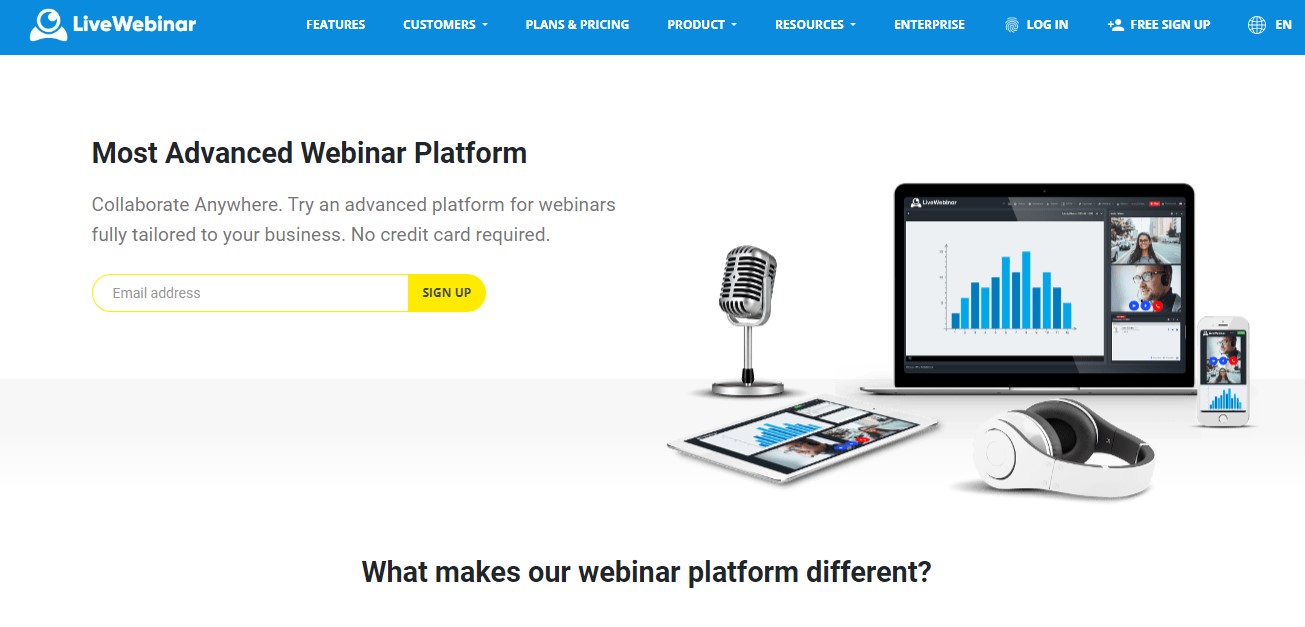
The thing that makes LiveWebinar the best in the market is its branding and social aspect. If you are running a brand, you can customize the branding alongside broadcasting on social media with really powerful analytics.
If you are an entrepreneur or a businessman, then this is what you should have in your daily life. There are thousands of people also taking advantage of the features made available by LiveWebinar. You can easily advertise your brand on social media, which will impact your brand’s popularity on various social media apps.
Features:
Some of the best features of LiveWebinar are:
Screen Sharing:
If you are in a business meeting and want to show something to the audience, you can easily share your screen with the click of a button. All processes are done in real-time, so there is no lag whatsoever. This makes the whole experience much smoother and more enjoyable.
Storage:
When it comes to storage, LiveWebinar has also got you covered. As this is a cloud-based solution, all your important files and folder are saved on the cloud. In this way, your company information and data are always protected and can’t get lost in case of any mishaps.
Live Streaming:
The actual meat and bone of LiveWebinar is its live-streaming capability. You can live stream the meeting or conference through Live Webinar very easily. The best thing is that LiveWebinar allows you to broadcast your meeting to social platforms. This is an amazing feature as you represent your brand on social media. Some of the major platforms supported by LiveWebinar are:
- Vimeo
- YouTube
- Periscope
Collaborative Tools:
If you want the audience to participate and get the best results, you need some collaborative tools. This is what LiveWebinar provides you. You can have surveys and polls to get the best audience engagement.
There is also a chat feature available that you can use to communicate with your participants directly. With these collaborative tools, you can encourage the participants to buy your products and thus increase your total sales.
Whiteboard:
There are a lot of times when presentation slides aren’t enough to make a point. That is why LiveWebinar provides you with a whiteboard that you can use to draw on videos and documents. This is an amazing feature as you can highlight a certain point in this way.
LiveWebinar also provides you with the option to give this power to the participants. So, all participants can draw on the content, which increases engagement.
Invitations:
LiveWebinar has made it very easy to invite participants into a meeting. You can easily invite the participants into the meetings through phone calls, messages, and emails. If the participants want to join the meeting, they have to pick up the call or click on the given link in the message or mail.
Roles:
Another good feature of LiveWebinar is that it allows you to assign different roles to different people. This creates an office-like environment in online meetings. In this way, the management becomes very easy.
Breakout Rooms:
One unique feature of LiveWebinar is that it allows you to split the main meeting room into different rooms. You can easily do this even when you’re in a meeting.
Recording:
If you want to save the meeting for a later time, you also get the recording feature. You can easily record a meeting and save it to your cloud for later viewing.
Brand Building:
One of the best things about LiveWebinar is that it provides you with different branding templates. In this way, you can customize everything according to your brand.
You can easily customize the meeting with your logo and colors to provide a personalized experience. Events, forms, and surveys can also be automated to get the best result out of them.
Integrations:
If you are already using any marketing automation tools, you’re in luck as LiveWebinar integrates with many of these tools. Some of the best integrations are:
- ActiveCampaign
- iContact
- MailChimp
- AWeber
- HubSpot etc
You also don’t need to download anything as everything is done through a browser. So, you have to do nothing and start meetings simply from your office or home.
Benefits:
- Screen Sharing
- Live Recording
- Automation
- Powerful Integrations
- Strong Branding Features
- Social Media Streaming
- Cloud-Based
Drawbacks:
- None
Pricing:
LiveWebinar offers four different plans:
- Free
- Pro – $17.99
- Business – $143
- Enterprise
The free plan only holds up to 5 attendees and the features are also limited. In the pro plan, the attendees bump up to 100, and you get a lot of extra features. The business plan can hold up to 500 attendees and provides many premium features. If you are looking for the best experience, then the enterprise plan is what you should look forward to.
Final Verdict:
So, if you are searching for powerful webinar software, LiveWebinar is the best one. It is a cloud-based solution with a bucket of useful features. You can also customize the meetings according to your brand and even broadcast the meetings on social media. There is also no need to download anything as the only thing you will need is a browser.
In the end, if a powerful and feature-rich webinar software is what you are looking for, then we recommend LiveWebinar.
