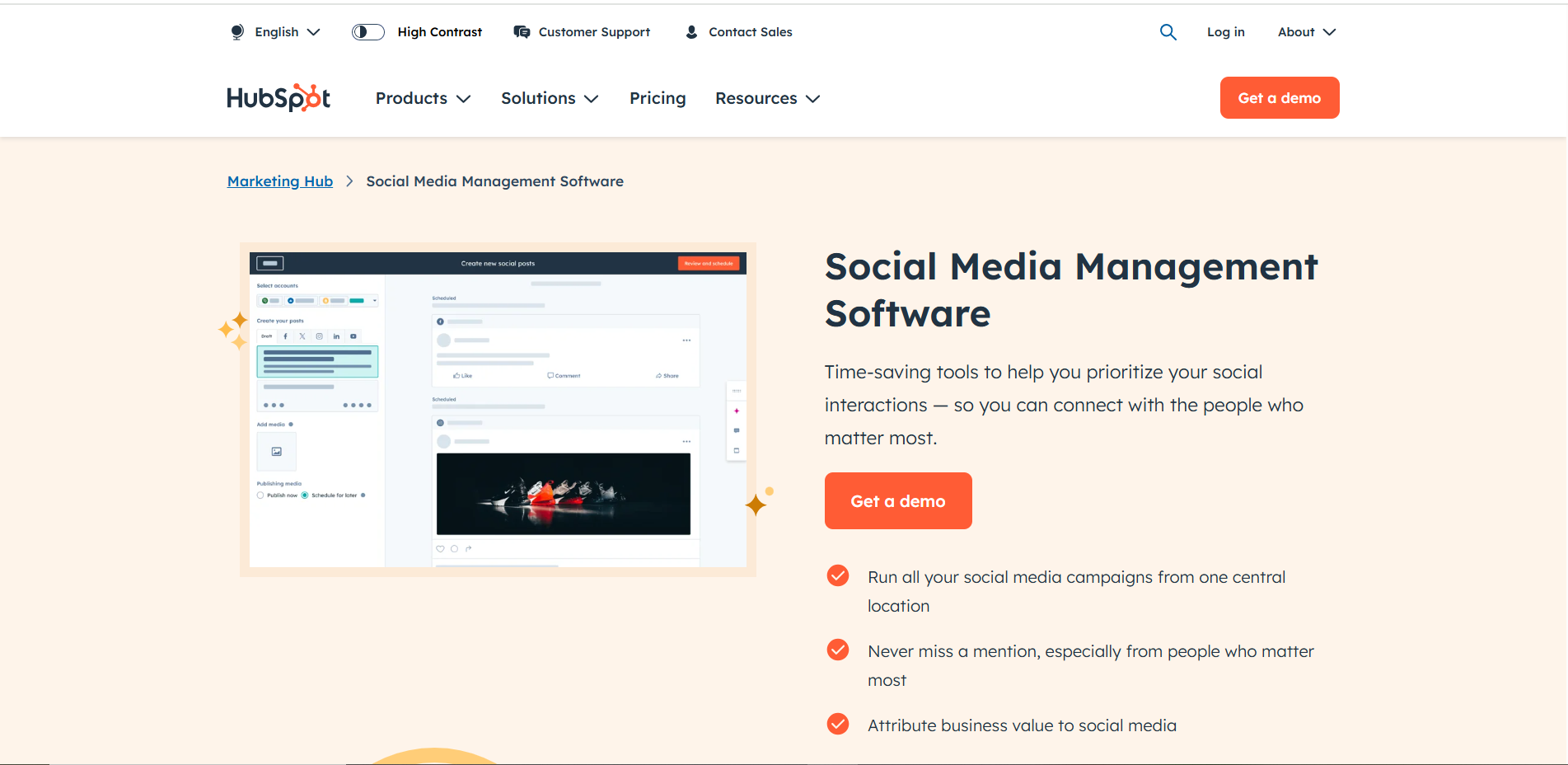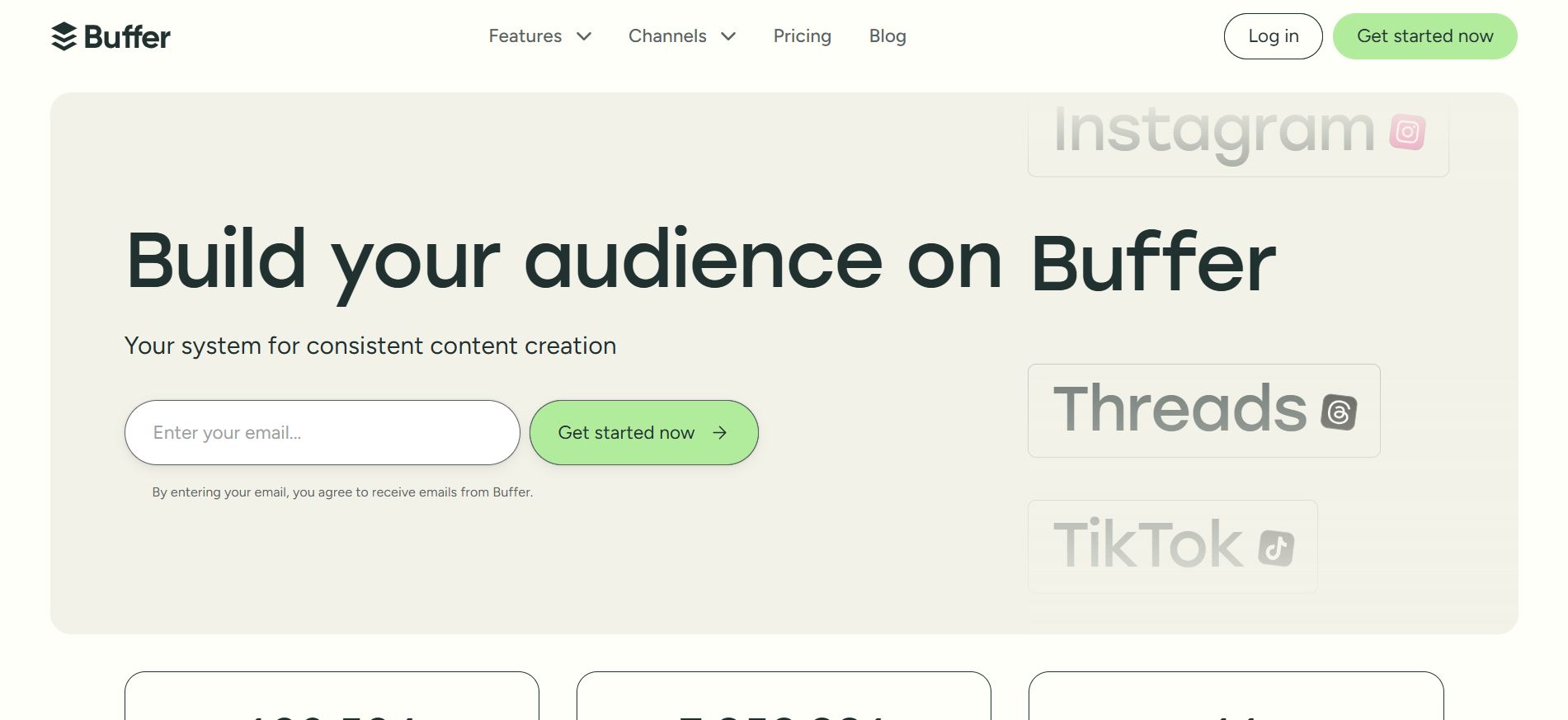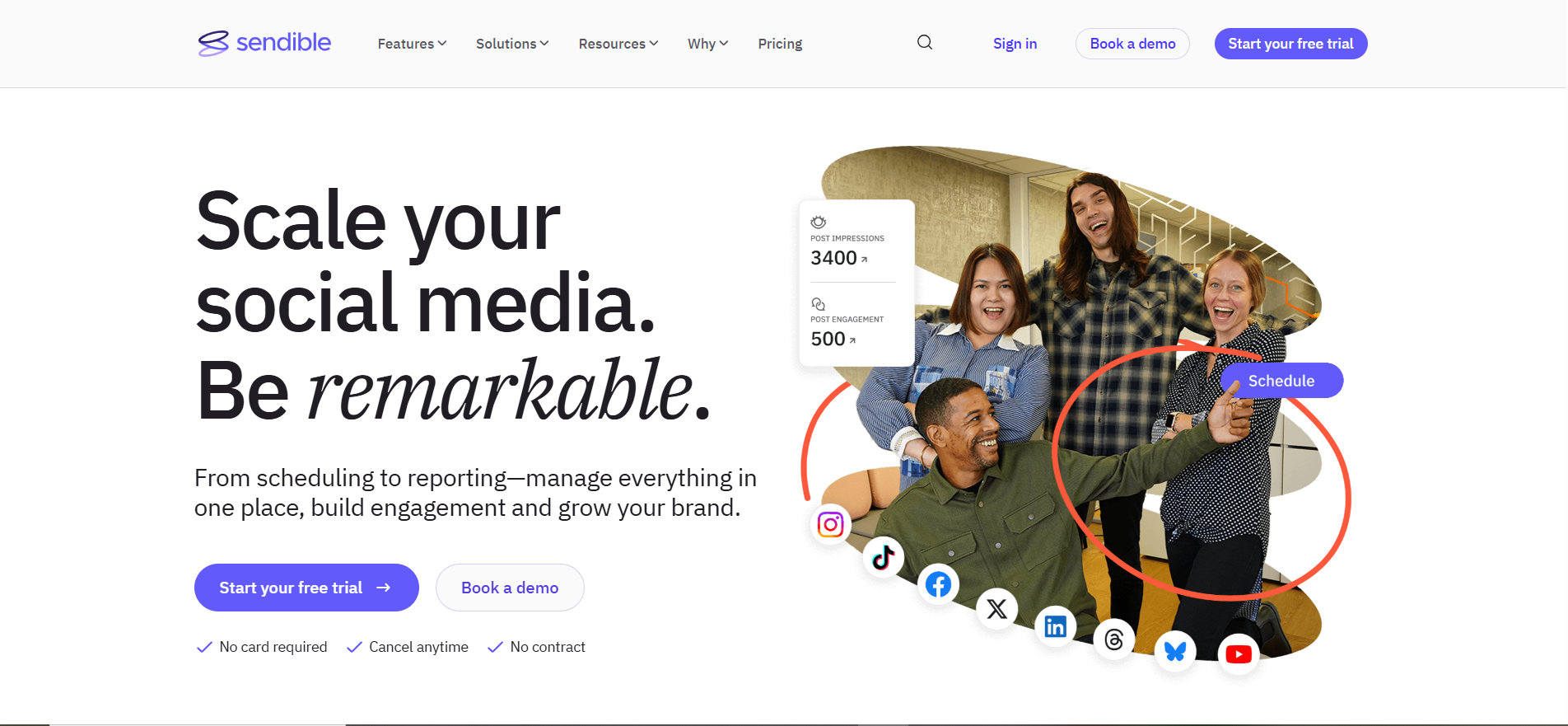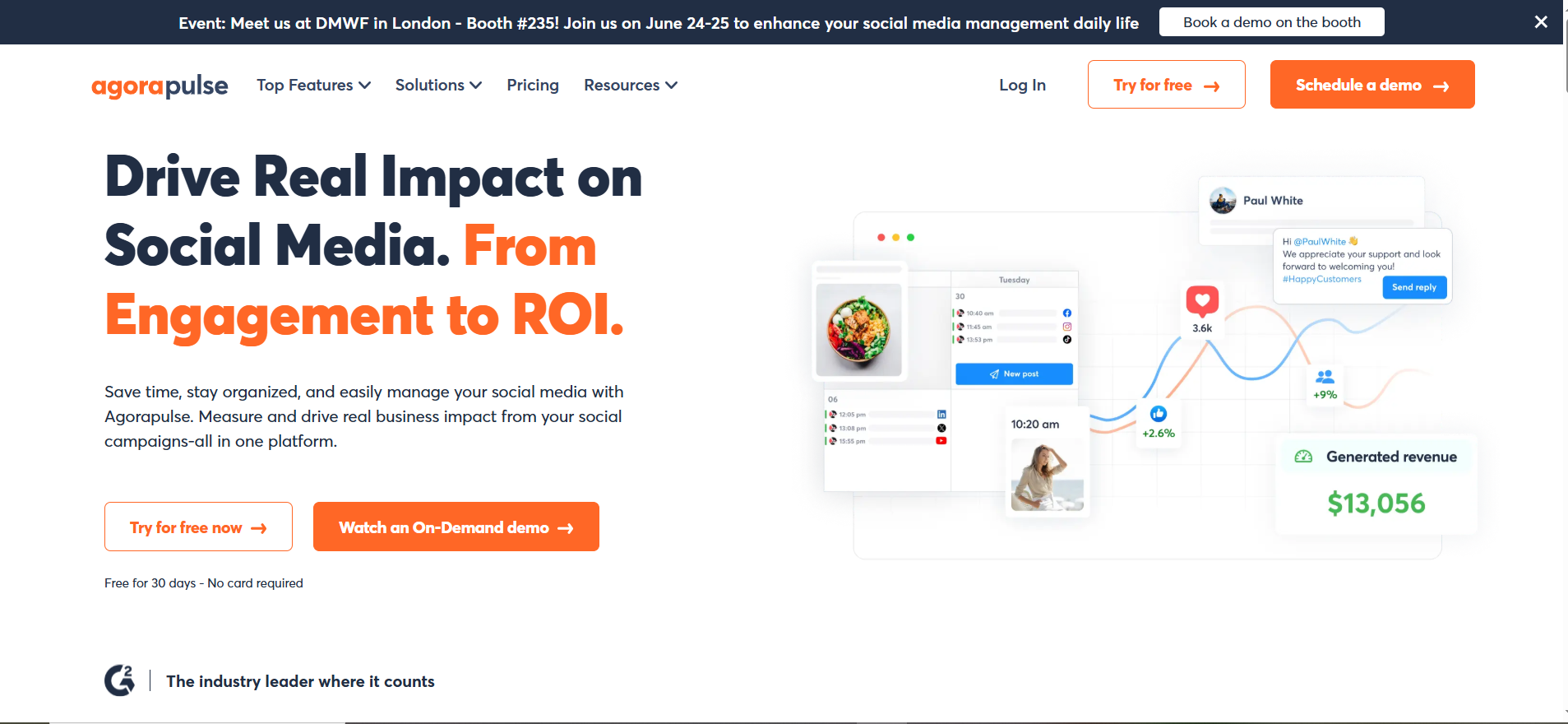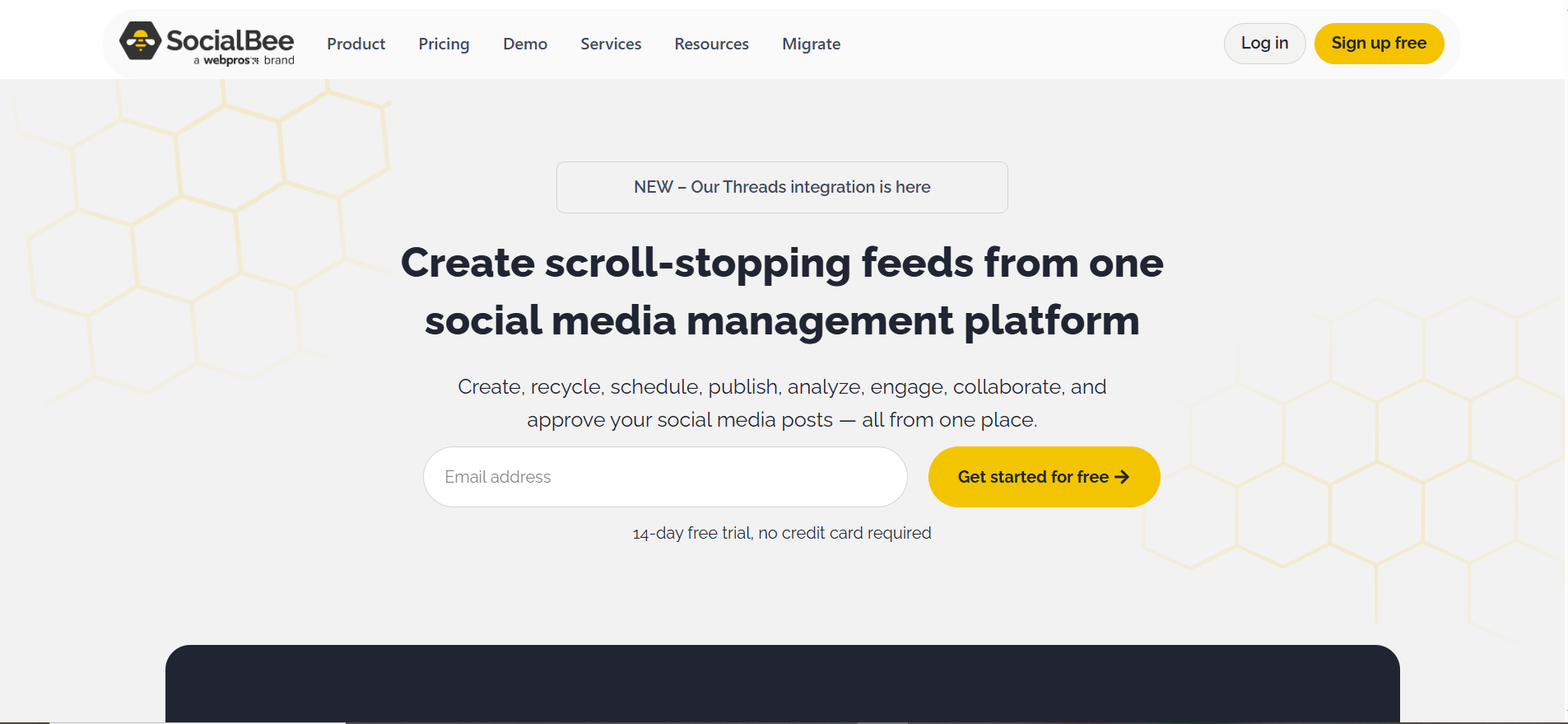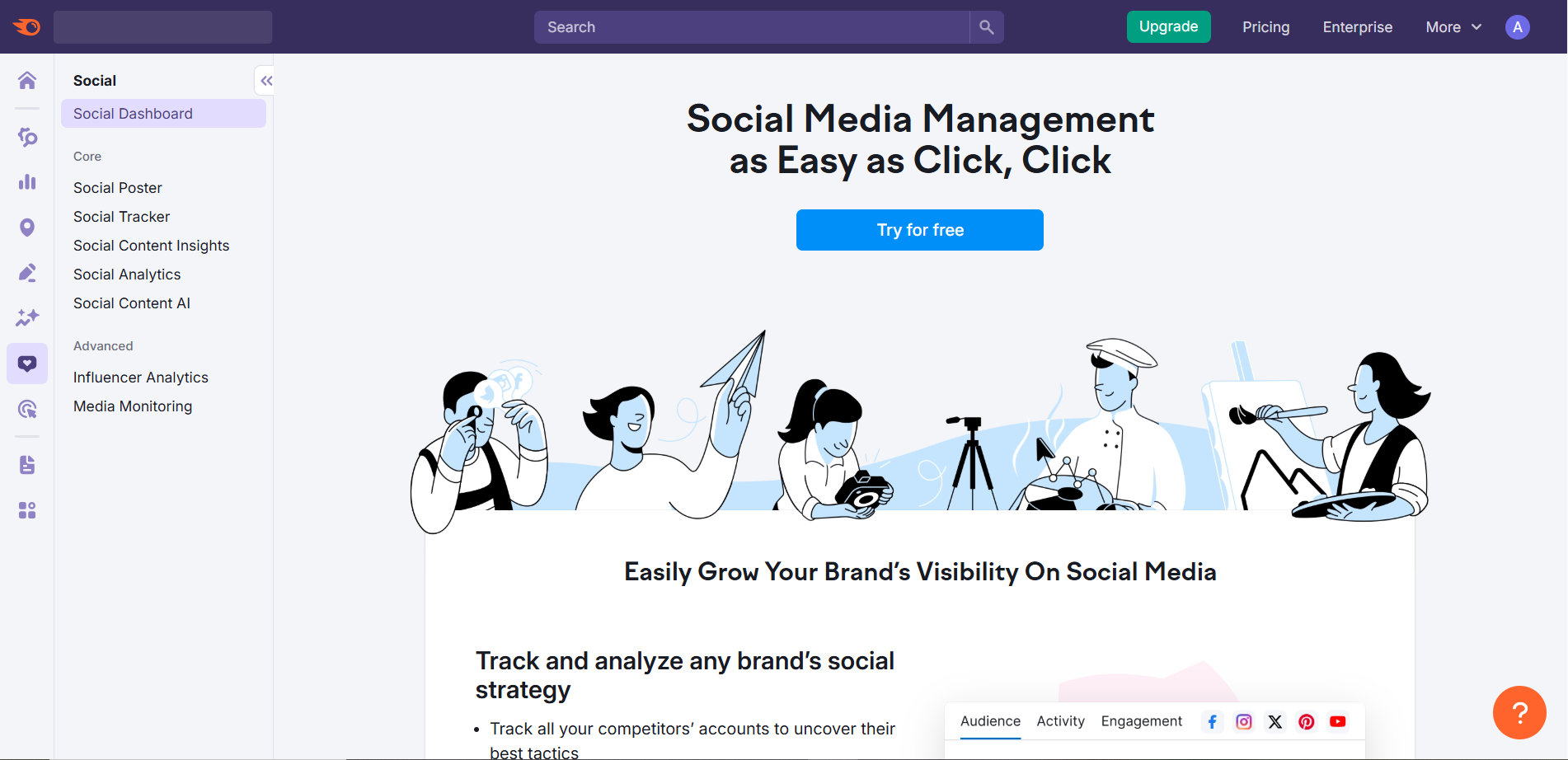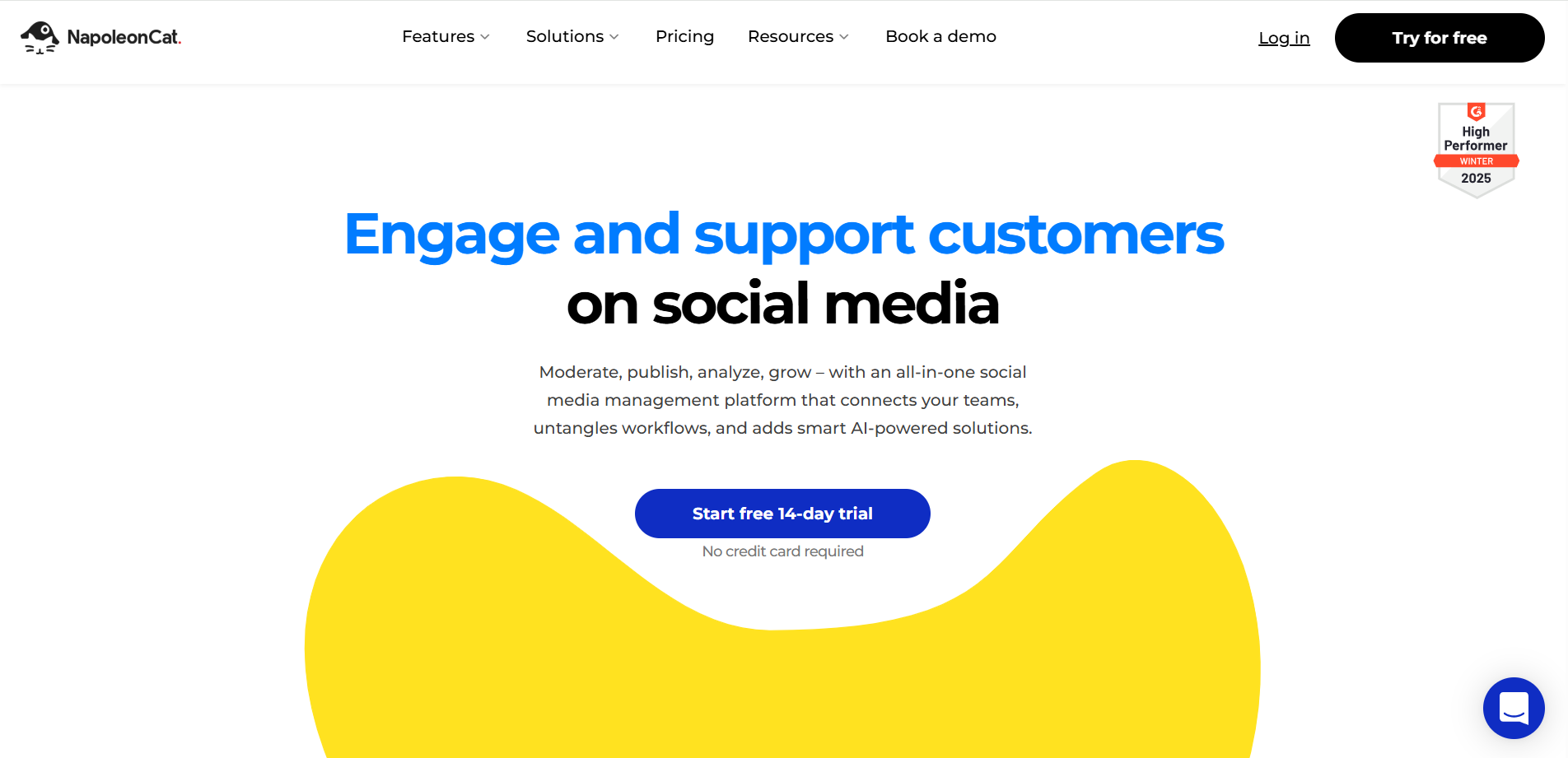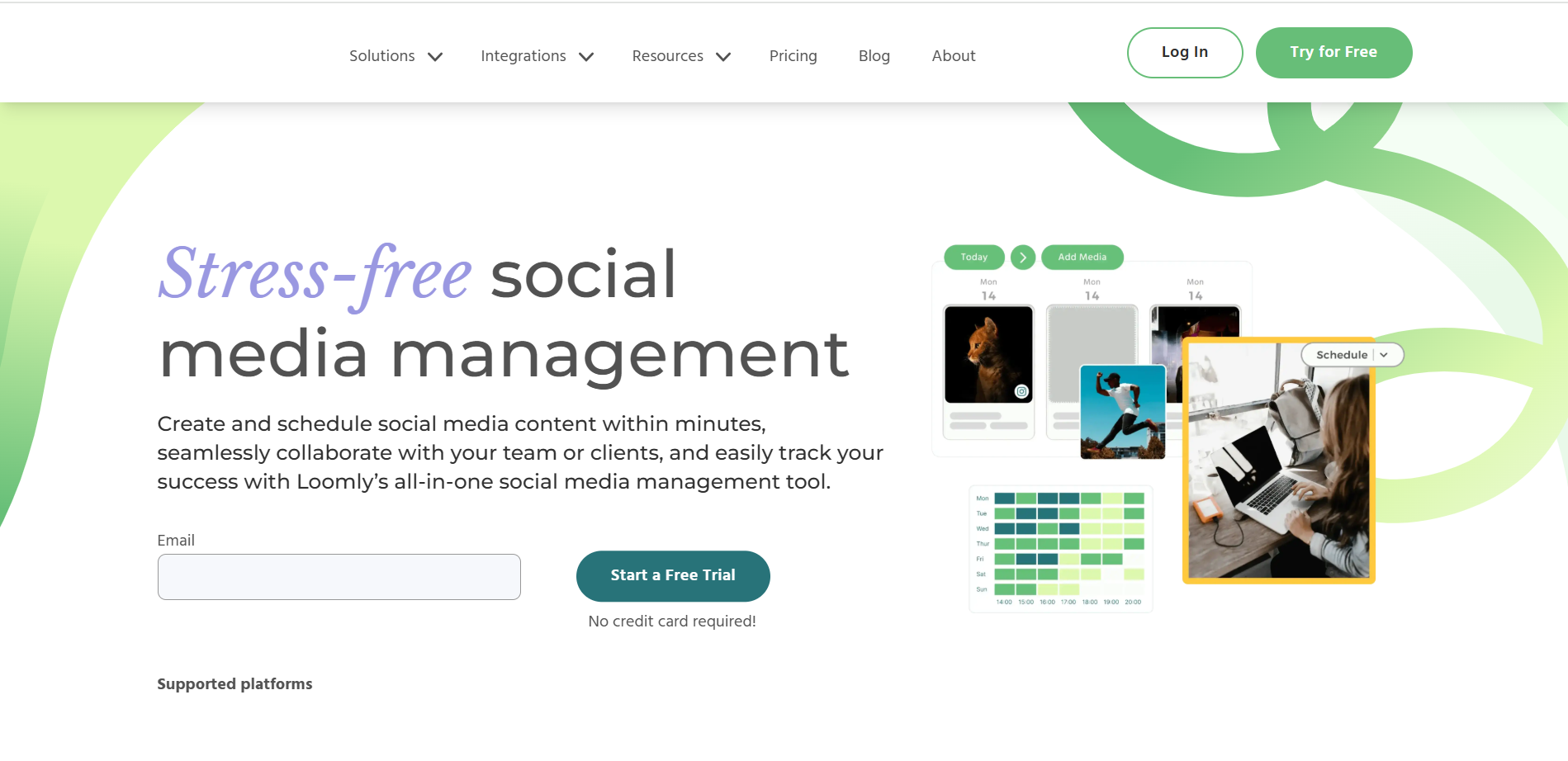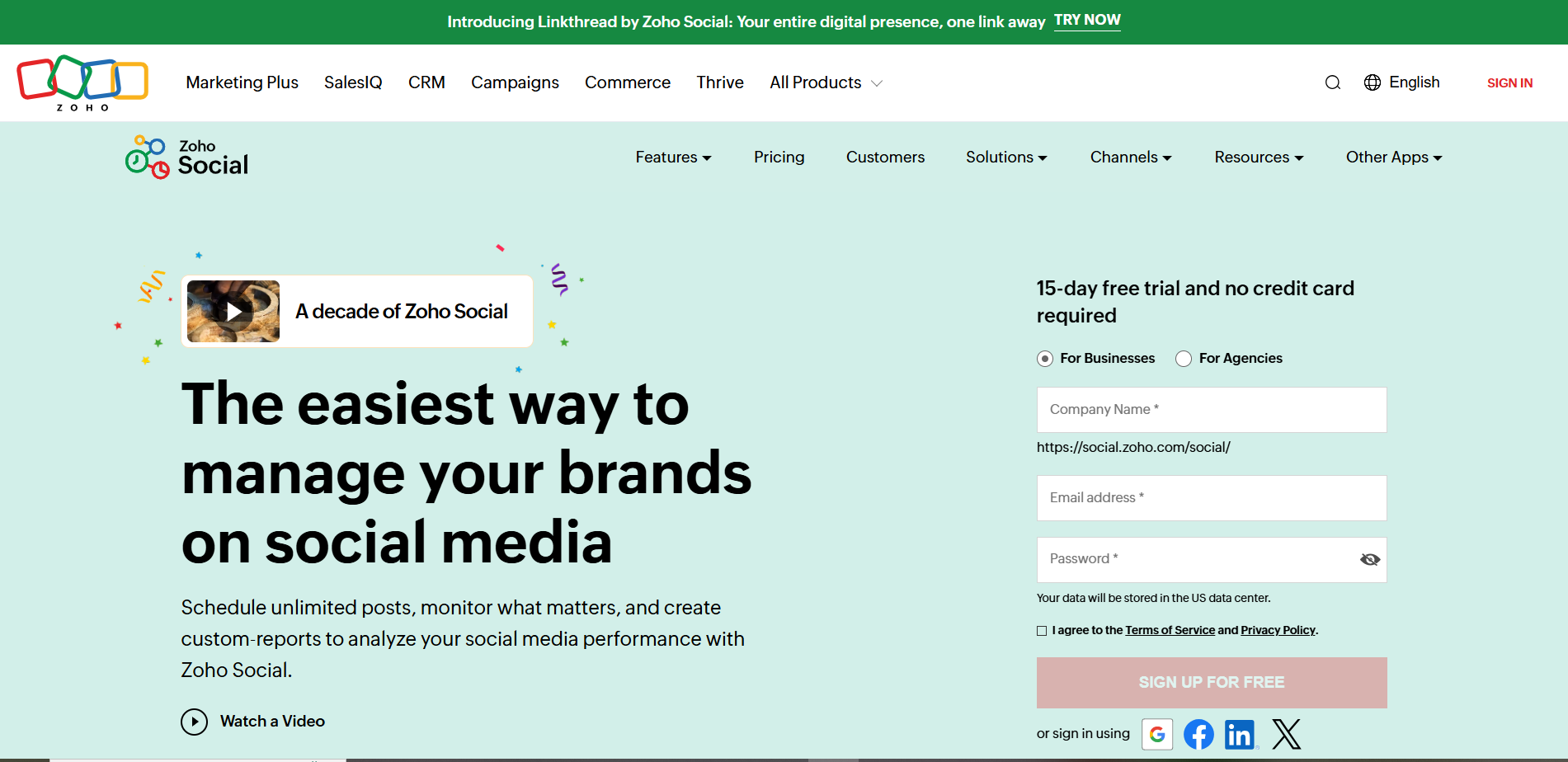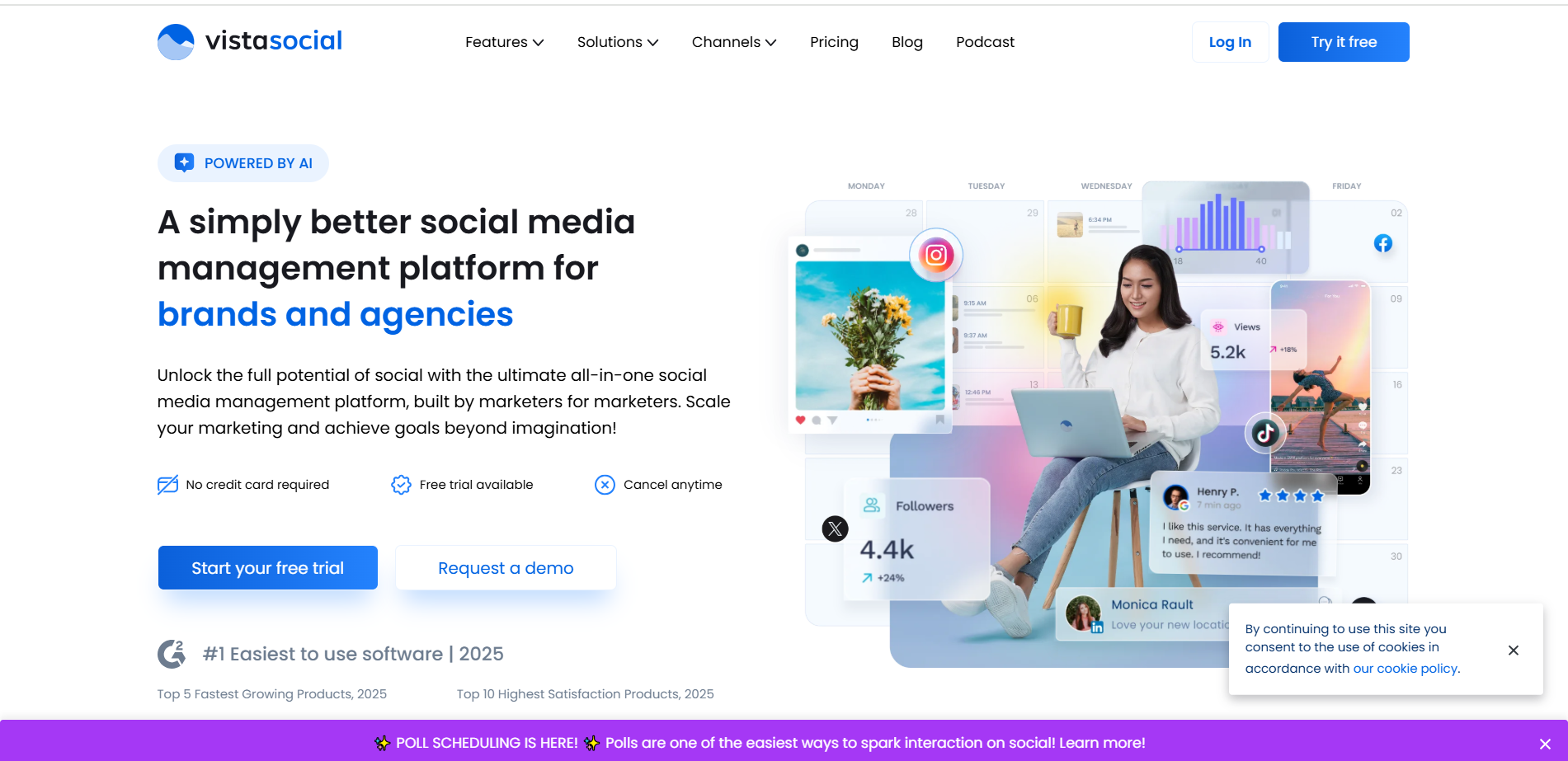Choosing the right social media management software is critical for optimizing digital marketing workflows, improving engagement, and maximizing ROI. In 2026, modern tools go beyond scheduling—they offer analytics, collaboration, and automation features designed for content-driven success.
Whether you’re a startup managing a few platforms or an agency handling dozens of clients, having the right tool supports your visibility, saves time, and improves audience relationships through better targeting and scheduling.
15 Best Social Media Management Software in 2026
- HubSpot – Best for CRM-integrated marketing strategies
- Buffer – Best for solo marketers and small businesses
- Sprout Social – Best for enterprise-grade analytics and customer support
- Sendible – Best for UK-based agencies needing white-labeling
- Agorapulse – Best for inbox and engagement management
- SocialBee – Best for content recycling and categorization
- Later – Best for Instagram and Pinterest scheduling
- SocialPilot – Best budget tool for small teams and freelancers
- SEMrush – Best for data-driven marketers using SEO and social
- Hootsuite – Best for large-scale social media teams with advanced reporting
- NapoleonCat – Best for multilingual moderation and customer service
- Loomly – Best for content collaboration and post optimization
- Zoho Social – Best for businesses already using the Zoho ecosystem
- Planable – Best for content approvals and team feedback
- Vista Social – Best for modern scheduling with review management
How This Top 15 List Was Created
Our team analyzed top-rated tools using verified user feedback and expert testing based on:
- Pricing and Value: Free tiers, affordable monthly plans, and scalability
- Features and Automation: Publishing, inbox, analytics, AI suggestions
- Compliance & Security: GDPR-ready platforms with user controls
- Integrations and Scalability: Compatibility with CRMs, ad platforms, and ecommerce
- User Sentiment: Capterra, G2, and Trustpilot ratings
Pricing Breakdown by Business Type
- For Startups and Small Businesses: Zoho Social, Buffer, and SocialBee offer intuitive dashboards and affordable plans under £10/month. They focus on basic scheduling, smart queues, and simple analytics.
- For Mid-Sized Businesses: Tools like Hootsuite, SocialPilot, and Sendible offer modular plans and user-based pricing with collaboration, bulk scheduling, and client access tools.
- For Large Enterprises: Sprout Social, HubSpot, and Agorapulse provide enterprise-level control with white-labelling, custom analytics, team workflows, and advanced integrations.
#1. HubSpot Social Tool
The HubSpot Social Tool is integrated into the HubSpot Marketing Hub, giving users the ability to publish, monitor, and analyze social media performance within the CRM environment. It’s best for businesses looking to tie social media efforts to broader marketing and sales funnels.
Features
- Schedule and publish posts across Facebook, Instagram, LinkedIn, and Twitter
- Monitor brand mentions and customer conversations
- Integrates with HubSpot CRM for lead attribution
- Unified content calendar for email, blog, and social posts
- Social reporting tied to contacts and conversions
- Supports campaign tracking and ROI analysis
Review
HubSpot users love the synergy between social scheduling and lead tracking. The tool allows for campaign-level insight into how social posts impact conversions and pipeline activity. However, users note that it lacks advanced features like social listening and deep engagement tools, which makes it more useful as a supportive tool than a stand-alone platform.
Pros
- Tight CRM integration with contact-level attribution
- Great for inbound marketers
- Unified content calendar with other HubSpot tools
- Strong reporting for marketing ROI
Cons
- Limited engagement tools (no social inbox)
- High price point unless you’re using HubSpot Marketing Hub
- Not ideal for social-first teams
- Fewer visual planning features than competitors
Pricing
Included in HubSpot’s Marketing Hub Professional plan, starting at $800/month.
Final Verdict
HubSpot Social Tool is best suited for teams already using HubSpot’s ecosystem. It simplifies connecting social media to sales results and inbound campaigns. While it’s not ideal for standalone social media management, it offers powerful insights for marketers focused on lead generation and campaign performance.
#2. Buffer
Buffer is a user-friendly social media management platform known for its clean interface and simplicity. Ideal for individuals, small businesses, and solopreneurs, Buffer focuses on content scheduling, publishing, and basic analytics. It’s particularly popular among marketers who want to plan content across Twitter, Facebook, Instagram, LinkedIn, and Pinterest without complexity.
Features
- Visual calendar for easy content scheduling
- Queue system to maintain a consistent posting schedule
- Engagement dashboard for responding to comments and mentions
- Link shortening and tracking via Buffer’s URL shortener
- Browser extension and mobile app for content sharing on the go
- Analytics dashboard for measuring post performance and reach
Review
Buffer is widely praised for its ease of use and streamlined experience. It’s particularly well-suited for users who don’t need the advanced features of tools like Hootsuite or Sprout Social. The analytics dashboard is simple but effective, and the publishing workflow is smooth. However, Buffer lacks more robust features such as competitor analysis, social listening, or a unified inbox, which may be a drawback for larger teams or agencies.
Pros
- Very easy to use, especially for beginners
- Affordable pricing options
- Clean UI with drag-and-drop calendar
- Solid analytics for post-performance insights
Cons
- No social listening or monitoring features
- Limited team collaboration tools in lower tiers
- No unified inbox to manage conversations across platforms
- Advanced analytics only available on higher-tier plans
Pricing
Buffer offers a free plan for individuals managing up to 3 channels. Paid plans start at $6/month per channel, with the Team plan at $12/month per channel including more collaboration features. Analytics are available in the Analytics Pro add-on starting at $5/month per channel.
Final Verdict
Buffer is an excellent choice for individuals and small teams who want a hassle-free way to manage social media scheduling and reporting. It’s best for those who prioritize simplicity over complexity and don’t need every advanced feature. If your main goal is to post consistently, measure basic performance, and stay organized, Buffer is a reliable and budget-friendly option to consider.
#3. Sprout Social
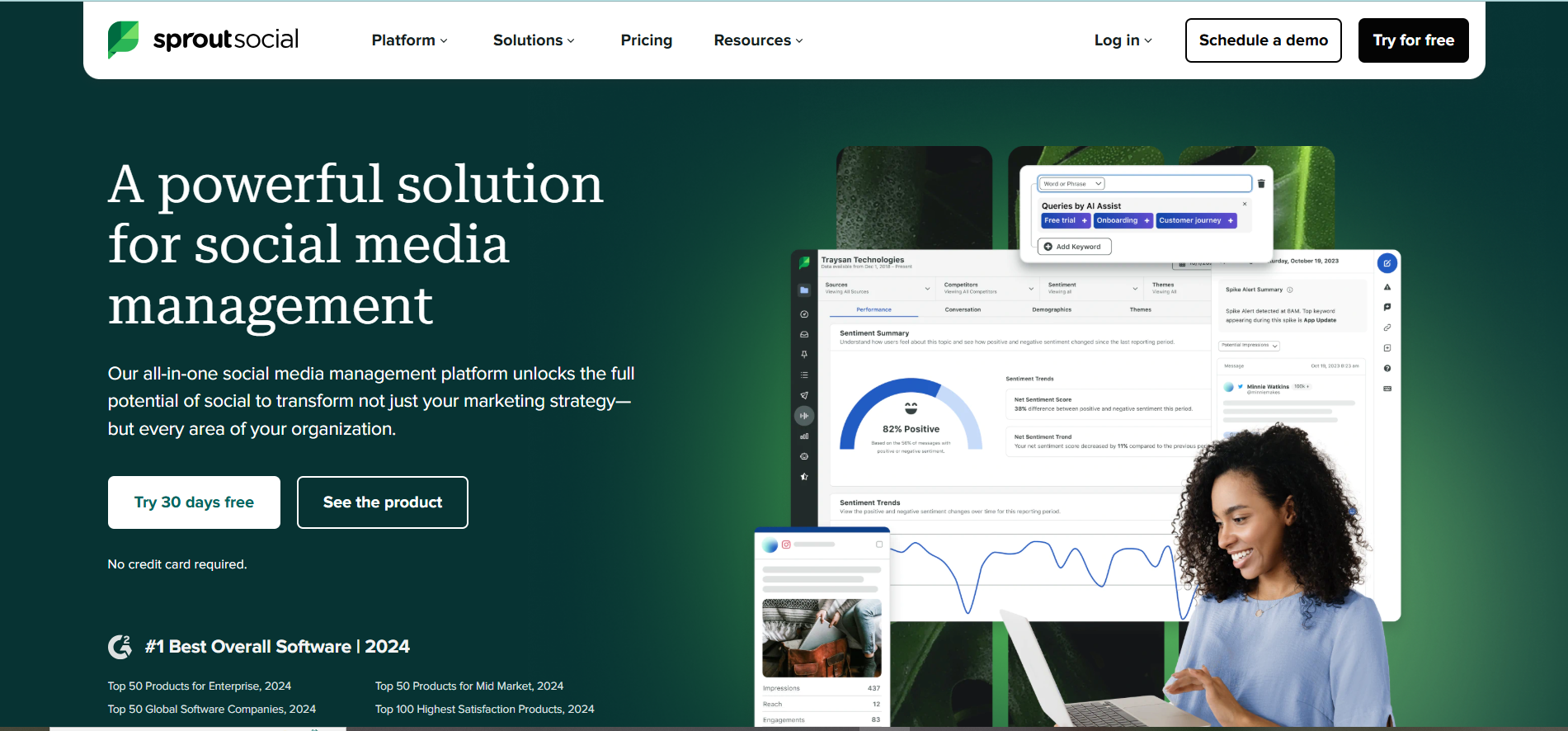
Sprout Social is a robust social media management platform designed for businesses that need advanced analytics, collaboration tools, and customer engagement features. Popular among agencies and enterprise users, Sprout supports publishing, social listening, engagement, and detailed reporting across major platforms including Instagram, Facebook, Twitter, LinkedIn, and Pinterest.
Features
- Smart Inbox for managing all social messages in one place
- Post scheduling, queuing, and automated publishing
- Advanced reporting and social analytics with custom dashboards
- CRM-style user profiles and conversation history
- Social listening tools to track brand sentiment and trends
- Team collaboration tools including task assignments and approvals
Review
Sprout Social consistently earns high ratings for its intuitive UI and powerful analytics capabilities. Users especially appreciate the Smart Inbox feature, which centralizes engagement across all platforms, saving time and boosting responsiveness. The platform’s reporting and trend analysis tools provide strategic insight, which marketers use to adjust their content and engagement strategies. The downside? Sprout Social is among the pricier platforms, which may put it out of reach for smaller teams.
Pros
- Excellent user interface with minimal learning curve
- Comprehensive analytics and reporting tools
- Unified inbox for streamlined communication
- High-quality customer support
Cons
- Premium pricing may not suit small businesses
- Social listening is only included in higher-tier plans
- Limited integrations compared to competitors
- Some users report limitations in bulk scheduling features
Pricing
Sprout Social offers a 30-day free trial. Paid plans begin at $249/month for the Standard Plan. Advanced features such as social listening and premium analytics are available in higher tiers like the Professional and Advanced plans, which can reach over $500/month.
Final Verdict
Sprout Social is a top-tier tool for businesses looking for deep insights, unified customer engagement, and robust collaboration tools. Its premium price tag reflects the quality and range of features offered. Ideal for marketing teams and agencies that value analytics and streamlined workflows, Sprout Social is a serious investment in professional social media management.
#4. Sendible
Sendible is a UK-based social media management platform tailored for agencies managing multiple clients. It provides a white-label interface, extensive integrations, and powerful scheduling tools, making it a favorite for marketing agencies and consultants.
Features
- Content scheduling with smart queues and preview tools
- Unified inbox for cross-platform communication
- White-label options for agencies
- Robust analytics and custom reporting
- Integrates with Canva, Google Drive, Dropbox, and more
- CRM features to track and manage client accounts
Review
Agencies love Sendible for its client-friendly features, especially the white-label capabilities that allow them to brand the platform as their own. Its comprehensive dashboard and client management tools reduce friction when switching between accounts. The publishing workflow is smooth, though some users mention UI could use modernizing. Still, it remains a strong choice for teams that juggle multiple brands.
Pros
- Ideal for agencies with multiple clients
- Deep integration library, including blogging platforms
- Easy to customize for branding purposes
- Smart content suggestions and automation features
Cons
- UI feels outdated compared to newer platforms
- Mobile app performance lags behind desktop
- Limited real-time collaboration tools
- Reporting requires manual setup for advanced insights
Pricing
Sendible’s plans start at $29/month for solopreneurs. The most popular plan for agencies is the Traction Plan at $89/month, which includes up to 4 users and 24 services. White-label options are available on custom plans.
Final Verdict
For agencies and consultants managing multiple brands, Sendible offers a feature-rich and scalable platform. With white-labeling, CRM features, and excellent scheduling tools, it serves as a centralized hub for client success. While the UI could be improved and mobile support enhanced, the platform’s value for money and depth of features make it a solid pick.
#5. Agorapulse
Agorapulse is a well-rounded social media management tool aimed at businesses and agencies that need a strong focus on community engagement and reporting. It covers publishing, monitoring, reporting, and team collaboration, and its unified inbox is one of the best in the industry. Agorapulse supports Facebook, Twitter, Instagram, LinkedIn, YouTube, and TikTok.
Features
- Unified social inbox for easy management of comments, messages, and mentions
- Scheduled publishing with visual calendar and queue categories
- Competitive reporting and performance benchmarking
- Team roles, content approval, and collaboration features
- Social listening and sentiment analysis tools
- CRM tools to track past interactions with followers
Review
Users appreciate Agorapulse’s clean UI and powerful inbox that streamlines engagement across multiple social networks. Its analytics and reporting are professional-grade and easy to export, making it a hit with agencies. Though not as rich in third-party integrations as Hootsuite, Agorapulse balances ease of use with functionality. It’s particularly useful for teams focused on building community and managing customer interactions efficiently.
Pros
- Best-in-class social inbox for real-time interaction
- Clean and intuitive user experience
- Strong reporting tools with export options
- Useful collaboration features for teams
Cons
- Fewer integrations than some competitors
- Pricier than similar mid-range tools
- Mobile app has fewer features than desktop
- Listening features not as advanced as premium tools
Pricing
Agorapulse offers a free trial. Paid plans begin at $69/month for individuals, with the most popular Professional plan priced at $99/month. Enterprise solutions are available with custom pricing.
Final Verdict
Agorapulse excels at engagement and team collaboration, making it ideal for brands that prioritize customer interaction. While it may not be the most flexible for integrations or automation, its usability and strong support make it a worthy investment. Especially for agencies and growing teams, Agorapulse offers a mix of ease and power that simplifies social media operations without compromising on insights or quality of engagement.
#6. SocialBee
SocialBee is a feature-rich social media management platform specifically geared toward small businesses, entrepreneurs, and content creators who want to streamline their content marketing efforts. It stands out for its content categorization and evergreen recycling features, allowing users to make the most of every piece of content while maintaining a steady posting schedule.
Features
- Content categorization for organized scheduling and re-use
- Evergreen content recycling to keep top posts alive
- Bulk scheduling and import tools
- Integration with Canva, Zapier, and URL shorteners
- Supports Facebook, Twitter, LinkedIn, Instagram, Pinterest, and Google Business Profile
- Client workspace management for agencies and freelancers
Review
Users consistently praise SocialBee for offering great value, especially for solopreneurs and small businesses. Its content categories and evergreen scheduling are particularly useful for brands with limited time or marketing resources. While it may not offer the enterprise-level integrations of larger tools, its ease of use and focus on content strategy make it highly effective for smaller teams. Some limitations exist in analytics and real-time engagement features.
Pros
- Strong content recycling capabilities
- Affordable plans with generous features
- Useful integrations with third-party tools
- Simple interface with good onboarding
Cons
- Limited analytics and reporting depth
- No unified inbox for messages
- Not ideal for real-time engagement or large teams
- Somewhat limited mobile functionality
Pricing
SocialBee offers a 14-day free trial. Paid plans start at $29/month (Bootstrap plan), scaling up to $79/month for the Agency plan with support for multiple workspaces and more users.
Final Verdict
SocialBee is an excellent solution for small businesses, solopreneurs, and freelancers who prioritize smart content distribution and time-saving automation. It shines in areas like evergreen recycling and content organization. While it may lack advanced engagement tools, its pricing, ease of use, and core scheduling features make it a reliable and budget-friendly option for managing social media content efficiently.
#7. Later
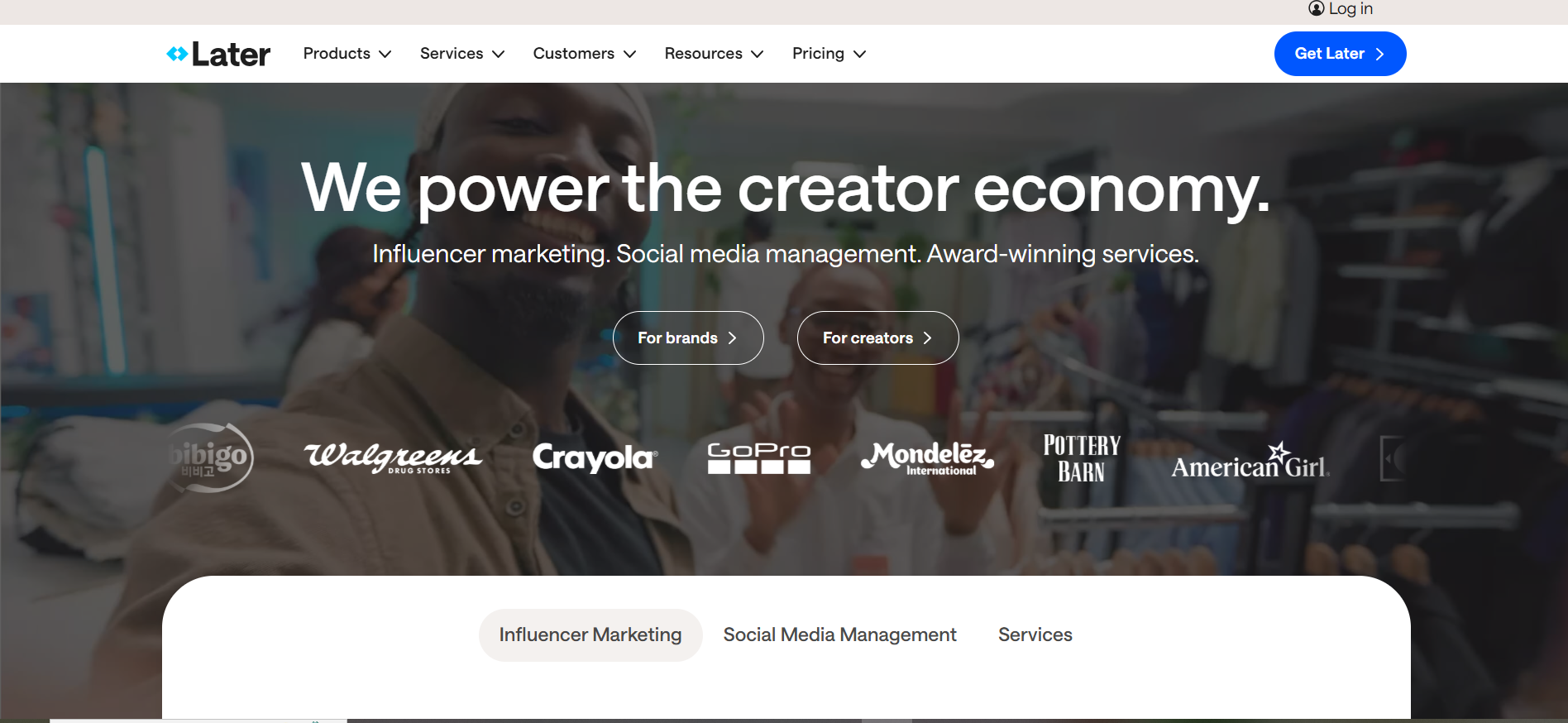
Later is a social media scheduling platform known for its visual-first approach, especially for Instagram. It’s favored by visual brands, influencers, and marketers who manage image- or video-heavy social channels. With drag-and-drop functionality and a visual content calendar, Later simplifies the process of planning and previewing posts before publishing.
Features
- Visual content calendar with drag-and-drop scheduling
- Instagram grid preview for cohesive feed planning
- Linkin.bio feature to turn your Instagram bio into a clickable landing page
- Media library with content labeling and categorization
- Post-scheduling across Instagram, Facebook, Twitter, Pinterest, TikTok, and LinkedIn
- Basic analytics and hashtag suggestions
Review
Later is praised for how easy it makes planning content on visual platforms, particularly Instagram and Pinterest. Marketers and creators love the intuitive interface and visual planner that supports consistent branding. While the platform includes multi-platform support, its strongest features are clearly tailored to Instagram. Users mention that the analytics tools are somewhat basic and that collaboration features are limited unless you upgrade to higher plans.
Pros
- Excellent for visual content scheduling and brand planning
- Easy-to-use drag-and-drop content calendar
- Helpful link-in-bio tool for Instagram traffic
- Affordable for solo users and small teams
Cons
- Limited engagement or inbox features
- Basic reporting tools compared to competitors
- Instagram-focused, less powerful for other platforms
- Fewer third-party integrations
Pricing
Later offers a free plan with limited posts and features. Paid plans start at $18/month for the Starter plan and go up to $80/month for the Advanced plan, which includes more users and premium features.
Final Verdict
Later is a fantastic option for brands and creators who prioritize visual storytelling and Instagram-first strategies. Its user-friendly interface and grid preview make it a standout tool for visual content planning. While it’s not as versatile across all platforms as some competitors, it offers strong functionality for image-based content scheduling at an affordable price.
#8. SocialPilot
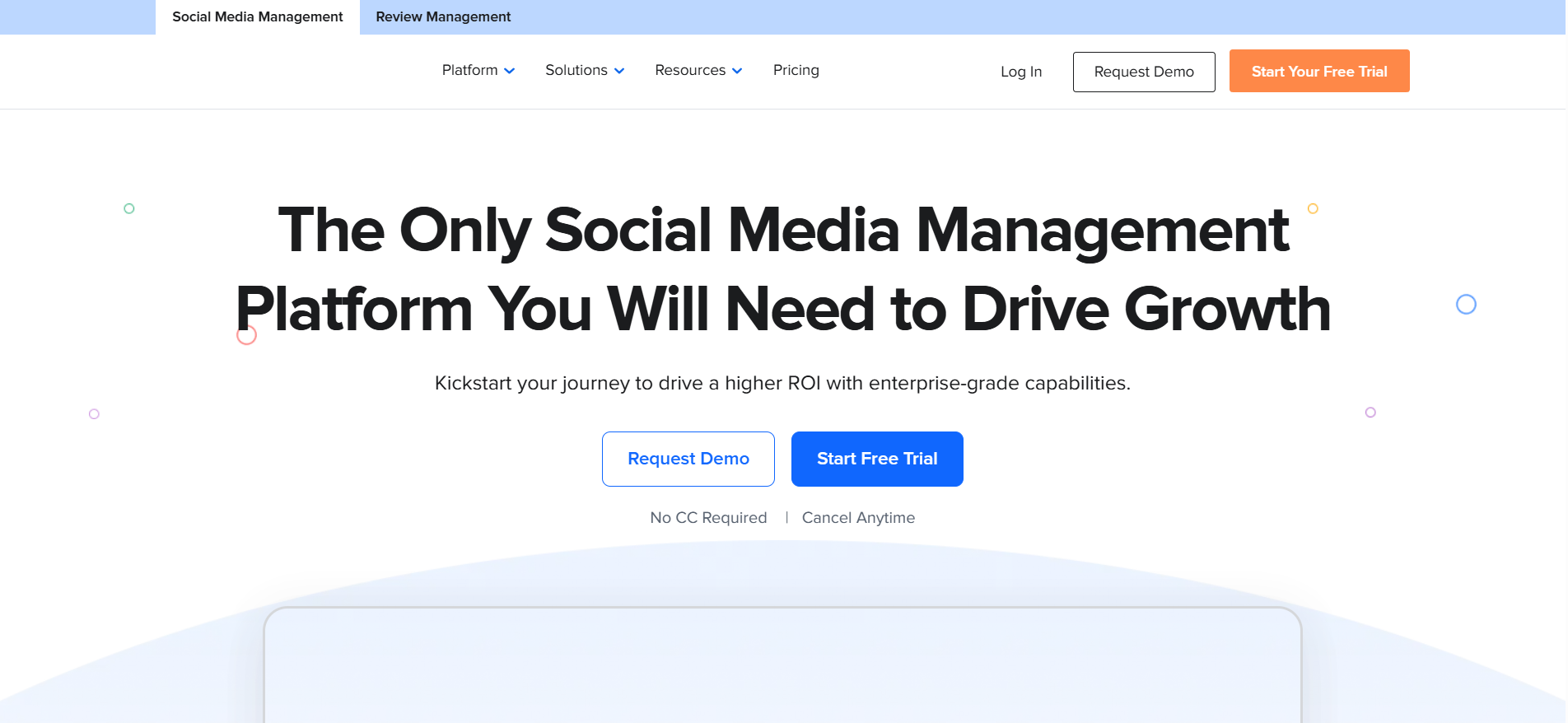
SocialPilot is an affordable, easy-to-use social media management platform designed for small to medium-sized businesses and marketing agencies. It offers robust scheduling, team collaboration, analytics, and client management—all at a fraction of the cost of some premium tools.
Features
- Bulk scheduling and content queuing for multiple accounts
- White-label reports for agencies
- Unified inbox for managing social conversations
- RSS feed automation and content curation tools
- Team roles, client access controls, and approval workflows
- Supports major platforms: Facebook, Twitter, LinkedIn, Instagram, Pinterest, TikTok
Review
SocialPilot is well-regarded for delivering high-end features at a budget-friendly price. It strikes a balance between functionality and simplicity, with scheduling and analytics tools that are easy to navigate. Agencies find the white-label reports and client collaboration options especially useful. While it lacks advanced listening tools, it makes up for it with value and reliability.
Pros
- Very cost-effective for agencies and SMBs
- Easy to set up and use
- Comprehensive publishing and calendar features
- Client-friendly reporting and collaboration
Cons
- No advanced social listening features
- UI feels dated in some areas
- Limited automation compared to top-tier tools
- Fewer integrations than enterprise platforms
Pricing
SocialPilot offers a 14-day free trial. Paid plans start at $30/month (Professional) and scale up to $125/month (Agency+), with support for more accounts, users, and white-labeling.
Final Verdict
SocialPilot is perfect for marketers and agencies who want powerful features without the hefty price tag. It’s especially beneficial for teams managing multiple clients or brands. If you need scalable publishing, reliable analytics, and agency-friendly reporting on a budget, SocialPilot is a smart choice.
#9. SEMrush Social Tool
SEMrush Social Tool is part of the broader SEMrush marketing suite, offering a unified platform for managing social media while leveraging powerful SEO, content, and advertising insights. It’s ideal for digital marketers who want social media analytics integrated with their full digital strategy.
Features
- Multi-platform publishing and scheduling
- Post performance analytics with engagement metrics
- Competitor analysis and benchmarking
- UTM tracking and campaign monitoring
- Integrated reporting alongside SEO and web analytics
- Platform support includes Facebook, Twitter, LinkedIn, Instagram, Pinterest
Review
Marketers appreciate SEMrush Social Tool for its seamless alignment with broader marketing goals, especially when it comes to SEO and traffic analysis. While the social media interface itself is not as feature-rich as standalone platforms, the added value comes from data synergy across the marketing funnel. However, teams seeking deep engagement or inbox management may find it lacking.
Pros
- Ideal for integrated SEO + social strategies
- Robust analytics within a unified dashboard
- Helpful for campaign-level tracking
- Strong competitor intelligence tools
Cons
- Lacks advanced engagement/inbox features
- Interface not tailored solely for social workflows
- Expensive unless you’re using the full SEMrush suite
- Limited visual scheduling features
Pricing
Included with SEMrush subscription plans. Starts at $129.95/month under the Pro plan.
Final Verdict
If your marketing team already relies on SEMrush for SEO or PPC, the Social Tool is a valuable add-on for analyzing campaign performance across channels. It’s not a replacement for advanced social engagement tools, but as part of a holistic marketing strategy, it’s a smart way to align social with bigger goals.
#10. Hootsuite
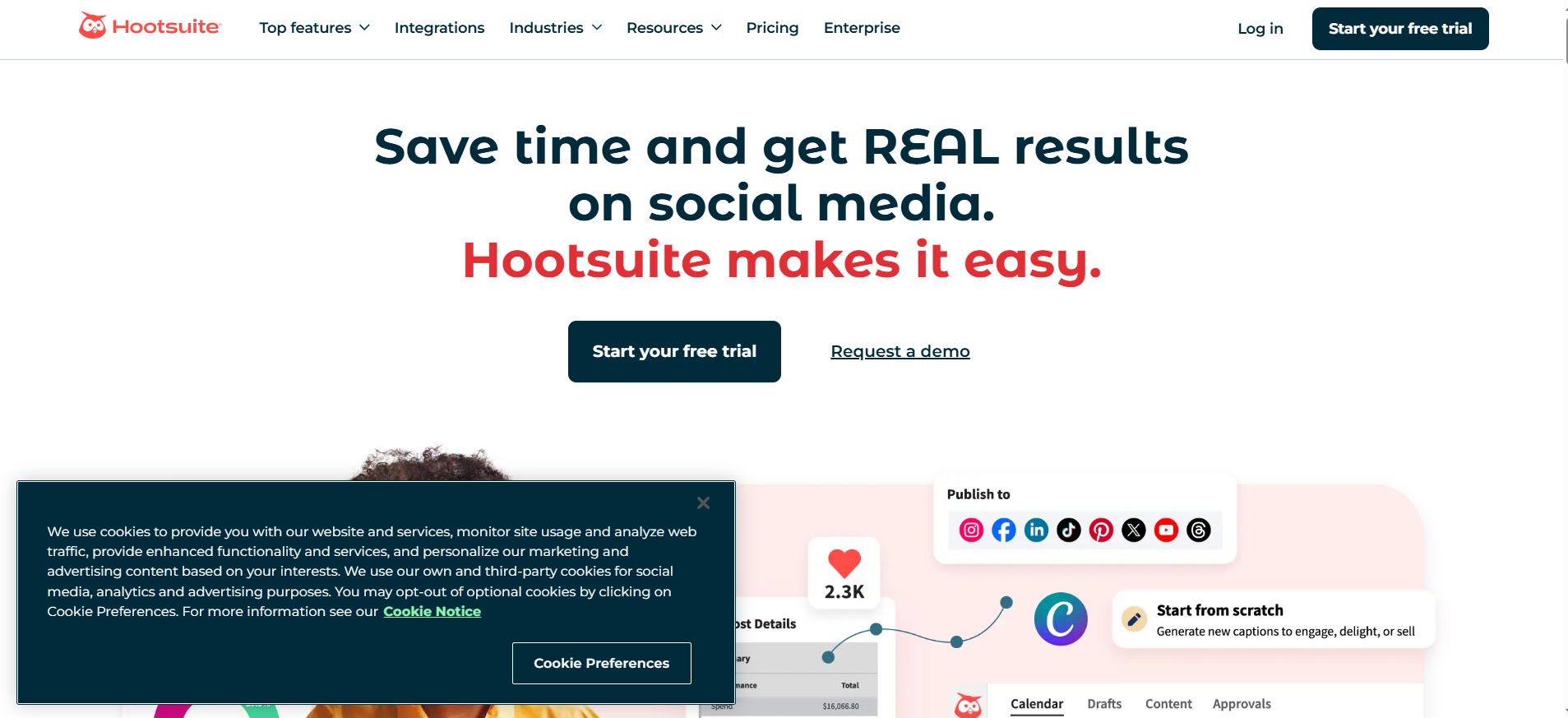
Hootsuite is one of the most established and comprehensive social media management tools available in 2025. Designed to serve everyone from solopreneurs to enterprise teams, it supports scheduling, monitoring, analytics, and team collaboration across major social networks including Facebook, Instagram, Twitter, LinkedIn, Pinterest, and TikTok. With its robust dashboard and scalable pricing, Hootsuite is a go-to platform for serious social media marketers.
Features
- Schedule and publish posts across multiple social networks simultaneously
- Unified inbox for monitoring and responding to messages
- Advanced analytics and reporting dashboards
- Integration with over 150 apps including Canva, Slack, and Salesforce
- Collaboration tools for approval workflows and task assignments
- Social listening and trend monitoring
Review
Hootsuite has earned its place as an industry leader by constantly evolving its features and interface. Users appreciate its depth of functionality, especially when managing multiple brands or clients. Its analytics module is robust, offering deep insights into content performance, audience demographics, and engagement trends. However, some users report that its pricing structure is on the higher side and the learning curve can be steep for newcomers. Still, for teams needing power and flexibility, Hootsuite delivers a complete solution.
Pros
- Comprehensive feature set suitable for businesses of all sizes
- Powerful analytics and customizable reports
- Great integration with other marketing tools
- Strong customer support and documentation
Cons
- Expensive compared to simpler alternatives
- Can feel overwhelming for first-time users
- Occasional lags or performance issues with high-volume accounts
- Mobile app is less intuitive than desktop version
Pricing
Hootsuite offers a free 30-day trial. Paid plans start at $99/month for the Professional plan (1 user, 10 social accounts), with higher-tier plans for teams and enterprises reaching $739/month or more based on features and user seats.
Final Verdict
Hootsuite is the gold standard in social media management for a reason. Its all-in-one capabilities make it ideal for enterprises and agencies who need comprehensive oversight across multiple platforms. While it may be overkill for very small teams or those on tight budgets, its feature-rich environment, integration capabilities, and reliability make it a powerful investment. If your brand is ready to scale and requires advanced reporting and team collaboration tools, Hootsuite should be high on your shortlist.
#11. NapoleonCat
NapoleonCat is a customer service-focused social media tool that excels in moderation and automation. It’s especially valuable for businesses managing a high volume of social interactions, providing tools to track, respond, and analyze engagements across multiple platforms.
Features
- Unified social inbox with real-time moderation
- Auto-reply and rule-based moderation features
- Analytics dashboards with post, audience, and engagement metrics
- Workflow features for team collaboration and approvals
- Supports Facebook, Instagram, Twitter, YouTube, LinkedIn, Google Reviews
- Multilingual support and customizable templates
Review
Users praise NapoleonCat for helping them handle social customer service at scale. It reduces response times through automation and offers insightful analytics. Though it lacks advanced publishing or listening features, it’s an excellent fit for support-heavy teams and growing brands that prioritize social care.
Pros
- Top-notch moderation and automation tools
- Ideal for high-volume customer support
- Helpful performance and sentiment analytics
- Excellent multilingual support
Cons
- Weak publishing and scheduling tools
- Few third-party integrations
- Limited value for content-driven teams
- UI could benefit from modernization
Pricing
Starts at $27/month for 3 profiles. Scales based on user seats and added features.
Final Verdict
NapoleonCat fills a unique gap as a support-oriented social tool. If your focus is on responding to users quickly and reducing manual effort in moderation, this is a powerful yet affordable option. It’s not ideal for heavy content planning but shines in the customer service space.
#12. Loomly
Loomly is a content-focused social media management platform built for teams that prioritize brand consistency, collaboration, and efficient workflow management. It is especially useful for marketing departments and agencies looking for structured editorial calendars and approval processes.
Features
- Post idea generation and optimization tips
- Collaboration workflows with approval paths
- Centralized asset library with version control
- Automated publishing to Facebook, Instagram, LinkedIn, Twitter, TikTok, and Pinterest
- Post previews tailored by platform
- Real-time analytics and performance metrics
Review
Users appreciate Loomly’s collaborative features and content planning capabilities. It provides a straightforward way for teams to draft, review, and schedule posts while maintaining brand consistency. Though it lacks more advanced engagement or listening tools, it excels as a content workflow hub. It’s especially popular among creative teams managing multiple campaigns.
Pros
- Excellent for teams focused on editorial planning
- Simple UI with drag-and-drop content calendar
- Helpful optimization and preview features
- Strong versioning and content control
Cons
- Engagement tools are minimal
- Lacks advanced automation or listening capabilities
- Reporting features are basic in lower-tier plans
- Not ideal for real-time publishing needs
Pricing
Loomly offers a 15-day free trial. Paid plans start at $42/month and scale with team size and features.
Final Verdict
Loomly is best for content-driven teams that need structured approval workflows and reliable publishing schedules. It may not be the most comprehensive tool for engagement or analytics, but for managing creative processes and keeping campaigns on-brand, Loomly delivers efficiency and clarity.
#13. Zoho Social
Zoho Social is a budget-friendly yet capable social media management platform, particularly suited for small businesses and users of the broader Zoho ecosystem. It offers features for publishing, monitoring, collaboration, and CRM integration.
Features
- Multi-platform post scheduling and calendar
- Brand mentions tracking and keyword monitoring
- CRM integration with Zoho and third-party tools
- Team roles with comment threads and approvals
- SmartQ scheduling based on audience activity
- Reports and social media performance tracking
Review
Zoho Social stands out for offering solid functionality at a low price, with CRM connectivity that helps bridge the gap between marketing and sales. It’s easy to use, and the SmartQ scheduling gives users intelligent posting recommendations. The main drawback is its lack of advanced analytics and engagement features found in pricier tools.
Pros
- Cost-effective with generous features
- Strong integration with Zoho CRM
- Easy to learn and implement
- Smart post scheduling suggestions
Cons
- Limited customization in reporting
- Lacks unified social inbox
- Minimal support for influencer or competitor analysis
- Not ideal for large-scale agency use
Pricing
Zoho Social offers a 15-day free trial. Paid plans start at $15/month, with Standard and Professional tiers offering expanded team features and CRM integrations.
Final Verdict
Zoho Social is a great pick for small businesses and Zoho users who want solid, everyday social media scheduling and monitoring without breaking the bank. It won’t serve as an enterprise solution, but for CRM-aligned social marketing, it’s an outstanding value.
#14. Kontentino
Kontentino is a social media collaboration and content approval platform tailored for agencies and teams that need to streamline workflows with clients. It focuses on visual content planning, structured approval processes, and team productivity.
Features
- Drag-and-drop calendar and visual previews
- Collaboration and approval workflows with commenting
- Campaign labels and structured task assignment
- Asset library and post version history
- Performance reports and post analytics
- Support for Facebook, Instagram, LinkedIn, Twitter, TikTok, Pinterest
Review
Users appreciate Kontentino’s ability to reduce back-and-forth between content teams and clients. Its intuitive UI makes it easy to draft, schedule, and approve content in a visually rich environment. While it doesn’t offer deep analytics or social listening tools, its core strength lies in simplifying content collaboration and getting approvals faster.
Pros
- Excellent for client collaboration and approvals
- Clear content previews by platform
- Simple learning curve and clean design
- Includes content and asset versioning tools
Cons
- No social inbox or listening features
- Basic analytics compared to enterprise tools
- Limited automation or smart scheduling
- Reporting lacks customization options
Pricing
Kontentino offers a free trial. Paid plans begin at €59/month, with custom plans for agencies managing multiple clients.
Final Verdict
Kontentino is a valuable alternative to Planable for agencies and content teams that prioritize structured collaboration. Its clean, client-friendly interface and workflow tools make it easy to coordinate social campaigns. If approvals and visual planning are your top needs, Kontentino delivers with elegance and ease.
#15. Vista Social
Vista Social is a modern social media management platform built with today’s creators and brands in mind. It’s especially strong in managing short-form video and influencer content, with robust support for Instagram Reels, TikTok, and YouTube Shorts.
Features
- Publishing and scheduling for short-form and traditional posts
- Smart scheduling with AI-assisted caption and hashtag suggestions
- Social inbox and engagement monitoring
- Team collaboration and role-based access
- Visual analytics and trend tracking
- Bulk post import and planning tools
Review
Vista Social earns praise for its forward-thinking design, ideal for creators and new-age brands managing high volumes of visual and video content. The interface is clean, mobile-friendly, and regularly updated. While some users desire deeper integrations or more enterprise reporting, it’s a strong contender in modern social media strategies.
Pros
- Built for short-form and creator-first content
- Strong mobile usability
- Intuitive UI and planning features
- Affordable pricing with solid support
Cons
- Lacks advanced third-party integrations
- Limited analytics depth for large teams
- Fewer customization options in reporting
- Newer platform with smaller ecosystem
Pricing
Vista Social offers a free starter plan. Paid plans begin at $15/month, with scalable pricing based on user count and features.
Final Verdict
Vista Social is ideal for agile teams focused on short-form content and creator-led social media. It doesn’t try to be everything, but it delivers a sleek and effective experience for its target market. As social media continues evolving visually, Vista Social is a platform to watch.
Frequently Asked Questions (FAQs)
What is the best social media management software in the UK for small teams?
Buffer and Zoho Social offer affordable and intuitive interfaces for growing brands.
Are these tools cloud-based and secure?
Yes, all tools listed are cloud-hosted with GDPR compliance and two-factor security.
What’s the price range for social media management platforms?
Tools range from free (Zoho Social, Buffer) to £100+/month (Sprout Social, SEMrush).
Do these tools integrate with CRMs and marketing platforms?
Yes, especially HubSpot, Sendible, and Zoho Social which support native CRM integrations.