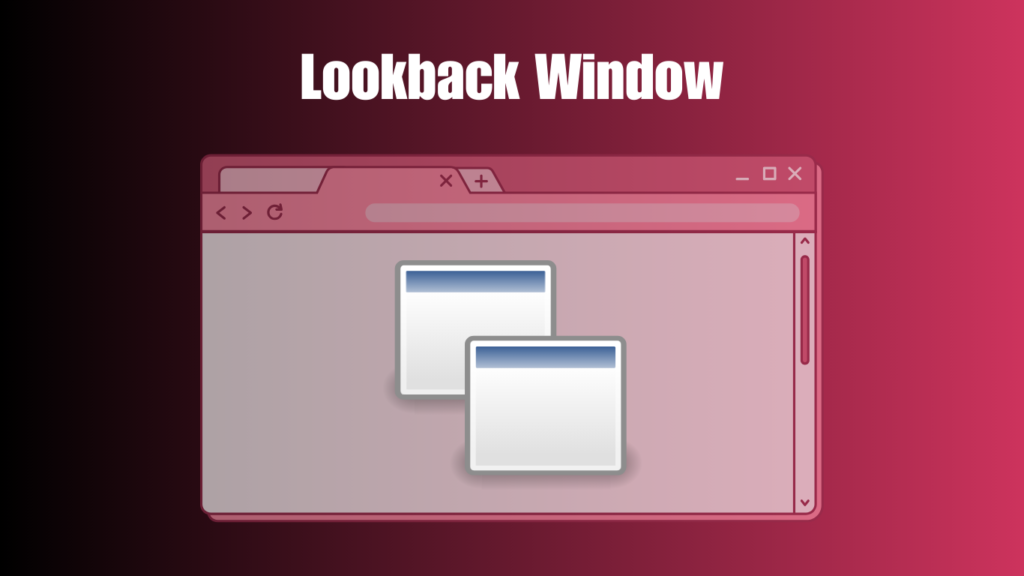A lookback window refers to the period of time during which a specific action or event can be attributed to a preceding user interaction, such as an ad click, a website visit, or any other form of engagement. In simpler terms, it’s the timeframe during which marketers or analysts look back to determine whether a user’s interaction or conversion can be linked to a past action.
For example, if a user clicks on an advertisement today but makes a purchase a week later, the lookback window determines whether that purchase is attributed to the original ad click or some other factor.
The lookback window is often used in various online marketing platforms, including Google Ads, Facebook Ads, and affiliate marketing networks. Different platforms offer different default lookback windows, and understanding how to customize and apply them effectively can have a profound impact on reporting and return on investment (ROI).
Importance of Lookback Window
In today’s digital age, data analytics plays a critical role in understanding user behavior, optimizing marketing efforts, and driving business decisions. Among the various concepts and tools used in analytics, the “lookback window” stands out as a pivotal feature for measuring performance and tracking user interactions over time. Whether you’re delving into advertising campaigns, eCommerce strategies, or customer relationship management, understanding and implementing a lookback window effectively can significantly impact your outcomes.
Key Components of a Lookback Window
Timeframe:
The primary factor that defines a lookback window is the duration of time for attribution. This timeframe can vary based on business needs or platform defaults. Common timeframes include 7 days, 14 days, 30 days, or even 90 days in some instances.
Attribution Model:
The lookback window often works in conjunction with an attribution model. The attribution model defines how credit for a conversion is distributed across different touchpoints in a customer journey. For instance, the “last-click” attribution model attributes the entire conversion to the last action taken by the user, while a “multi-touch” model gives partial credit to multiple touchpoints, considering all interactions within the lookback window.
Conversion Event:
The event that you are tracking and attributing is another important part of the lookback window. This could be a sale, a sign-up, a download, or any other action that is valuable to your business. Understanding what conversion events you want to measure is critical to determining an appropriate lookback window.
Why is the Lookback Window Important?
The lookback window is crucial for several reasons, particularly when it comes to online advertising, where businesses aim to understand the effectiveness of their campaigns. Here are some of the reasons why it matters:
Accurate Attribution:
Without a proper lookback window, it’s difficult to understand which interactions led to a conversion. Accurate attribution helps marketers identify which channels, ads, or campaigns are performing best. This information is crucial for optimizing future marketing efforts and ensuring that budget allocation is effective.
Customer Journey Insights:
The customer journey is rarely linear. Consumers often interact with multiple touchpoints before making a final decision, and some purchases may happen days or even weeks after the initial interaction. A well-defined lookback window enables businesses to capture these delayed conversions and gain better insights into how customers move through their decision-making processes.
Optimization of Campaigns:
Marketers use the data from the lookback window to optimize their campaigns. Understanding how long it typically takes for a user to convert can inform decisions regarding the duration of campaigns, the frequency of ads, and even the types of offers presented to users. For instance, if most conversions happen within seven days of an initial interaction, extending a lookback window to 30 days may not provide additional insights and could skew reporting.
Improved ROI Measurement:
By setting the correct lookback window, businesses can better calculate their return on investment (ROI) and determine how long they should expect to see conversions after a campaign launch. This is particularly important when evaluating the long-term impact of brand awareness campaigns, where conversions may not occur immediately.
Customizing for Different Industries:
Different industries and business models may require different lookback windows. For example, in eCommerce, conversions may happen more quickly than in industries where consumers need more time to research and make decisions, such as real estate or automotive purchases. The ability to customize the lookback window allows businesses to tailor their attribution models to fit their specific sales cycles and customer behavior patterns.
Application of Lookback Window in Different Fields
1. Ecommerce
In eCommerce, the lookback window plays a key role in determining the effectiveness of marketing campaigns. Online retailers often run various promotions, and understanding how long it takes a customer to make a purchase after seeing an ad is essential. For example, if you’re running a holiday sale, setting a shorter lookback window of 7 to 14 days may be more appropriate since consumers are likely making quick decisions.
On the other hand, for higher-priced items that require more consideration, like electronics, a longer lookback window of 30 days might better capture user behavior. Understanding how long it takes for a customer to make a decision based on the nature of the product is key to using the lookback window effectively in eCommerce.
2. Affiliate Marketing
In affiliate marketing, affiliates promote products and services on behalf of businesses in exchange for a commission on sales or other conversions. Here, the lookback window is critical because affiliates need to understand how long they will be credited for a conversion after a user clicks on their referral link.
Different affiliate networks offer varying default lookback windows, usually ranging from 7 days to 30 days, and the business can sometimes customize this period based on their conversion patterns. For example, for a subscription-based service, where customers may take longer to sign up, a 30-day lookback window could provide more accurate reporting for affiliate partners.
3. Paid Search and Social Media Advertising
When running paid search campaigns or social media ads, platforms like Google Ads or Facebook Ads offer configurable lookback windows. In many cases, the default window is 30 days, but it’s important to adjust this based on your specific business objectives and customer behavior.
For instance, in Facebook Ads, the default attribution setting is a 7-day click and 1-day view window. This means that if a user clicks on your ad and converts within 7 days or views your ad and converts within 1 day, the platform attributes that conversion to your ad. However, if you’re targeting users with a long consideration phase, such as those purchasing high-value items, extending the lookback window can provide more comprehensive data on campaign performance.
4. SaaS (Software as a Service)
In the SaaS industry, where customers often go through trial periods or engage in extensive research before making a commitment, the lookback window can be particularly useful in understanding customer behavior. For example, many SaaS companies offer free trials, which might last anywhere from 7 to 30 days. Tracking how users interact with your product during and after this period, and understanding when conversions typically happen, allows for more accurate reporting and campaign adjustments.
A longer lookback window, such as 90 days, may be appropriate for SaaS companies where decision cycles are lengthy, and customers need time to evaluate the product before making a purchase.
How to Determine the Right Lookback Window
Selecting the right lookback window is not a one-size-fits-all decision. It depends on various factors, including the nature of your product, the customer decision-making process, and the goals of your marketing campaigns. Here are a few steps to help determine the right lookback window for your business:
Analyze Historical Data:
The best way to choose a lookback window is to analyze your past conversion data. Look at how long it typically takes for users to convert after interacting with your ads or website. If most of your conversions happen within 7 days, there’s little reason to use a 30-day window.
Understand Your Sales Cycle:
Different products and services have different sales cycles. A high-consideration product with a long research phase, like a car or a luxury item, may require a longer lookback window, whereas a low-consideration product, like clothing, might need a shorter window.
Consider the Marketing Platform:
Different platforms have different default settings for lookback windows. Google Ads, Facebook Ads, and affiliate networks all have specific defaults. You may want to adjust these based on your own data to ensure you’re capturing conversions accurately.
Test and Optimize:
Like any other aspect of digital marketing, testing different lookback windows can help you determine what works best for your campaigns. Experiment with shorter and longer windows and compare the results to see which provides the most accurate attribution and highest ROI.
Conclusion
In the world of digital marketing and data analytics, the lookback window plays a vital role in accurately attributing conversions to user interactions. It provides essential insights into customer behavior, helps optimize marketing strategies, and improves ROI measurement. However, selecting the right lookback window requires a thorough understanding of your business model, customer journey, and historical data.
Whether you’re running eCommerce campaigns, affiliate marketing programs, or SaaS initiatives, the right lookback window can significantly impact your results. By customizing the window to fit your specific needs and continually optimizing based on performance, you can ensure that your campaigns are accurately tracked, effectively attributed, and ultimately more successful.