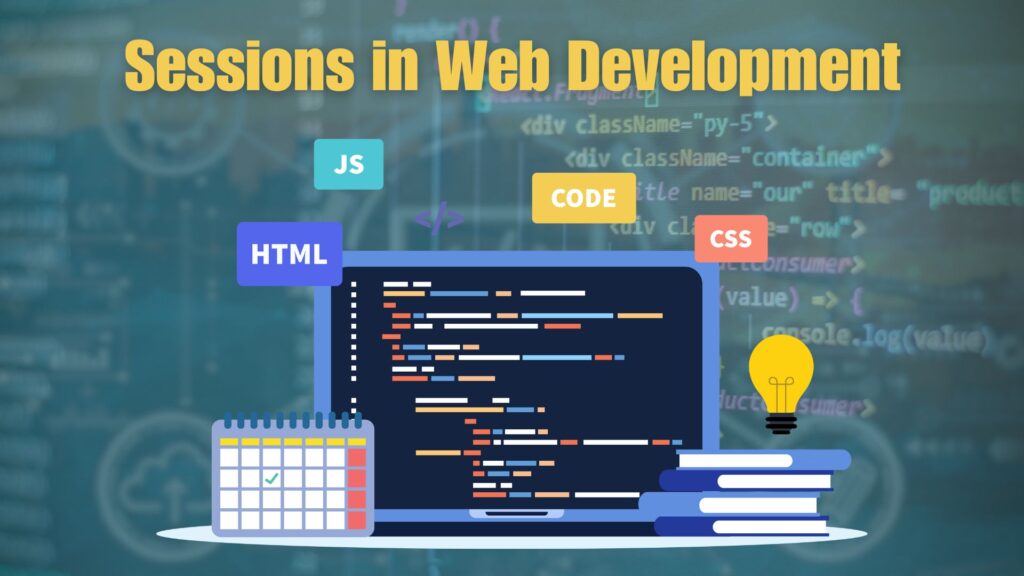Introduction
In the world of web development, the term “session” is frequently used, but its meaning can vary depending on the context. At its core, a session refers to a temporary interaction between a user and a web application. This article delves into the concept of sessions, their significance in web applications, how they are managed, and best practices for session management.
What is a Session?
A session is a series of interactions that a user has with a web application during a specific timeframe. It begins when a user first accesses the application and ends when they leave or after a certain period of inactivity. Sessions are crucial for maintaining state and providing a personalized experience, as HTTP is a stateless protocol—meaning that each request from a client to a server is treated as an independent transaction, without any knowledge of previous interactions.
Key Characteristics of Sessions
- Temporary Nature: Sessions are temporary and usually last for a limited duration. They are often terminated after a period of inactivity, ensuring that resources are freed up and user data is protected.
- User Identification: Sessions help in identifying users uniquely across multiple requests. This identification is crucial for maintaining a coherent interaction and personalizing content based on user preferences.
- State Maintenance: Sessions allow web applications to maintain state information about users, such as login status, shopping cart contents, and user preferences.
- Server-Side Storage: Session data is typically stored on the server rather than the client. This ensures that sensitive information remains secure and is not exposed in client-side storage.
The Importance of Sessions in Web Development
Sessions play a vital role in enhancing user experience and maintaining the functionality of web applications. Here are some reasons why sessions are important:
1. User Authentication
Sessions are fundamental for managing user authentication. When a user logs in, a session is created to keep track of their authentication state. This allows users to navigate the application without having to re-enter their credentials for every interaction.
2. Personalization
Web applications can use session data to provide a personalized experience. For instance, e-commerce websites can remember user preferences, recently viewed products, and items in the shopping cart, enhancing the shopping experience.
3. Security
Sessions contribute to security by reducing the likelihood of unauthorized access. Session tokens can be used to validate requests and ensure that only authenticated users can access certain resources.
4. Data Management
Sessions help in managing temporary data that needs to persist across multiple requests. This is particularly important in scenarios where users interact with forms, fill out checkout information, or navigate multi-step processes.
Session Lifecycle
The lifecycle of a session consists of several stages:
1. Session Creation
A session is created when a user interacts with a web application for the first time. This typically occurs upon user login, form submission, or any action that triggers session initiation.
2. Session Storage
Once created, session data is stored on the server. This data can include user information, preferences, and any other data relevant to the session. The server associates this data with a unique session identifier, often stored as a cookie on the client’s browser.
3. Session Usage
During the session, the user interacts with the application, and the server retrieves session data to provide a personalized experience. Each request made by the user includes the session identifier, allowing the server to associate it with the correct session.
4. Session Termination
A session can terminate in several ways:
- User Logout: When a user explicitly logs out, the session is terminated, and all associated data is cleared.
- Timeout: Sessions typically have a timeout period, after which they automatically terminate due to inactivity.
- Browser Closure: Closing the browser may terminate sessions, depending on the session management strategy (e.g., cookies, local storage).
How Sessions Work: Technical Overview
Session Management Techniques
Session management can be implemented using various techniques, including:
- Cookies: Cookies are small pieces of data stored on the client’s device. When a session is created, the server generates a session ID and sends it to the client as a cookie. This cookie is included in subsequent requests, allowing the server to identify the session.
- URL Parameters: Some applications include the session ID in the URL as a query parameter. While this method can be used, it is less secure than cookies, as URLs can be easily shared or logged.
- Local Storage: HTML5 introduced local storage, allowing web applications to store data on the client side. Session information can be stored in local storage, but this data is not automatically sent to the server with each request.
Server-Side Session Storage
Sessions are typically stored on the server using various strategies:
- In-Memory Storage: Session data can be stored in the server’s memory, providing fast access. This method is suitable for applications with a small number of users but may not scale well.
- Database Storage: For larger applications, session data can be stored in a database. This method allows for persistence across server restarts and provides better scalability.
- File Storage: Session data can also be saved in files on the server’s filesystem. This approach is easy to implement but may introduce performance issues if not managed properly.
Session Identifiers
A session identifier (session ID) is a unique string generated by the server when a session is created. This ID is used to associate a user with their session data. Security is crucial when handling session IDs, as they can be targeted by malicious users. Here are some best practices for managing session identifiers:
- Use Secure Random Tokens: Generate session IDs using secure random algorithms to prevent predictability and guessing.
- Set Expiration: Ensure that session IDs have an expiration time, after which they become invalid.
- Use HTTPS: Always use HTTPS to encrypt the transmission of session identifiers to protect against interception.
- Invalidate on Logout: Ensure that session IDs are invalidated upon user logout to prevent unauthorized access.
Session Management Challenges
Managing sessions comes with its own set of challenges, including:
1. Scalability
As an application grows, managing sessions can become challenging. In-memory storage may not be feasible for large user bases, and transitioning to database storage may require significant architectural changes.
2. Security Vulnerabilities
Sessions can be vulnerable to various attacks, including:
- Session Hijacking: An attacker can capture a session ID and impersonate the user.
- Cross-Site Scripting (XSS): If an application is vulnerable to XSS, attackers can steal session cookies and gain unauthorized access.
- Cross-Site Request Forgery (CSRF): Attackers can trick users into making unwanted requests using their session.
3. User Experience
Managing sessions effectively is crucial for providing a seamless user experience. Frequent session timeouts or unexpected logouts can frustrate users and lead to loss of engagement.
Best Practices for Session Management
To ensure effective and secure session management, consider the following best practices:
1. Implement Secure Session Handling
- Use HTTPS: Always encrypt data transmitted over the network using HTTPS to protect session identifiers.
- HttpOnly and Secure Flags: Set the HttpOnly flag on cookies to prevent access via JavaScript, and use the Secure flag to ensure cookies are only sent over HTTPS connections.
2. Monitor Session Activity
Regularly monitor session activity to detect unusual patterns that may indicate fraudulent behavior or security breaches.
3. Set Session Timeouts
Define appropriate session timeout periods to balance security and user experience. Shorter timeouts enhance security but may frustrate users if they need to log in frequently.
4. Allow Session Termination
Provide users with the option to terminate their sessions manually, ensuring that they can log out securely, especially on shared devices.
5. Implement Session Rotation
Consider rotating session IDs periodically during a session to reduce the risk of session hijacking. This can involve generating a new session ID after certain actions or at defined intervals.
6. Educate Users About Security
Inform users about the importance of logging out, especially when using public or shared devices. Providing guidance on recognizing phishing attempts can also enhance security awareness.
Conclusion
Sessions are a fundamental aspect of web development, enabling applications to maintain state and provide personalized experiences. Understanding the mechanics of sessions, their significance, and best practices for management is crucial for developers and businesses alike.
As web applications continue to evolve, staying informed about session management techniques, security practices, and user experience considerations will be essential for building robust, user-friendly applications. By prioritizing session security and management, developers can ensure a seamless and secure experience for users, ultimately fostering greater engagement and satisfaction.