AMZScout Review:
Do you want the best optimization tool for your FBA? If yes, then stick with us as we will take you through one of the best apps made for managing FBA sales. Product listings can be a bit tough to handle sometimes, and that is why you need something that will simplify the process.
There are many types of products on Amazon, and it has become tough to find the one that will generate the most profit. Listing a product on Amazon is also not easy.
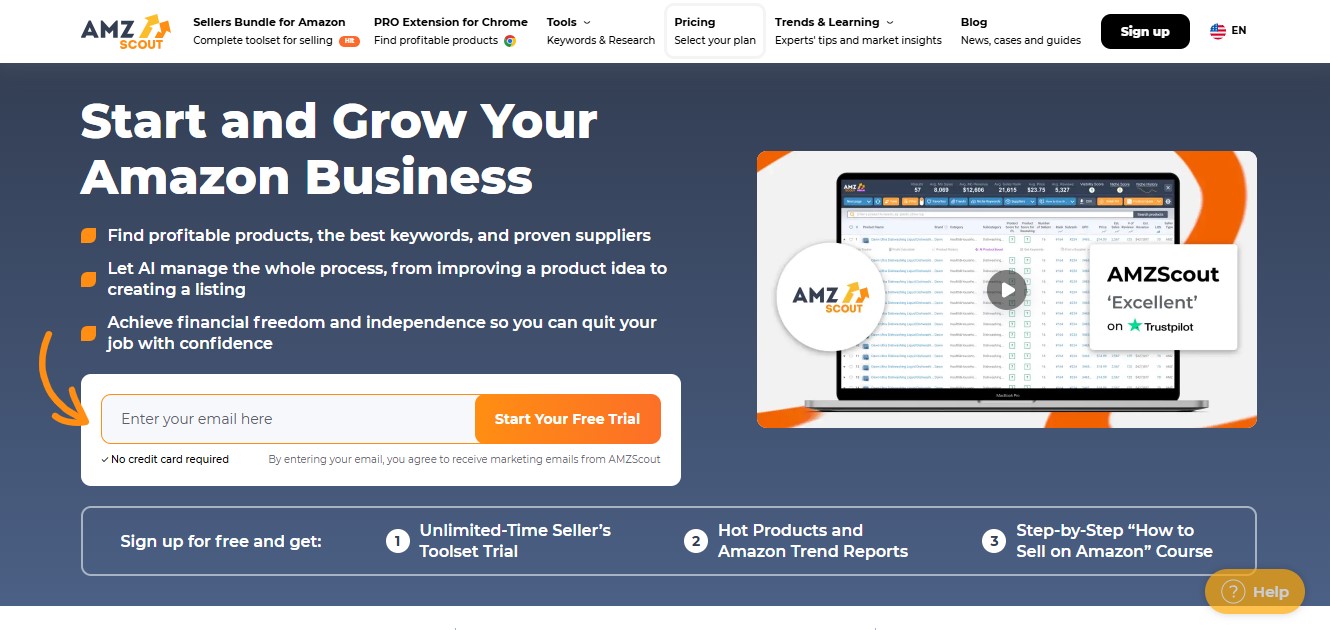
The whole e-commerce market saw a significant change with automation. Today, we will look at AMZScout, one of the biggest names in the product research process.
We will also take a deep dive into all of the features and services and determine whether it is worth your time.
What is AMZScout?
AMZScout is a set of tools built by people who used to work as Amazon Sellers. As they have a lot of experience selling products online, AMZScout became one of the early Amazon product research software.
AMZScout provides its users with features that help find a product easily and reduce research time.
They provide you with all kinds of tools, all of which are user-oriented. They also have various free resources designed to help you learn various tricks on Amazon. AMZScout presents its services in several ways:
- PRO Extension – Available in Google Chrome & Microsoft Edge
- Product Database & Product Tracker
- Amazon Keyword Search & Reverse ASIN Lookup
- Keyword Tracker
- Amazon Dropshipping and Arbitrage Extension
- Quick View Extension
- AMZScout Sellers’ Course
- Monthly and Weekly Trend Reports
AMZScout PRO Extension:
If you use Google Chrome or Microsoft Edge, you easily add their extension to your browser. That extension can then be used while you are browsing on Amazon.
As you are going through the website, once you click on the extension, it will show you the calculated profit by accessing data from Amazon. This extension can be used by anyone and is straightforward to use.
This extension is Handel for new sellers who might get confused with the web app, which is suitable for them. It will act as a great starting point for the new sellers.
The extension also provides scoring of products based on the product’s potential. It also provides sellers with all kinds of product ideas. The extension is available on Google Chrome and Edge.
AMZScout PRO Extension works in the following Amazon marketplaces: USA, Canada, India, Mexica, UK, Japan, Australia, Germany, France, Italy, and Spain.
If you are considering selling in other marketplaces, note that Amazon doesn’t support payments and shipments to the following countries: Sudan, Syria, Cuba, Russian Federation, Iran, and North Korea.
AMZScout Web App:
You can also use their tools and features from their Web App, accessed from their official website. It shares all of the same features, such as:
- Product Database & Product Tracker
- Amazon Keyword Search & Reverse ASIN Lookup
You also access Amazon Sellers Courses, Masterclasses, and Monthly and Weekly trend reports. Another great thing is that you can easily access all of this from a browser.
Web App Features:
The main features of AMZScout, which makes it such a good FBA tool are:
- Product Database
- Product Tracker
- Amazon Keyword Search
- Reverse ASIN Lookup
1- Product Database:
There are a lot of web applications online that help in tracking amazon products, but none of them is as versatile and lightweight as AMZScout PRO. With the help of AMZScout PRO, you can access Amazon’s entire product database, which is super-useful for the sellers.
After you have signed in to the web application, the navigation process is straightforward, as all of the features are available in a dashboard. In this way, you don’t have any cluttered information which might confuse the sellers. Instead, all of the info is available in a very organized manner.
AMZScout provides you access to a product database, which helps you find profitable product ideas. As a seller, you can use the dashboard to enter a keyword or ASIN to search the database for all similar types of products.
After you have searched for the product, every other product related to it will be shown to you alongside its image and details. In this way, you can easily see whether that product has been profitable or not and what is the cost of selling that product on Amazon. You can also use various filters to rule out all unprofitable products t have high competition or have a high selling cost.
You also have the option to search without using any keywords, and in that way, you will be presented with a mix of categories where different types of products will be present. You also have a category filter at your disposal and another filter that can be used to set all the products based on their trend data.
With the help of trend data, you can easily check the stability of a product.
The products appearing in the downward trend should be neglected as they aren’t suitable for sellers. All of the data visible to the sellers are highly accurate, and if searched right, the product database can be very beneficial in increasing your product sales.
2- Product Tracker:
With the product tracker, you can easily save those products you want to sell later. You can create a database for these products, which will provide you will all sorts of information about those products. You can also continue to add different products to the database with the save button.
With the help of the access button, you are shown all of the trends and sales data of the product. In this way, you can easily determine whether those products will be beneficial for future selling or not.
3- Amazon Keyword Search:
AMZScout also provides you with the handy feature of keyword explorer. This can be done in two different ways. The first method is finding relevant keywords for your listings. If you are already selling a product on Amazon, you can easily use the Amazon Keyword Search to search for high-density keywords.
Those keywords are the ones that the users use the most to find your product or another similar one. Once you’ve added the keyword in your description, your product will have a better chance of ranking when someone searches for a product with that particular keyword.
The second way is to only search keywords for high-demand products. The explorer will provide you with keywords that have a high volume, and, in this way, you can use that keyword to boost your sales.
So, whenever a person searches for that product, it is most likely that your product will appear at the top due to the clever use of keywords. You can also export the keyword listing into Excel if you want to do any detailed analysis.
4- Reverse ASIN Lookup:
The Reverse ASIN Lookup helps you collect the most relevant keywords from your most successful competitors’ pages for your product listing.
This is useful as you can use high-ranking keywords as your competitors and get to the top. This allows you to attract more customers from organic search results on Amazon. This feature is useful and will help you get a lot of customers.
Amazon FBA Fee Calculator Extension:
The essential tool of AMZScout is most definitely its FBA Calculator. When using the FBA services, there are a lot of fees that are added, and a seller cannot just markup and start selling a product. There are a lot of fees for things like:
- Pay per Unit
- Pickup
- Packing
- Handling and Delivery
This is a very time-consuming task for sellers, especially for big sellers who have a lot of products in stock. The charge for every product varies according to the size and dimensions. The cost varies based on how long you wish to store a product in the warehouse.
If an issue arises with the inventory and you no longer want to keep the product in stock due to low sales, you have the FBA Fee Calculator.
As you are browsing a product on Amazon, FBA Fee Calculator will show you the final price of the product, including all of the individual fees, as there are a lot of factors involved in the FBA costs, which can cause the prices to shoot up quickly.
Now, you first have to check whether you are getting enough from the sales of that product and whether the price is justifiable. A customer only pays so much for a product, so you have to be careful in the products you choose to sell.
- Product Details:
FBA Calculator considers all the product details like its size, dimensions, etc. The tool automatically does all of the work for you as it has access to all product data.
- Product Costs:
The cost of a product depends upon the supplier, quantity, and negotiation capability. When you buy a product in bulk, you have to pay less because it is a cheaper option. So, the buying price of a product makes a huge difference in the FBA Fees Calculator’s assessments. If you estimate a product’s price, you can enter that price into the calculator and get accurate results of how much it will cost you.
- Monthly Stock:
Every seller essentially uses Amazon’s warehouses for their products. There is a space dedicated to your products in the storage facility, so basically, you are reserving a space for your products. Amazon is also not allowed to give that space to anyone else. To avoid misuse, they also charge you for storing your products in their warehouses.
- Packaging:
All of the packaging materials are provided by Amazon-like, the boxes, adhesives, stickers, etc. The cost of packaging also changes concerning the products you are selling. The FBA FeesCalculator depending upon your product also takes the packaging price into account while estimating the fees.
- Referral fee:
Amazon deducts some amount on the sale of a product; the deduction is because you are using their website as a medium to sell your products. This referral fee can sometimes be as high as 15%, and it depends upon the profitability of the said product. But if you choose the right products to sell, this referral fee will not hurt your profit. The FBA Fees Calculator shows you the total selling price of a product after estimating all of the fees.
Benefits:
- Easy to Use Browser Extension
- Full Fledged Web-App
- Easy Product Searching
- Intuitive Dashboard
- Flexibility for Users
- Powerful Keyword Explorer
- Free Trial is Present
- Affordable Pricing
Drawbacks:
- None
Pricing:
When it comes to pricing plans, there are two types on offer:
- PRO Extension – $45.99/month or $16.49/month if you buy annual subscription or $499/lifetime
- Amazon Seller’s Bundle – $49.99/month or $29/month if you buy an annual subscription or $1,499/lifetime
There is also a 10-day money-back guarantee. If you want to find profitable products on Amazon, the PRO Extension plan is good for you. On the other hand, if you are looking for all of the features that AMZScout offers, the Amazon Seller’s Bundle should be your preference. Furthermore, there is also a free trial option present.
Is it Worth it?
Yes, it is worth using AMZScout. The best thing about AMZScout that stands out from the rest of its competition is that they have provided its users with a lot of flexibility. You can use it as a Chrome extension or through the web app. There is also a free trial that you can use to check the product’s worthiness before actually buying it. If you are running a business on Amazon and want it to be more profitable, AMZScout will suit you well.
Final Verdict:
So, AMZScout is an amazing tool for people looking to increase their profits on Amazon. All of the services provided by AMZScout are very well thought out and are very streamlined. They also offer a free trial so that you can use their service firsthand before buying it.
If you are looking to increase your sales most effectively and quickly as possible, AMZScout is your best bet. Your experience level as a seller does not matter. All the tools and features present AMZScout will provide you with the best experience.
