EpicAds.Net Review: Is It Best Advertising Network in 2025?
Are you looking for the best ad network to monetize your website traffic effectively?
Or perhaps you’ve tried other advertising platforms before and felt disappointed?
Finding the right platform to boost ad revenue can be a challenge, especially with so many options out there.
That’s where EpicAds.Net comes in. Designed with both new and seasoned publishers in mind, EpicAds.Net offers an easy-to-use, revenue-boosting ad network with a variety of ad formats and around-the-clock support.
In this article, we’ll take you through a comprehensive review of EpicAds.Net, detailing its features, revenue potential, and requirements, and explaining how it stands out in the competitive digital advertising space.
What Is EpicAds.Net?
EpicAds.Net, a UK-based company working since 2023, is a leading advertising network known for its high-quality ad formats, including Push Notifications, InPage Ads, and OnClick Ads.
With a focus on delivering engaging and relevant advertisements, EpicAds.Net stands out for its dedication to user experience and value-driven results.
Designed to cater to publishers worldwide, EpicAds.Net empowers websites of all sizes to earn a steady income through simple yet impactful ad solutions. Unlike many networks, EpicAds.Net prioritizes intuitive ad placements that maintain a seamless experience for website visitors.
Whether you’re a seasoned publisher or exploring monetization options for the first time, EpicAds.Net provides easy-to-use tools that help you succeed. With flexible ad units ideal for small to medium-sized websites, EpicAds.Net makes it easy to get started, generate revenue, and grow at your own pace.
Ad Formats and Placement Areas
EpicAds.Net offers a variety of ad formats designed to suit different audiences and engagement levels. The primary ad types include:
Push Notifications: These ads reach users directly on their devices, whether they’re online or offline, helping to increase engagement and click-through rates. Push ads appear on users’ devices even when they’re not actively browsing, making them a powerful format for increasing visibility.
InPage Ads: InPage ads are integrated within website content, allowing them to blend with the page layout and improve user experience. These ads work well within articles, enhancing the chances of users interacting with them without interrupting the content flow.
OnClick Ads: Known for their high visibility, OnClick ads trigger when a user interacts with specific elements on the page, such as links or images. These ads are designed to capture immediate attention and are particularly effective for boosting revenue from each interaction.
Each ad format works across devices, ensuring that both mobile and desktop users experience optimal ad visibility.
Placement Zones: Publishers can set up unique ad zones on their sites, with each format corresponding to a specific zone. While each site can host one zone per format, publishers have the option to create additional sites if they require more zones, providing flexibility in ad placement.
Targeting Tools: To maximize ad relevance and effectiveness, EpicAds.Net provides comprehensive targeting tools. Advertisers can target audiences based on device type, geographical location (GEO), operating system (OS) and OS versions, browser and browser versions, as well as language preferences, allowing for highly customized ad campaigns.
How Does EpicAds.Net Work?
EpicAds.Net operates on a CPC (Cost per Click) revenue model, paying publishers based on the number of clicks an ad receives rather than impressions. This structure benefits websites that can drive user interaction, as publishers earn based on the number of clicks generated by their audience. Here’s a breakdown of how EpicAds.Net functions:
CPC-Based Model: EpicAds.Net compensates publishers based on clicks rather than impressions. This CPC model creates a stable income stream for websites with engaged audiences who are likely to interact with ads. EpicAds.Net’s CPC rates are competitive, as they work with numerous programmatic partners to create a high-demand environment for ad placements, driving potential for clicks and revenue.
Advanced Algorithms: EpicAds.Net uses algorithms designed to optimize ad placements automatically. This means that even if a publisher has minimal experience in ad optimization, EpicAds.Net takes care of it by ensuring that ads are placed in high-visibility areas, increasing the likelihood of impressions and revenue.
EpicAds.Net’s model makes it a Google Adsense alternative, particularly appealing to those who may not meet Adsense’s stringent requirements or are looking for a network that offers a streamlined setup and flexible ad management options.
Connecting Sites
EpicAds.Net streamlines the process for publishers to connect and monetize their sites with minimal hassle.
Moderation Process
EpicAds.Net uses a post-moderation approach, meaning that new sites are reviewed after they are connected to the platform. This allows for quicker integration, though the exact duration of moderation can vary based on the platform’s review process.
Independent Connection
Publishers have the freedom to connect their sites independently without needing prior consultation with a manager.
Site Connection Steps
To begin monetizing a site, the owner must:
- Register on the EpicAds.Net platform.
- Navigate to the “Streams” section.
- Create a New Platform by clicking the “Create Stream” button or selecting the plus icon next to the “Streams” menu item.
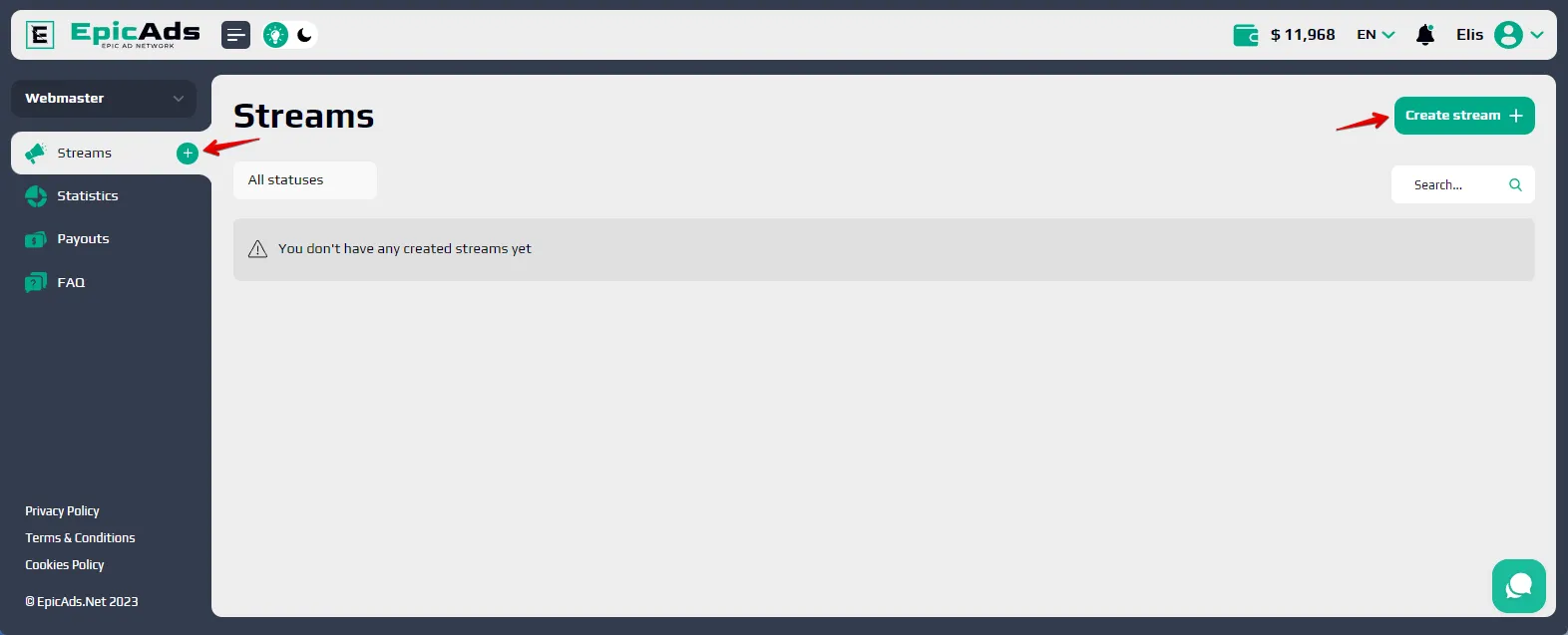
When creating a site for monetization on EpicAds.Net, publishers need to complete the following details on the site creation page:
- Name: Enter the name of the site.
- Source Type: Select “Own Site” to specify the ownership of the platform.
- Source URL: Provide the URL of the site where monetization will be connected.
- Is Adult: Indicate if the site includes adult content or belongs to an adult category by marking this option if applicable.

After creating the site, the Code Setup Page will automatically open. Here, publishers can choose from available ad formats and tailor them to their preferences.
Available settings for web push:
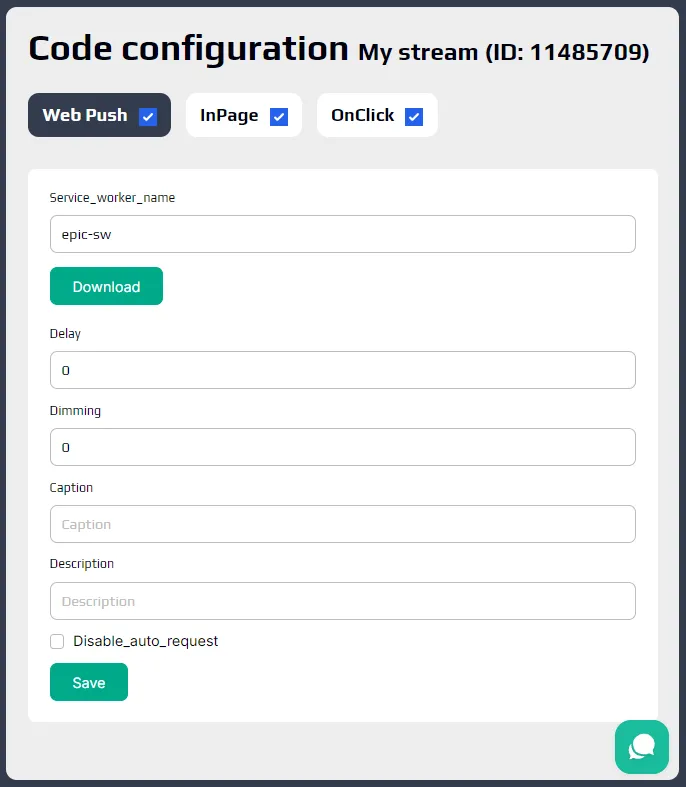
Available settings for InPage:
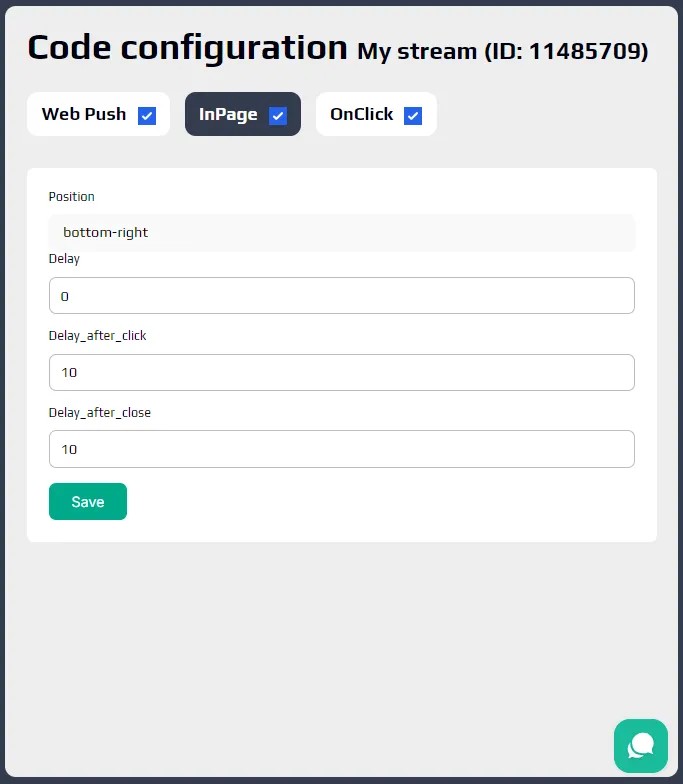
Available settings for OnClick:
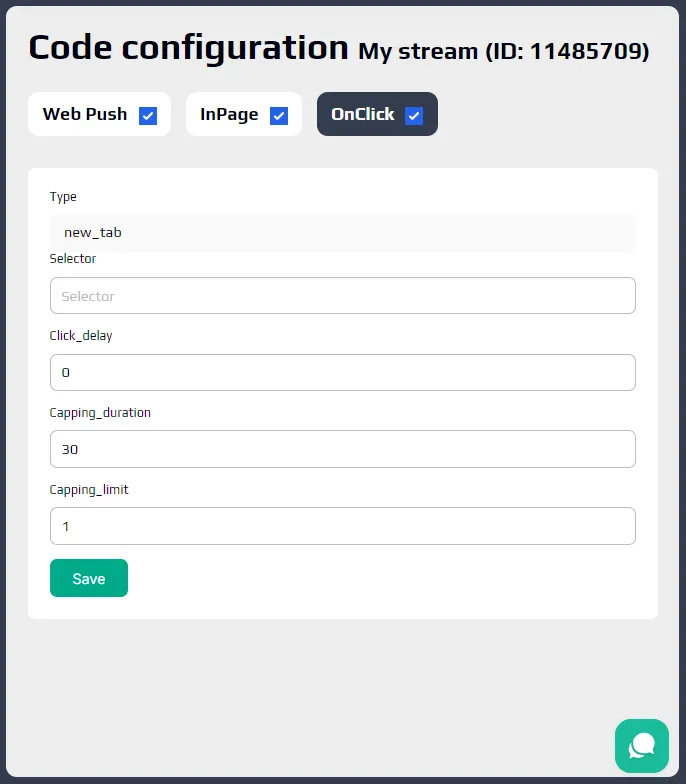
After customizing the ad settings on the Code Setup Page, publishers need to click the “Save” button to ensure all changes are applied.
The newly created platform will then be listed in the “Streams” section, where publishers can view essential details, including the platform’s ID, name, status, source type, traffic type, and creation time.
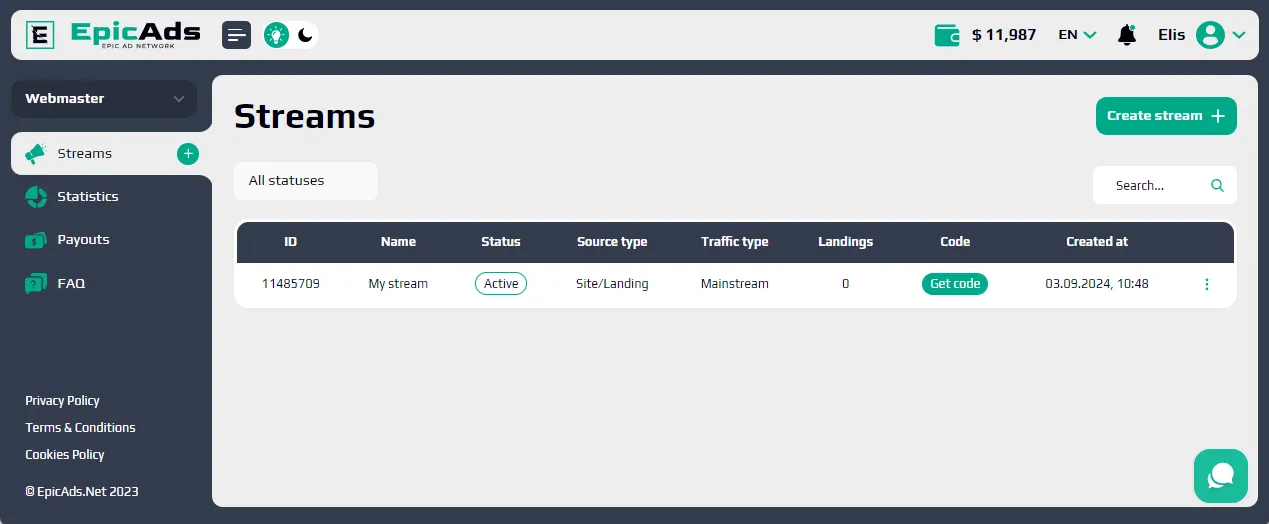
For each active site listed in the “Streams” section, there is a convenient “Get Code” button. By clicking this button, publishers can easily access the integration code required to embed EpicAds.Net’s monetization on their site.
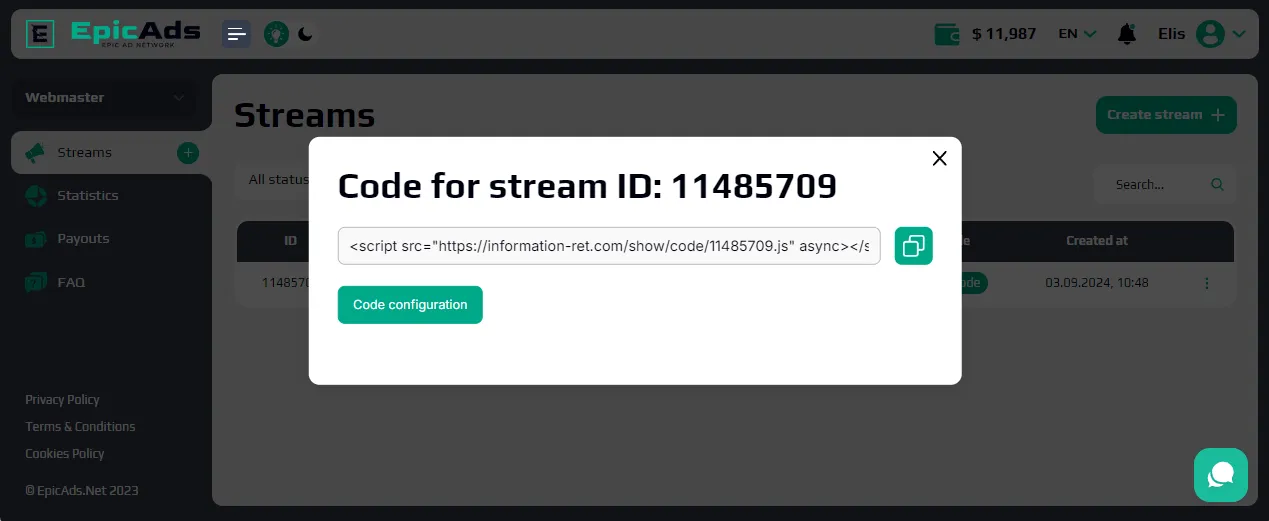
To implement InPage and OnClick ads, publishers simply need to insert the copied code within the <head> tag on the relevant pages of their site. For Web Push ads, an additional step is required: uploading the Service Worker file to the root directory of the domain.
Publishers also have the flexibility to modify and set up ad code not only during the initial site creation but at any point later if adjustments are needed.
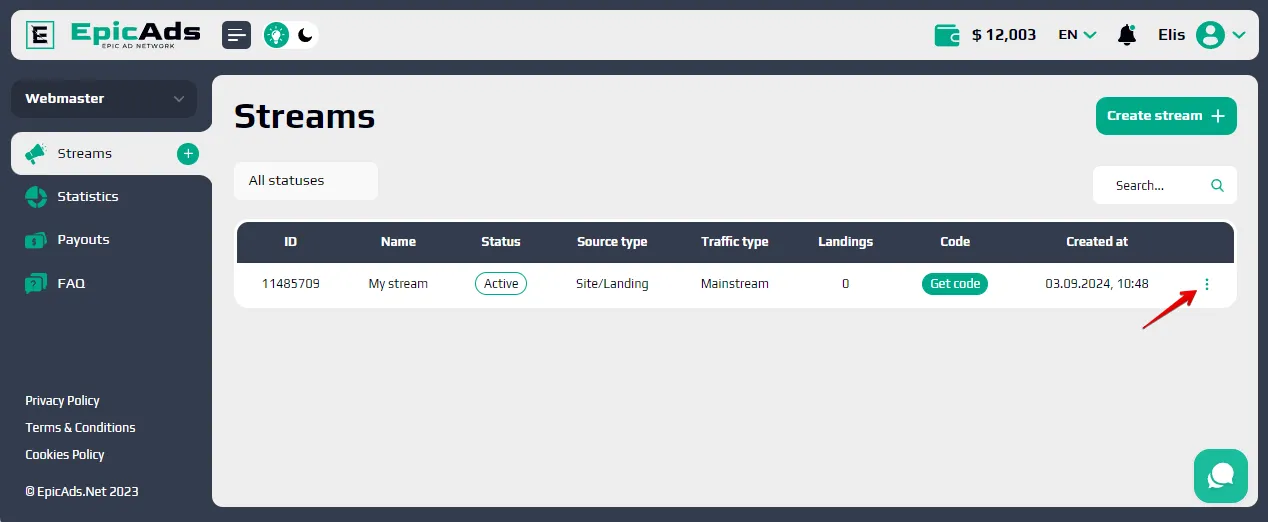
To do this, select “Code configuration” in the site menu. Using this menu you can also delete a site, make a copy, and open it for editing.
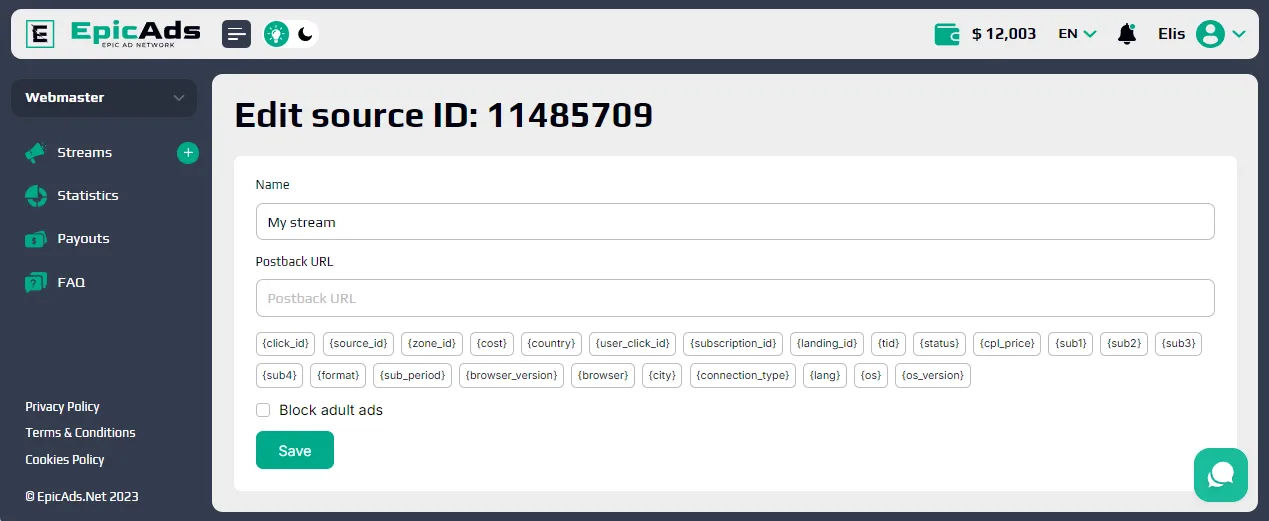
On the Editing Page, publishers have the option to add a Postback URL. This feature enables webmasters to track and analyze the effectiveness of their monetization efforts, providing valuable insights into campaign performance.
For Affiliates
Affiliates can also start by navigating to the “Streams” section and creating a new platform. This can be done by clicking the “Create Stream” button or selecting the plus icon next to the “Streams” menu item, setting up their platform for tracking and monetization through EpicAds.Net.
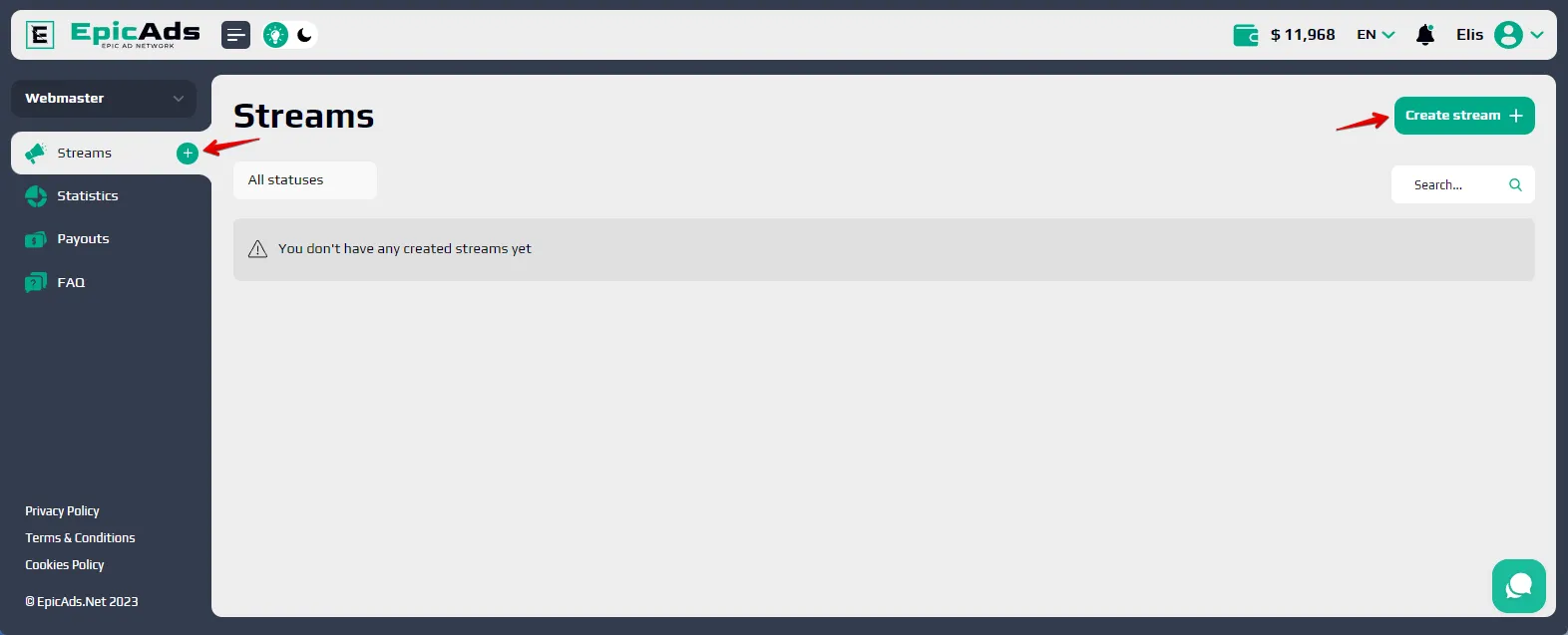
When affiliates create a site on the EpicAds.Net platform, they need to fill in specific details on the site creation page:
- Name: Enter the name of the site.
- Source Type: Choose “Ad Network” to specify the type of traffic source.
- Source URL: Provide the URL of the traffic source.
- Is Adult: Indicate if the site includes adult content or falls under that category by marking this option if applicable.
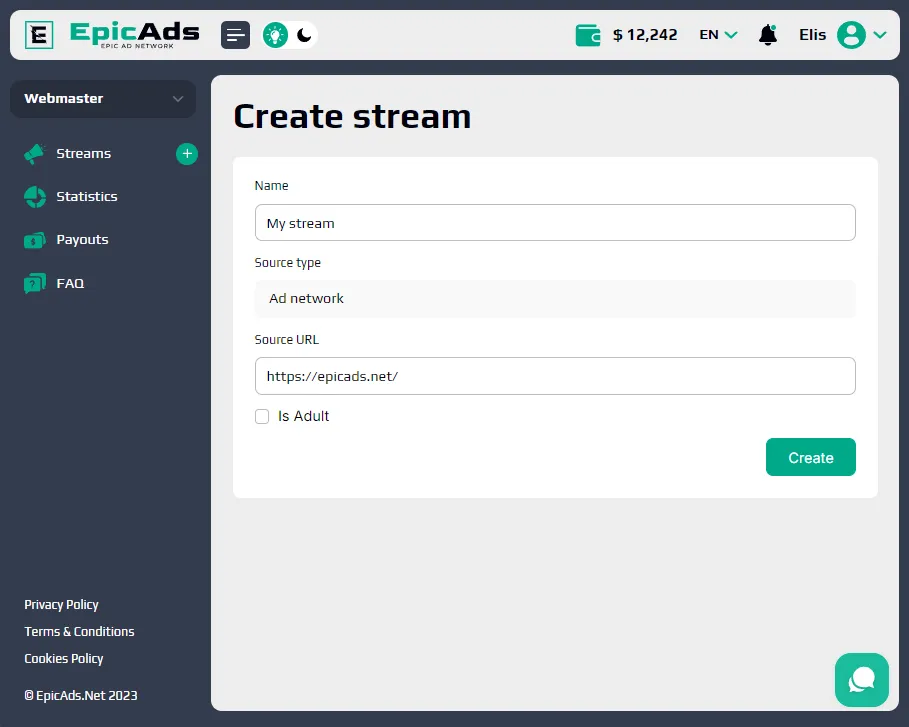
To save the newly created site, you need to click the “Create” button. After creating the site, a page will open where you can specify the Traffback URL, and Postback URL, select the necessary landing pages, and also make additional settings.
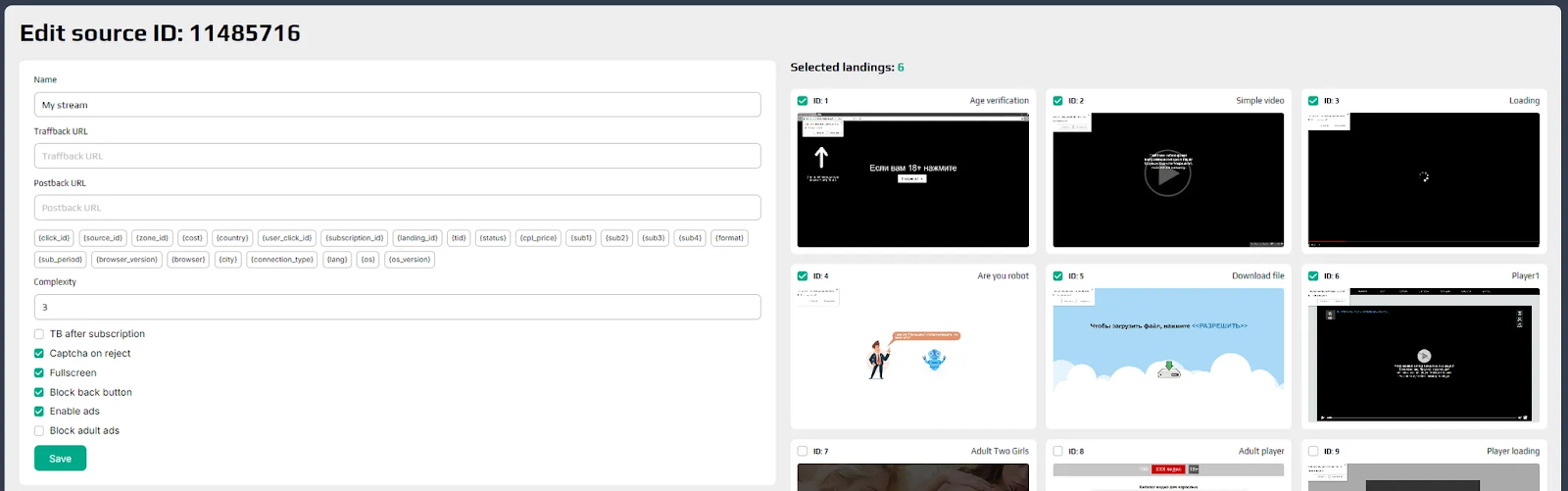
All changes to the settings must be saved by clicking the “Save” button. The newly created platform will appear in the “Streams” section, where you can see its ID, name, status, source type, traffic type, number of landing pages, and creation time.
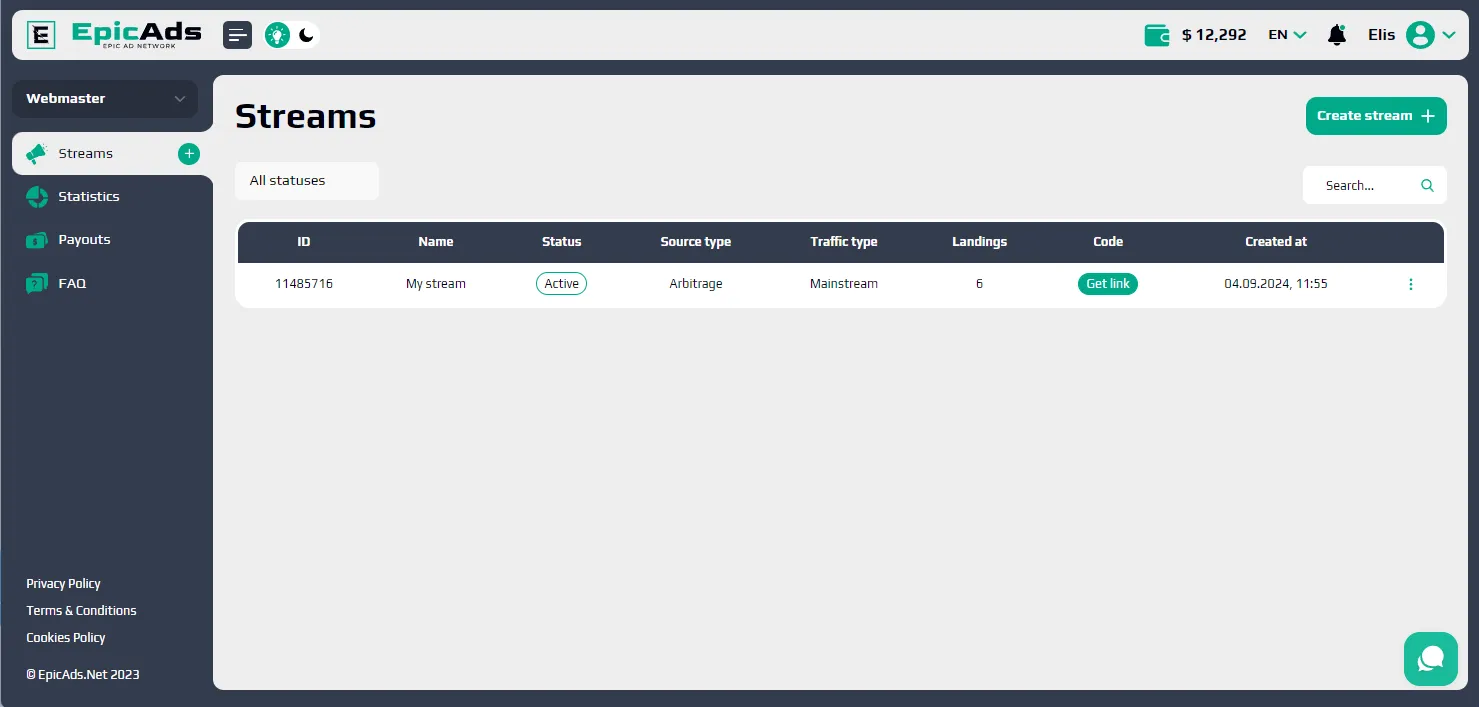
For each active site, there is a “Get link” button, with which you can get the target link.
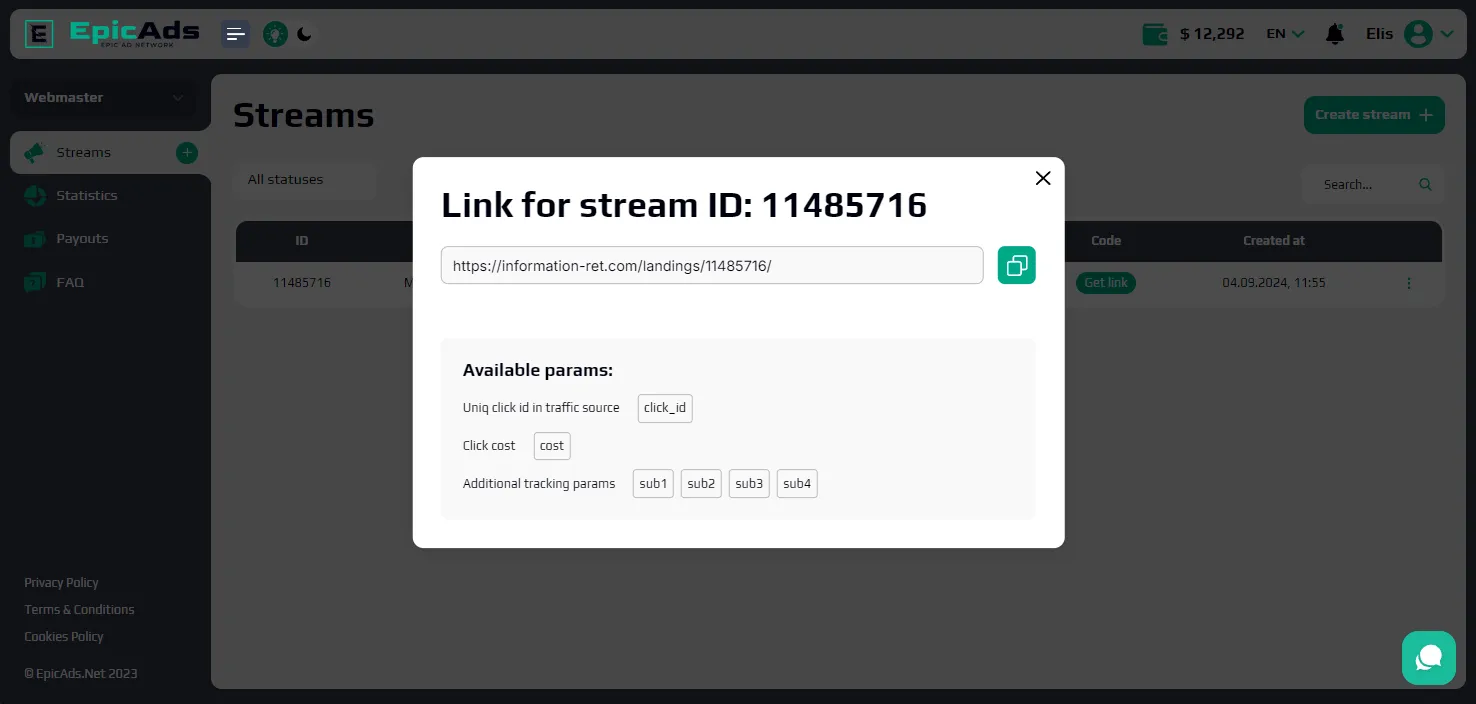
Launch of An Advertising Campaign
EpicAds.Net moderates all advertising campaigns. The review process typically takes up to 30 minutes during regular business hours, though there may be slight delays on weekends due to higher demand.
Assistance with Campaign Setup
Managers are available to assist advertisers in setting up their campaigns, providing guidance to ensure an effective and optimized setup.
Campaign Launch Process
Only registered users can create advertising campaigns. To launch a campaign, navigate to the “Advertiser” section, go to the “Campaigns” page, and click on the “Create Campaign” button or the plus icon next to the “Campaigns” menu item. This streamlined process allows advertisers to quickly initiate and manage their campaigns on the EpicAds.Net platform.
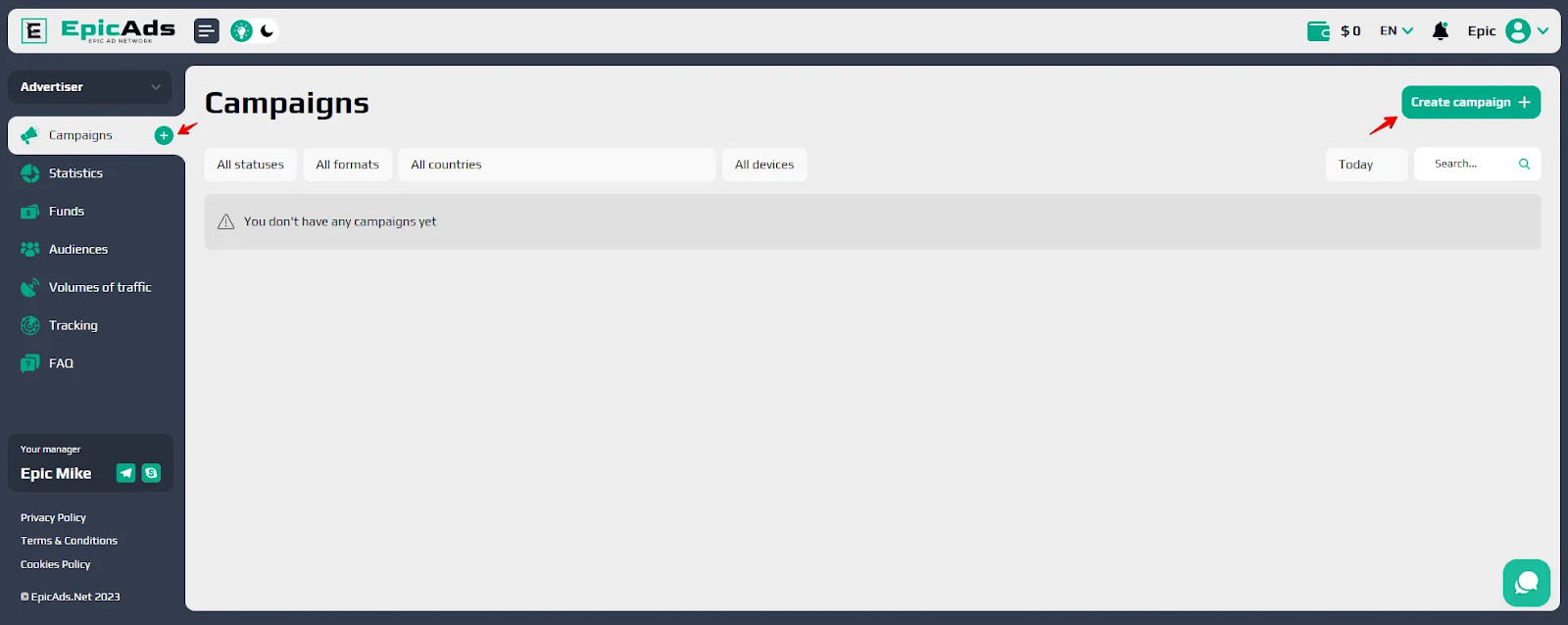
The page for creating/editing an advertising campaign will open. Here at the very top, you will see the ID of the newly created campaign. Below are 5 sections that are designed to set up an advertising campaign. Let’s take a closer look at each of them.
The first block contains the following information about the advertising campaign:
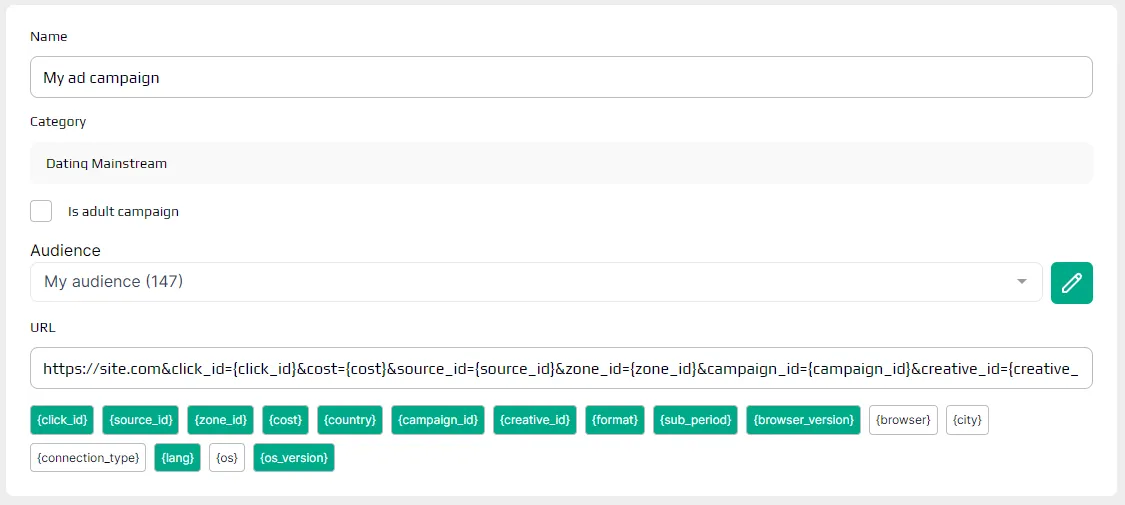
The Campaign Information section includes the following key fields for initial setup:
- Name: Enter a unique name for your advertising campaign.
- Category: Select the appropriate vertical from a list to classify your campaign (e.g., e-commerce, finance, gaming).
- Adult Content: If the campaign includes adult content, check the corresponding box to ensure proper categorization.
- Audience: Choose a predefined audience if one has been created, or select “Not selected” if no specific audience has been set up. (Further guidance on creating and using audiences is available in the provided resources.)
- URL: Paste the target link to the web resource you’re promoting. Any tracking parameters within this link will be displayed below for easy reference and tracking accuracy.
Ad Format:
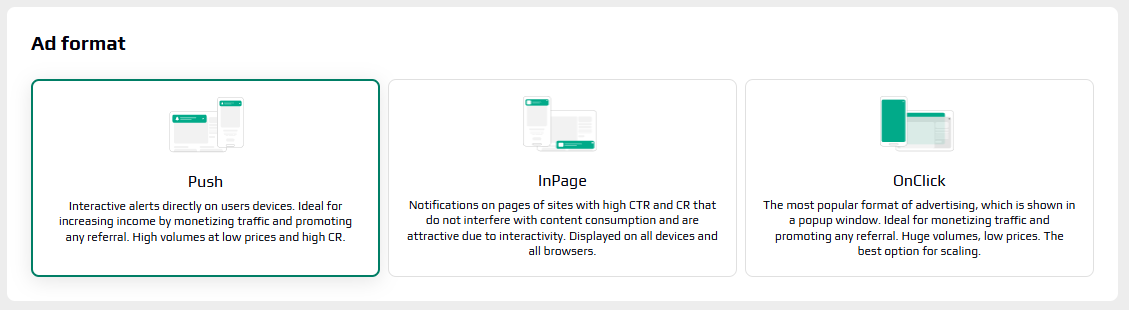
Here you determine exactly how to present advertising to your target audience by choosing one of three advertising formats for your advertising campaign: PUSH, INPAGE, or POP (OnClick). See more about advertising formats HERE.
Countries and Prices:
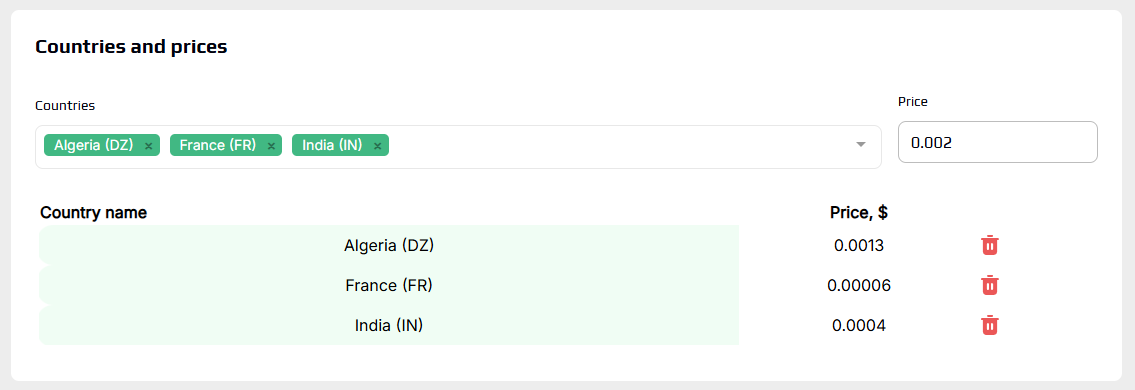
In this section, partners can select target countries for ad distribution, with pricing set individually per country based on location, ad format, and device type. Minimum CPC varies accordingly, ensuring compliance with platform standards.
Targeting Options:
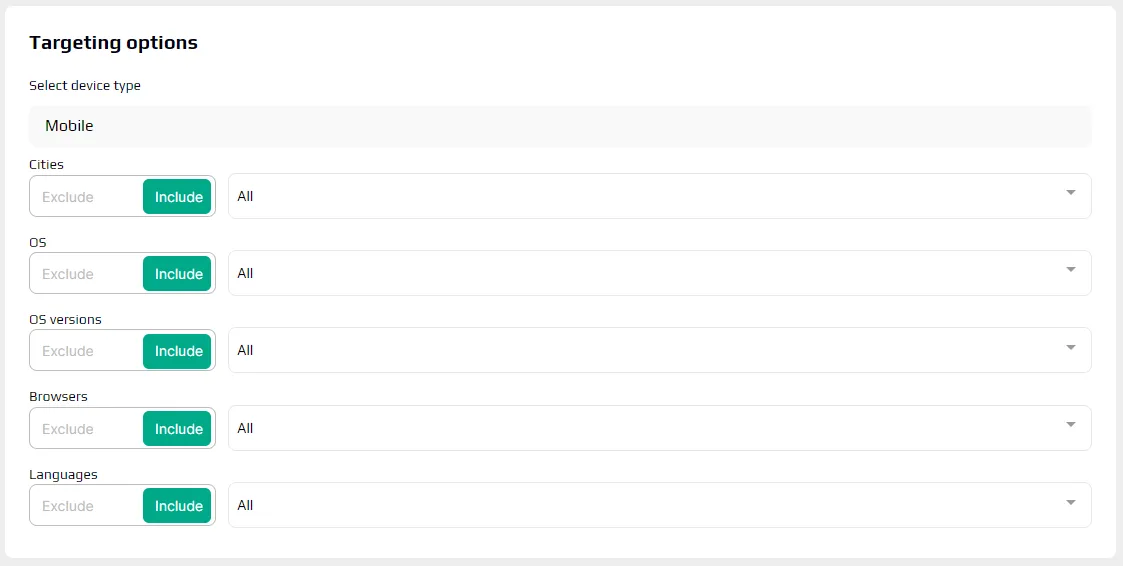
Ad campaign targeting on the platform enables maximum efficiency by reaching precise audiences. Current targeting options include cities, device type, OS and OS versions, browsers, and browser language. This targeted approach optimizes costs, boosts conversions, and improves ROI, helping advertisers achieve their marketing goals effectively.
Schedular and Budget:
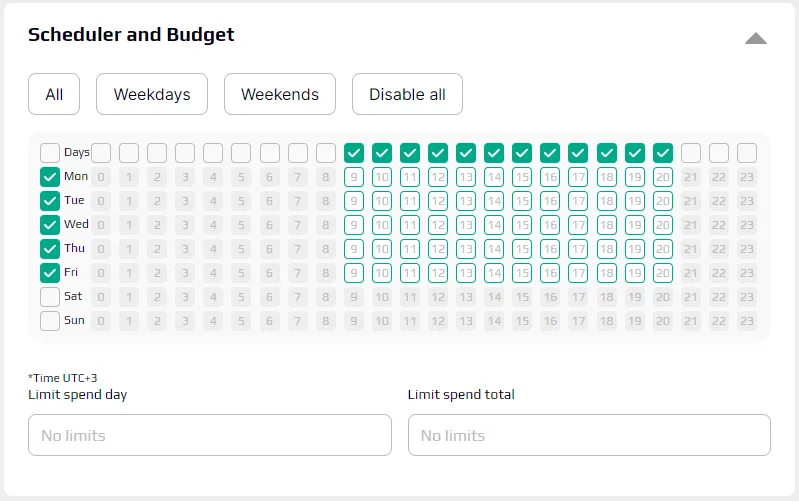
EpicAds.Net operates on UTC+3, so ensure alignment when scheduling campaigns if your target GEO is in a different time zone.
Budget Limits
Limit Spend Day and Limit Spend Total fields allow you to set daily and overall budget limits, with a minimum of $10.
After saving your campaign settings, click on the campaign name (for Push and InPage formats) to access the Ads List page. Initially empty for new campaigns, you can add ads by clicking “Create Ad” to build your campaign content.
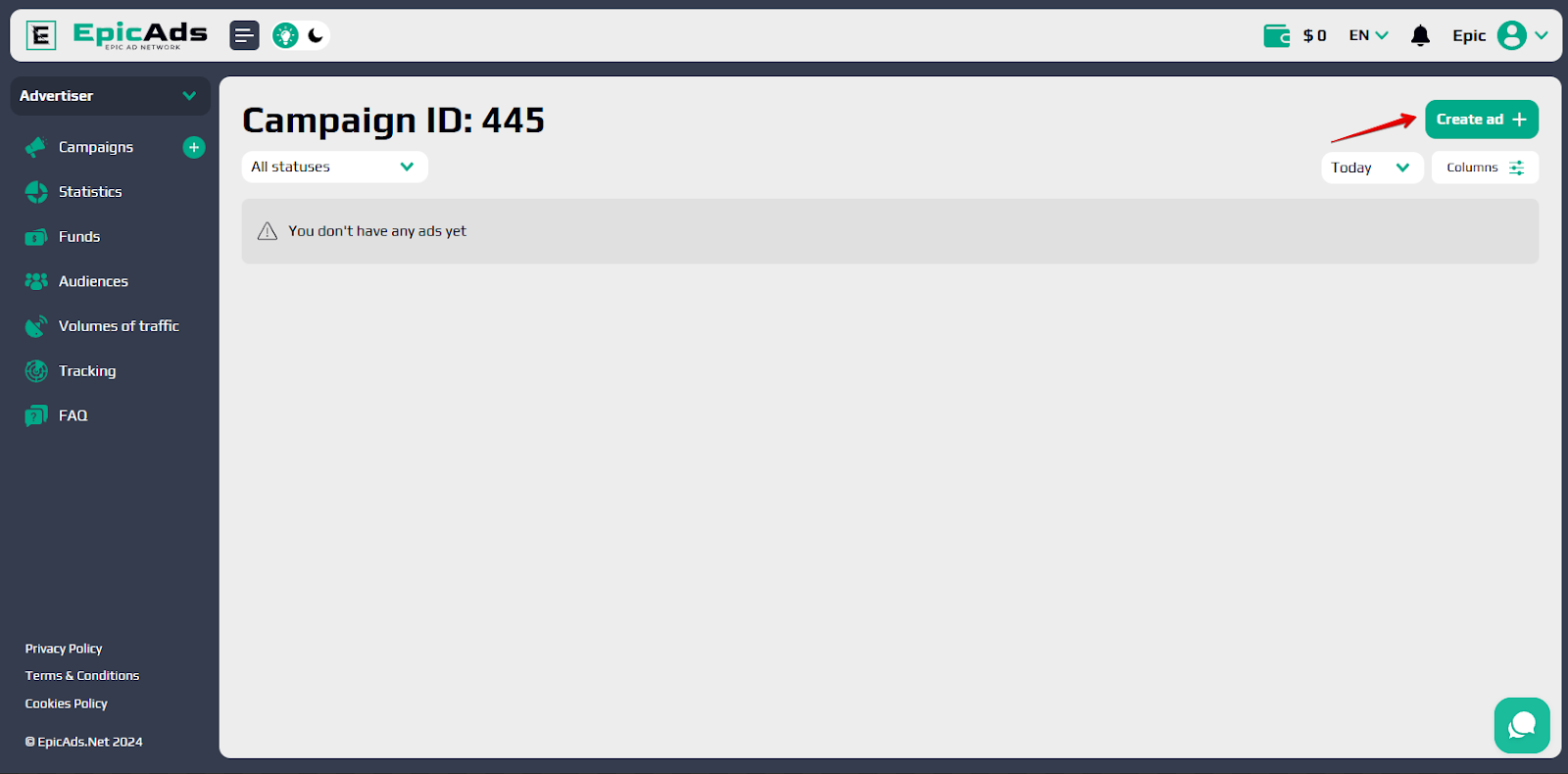
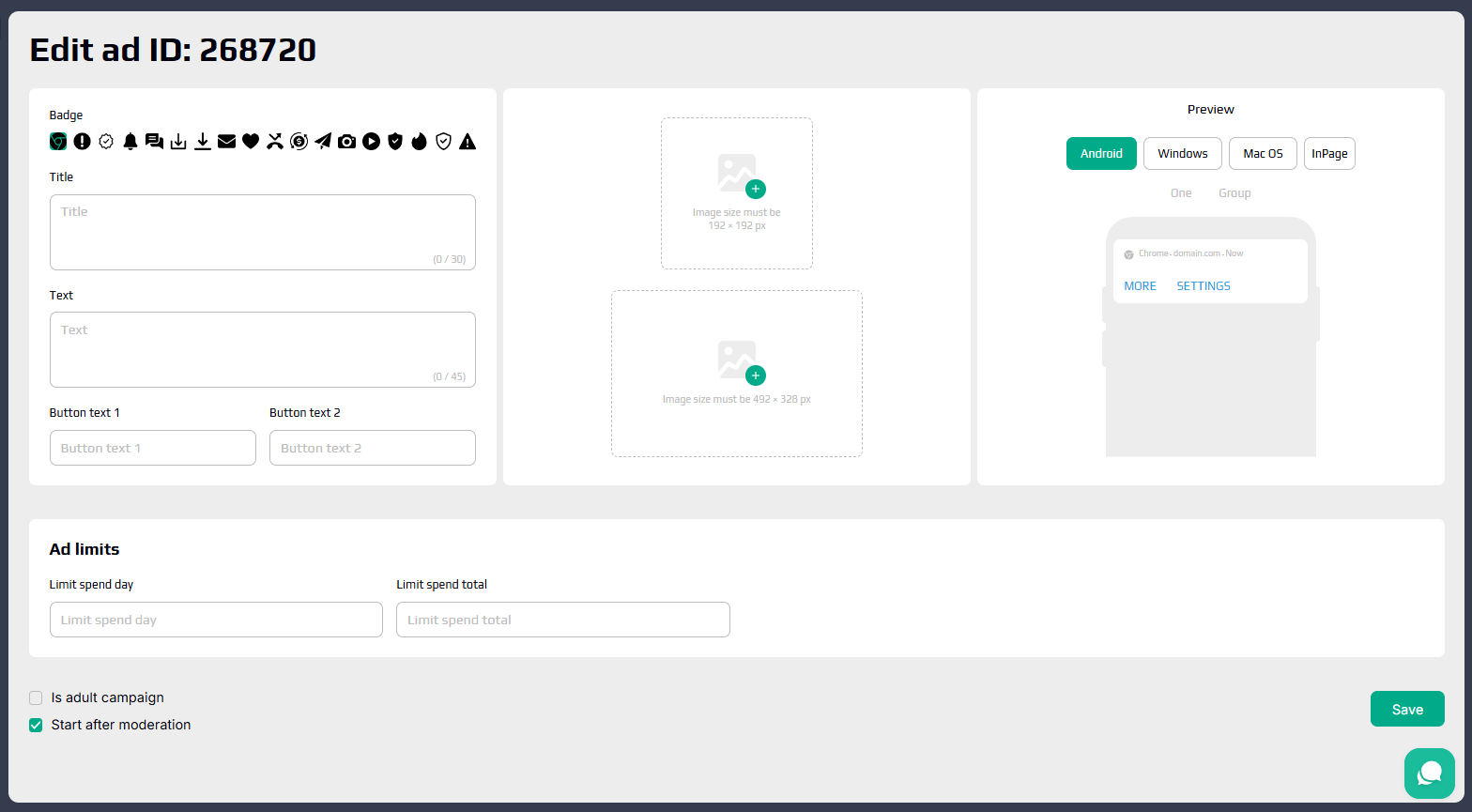
Additional Tools and Features
EpicAds.Net provides several features to help partners maximize earnings:
- EpicSpy Integration: Quickly integrate creatives from the EpicSpy tool into Push or InPage campaigns in just two clicks, allowing for swift ad creation.
- Microbidding by Site: Adjust bids on a per-site basis for enhanced control over ad placements.
- Multiple Creatives in One Campaign: Include several creatives within a single campaign to test variations and optimize performance.
To add a creative from EpicSpy, simply click the “+” icon on the lower right corner of the desired ad card, streamlining the ad setup process.
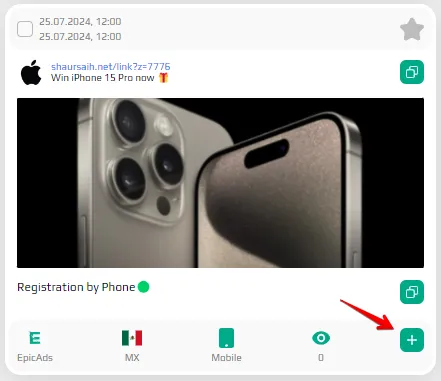
Then select the desired advertising campaign from the list and click the “Add” button.
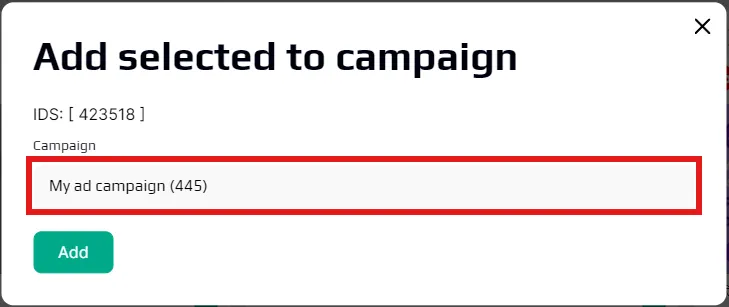
Open the relevant ad campaign and make sure the ad is added.
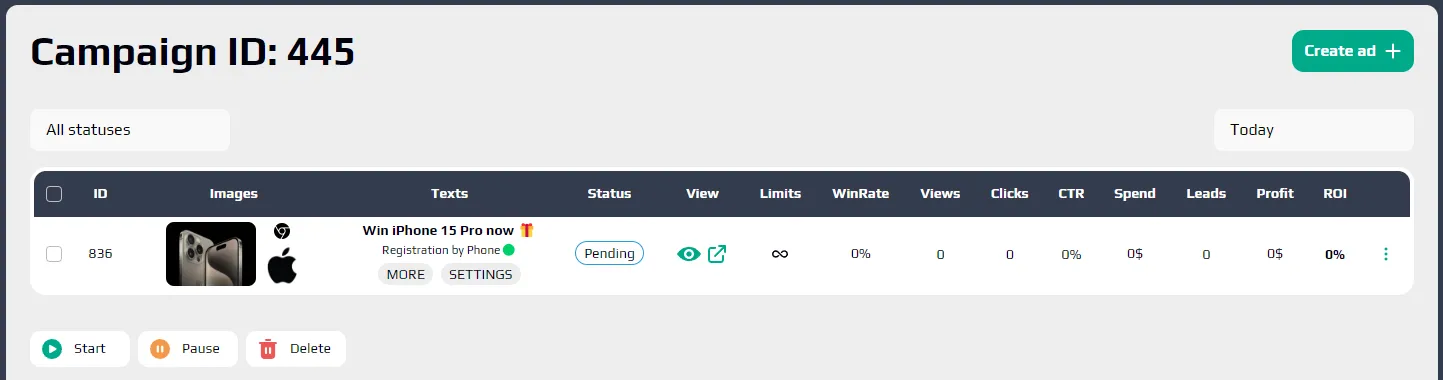
Similarly, several advertisements are added, only before you need to select them by checking the box in the upper left corner of each advertisement,
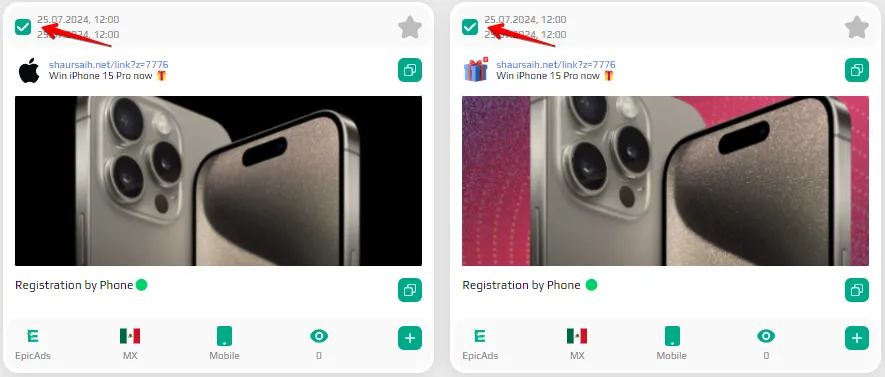
After selecting multiple ads, click the “Add Selected to Campaign” button at the bottom right of the page to integrate them.
While you can add Push-format ads to an InPage campaign (they will display without a large image), InPage ads cannot be integrated into a Push campaign.
All ads, including those created through EpicSpy, undergo moderation to ensure compliance with platform standards.
Why “EpicAds.Net” is the Best Choice for Publishers:
EpicAds.Net provides a collaborative and personalized approach for both publishers and advertisers, emphasizing open communication to address unique needs. Publishers benefit from transparent monetization and tailored ad format guidance, while advertisers gain access to a range of high-quality platforms for improved conversion. Real-time analytics offer flexibility for strategy adjustments in response to market changes.
Key Benefits:
- Global Compatibility: Accepts publishers worldwide with a multilingual interface (English and Russian) to reach diverse audiences, supporting global ad targeting.
- Cross-Device Formats: Optimized for both mobile and desktop, allowing publishers to expand their reach.
- Quality Standards: Strict quality controls ensure user-friendly, brand-safe ads without redirects or pop-ups.
- Diverse Ad Formats: Offers IAB-standard formats like MegaBanners and Billboards for testing and audience engagement.
- Transparent Analytics: Unified reporting provides detailed insights into impressions, revenue, and performance for informed optimization.
- Contract-Free Flexibility: No long-term commitments, allowing easy exit for publishers.
- 24/7 Customer Support: Dedicated account managers ensure timely, personalized assistance.
Publisher Requirements for EpicAds.Net
EpicAds.Net maintains a quality network by enforcing specific requirements for publishers. Here’s what you need to know before applying:
- Ownership and Content Standards: Only website owners or authorized representatives can apply. Sites featuring adult content, gambling, or any other sensitive material are not accepted.
- Traffic Threshold: Although there’s no minimum traffic requirement for entry, EpicAds.Net recommends 10,000 monthly unique visitors for optimal performance.
- Compliance with Ad Policies: Publishers must ensure their websites adhere to EpicAds.Net’s ad policies, which prohibit fraudulent activities, unauthorized content, and any practices that might harm the ad experience.
- Accepted Platforms: EpicAds.Net is open to collaborating with a wide range of platform types, supporting diverse topics and content, provided they adhere to the network’s rules, UK law, and generally accepted moral standards.
- Prohibited Platforms: Platforms promoting content related to weapons, drugs, viruses, violence, hate speech, or any other illegal activities under UK law are not permitted in the network, ensuring a safe and compliant environment for advertisers and users alike.
Advertiser Requirements for EpicAds.Net
EpicAds.Net maintains an inclusive approach for advertisers, welcoming all who adhere to their guidelines for responsible advertising campaigns. However, specific restrictions are in place to ensure ethical and safe advertising practices across the network:
- Prohibited Topics: Ads related to pornography, violence, and illegal products or services are strictly forbidden.
- Harmful Content: Landing pages must be free of viruses, malware, or any harmful code that could compromise users’ devices.
- Deceptive Practices: Misleading tactics such as false virus alerts, spam, and other deceptive approaches are not allowed.
- Copyright Compliance: Advertisers must avoid using official logos, names, or trademarks without permission to respect copyright and trademark regulations.
- Celebrity Data: Using the likeness or data of celebrities without consent is strictly prohibited due to potential legal implications.
- Technical Standards: Landing pages should be accessible and optimized for quick loading to ensure a seamless user experience.
Violations of these Terms of Use may result in bans, emphasizing EpicAds.Net’s commitment to maintaining a trustworthy advertising environment.
How to Get Started with EpicAds.Net
Joining EpicAds.Net is straightforward, with a quick and user-friendly registration process. Here’s a step-by-step guide:
- Account Registration: To begin, publishers need to sign up on the EpicAds.Net website, providing essential details such as their website URL, company name, and authorized representative information.
- Verification and Compliance: EpicAds.Net reviews each application to ensure it meets platform guidelines. Publishers must comply with content standards and traffic requirements.
- Ad Placement and Optimization: Once approved, publishers can access their dashboard to select ad formats and start placing ad units on their websites. EpicAds.Net provides support and optimization tips to help publishers get the most out of their placements.
- Revenue Tracking and Payment: EpicAds.Net offers automated monthly payments, with a minimum payout threshold of $50. Payments are processed on a Net-60 basis, meaning publishers receive earnings two months after reaching the payout limit.
This process ensures that publishers can quickly get started and begin monetizing their sites with minimal hassle.
EpicAds.Net Payment Details:
EpicAds.Net provides a transparent, reliable payment structure, supporting publishers with a steady income stream. Here’s what publishers can expect:
- Minimum Payout: $50.
- Payment Frequency: Net-30 days, meaning payments are made 1 month after reaching the minimum payout.
- Payment Methods: Publishers can choose between PayPal, Payoneer, Bank Transfer, Skrill, and Wire Transfer.
Refund Policy
- Requests must be submitted in writing, with reasons.
- Reviewed within 10 days; approved refunds incur a 20% fee.
- Refunds apply only to unused funds (excluding bonus funds) and are processed to the original payment method.
- Final decisions on refunds are at EpicAds.Net’s discretion and do not cover agreement violations.
Bonuses, Promotions and Referral Program
- Promotions/Bonuses: Currently unavailable.
- Partner Services: Partners may receive promotional codes for services like tracking or antidetect tools.
- Referral Program: Referrers earn 5% of the referred advertiser’s spend and 5% of the referred publisher’s earnings. Referrals are lifetime.
Pros and Cons of EpicAds.Net
Pros:
- Quality and Control: Ads are brand-safe and user-friendly.
- Flexible Formats: Multiple ad formats work across mobile and desktop.
- 24/7 Support: Dedicated account managers ensure responsive service.
- Global Reach: Multilingual support and a vast network of publishers.
- Simple Setup: Quick registration and integration, even for beginners.
Cons:
- Ad Blocker Impact: Revenue can be affected by users with ad blockers.
EpicAds.Net Contact Information:
If you have any questions or need support, you can reach out the EpicAds.Net team via:
- Office Address: 3rd Floor Suite, 207 Regent Street, London, UK.
- Website: epicads.net
- Email: support@epicads.net
- Skype: live:.cid.dd1407870fe41e2e
- Telegram: https://t.me/Epic_Evan
For publishers ready to increase their ad revenue, EpicAds.Net provides a streamlined, effective platform that balances ease of use with high earning potential. Join EpicAds.Net today to take your website monetization to the next level.
Conclusion: Is EpicAds.Net Right for You?
Yes, we recommend the EpicAds.Net Ad Network as a top choice for website owners. This premier advertising network performs well across all types of websites, especially for small to medium-sized sites looking to boost ad revenue. If your website has a steady flow of quality visitors each month, EpicAds.Net could be a smart solution for generating consistent income.
With competitive rates, flexible ad formats, and responsive customer support, EpicAds.Net is a solid option for effective website monetization. Join today, manage your ad spaces, and start earning. For publishers aiming to maximize their revenue with a reliable, user-friendly platform, EpicAds.Net is worth considering.
