Welcome to a new era in voice communication, where interactive voice response (IVR) servers are revolutionizing customer interactions. As businesses strive to enhance efficiency and customer satisfaction, IVR servers have become essential in delivering seamless, automated interactions. These advanced solutions are designed to elevate customer experiences by enabling effortless, personalized conversations, thanks to innovations in natural language processing and machine learning.
In 2023, the top IVR servers go beyond traditional automated menus, offering intuitive, human-like interactions that reduce customer frustration and minimize wait times. Equipped with context-aware features, these IVR systems can understand intent, adapting responses to create more engaging, personalized conversations. Customers no longer face rigid command structures or limited options; instead, they are met with responsive, human-like systems that cater to their unique needs.
IVR’s Role in Enhancing Business Efficiency
Modern IVR servers are tailored to support businesses in improving operational efficiency while maintaining high standards of customer satisfaction. By automating responses to routine inquiries, they free up customer service agents to handle complex cases, reducing wait times and operational costs. This shift allows businesses to scale customer interactions without sacrificing the quality of service.
As a central feature in customer service strategies, IVR solutions now integrate seamlessly with other technologies, including chatbots and virtual assistants, to support omnichannel experiences. Whether a customer interaction starts as a text-based chat or a voice call, today’s IVR systems can transition smoothly between channels, ensuring continuity and convenience.
Personalized Service with Advanced IVR Systems
One standout feature of the latest IVR servers is their ability to deliver highly personalized service. Using machine learning algorithms, they can identify repeat callers, anticipate needs, and adapt responses based on past interactions. This personalized approach makes customers feel valued, fostering loyalty and enhancing the overall brand experience.
With such sophisticated capabilities, today’s IVR servers have become vital assets in both large enterprises and small businesses, serving as the gatekeepers of efficient, meaningful customer interactions.
What is Interactive Voice Response (IVR)?
Interactive Voice Response (IVR) is an automated phone system that uses pre-recorded messages, text-to-speech technology, and dual-tone multi-frequency (DTMF) input to guide callers through a series of options. IVR systems enable customers to access information and perform certain actions without the need for a live agent, thereby improving call flow and reducing wait times.
Advanced IVR systems are now capable of processing natural language, allowing callers to speak naturally and have their intent understood by the system. With voice recognition technology, these systems can interpret and respond to verbal inquiries in real time, providing customers with a self-service option that reduces the burden on contact centers and operational costs for businesses.
How Does an Interactive Voice Response System Work?
An IVR system typically includes the following components:
- Network Connectivity: A TCP/IP network connecting the IVR system to the internet and any relevant intranet resources.
- Database Integration: Databases supply relevant information to IVR applications.
- IVR Software Applications: Residing on a web/application server, these applications can host various VoiceXML-based solutions, including those for contact center support, outbound sales calls, and speech-to-text transcription.
Types of IVR Systems
There are three main types of IVR systems commonly used today:
- Touch-Tone Response: This type requires callers to use a touch-tone keypad to navigate options. For example, a message might prompt, “Press one for store hours,” and the caller would respond by pressing “1.”
- Directed Dialogue: This system provides voice prompts tailored to the caller’s inquiry. For instance, it might ask, “Are you looking for store hours or location information?” The caller could then answer with “Store hours.”
- Speech Recognition: The most advanced IVR systems utilize speech recognition to understand verbal responses. For example, the system might ask, “What information are you looking for today?” allowing the caller to respond naturally, such as, “I need store hours.”
Best Interactive Voice Response Service In 2025:
The best IVR service providers in 2025 might be
- RingCentral MVP
- Five9
- NICE CXone
- Genesys Cloud
- CloudTalk
- CallHippo
- Nectar Desk
- Twilio Flex
- Nextiva
- 8×8
- Talkdesk
- Exotel
- NeoDove
- LiveAgent
- PhoneBurner
1. RingCentral MVP:
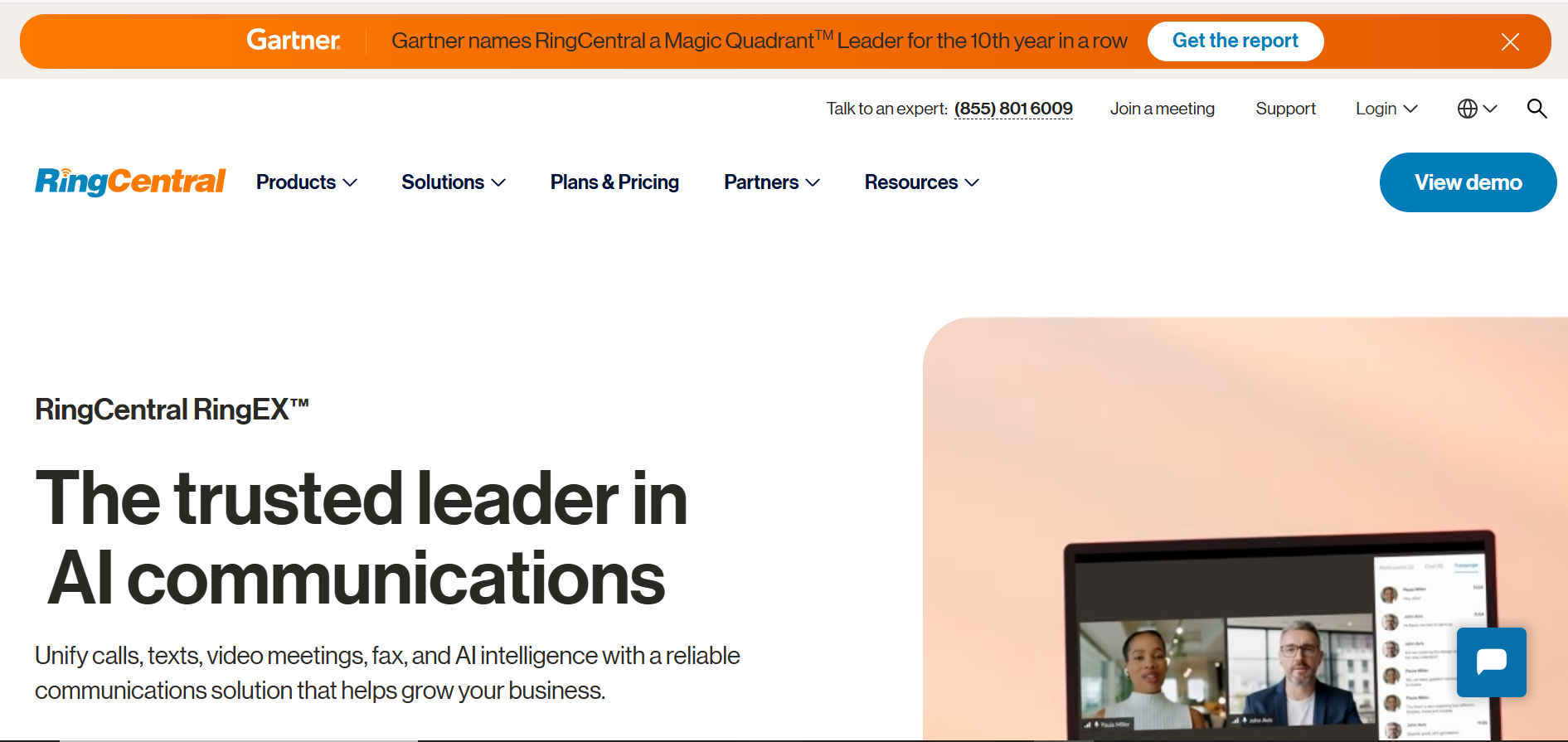
RingCentral MVP’s cloud-based business communications platform offers enterprise-level voice, fax, text, online meetings, conferencing, and collaboration features. No matter where they are, you can quickly connect your office, remote, and mobile employees to one phone system with RingCentral MVP.
In contrast to pricey conventional phone systems, RingCentral MVP can be bought, activated, set up, and managed online, meaning we control it and you use it.
Users are not restricted to using office phones because this is a cloud-based solution; instead, they may utilize the free RingCentral apps to convert their smartphones and other mobile devices into softphones. RingCentral can provide these if PBX phones and/or headsets are needed.
Key Attributes:
- Call forwarding allows calls to be forwarded to any device, no matter the location or department.
- Global service – RingCentral provides low-cost international telephony with toll-free and local numbers in many nations.
- To provide businesses additional visibility, they are automatically listed in local and national directories.
| Pros | Cons |
|
|
2. Five9:
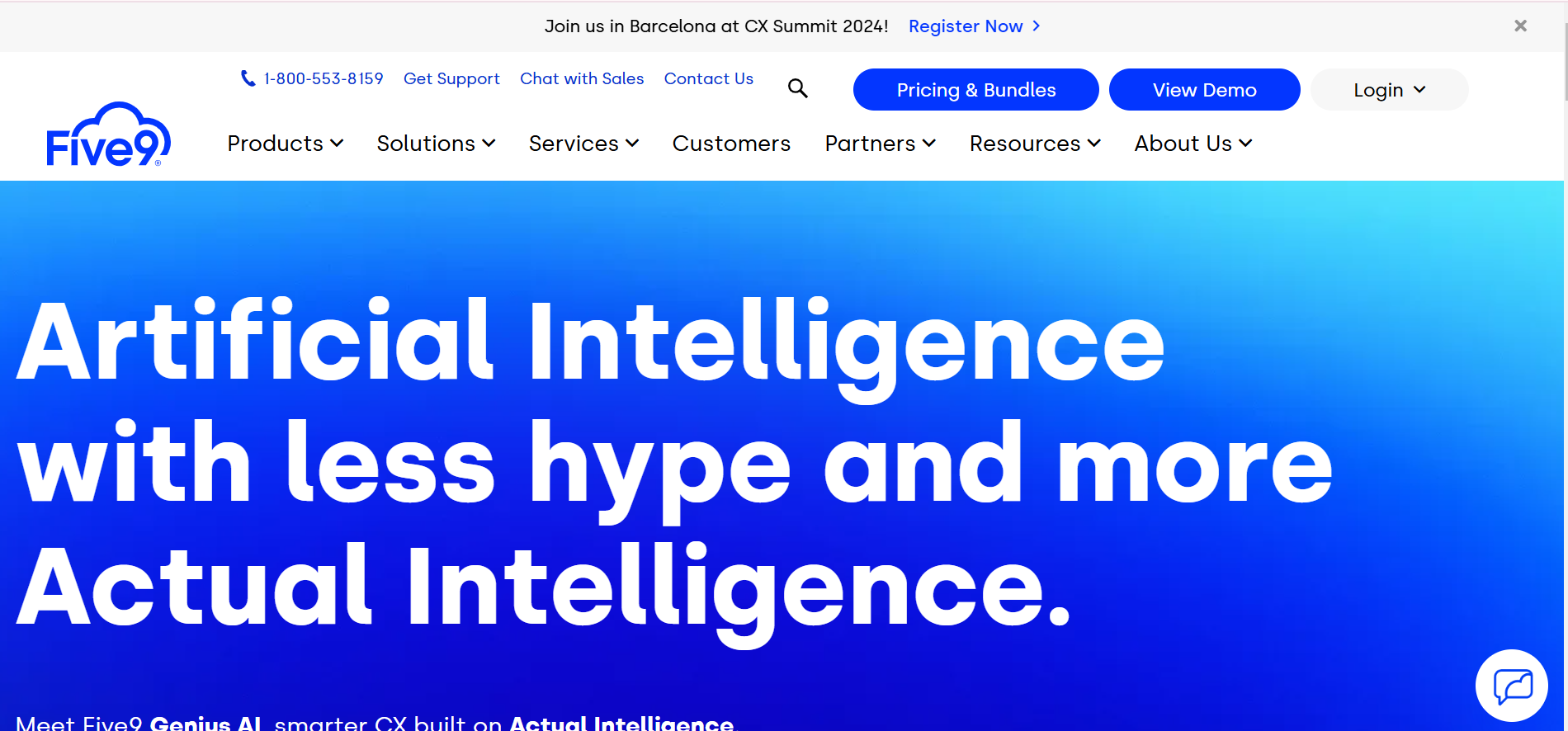
A Five9 Contact Centre seeks to do away with the inconvenience and cost of conventional on-premise contact centers. Agents only need a computer, a headset, and a high-speed Internet connection to access Five9’s cloud-based contact center service. Whether they prefer the phone, the web, chat, email, video, or social media, users may engage with customers there.
Five9 says that by enabling agents to manage both inbound and outgoing contacts from various channels from a single agent desktop, they can improve customer engagement and respond to requests more quickly. Every engagement will be given to the appropriate resource at the appropriate moment, every time, thanks to Five9 Omnichannel Routing.
Key Attributes:
- Suites for inbound, outbound, and hybrid call centers
- AI-powered virtual agents, workflow automation, and agent support for digital engagement spanning chat, email, SMS, social media messaging, and video chat
- Analytics and metrics for omnichannel
- Workforce and performance management, workforce optimization, gamification, and interaction analytics are examples of techniques for fostering employee engagement.
| Pros | Cons |
|
|
3. NICE CXone:
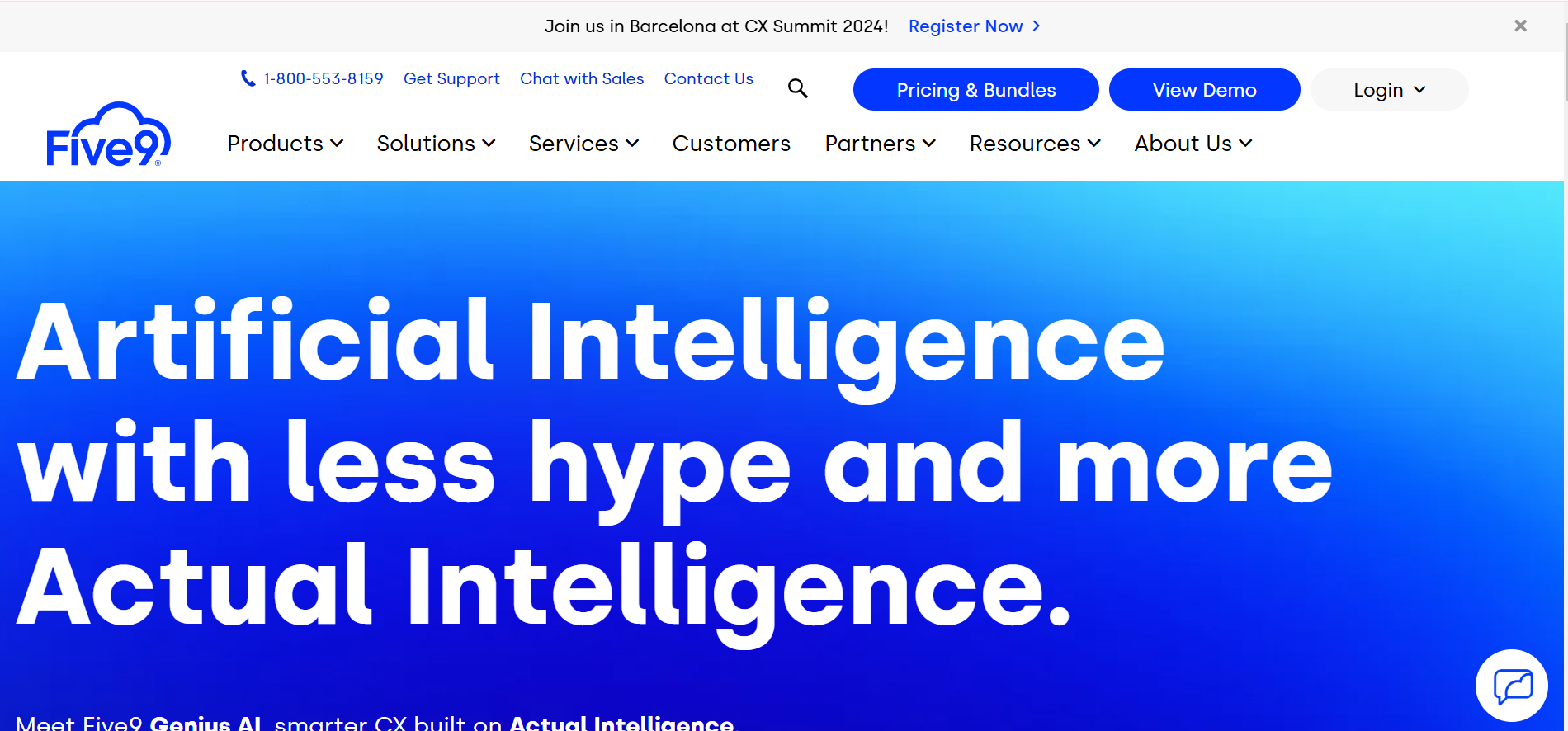
IVR (Interactive Voice Response) software is offered by NICE inContact through their CXone Voice Self-Service. As a component of its CXone contact center system, this operates within the Automatic Contact Distributor (ACD) service. This platform is cloud-based and offers multichannel communications, workforce optimization, analytics reporting, and CRM connectors.
With possibilities for automatic speech recognition and text-to-speech in numerous languages, the IVR allows for the automation of the customer journey. Allowing clients to select between self-service and agent is another option. Additionally, you may centralize your IVR across numerous contact centers and streamline the procedure to save clients from having to repeat their information. If an agent isn’t immediately accessible, you might also offer to call your consumers back.
Key Attributes:
- ACD, IVR, voicemail, call forwarding, and call monitoring are all key voice-over-internet-protocol (VoIP) functions included in the powerful call management system of NICE CXone.
- With the help of NICE CXone’s Virtual Agent Hub, you may use the company’s SmartAssist bot or select from a variety of different bot providers, including Amazon AWS Lex, Google DialogFlow, Microsoft Azure Bot, and IBM Watson Assistant.
- It gets rid of the pause that typically occurs when the algorithm locates a free agent. Customers are prevented from hanging up, and agent productivity is increased.
- The agent interface for NICE CXone enables company representatives to manage all communications across various channels.
| Pros | Cons |
|
|
4. Genesys Cloud:
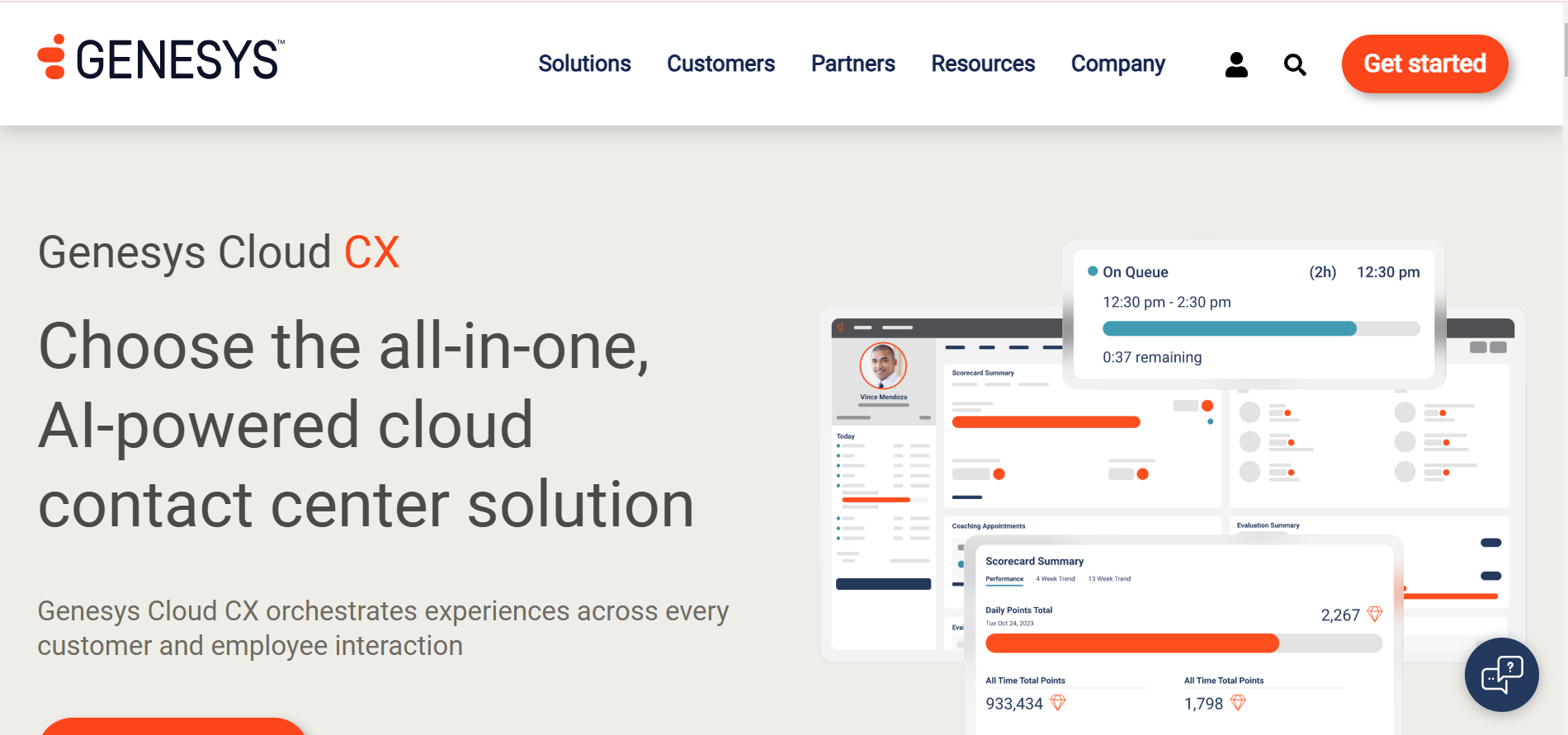
IVR technology is one of the capabilities offered by Genesys Cloud, another cloud-based contact center solution. It offers omnichannel communications via phone, video, email, and chat, and it is simple to use. Several CRM connectors are accessible, including those for Salesforce, Zendesk, Oracle, SAP, and Microsoft Dynamics.
To free up human user agents for when they are most needed, Genesys also advocates for a hybrid AI approach that enables the automation of routine and repetitive operations. Utilize a simple drag-and-drop builder to create self-service menus and flows for voice, email, chat, and texts.
Versioning, holiday and emergency scheduling, prompts, and automatic speech recognition in numerous languages are just a few of the Genesys Cloud CX IVR capabilities.
Key Attributes:
- Host conversations over various channels quickly and easily.
- AI (artificial intelligence) can be used to give consumer insights and manage employee engagement (WEM) more effectively.
- To build your ideal solution, pick from a wide variety of native components, a vast partner ecosystem, and open APIs.
- For speeding up customer inquiries and enhancing business communication, additional capabilities include manual dialers, inbound call handling, IVR scripts agents can utilize, call queue management, call tracking and recording, and real-time chat.
| Pros | Cons |
|
|
5. CloudTalk:
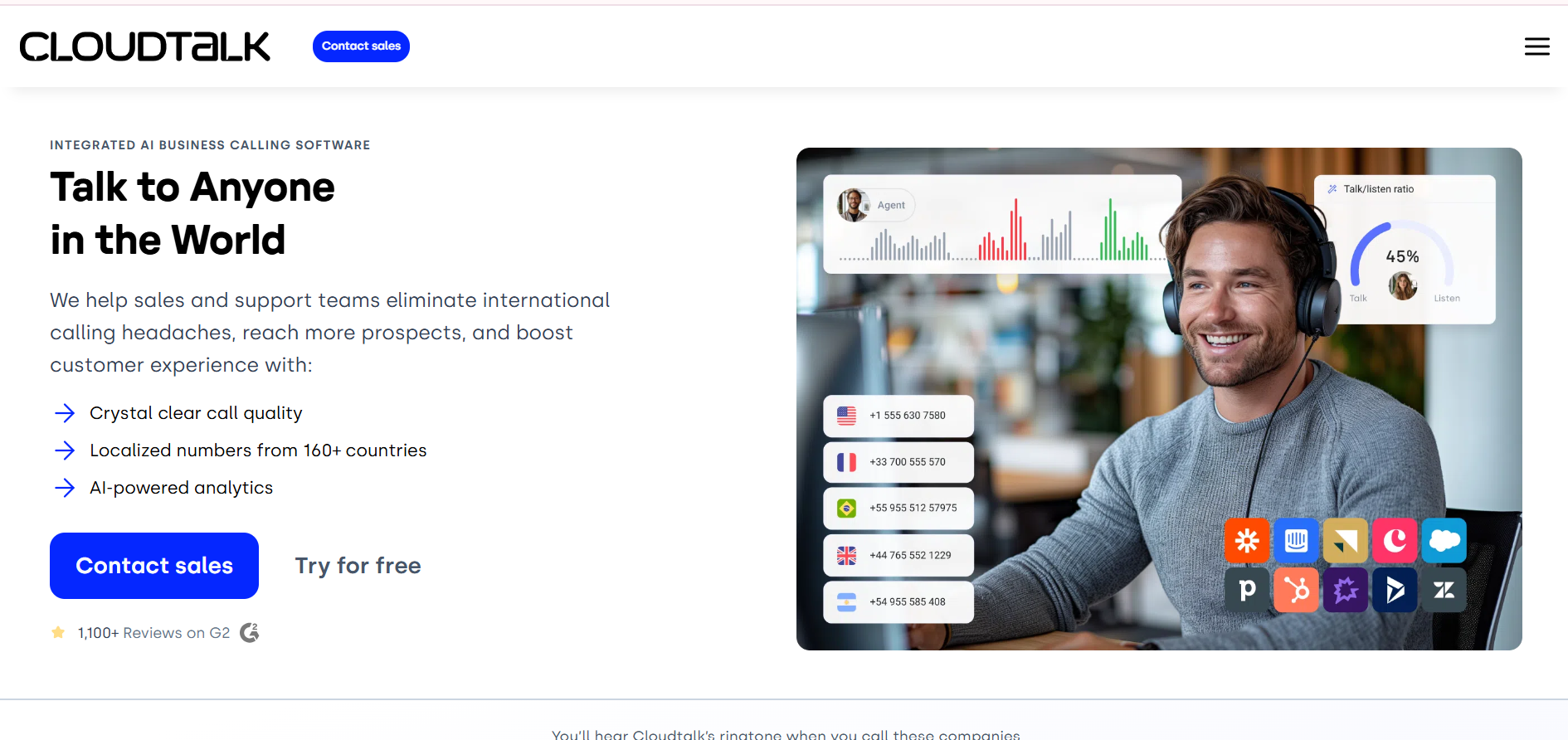
A contact center management tool called CloudTalk enables companies to use virtual call systems to streamline communications with employees and clients. Executives can handle incoming and outgoing calls, collect interaction data from different sources, and offer clients individualized support. Utilize the potent VoIP solution from CloudTalk to your agent’s fullest potential!
With Next-Generation Business Calling Software created for data-driven teams, embrace the future of calling. Profit from the most comprehensive number coverage on the market (160+ countries), amazing call quality, and conversational intelligence powered by AI while saving up to 3 minutes on each call. 2,500+ businesses, like DHL, Revolut, Mercedes-Benz, and Glovo, have faith in us.
Key Attributes:
- With cutting-edge call center capabilities like call queuing, call recording, call masking, three-way calling, and more, you can improve your customer service.
- Automatic call forwarding using predetermined criteria.
- Create custom fields to collect data that is important to your business and pertinent information about your clients.
- Effortless integration with help desk, CRM, or e-commerce platforms.
| Pros | Cons |
|
|
6. CallHippo:
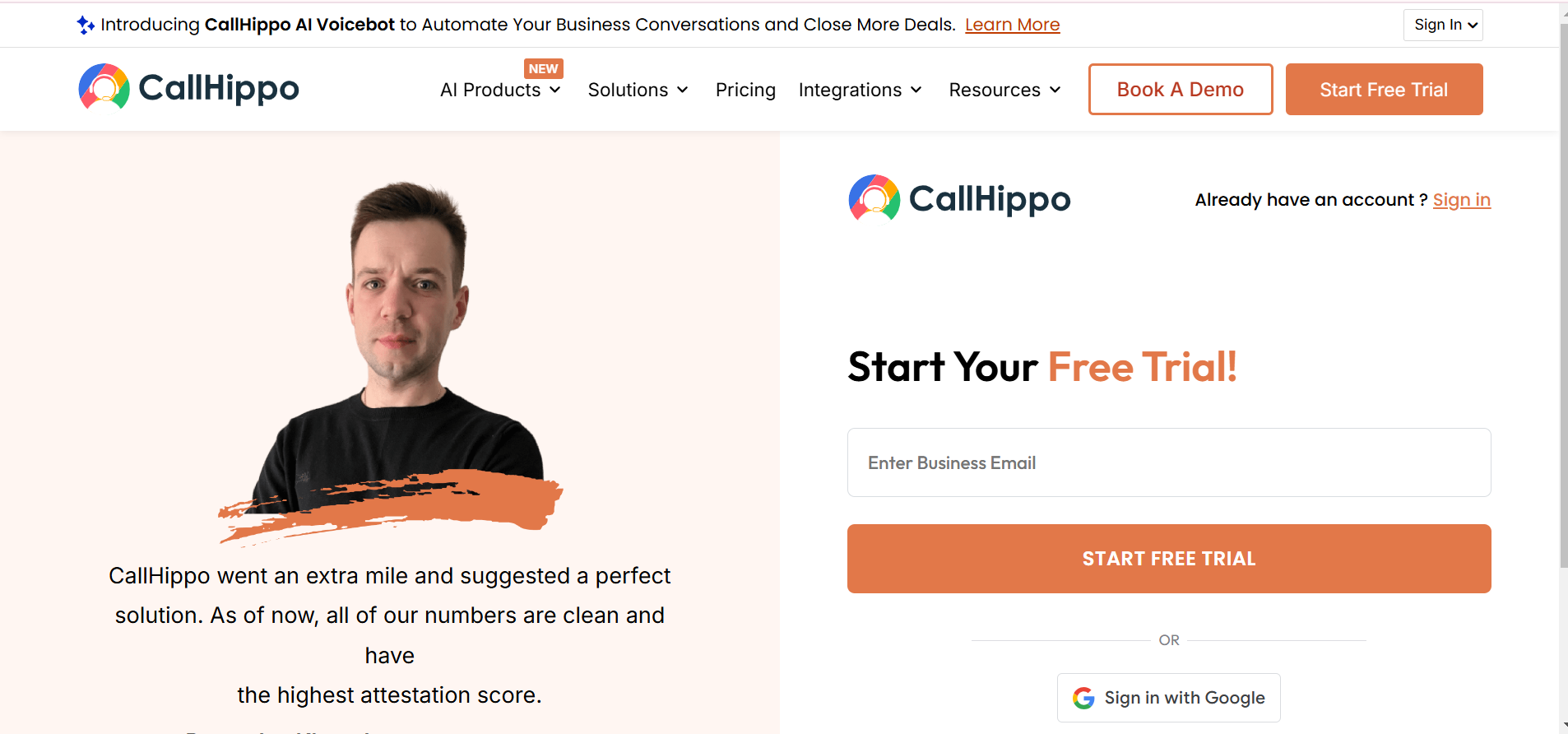
A virtual phone system called CallHippo provides companies and organizations with local toll-free phone numbers in more than 50 countries in only three minutes. With its Power Dialer feature, the program assists organizations in meeting their daily calling commitments. For each campaign, this tool assists in automatically dialing numbers from an uploaded list, enhancing productivity and saving time.
Additionally, a specialized CallHippo Coach offers 100% call coverage to assist users with crucial encounters that require careful attention, such as customer objections and competition comparisons. Businesses can quickly analyze a 30-minute call with this software.
They can quickly listen to and record feedback after scanning through the crucial call times. CallHippo assists marketing groups in understanding campaigns, media channels, search terms, and keywords.
Key Attributes:
- Provide continuous help around-the-clock via recorded messages, along with quick responses to inquiries.
- Help your clients navigate their searches by providing a categorized menu with options for submenus.
- Real-time call recording is used to track and uphold quality standards.
- To link callers with the proper agent, an intelligent call routing system is used.
| Pros | Cons |
|
|
7. Nectar Desk:
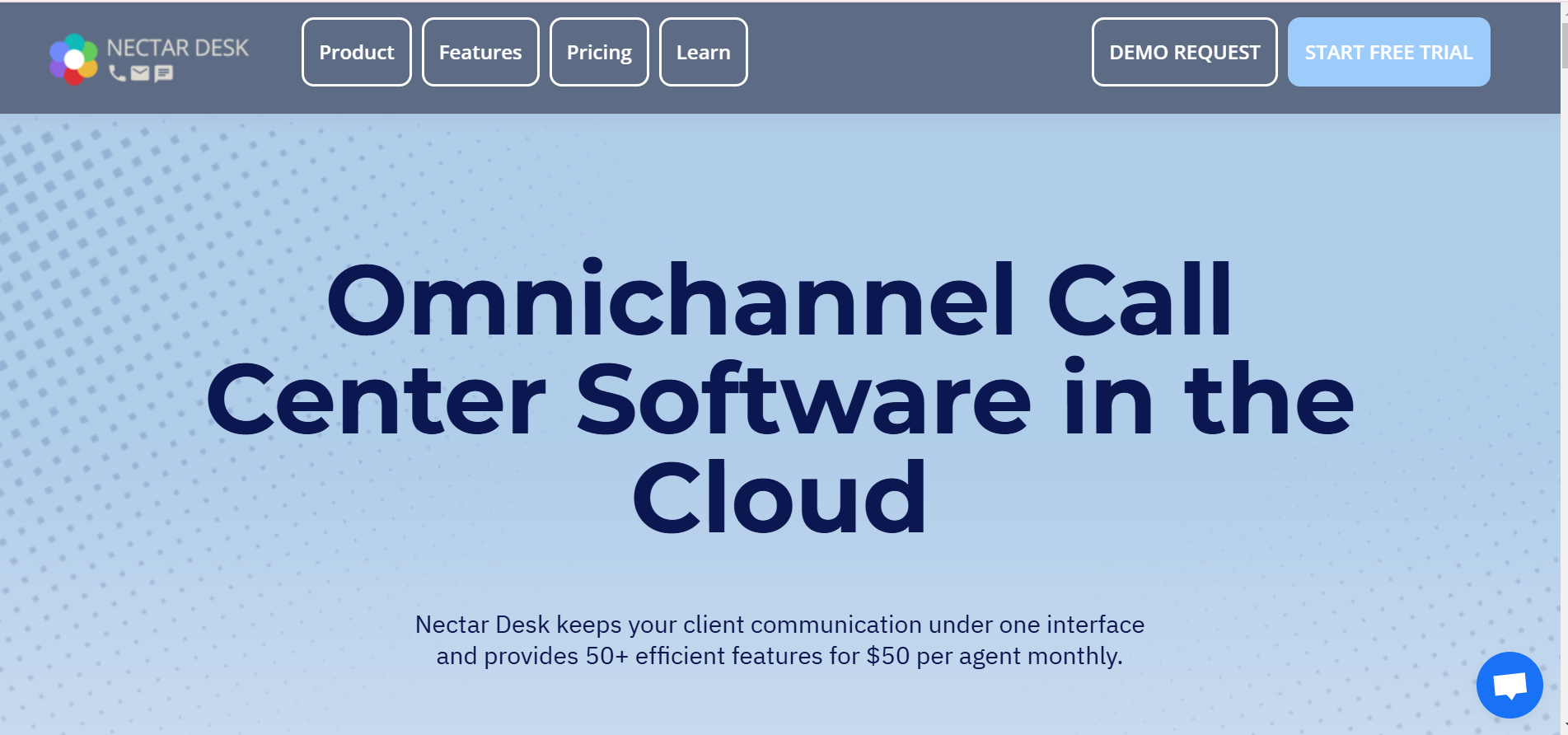
Software for call centers called Nectar Desk serves a wide range of industries. It has all of the call center software functions, including call transfers, IVRs, and call recording. To ensure that agents can operate effectively between Nectar Desk and their CRM, it also interfaces with numerous CRM platforms. Additionally, it offers sophisticated agent analytics that enables users to examine the success of their agents and
alter staffing as appropriate. Quick access to the necessary reports is needed to gauge optimal employee performance and assess Call Centre statistics. You will receive workplace insights to improve productivity and workflow.
Every feature a call center software should have: Call Whispering, Call Barging, IVR, Extensions, Call Recordings, Queue Management, Cold/Warm Transfers, ACD, Auto Dialer, and SMS/Email Channel. 24/7 assistance group.
Key Attributes:
- Dual-tone multi-frequency (DTMF) with speech input: Customers have the option of choosing from a menu or asking the system directly for directions.
- Working with a call flow designer, create your menu system.
- ASR (automated speech recognition) and TTS (text-to-speech).
- Use any IP/Soft Phone that is convenient for your business to place calls through the standard IP network.
| Pros | Cons |
|
|
8. Twilio Flex:
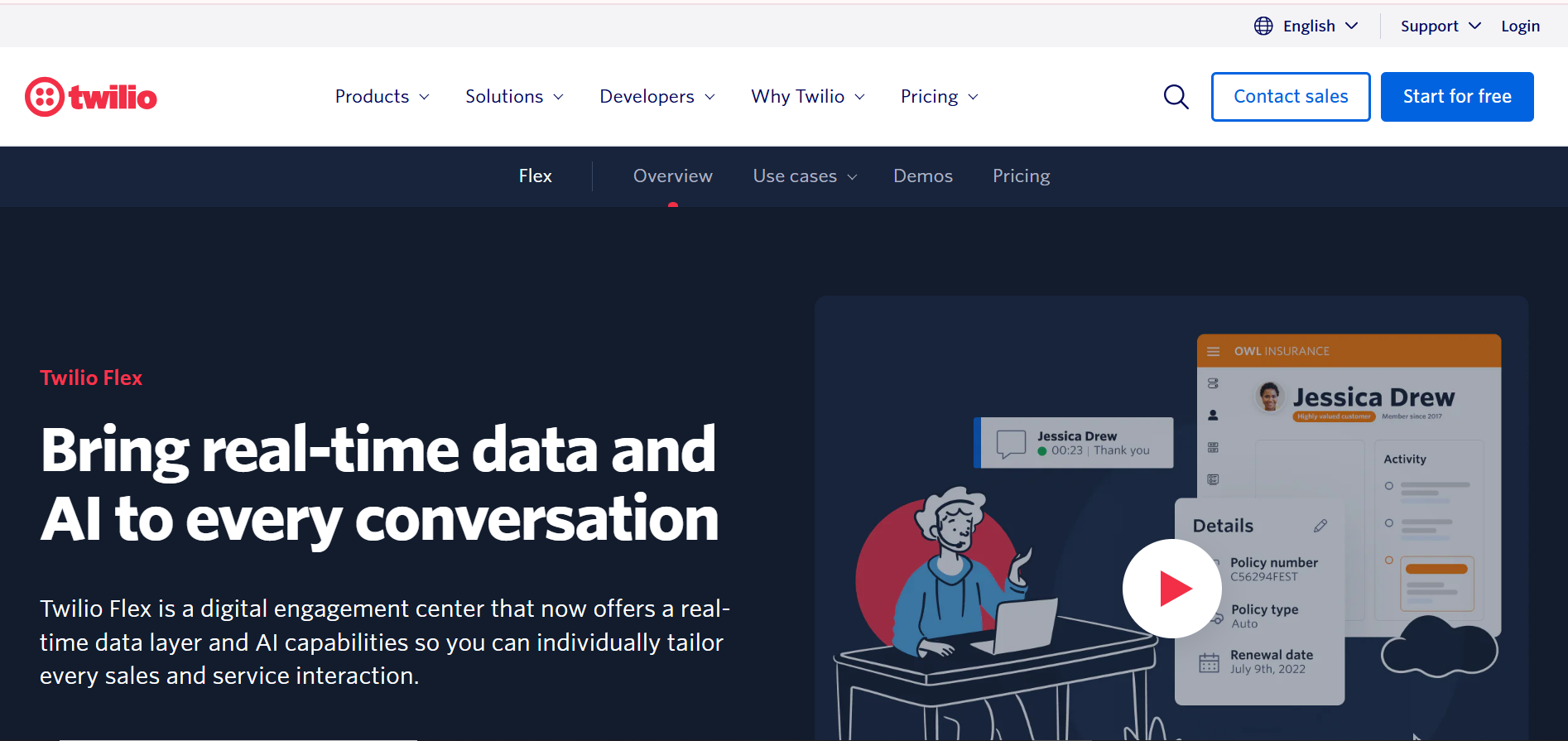
With the help of the programmable communications platform Twilio, customers may create unique phone, video, and message online and mobile applications. You can already construct your solution using the distributed software and infrastructure provided by Twilio.
Twilio employs very simple code to interact with its API and online SDKs so that you may create your solution, which you may find to be quite powerful, even though it may appear complex.
You can create your own VoIP and video solution, but you can also use a SIP interface to incorporate programmable speech features into your platform, including creating an IVR solution. Your IVR will be completely customizable and adaptable enough to meet the movements and preferences of your customers because you may create it yourself.
Key Attributes:
- Create smart voice assistants by utilizing ready-made AI templates and potent NLU techniques.
- Allow customers to make phone-based PCI-compliant purchases through self-service or agent-assisted interactions.
- To reach clients in the format that suits them the most, you may easily incorporate various channels into your IVR.
- To smoothly transfer customer interactions to an agent, use a serverless contact center system.
| Pros | Cons |
|
|
9. Nextiva:
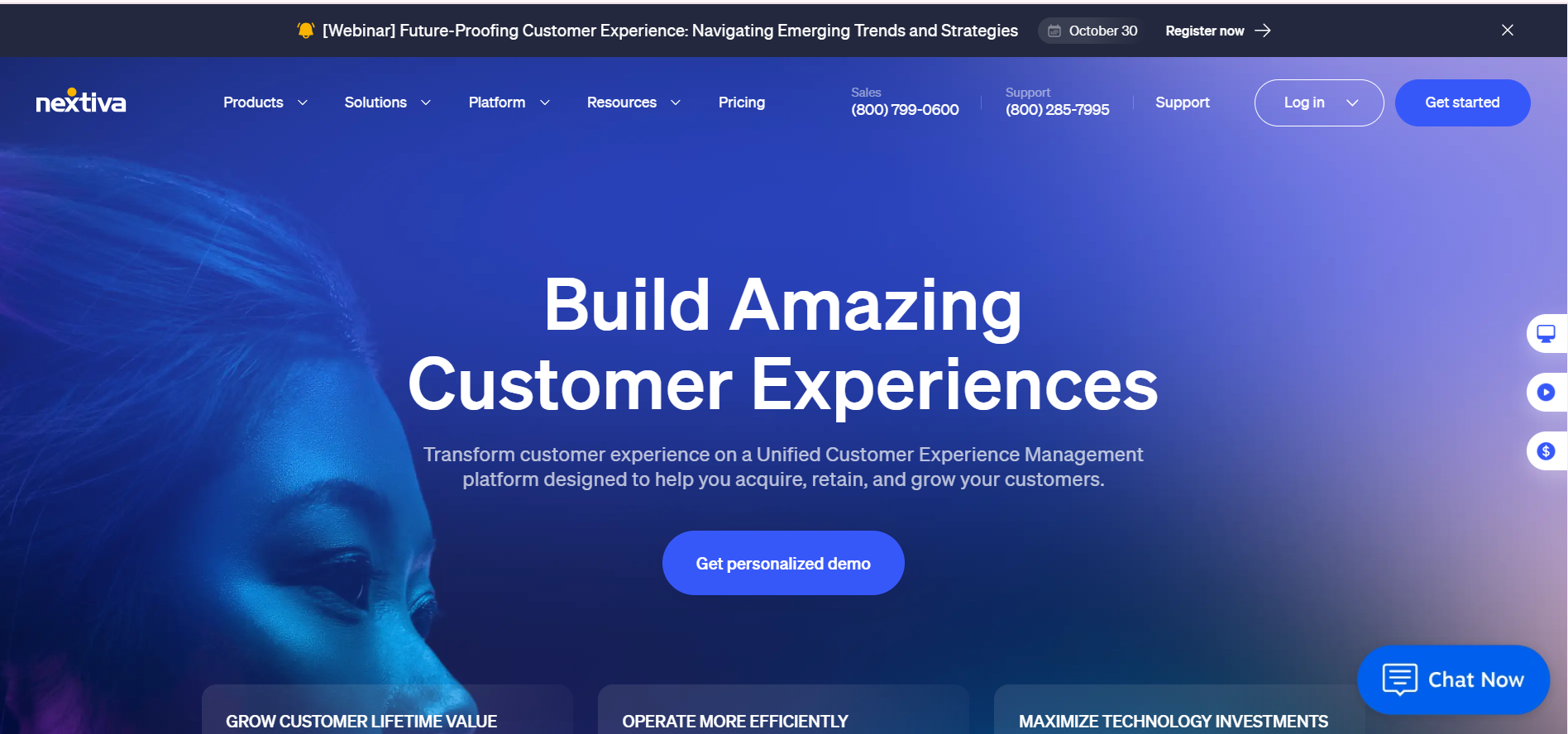
Nextiva is a communications platform that integrates corporate applications, intelligence, and automation. This facilitates communication and deeper connections between businesses and their customers. The platform centralizes all communication modes, including audio, video, collaboration, SMS, chat, and surveys.
This enables enterprises to gain access to the information they require to drive business results. So you can focus on supporting clients, intelligence and automation are built in. The platform is straightforward to set up, with a drag-and-drop call flow builder and intuitive UI that makes routing calls in a potentially complex system simple for someone without prior experience.
Every service level includes the same 24/7 customer service, mobile and desktop apps, unlimited calls within the United States and Canada, free toll-free and local numbers, toll-free minutes, unlimited fax, basic call forwarding, and interfaces with Microsoft Outlook and Google Contacts.
Annual subscribers can save up to 25% with Nextiva, and large enterprises purchasing more than 19-person accounts can save an extra 17%. Many of Nextiva’s communications services are HIPAA-compliant, making it an excellent choice for medical facilities.
Key Attributes:
- Nextiva’s software makes it simple for businesses to set up a professional phone system as well as a central center for team collaboration and keeping track of critical meetings and events.
- Nextiva is a pretty simple system to set up and operate. We were able to easily download the software to a desktop and smartphone after creating an account. It was simple to add users, make changes, and make phone calls. We understand that VoIP expertise varies; if someone is new to VoIP, there may be a little learning curve. Nonetheless, Nextiva’s website contains tools for managing typical services such as user setup, voice mail, and more.
| Pros | Cons |
|
|
10. 8×8:
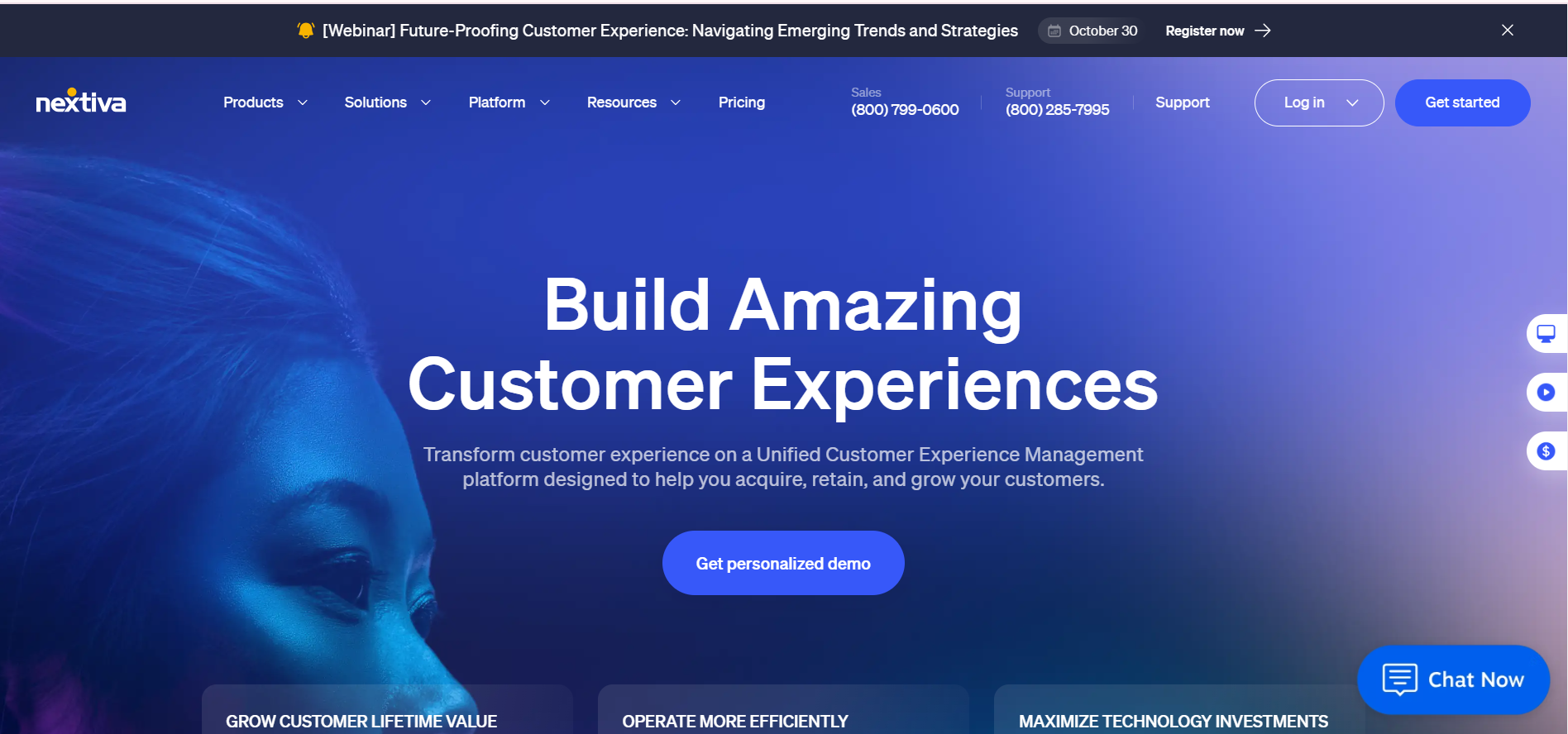
8×8 is a UCaaS solution that offers cloud PBX features such as unlimited calling, SMS, automated call-attendant, call distribution, recording, three-way calling, visual voicemail, and fax. Businesses can incorporate meetings with its Meetings-as-a-Service product, Jitsi, in addition to using its pre-designed conference rooms.
It effortlessly connects with Microsoft Teams, Salesforce, and ServiceNow. Through speech and sentiment analysis, as well as personnel management, its contact center enables omnichannel routing and successful customer engagement.
Companies can develop a local presence in over 120 countries by using local phone porting with direct dialing. Teams can handle higher call volumes by distributing calls evenly to personnel for better turnaround. For data governance compliance, it is HIPAA, FISMA SP 800-53 R4, and ISO 27001 certified.
Key Attributes:
- Connect staff and consumers using a single app that provides all kinds of communication such as audio, video, chat, and more.
- Utilise Cloud PBX technologies to manage voice services.
- With caller ID, call blocking, and do not disturb mode, you can take control of your calling productivity and privacy. With Call Waiting and Call Parking, you may forward and transfer calls and create a virtual holding area for them.
- Use voice services with auto-attendant to route calls, provide self-service alternatives, and select music to play while callers are on hold.
- Distribute calls evenly to employees to balance their workloads.
- Maintain federal emergency dialing requirements and make sure emergency alerts are up to date.
| Pros | Cons |
|
|
11. Talkdesk:
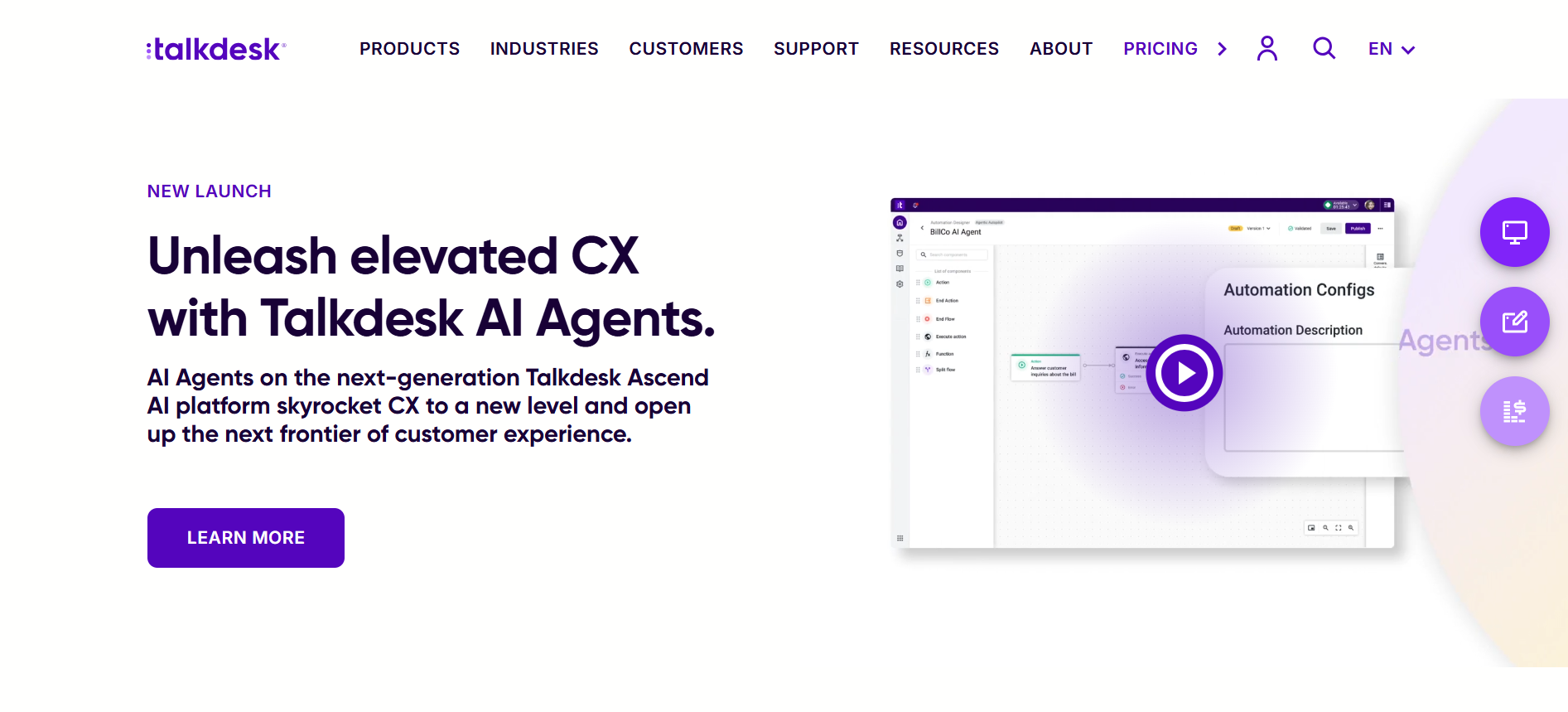
A modern cloud solution with an enterprise-class customer support platform. It offers a click-to-call capability that allows you to call immediately from your helpdesk or website. The automatic call distributor (ACD) routes inbound calls to appropriate agents based on caller data and the IVR option. This software is compatible with corporate systems such as Zendesk and SalesForce. Talkdesk assigns a unique tag to each contact, allowing you to conveniently sort and find necessary contact information.
It also offers a call-blocking feature that allows you to blacklist phone numbers to limit spam calls. It uses IVR software to provide high-quality digital self-service as well as 24/7 customer assistance. It also produces call flows and allows you to customize virtual agent conversational flows via its virtual agent functionality.
Key Attributes:
- Management of call centers
- Integration of an automation designer
- Integration with Dashboard Studio
- Monitoring of IVR Sessions
- Conversation settings by default
- Increase of live agents
| Pros | Cons |
|
|
12. Exotel:
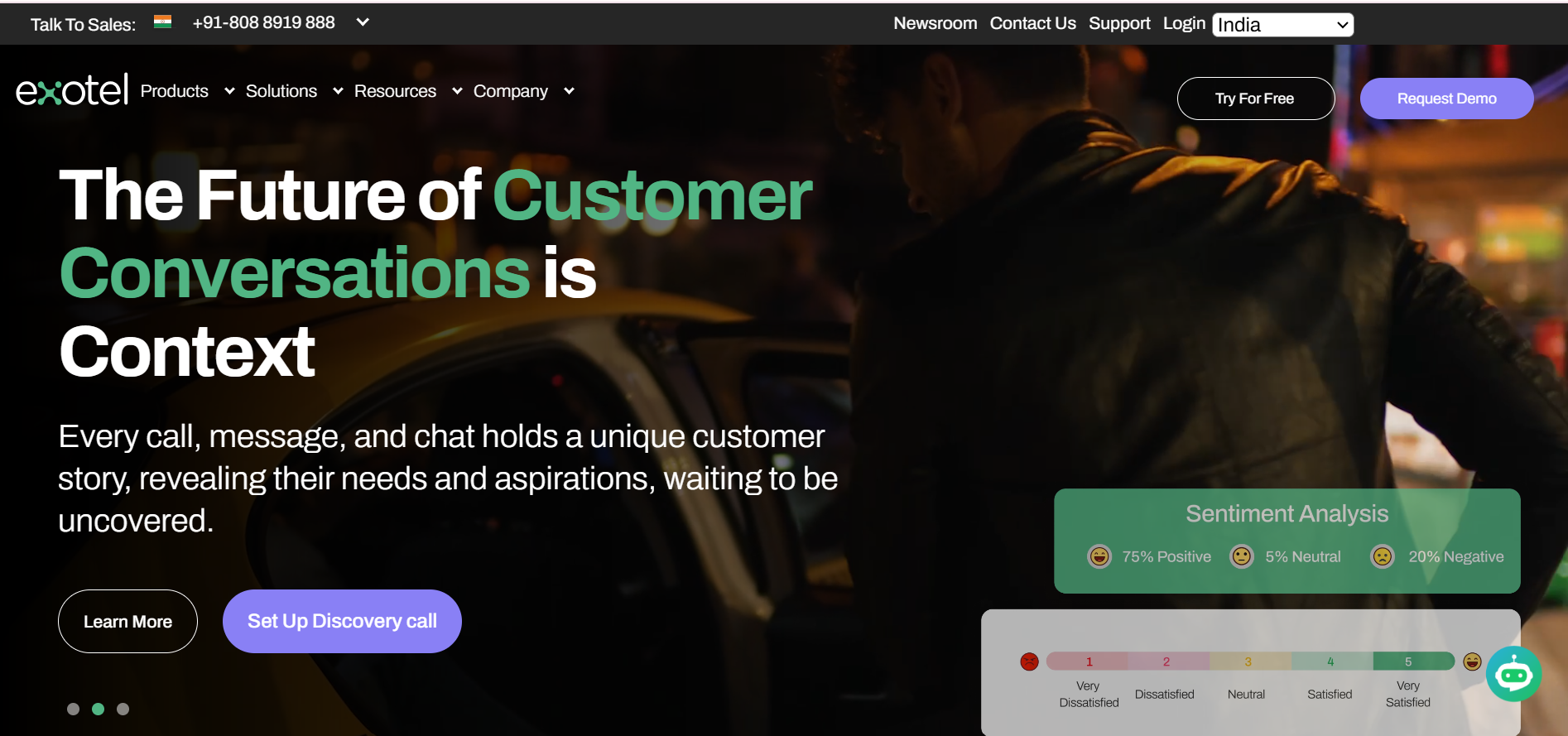
Exotel is a Cloud communication solution that provides efficient and best-in-class APIs for phone, messaging, and other types of communication. The program assists users in establishing a secure connection with clients via SMS and voice. This enterprise communication saves time spent on developing and maintaining infrastructure or programming.
Users can use Exotel’s cloud telephony technology to establish a full-fledged customer call center for their business. With all of the features available, such as a multi-level IVR, call analytics, call recording, and others, the user can proceed without additional delay. Exotel also provides voice technologies such as virtual numbers, toll-free numbers, automated calls, Call Campaigns API, Heartbeat API, and more.
Key Attributes:
- Voice recognition/IVR
- Call distribution that is automated
- Call Forwarding
- Call Recording
- Call Tracking
- Analytics and monitoring Campaign management
| Pros | Cons |
|
|
13. NeoDove:
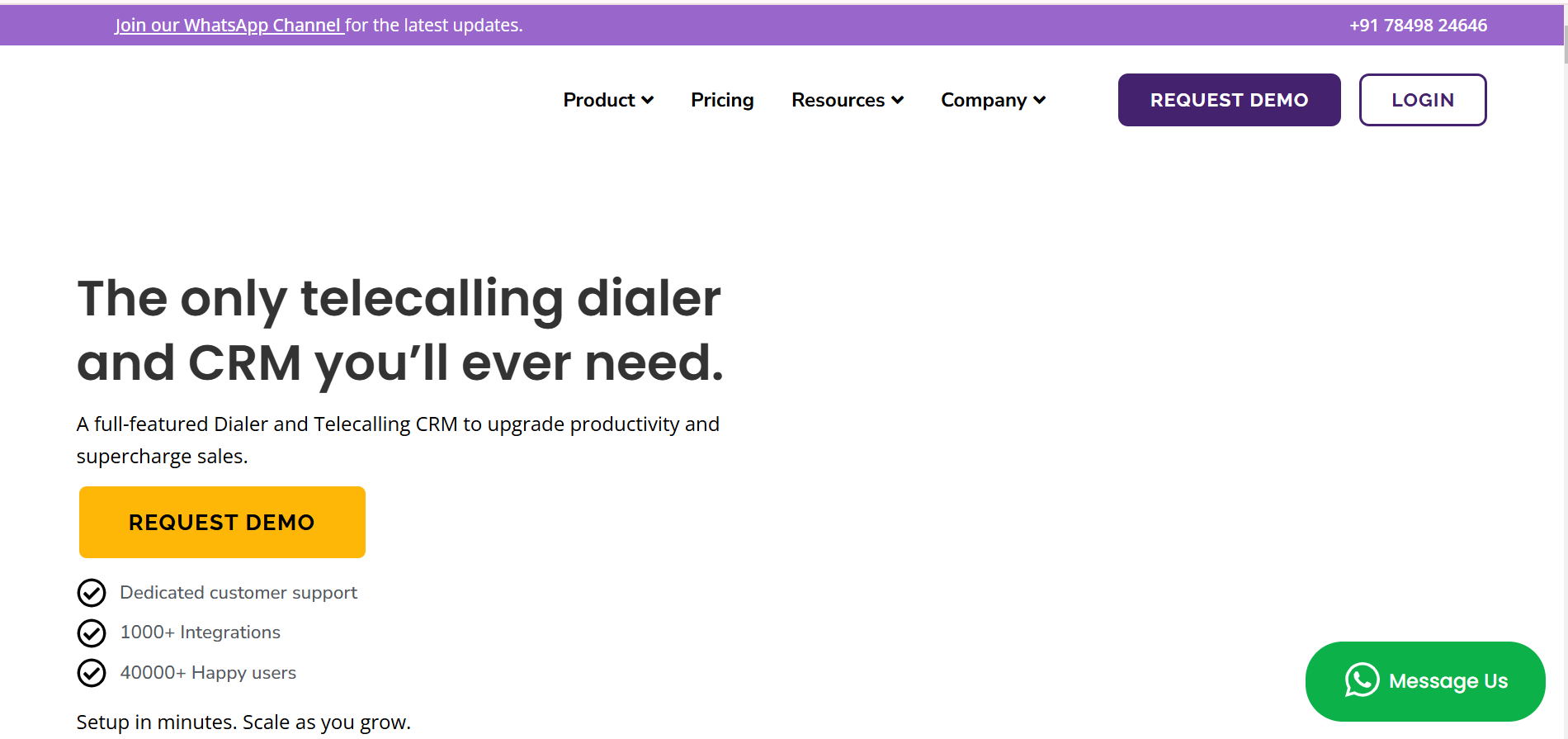
NeoDove is a Telecalling CRM and Sales Engagement Software that assists businesses in increasing sales by improving lead management and incoming and outgoing call processes. With the help of NeoDove’s autodialer, lead management system, multichannel communication, and integrations, businesses can concentrate on what matters: keeping a strong sales pipeline.
You may have a detailed overview of your whole sales pipeline using the NeoDove web interface. Everything, from the state of leads to the sales team’s performance, can be looked at and managed.
NeoDove created the smartphone application NeoDove. With features like automated calling and personalized reporting, NeoDove’s mobile app makes it simpler for telesales professionals to achieve their goals while on the road.
Key Attributes:
- Automatic dialer
- Call logging
- lead supervision
- Outgoing calls
- Sticking agent
- integrations across platforms
- Individualised scripts
- campaign direction
| Pros | Cons |
|
|
14. LiveAgent:
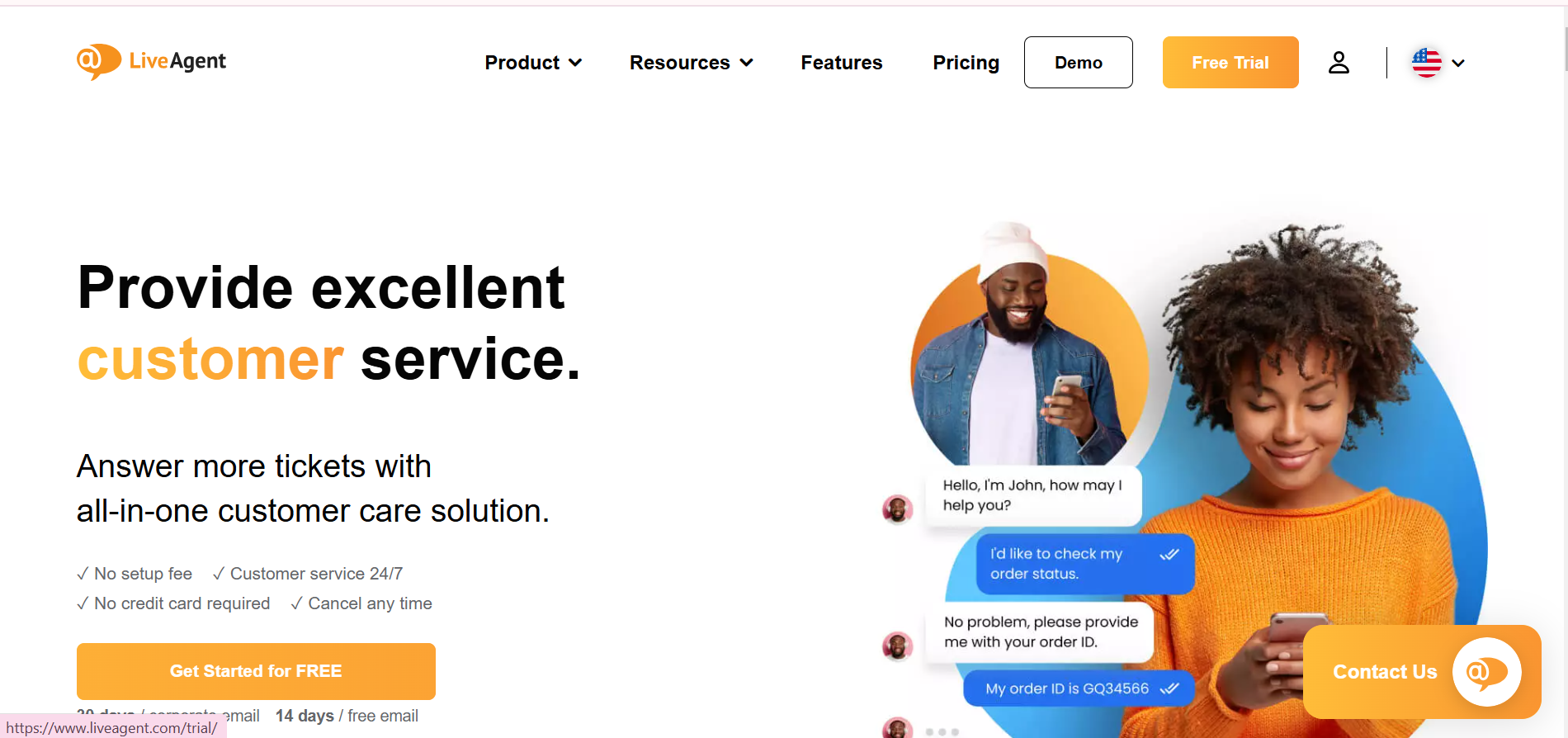
LiveAgent is a fully functional help desk application that enables businesses to enhance client interactions and customize the client experience. An omnichannel platform called LiveAgent offers useful client engagement capabilities like live chat, customer care websites, and an integrated call center.
You can execute call routing, send callbacks, set up suitable automated actions, collect data, and record calls with LiveAgent IVR. LiveAgent gives consumers access to a robust IVR design tool so that businesses may develop their own IVR systems without having to know how to code.
LiveAgent is a web-based program that can also be downloaded for iOS and Android devices and is appropriate for companies of all sizes. There is a no-obligation, 14-day trial period that requires no commitment or credit card.
Key Attributes:
- LiveAgent is equipped with AI-powered systems that can answer some common questions via interactive voice response.
- IVR builder is one of the uncommon systems that allows users to create an IVR using a straightforward drag-and-drop method.
- You can immediately link your IVR with all other LiveAgent technologies because it is a part of the LiveAgent ecosystem.
| Pros | Cons |
|
|
15. PhoneBurner:
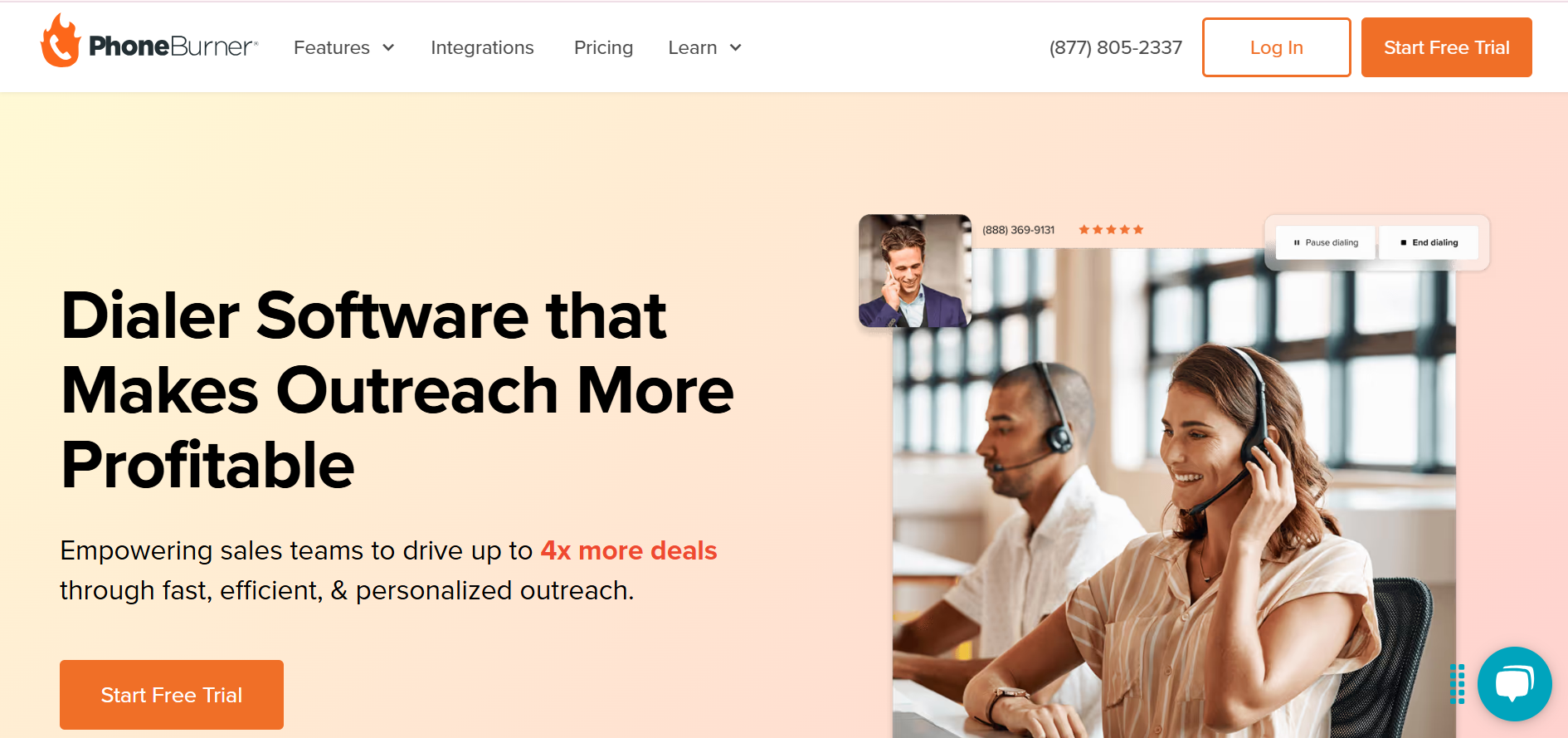
This is a cloud-based power dialer and sales acceleration tool with IVR features. It assists in enhancing live interactions and converting them into sales. It is primarily targeted at businesses with sales goals. Using this service, time-consuming, repetitive chores are automated. No calls are dropped, there are no delays, and there are no pauses in any connections.
The PhoneBurner system is a pioneer in TCPA/FCC compliance support and offers cutting-edge technologies to assist teams in engaging in effective, efficient, and legal communication. Use the built-in CRM or connect it to other popular CRMs and programs like Monday.com, HubSpot, Salesforce, and Zoho.
One-touch voicemails, one-touch emails, SMS, email tracking, custom dispositions, call recording, call transfer, local ID, sales cadence, lead distribution automatically, and more are included in the additional features.
Key Attributes:
- Robust reporting, real-world data, session assessments, agent activity, and call tracking all work together to enable more efficient decision-making.
- Workflow automation includes automated voicemails, follow-up emails, and call logging.
- Power dialer enables businesses to call up to 80 numbers in 60 minutes, increasing the effectiveness of outbound marketing.
| Pros | Cons |
|
|
Conclusion
The IVR servers of 2023 represent a significant leap forward in voice-based customer service technology. As companies continue to prioritize customer satisfaction and operational efficiency, these systems will play an essential role in creating seamless, human-like interactions that enhance the overall customer experience. With cutting-edge capabilities like personalization, machine learning integration, and omnichannel support, the future of IVR technology is poised to further transform how businesses engage with their customers.
Frequently Asked Questins (FAQs)
What is an IVR system used for?
IVR systems are used to automate customer service interactions, allowing callers to access information or perform certain actions without needing a live agent. This improves efficiency and reduces call center workload.
How does IVR improve customer service?
IVR systems improve customer service by providing quick access to information, reducing wait times, and personalizing interactions. Advanced IVR systems can handle more complex requests using natural language processing.
Can IVR systems understand speech?
Yes, modern IVR systems use speech recognition technology to understand and respond to spoken requests, making interactions more intuitive and human-like.
What are the benefits of using an IVR system in a business?
IVR systems enhance efficiency, reduce operational costs, streamline customer interactions, and improve customer satisfaction by automating responses to frequently asked questions and routine inquiries.
Are IVR systems customizable?
Yes, IVR systems can be customized to fit a business’s specific needs, allowing for tailored responses, integration with databases, and personalized customer interactions based on previous call history and preferences.
