Importance of Video Editing in Content Creation
Video editing plays a crucial role in the realm of content creation, serving as the backbone for transforming raw footage into polished, engaging narratives. In today’s digital age, where visual content reigns supreme, the ability to produce high-quality videos can significantly impact a brand’s success.
Here’s why video editing is indispensable:
Enhancing Storytelling
At its core, video editing is about storytelling. It allows creators to weave together various elements such as visuals, audio, and effects to convey a message effectively. A well-edited video can evoke emotions, capture attention, and communicate complex ideas succinctly. By cutting unnecessary scenes and emphasizing key moments, editors help shape the narrative flow, making it more compelling for viewers.
Increasing Engagement
In an era where attention spans are dwindling, engaging content is essential. Video editing enhances viewer engagement by incorporating dynamic transitions, effects, and soundtracks that keep audiences interested. Studies have shown that videos with high production quality garner more views and shares on social media platforms. This increased engagement can lead to higher conversion rates and brand loyalty.
Establishing Professionalism
Professional video editing conveys a sense of credibility and quality. For businesses and brands, investing in skilled video editing services reflects a commitment to excellence. High-quality videos can elevate a brand’s image, making it more appealing to potential customers. Poorly edited videos can detract from a brand’s reputation and diminish trust among viewers.
Optimizing for Different Platforms
Each social media platform has its unique requirements regarding video format, length, and style. Video editing services are adept at tailoring content to fit these specifications, ensuring that videos perform optimally across various platforms. Whether it’s creating short clips for TikTok or longer formats for YouTube, skilled editors understand how to adapt content to maximize reach and effectiveness.
Facilitating Brand Identity
Consistent video editing styles contribute to a brand’s identity. By maintaining uniformity in colour grading, font choices, and overall aesthetics across videos, brands can create a recognizable visual language. This consistency helps reinforce brand messaging and enhances audience recall.
Criteria for Selection
When evaluating video editing services, several critical criteria must be considered to ensure that the chosen provider meets specific needs and expectations.
Quality of Service
The quality of service is paramount when selecting a video editing provider. High-quality editing involves not only technical skills but also an understanding of storytelling techniques and audience engagement strategies.
Key aspects to consider include:
- Portfolio Review: A reputable service should showcase a portfolio demonstrating their editing capabilities. Look for samples that highlight various styles and techniques.
- Technical Proficiency: The use of advanced software tools (e.g., Adobe Premiere Pro, Final Cut Pro) is essential for achieving professional results.
- Attention to Detail: Quality editing requires meticulous attention to detail—ensuring smooth transitions, proper colour grading, and clear audio synchronization.
- Creativity: The ability to bring unique ideas into the editing process can significantly enhance the final product.
Pricing Structure
Pricing is often one of the most significant factors influencing the choice of a video editing service. Various pricing models exist in the industry:
- Flat Rate Pricing: Some services offer fixed pricing based on project scope or duration. This model provides transparency but may lack flexibility.
- Subscription Models: Increasingly popular among businesses needing regular edits, subscription services allow clients to submit multiple projects for a monthly fee.
- Hourly Rates: Other providers charge based on hours worked, which can be beneficial for smaller projects but may lead to unpredictable costs.
Understanding what is included in the pricing such as revisions or additional features like animations or voiceovers is crucial for evaluating overall value.
Customer Reviews and Testimonials
Customer feedback provides invaluable insights into a service’s reliability and quality. When assessing potential video editing providers:
- Online Reviews: Check platforms like Google Reviews or Trustpilot for unbiased opinions from previous clients.
- Case Studies: Many reputable services showcase case studies detailing their work with clients these can illustrate their process and results effectively.
- Testimonials: Direct testimonials on websites can offer insights into client satisfaction levels but should be considered alongside independent reviews for balance.
Positive reviews often indicate consistent quality and customer service; however, it’s essential to look out for any recurring complaints that may signal underlying issues.
Range of Services Offered
Different projects require different types of editing services. A comprehensive range of offerings can be beneficial:
- Diverse Editing Styles: Some services specialize in specific types of videos (e.g., corporate training vs. Social media content), while others offer a broad spectrum.
- Additional Features: Look for services that provide extras such as motion graphics, animations, color correction, sound design, or subtitling—these can elevate your final product significantly.
- Customization Options: The ability to tailor services based on specific project needs ensures that clients receive personalized attention.
Top 15 Best Video Editing Services in 2025
Here is the list of the top 15 best video editing services in 2025:
- RankingGrow
- Instagrov
- DigitalGency
- Upwork Video Editors
- Fiverr
- Vimeo Create
- Adobe Premiere Pro
- Animoto
- WeVideo
- Final Cut Pro
- Filmora
- Magisto
- Kapwing
- InVideo
- Pinnacle Studio
1. RankingGrow

RankingGrow is a prominent video editing service that specializes in enhancing video content for various platforms, including social media, YouTube, and corporate presentations. Their offerings encompass a wide range of editing solutions, from basic cuts and transitions to advanced effects and animations. RankingGrow focuses on delivering high-quality video content tailored to the specific needs of clients, ensuring that each project aligns with their branding and marketing goals.
The services provided by RankingGrow include:
- Social Media Video Editing: Tailored edits for platforms like Instagram, Facebook, and TikTok, ensuring that videos meet the specific requirements of each platform.
- Promotional Videos: Creation of engaging promotional content that highlights products or services effectively.
- Corporate Videos: Professional editing for corporate presentations, training videos, and internal communications.
- YouTube Video Editing: Specialized services for YouTube creators, including thumbnail design and SEO optimization for better visibility.
- Event Highlights: Editing services for events such as weddings, conferences, and parties to create memorable highlight reels.
Unique Features and Pricing
RankingGrow stands out due to its commitment to quality and customer satisfaction. Some unique features include:
- Personalized Service: Each client is assigned a dedicated editor who understands their vision and can provide tailored suggestions throughout the editing process.
- Fast Turnaround Times: RankingGrow prides itself on delivering projects quickly without compromising quality. Many projects are completed within 48 hours.
- Unlimited Revisions: Clients can request unlimited revisions until they are fully satisfied with the final product, ensuring that their vision is accurately realized.
2. Instagrov
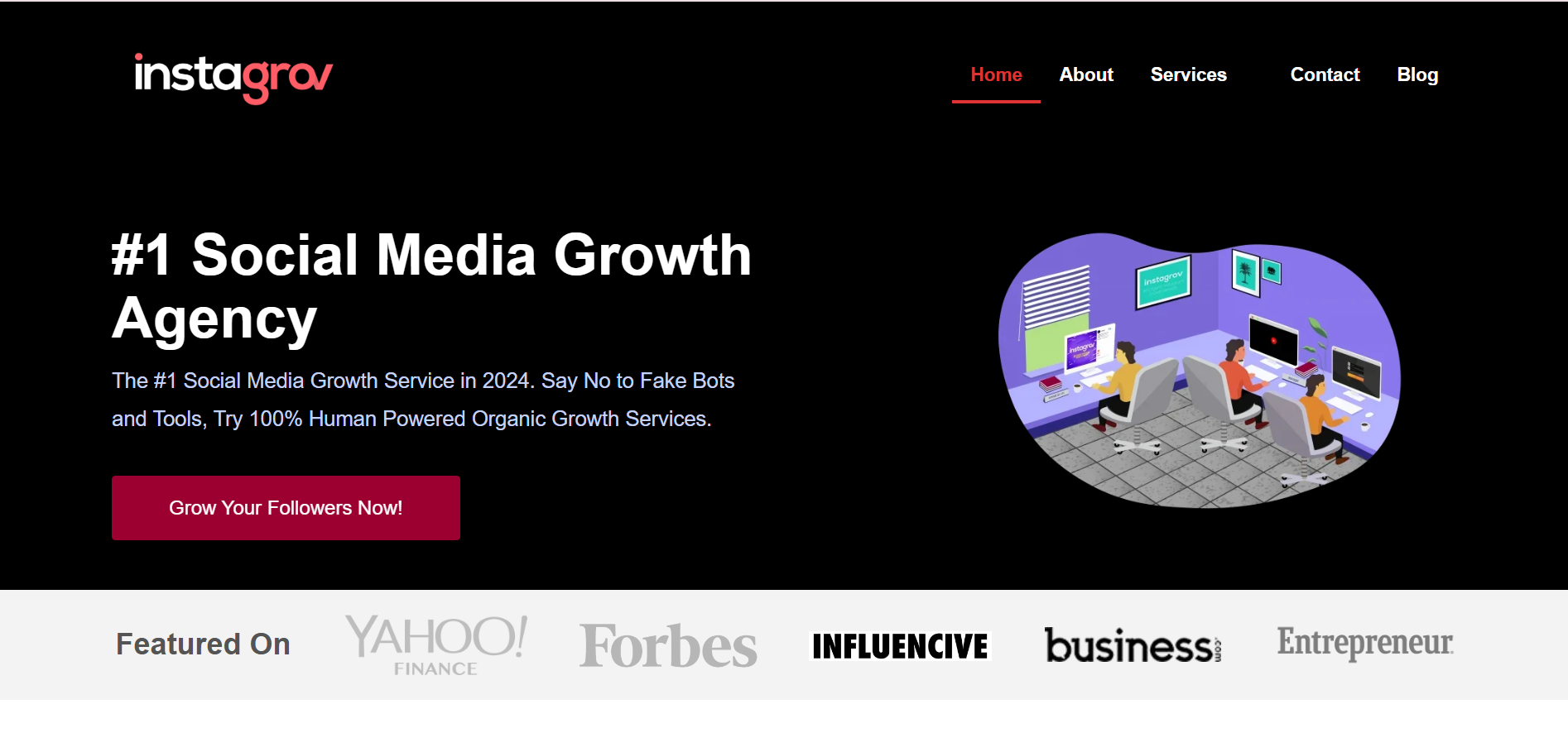
Instagrov is a specialized video editing service designed primarily for social media influencers and businesses looking to enhance their online presence through engaging video content. The platform offers a variety of services tailored specifically for Instagram, TikTok, Facebook, and other social media channels.
Key services include:
- Instagram Reels Editing: Focused on creating short, impactful videos that capture attention quickly.
- Story Editing: Crafting compelling stories that resonate with viewers and encourage interaction.
- Promotional Content Creation: Developing promotional videos that effectively showcase products or services in an engaging manner.
- Content Strategy Consultation: Providing insights into trending formats and styles that can enhance viewer engagement.
Unique Features and Pricing
Instagrov differentiates itself with several unique features aimed at maximizing social media impact:
- Trend Analysis: The team at Instagrov stays updated with the latest social media trends to ensure that the content produced is relevant and engaging.
- Collaboration Tools: Clients can collaborate directly with editors through an intuitive online platform, allowing for real-time feedback and adjustments.
- Customizable Templates: Instagrov offers a library of customizable templates designed specifically for various social media formats.
3. DigitalGency
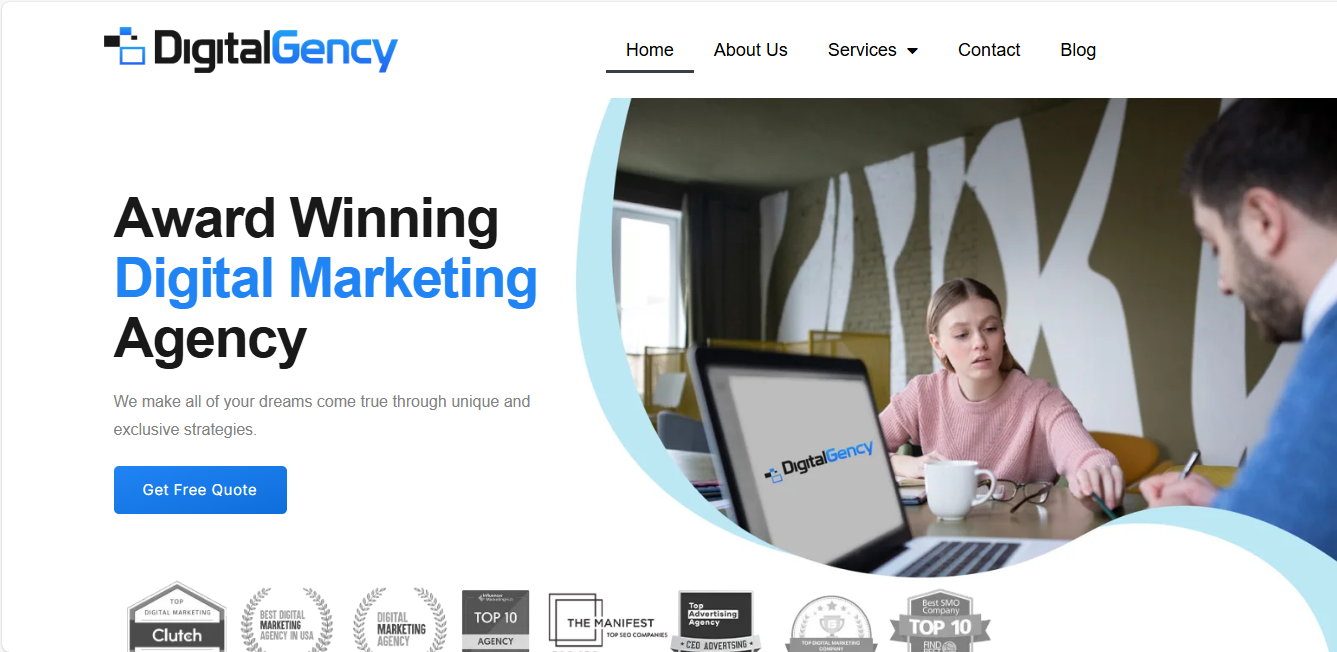
DigitalGency is a versatile video editing service catering to a broad audience, including businesses, content creators, and marketers. Their comprehensive suite of services covers everything from simple edits to full-scale video production.
Services offered by DigitalGency include:
- Full Video Production: End-to-end service from concept development to final edits.
- Social Media Video Editing: Tailored edits designed for platforms like Instagram, YouTube, and TikTok.
- Corporate Video Solutions: Professional-grade edits suitable for corporate communications and training materials.
- Animation Services: Incorporating animations into videos for enhanced storytelling.
Unique Features and Pricing
DigitalGency stands out due to its flexibility and range of offerings:
- Dedicated Project Managers: Each client is paired with a project manager who oversees the editing process from start to finish, ensuring smooth communication.
- Flexible Pricing Options: DigitalGency offers both hourly rates and flat fees depending on client preferences. This flexibility allows clients to choose what best fits their budget.
- Comprehensive Revisions Policy: Clients can request multiple revisions without additional costs until they are satisfied with the final output.
4. Upwork Video Editors
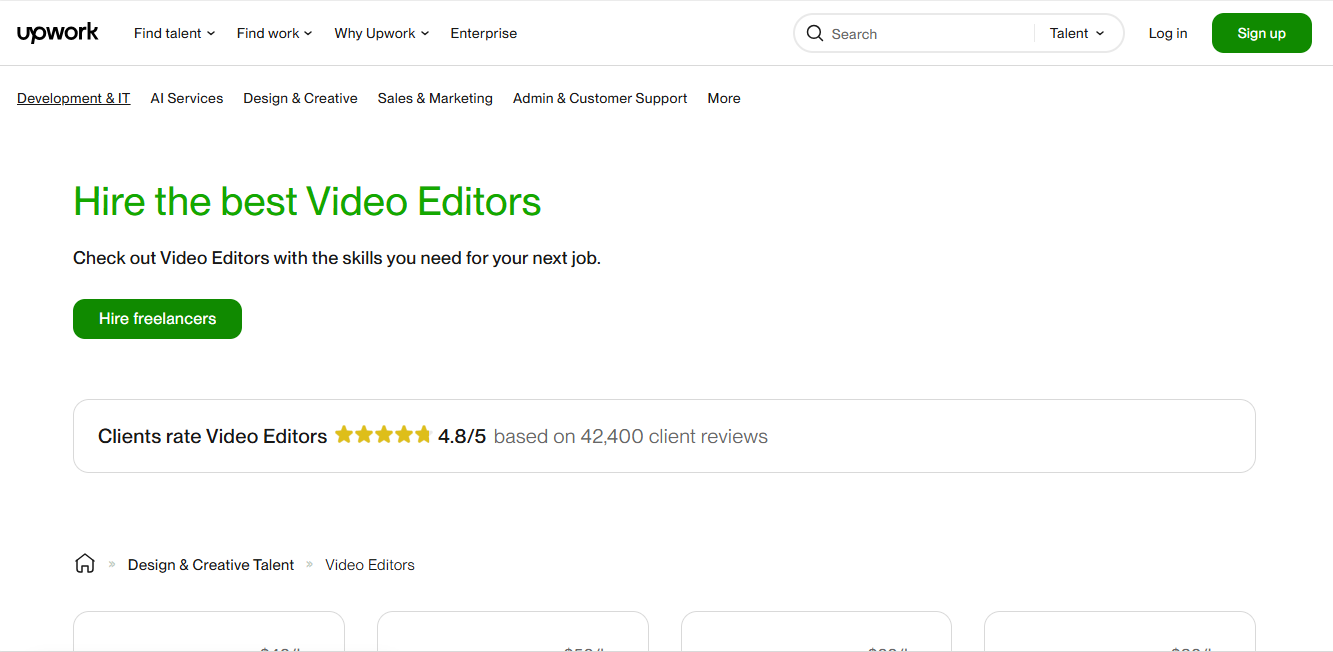
Upwork is a popular freelancing platform that connects clients with independent professionals across various fields, including video editing. The platform allows users to post jobs or projects they need help with and receive proposals from freelancers who possess the necessary skills. This model provides flexibility in hiring editors based on specific project needs.
Clients can browse through profiles of freelance video editors, review their portfolios, read client feedback, and negotiate terms directly. This transparency helps clients find editors who align with their vision and budget.
Benefits of Hiring Freelancers
Hiring freelance video editors through Upwork comes with several advantages:
- Diverse Talent Pool: Upwork hosts a wide range of skilled editors from around the world. Clients can find specialists in various niches such as corporate videos, social media content, or creative storytelling.
- Cost Flexibility: Freelancers set their rates based on experience and expertise. This allows clients to find editors within their budget while still receiving quality work.
- Direct Communication: Clients can communicate directly with freelancers throughout the project lifecycle. This ensures clarity regarding expectations and allows for quick adjustments as needed.
- Project-Based Hiring: Clients can hire freelancers on a per-project basis rather than committing to long-term contracts. This flexibility is ideal for businesses or individuals who require occasional editing assistance without ongoing commitments.
- Variety of Services: Freelancers offer a wide array of services beyond basic editing such as animation, sound design, color grading, and more allowing clients to find comprehensive solutions in one place.
5. Fiverr Video Editing Services
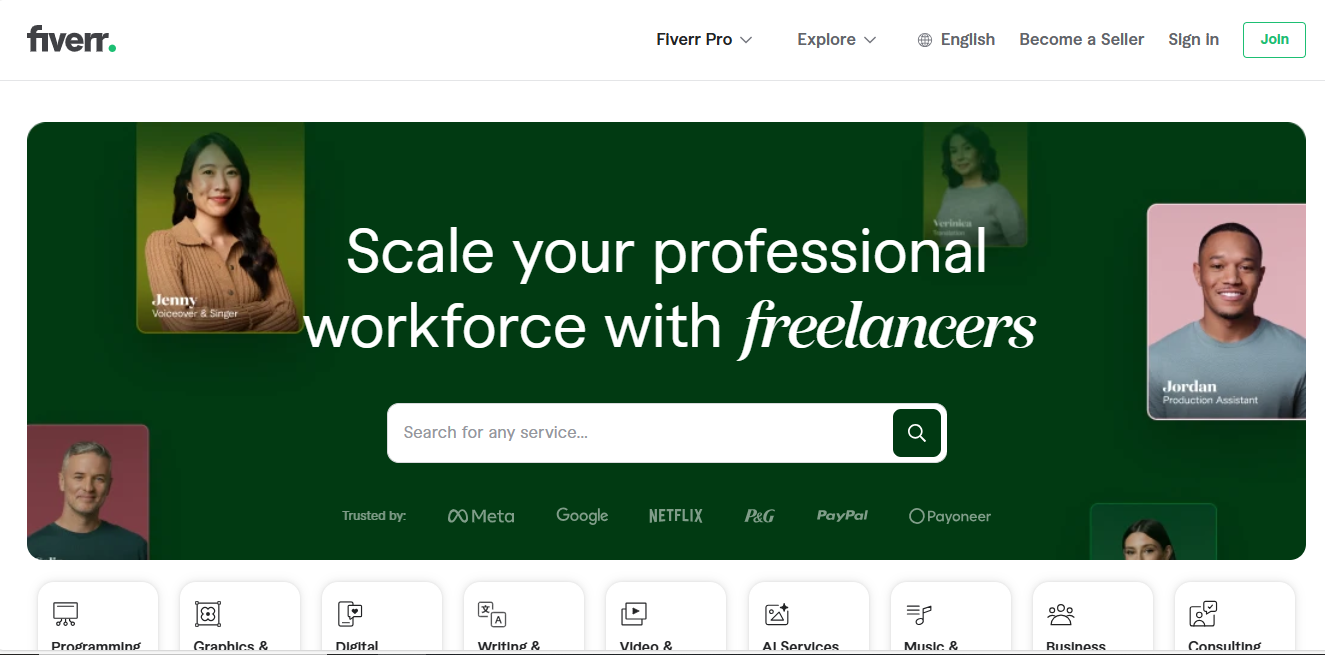
Fiverr is another well-known freelancing platform where clients can find video editing services among countless other offerings. The platform allows freelancers (known as sellers) to create “gigs” showcasing their skills along with pricing details. Clients can browse these gigs based on their specific needs whether it’s simple cuts or more complex edits involving effects or animations.
Fiverr’s offerings in video editing include:
- Basic Video Edits (cutting footage together)
- Advanced Edits (adding effects or graphics)
- Social Media Video Creation
- Promotional Video Production
- YouTube Video Editing
- Pros and Cons of Using Fiverr
Using Fiverr has its advantages as well as some drawbacks:
Pros:
- Affordability: Many freelancers offer competitive prices starting as low as $5 for basic edits. This makes it accessible for individuals or small businesses on a tight budget.
- Variety of Options: With thousands of sellers available, clients have numerous options to choose from based on style, expertise, and price point.
- Quick Turnaround Times: Many sellers offer fast delivery options some even complete projects within 24 hours making it suitable for urgent needs.
- User Reviews & Ratings: Fiverr provides user reviews which help potential clients gauge the quality of work before making a hiring decision.
Cons:
- Quality Variability: Since anyone can create a gig on Fiverr, there’s significant variability in quality. It may take time to find reliable sellers who consistently deliver high-quality work.
- Limited Customization in Lower Tiers: Many lower-priced gigs may not offer extensive customization options or revisions unless additional fees are paid.
- Communication Challenges: Working through a platform may lead to communication delays compared to hiring someone directly where ongoing dialogue might be easier.
- Hidden Fees: While prices may appear low initially, Fiverr charges service fees that can increase overall costs when hiring multiple gigs or larger projects.
6. Vimeo Create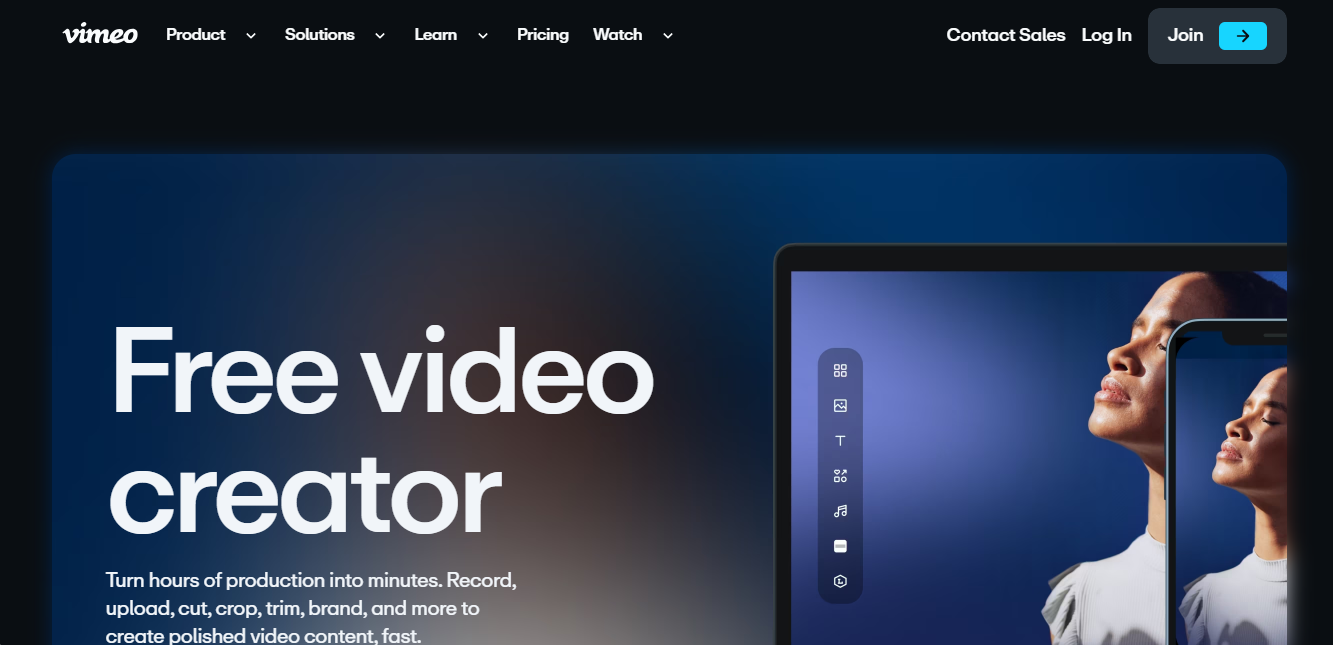
Vimeo Create is a user-friendly video editing tool designed for individuals and businesses looking to produce high-quality videos quickly and efficiently. This service allows users to create videos using customizable templates, making it an excellent choice for those who may not have extensive video editing experience.
Key Features:
- Template Library: Vimeo Create offers a vast library of professionally designed templates tailored for various purposes, such as social media posts, promotional videos, and event highlights. Users can choose a template that fits their needs and customize it with their content.
- Drag-and-Drop Interface: The platform features an intuitive drag-and-drop interface that simplifies the editing process. Users can easily add text, images, and music to their videos without needing advanced technical skills.
- Stock Footage and Music: Vimeo Create provides access to a library of stock footage and music tracks that users can incorporate into their projects. This feature is particularly beneficial for those who may not have their own media assets.
- Branding Tools: Users can upload their logos, select brand colors, and choose fonts to ensure that their videos align with their branding guidelines.
- Social Media Optimization: The platform allows users to create videos in various formats optimized for different social media platforms, ensuring that content looks great whether posted on Instagram, Facebook, or YouTube.
7. Adobe Premiere Pro (Freelance Services)

Adobe Premiere Pro is a leading video editing software widely used by professionals in the film and video industry. While it is primarily a software tool, many freelancers offer their services using Adobe Premiere Pro to edit videos for clients. This flexibility allows clients to hire skilled editors who are proficient in using this powerful software.
Freelancers on platforms like Upwork or Fiverr often showcase their expertise in Adobe Premiere Pro, providing services ranging from basic edits to complex projects involving color grading and special effects. Clients can browse profiles of freelancers based on their experience levels, portfolios, and client reviews to find the right fit for their projects.
Benefits for Professionals
Hiring freelance editors who specialize in Adobe Premiere Pro comes with numerous advantages:
- High-Quality Edits: Editors familiar with Adobe Premiere Pro can produce high-quality results due to the software’s robust features. This includes advanced color correction tools, audio editing capabilities, and support for various file formats.
- Creative Flexibility: The software allows for creative freedom in editing styles. Freelancers can implement unique transitions, effects, and graphics that enhance storytelling and engage viewers more effectively.
- Collaboration Features: Adobe Premiere Pro supports collaboration through cloud-based services like Adobe Creative Cloud. This means that multiple editors can work on a project simultaneously or clients can provide feedback directly within the platform.
- Access to Additional Tools: Many freelance editors also use other Adobe products (like After Effects for motion graphics), allowing them to offer comprehensive services that include animations or visual effects alongside standard editing.
8. Animoto
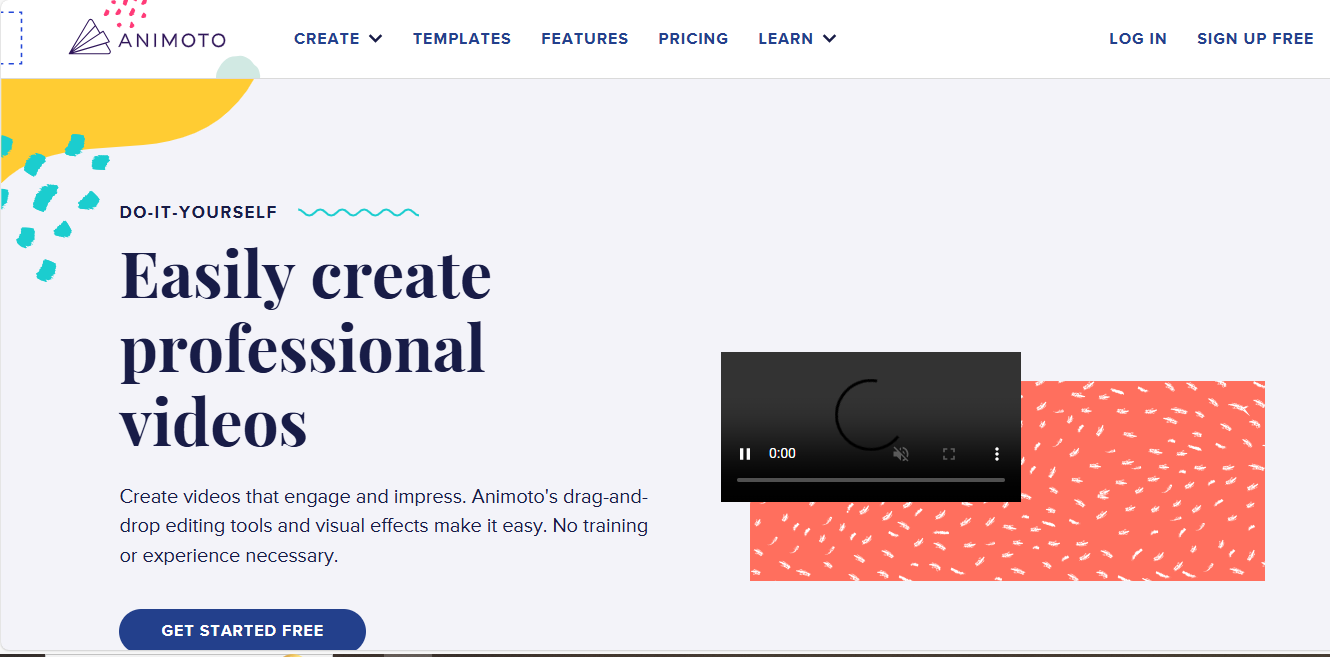
Animoto is an online video creation service that enables users to produce professional-looking videos quickly by utilizing a simple drag-and-drop interface. It is designed for individuals and businesses seeking an efficient way to create marketing videos without extensive technical knowledge.
The platform provides users with various templates tailored for different purposes such as social media marketing, educational content, or personal projects like family videos. Animoto’s user-friendly design makes it accessible even for those who are new to video editing.
Target Audience and Pricing
Animoto caters primarily to small businesses, marketers, educators, and individuals looking to create engaging video content without significant investment in time or resources.
Pricing Structure:
Animoto offers several pricing tiers:
- Free Plan: Users can create videos with limited features but will have Animoto branding on their final product.
- Personal Plan: Priced at about $8 per month when billed annually; this plan allows users to create HD videos without watermarks.
- Professional Plan: At approximately $33 per month (billed annually), this tier provides additional features such as custom branding options and access to a wider range of templates.
- Business Plan: For around $49 per month (billed annually), users gain access to advanced features like analytics tools and priority support.
These pricing options make Animoto an attractive choice for those looking to produce quality video content affordably while maintaining ease of use.
9. WeVideo
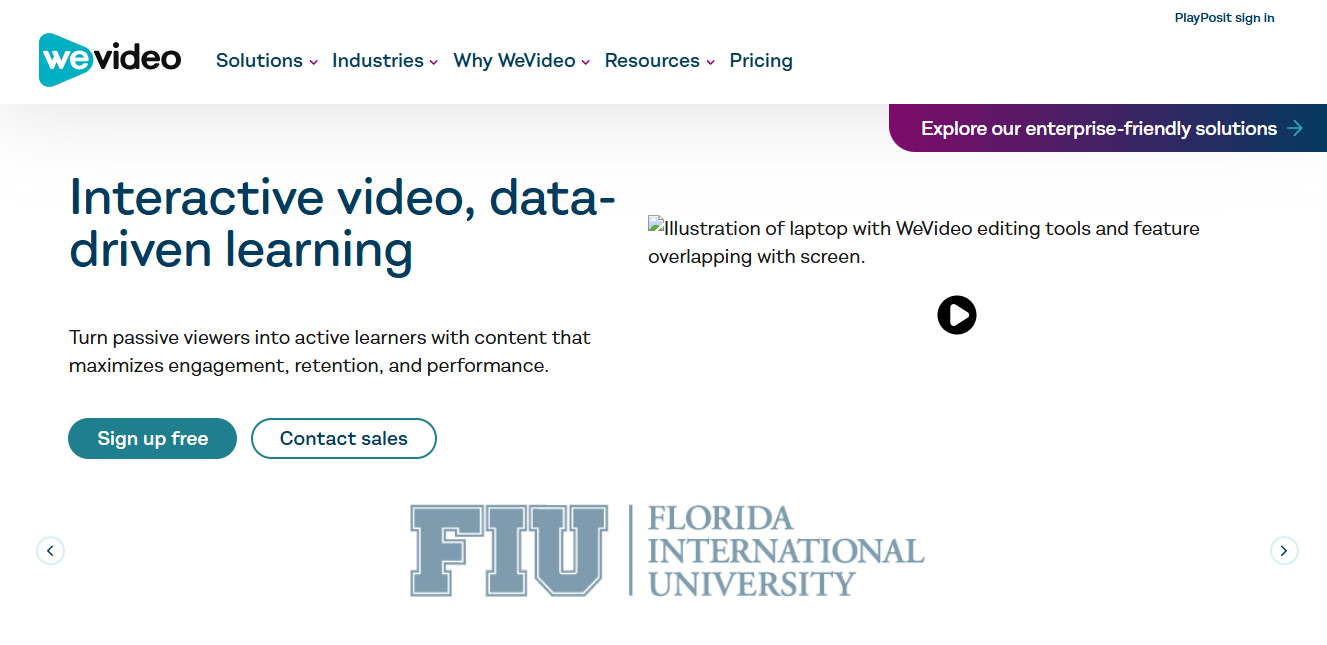
WeVideo is a cloud-based video editing platform that offers powerful tools designed for both beginners and experienced editors. Its accessibility from any device makes it convenient for users who need flexibility in their editing process.
Key features include:
- Cloud-Based Editing: Users can access WeVideo from any device with an internet connection. This feature allows seamless collaboration among team members working on the same project from different locations.
- Stock Library Access: WeVideo provides users with access to a vast library of stock footage, images, music tracks, and sound effects that can be incorporated into projects at no additional cost.
- Publishing Options: Users can publish directly to social media platforms or download their finished projects in various formats suitable for different uses.
- Educational Tools: WeVideo offers specific tools aimed at educators looking to integrate video creation into their teaching methods making it easier for students to engage with learning materials through multimedia content.
10. Final Cut Pro (Freelance Services)
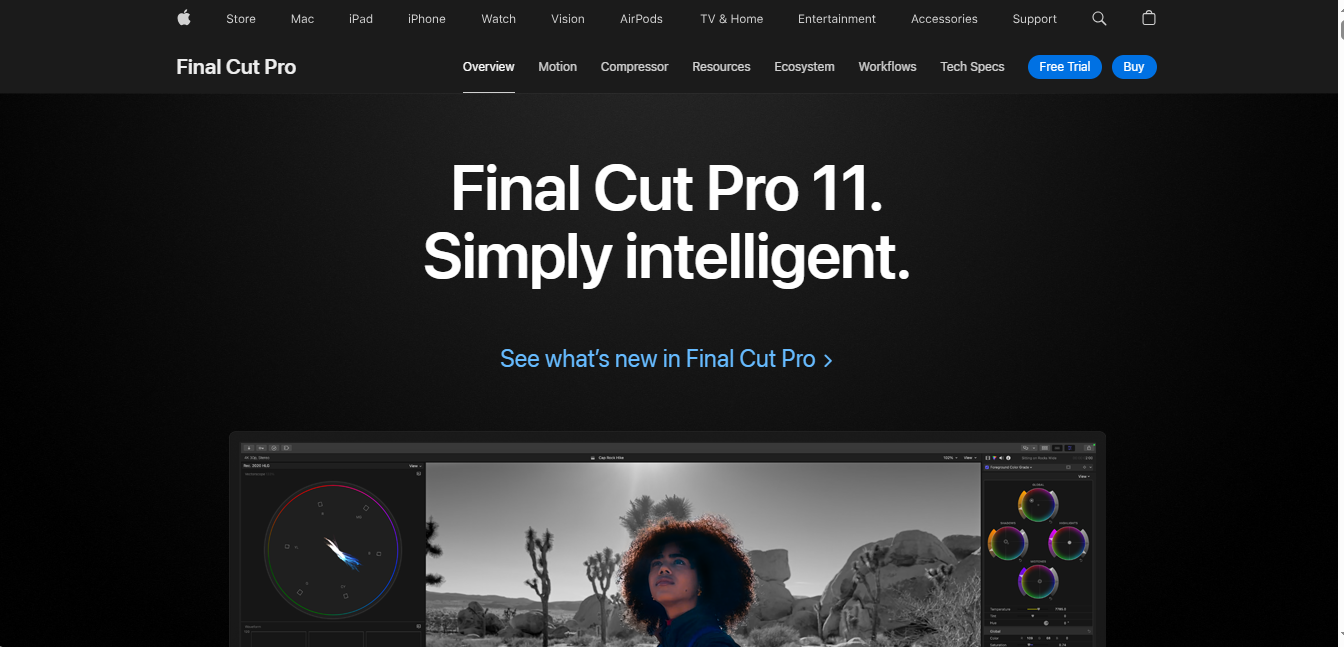
Final Cut Pro is Apple’s professional-grade video editing software known for its powerful features tailored specifically for Mac users. Many freelancers offer services using Final Cut Pro due to its advanced capabilities suited for high-quality video production.
Clients seeking freelance editors proficient in Final Cut Pro often turn to platforms like Upwork or Fiverr where they can find skilled professionals capable of handling various types of projects from short social media clips to feature-length films. The software’s robust toolset enables freelancers to deliver exceptional results across different genres of video content.
Key Features for Mac Users
Final Cut Pro provides numerous benefits specifically designed for Mac users:
- Magnetic Timeline: This innovative feature allows editors to arrange clips effortlessly without worrying about gaps or overlaps streamlining the editing process significantly.
- Multicam Editing: Final Cut Pro supports multicam editing which lets users sync footage from multiple cameras easily ideal for events such as concerts or interviews where multiple angles are beneficial.
- Advanced Color Grading Tools: The software includes powerful color grading capabilities allowing editors more control over the look of their footage ensuring cinematic quality in every project.
- Optimized Performance on Mac Systems: Final Cut Pro leverages Apple’s hardware capabilities effectively; thus providing faster rendering times compared with other software options available on different operating systems.
- Integration with Other Apple Software: Being part of the Apple ecosystem means seamless integration with other applications like Motion (for motion graphics) or Compressor (for encoding) allowing freelancers flexibility when creating complex projects involving animations or special effects.
Freelancers skilled in using Final Cut Pro are often highly sought after due not only because of its comprehensive feature set but also because they bring expertise that enhances overall production quality making them valuable assets within any creative project team.
11. Filmora
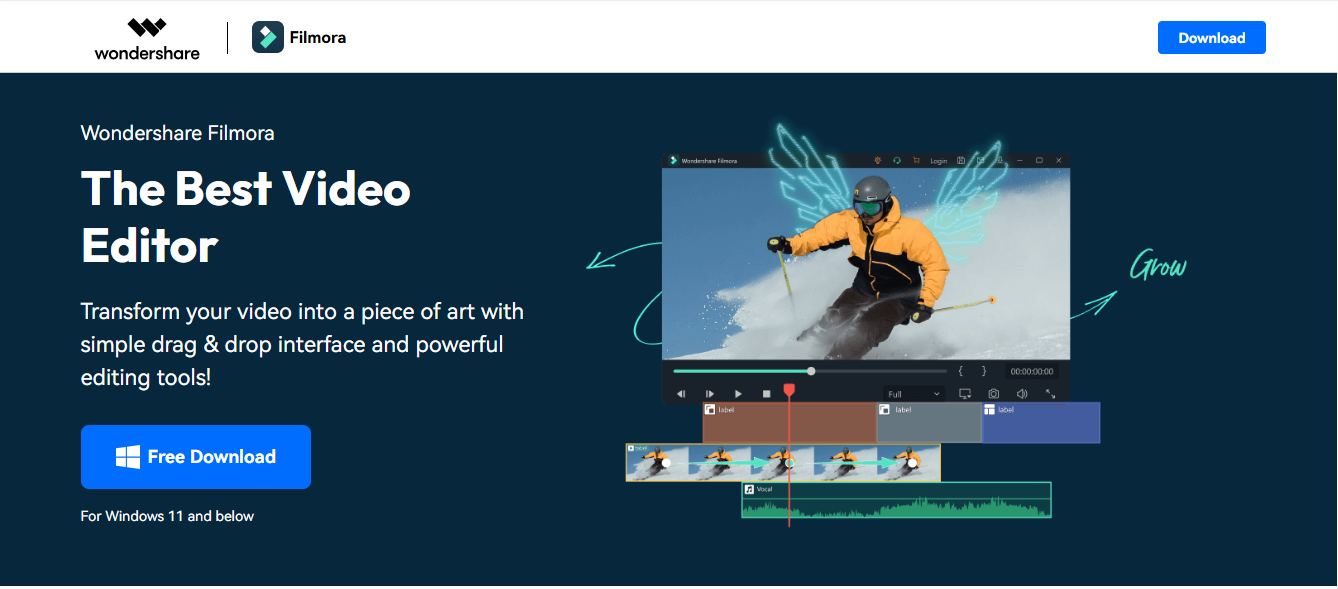
Filmora is a versatile video editing software developed by Wondershare, designed to cater to both beginners and experienced editors. It provides a comprehensive suite of features that enable users to create high-quality videos for various purposes, including social media, marketing, and personal projects.
Key Service Offerings:
- Multi-Track Timeline: Filmora allows users to work with multiple video and audio tracks simultaneously, providing flexibility in editing and enabling complex projects.
- Advanced Editing Features: The software includes tools for keyframing, motion tracking, and audio ducking, allowing for precise control over video elements and sound.
- Visual Effects Library: Filmora offers an extensive library of visual effects, transitions, filters, and overlays that can enhance the storytelling aspect of videos. Users can easily drag and drop these elements into their projects.
- Color Correction and Grading: With advanced color correction tools, users can adjust brightness, contrast, saturation, and apply color grading presets to achieve a professional look.
- Audio Editing Tools: Filmora includes features for audio editing such as noise removal, audio mixing, and the ability to add soundtracks from its built-in library or import custom audio files.
- Social Media Sharing: The platform simplifies sharing videos directly to social media channels like YouTube, Facebook, and Instagram. Users can tailor their videos to meet platform-specific requirements.
- Filmstock Integration: Filmora users can access Filmstock, a library of royalty-free stock footage, music tracks, and effects that can be used in their projects.
12. Magisto

AI-Driven Editing Features
Magisto is an AI-powered video editing platform that simplifies the video creation process by automating many of the editing tasks. This service is particularly beneficial for users who may lack technical skills or time to edit videos manually.
Key AI Features:
- Smart Video Editing: Magisto uses artificial intelligence to analyze raw footage and automatically select the best clips based on factors like facial recognition and scene detection. This feature saves users significant time during the editing process.
- Automated Storytelling: The platform creates a narrative structure by selecting suitable music tracks and applying transitions that enhance the storytelling aspect of the video.
- Customization Options: While Magisto automates much of the editing process, it also allows users to customize their videos by choosing themes, styles, and adding text overlays or logos.
Ideal for Social Media Content
Magisto is particularly well-suited for creating engaging social media content due to its ease of use and quick turnaround times. Users can create professional-looking videos in minutes without needing extensive editing knowledge.
This platform is ideal for:
- Small Businesses: Companies looking to produce promotional videos quickly can benefit from Magisto’s automated features while still maintaining brand identity through customization options.
- Social Media Influencers: Content creators can generate eye-catching videos tailored for platforms like Instagram or Facebook without spending hours on manual editing.
- Event Highlights: Users can easily compile highlights from events such as weddings or parties into shareable videos that capture memorable moments.
13. Kapwing
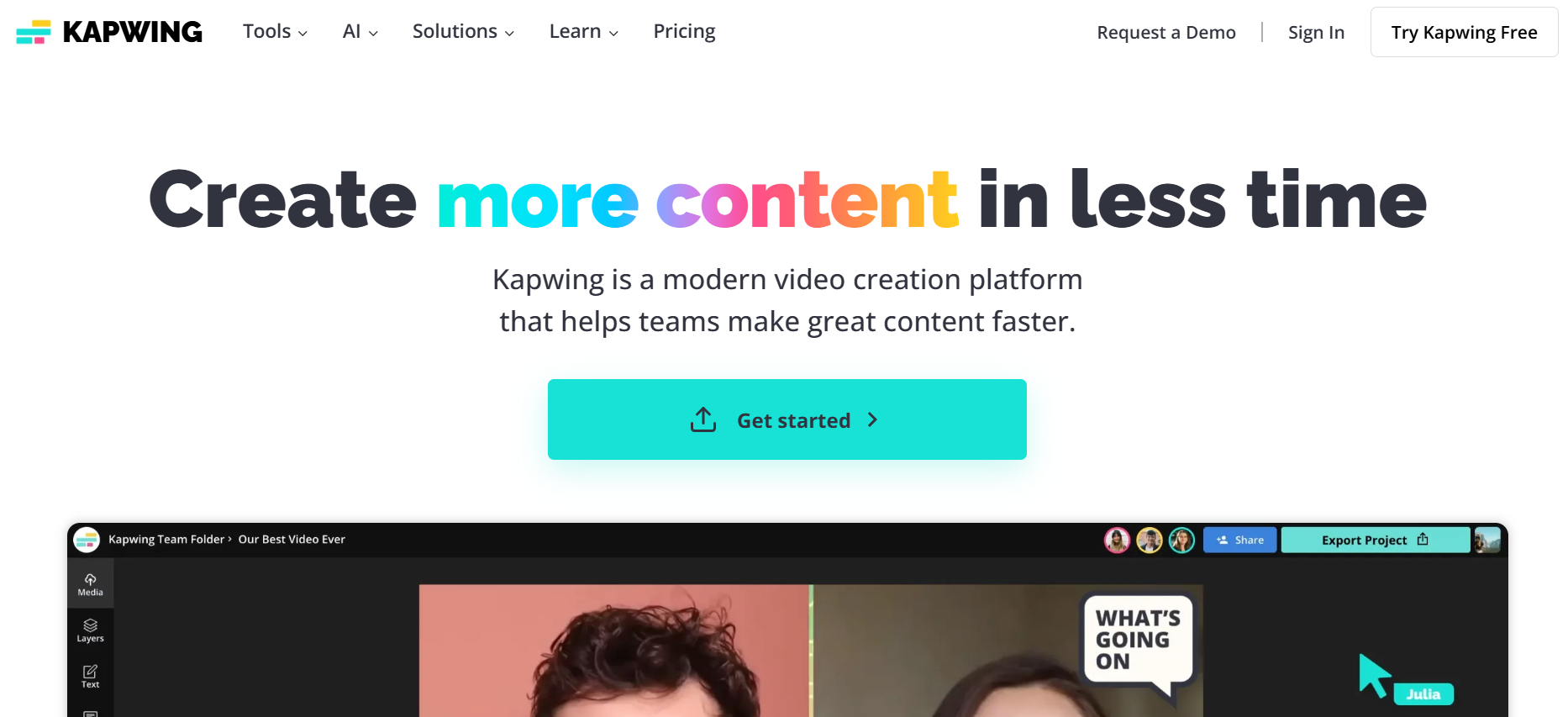
Collaborative Editing Tools
Kapwing is an online video editing platform designed for collaboration among teams. It offers a range of tools that make it easy for multiple users to work on video projects simultaneously from different locations.
Key Collaborative Features:
- Real-Time Collaboration: Teams can edit videos together in real-time, making it easy to provide feedback and adjust on the fly.
- Cloud-Based Platform: Being cloud-based means that users can access their projects from any device with an internet connection, facilitating remote work scenarios.
- Commenting System: Kapwing includes a commenting feature that allows team members to leave notes directly on specific parts of the video timeline, streamlining communication during the editing process.
14. InVideo
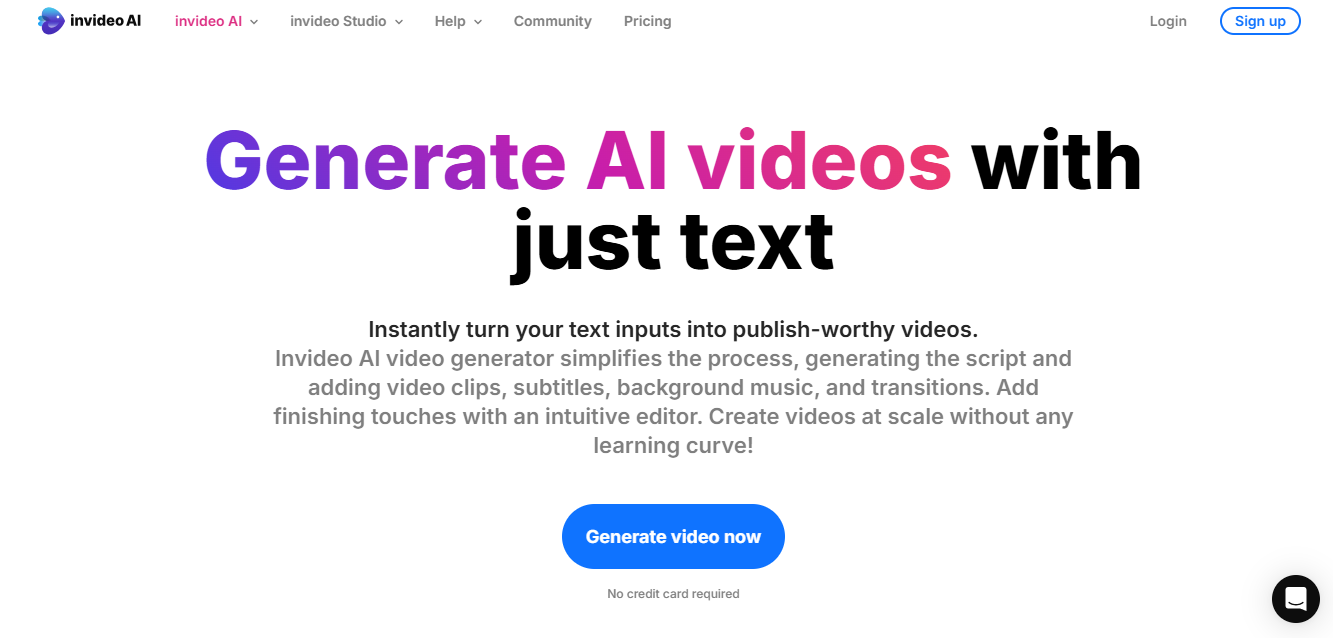
Templates and Customization Options
InVideo is an online video creation platform that provides users with a vast library of templates tailored for various types of content such as marketing videos, social media posts, or educational materials.
Key Features:
- Extensive Template Library: InVideo boasts over 5,000 customizable templates across different categories that cater to various industries and purposes. This feature allows users to start their projects with professionally designed layouts.
- Drag-and-Drop Editor: The intuitive drag-and-drop interface makes it easy for users to add text, images, music, and other elements into their videos without needing prior editing experience.
- Text-to-Speech Functionality: InVideo includes a text-to-speech feature that allows users to convert written content into voiceovers automatically—ideal for creating narrated videos quickly.
Target Audience Insights
InVideo targets a diverse audience including:
- Marketers: Professionals looking to create promotional content efficiently will find InVideo’s templates useful in generating engaging ads quickly.
- Content Creators: YouTubers and social media influencers can leverage InVideo’s resources to produce high-quality content without extensive editing knowledge.
- Educators/Trainers: Those in education can use InVideo to create instructional videos or presentations that enhance learning experiences through multimedia elements.
InVideo’s combination of templates and customization options makes it accessible while still offering enough flexibility for more advanced edits when needed.
15. Pinnacle Studio
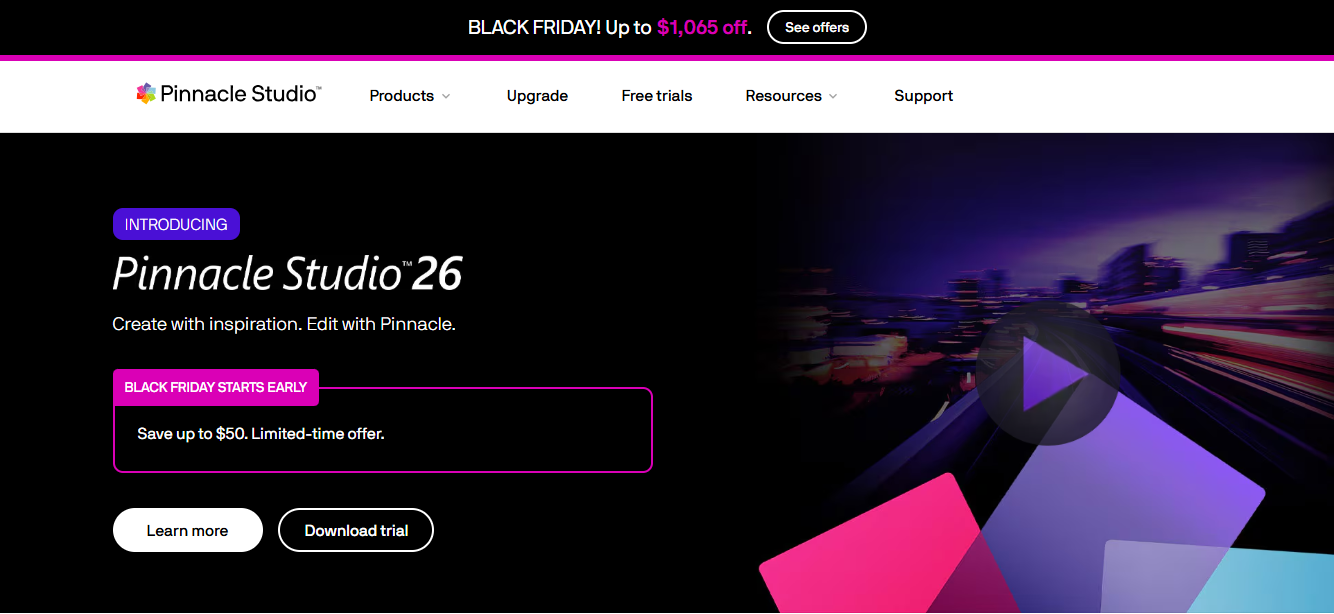
Features for Advanced Users
Pinnacle Studio is a powerful video editing software known for its advanced features tailored specifically for experienced editors seeking robust tools for professional-grade video production.
Key Features Include:
- Multi-Camera Editing: Pinnacle Studio supports multi-camera editing which allows users to sync footage from multiple cameras seamlessly ideal for events or productions requiring various angles.
- 360-Degree Video Editing: The software includes features specifically designed for editing 360-degree videos providing tools necessary for immersive content creation.
- Advanced Color Grading Tools: Pinnacle Studio offers sophisticated color correction capabilities enabling precise adjustments to achieve desired looks in footage.
- Motion Tracking Technology: Users can track objects within their footage allowing them to apply effects or text that follows moving subjects enhancing creative possibilities.
- Customizable Workspaces: The software allows users to customize their workspace layout based on personal preferences which enhances workflow efficiency during editing sessions.
Future of Video Editing Services
The future of video editing services is poised for significant transformation driven by technological advancements:
- Increased Use Of AI Tools: Automation will continue evolving AI-driven solutions will streamline processes while allowing editors greater creative freedom.
- Growth Of Remote Collaboration: As remote work becomes more prevalent cloud-based platforms facilitating team collaboration will see increased adoption rates.
- Expansion Of Mobile Editing Solutions: With smartphones becoming increasingly powerful; mobile apps capable of professional-level edits will gain traction among casual creators.
- Focus On Interactive Content: As viewer engagement remains paramount; interactive videos (where audiences influence outcomes) will likely become more mainstream.
- Integration Of Virtual Reality (VR) & Augmented Reality (AR): As these technologies mature; expect them integrated into mainstream video production processes enabling immersive experiences.
- Emphasis On Shorter Formats: Platforms like TikTok have shifted focus towards shorter formats this trend may influence how future content is created across all genres.
Conclusion
In the ever-evolving landscape of video editing services, selecting the right platform or tool can significantly enhance your content creation process. With a variety of options available, from user-friendly software to advanced professional tools, it’s essential to choose one that aligns with your specific needs and skill level. By leveraging the right features and understanding best practices, you can create engaging videos that resonate with your audience.
Frequently Asked Questions (FAQs)
What factors should I consider when choosing a video editing service?
When selecting a video editing service, consider factors such as ease of use, available features, pricing structure, customer support, and whether it meets your specific editing needs. Assessing these aspects will help you find the best fit for your projects.
Can I use video editing software on my mobile device?
Yes, many modern video editing tools offer mobile versions or apps that allow you to edit videos directly from your smartphone or tablet. This flexibility enables you to create and edit content on the go.
How can I improve my video editing skills?
To enhance your video editing skills, practice regularly by working on different projects. Utilize online tutorials, courses, and forums to learn new techniques and stay updated on industry trends. Engaging with communities can also provide valuable feedback and support.
