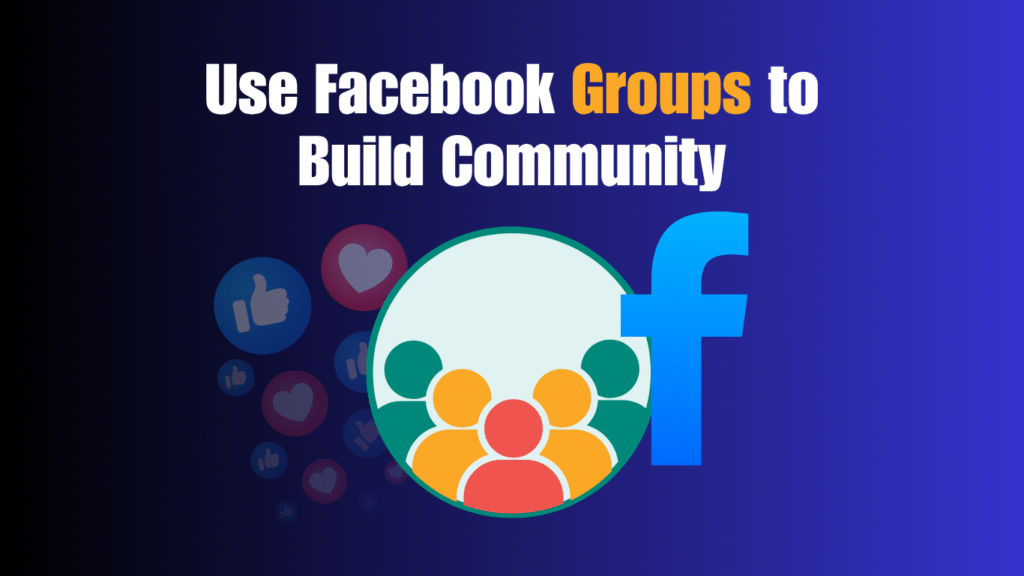If you’re struggling to connect with your audience or build a loyal customer base, you’re not alone. Many businesses pour money into ads and content, only to see little engagement. But what if there was a better way?
Facebook Groups offer a powerful solution. They give businesses a space to build community, drive organic reach, and create real connections with their audience. In today’s digital world, people want more than products—they want personal connection, value, and conversation.
In this guide, you’ll learn how to use Facebook Groups for business, explore their key benefits, discover how to set one up, and get tips to grow your community into a trusted space your audience genuinely wants to join.
Let’s dive in.
What are Facebook Groups and Why Do They Matter So Much?
Facebook Groups are online communities created around shared interests, brands, or goals. Unlike regular Facebook Pages that focus on broadcasting, Groups are built for two-way interaction, where members can participate in discussions, ask questions, and share feedback.
Why Facebook Groups Are Valuable for Businesses:
-
More Organic Reach: Facebook prioritizes content from Groups in the News Feed. This means your posts in active Groups are more likely to be seen—without paying for ads.
-
Direct Line to Your Audience: Groups allow you to communicate with your most interested followers. You can post updates, gather opinions, or test ideas in a private setting where engagement is usually higher.
-
Stronger Customer Relationships: When you interact with members in a Group, you’re not just selling—you’re building trust. This leads to loyalty, referrals, and user-generated content, which all support long-term business growth.
In Short: Facebook Groups turn one-way marketing into real conversations. They’re not just about visibility—they’re about community. For any brand looking to grow in 2025 and beyond, they’re one of the most cost-effective and powerful tools to use.
Choosing the Right Facebook Group Type for Your Business
When setting up a Facebook Group, selecting the right privacy level is a key decision. It affects who can find the group, who can see posts, and how people join. Your choice should reflect your business goals—whether it’s brand visibility, customer engagement, or private discussions.
1. Public Facebook Group
Public groups are completely open to the public. Anyone on Facebook can find the group, browse its content, and see who’s in it. Depending on your settings, people may even join without admin approval.
Best for:
Building brand awareness, growing large communities, and discussing general-interest topics. Public groups are ideal if your goal is visibility and fast growth.
Use case example:
A digital marketing tips group or a public community for fans of your brand.
2. Private Facebook Group
Private groups strike a balance between visibility and exclusivity. While anyone can find the group, only approved members can view posts, comment, or participate.
Best for:
Businesses offering exclusive content, support communities, or private spaces for customers and members. Most businesses prefer this group type for better content control and audience management.
Use case example:
A private support group for customers who bought your course or joined your membership program.
3. Hidden (Unlisted or Secret) Facebook Group
Hidden groups don’t appear in search results and can’t be discovered unless you’re invited. Only invited users can join and see what’s inside.
Best for:
Internal business use, VIP clients, private mastermind groups, or managing sensitive discussions. This setting offers the highest level of privacy.
Use case example:
A private group for team planning, exclusive product testing, or top-tier clients.
Choosing the right group type helps you build the right kind of community—whether that’s open and buzzing, exclusive and loyal, or completely behind-the-scenes.
Which Group Type Should You Choose?
-
Want fast growth and reach? → Go with Public
-
Want engagement and privacy? → Choose Private
-
Want full control and exclusivity? → Use Hidden
How to Create a Facebook Group in 3 Simple Steps
Creating a Facebook Group for your business is easy, and it only takes a few minutes. Just follow these three simple steps:
Step 1: Log in to your Facebook account and click on “Groups”
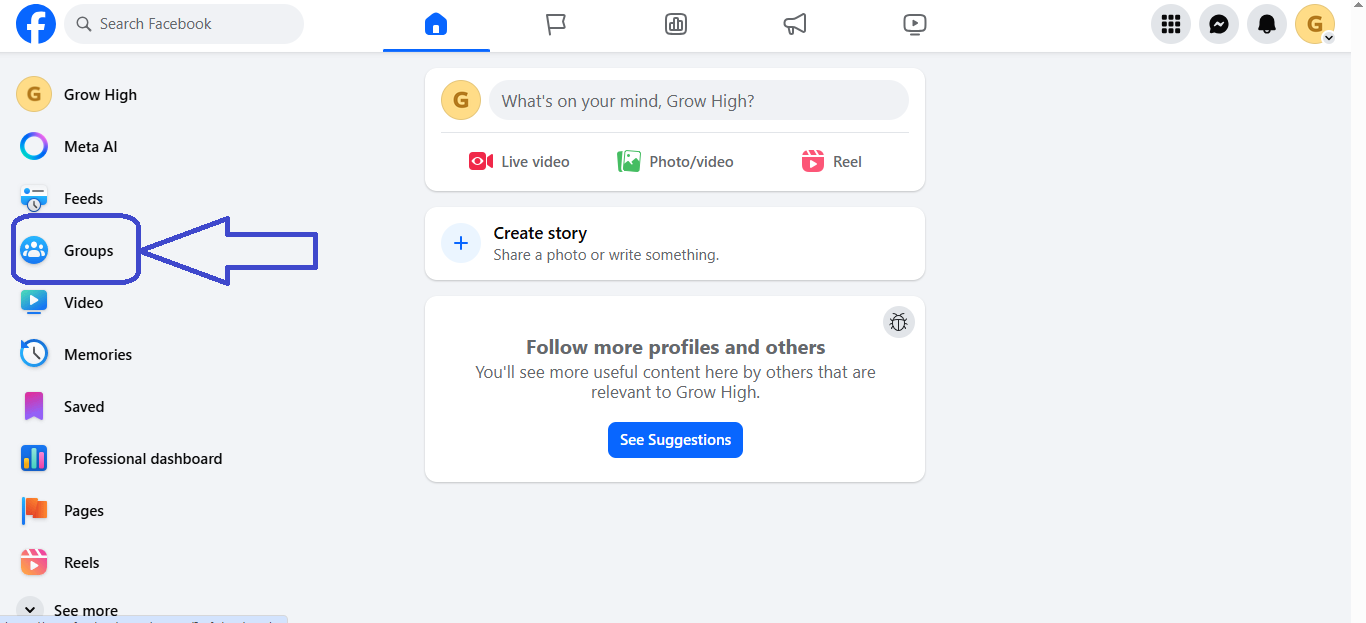
Once you’re signed into your Facebook account, look at the left-hand side of your homepage. You’ll see a menu with different options—click on “Groups.”
This section shows the groups you’ve joined or manage. At the top right of this page, you’ll also find the “Create New Group” button.
Tip: If you’re using the mobile app, tap the menu icon and find “Groups” under shortcuts.
Step 2: Select “Create New Group”
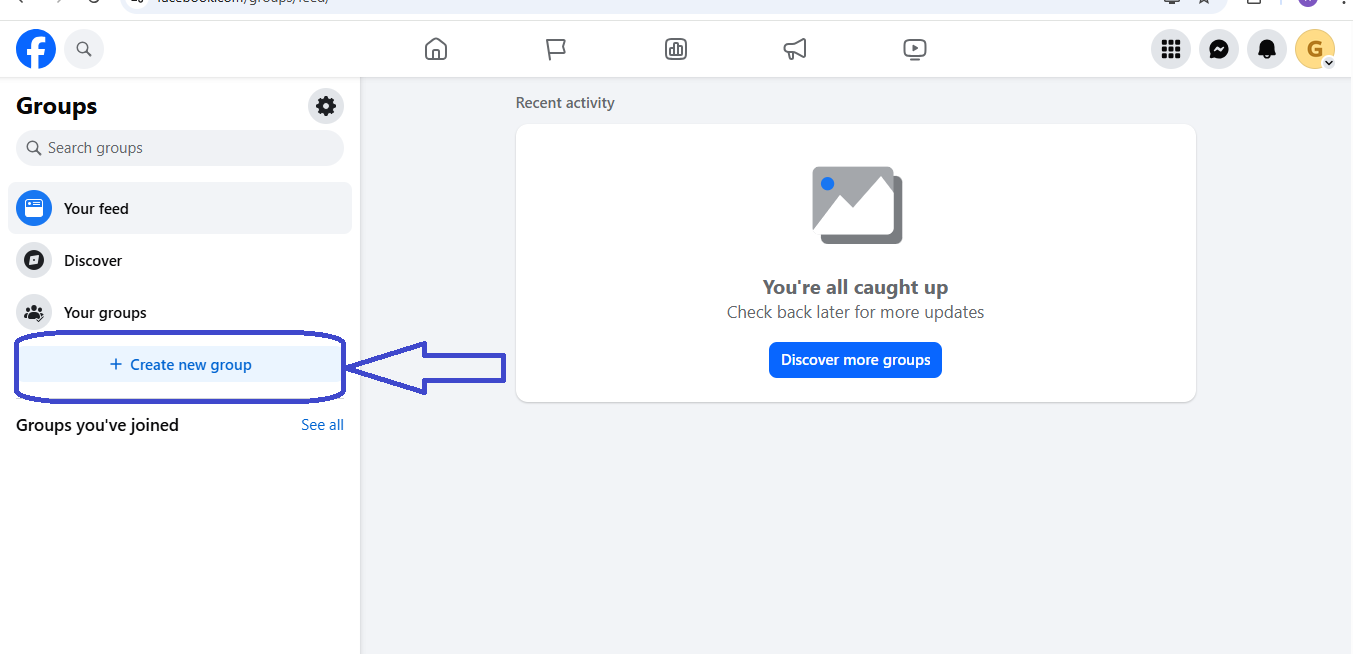
Click the “Create New Group” button. Facebook will now prompt you to start filling in the basic details. This is where your group begins to take shape.
You’ll be asked to:
- Choose a group name (make it relevant to your brand or purpose)
- Set your privacy level (Public or Private)
- Choose whether to make the group visible or hidden from search
Choose settings that fit your goals. For example, a Private group is great for exclusive communities, while Public groups can grow faster and reach more people.
Step 3: Give your group a name and customize privacy
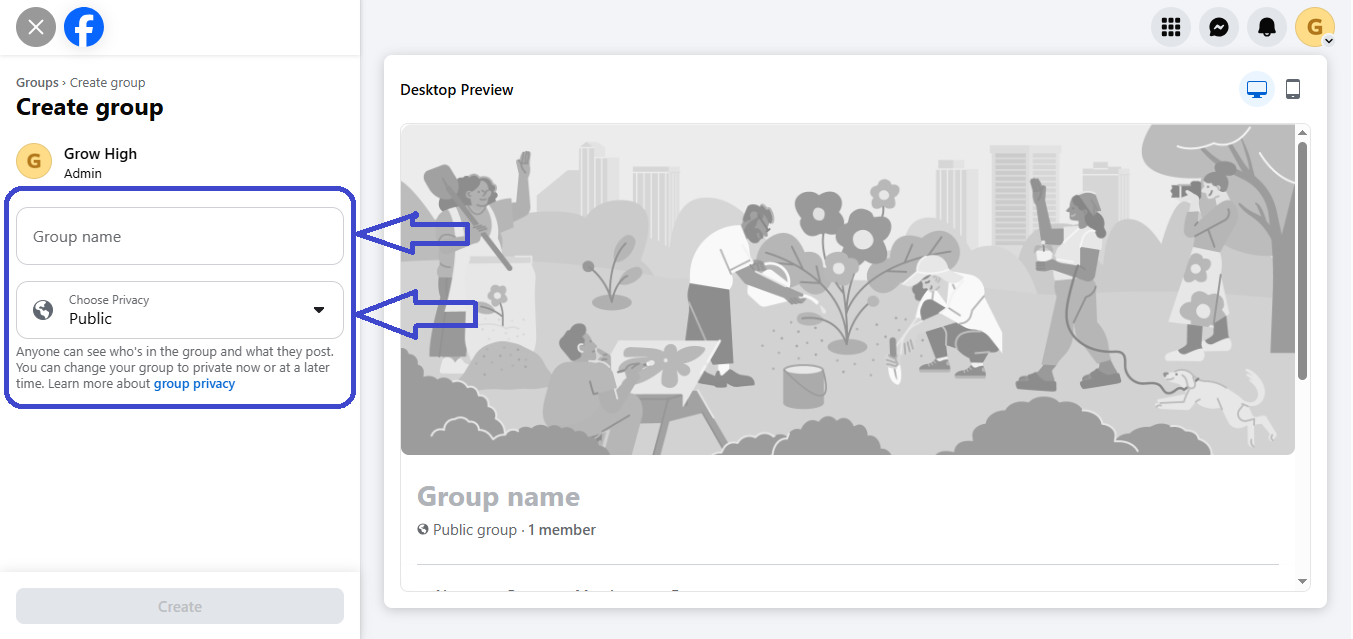
Your group name should clearly reflect its purpose. For example, if you’re a skincare brand, “Glow Up Skincare Community” sounds more engaging than just “Customer Group.”
Next, choose your privacy setting:
- Public – Anyone can see the group and posts.
- Private – Only members can see posts. You can also choose if the group is Visible or Hidden in search.
Once you’re done, click “Create” and your group is live!
Bonus: After creating your group, upload a cover photo, write a warm welcome post, and add a group description that explains the community’s purpose.
What are the Tips to use Facebook Groups?
Facebook Groups are one of the most powerful tools to build a loyal, engaged, and active business community. If used the right way, they can help increase brand trust, drive organic reach, and spark real conversations with your customers. Below are 10 detailed tips to help you build and manage a successful Facebook Group for your business:
Set Clear Guidelines to Build Trust and Structure
Start by setting clear group rules. These help manage member behavior, reduce spam, and create a safe environment. Your rules should outline what’s allowed (e.g., no hate speech, no self-promotion) and what your group is all about. When people understand what to expect, they’re more likely to participate in a respectful and meaningful way.
Keep the Conversation Going Every Day
A quiet group won’t grow. Show up daily to ask a question, share an update, or spark a conversation. Your consistency as an admin or business owner keeps the group active and visible in members’ feeds. When you prioritize engagement, members feel like they’re part of something valuable.
Show Members You Care Without Dominating the Space
Respond to member questions and react to their posts. Let them feel heard and appreciated. However, don’t dominate the space—your goal is to empower others to speak. The best communities are led by thoughtful admins who listen more than they speak.
Focus on Value, Not Just Promotion
People don’t join Facebook Groups to be sold to. They join for value and connection. Avoid constantly dropping links to your website or promoting products. Instead, offer helpful tips, answer questions, and share stories. Let sales happen naturally through trust.
Make Members Feel Special With Private Access
A closed or private group makes people feel like they’re part of something special. When members have to request to join, they’re more likely to engage and respect the space. It also gives you more control over who joins and ensures your content is protected from outsiders.
Use Smart Content Formats to Boost Group Engagement
Use engagement-friendly formats like polls, questions, live videos, and visuals. Posts with emojis, GIFs, or relatable images get more interaction. Pin important posts and use the featured section to highlight valuable content.
Try Different Content Types to Discover What Works
Try different types of content to see what your audience loves. You can post how-to guides, behind-the-scenes content, customer stories, memes, or educational posts. Track engagement and use insights to adjust your strategy over time.
Choose the Right Admins to Manage Group Quality
If you have moderators or co-admins, make sure they understand your group’s purpose and values. They should be able to handle conflict, welcome new members, and keep the group aligned with your business tone. A strong admin team keeps your group healthy and active.
Learn From Group Feedback to Improve Your Business
Use Facebook’s search bar to find what people talk about most in your group. Look for repeated questions or concerns. These topics can guide your content, product updates, or future marketing campaigns. Your community is your best research tool.
Promote Your Group Beyond Facebook
Don’t rely on Facebook alone to grow your group. Add links in your email newsletters, website, YouTube channel, and even Instagram bio. When your group is visible outside of Facebook, you’ll attract new members who are already familiar with your brand.
What are the Benefits of Facebook Groups for Business
Facebook Groups offer powerful opportunities for businesses to connect, engage, and grow loyal audiences. Unlike standard Facebook Pages, Groups provide a more personal and interactive environment that helps build stronger relationships with your customers.
Build a Loyal Community
Facebook Groups allow you to connect directly with your audience. Members feel like part of something meaningful, where their voices are heard and valued. This creates a sense of belonging that builds long-term brand loyalty and trust.
Boost Organic Reach and Visibility
Group content often appears higher in Facebook’s News Feed than posts from Pages. This means your content is more likely to be seen by members without the need for paid advertising. It’s a great way to stay visible and relevant within your community.
Get Real-Time Feedback and Ideas
Groups are a great space to ask questions, run polls, and gather honest feedback. You can discover what your customers like, what they want, and how they feel about your products or services. This input can help you make smarter business decisions.
Drive More Engagement
Unlike Pages where posts can feel one-sided, Groups are built for open discussions. People naturally like, comment, and share more in groups, which leads to deeper interactions. This kind of engagement helps strengthen your brand’s presence and influence.
Promote Products Naturally
In Facebook Groups, you can talk about your products in a more casual and authentic way. Since the members already have interest in your brand or niche, they are more likely to respond positively to new offers, updates, and launches.
Support Your Customers
Groups give you a dedicated space to help your customers. You can answer questions, offer advice, and solve problems quickly. This makes your business look helpful, responsive, and reliable—qualities that customers appreciate.
Create a Sense of Exclusivity
Private or closed groups can make members feel special. You can use this type of group to reward loyal customers, share behind-the-scenes content, or offer early access to new products. That sense of exclusivity helps deepen brand attachment.
Facebook Groups go beyond traditional marketing—they create real community. When used strategically, they can turn customers into advocates and boost your business’s visibility, engagement, and growth.
How to Foster Engagement in Your Facebook Group
Creating a Facebook Group is just the first step — keeping members active and engaged is where the real magic happens. Here are five proven ways to boost participation and build a strong community:
Welcome New Members with a Clear Onboarding Process
A warm and clear onboarding experience sets the tone for new members. When someone joins your group, welcome them with a pinned post or a friendly message that explains the group’s purpose, rules, and how to get involved. This helps new members feel comfortable and more confident in contributing to discussions, which increases overall engagement from the start.
Creating a Safe Space with Anonymous Posts
Enabling anonymous posting in your Facebook Group is a great way to include everyone, especially those who may feel shy or uncertain about speaking up. It creates a safe space where members can ask questions or share stories without revealing their identity. This feature is especially helpful in support groups or communities where sensitive topics are discussed.
Boost Engagement with Facebook’s Built-In Tools
Interactive tools like polls, live broadcasts, and community chats help keep your group lively. These features encourage members to respond in real-time and feel more connected to the community. A quick poll can lead to deep conversations, while live Q&A sessions or Facebook Lives can make your group feel more personal and engaging.
Use Exclusive Content to Drive Group Loyalty
Offering special content that’s only available in your group can help members feel valued. This could include behind-the-scenes updates, early product previews, tips and tricks, or discounts. Exclusive content keeps people coming back and increases the time they spend in your community, which is great for building brand loyalty and trust.
Track and Improve Engagement with Facebook Group Insights
Facebook Group Insights is a powerful tool that shows which posts get the most reactions, what time your audience is active, and how your members are interacting. By analyzing these patterns, you can fine-tune your content strategy to match what your audience wants. It also helps you spot growth opportunities and keep your group aligned with business goals.
What are some Common Mistakes to Avoid When Using Facebook Groups?
Even though Facebook Groups can be a powerful tool for building community, many businesses make mistakes that hurt growth and engagement. Here are the most common pitfalls and how to avoid them:
Not Having Clear Group Rules
Without clear rules, your group can quickly become disorganized or off-topic. Members may spam, self-promote, or argue, which pushes others away. Set clear guidelines from day one to keep your community respectful and focused.
Being Too Sales-Driven
If all your posts are about your products or services, members will lose interest. Facebook Groups should feel like communities, not ad boards. Focus on value first—share tips, answer questions, and listen to your audience.
Ignoring Member Engagement
Some admins post content but never respond to comments or questions. This makes members feel ignored. Always take time to reply, like comments, and thank users for their input. Active moderation builds trust and keeps people coming back.
Letting the Group Go Inactive
Groups need regular activity to stay alive. If you don’t post consistently or encourage conversations, engagement will drop. Schedule posts in advance, ask questions, and create weekly discussion threads to keep things going.
Not Using Facebook Group Features
Many businesses forget to use features like polls, pinned posts, community chats, or insights. These tools help you understand your audience, highlight important updates, and make your group more interactive.
Making the Group Too Broad
A group with no clear focus or niche can confuse members. Be specific about who the group is for and what it’s about. A targeted group attracts the right people and keeps discussions relevant.
Final Words
Facebook Groups are one of the most powerful tools for building an active and loyal community. Whether you’re a small business or a growing brand, creating a Group gives you direct access to your audience—without relying on paid ads.
By using the right strategies, staying consistent, and focusing on value, you can turn your Group into a space where your customers connect, share, and trust your brand. The real benefits of Facebook Groups for business come when you treat your community like a relationship—not just a marketing channel.
Start small, stay active, and grow your group with purpose. The results will follow.
Frequently Asked Questions (FAQs)
What are the main benefits of Facebook Groups for business?
Facebook Groups help businesses build deeper relationships with their audience. They offer organic reach, higher engagement, and a space for feedback, support, and community building without spending on ads.
Can I sell products directly in my Facebook Group?
Yes, but it’s best to focus on community first. Avoid constant selling. Instead, share value-driven content, then occasionally promote your offers when relevant.
Are Facebook Groups free to use?
Yes, creating and managing a Facebook Group is completely free. You only pay if you choose to boost posts or run ads related to your group or business.
How can I grow my Facebook Group?
Promote your group on your website, email newsletters, social channels, and in-person events. Also, encourage members to invite like-minded people.
Should I choose a public or private Facebook Group?
For business communities, private (or closed) groups work best. They create a sense of exclusivity and trust, making members feel safe to share and engage.