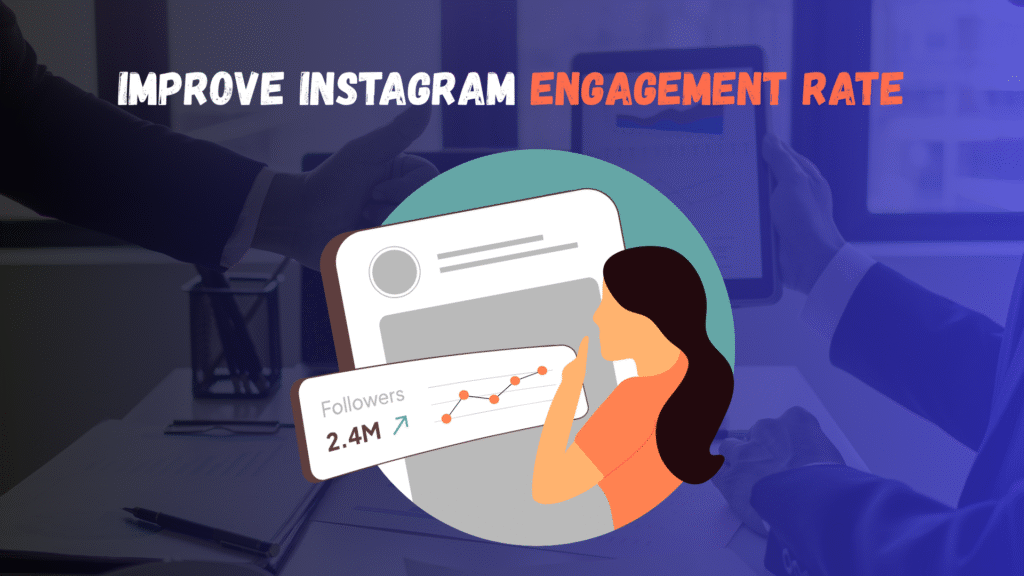Featured Social Media Software:
Struggling with low likes, quiet comments, and ghosted stories?
You’re not alone.
Instagram has transformed from a simple photo-sharing app into a marketing powerhouse for businesses, influencers, and content creators alike. But here’s the truth: follower count means nothing if your audience isn’t actually engaging with what you post.
That’s where your Instagram engagement rate comes in — it’s not just another number. It’s the heartbeat of your content, the signal that your posts are resonating, sparking conversation, and building real connections.
Ready to turn those passive scrollers into active fans? Let’s dive into how you can boost your Instagram engagement and finally get the interaction your content deserves.
What Is Instagram Engagement Rate?
Instagram Engagement Rate refers to the percentage of your audience that interacts with your content through likes, comments, shares, saves, replies, or profile actions like clicks and visits.
Formula to Calculate Instagram Engagement Rate:
Engagement Rate (%) =
(Total Interactions / Total Followers or Reach) × 100
Total Interactions may include:
- Likes
- Comments
- Shares
- Saves
- Replies (on Stories or Reels)
- Profile visits
- Website clicks
You can calculate this based on either:
- Followers: Measures engagement as a percent of your total audience.
- Reach: Measures engagement per user who actually saw the content.
Example:
If your post gets 300 likes, 50 comments, and 20 saves, and you have 5,000 followers:
Engagement Rate = (370 / 5000) × 100 = 7.4%
A rate between 1–3% is average, while anything above 5% is considered excellent, especially for accounts over 10,000 followers.
Why Engagement Rate Is Important on Instagram
Instagram’s algorithm doesn’t just push content with high likes—it promotes posts with meaningful interactions. Here’s why a strong engagement rate matters:
- Better Visibility: High engagement boosts your chances of appearing on Explore, hashtag feeds, and the home feed.
- Higher Reach: Engaged users share and save your content, increasing its lifespan and reach.
- Trust and Authority: Engagement builds social proof, making your account look credible to new visitors.
-
More Conversions: Engaged audiences are more likely to click on links, buy products, or become loyal followers.
In 2025, with increasing competition and algorithm changes, engagement is more valuable than ever.
How to Check Your Engagement Rate on Instagram
To track your engagement:
- Go to your profile.
- Tap the menu (☰) and select Insights.
- Choose the content type (Post, Reel, Story).
- Tap a post and view likes, comments, saves, and shares.
- Use the formula above to calculate your engagement rate.
Alternatively, use tools like:
- Meta Business Suite
- Later
- Hootsuite
- Iconosquare
7 Proven Strategies to Improve Your Instagram Engagement Rate
Boosting engagement on Instagram is not about random posting—it requires a smart mix of timing, content quality, consistency, and audience understanding. Here are 7 proven strategies that can help you significantly improve your Instagram engagement rate.
1. Post High-Quality, Value-Driven Content Consistently
Creating great content is the foundation of high engagement. But “great” doesn’t just mean visually appealing—it must also be valuable to your target audience.
What to Do:
- Share tips, tutorials, or inspirational content tailored to your niche.
- Use high-resolution photos and maintain a consistent visual theme.
- Make your captions educational, relatable, or emotionally compelling.
Why It Works:
Value-driven content establishes trust and keeps followers coming back. When people save or share your posts, Instagram’s algorithm pushes them to more users—leading to a higher engagement rate.
Expert Tip:
Use the “80/20 rule”—80% of your posts should educate, entertain, or inspire, and only 20% should be promotional.
2. Use Reels to Maximize Reach and Interaction
Instagram Reels are the most powerful format to drive both reach and engagement in 2025. They’re short, dynamic, and favored by the algorithm.
What to Do:
- Create short Reels (15–30 seconds) with trending audio and captions.
- Focus on the hook—grab attention in the first 3 seconds.
- Include a CTA (call-to-action), like “Comment your thoughts below” or “Save this tip.”
Why It Works:
Reels are shown not only to your followers but also to a wider audience via the Explore and Reels tabs. This brings in new eyeballs, which increases your chances of engagement in the form of likes, comments, shares, and saves.
Expert Tip:
Batch-create Reels and schedule them using tools like Later or Meta Business Suite to stay consistent.
3. Write Captions That Spark Conversations
Captions are more than just descriptions—they are conversation starters. Instagram favors content that leads to meaningful interactions.
What to Do:
- Ask open-ended questions in your captions.
- Use storytelling or personal anecdotes to build a connection.
- Include CTAs like “What do you think?” or “Tag a friend who needs this.”
Why It Works:
Comments are a strong engagement signal. When users take the time to type a response, Instagram recognizes the content as valuable and boosts its visibility.
Expert Tip:
The first sentence should always hook the reader. Use line breaks, emojis, and formatting to make captions easy to scan.
4. Engage Actively With Your Audience
Engagement is a two-way street. The more you interact with your followers, the more they’ll engage with your content.
What to Do:
- Reply to all comments and DMs promptly.
- Like and comment on your followers’ posts regularly.
- Use interactive Story stickers—polls, questions, quizzes.
Why It Works:
When Instagram sees your account fostering real conversations, it prioritizes your content in feeds and Stories. Plus, it builds a loyal community.
Expert Tip:
Spend at least 20 minutes a day engaging before and after posting. It improves post visibility and strengthens relationships.
5. Post at the Right Time for Maximum Engagement
Timing plays a critical role in how much engagement your posts receive. Posting when your audience is most active gives your content a better chance to appear at the top of their feed.
What to Do:
- Use Instagram Insights to check your followers’ peak activity times.
- Test different posting slots (morning, midday, evening) to find your personal best.
- Be consistent with your timing once you find the sweet spot.
Why It Works:
Early engagement is crucial for algorithm ranking. If your post gets likes and comments within the first 30–60 minutes, Instagram is more likely to boost it further.
Expert Tip:
For global audiences, use scheduling tools like Buffer or Hootsuite to post during local peak times across time zones.
6. Leverage Instagram Stories to Stay Top-of-Mind
Instagram Stories are perfect for staying visible and maintaining daily engagement, even when you’re not posting to your feed.
What to Do:
- Post Stories daily—behind-the-scenes, tips, quick updates, polls.
- Use features like countdowns, questions, and swipe-up links (if eligible).
- Re-share your own feed posts and Reels to Stories to boost visibility.
Why It Works:
Stories appear at the top of the app and offer instant, casual interaction. They also drive direct responses via stickers and DMs—both counted as engagement.
Expert Tip:
Use the “Add Yours” sticker to encourage UGC (user-generated content) and interactive loops.
7. Host Giveaways and Contests to Boost Interaction
Giveaways are still one of the most effective engagement hacks when done correctly. They invite interaction from both current and new followers.
What to Do:
- Collaborate with niche-relevant brands or influencers to extend reach.
- Ask users to like, comment, save, and tag friends to enter.
- Keep rules simple and clearly state deadlines and prize details.
Why It Works:
The more people engage (comments, tags, shares), the more your content gets pushed into feeds. Plus, giveaways can increase visibility and follower growth in a short time.
Expert Tip:
Don’t overdo giveaways. Space them out to avoid attracting only prize hunters. Focus on quality engagement, not just numbers.
Common Mistakes That Lower Engagement
Even the best content can fall flat if you’re making subtle mistakes. Avoid these common pitfalls that hurt your engagement rate:
Posting at the Wrong Times
Timing matters. Posting when your audience is asleep or inactive leads to lower reach and fewer interactions. Instagram’s algorithm favors content that gets engagement quickly—so missing the peak window means your post might get buried. Tip: Use Instagram Insights to find when your followers are most active. Experiment with different time slots to optimize visibility.
Writing Dull or Overly Promotional Captions
If your caption reads like an ad, people scroll past. Captions should spark curiosity, tell a story, or encourage interaction. One-way messaging doesn’t build engagement—conversations do. Tip: Ask questions, use emojis, break long captions into short paragraphs, and include a strong call to action.
Ignoring Comments and DMs
Engagement is a two-way street. When you leave comments or messages unanswered, followers feel ignored—and your engagement rate suffers. Responding builds loyalty, boosts visibility, and encourages more interaction in the future. Tip: Set aside time daily to reply to comments and respond to DMs thoughtfully.
Using Irrelevant or Banned Hashtags
Hashtags help discoverability, but the wrong ones can hurt you. Generic, spammy, or banned hashtags (like #follow4follow) can reduce reach or even lead to shadowbanning. Use niche-specific and branded hashtags. Mix popular (1M+ uses), mid-range (100K–1M), and niche (<100K) tags to maximize exposure.
Inconsistent Visual Branding
A feed that lacks consistency—random filters, fonts, or colors—confuses new visitors. Cohesive branding builds familiarity and trust, both key to engagement. Tip: Stick to a visual theme (colors, fonts, layouts) and maintain consistent tones in your posts and Stories.
Not Using New Formats Like Reels or Lives
Sticking only to static posts limits reach. Instagram pushes newer features like Reels, Lives, and Broadcast Channels. Avoiding them means missing out on higher engagement opportunities. Try short-form Reels weekly, go live monthly, and use Stories daily. Diversify your content mix.
Not Auditing Your Performance
If you don’t look back at your last 10–15 posts, how will you know what’s working? Failing to analyze metrics leads to guesswork instead of a data-driven strategy. Use Instagram Insights or third-party tools to review reach, engagement, saves, shares, and audience responses regularly.
Tools to Track and Improve Engagement
You don’t have to do everything manually. These trusted tools help you monitor, plan, and improve engagement more efficiently:
Instagram Insights (Native)
Great for beginners, this free built-in tool provides data on reach, impressions, audience activity, and content performance. Simple but powerful.
Meta Business Suite
Perfect for businesses managing Facebook + Instagram. Offers content planning, audience insights, ad performance, and scheduling.
Later
Best for visual content planners. Lets you preview your grid, schedule posts and Reels, and optimize hashtags with suggestions based on analytics.
Hootsuite
Ideal for social media managers and teams. Provides deep analytics, competitive benchmarking, engagement tracking, and scheduled publishing—all in one dashboard.
Canva
Not just a design tool—Canva helps you create scroll-stopping visuals that align with your brand. The templates are optimized for Reels, Stories, and carousel posts.
Sprout Social
A premium tool for agencies or larger teams. Offers advanced performance reports, audience segmentation, and engagement tracking across multiple platforms.
Conclusion: Build Engagement, Build Influence
Improving your Instagram engagement rate in 2025 is not about hacking the algorithm—it’s about creating value for your audience consistently. Focus on quality interactions, build genuine relationships, and use data to guide your decisions.
A highly engaged audience is more than just numbers—they’re the core of your community. They’re the ones who share your posts, buy your products, attend your live events, and advocate for your brand. That kind of influence is powerful and sustainable.
Small improvements, when made consistently, lead to significant long-term growth. Build with intention, post with purpose, and the engagement will follow.