What are the Best Accounting Software’s?
Choosing the right accounting software is crucial for managing business finances, ensuring tax compliance, and generating accurate reports. Whether you’re a freelancer, small business owner, or running a fast-scaling enterprise, the right platform can help you streamline operations, stay compliant, and reduce manual errors no matter where in the world you operate.
Today’s top accounting tools offer cloud-based access, automation, and features like invoicing, expense tracking, bank reconciliation, VAT/GST compliance, payroll integration, and real-time analytics all in one secure system. Many platforms now support multiple currencies, languages, and region-specific tax regulations, making them ideal for global use.
To help you make an informed decision, we’ve carefully evaluated and ranked the 15 best accounting software solutions for 2025, based on global features, ease of use, pricing, scalability, integrations, and real user feedback.
Here’s a quick snapshot of the top picks:
- QuickBooks Online – Best Overall for Small Businesses
A leading cloud-based tool for SMEs, QuickBooks simplifies invoicing, expenses, VAT, and payroll. It supports multi-currency, integrates with 750+ apps, and complies with MTD, making it ideal for daily financial management. - Xero – Best for Growing Businesses with Multi-User Access
Perfect for scaling teams, Xero offers unlimited users, real-time reporting, and strong third-party app integration. It supports multi-currency, automated reconciliation, and is trusted globally for compliance. - Zoho Books – Best for International Compliance
Zoho Books supports 15+ country-specific editions and international tax rules (VAT, GST). It’s automation-friendly, integrates with the full Zoho suite, and is great for remote or global teams. - FreshBooks – Best for Freelancers and Service-Based Businesses
Tailored for freelancers and small agencies, FreshBooks offers time tracking, custom invoicing, and expense logging in a user-friendly dashboard with mobile access and smart automation tools. - NetSuite ERP (by Oracle) – Best for Large Enterprises
A robust, enterprise-grade ERP with deep financial, tax, and inventory tools. NetSuite supports global operations with real-time insights, automation, and end-to-end scalability.
Top 15 Best Accounting Software for 2026
- QuickBooks Online – Best Overall for Small Businesses
- Xero – Best for Growing Businesses with Multi-User Access
- Zoho Books – Best for International Compliance
- FreshBooks – Best for Freelancers and Service-Based Businesses
- Sage Business Cloud Accounting – Best for Multi-Region Support
- NetSuite ERP (by Oracle) – Best for Large Enterprises
- Sage Intacct – Best for Mid to Large International Businesses
- Microsoft Dynamics 365 Business Central – Best for Integration with Microsoft Ecosystem
- Wave Accounting – Best Free Accounting Software
- Odoo Accounting – Best Modular ERP System
- ERPNext – Best Open-Source ERP Solution
- Kashoo – Best for Simplicity and International Accessibility
- GnuCash – Best Free Open-Source Software
- Holded – Best for European SMEs
- OneUp – Best for Integrated Accounting and Inventory Management
Before You Continue…
Verify business structure, transaction volume, and tax region before selecting software. Match needs to features like MTD support, multi-currency billing, audit trails, or real-time reporting. Evaluate integration with banking APIs, POS systems, payroll tools, and CRMs. Assess license type, cloud accessibility, and compliance coverage. Compare vendor support, user caps, mobile access, and automation levels. Confirm software compatibility with VAT laws, invoice standards, and data protection protocols. Use this review to match accounting tools with business requirements, scale, and legal boundaries.
Questions to Ask When Choosing the Right Accounting Software
- Does the software comply with local tax regulations, including VAT and MTD requirements?
- Can the software integrate with your existing tools and systems?
- Does it provide real-time financial reporting and dashboards?
- Is the software scalable to support your business as it grows?
- Does it include mobile access and cloud-based functionality?
How This Top 15 List Was Created
To create this list of top 15 accounting software for 2025, we analyzed user feedback, industry trends, and expert reviews. The software was evaluated based on key attributes such as ease of use, scalability, features, customer support, and compliance with tax regulations. We also considered integrations, pricing, and availability across regions to ensure relevance for a wide range of businesses. By reviewing the most reliable sources, we ensured that each software meets the essential needs of its target audience, whether it’s for freelancers, SMEs, or large enterprises.
Differences in Pricing and Pricing Models
Pricing plays a crucial role when selecting accounting software, particularly for startups, freelancers, and small businesses. Different providers adopt various pricing models, which can make direct comparisons challenging. Some charge based on the number of users, while others use tiered models based on features, company size, or additional tools like invoicing and payroll.
Pricing Comparison for Small Teams and Startups:
For small businesses, Wave Accounting and FreshBooks offer affordable pricing, starting from free for basic features or around $15/month for essential invoicing and reporting. These platforms are ideal for businesses with basic needs, providing simple, scalable options with no hidden fees.
Pricing Comparison for Growing SMEs and Enterprises:
For mid-sized businesses or those needing more robust functionality, platforms like QuickBooks Online and Xero start around $25–$50/month, offering advanced features like multi-currency support, integrations, and automated tax calculations. These platforms cater to growing teams, offering flexible plans that can scale with your business.
Freemium Options for Testing:
Some accounting platforms, such as Zoho Books and Kashoo, offer freemium models. These are great for businesses that want to test out the software before committing to a paid plan, allowing them to explore core features without any upfront cost.
Want to explore the full breakdown of features and value? Keep reading for detailed reviews of the top 15 accounting software solutions for 2026.
#1- QuickBooks Online – Best Overall for Small Businesses
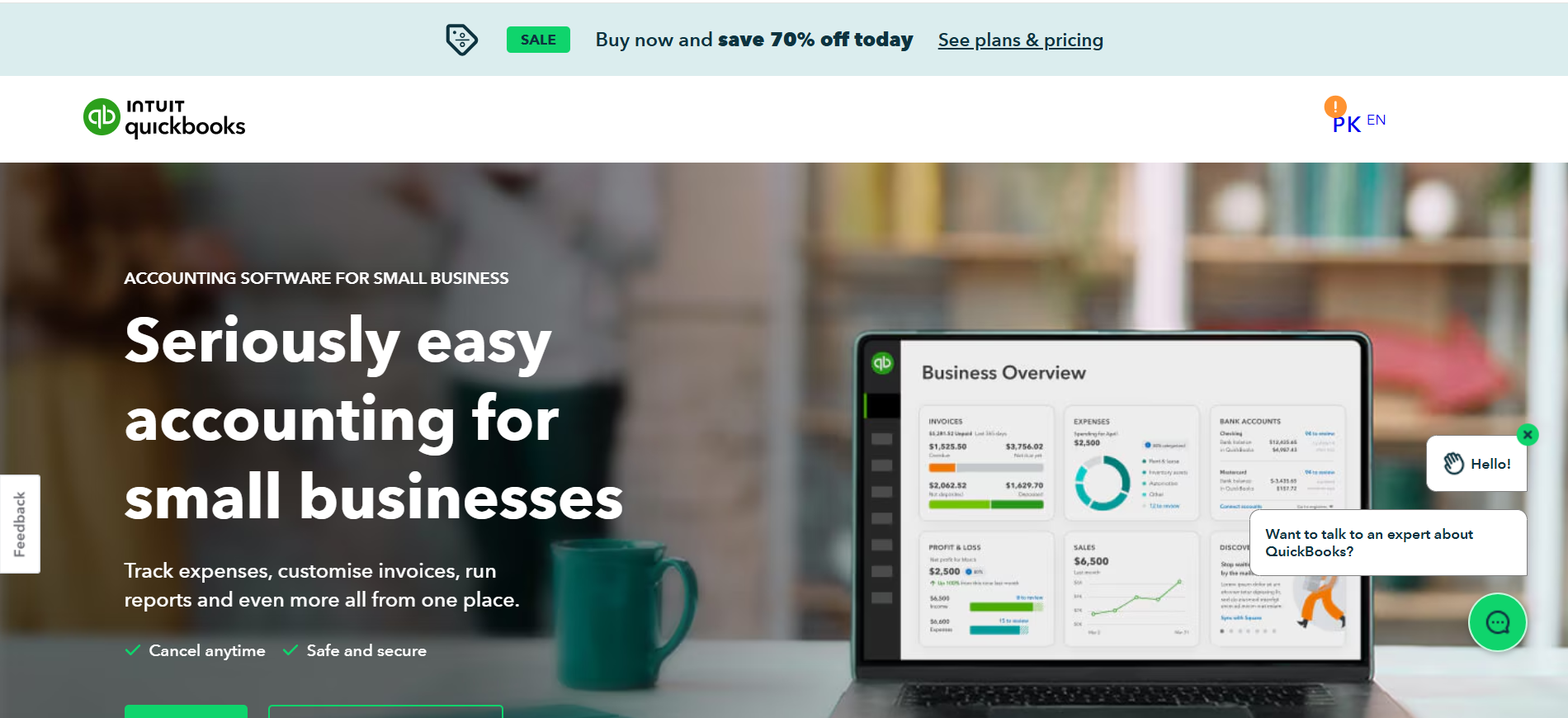
QuickBooks Online is the best accounting software for small businesses, offering an intuitive interface, robust features, and a seamless experience for managing invoices, expenses, payroll, and taxes. It supports multi-currency, automated tax calculations, and integrates with over 750 apps. QuickBooks includes features like recurring billing, automatic reconciliation, and real-time dashboards for cash flow management. It complies with Making Tax Digital (MTD) and offers mobile access for on-the-go accounting. QuickBooks is widely trusted by small businesses globally for its user-friendly setup and scalability.
Reviews
QuickBooks Online is widely praised by small businesses for its ease of use and comprehensive features. Many users appreciate the automated invoicing and reconciliation capabilities. The real-time dashboards and mobile access are a hit for business owners on the go. However, some users report occasional syncing issues with third-party apps and find it a bit expensive for larger teams.
Features of QuickBooks Online
-
Multi-currency and tax compliance support
-
Automated invoicing, reconciliation, and payroll
-
Mobile app for managing finances anytime, anywhere
-
Real-time financial dashboards and reports
-
Integration with 750+ third-party apps
Final Verdict
QuickBooks Online is a top choice for small businesses looking for an all-in-one, scalable accounting solution. It’s easy to use, affordable, and offers powerful features for managing financial tasks and taxes.
Pros of QuickBooks Online
-
Easy to use and set up
-
Powerful reporting and dashboard features
-
Mobile and web access for flexibility
-
MTD and tax compliance
Cons of QuickBooks Online
-
Some users report occasional syncing issues
-
Can be expensive for larger teams
#2- Xero – Best for Growing Businesses with Multi-User Access
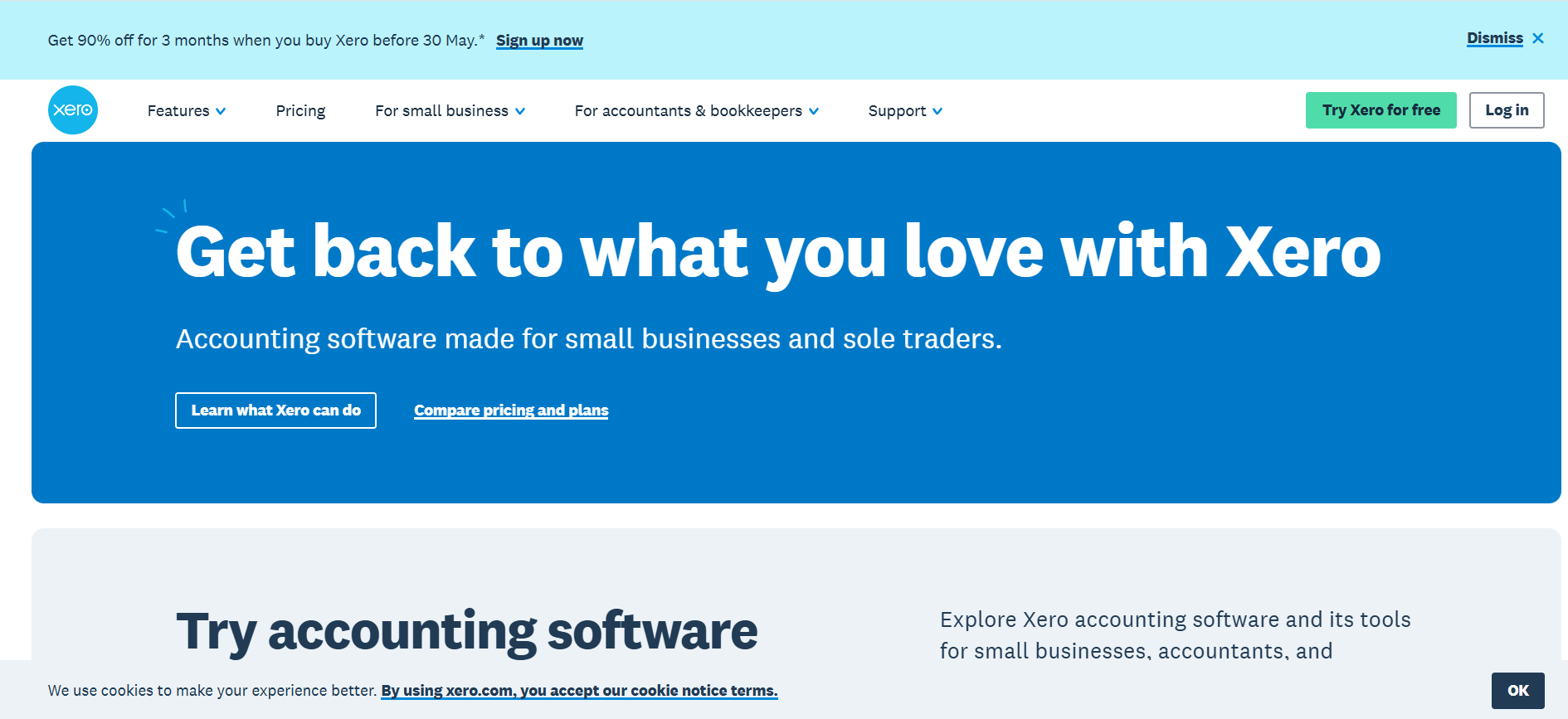
Xero stands out for its strong support of multi-user collaboration and scalability, making it ideal for growing businesses. It supports unlimited users, multi-currency transactions, and automated bank feeds, ensuring that teams can collaborate on financial tasks without limitations. Xero offers real-time reporting, invoicing, and payroll integration. It integrates with over 1,000 third-party apps and complies with MTD and regional tax laws. Its role-based access allows businesses to assign specific permissions for different team members.
Reviews
Xero receives strong reviews for its scalability and the ability to handle growing business needs. Users love the unlimited user support and real-time financial reporting. However, beginners may find the interface a bit complex, and pricing increases with more users, which can make it less budget-friendly for smaller businesses.
Features of Xero
-
Unlimited user support
-
Multi-currency transactions and bank feeds
-
Real-time financial reporting and forecasting
-
Payroll integration and tax compliance
-
1,000+ third-party integrations
Final Verdict
Xero is perfect for growing businesses needing multi-user support, detailed reporting, and seamless integration with other apps. Its scalability and global capabilities make it an ideal choice for businesses on the rise.
Pros of Xero
-
Unlimited user access for team collaboration
-
Excellent scalability for growth
-
Detailed financial reports and budgeting tools
-
Global support with multi-currency
Cons of Xero
-
Can be complex for beginners
-
Pricing increases with more users
#3- Zoho Books – Best for International Compliance
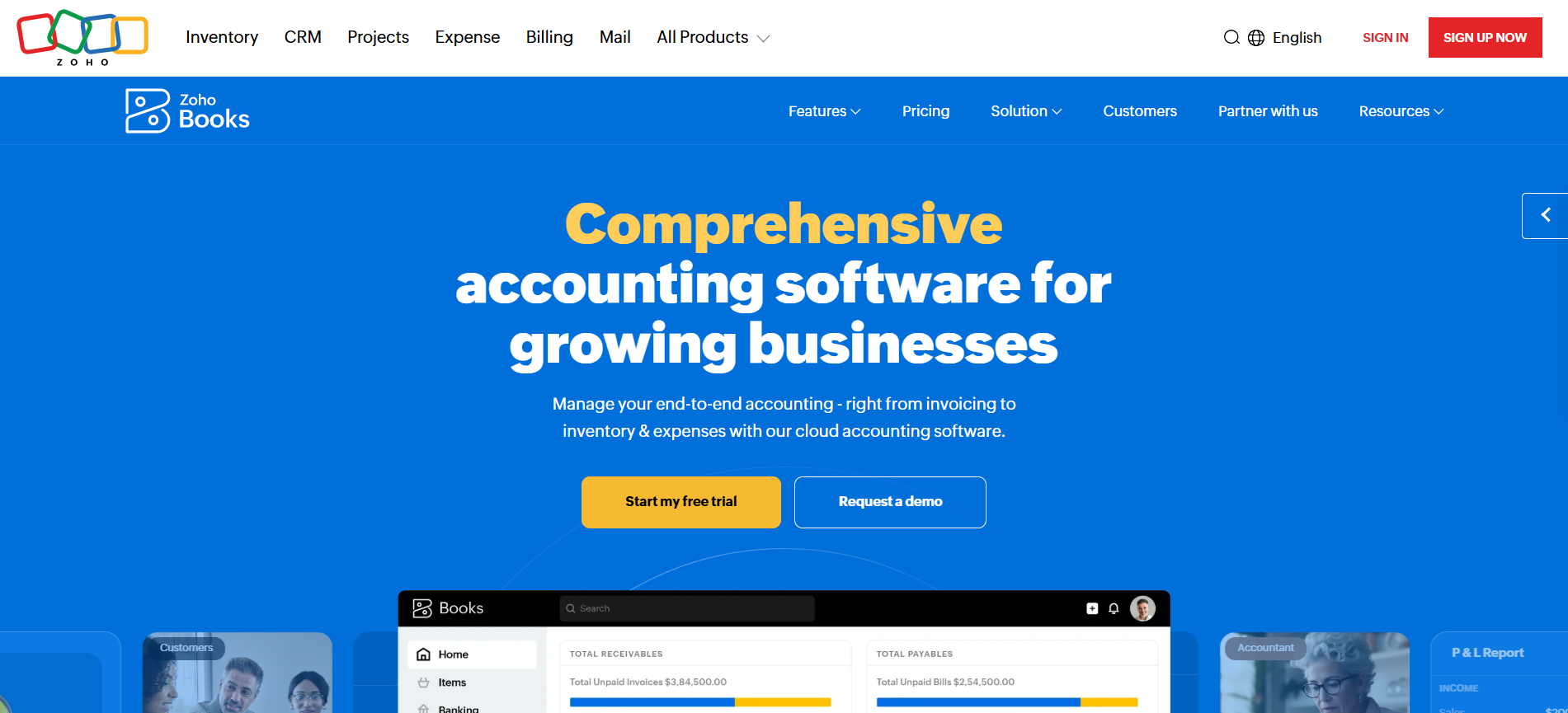
Zoho Books excels at offering tax compliance across multiple regions, making it ideal for businesses operating internationally. With over 15 country-specific editions, Zoho Books supports VAT, GST, and regional tax laws. It automates invoicing, payment reminders, and financial reporting, while integrating with other Zoho apps and third-party software. Zoho Books also supports multi-currency billing and offers features like client portals, audit trails, and payment gateway integration, making it a solid choice for businesses with global operations.
Reviews
Zoho Books is highly regarded for its international tax compliance features. Users praise its seamless integration with other Zoho apps and third-party integrations. However, the software’s limited payroll features and higher pricing for smaller businesses are noted as drawbacks.
Features of Zoho Books
-
Country-specific editions for international compliance
-
VAT, GST, and regional tax support
-
Automated invoicing and payment reminders
-
Client portals and multi-currency billing
-
Seamless integration with Zoho suite and third-party apps
Final Verdict
Zoho Books is the top choice for businesses needing robust international compliance. Its user-friendly interface and automation features make it a great option for managing global finances without complications.
Pros of Zoho Books
-
Ideal for international tax compliance
-
User-friendly with automated invoicing
-
Integrates well with Zoho and third-party apps
Cons of Zoho Books
-
Limited payroll features
-
Can be costly for smaller businesses
#4- FreshBooks – Best for Freelancers and Service-Based Businesses
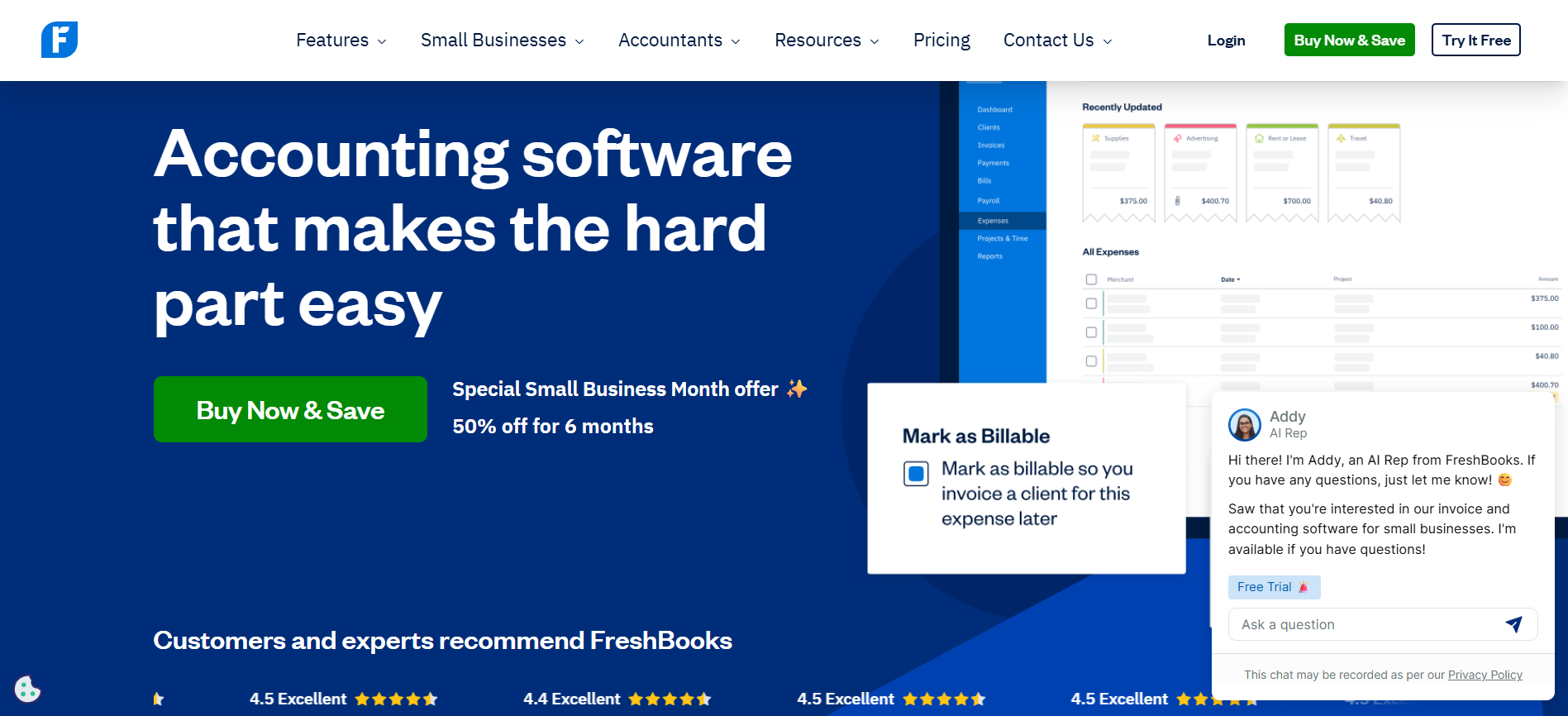
FreshBooks is designed specifically for freelancers, consultants, and service-based businesses. It provides customizable invoicing, expense tracking, time tracking, and client management tools. FreshBooks automates billing, payments, and recurring invoices, making it easy for freelancers to focus on their work while staying on top of finances. The software also integrates with over 100 third-party apps and supports multi-currency billing. Its intuitive interface and mobile accessibility make it easy to manage business finances on the go.
Reviews
FreshBooks is praised by freelancers for its user-friendly interface and automation features. Users love the customizable invoices and time tracking tools. However, some note that it lacks advanced inventory management features, and its pricing may be higher than basic accounting tools.
Features of FreshBooks
-
Customizable invoices and recurring billing
-
Time tracking and expense logging
-
Multi-currency billing and online payments
-
Integration with 100+ third-party apps
-
Mobile access for managing finances on the go
Final Verdict
FreshBooks is perfect for freelancers and small service businesses that need an intuitive, automated, and affordable accounting solution. Its customizable features and mobile access make it easy to stay on top of finances, even when working remotely.
Pros of FreshBooks
-
Tailored for freelancers and service-based businesses
-
Easy-to-use interface with mobile access
-
Great automation features for billing and payments
Cons of FreshBooks
-
Limited inventory management features
-
More expensive than basic accounting tools
#5- Sage Business Cloud Accounting – Best for Multi-Region Support
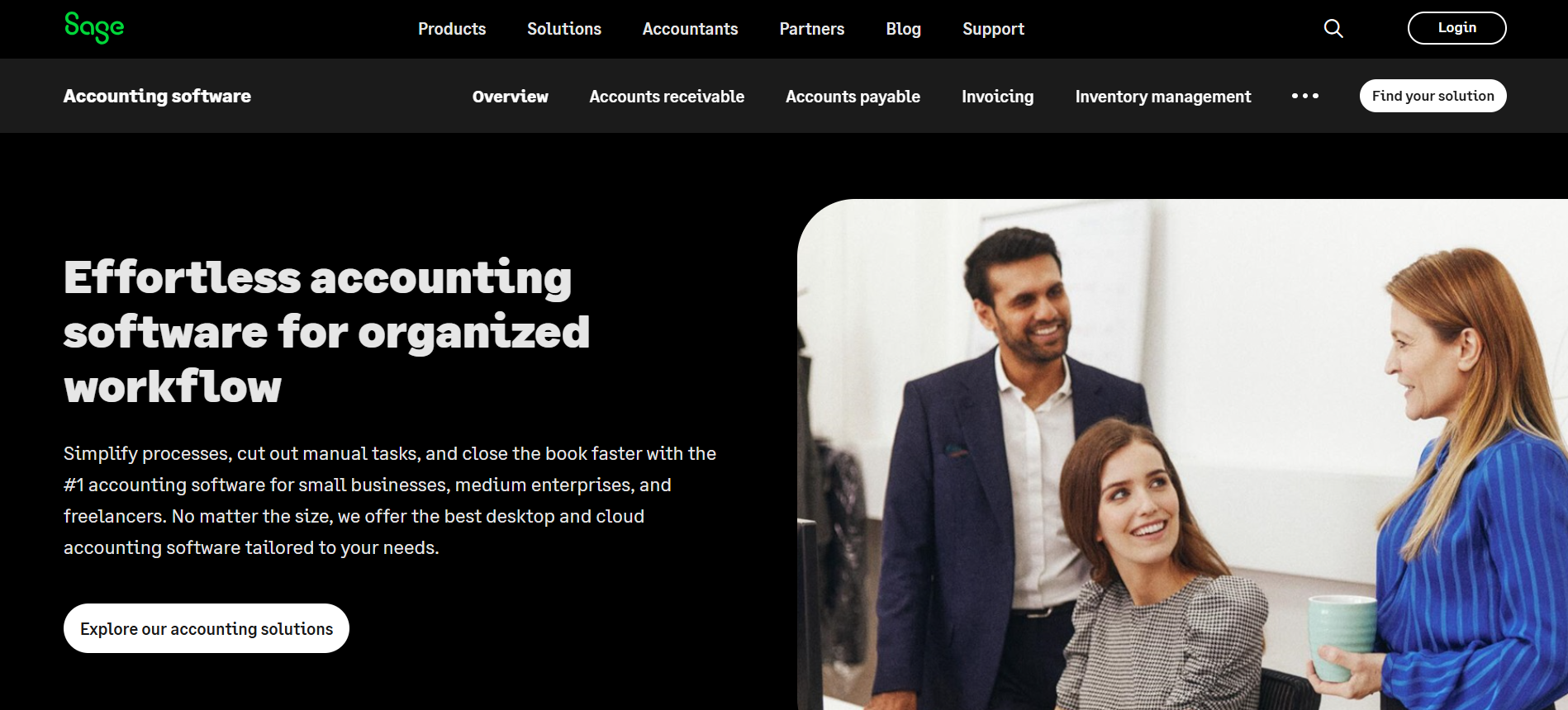
Sage Business Cloud Accounting offers strong multi-region support, making it an excellent choice for businesses with operations in multiple countries. It supports multi-currency transactions, VAT, and tax compliance across different regions. Sage also includes features like automated invoicing, bank reconciliation, and financial reporting, as well as integrations with payroll and HR tools. It’s suitable for businesses expanding across borders, offering localized tax settings for a variety of regions, including the US, UK, and EU.
Reviews
Sage Business Cloud Accounting is highly praised for its strong multi-region support and comprehensive tax compliance features. However, some users find the interface less user-friendly compared to other alternatives, and the software can be costly for smaller businesses.
Features of Sage Business Cloud Accounting
-
Multi-region support with localized tax settings
-
Multi-currency transaction support
-
Automated invoicing, reconciliation, and financial reporting
-
Payroll and HR integration
-
Mobile and cloud access for flexibility
Final Verdict
Sage Business Cloud Accounting is the top choice for businesses operating in multiple regions. With strong multi-currency and tax compliance features, it is perfect for scaling businesses that need a flexible, global accounting solution.
Pros of Sage Business Cloud Accounting
-
Ideal for businesses operating in multiple regions
-
Comprehensive support for multi-currency transactions
-
Strong integration with payroll and HR
Cons of Sage Business Cloud Accounting
-
Not as user-friendly as some alternatives
-
Can be expensive for smaller businesses
#6- NetSuite ERP (by Oracle) – Best for Large Enterprises
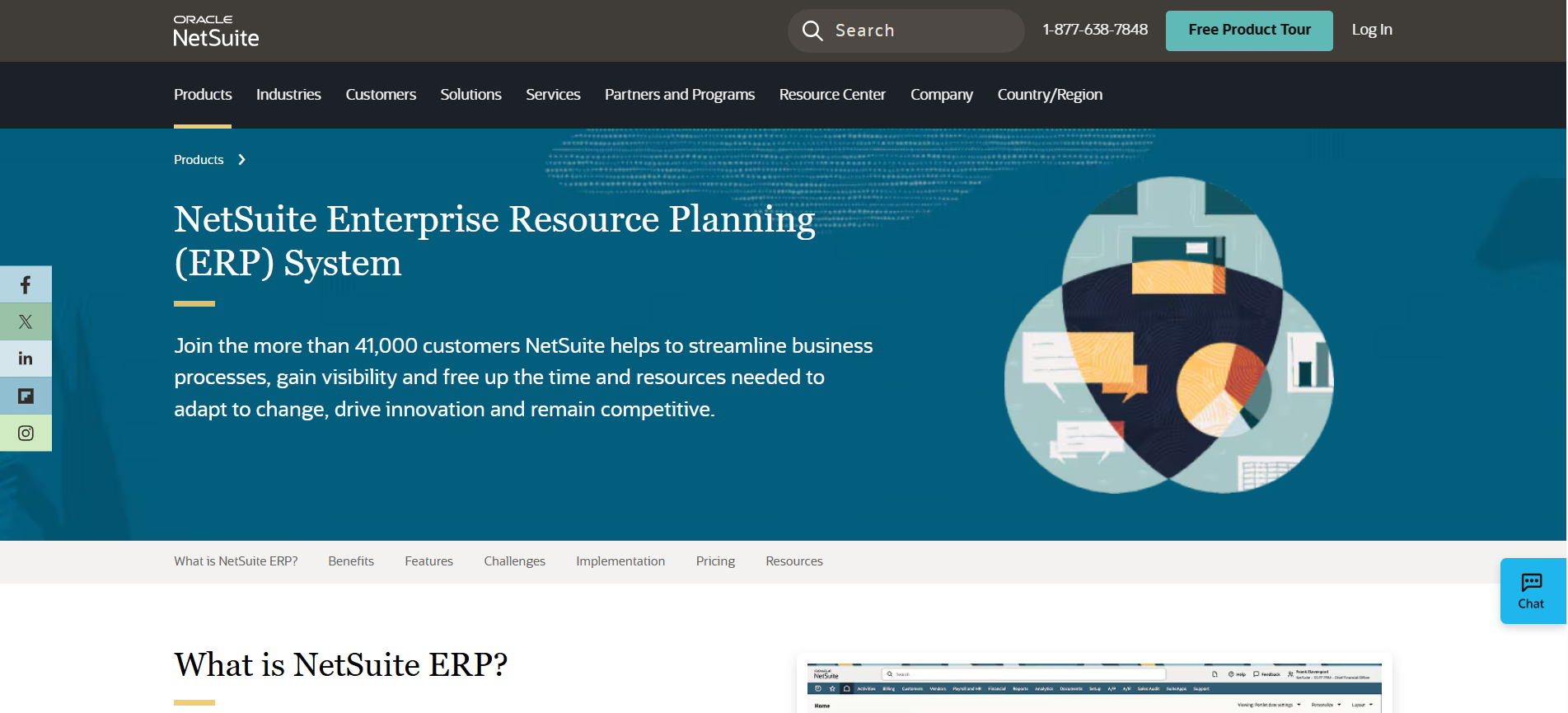
NetSuite ERP is enterprise-grade cloud accounting software built for scalability and global operations. It manages core finance functions including general ledger, accounts receivable, and accounts payable. NetSuite offers multi-subsidiary consolidation, tax compliance, and currency conversion. Used by large corporations across 200+ countries, it includes real-time analytics, audit trails, and automated workflows. Its modular suite includes CRM, HCM, and inventory. Backed by Oracle, it integrates with Oracle Cloud and third-party platforms for unified data processing. Role-based access and compliance tools support enterprise governance.
Reviews
Enterprises rely on NetSuite ERP for its centralized financial data and global compliance tools. Users praise the detailed reporting, automation, and ability to handle complex business structures. Some users mention a steep learning curve and higher cost but agree it delivers strong ROI for enterprise needs.
Key Features of NetSuite ERP
- General ledger and financial consolidation
- Multi-currency, multi-tax jurisdiction support
- Real-time dashboards and analytics
- Fixed asset management and revenue recognition
- ERP modules including CRM, supply chain, HR
- Global compliance tools with localization
- Role-based security, audit trails, and custom workflows
Final Verdict
NetSuite ERP is a powerful cloud ERP for global enterprises. It enables automation, compliance, and real-time visibility across large financial ecosystems.
Pros of NetSuite ERP
- Scalable and highly customizable
- Strong global compliance and multi-currency tools
- Integrates with full Oracle Cloud suite
Cons of NetSuite ERP
- Expensive for small to mid-sized firms
- Requires expert setup and training
#7- Sage Intacct – Best for Mid to Large International Businesses
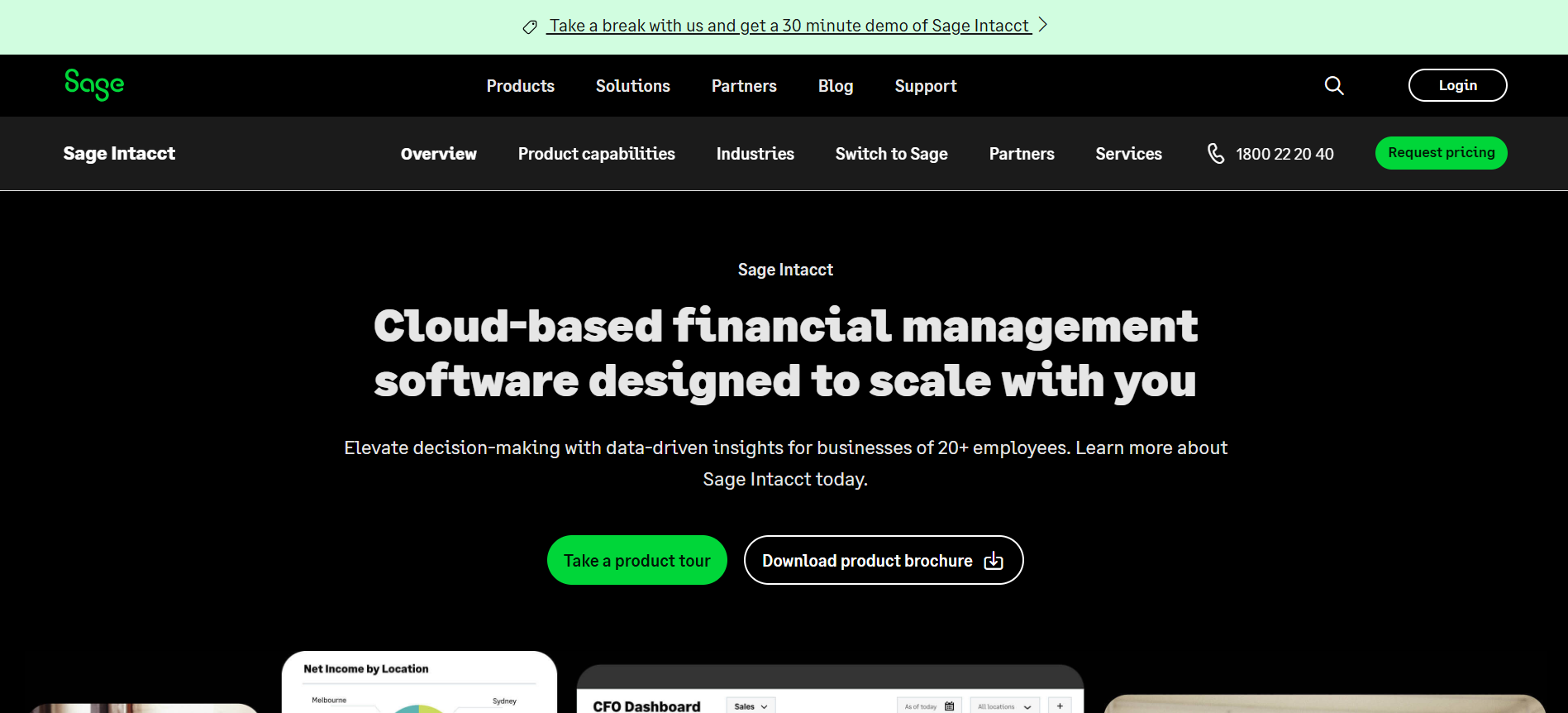
Sage Intacct is cloud-native financial management software optimized for medium to large international firms. It offers GAAP-compliant accounting, advanced multi-entity consolidation, and configurable reporting. Used across 48+ countries, Sage Intacct automates AP/AR, cash management, and revenue recognition. It integrates with Salesforce, payroll, and industry systems. Organizations use it for audit-ready records, compliance, and dimensional reporting. Hosted on AWS, it ensures performance and global availability.
Reviews
Finance leaders highlight Sage Intacct for its automation, reliability, and real-time insights. Users appreciate the dimensional general ledger, ease of integration, and scalability. Some note complex setup processes but affirm long-term operational gains.
Key Features of Sage Intacct
- Multi-entity, multi-currency financial management
- Dimensional general ledger and reporting
- ASC 606-compliant revenue recognition
- Automated workflows for AP/AR, expense approvals
- Salesforce, Stripe, and ADP integration
- Secure cloud hosting with audit logs and controls
Final Verdict
Sage Intacct offers robust financial automation and reporting for growing international businesses needing regulatory compliance and scalability.
Pros of Sage Intacct
- Robust financial automation tools
- Deep multi-entity and global support
- Scalable and integration-friendly
Cons of Sage Intacct
- Learning curve for new users
- Premium pricing tiers
#8- Microsoft Dynamics 365 Business Central – Best for Integration with Microsoft Ecosystem
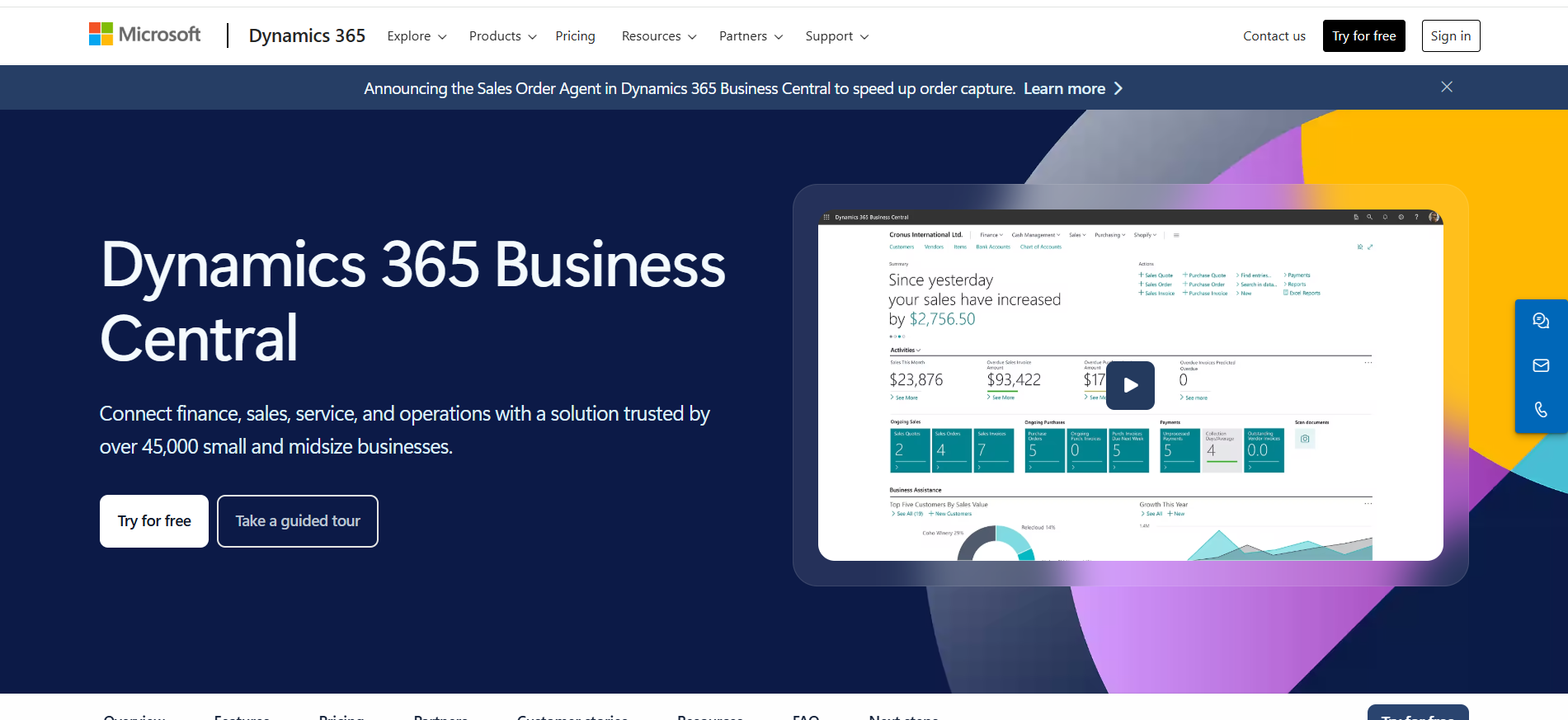
Microsoft Dynamics 365 Business Central is a unified accounting and ERP solution for SMBs and enterprises already using Microsoft tools. It automates finance, operations, and supply chain tasks while connecting with Outlook, Excel, and Teams. Businesses manage budgeting, fixed assets, and inventory from one system. It offers role-specific dashboards and supports multiple tax regimes. Embedded AI assists with forecasting and reporting. Microsoft AppSource allows further extensibility.
Reviews
Users value Dynamics 365 for seamless Office 365 integration and intuitive UI. IT teams benefit from centralized management under Microsoft Azure. Some users report complex licensing and learning curve, but it delivers end-to-end visibility and automation.
Key Features of Business Central
- Unified ERP and accounting suite
- Real-time integration with Microsoft 365 tools
- Forecasting with embedded AI insights
- Multi-currency, tax compliance, and localization
- Inventory, supply chain, and budgeting tools
- Custom apps via Microsoft AppSource
Final Verdict
Microsoft Dynamics 365 Business Central streamlines financial workflows for Microsoft-centric teams through strong integration and intelligent automation.
Pros of Dynamics 365 Business Central
- Deep Microsoft ecosystem integration
- Scalable for SMEs and large businesses
- AI-powered forecasting and analytics
Cons of Dynamics 365 Business Central
- Complex licensing structure
- Requires Microsoft knowledge base
#9- Wave Accounting – Best Free Accounting Software
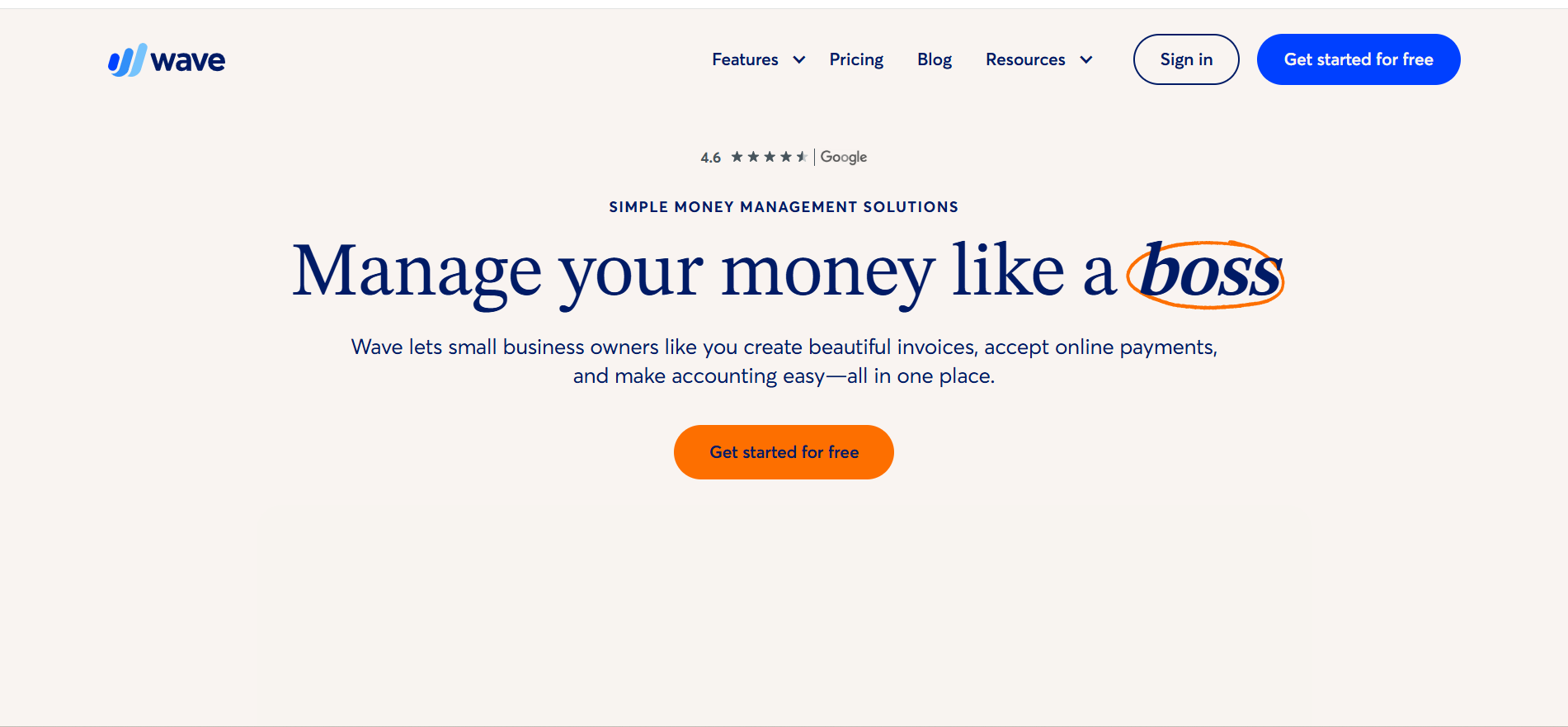
Wave is a free, cloud-based accounting tool for freelancers, solopreneurs, and small businesses. It provides invoicing, income tracking, and receipt scanning with no monthly cost. Users manage bank feeds, expense reports, and cash flow from a simple dashboard. Wave includes unlimited invoicing and supports basic payroll (paid add-on). It uses 256-bit encryption and stores data on secure servers in North America.
Reviews
Small business users praise Wave for its cost-effectiveness, user-friendly UI, and essential features. It’s widely favored for budget-conscious startups. Limitations include lack of inventory and multi-user controls, but it fulfills core needs reliably.
Key Features of Wave
- Free invoicing and income/expense tracking
- Bank connections and real-time reports
- Receipt capture and categorization
- Simple dashboard with cash flow visualization
- Basic payroll as optional paid add-on
- PCI-compliant and secure cloud infrastructure
Final Verdict
Wave offers essential accounting tools at zero cost, making it ideal for individuals and micro-businesses needing a no-frills solution.
Pros of Wave Accounting
- Completely free core features
- Easy to set up and use
- Ideal for freelancers and small teams
Cons of Wave Accounting
- Limited advanced features
- No multi-user access or inventory tracking
#10- Odoo Accounting – Best Modular ERP System
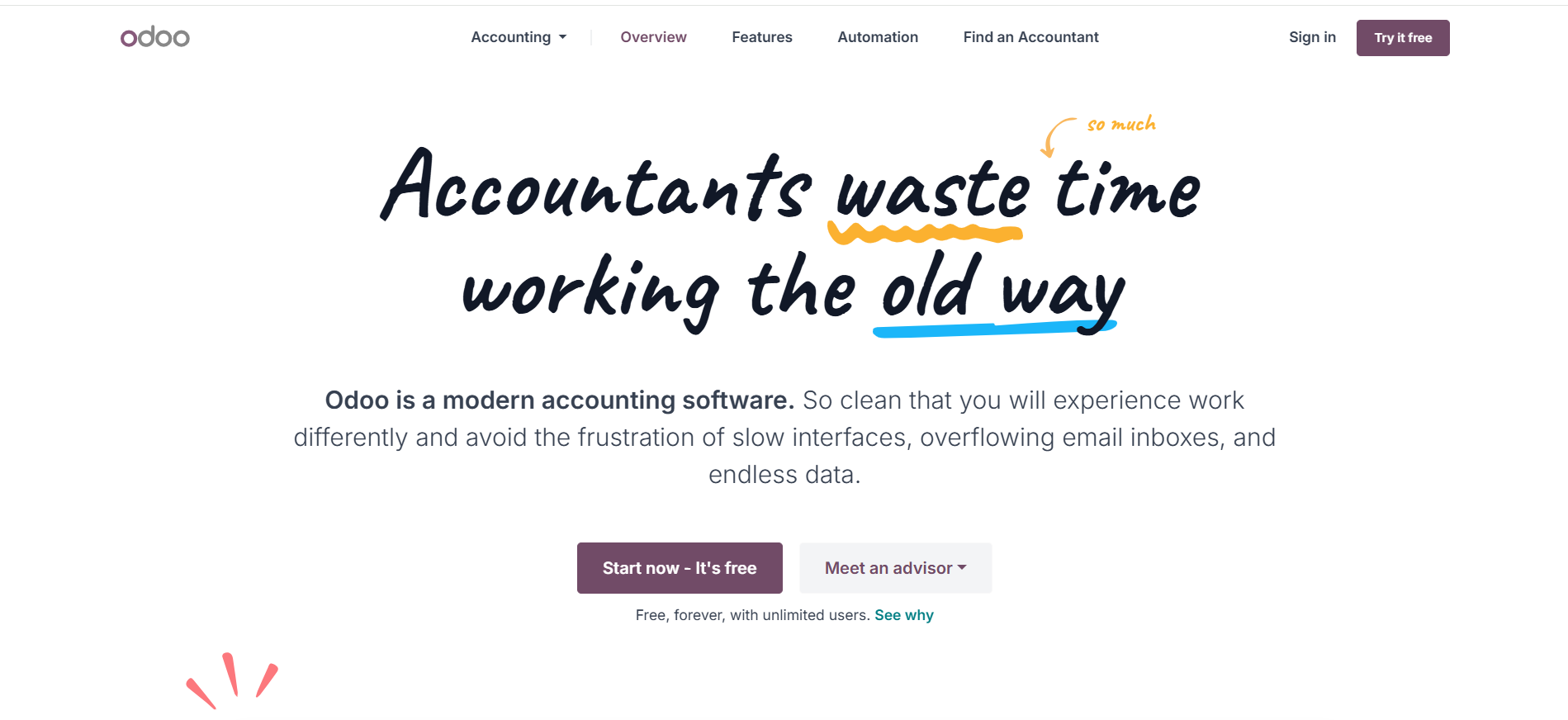
Odoo Accounting is a modular cloud-based ERP tool offering accounting alongside CRM, sales, inventory, and more. It handles double-entry bookkeeping, bank reconciliation, VAT management, and automated invoicing. Businesses use Odoo for tax localization, recurring billing, and cash forecasting. The platform is open-source with both community and enterprise versions. It supports 50+ languages and integrates with e-commerce, HR, and manufacturing tools.
Reviews
Users appreciate Odoo’s modular design and affordable pricing. IT teams favor its open-source flexibility and deep customization. Some note a steep learning curve, but overall, it excels for integrated business operations.
Key Features of Odoo Accounting
- Double-entry system and automated reconciliation
- Multi-currency, tax localization, and VAT filing
- Integration with sales, CRM, inventory, and HR
- Recurring invoicing and online payments
- Customizable reports and dashboards
- Open-source model with strong community support
Final Verdict
Odoo Accounting supports growing businesses with modular ERP features, making it ideal for companies needing connected business processes.
Pros of Odoo Accounting
- Modular and customizable
- Supports multiple industries and processes
- Open-source with active developer ecosystem
Cons of Odoo Accounting
- Requires technical expertise to customize
- Enterprise version can be costly
#11- ERPNext – Best Open-Source ERP Solution
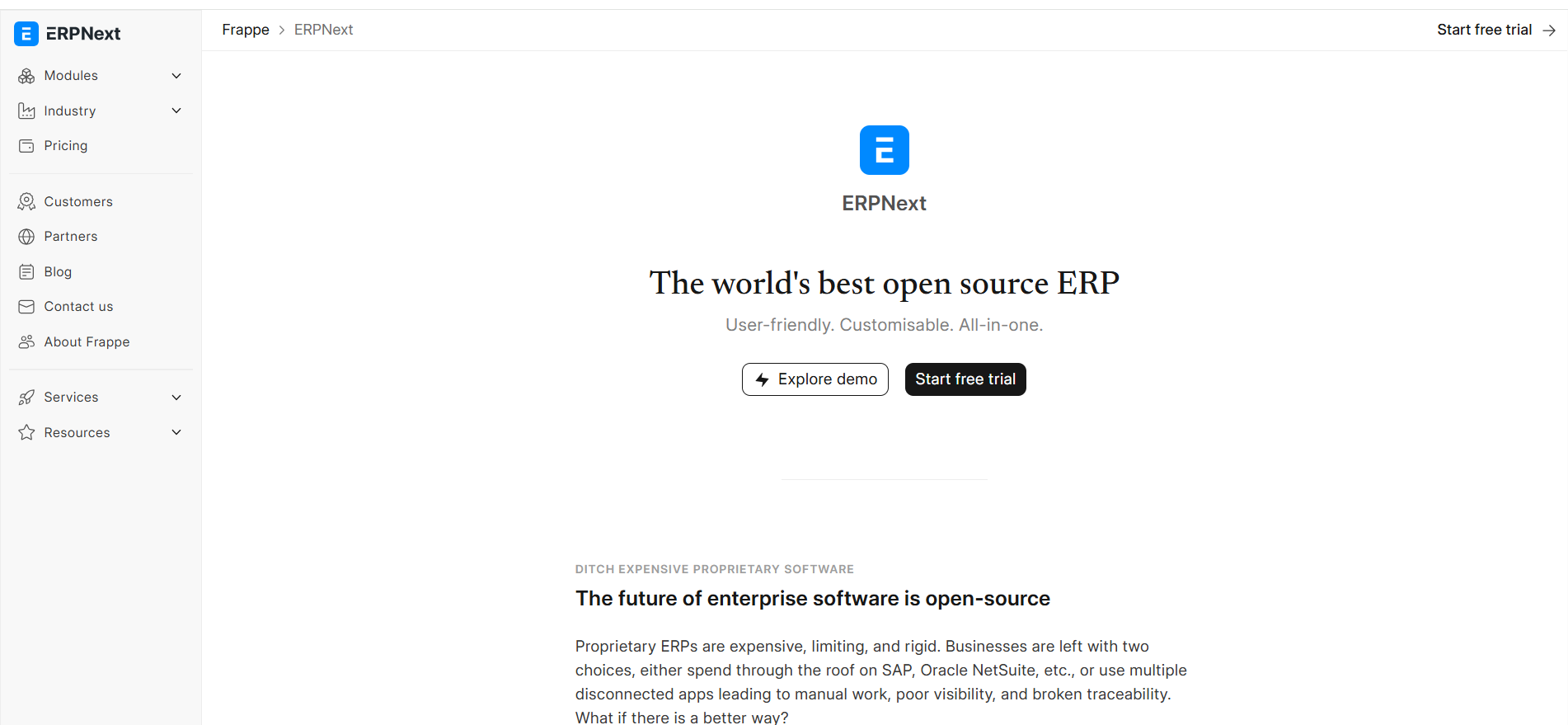
ERPNext is a free, open-source ERP platform tailored for SMEs and manufacturing businesses. It includes accounting, inventory, HR, CRM, and project management in a unified dashboard. ERPNext features real-time general ledger entries, payroll, bank reconciliation, and billing. It supports multi-currency, tax rules, and localization for 70+ countries. Built on Frappe Framework, it is self-hosted or cloud-deployable with API access for custom integrations.
Reviews
Users recommend ERPNext for its flexibility, open-source model, and complete feature set. It excels in cost-saving for startups needing full ERP. However, initial setup and scaling may require developer input.
Key Features of ERPNext
- Unified ERP modules for accounting, HR, CRM, and inventory
- Real-time general ledger and reporting tools
- Multi-currency support and tax rules
- Self-hosting or cloud deployment options
- Manufacturing, education, and healthcare modules
- Open-source and extensible via Frappe framework
Final Verdict
ERPNext is a robust, open-source ERP platform for small to mid-sized firms seeking cost-effective, modular business software.
Pros of ERPNext
- Free and open-source
- Covers end-to-end business needs
- Customizable and developer-friendly
Cons of ERPNext
- Requires technical knowledge for setup
- Limited support compared to paid platforms
#12- Kashoo – Best for Simplicity and International Accessibility
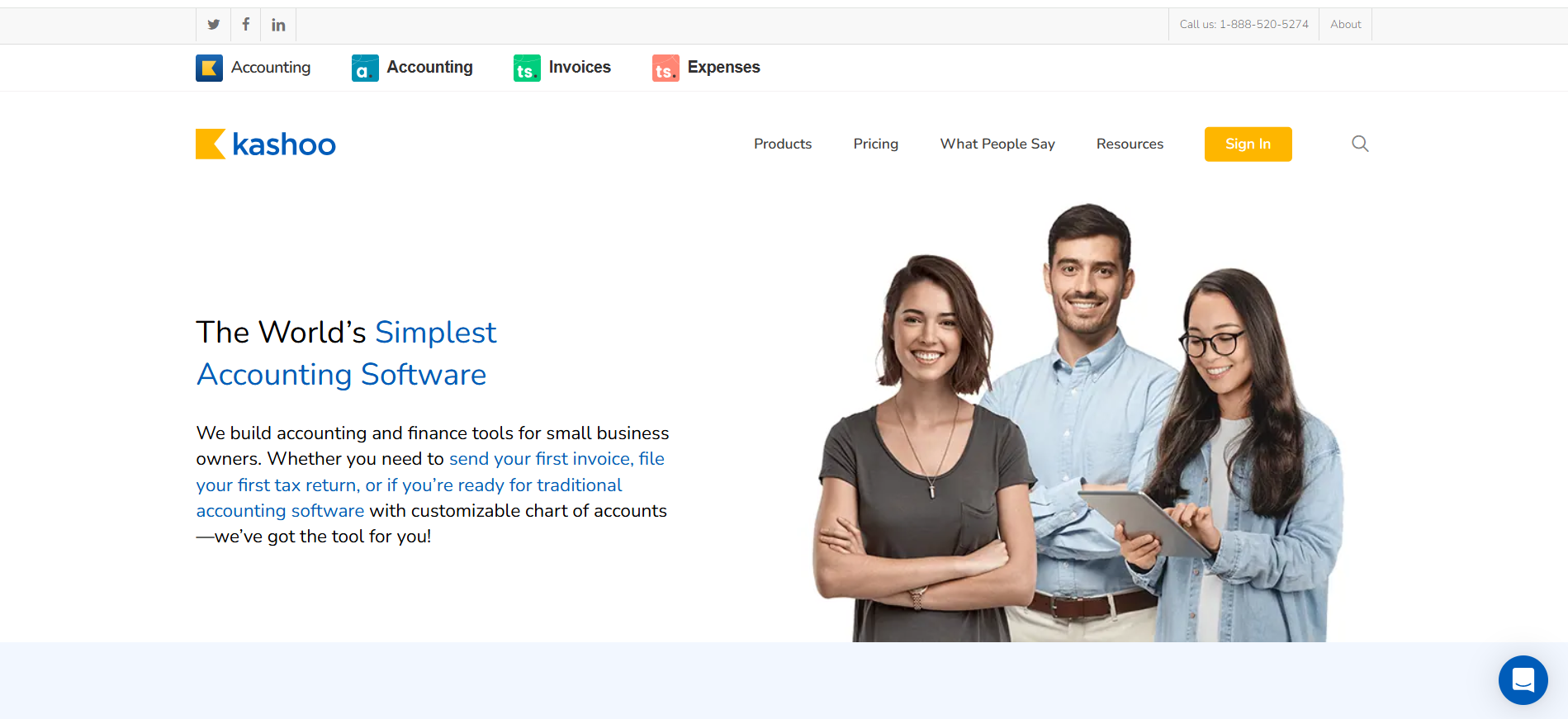
Kashoo is a cloud-based accounting tool designed for simplicity and global use. It offers single-click invoicing, expense tracking, and real-time reporting. Small businesses benefit from automated bank feeds, multi-currency support, and secure backups. Its Smart Inbox auto-categorizes transactions. Kashoo is accessible via browser or mobile and is ideal for international freelancers and startups.
Reviews
Users commend Kashoo for its easy interface and fast setup. It’s preferred by solo entrepreneurs needing reliable global invoicing. While advanced reporting is limited, it is highly accessible and dependable.
Key Features of Kashoo
- Quick invoicing and expense tracking
- Smart Inbox for automatic categorization
- Multi-currency invoicing and payments
- Cloud access via mobile and web
- Real-time reports and audit trails
- Bank syncing and data encryption
Final Verdict
Kashoo is a straightforward cloud accounting tool best for global freelancers and startups needing accessible and secure invoicing.
Pros of Kashoo
- Simple interface with fast setup
- Multi-currency and mobile access
- Ideal for freelancers and small startups
Cons of Kashoo
- Limited advanced features
- Basic customization options
#13- GnuCash – Best Free Open-Source Software

GnuCash is a desktop-based, open-source accounting program for individuals and small businesses. It uses double-entry bookkeeping and supports scheduled transactions, budgeting, and financial reports. GnuCash is available on Windows, macOS, and Linux. It includes checkbook-style register entry and multi-currency management.
Reviews
Users choose GnuCash for its cost-free access and stability. It’s valued in educational settings and by nonprofit organizations. Some cite an outdated UI and limited cloud features, but it remains a top pick for offline, secure accounting.
Key Features of GnuCash
- Double-entry accounting system
- Scheduled transactions and budgeting tools
- Multi-currency and investment tracking
- Financial statements including balance sheets
- Platform compatibility: Windows, Linux, macOS
- Free and open-source license
Final Verdict
GnuCash is a reliable free tool for desktop users needing double-entry accounting without cloud dependency.
Pros of GnuCash
- Free and offline-capable
- Strong support for individuals and nonprofits
- Works across major OS platforms
Cons of GnuCash
- No cloud features or mobile app
- UI and UX not modernized
#14- Holded – Best for European SMEs
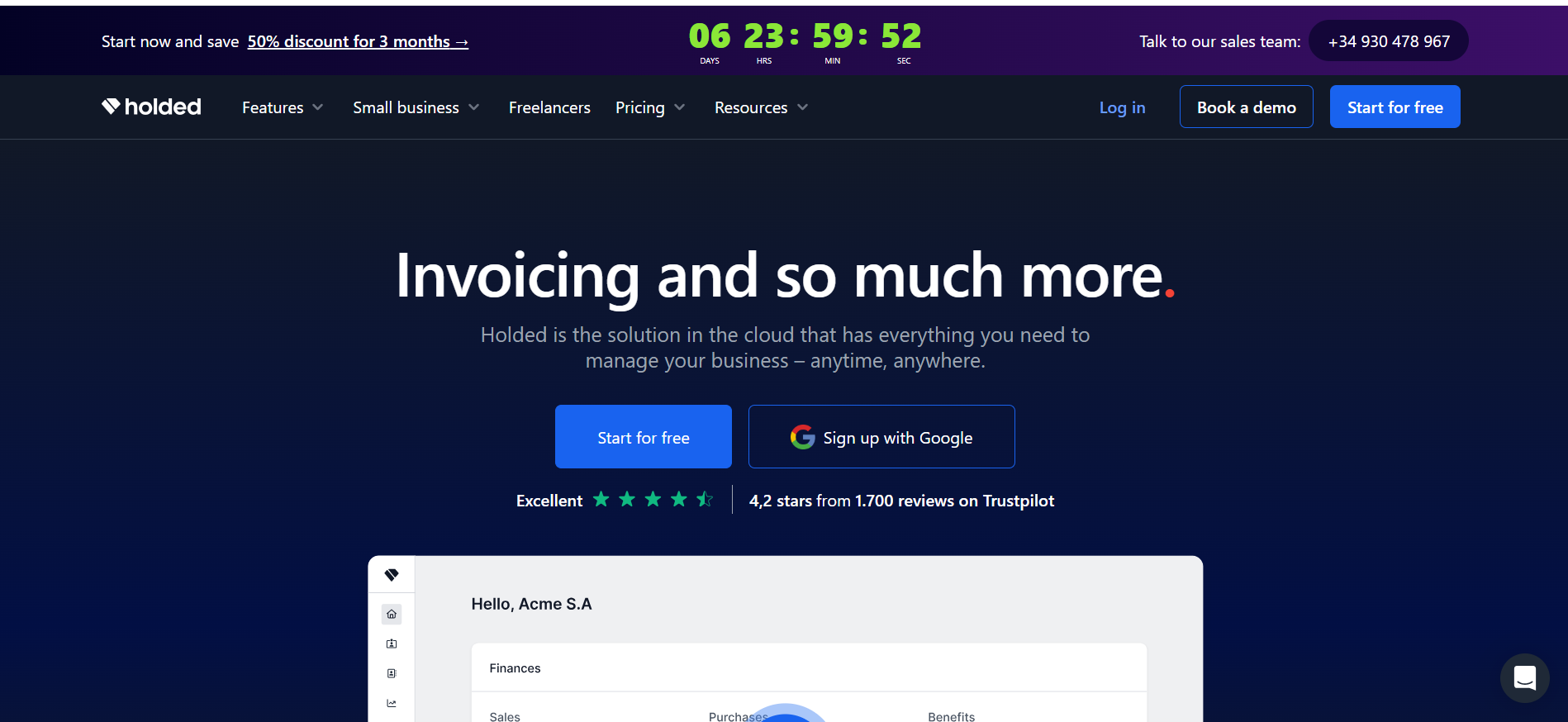
Holded is a cloud ERP platform tailored for small businesses in Europe. It provides accounting, invoicing, CRM, inventory, and HR in one suite. Businesses automate VAT filing, bank reconciliation, and payroll. Holded supports Spanish, French, and Italian localization. It integrates with PayPal, Stripe, Shopify, and Amazon for commerce.
Reviews
European users value Holded’s all-in-one dashboard and compliance features. It’s praised for intuitive workflows and third-party integration. Some note that customization is limited in the free version.
Key Features of Holded
- Accounting, billing, CRM, and inventory modules
- Automated bank feeds and VAT filing
- Localization for EU tax regimes
- Shopify, Amazon, and Stripe integrations
- HR and project management tools
- Mobile-friendly interface with reports
Final Verdict
Holded is a powerful ERP platform optimized for small European businesses needing compliance and integrated operations.
Pros of Holded
- All-in-one suite for EU SMEs
- Localized for European tax and VAT
- Commerce integrations and automation
Cons of Holded
- Free version lacks full feature access
- Limited customization options
#15- OneUp – Best for Integrated Accounting and Inventory Management
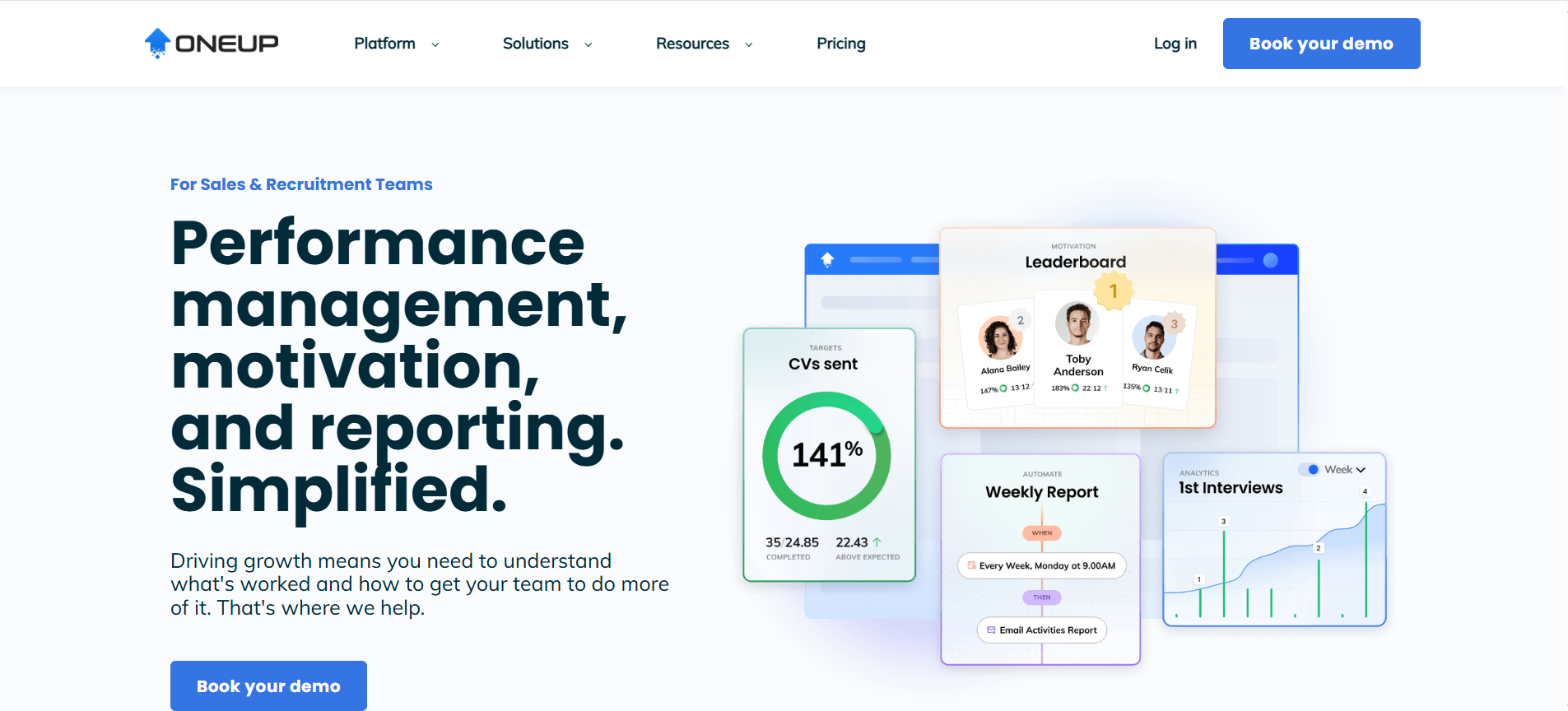
OneUp is an integrated cloud solution combining accounting, CRM, invoicing, and inventory. Built for small to medium businesses, it automates bank syncing, billing, and inventory valuation. OneUp includes double-entry accounting, cash flow forecasting, and quote-to-invoice conversion. It uses AI to categorize transactions and integrates with Google Workspace and Stripe.
Reviews
Users favor OneUp for merging accounting with inventory management. It’s widely used by retailers and service providers needing automation. Some report that UI can be complex initially, but the feature set is robust.
Key Features of OneUp
- Accounting, CRM, inventory, and invoicing in one
- AI-powered transaction categorization
- Bank sync and inventory valuation
- Google Workspace and Stripe integration
- Quote-to-invoice and order tracking tools
- Customizable dashboards and mobile access
Final Verdict
OneUp offers a seamless platform for SMEs needing integrated accounting and inventory workflows with automation support.
Pros of OneUp
- Fully integrated accounting and inventory tools
- Ideal for service and product businesses
- AI automation for transaction tracking
Cons of OneUp
- UI has learning curve
- Limited scalability for large enterprises
Frequently Asked Questions (FAQs)
Does the software comply with local tax regulations, including VAT and MTD requirements?
Yes, the software complies with local tax regulations, including VAT and MTD (Making Tax Digital). It supports tax calculations, VAT returns, and ensures businesses stay compliant with regional tax laws. It automates tax submissions to HMRC for UK-based users and adapts to different tax systems in other countries.
Can the software integrate with your existing tools and systems?
Yes, the software integrates seamlessly with existing tools and systems. It supports over 750 third-party app integrations, including popular CRM, eCommerce, and payment tools. This ensures businesses can manage operations without disruption and streamline workflows.
Does it provide real-time financial reporting and dashboards?
Yes, the software offers real-time financial reporting and dashboards. It provides up-to-date insights on cash flow, profit margins, and expenses, helping businesses make informed decisions. Customizable reports and KPIs further enhance financial visibility.
Is the software scalable to support your business as it grows?
Yes, the software is scalable to support business growth. It adapts to changing business needs, whether you’re adding more users, expanding globally, or increasing transactions. It ensures flexibility as businesses evolve, offering tools suitable for small businesses to large enterprises.
Does it include mobile access and cloud-based functionality?
Yes, the software includes mobile access and cloud-based functionality. Users can manage finances on-the-go via mobile apps, while cloud access ensures real-time data synchronization across devices. This offers convenience and flexibility for remote or multi-location teams.
