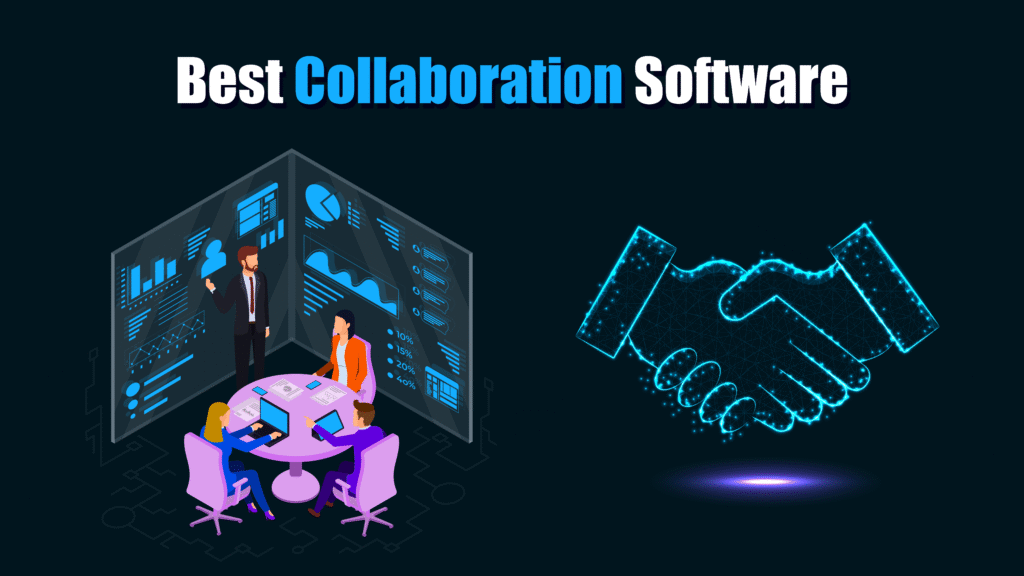In a time when remote work, digital teams, and cross-functional collaboration are the norm, choosing the right collaboration software is more important than ever. Whether you’re a startup founder, project manager, freelancer, or enterprise team leader, the right platform can help you stay organized, communicate effectively, and hit your deadlines with confidence.
But with so many tools on the market—each offering different features, integrations, and pricing—it can be hard to know where to start. What should you prioritize? Team chat? Task management? File sharing? Or maybe real-time whiteboarding?
To help you make an informed decision, we’ve reviewed and compared the most widely used collaboration tools in 2026. This year’s top list features platforms that stand out for their performance, flexibility, ease of use, and value—helping teams work smarter, not harder.
Here’s a quick look at some of the best collaboration software in the USA right now:
- Slack – Best all-in-one messaging and integration hub for teams. Known for its channel-based communication, Slack supports file sharing, video calls, app integrations, and smooth collaboration across departments.
- Asana – Best for managing complex projects with ease. Asana’s intuitive dashboards, timelines, and automation tools make it a favorite among teams that value structure and clarity.
- Trello – Best visual task board for quick team planning. Ideal for small to mid-sized teams, Trello’s drag-and-drop card system is perfect for organizing projects at a glance.
- Google Workspace – Best for seamless cloud-based collaboration. Combining Gmail, Docs, Drive, Calendar, and Meet, it’s a full productivity suite designed for real-time teamwork.
- Miro – Best digital whiteboard for brainstorming and design thinking. Miro offers visual collaboration features that are perfect for creative teams and strategic planning sessions.
Want to dive deeper into the full reviews and complete the top 15 list? Let’s explore which collaboration tools are truly worth your team’s time in 2026.
Top 15 Best Collaboration Software in 2026
- QuikeBase – Best for r building custom business applications and workflows
- Smartsheet – Best for spreadsheet-style project management with automation
- Wrike – Best for scalable project management with detailed reporting
- Zoho Projects – Best affordable integrated project and issue tracking
- Google Workspace – Best for real-time cloud-based collaboration
- Miro – Best for creative teams needing visual whiteboards
- Zoom – Best for video meetings and virtual collaboration
- Monday.com – Best for custom workflows and team tracking
- Airtable – Best for combining databases with collaboration tools
- Jira – Best for agile teams and software development
- Microsoft Teams – Best for integration with Microsoft 365 and team chats
- Notion – Best for combining notes, docs, and tasks in one space
- ClickUp – Best all-in-one platform for productivity and task management
- ProofHub – Best for centralized team collaboration and planning
- Basecamp – Best for small teams wanting simplicity and transparency
Before You Continue…
The right collaboration software can transform how your team works together—making communication seamless, tasks manageable, and productivity skyrocket. Whether you’re managing a remote team or streamlining office workflows, choosing the right tool can make all the difference.
As Jason Fried, co-founder of Basecamp, insightfully puts it:
“Collaboration is like carbonation for fresh ideas. Working together bubbles up ideas you would not have come up with solo.”
Key Questions to Ask When Choosing Collaboration Software:
-
- What core features do you need (task management, video calls, file sharing, etc.)?
- Is the platform intuitive and easy to learn for your team?
- Does it integrate well with other tools you already use?
- Can it scale with your business as your team grows?
- How secure is the platform for storing and sharing information?
We took all of these considerations into account during our research—and now, we’re excited to walk you through the top collaboration software choices in the USA. Let’s get started!
Here are the best collaboration software platforms right now:
1- Quikbase
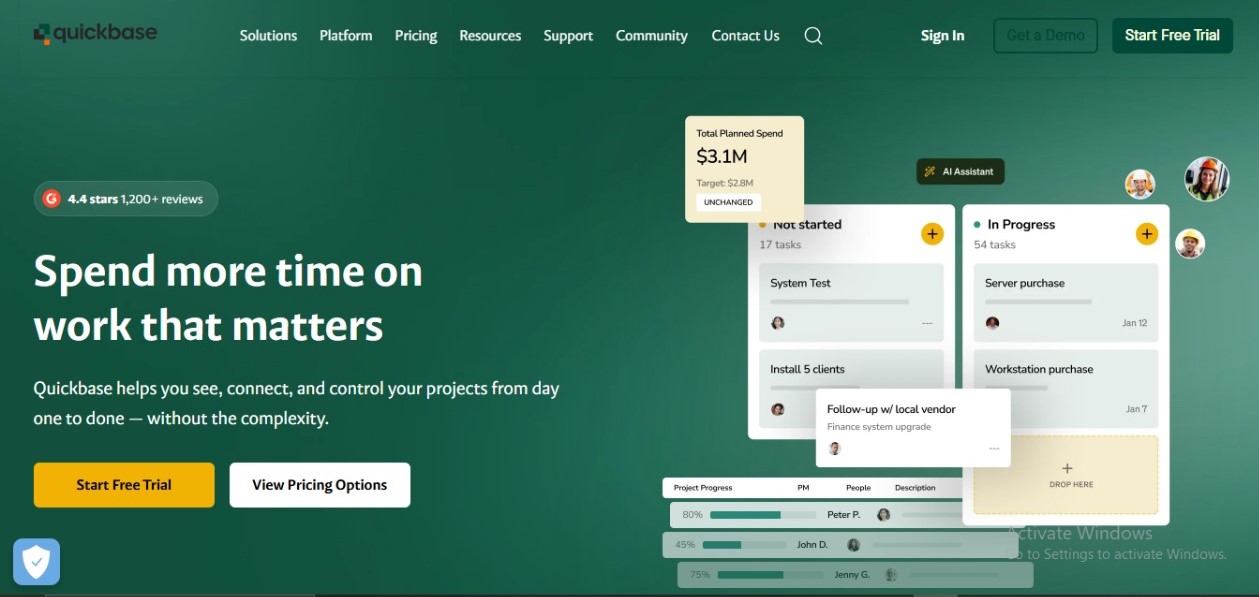
Overview
Quickbase is a powerful low-code application development platform from the USA, designed to help businesses automate workflows, streamline operations, and build custom solutions without relying heavily on IT. Founded in 1999, Quickbase has become a go-to tool for organizations seeking agility, scalability, and digital transformation through user-driven innovation.
Whether you’re managing project portfolios, tracking assets, or optimizing field services, Quickbase empowers non-technical users to build tailored applications quickly. Its cloud-based infrastructure ensures real-time collaboration, centralized data management, and seamless integration with existing tools.
Key Features
- Low-Code App Development: Build custom applications with drag-and-drop functionality, pre-built templates, and configurable workflows—no advanced coding skills required.
- Workflow Automation: Automate complex processes with triggers, notifications, and conditional logic to eliminate manual tasks and reduce errors.
- Custom Dashboards & Reporting: Gain actionable insights through interactive dashboards, real-time analytics, and customizable reports that help monitor KPIs and drive decisions.
- Role-Based Access Control: Ensure data security and compliance by controlling who can access, edit, or view specific information within applications.
- Cross-Platform Integrations: Easily connect with tools like Salesforce, Slack, DocuSign, Microsoft Teams, and more using Quickbase Pipelines and third-party connectors.
- Mobile Accessibility: Access and update your apps from anywhere using Quickbase’s responsive mobile interface, enhancing field team productivity.
Use Case Example
A construction management firm in Texas leverages Quickbase to centralize project tracking, contractor onboarding, and equipment inventory. Using its low-code tools, they developed a customized job tracking application that connects field supervisors with back-office teams. Automated workflows send alerts for permit renewals and budget overruns, while integration with DocuSign ensures contract approvals are streamlined in real-time.
Pricing
Quickbase offers tiered pricing based on user roles and app complexity. Plans typically include a Team, Business, and Enterprise level, with each unlocking more advanced features such as governance tools, advanced integrations, and enterprise-level security. A free trial is available to help teams explore its capabilities before committing.
Pros
- Enables fast, no-code or low-code development for custom business applications.
- Highly customizable and scalable to match business growth and changing needs.
- Strong workflow automation and data handling capabilities.
- Robust integration options with popular enterprise software.
Cons
- Steeper learning curve for non-technical users compared to simpler project management tools.
- Pricing may be high for small businesses with limited budgets.
- Limited built-in templates compared to some competitors.
- UI design can feel outdated to some users.
2- Smartsheet
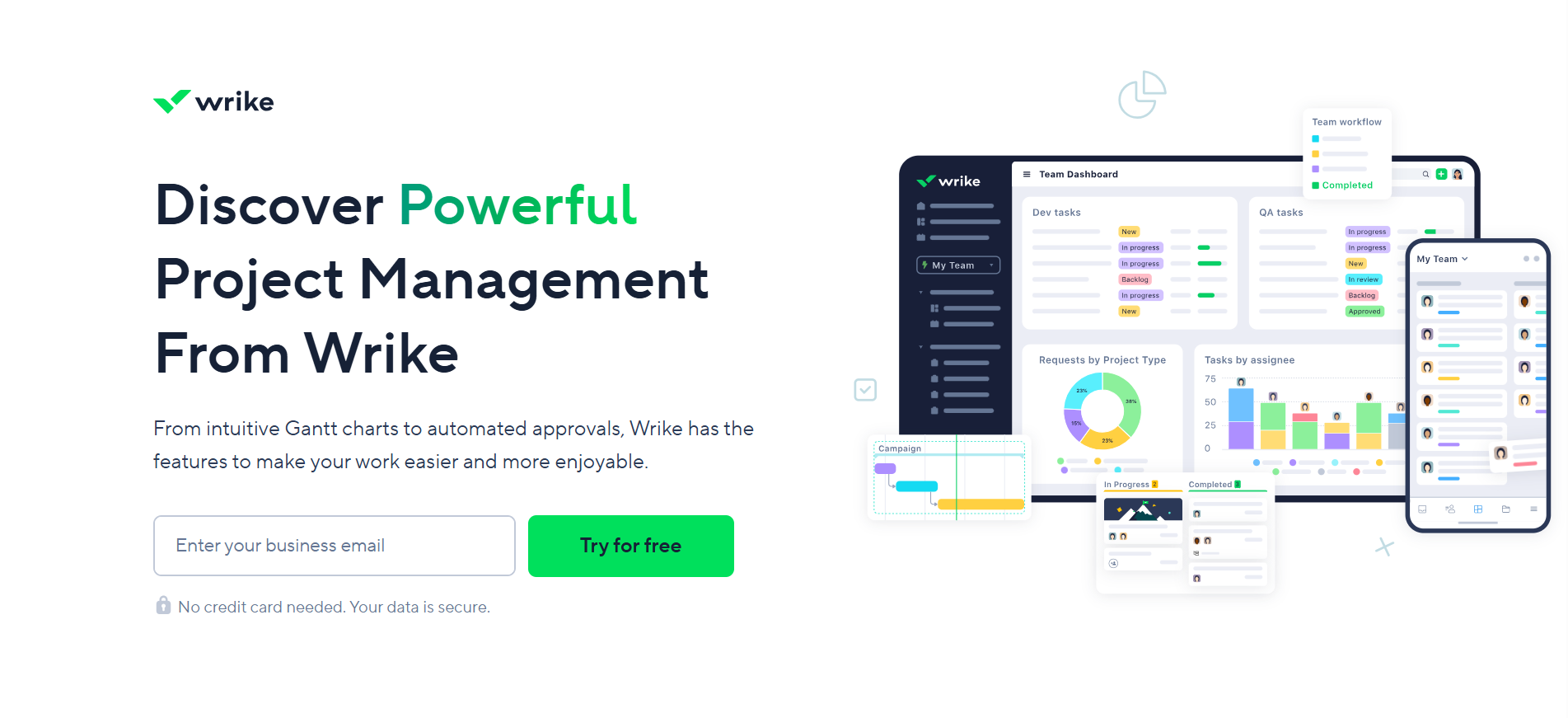
Overview
Smartsheet is a dynamic project management software USA that combines the familiarity of spreadsheets with powerful project management and automation features. It’s especially popular with teams comfortable with Excel-like interfaces but needing more collaboration and workflow management.
Designed for businesses across industries like construction, healthcare, and IT, Smartsheet helps teams track projects, automate processes, and visualize data through multiple views—grids, Gantt charts, cards, and calendars.
Key Features
- Grid, Gantt, Calendar, and Card Views: Offers flexible visualization to manage project timelines, deadlines, and tasks in a way that suits team preferences.
- Automation Workflows: Set up alerts, reminders, and approval workflows to automate routine processes and reduce manual follow-ups.
- Resource Management: Allocate and balance workloads across teams to maximize efficiency and prevent burnout.
- Collaboration: Comment on rows, share files, and update statuses in real time.
Reporting and Dashboards: Create consolidated reports and interactive dashboards for stakeholders and executives. - Integrations: Supports Microsoft 365, Google Workspace, Salesforce, Jira, Slack, and many others to keep data flowing between systems.
Use Case Example
A construction firm in Dallas uses Smartsheet to manage multiple simultaneous projects. Project managers rely on Gantt charts to schedule activities and allocate resources. Automated alerts notify subcontractors of upcoming deadlines, and dashboards provide executives with real-time project status updates.
Pricing
Smartsheet’s pricing starts with a Pro plan for individual users and small teams, progressing to Business and Enterprise plans with advanced automation, integrations, and governance controls. Pricing typically begins around $14 per user per month.
Pros
- Familiar spreadsheet interface eases adoption.
- Powerful automation and reporting capabilities.
- Scales well for mid-sized to large enterprises.
- Versatile views support different project needs.
Cons
- Can be overwhelming for users not comfortable with spreadsheets.
- Advanced features require higher-tier plans.
- User interface may feel dated compared to newer SaaS tools.
Final Verdict
Smartsheet is the ideal project management software USA for spreadsheet-savvy teams needing automation, resource management, and versatile project views.
3-Wrike – Best for Scalable Project Management with Detailed Reporting
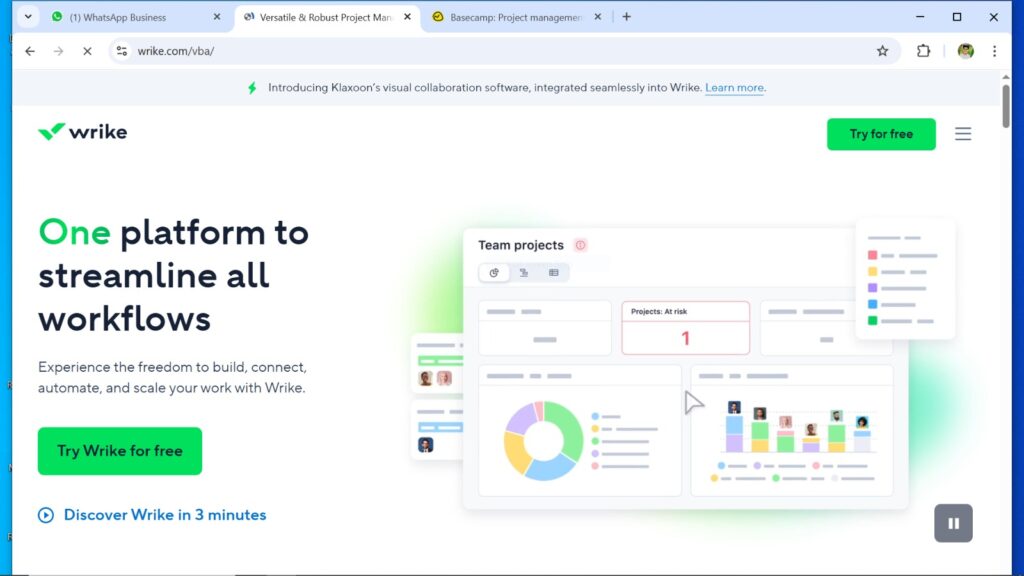
Wrike is a powerful collaboration and project management platform designed to meet the needs of both small teams and large organizations. Known for its flexibility and scalability, Wrike allows users to plan, track, and manage complex projects with precision.
Whether you’re handling marketing campaigns, product development, or cross-functional projects, Wrike stands out with its in-depth reporting, advanced dashboards, and customizable workflows. It supports real-time collaboration, making it easier for teams to communicate, share updates, and keep everything aligned.
Reviews
Users appreciate Wrike’s robust feature set, especially the ability to create custom workflows, detailed Gantt charts, and advanced reporting dashboards. It’s praised for boosting team visibility and accountability. However, new users sometimes mention a learning curve due to the platform’s complexity and wide range of tools.
Features of Wrike
With Wrike, you can:
- Manage tasks and projects with Kanban boards, Gantt charts, and lists
- Customize workflows to fit your team’s process
- Create detailed, real-time reports and analytics
- Collaborate with teams using shared calendars and file attachments
- Integrate with tools like Slack, Zoom, Google Workspace, and Microsoft Teams
- Track time spent on tasks and analyze productivity
Wrike also offers role-based access control, document version tracking, and a mobile app to ensure you stay productive on the go.
Final Verdict
Wrike is ideal for businesses looking for a scalable and highly customizable solution to manage complex projects. Its strong reporting tools, real-time collaboration, and integrations make it an excellent choice for teams that require structure and visibility.
Pros of Wrike
- Highly customizable for different workflows
- Advanced analytics and reporting features
- Scalable for both small teams and enterprises
- Strong integration ecosystem
Cons of Wrike
- Can be overwhelming for beginners
- Some features are only available in higher-tier plans
- Requires time to set up properly for complex needs
4- Zoho Projects
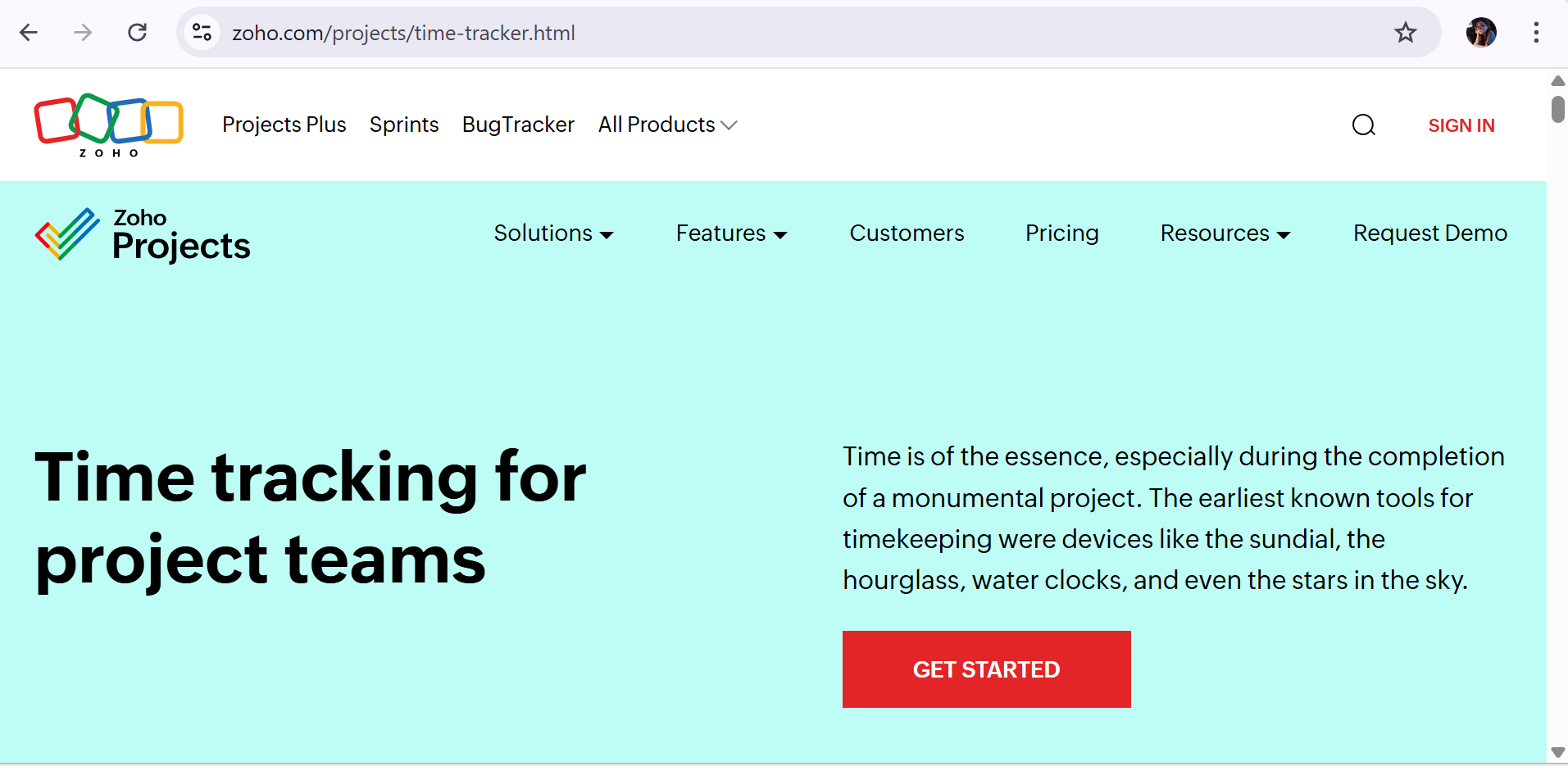
Overview
Zoho Projects is a feature-rich and affordable project management software USA designed to help small and medium-sized businesses manage projects, track issues, and collaborate effectively. Part of the larger Zoho ecosystem, it integrates well with Zoho CRM and other business apps, offering a seamless experience for companies already using Zoho products.
Zoho Projects supports task management, time tracking, document sharing, and reporting, making it a solid choice for teams that require comprehensive project oversight on a budget.
Key Features
- Task & Milestone Tracking: Organize tasks into lists and milestones with dependencies and priorities.
- Issue Tracking: Manage bugs and issues directly within projects.
- Time Tracking: Log hours and generate timesheets for billing and productivity analysis.
- Collaboration: Team chat, document sharing, comments, and @mentions keep communication organized.
- Automation: Workflow rules automate repetitive actions like task assignment and notifications.
- Integrations: Works with Zoho CRM, G Suite, Microsoft Teams, Slack, and more.
Use Case Example
A small software development firm in Denver uses Zoho Projects to track development cycles, bug fixes, and client deliverables. Integration with Zoho CRM helps align sales and project teams, while automation reduces manual task updates.
Pricing
Zoho Projects offers a free plan with basic task management for up to 3 users. Paid plans start at approximately $5 per user per month, with Premium and Enterprise tiers unlocking advanced features and increased storage.
Pros
- Cost-effective for SMBs.
- Deep integration with Zoho’s ecosystem.
- Strong task and issue tracking capabilities.
- User-friendly interface.
Cons
- User interface feels dated compared to newer SaaS tools.
- Limited customization options.
- Reporting features could be more advanced.
Final Verdict
Zoho Projects is an excellent choice for SMBs looking for affordable, integrated project and issue management, especially those using Zoho business applications.
5- Google Workspace – Best for real-time cloud-based collaboration
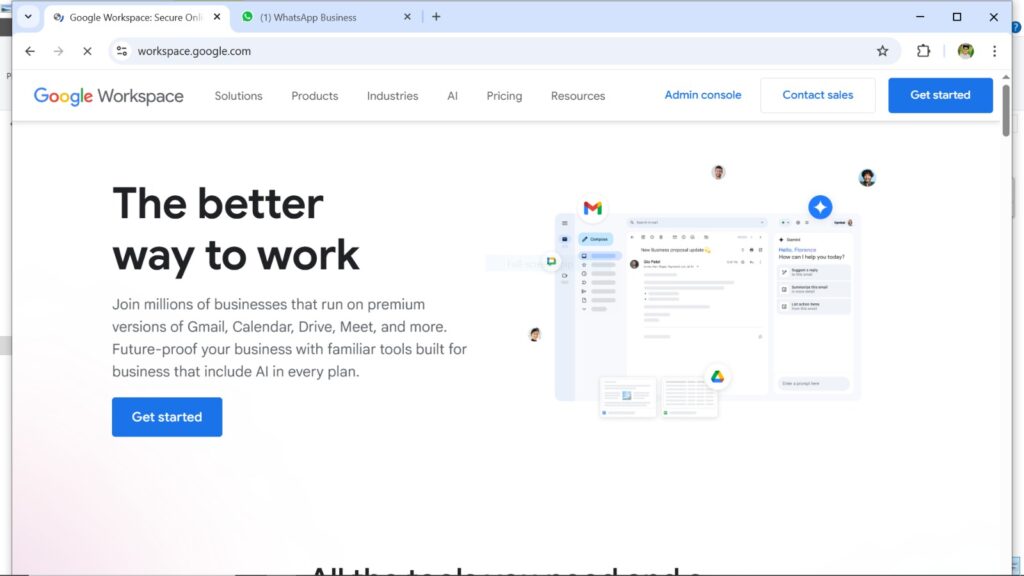
Google Workspace (formerly G Suite) is the ultimate all-in-one collaboration tool for businesses. It combines Gmail, Google Drive, Google Meet, Google Docs, and more into a single platform, making it easy for teams to communicate, collaborate, and share files seamlessly.
Google Workspace is cloud-based, meaning all your documents, emails, and calendars are accessible from anywhere, on any device. It also offers real-time document editing and commenting, enabling teams to work on shared files simultaneously. With its powerful integration with other Google apps, Workspace is an excellent choice for businesses that rely on Google’s ecosystem.
Reviews:
Users love Google Workspace for its simplicity and seamless integration with Gmail and Google Drive. It’s perfect for teams who already use Google products. However, some users mention that it could benefit from more advanced project management tools, which are found in other software like Asana or Trello.
Features of Google Workspace:
- Gmail for business email
- Google Drive for file storage and sharing
- Google Docs, Sheets, and Slides for document collaboration
- Google Meet for video conferencing
- Shared calendars and scheduling tools
- Integration with third-party apps
Final Verdict:
Google Workspace is ideal for businesses that need a comprehensive suite of productivity tools in one place. Its ease of use, accessibility, and seamless collaboration features make it a top contender for any team.
Pros of Google Workspace:
- Comprehensive suite with all necessary tools
- Seamless real-time collaboration on documents
- Easy integration with other Google apps
- Cloud-based, accessible from anywhere
Cons of Google Workspace:
- Limited advanced project management features
- More expensive compared to some other options
- Relies heavily on Google’s ecosystem
6- Miro – Best for creative teams needing visual whiteboards
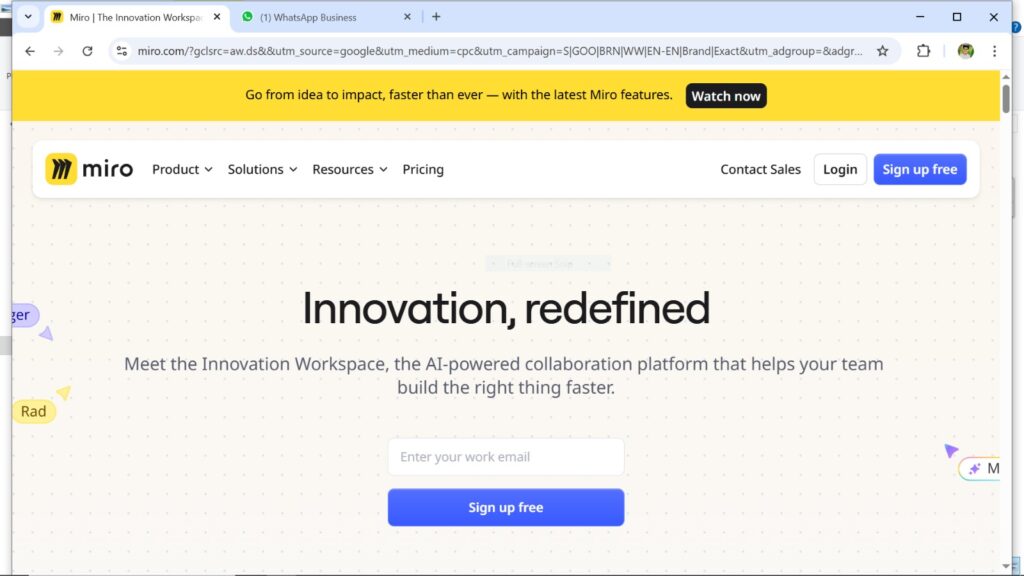
Miro is a versatile online whiteboard tool that allows teams to collaborate visually. It’s perfect for brainstorming sessions, idea mapping, and collaborative planning. With its infinite canvas and intuitive interface, Miro encourages creativity and organization at the same time.
Miro offers a variety of templates, sticky notes, and shapes to help teams visualize ideas and workflows. It also supports integrations with tools like Slack, Google Drive, and Microsoft Teams, making it easy to collaborate with team members who use different platforms.
Reviews:
Miro receives high praise for its ease of use and flexibility. It’s particularly favored by teams involved in design, product development, and strategic planning. Users appreciate the variety of templates and customization options, though some mention that it can feel overwhelming at first.
Features of Miro:
- Infinite canvas for collaborative brainstorming
- Pre-built templates for various use cases (product planning, user stories, etc.)
- Sticky notes and drawing tools
- Real-time collaboration and commenting
- Integrations with Slack, Google Drive, and Microsoft Teams
- Cross-platform compatibility
Final Verdict:
Miro is an excellent tool for teams who need a visual space to brainstorm, plan, and collaborate. It’s especially effective for creative teams, product managers, and strategists who need a flexible and interactive tool to bring their ideas to life.
Pros of Miro:
- Great for brainstorming and idea visualization
- Wide variety of templates and customization options
- Real-time collaboration
- Integrates with popular tools like Slack and Google Drive
Cons of Miro:
- Can be overwhelming for new users
- Free plan has limited features
- Can become cluttered with large teams or complex projects
7- Zoom – Best for video meetings and virtual collaboration
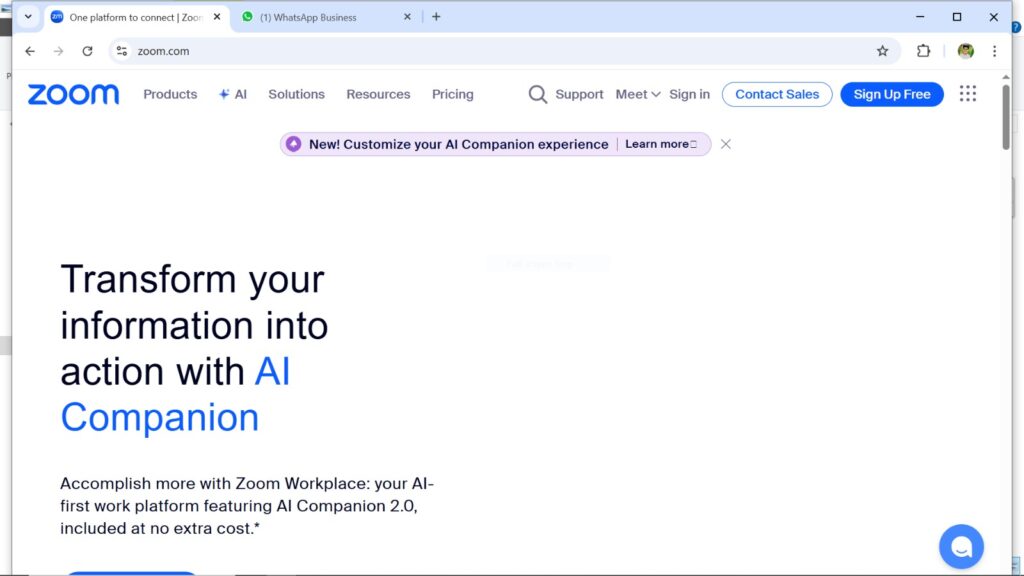
Zoom is the leader in video conferencing software, widely used for virtual meetings, webinars, and team communication. It allows businesses to connect with remote teams, clients, and partners through high-quality video and audio.
With features like screen sharing, virtual backgrounds, breakout rooms, and real-time chat, Zoom makes remote collaboration simple and effective. It also integrates with popular tools like Google Calendar, Slack, and Microsoft Teams, further enhancing its utility for team communication.
Reviews:
Zoom is praised for its reliability and ease of use. Many users appreciate its video quality, breakout room features, and low latency, which makes virtual meetings feel almost like in-person conversations. Some users, however, report occasional issues with video quality or connectivity, especially in large meetings.
Features of Zoom:
- HD video and audio conferencing
- Screen sharing and virtual backgrounds
- Breakout rooms for smaller group discussions
- Real-time messaging during meetings
- Recording and transcription features
- Integration with Google Calendar, Slack, and Microsoft Teams
Final Verdict:
Zoom remains the top choice for businesses looking to hold video conferences and virtual meetings. Its powerful features, user-friendly interface, and reliability make it the go-to platform for remote communication.
Pros of Zoom:
- High-quality video and audio
- Breakout rooms for interactive meetings
- Easy to set up and use
- Reliable performance even with large meetings
Cons of Zoom:
- Limited features on the free plan
- Requires a stable internet connection for optimal performance
- Occasional issues with video quality or lag in large meetings
8- Monday.com – Best for Custom Workflows and Team Tracking
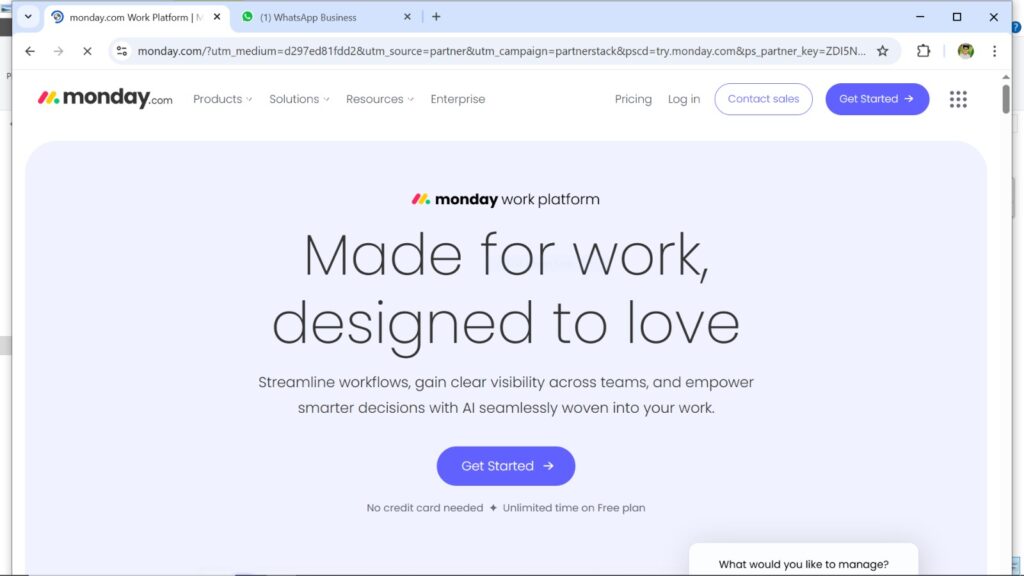
Monday.com is a leading collaboration and work management tool that shines in its ability to adapt to almost any workflow. From marketing and sales to IT and HR, teams use Monday.com to create custom boards, automate repetitive tasks, and track projects in real time.
Its intuitive, color-coded interface makes it easy for users to visualize progress and stay aligned. With a range of templates and automation tools, Monday.com helps teams save time, reduce manual work, and enhance accountability.
Reviews
Users consistently praise Monday.com for its visual appeal and flexibility. It’s known for improving team communication and transparency. However, some users mention that pricing can be steep for larger teams, especially when advanced features are required.
Features of Monday.com
With Monday.com, you can:
- Create custom boards and workflows tailored to your needs
- Track project progress with Kanban, Gantt, and calendar views
- Automate routine tasks with no-code automation rules
- Collaborate via file sharing, tagging, and updates in real time
- Integrate with tools like Slack, Zoom, Google Drive, and Microsoft Teams
- Use mobile and desktop apps for on-the-go access
Final Verdict
Monday.com is perfect for teams that want flexibility and visual clarity in managing their work. Its user-friendly interface and powerful customization options make it suitable for startups to large enterprises.
Pros of Monday.com
- Intuitive and visually appealing interface
- Highly customizable for various industries
- Great automation and tracking features
- Supports multiple integrations
Cons of Monday.com
- Can get expensive for larger teams
- Some advanced features require training
- Too many options can feel overwhelming to new users
9- Airtable – Best for Combining Databases with Collaboration Tools
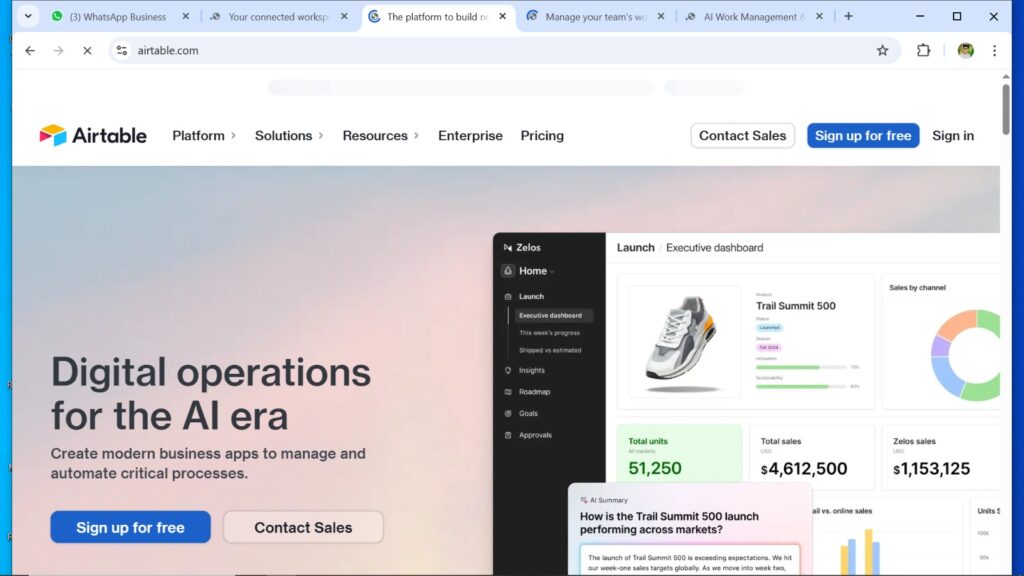
Airtable bridges the gap between spreadsheets and databases, offering a unique collaboration platform that’s both powerful and easy to use. It allows teams to organize projects, content, and processes in a flexible database-like structure, with the ease of using a spreadsheet.
With Airtable, users can create tables for everything from content calendars to CRM systems and even product roadmaps. The platform supports powerful views like grid, calendar, gallery, and Kanban, making it highly adaptable.
Reviews
Airtable is often praised for its simplicity, flexibility, and ability to manage complex data visually. Teams love how easily it integrates with other tools and how customizable it is. Some users, however, mention that Airtable has a bit of a learning curve and that advanced features can be limited on free plans.
Features of Airtable
With Airtable, you can:
- Build custom databases using drag-and-drop fields
- Create different views (calendar, Kanban, gallery, etc.)
- Collaborate in real time with team members
- Automate workflows using Airtable Automations
- Use extensions and scripts to enhance capabilities
- Connect with third-party apps like Slack, Google Workspace, and Zapier
Final Verdict
Airtable is an excellent choice for teams that work with structured data and want more than a typical spreadsheet can offer. It’s a powerful, visually friendly tool for planning, tracking, and organizing anything collaboratively.
Pros of Airtable
- Combines database power with spreadsheet simplicity
- Highly customizable views and templates
- Great for organizing data-heavy projects
- Strong integration and automation options
Cons of Airtable
- Free version has limitations
- Can become complex for larger datasets
- Not ideal for detailed project tracking compared to traditional PM tools
10- Jira – Best for Agile Teams and Software Development
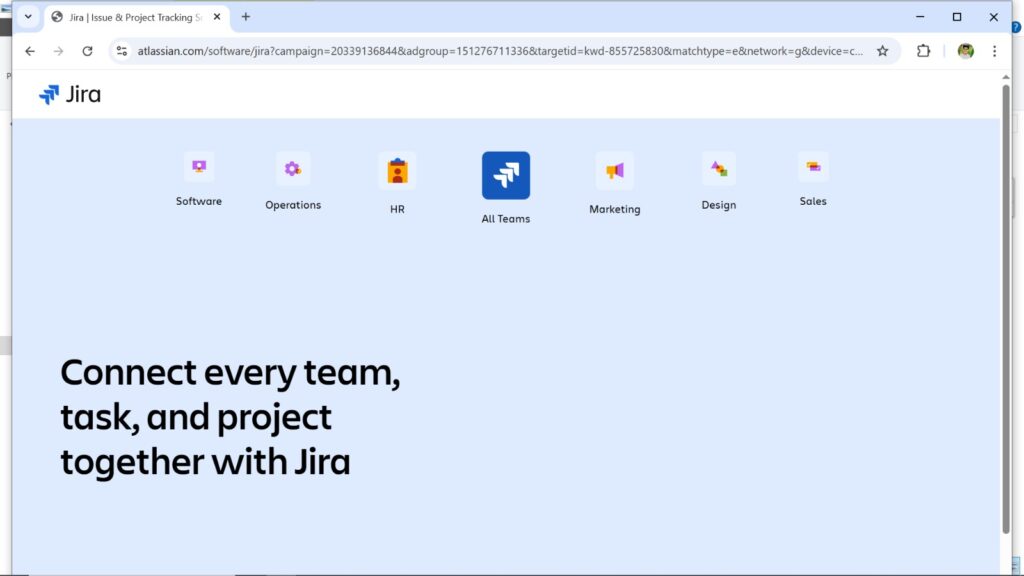
Jira by Atlassian is a project management and collaboration software designed primarily for agile teams and developers. It’s widely used in software development for planning sprints, tracking issues, and managing releases.
Jira offers robust tools for backlog prioritization, bug tracking, and performance reporting, helping teams deliver better software faster. It also supports Scrum and Kanban frameworks, which are ideal for agile methodologies.
Reviews
Jira is favored by developers for its powerful features tailored to agile workflows. Users highlight its issue tracking capabilities and detailed reporting as key strengths. However, it’s often noted that Jira has a steep learning curve and can be overwhelming for non-technical teams.
Features of Jira
With Jira, you can:
- Plan and track agile sprints and projects
- Create and assign tasks, epics, and user stories
- Use customizable workflows for different teams
- Track bugs and issues in real time
- Generate advanced reports and dashboards
- Integrate with development tools like GitHub, Bitbucket, and Confluence
Final Verdict
Jira is the go-to solution for software development teams using agile methodologies. Its detailed task tracking, powerful integrations, and customizable workflows make it an essential tool for building and maintaining high-quality products.
Pros of Jira
- Ideal for agile project management
- Excellent issue and bug tracking
- Scalable for teams of all sizes
- Advanced reporting and dashboard capabilities
Cons of Jira
- Steep learning curve for beginners
- Too technical for non-developer teams
- Interface can feel cluttered without customization
11- Microsoft Teams – Best for integration with Microsoft 365 and team chats
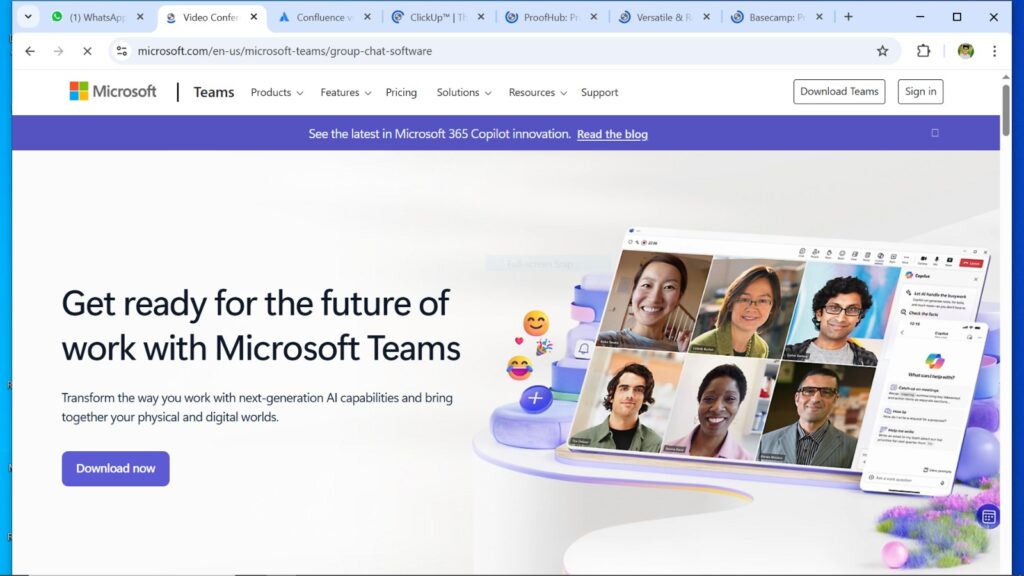
Microsoft Teams is a collaboration platform built to work seamlessly with Office 365, making it the perfect choice for teams that rely on Microsoft products. It offers a suite of tools for communication, file sharing, and task management—all in one place.
Teams combines chat, video calls, file sharing, and integration with Office apps like Word, Excel, and PowerPoint, making it ideal for businesses already using Microsoft’s productivity suite. It also supports external integrations with third-party apps like Trello, Asana, and Jira, ensuring flexibility for all types of teams.
Reviews:
Teams is widely praised for its integration with Office 365 and its ability to centralize communication and file sharing. However, some users note that its interface can feel cluttered and that it may not be as intuitive as other collaboration tools.
Features of Microsoft Teams:
- Integrated with Office 365 tools (Word, Excel, PowerPoint, etc.)
- Chat, video calls, and file sharing in one platform
- Real-time collaboration on Office documents
- Integration with third-party apps (Trello, Asana, etc.)
- Cross-platform compatibility
Final Verdict:
For businesses using Microsoft Office 365, Teams is the ideal collaboration software. Its deep integration with Microsoft tools makes it an invaluable asset for businesses that rely on the Microsoft ecosystem.
Pros of Microsoft Teams:
-
-
- Excellent integration with Office 365
- All-in-one communication and collaboration tool
- Real-time collaboration on Office documents
- Cross-platform compatibility
-
Cons of Microsoft Teams:
- Can feel cluttered and difficult to navigate
- Some features are only available in the premium version
- Steeper learning curve compared to other tools
12- Notion – Best for combining notes, docs, and tasks in one space
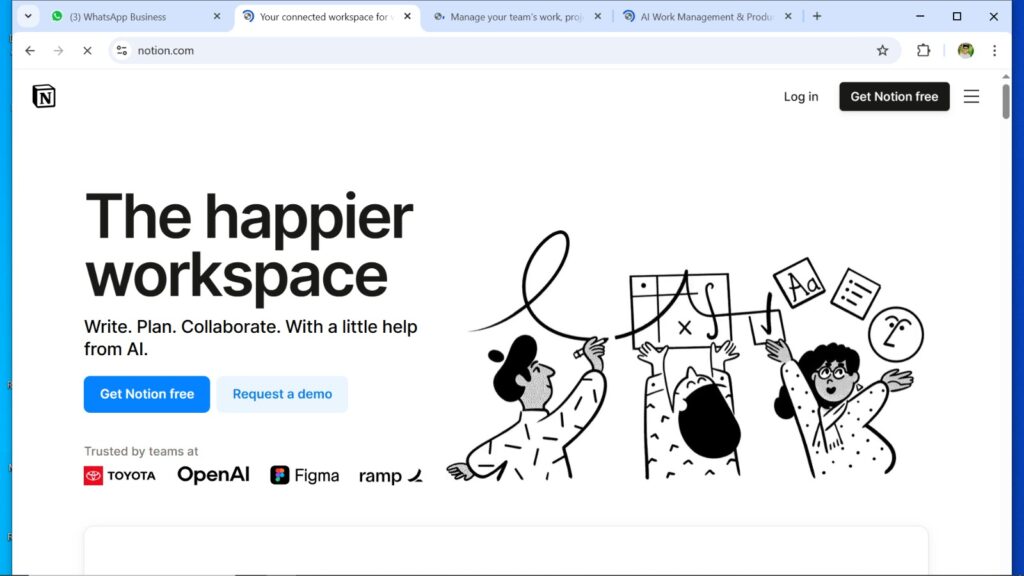
Notion is an all-in-one workspace that blends note-taking, project management, and team collaboration into a single tool. It’s perfect for teams that want a flexible and customizable platform to organize their work, track progress, and manage tasks.
With Notion, teams can create databases, wikis, task boards, and calendars to keep all their information in one place. Its highly customizable nature allows teams to tailor it to their specific needs. Whether you’re working on a project or managing personal tasks, Notion’s clean and minimalistic interface makes it easy to stay organized.
Reviews:
Users love Notion for its flexibility and customizability. It’s ideal for those who prefer to design their workspace from the ground up. However, some users mention that it may have a steep learning curve due to its wide range of features and functions.
Features of Notion:
- Customizable workspaces with templates
- Databases, wikis, and task boards
- Calendar and calendar views for project management
- Real-time collaboration and sharing
- Integration with third-party tools like Google Drive and Slack
- Cross-platform compatibility
Final Verdict:
Notion is a powerful tool for teams looking to customize and organize their workflow. Its flexible features make it highly versatile, but it may require some time to learn and adapt.
Pros of Notion:
- Highly customizable workspaces
- Useful for project management and note-taking
- Real-time collaboration with team members
- Cross-platform compatibility
Cons of Notion:
- Steep learning curve for new users
- Can be overwhelming due to its many features
- Limited offline functionality
13- ClickUp – Best all-in-one platform for productivity and task management
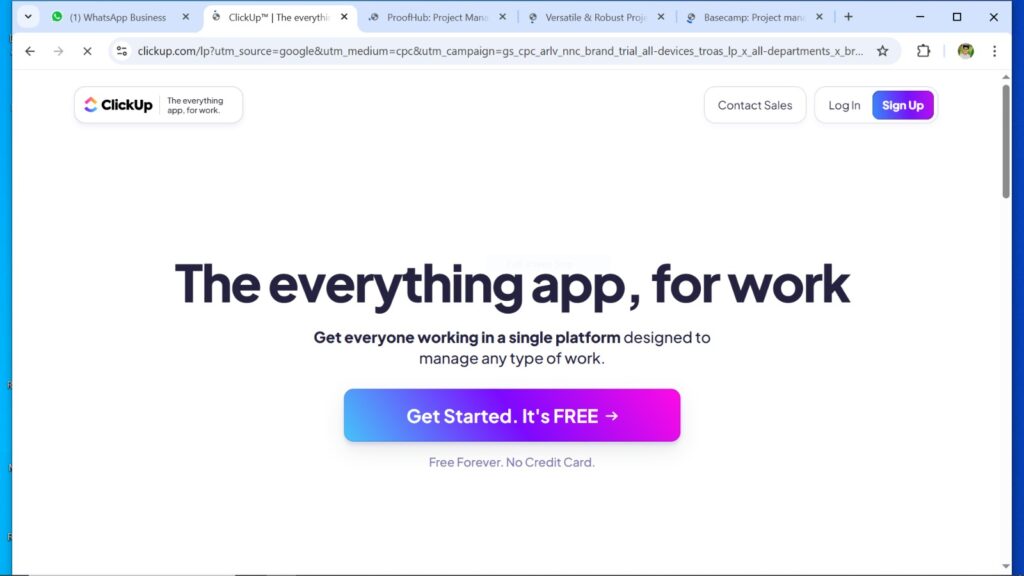
ClickUp is a project management and task collaboration platform designed to simplify team workflows and enhance productivity. It allows teams to manage tasks, set goals, and collaborate on projects using customizable tools and views.
With features like task prioritization, reminders, time tracking, and integrations with popular tools like Slack, Google Drive, and Zoom, ClickUp is ideal for teams looking to streamline their project management processes. It offers various views like list view, board view, and Gantt charts to help teams visualize their projects.
Reviews:
Users appreciate ClickUp for its user-friendly interface and extensive customization options. Many also highlight its task management capabilities, which help teams stay organized and on track. However, some users mention that it can be overwhelming for beginners due to its feature-rich nature.
Features of ClickUp:
- Task management with due dates and priorities
- Multiple views (list, board, Gantt chart)
- Time tracking and reminders
- Goal setting and tracking
- Integrations with Slack, Google Drive, and Zoom
- Real-time collaboration
Final Verdict:
ClickUp is an excellent tool for teams that need a comprehensive project management solution. Its wide array of features and customization options make it suitable for teams of all sizes and industries.
Pros of ClickUp:
- Highly customizable task management
- Multiple views to visualize projects
- Time tracking and reminders
- Integrations with popular tools
Cons of ClickUp:
- Can be overwhelming for new users
- Free plan has limited features
- Some features are more complex than others
14- ProofHub – Best for centralized team collaboration and planning
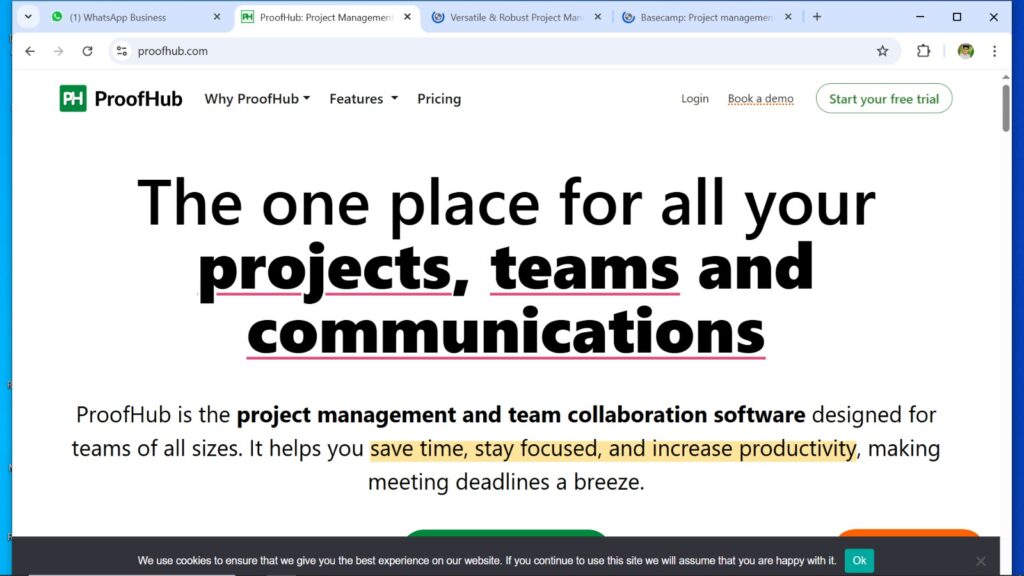
ProofHub is a project management and collaboration tool designed for teams that need an easy-to-use platform without a lot of setup. It combines task management, time tracking, and real-time collaboration in a simple, intuitive interface.
With features like file sharing, task assignment, and communication tools, ProofHub helps teams stay organized and communicate effectively. It also offers proofing tools for designers, which allow teams to review and provide feedback on designs and documents directly within the platform.
Reviews:
Users appreciate ProofHub for its simplicity and ease of use. It’s great for teams that want a straightforward project management tool without the complexity of more feature-rich platforms. However, some users mention that it lacks advanced reporting and task automation features that are found in other tools.
Features of ProofHub:
- Task management with due dates and priorities
- File sharing and document management
- Communication tools (discussions, chat)
- Time tracking and reporting
- Proofing tools for design feedback
- Cross-platform compatibility
Final Verdict:
ProofHub is perfect for teams that need a no-fuss project management tool with essential collaboration features. Its simplicity and ease of use make it ideal for small teams or those new to project management software.
Pros of ProofHub:
- Simple and intuitive interface
- Excellent for small teams or less complex projects
- Great file sharing and document management features
- Proofing tools for design feedback
Cons of ProofHub:
- Lacks advanced automation features
- Limited reporting and analytics tools
- Not as customizable as other platforms
15- Basecamp – Best for small teams wanting simplicity and transparency
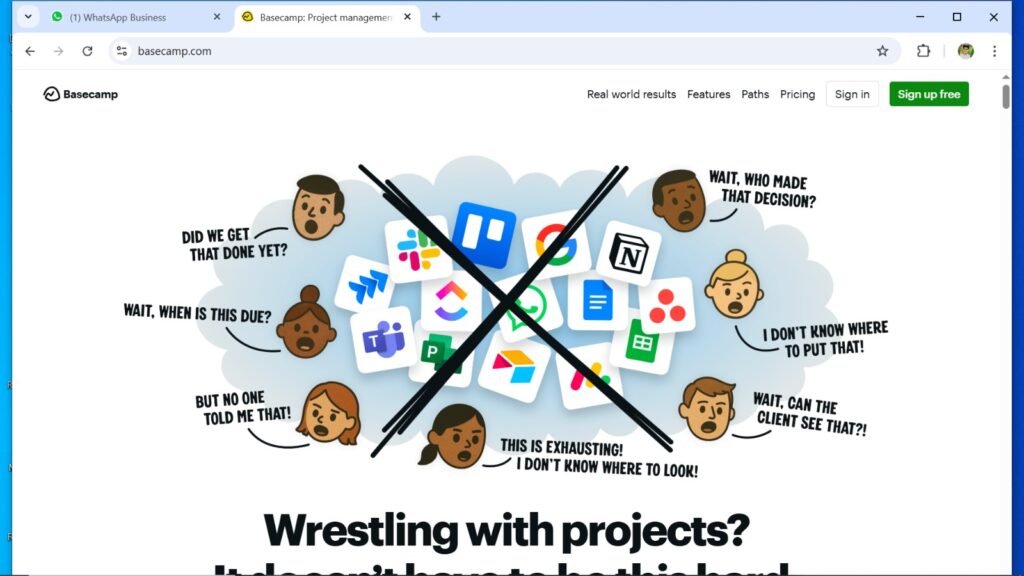
Basecamp is a simple yet powerful collaboration tool designed for teams that want to streamline communication and project management. It combines to-do lists, file sharing, message boards, and real-time chat in one central platform.
Basecamp focuses on simplicity, making it easy for teams to stay on track without being overwhelmed by too many features. Its automatic check-ins and to-do lists make it easy to stay organized, while its team chat feature helps keep everyone on the same page.
Reviews:
Users love Basecamp for its ease of use and minimalistic design. It’s perfect for small to medium-sized teams that want a no-frills project management tool. Some users, however, feel that it could benefit from more advanced features like time tracking or task dependencies.
Features of Basecamp:
- To-do lists and task management
- File sharing and document management
- Team chat and message boards
- Real-time collaboration and updates
- Automatic check-ins for team progress
- Cross-platform compatibility
Final Verdict:
Basecamp is ideal for teams that need a simple, straightforward tool for communication and task management. Its ease of use and focus on core project management features make it a great option for teams who want to get started quickly.
Pros of Basecamp:
- Simple and easy-to-use interface
- Focused on core collaboration features
- Great for small to medium-sized teams
- Cross-platform compatibility
Cons of Basecamp:
- Lacks advanced project management features
- Limited reporting and analytics options
- Not ideal for larger teams with complex projects
Frequently Asked Questions (FAQs)
What features should I look for when choosing collaboration software?
The essential features depend on your team’s needs, but key features typically include task management, real-time communication, file sharing, integrations with other tools, and collaboration tracking.
Is the collaboration software easy to use for new users?
Most modern collaboration tools are designed to be user-friendly, with intuitive interfaces. However, some software may have a learning curve, especially for teams that haven’t used similar tools before.
How can collaboration software help improve team productivity?
Collaboration software helps teams stay organized, communicate efficiently, and manage tasks effectively. It also reduces time spent on manual updates and increases accountability with task assignments and deadlines.
Can collaboration software integrate with other tools my team uses?
Many collaboration platforms offer integrations with popular apps like Slack, Google Workspace, Microsoft Teams, Zoom, and others, allowing your team to streamline workflows and keep everything in one place.
Is collaboration software secure for sensitive data?
Reputable collaboration tools provide high levels of security, including data encryption, secure file sharing, and compliance with privacy regulations. Always check the security features before choosing a platform.
How much does collaboration software cost?
Pricing for collaboration software varies depending on the features, team size, and subscription plan. Some offer free versions with limited functionality, while paid plans offer more advanced tools and integrations.