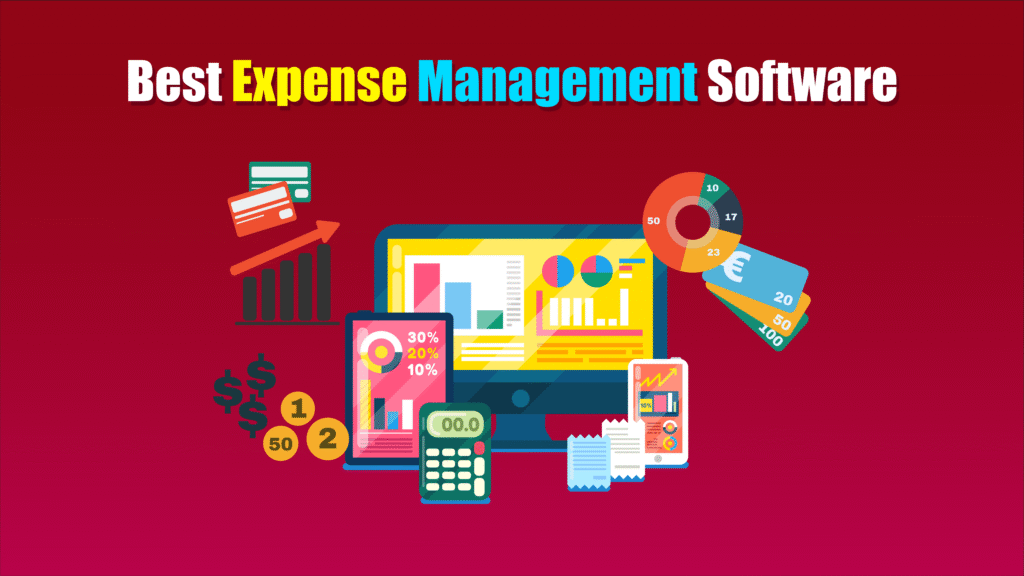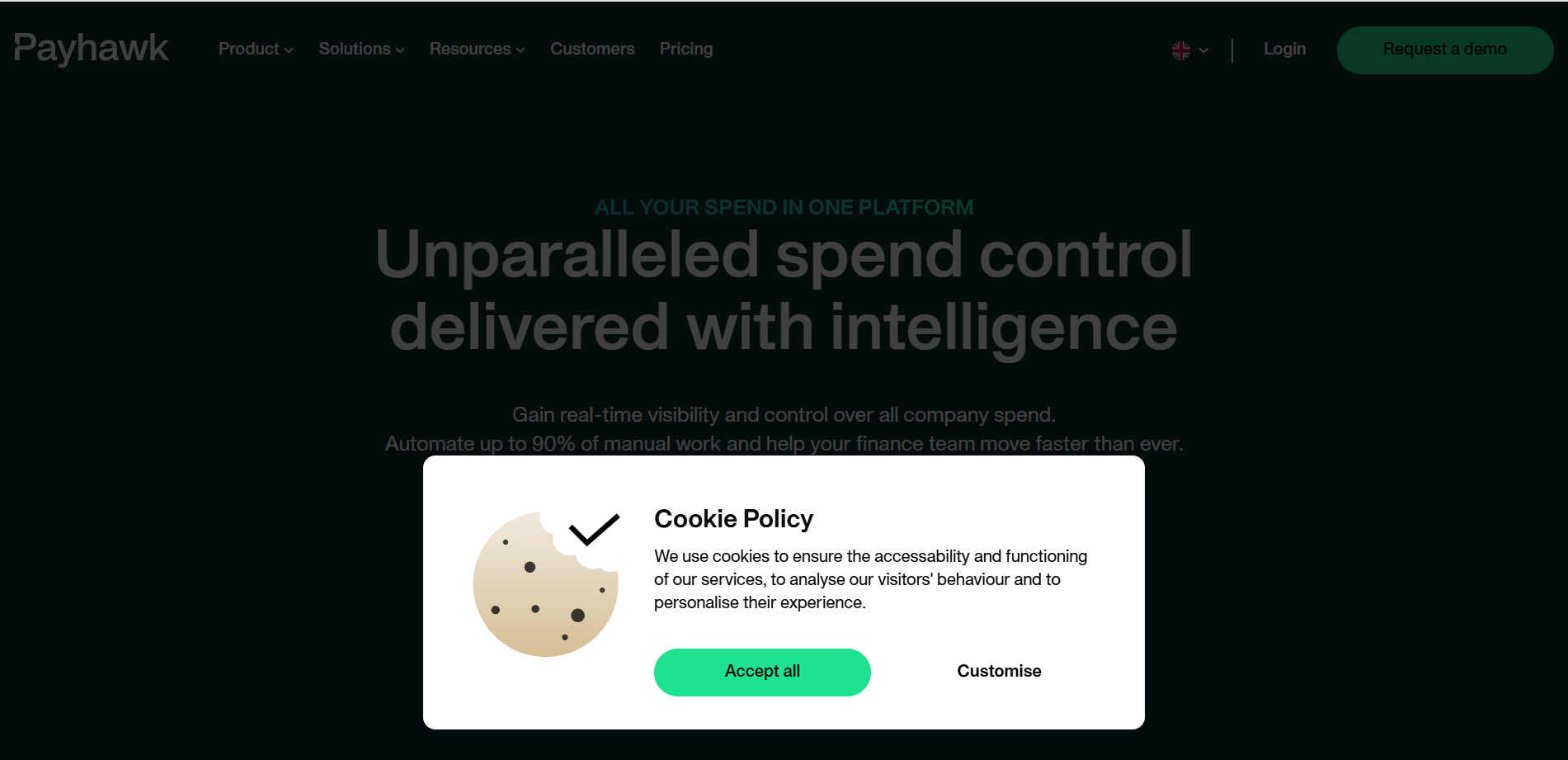Choosing the right Expense Management Software is critical for streamlining financial workflows, ensuring IRS compliance, and gaining real‑time visibility into company spending. In 2026, these solutions have evolved far beyond basic receipt tracking and manual reimbursements. Modern platforms integrate AI‑powered reporting, automated approvals, multi‑currency support, corporate card issuance and controls, and seamless synchronization with your accounting and ERP systems.
The best expense management solutions cater to businesses of all sizes — from startups and small‑to‑medium enterprises (SMEs) to large multinational corporations. They provide tailored features designed to optimize expense tracking, simplify reimbursement processes, enforce spending policies, and deliver detailed analytics for better decision‑making.
Below is a quick summary of our top picks for 2026:
- Expensify – Best for SmartScan Automation
- Pleo – Best for Real‑Time Team Control
- Sage Expenses – Best for Existing Sage Users
- Xero Expenses – Best for Freelancers & Small Businesses
- QuickBooks Expenses – Best for QuickBooks Ecosystem
- Rydoo – Best for Travel‑Heavy Teams
- Zoho Expense – Best Value for Money
- SAP Concur – Best Enterprise‑Grade Platform
- Soldo – Best Prepaid Card Management
- Emburse (Certify/Chrome River) – Best Configurability
- Spendesk – Best Unified Spend Management
- Payhawk – Best for Multi‑Entity Control
- TravelPerk – Best for Integrated Travel & Expense
- Mooncard – Best VAT Reclaim Automation
- Bento – Best for Card‑First SMB Spend Control
How This List Was Created
Our expert evaluation team assessed U.S. expense management platforms against six core criteria to ensure a balanced, insightful ranking suitable for American businesses of all sizes:
-
Pricing Models: We compared subscription tiers, per‑transaction fees, overage charges, and total cost of ownership—including hidden costs like card issuance or integrations—to align solutions with budgets ranging from bootstrapped startups to publicly traded enterprises.
-
Features & Functionality: Critical capabilities evaluated include OCR‑powered receipt capture, mileage and per‑diem tracking, corporate card issuance and controls, policy enforcement engines, mobile apps, AI‑driven spend categorization, and robust reporting dashboards.
-
Compliance & Security: We ensured each vendor meets U.S.‑specific requirements—IRS‑compliant reporting, PCI‑DSS for payment data, SOC 1/SOC 2 or ISO 27001 security certifications, and (where applicable) FINRA or HIPAA‐related controls.
-
Scalability: Platforms were judged on their ability to grow with the business: from a handful of users to tens of thousands, across multiple entities or subsidiaries, with customizable workflows and permissions.
-
User Experience: We focused on intuitive web and mobile interfaces, ease of onboarding, clarity of policy‑setup tools, and the quality and responsiveness of U.S.‑based support teams.
-
Integration: Compatibility with leading U.S. accounting and ERP systems—QuickBooks Online/Desktop, Sage Intacct, NetSuite, SAP, Oracle, Microsoft Dynamics—as well as with HR/payroll tools (ADP, Gusto, Rippling) and corporate card issuers (Brex, American Express).
Pricing Overview for Different Business Sizes
Startups & Small Businesses
At this stage, cost‑effectiveness and simplicity rule. Look for solutions with free or low‑cost entry tiers, minimal setup, and tight integration into commonly used small‑business accounting tools.
-
Expensify: Free for up to 25 SmartScans/month; Team plan starts at $5/user/month (billed annually).
-
Xero Expenses: Included in Xero’s $13–$70/month plans; expense feature accessible in any tier.
-
QuickBooks Expenses: Included with QuickBooks Online plans ($25–$180/month), with no extra per‑user fees.
These platforms deliver OCR receipt scanning, basic policy enforcement, and seamless sync to your existing accounting system—ideal for teams under 10.
Growing SMEs & Mid‑Market
As transaction volume increases, SMEs need automated workflows, multi‑currency support, and more control features without ballooning costs.
-
Zoho Expense: Starts at $3.50/user/month (annual); includes multi‑currency and mileage tracking.
-
Pleo: $7–$10/user/month, depending on features; card issuance fees apply per active card.
-
Rydoo: From $8/user/month; add‑ons for travel booking and advanced analytics available.
These plans unlock advanced approval routing, corporate card management, automated VAT/GST handling (for U.S.–Canada cross‑border cases), and deeper integrations into HR and ERP systems.
Enterprise & Multi‑Entity Organizations
Large companies require end‑to‑end spend management, granular controls, and global compliance tools. Pricing is typically custom, based on user count, feature modules, and integration complexity.
-
SAP Concur: Custom quotes; implementation fees vary by scope and region.
-
Emburse (Certify/Chrome River): Tiered enterprise suites with base fees plus per‑transaction or per‑user charges.
-
Payhawk: Custom pricing for corporate card programs, multi‑entity support, and global spend controls.
These solutions offer deep ERP and T&E integrations, extensive audit trails, advanced fraud detection, and dedicated onboarding and support teams to manage deployments across hundreds or thousands of users.
#1. Expensify
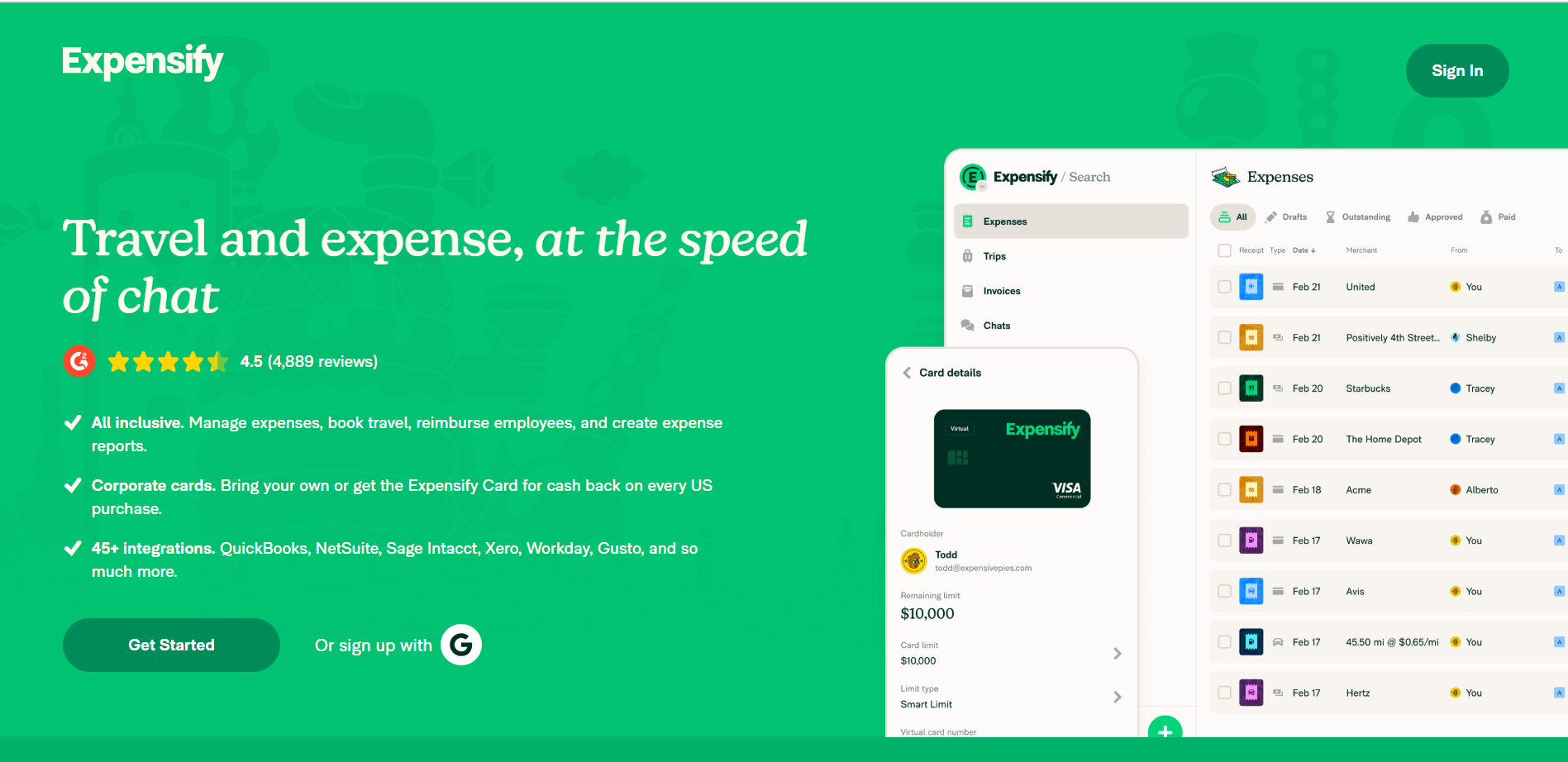 Perfect for businesses of all sizes seeking automation. Expensify is well-known for its SmartScan technology that automates receipt capture and expense report creation. Ideal for growing companies and remote teams.
Perfect for businesses of all sizes seeking automation. Expensify is well-known for its SmartScan technology that automates receipt capture and expense report creation. Ideal for growing companies and remote teams.
Features
-
SmartScan – Instantly reads receipts
-
Auto-categorization – Based on merchant rules
-
Corporate card integration – Real-time spend
-
Multi-level approvals – Customize workflows
-
Real-time expense syncing – With accounting tools
-
Reimbursement – Direct bank payouts
Review
Expensify receives high marks for its user-friendly interface and real-time reporting. Users love the automation but note occasional syncing issues with banks.
Pros:
-
Expense management software with powerful automation
-
Easy integration with accounting systems
-
Excellent mobile app experience
-
Great for remote and hybrid teams
Cons:
-
Bank sync errors reported occasionally
-
Slight learning curve for policy setup
-
Limited customization in entry-level plan
-
Customer support may be slow during peak hours
Final Verdict
Expensify is a top-tier expense management software in the USA for businesses that need fast, smart automation and mobile accessibility. Excellent for growing teams and expense-heavy roles.
#2. Pleo
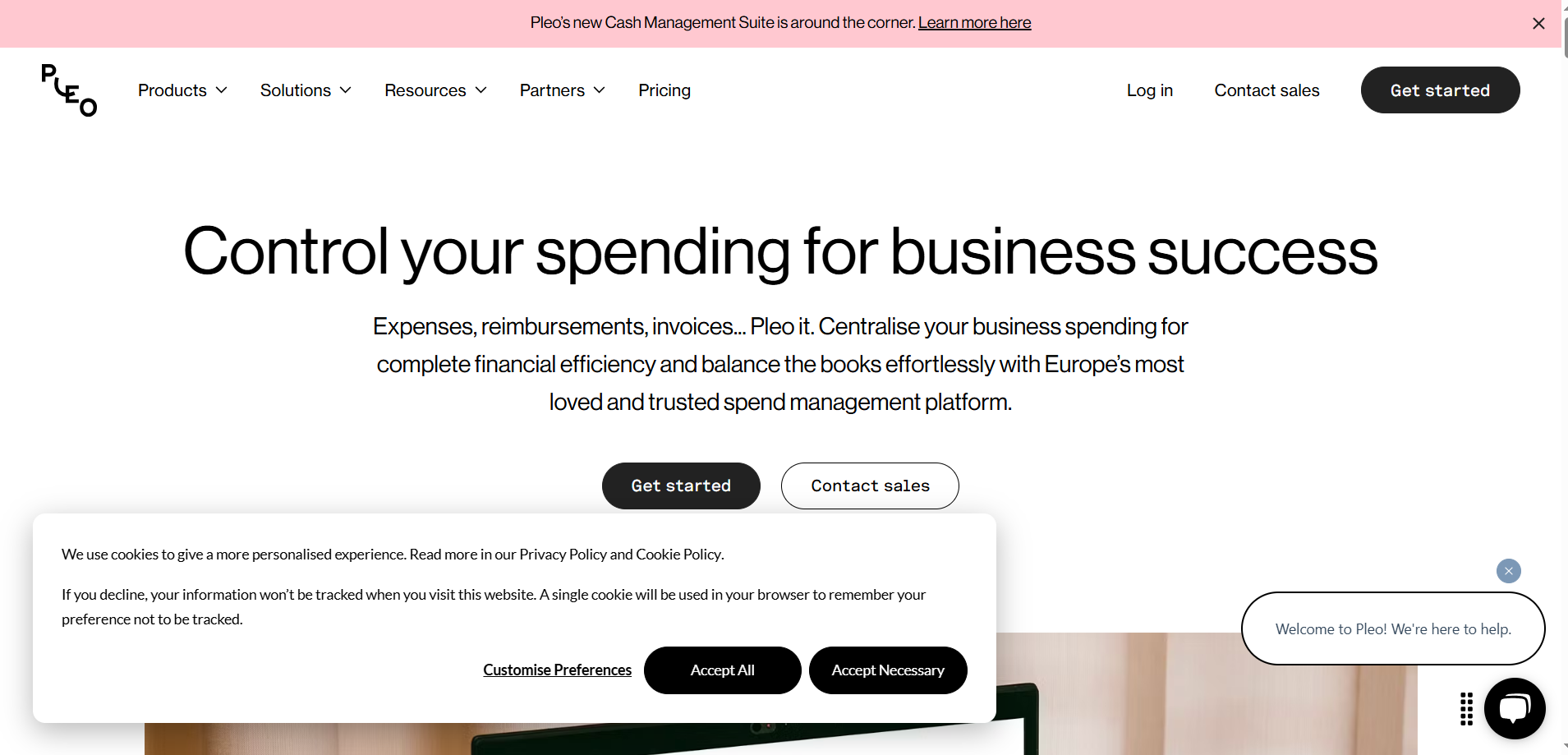
Pleo is ideal for modern companies that want real-time employee expense tracking with built-in control. It’s designed to empower teams while maintaining budget discipline. Best suited for mid-sized businesses and distributed teams.
Features
-
Prepaid company cards – For employees
-
Real-time spend tracking – Instant visibility
-
Custom spending limits – Set per employee
-
Receipt capture – Auto-upload from app
-
Accounting integrations – QuickBooks, Xero
-
Reimbursement module – Fast payouts
Review
Users appreciate the transparency Pleo brings to business spending. Many cite ease of use and improved employee autonomy, though some wish for better U.S.-based support.
Pros:
-
Expense management software with real-time control
-
Encourages financial transparency and trust
-
Seamless integrations with finance tools
-
Empower teams with controlled freedom
Cons:
-
Limited customer support in U.S. timezone
-
Needs deeper accounting features
-
Can be complex for first-time users
-
Higher learning curve for administrators
Final Verdict
Pleo offers excellent expense management software for companies that want real-time team control. Perfect for businesses scaling with decentralized teams and growing budgets.
#3. Sage Expenses
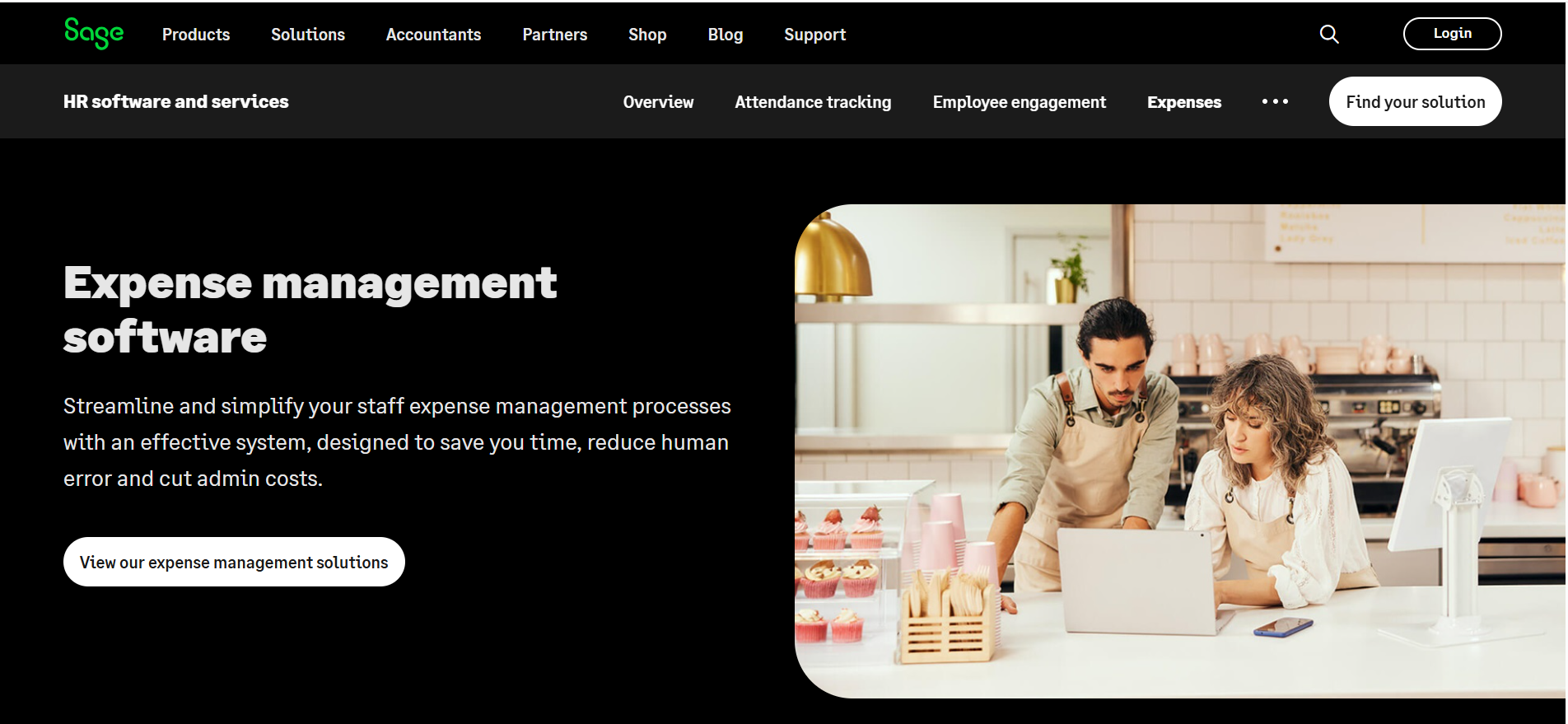
Sage Expenses is ideal for small to mid-sized businesses already using Sage’s accounting suite. It simplifies tracking and managing employee costs with direct integration into your financial backend.
Features
-
Seamless Sage accounting integration
-
Automated expense categorization
-
Digital receipt storage
-
Simple mobile app for submissions
-
Approval workflows – multi-stage
-
Budget monitoring and alerts
Review
Sage users love how well the platform integrates with their existing workflows. It’s praised for simplicity but lacks some of the flexibility of standalone tools.
Pros:
-
Expense management software that fits Sage users perfectly
-
Reduces manual reconciliation
-
Great mobile experience
-
Reliable for UK and U.S. businesses
Cons:
-
Not suitable if not using Sage Accounting
-
Basic reporting features
-
Less modern UI than some competitors
-
Limited third-party integrations
Final Verdict
Sage Expenses is a smart expense management software choice if your business already uses Sage. It streamlines costs and improves financial reporting without complex onboarding.
#4. Xero Expenses
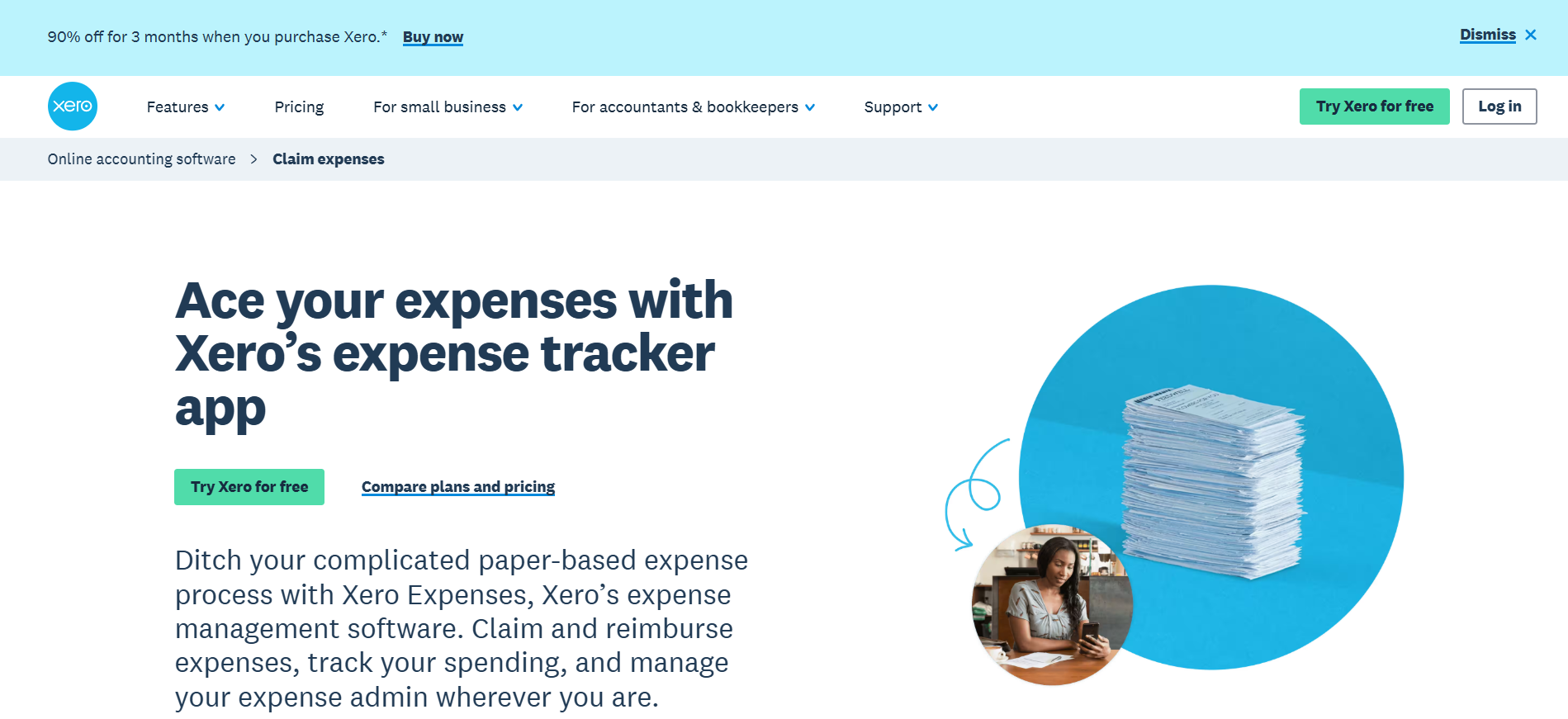
Designed for small businesses and freelancers, Xero Expenses provides seamless integration into the Xero accounting platform. It’s simple, intuitive, and designed for easy expense submission and approval.
Features
-
Direct sync with Xero Accounting
-
Receipt capture via mobile app
-
Real-time expense tracking
-
Smart categorization and reporting
-
Multi-currency support
-
Mileage tracking
Review
Xero users find the integration flawless and easy to use. It’s well-liked for being affordable and effective, although limited for complex approval chains.
Pros:
-
Expense management software ideal for freelancers
-
User-friendly and visually clean
-
Integrates perfectly with Xero
-
Good mobile functionality
Cons:
-
Lacks enterprise-level features
-
Approval flows are basic
-
Limited if you use other accounting platforms
-
No corporate card options
Final Verdict
If you’re already using Xero, this expense management software is a no-brainer. It provides smooth workflows and is best for smaller teams needing simplicity and integration.
#5. QuickBooks Expenses
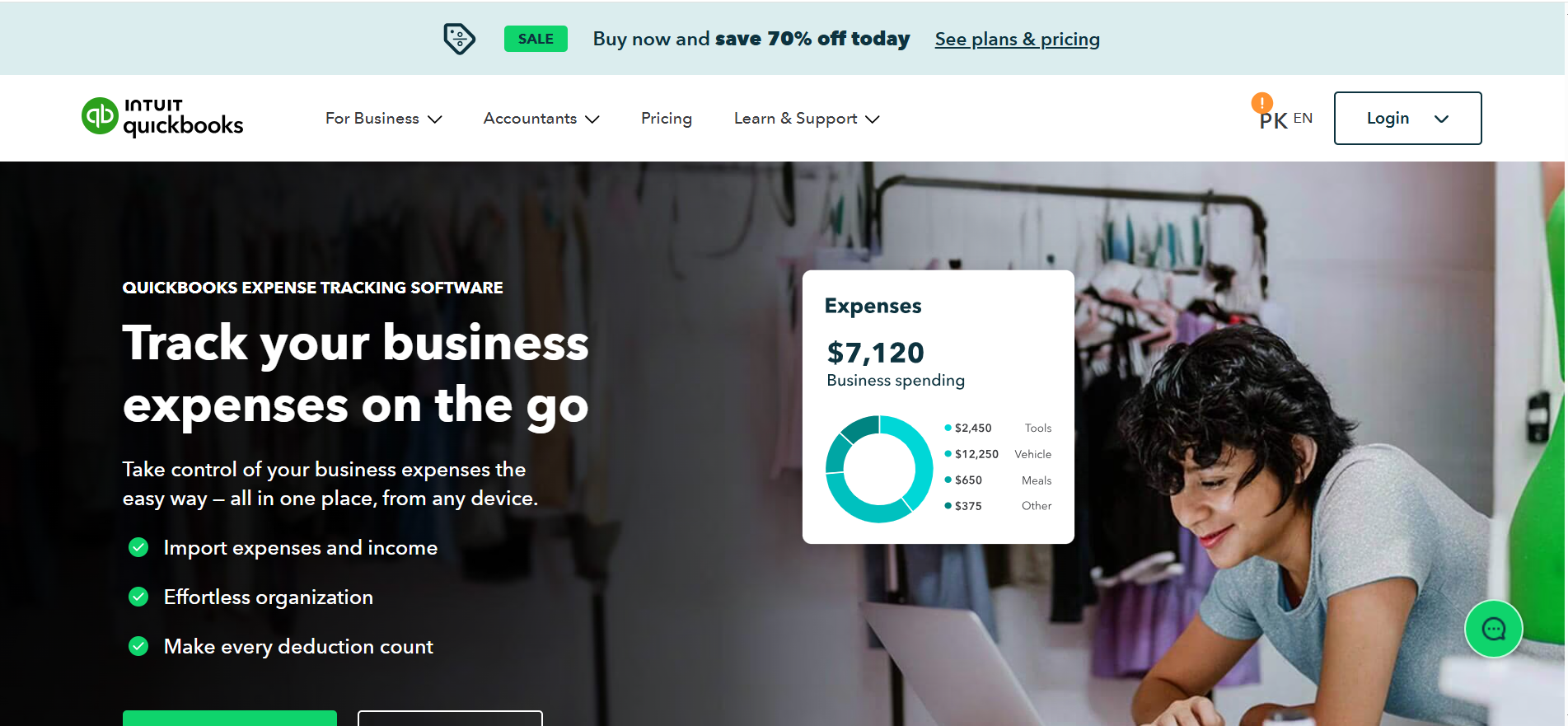
QuickBooks Expenses is tailored for small to mid-sized businesses that need complete accounting and spend tracking in one place. It offers a unified financial view with automation and reporting built-in.
Features
-
Integrated with QuickBooks Accounting
-
Expense categorization and matching
-
Automated receipt capture
-
Mileage and travel tracking
-
Custom expense rules
-
Tax-compliant reports
Review
QuickBooks users praise the tool’s seamless sync and automated features. It’s efficient for accountants and business owners alike, although some feel it’s best suited only for the QuickBooks ecosystem.
Pros:
-
Expense management software with full financial control
-
Reduces reconciliation work
-
Ideal for accountants and bookkeepers
-
Affordable for growing teams
Cons:
-
Must be using QuickBooks to benefit
-
Limited customization for large teams
-
Some learning curve for expense rules
-
Add-on pricing can increase costs
Final Verdict
QuickBooks Expenses is excellent expense management software for U.S.-based SMBs seeking a centralized financial hub. Ideal if your team already uses QuickBooks and needs smooth integration.
#6. Rydoo
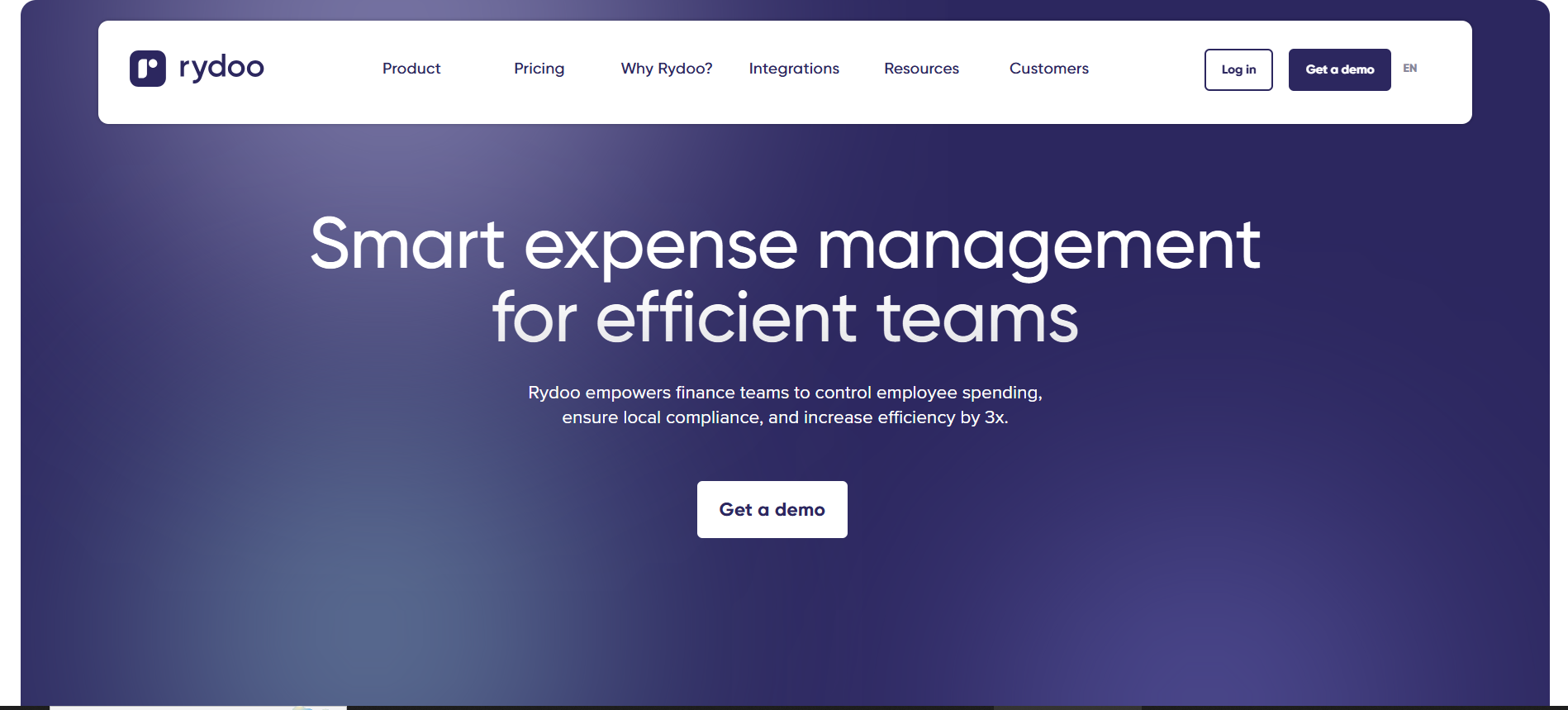
Rydoo is a travel and expense management software built for businesses with frequent employee travel. It automates expense approvals, travel bookings, and reimbursements while offering detailed analytics.
Features
-
Travel booking integration
-
Policy enforcement engine
-
Real-time approval workflows
-
Mobile scanning for receipts
-
ERP/accounting integrations
-
Per diem and mileage tracking
Review
Rydoo receives high marks from finance teams managing employee travel. Users appreciate its intuitive interface and fast reimbursements but mention setup can take time for complex policies.
Pros:
-
Expense management software tailored for travel-heavy teams
-
Quick mobile expense capture
-
Automates policy compliance
-
Clean interface and quick onboarding
Cons:
-
Setup may be complex for large orgs
-
Travel booking options limited outside EU
-
Integration with legacy ERPs can be tricky
-
Some features behind higher-tier plans
Final Verdict
Rydoo is a smart choice for companies seeking expense management software that handles travel and reimbursement together. Ideal for remote teams and on-the-go professionals.
#7. Zoho Expense
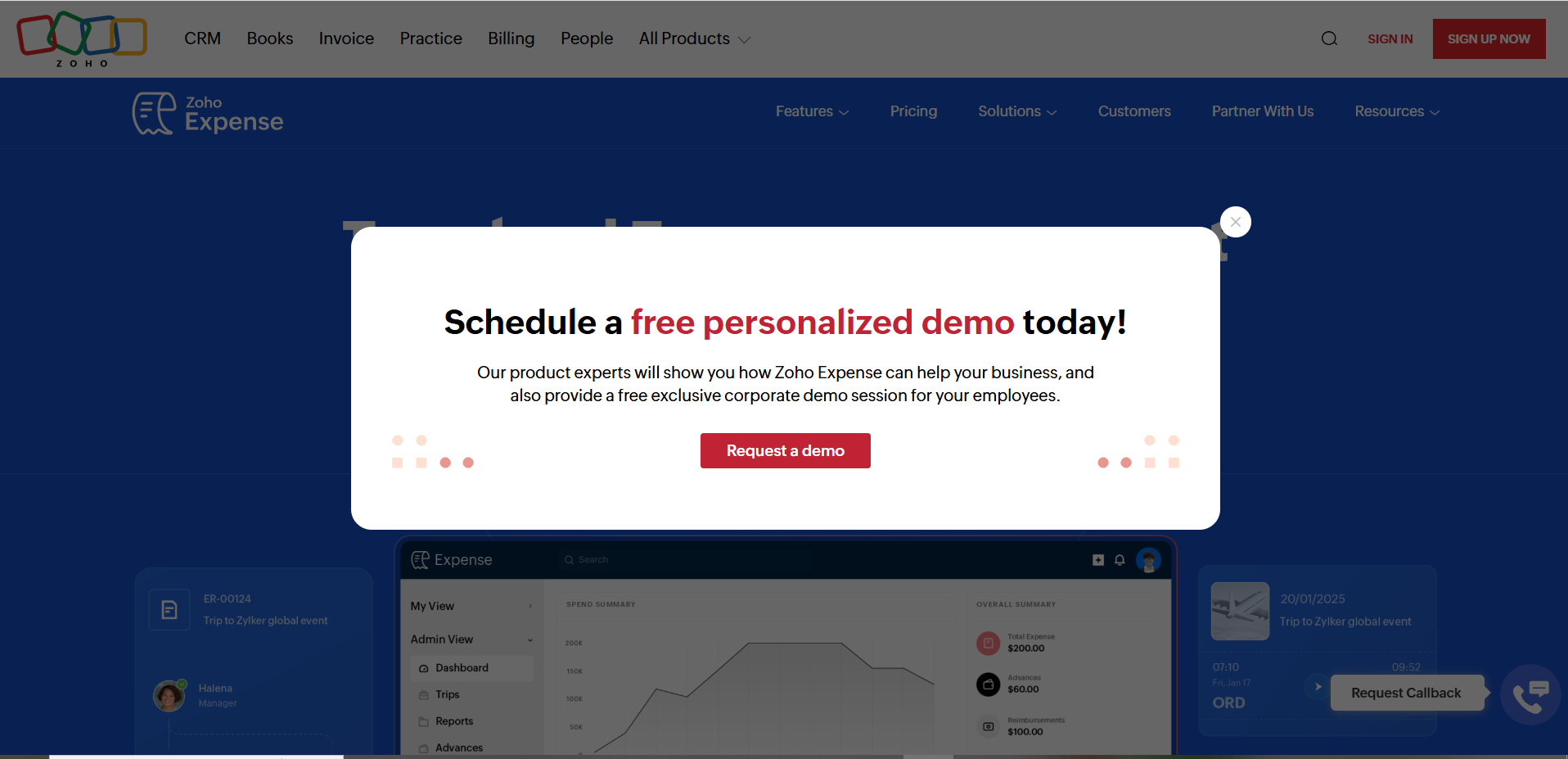
Zoho Expense offers powerful features at a low price, making it a top pick for startups and small businesses. It streamlines approvals, categorization, and reimbursements with real-time visibility.
Features
-
OCR receipt scanning
-
Policy controls and approval hierarchy
-
Reimbursement and per diem tools
-
Mileage and travel expense tracking
-
Integration with Zoho Books, QuickBooks
-
Multi-currency and multi-country support
Review
Praised for its affordability and rich features, Zoho Expense is loved by freelancers and SMBs. Some users note minor delays in support responses.
Pros:
-
Expense management software for budget-conscious businesses
-
Rich features at a low monthly cost
-
Great for freelancers and remote teams
-
Simple and easy-to-use dashboard
Cons:
-
Advanced analytics need higher plan
-
Customer support can be slow
-
Limited card integration options
-
UI is less modern than competitors
Final Verdict
Zoho Expense is a robust expense management software solution for startups and solopreneurs. It offers great value and supports automation without a heavy price tag.
#8. Concur (SAP)
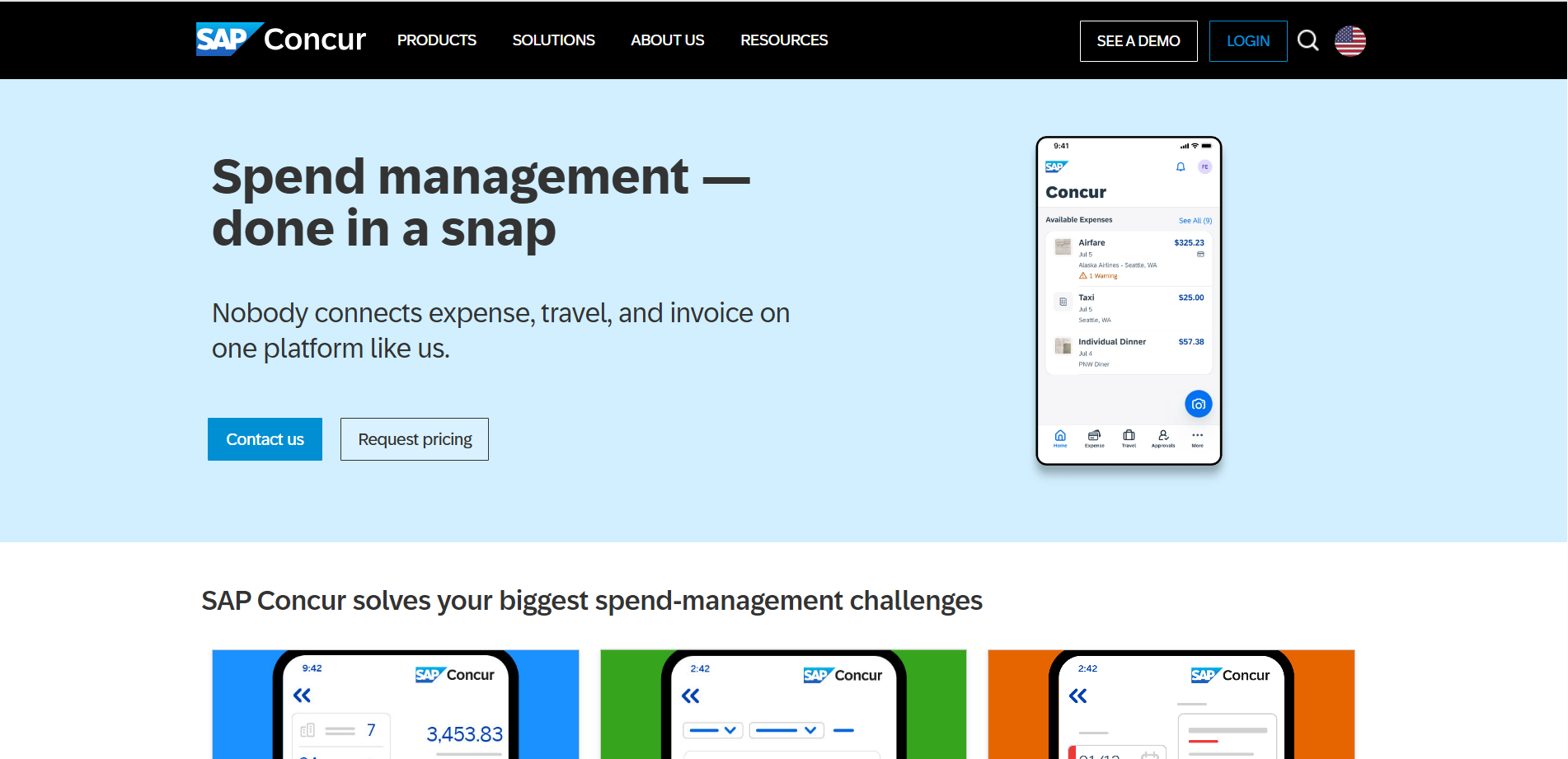
Overview:
SAP Concur is a comprehensive expense management software designed for large enterprises needing scalable compliance, integrations, and advanced reporting across multiple regions and departments.
Features
-
Enterprise-grade policy enforcement
-
Travel booking and expense sync
-
Deep ERP integrations (SAP, Oracle)
-
Real-time spend visibility
-
Fraud detection and auditing tools
-
Global compliance capabilities
Review
Concur is lauded for being a powerhouse in enterprise expense control. It’s robust and feature-rich but often criticized for a steep learning curve and higher cost.
Pros:
-
Expense management software built for global enterprises
-
Supports large teams with custom workflows
-
Strong travel + expense integration
-
High-level security and compliance
Cons:
-
Expensive for smaller companies
-
Setup and onboarding can be slow
-
Interface feels dated to some users
-
Needs IT involvement for customizations
Final Verdict
SAP Concur is ideal expense management software for enterprises needing rigorous controls, advanced compliance, and deep analytics. Best for multinational corporations with complex policies.
#9. Soldo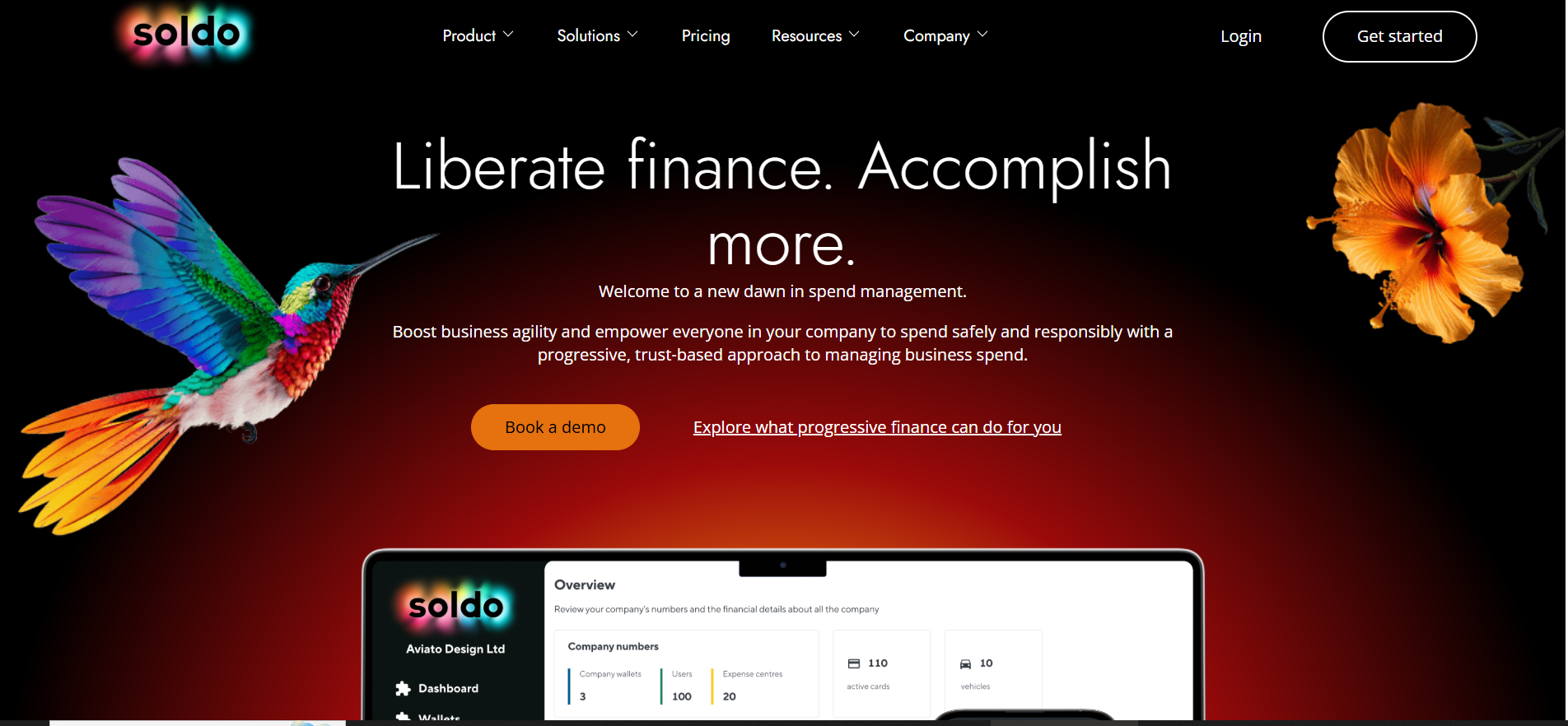
Soldo is a prepaid card and expense management software hybrid that offers real-time visibility into team spending. Great for businesses wanting to avoid reimbursements and track spending as it happens.
Features
-
Prepaid company cards for employees
-
Real-time budget tracking
-
Expense categorization by team/department
-
Spending limits and controls
-
Mobile receipt capture
-
Integration with Xero, QuickBooks
Review
Soldo users enjoy its ability to manage card-based spend and track budgets in real-time. The biggest drawback noted is limited flexibility for non-card expenses.
Pros:
-
Expense management software with prepaid card control
-
Instant visibility into all team spending
-
Easy card issuance and limits
-
Great mobile experience
Cons:
-
Not ideal for reimbursement-based workflows
-
Fewer travel management features
-
Card features mostly EU-focused
-
Limited integrations compared to larger platforms
Final Verdict
Soldo is the perfect expense management software for companies managing team budgets through prepaid cards. Best for avoiding manual reimbursements and gaining spending control.
#10. Emburse (Chrome River/Certify)
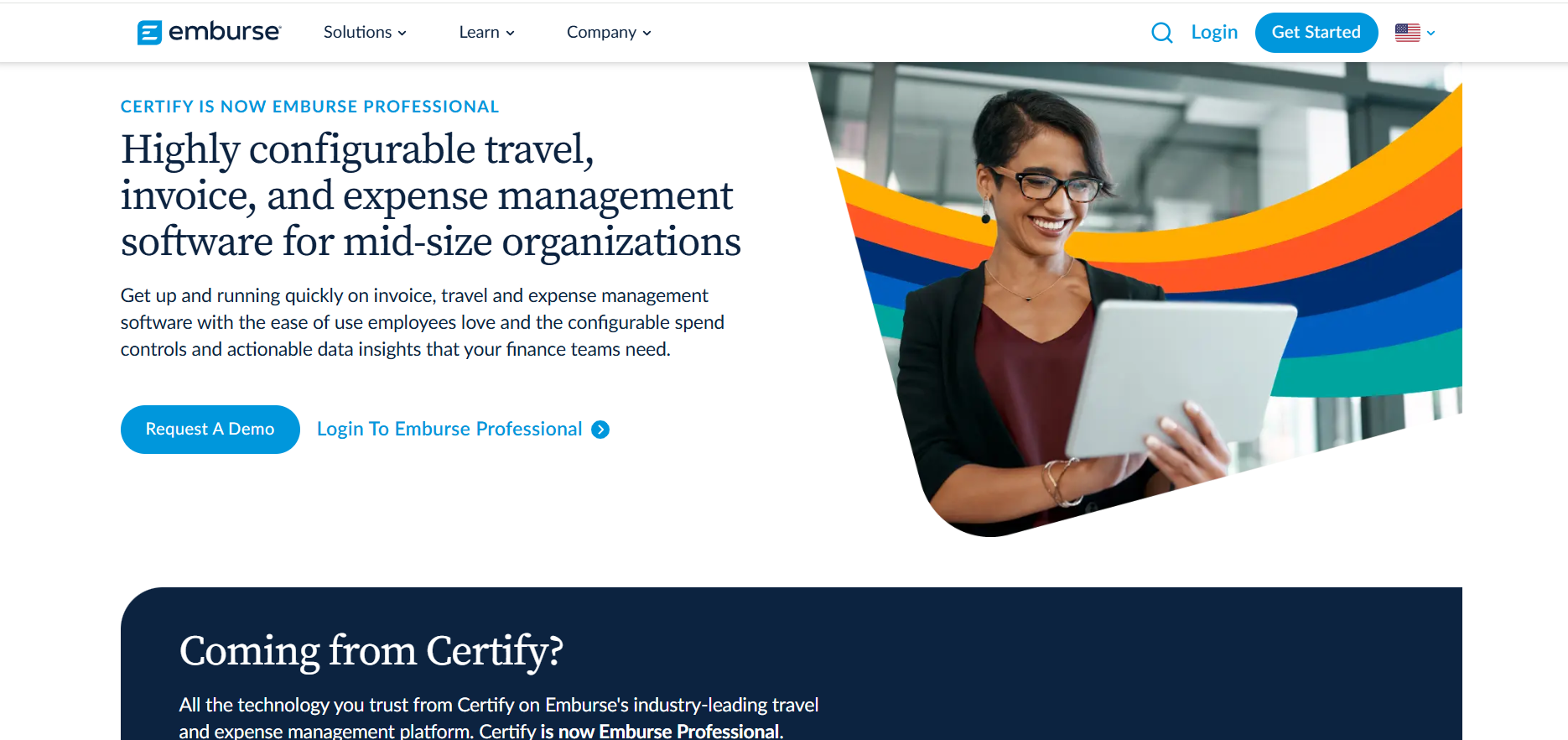
Overview:
Emburse is a powerful expense management software solution offering multiple products (like Chrome River and Certify) tailored for different business sizes and needs. Known for automation, compliance, and global scalability.
Features
-
AI-powered policy compliance
-
Custom approval workflows
-
Mobile app for receipt scanning
-
Real-time analytics dashboards
-
ERP integrations (SAP, NetSuite)
-
Card program management
Review
Users love the platform’s configurability and reporting. It’s often praised for automation and controls, although some find the Chrome River interface complex at first.
Pros:
-
Expense management software with enterprise customization
-
Flexible solutions for SMBs to large orgs
-
Great reporting and fraud detection
-
Scales with your business growth
Cons:
-
Chrome River UI not beginner-friendly
-
Pricing varies by product suite
-
Implementation may require consulting
-
Mobile app updates needed more frequently
Final Verdict
Emburse is a versatile expense management software platform ideal for companies needing configurable workflows and global compliance. Great for businesses in transition or scaling.
#11. Spendesk
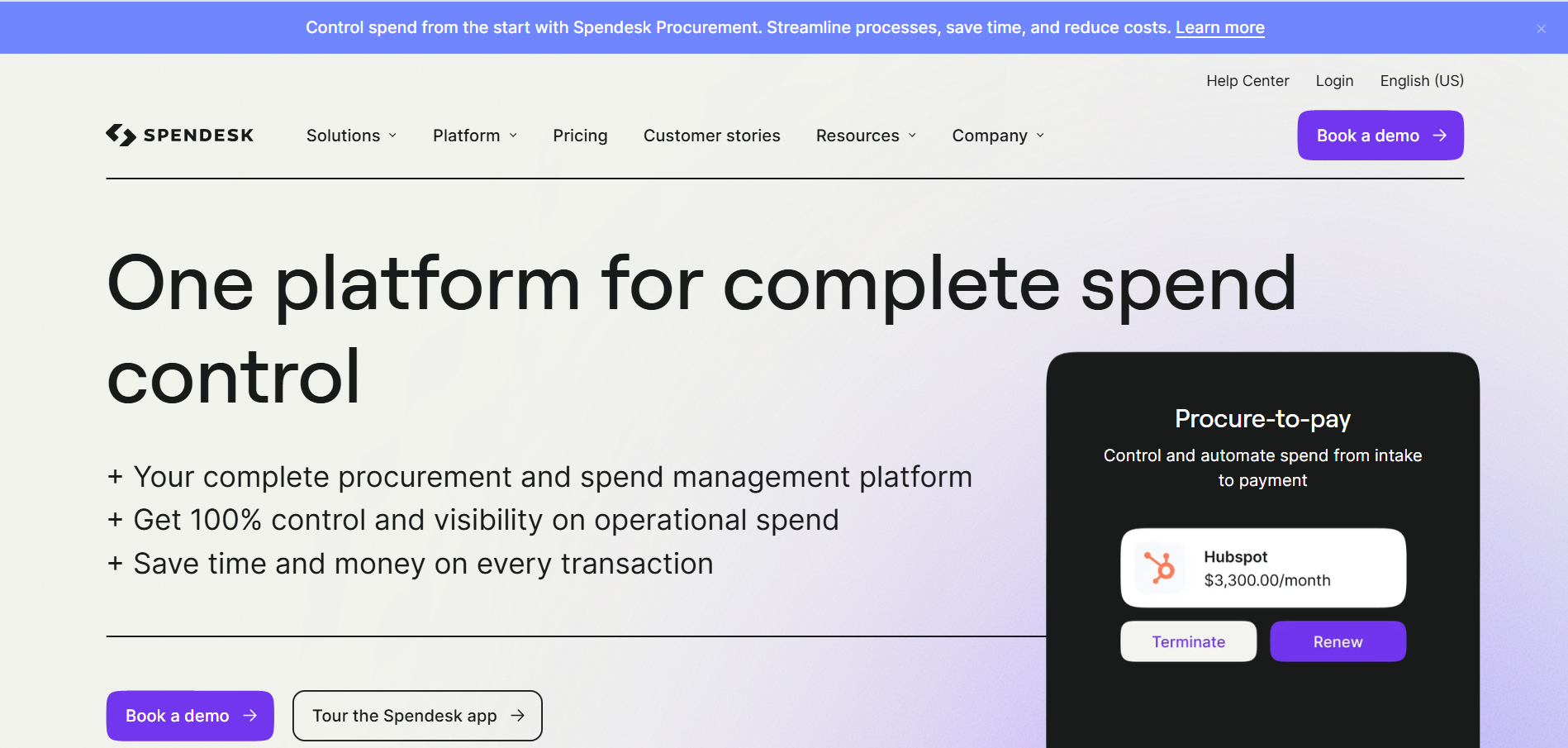
Spendesk is an all-in-one expense management software platform designed for finance teams that want control over company cards, invoices, and reimbursements. Best for modern SMBs and scale-ups.
Features
-
Smart company cards with spend limits
-
Invoice approval and payment tracking
-
Real-time spend insights and analytics
-
Budget management by team/project
-
Receipt capture via mobile app
-
Integrations with Xero, QuickBooks, NetSuite
Review
Users appreciate the unified approach Spendesk offers for handling all spend types. It’s especially praised for its transparency and finance automation features.
Pros:
-
Expense management software that unifies card and invoice spend
-
Great for finance teams needing visibility
-
Clean dashboard and mobile support
-
Highly scalable for growing businesses
Cons:
-
Some features locked behind higher plans
-
Steep learning curve for invoice module
-
Reporting exports need improvement
-
U.S. support less developed than EU
Final Verdict
Spendesk is a strong expense management software pick for companies managing cards, reimbursements, and vendor payments. Best suited for growing U.S. businesses and finance-first teams.
#12. Payhawk
Payhawk is a global expense management software platform designed for high-growth and multinational businesses. It combines corporate cards, bill payments, and reimbursements with enterprise-grade control.
Features
-
Global corporate card issuance
-
Multi-entity and multi-currency support
-
OCR receipt capture with validation
-
Real-time approval workflows
-
ERP integrations (SAP, Oracle, NetSuite)
-
Spend policy enforcement tools
Review
Highly rated for cross-border expense control, Payhawk is favored by CFOs managing complex financial operations. Its global card support and deep analytics are standout features.
Pros:
-
Expense management software built for international use
-
Strong ERP integrations and policy controls
-
Real-time spend visibility across regions
-
Scalable across departments and teams
Cons:
-
High cost for small businesses
-
Onboarding requires training
-
Mobile UI could be more intuitive
-
Requires initial setup assistance
Final Verdict
Payhawk is a premium expense management software option for international companies needing robust spend governance and real-time insights. Ideal for finance-heavy enterprises.
#13. TravelPerk
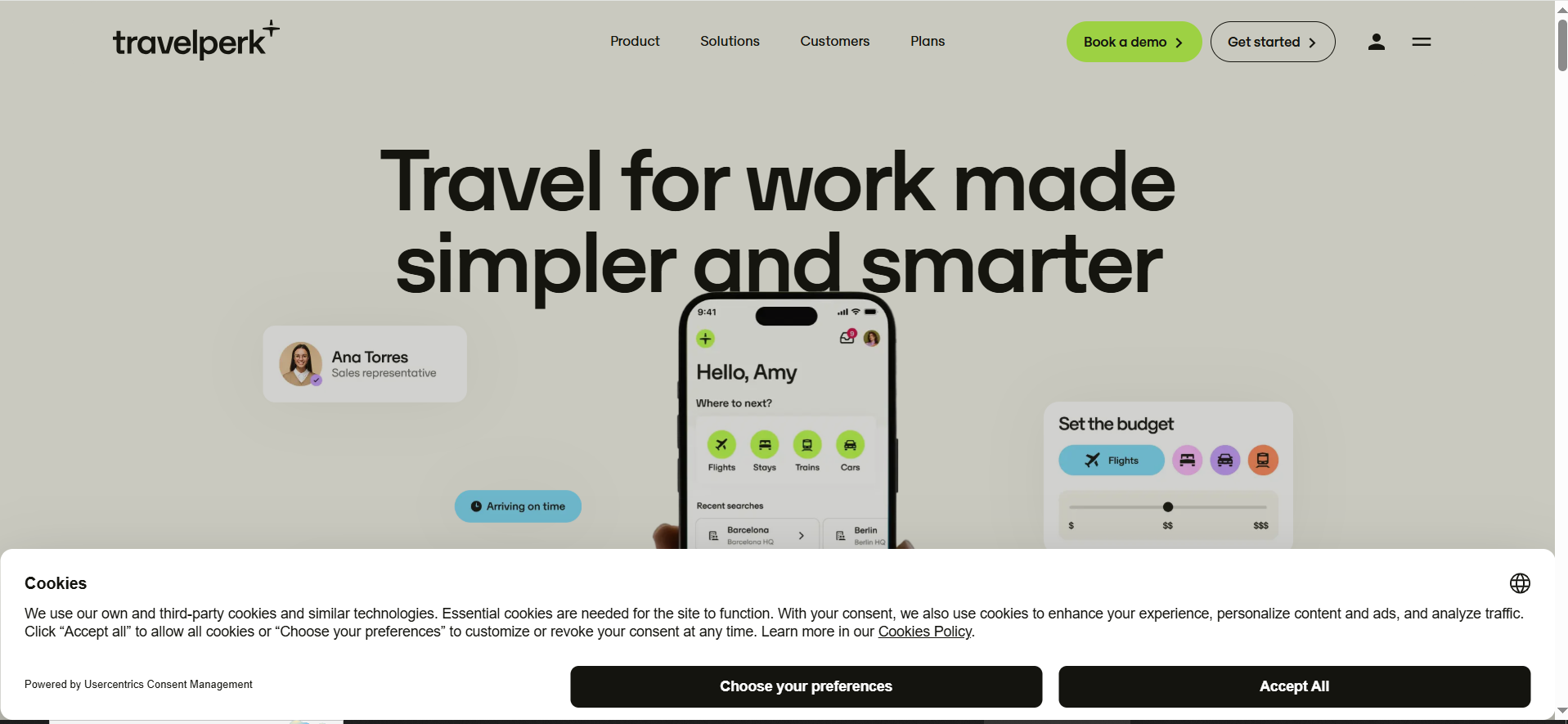
TravelPerk is a business travel platform with integrated expense management software features, designed to simplify bookings, travel policy compliance, and cost control.
Features
-
Integrated travel booking engine
-
Centralized invoice management
-
Automated travel expense capture
-
Policy-based approvals
-
Carbon offsetting and reporting tools
-
Integration with Slack, Expensify, and HR tools
Review
Users find TravelPerk exceptional for booking and travel management. While its core is travel, its expense tracking works well for mobile teams and event-heavy companies.
Pros:
-
Expense management software with built-in travel solutions
-
Great for event-based or frequent traveler teams
-
Easy-to-use booking interface
-
Transparent pricing and reports
Cons:
-
Not built for non-travel-related expenses
-
Limited accounting software integrations
-
Requires admin approval for many tasks
-
Travel inventory still growing in U.S.
Final Verdict
TravelPerk is a specialized expense management software choice for businesses heavily invested in travel. Best when paired with a travel-focused expense workflow.
#14. Mooncard
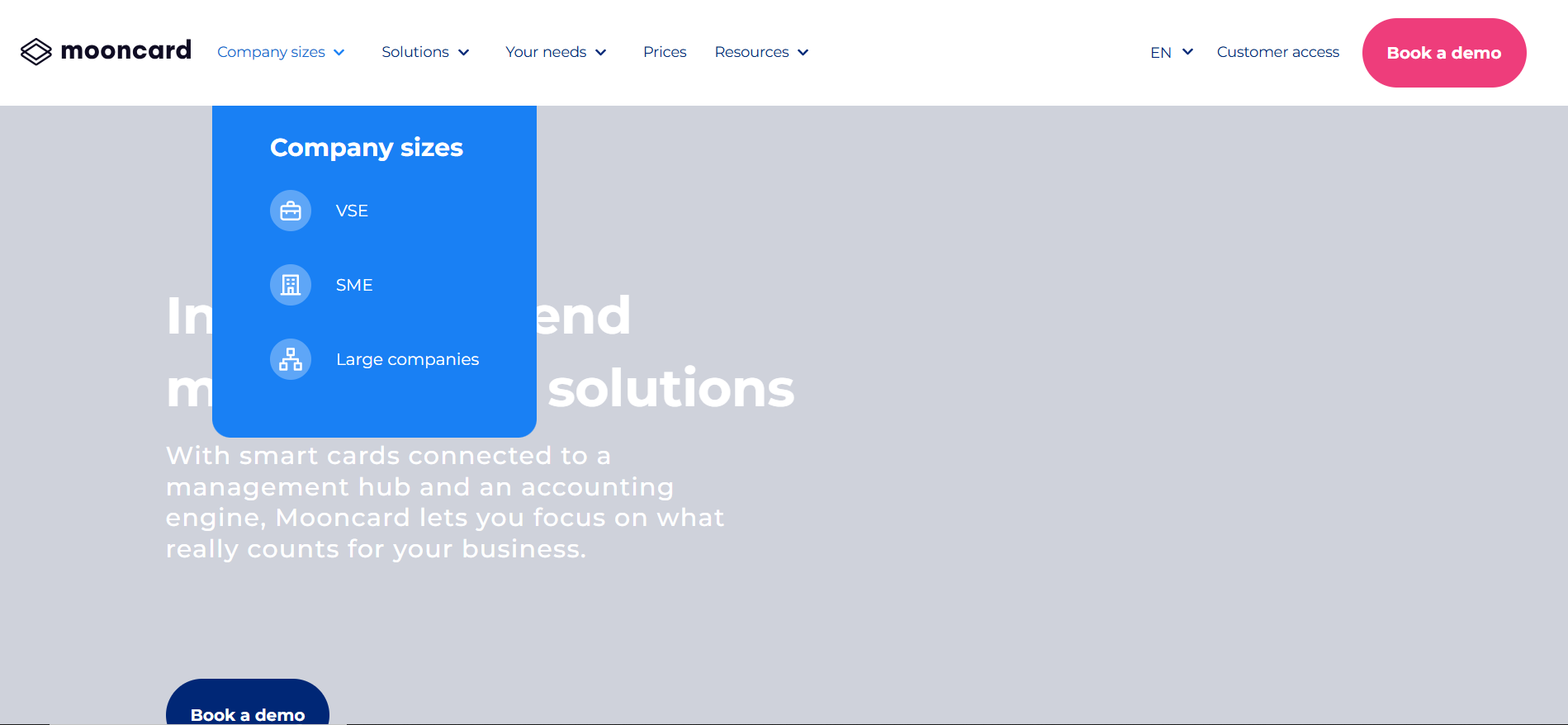
Mooncard offers smart corporate cards with automated expense recording and VAT reclaim features. It’s best for European and U.S. businesses seeking real-time visibility and tax optimization.
Features
-
Smart payment cards for employees
-
Automatic transaction-to-report matching
-
VAT reclaim automation
-
Expense policy control
-
Mileage tracking
-
Accounting integration
Review
Mooncard stands out for its automation and VAT reclaim support. It’s praised for tax accuracy and reducing manual data entry, although less useful for reimbursement-only teams.
Pros:
-
Expense management software with built-in VAT tools
-
Excellent for tax-heavy jurisdictions
-
Reduces manual entry with automation
-
Great card tracking and analytics
Cons:
-
Limited support for non-card expenses
-
Better suited for EU than U.S.
-
Lacks complex approval flows
-
Mobile UI could improve
Final Verdict
Mooncard is ideal expense management software for businesses wanting tax-optimized expense handling and card-based control. Great for EU-based U.S. firms with reclaim needs.
#15. Bento (U.S. Bank)
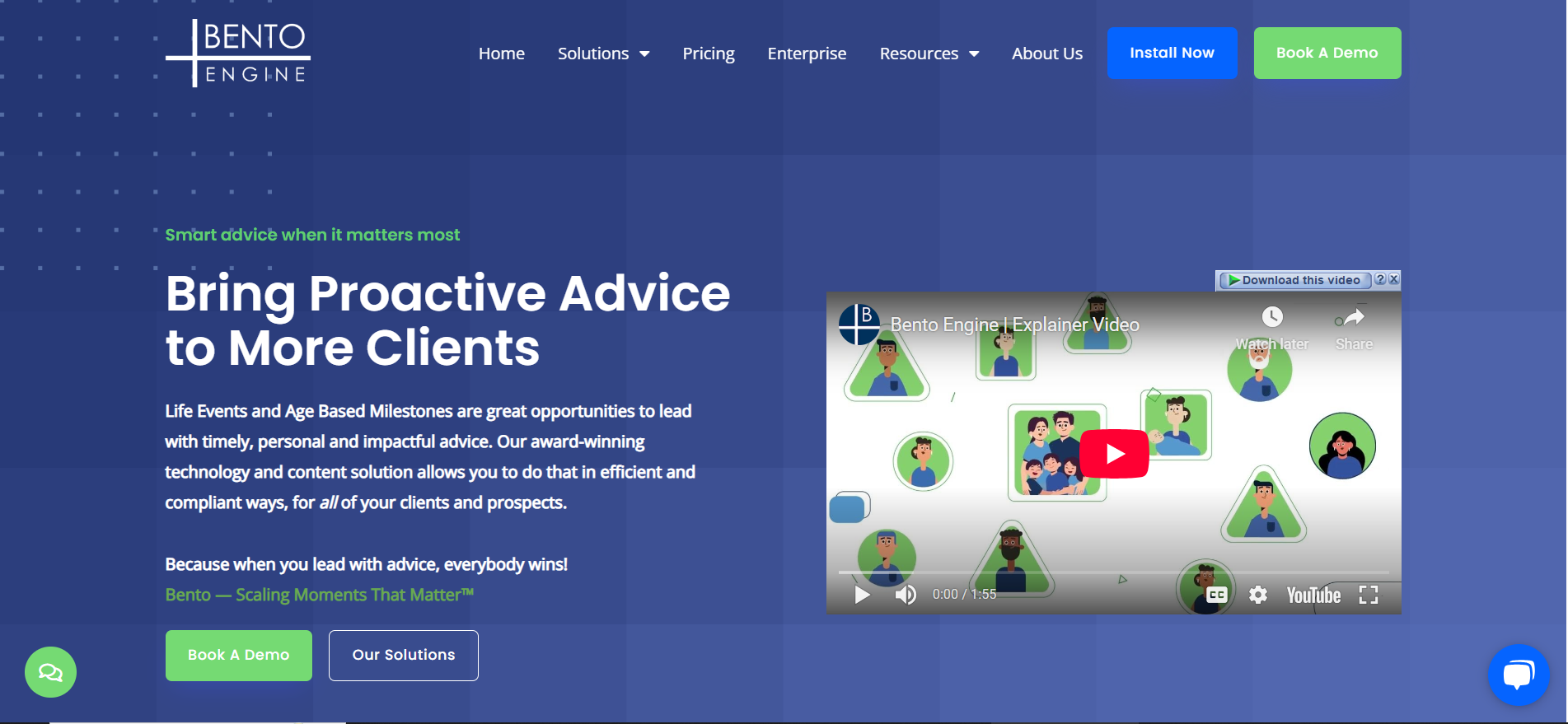
Bento is a card-based expense management software solution developed with a focus on control, security, and spend tracking for small to medium U.S. businesses.
Features
-
Prepaid business cards with spend limits
-
Role-based controls for employees
-
Real-time spending dashboard
-
Receipt matching and photo capture
-
Simple expense categorization
-
Export to QuickBooks and other tools
Review
Small business owners love the simplicity and card control Bento offers. It’s ideal for managing petty cash or department budgets with less paperwork.
Pros:
-
Expense management software ideal for U.S. SMBs
-
Highly secure and controlled card use
-
Easy-to-use admin dashboard
-
Great for project-based spend management
Cons:
-
Limited global support
-
Basic reporting capabilities
-
No travel integration features
-
Not ideal for large enterprises
Final Verdict
Bento is reliable, card-first expense management software for small businesses that want direct control over employee expenses without complicated systems or reimbursements.
Conclusion
Choosing the right expense management software is crucial for achieving real-time financial visibility and long-term scalability. From startups needing simplicity to enterprises requiring deep integrations, there’s a perfect solution for every business.
-
Best for Small Teams: Zoho Expense, Xero Expenses
-
Best for Growing Businesses: QuickBooks, Soldo, Rydoo
-
Best for Enterprises: SAP Concur, Emburse, Payhawk
Embracing these tools means better ROI, enhanced automation, smoother integration, and increased compliance – a winning combination in 2025.
Frequently Asked Questions (FAQs)
What is the best expense management software for small teams?
Zoho Expense and Xero Expenses offer affordable plans with essential features perfect for small teams.
Are these tools cloud-based and secure?
Yes, all tools listed are cloud-based and compliant with industry-standard security protocols like SOC 2 and GDPR.
What’s the price range for expense management platforms?
Prices range from $3–$20 per user/month for SMBs, with custom pricing for enterprise solutions.
Do these tools integrate with accounting software?
Yes, most tools integrate with platforms like QuickBooks, Xero, NetSuite, and others.
Which expense management software supports remote teams and travel?
Rydoo, Expensify, and TravelPerk are excellent for mobile and travel-related expense management.