Top Project Management Software:
Are You Looking for the Best Project Management Tools to Effectively Manage Your Projects?
Running a business, whether it’s a startup or an established enterprise, requires efficient task management to maximize productivity and meet deadlines. While your qualifications may open doors, your project management skills are what truly determine your ability to complete tasks and handle responsibilities effectively. With the right strategies and tools, project management becomes significantly easier, enabling you to achieve your goals on time and within budget.
This is why it’s crucial to be familiar with various project management tools. These tools not only help you streamline workflows and improve team collaboration but also reduce costs, minimize risks, and allow you to share files and manage tasks in real-time. By adopting the right project management tools, you can satisfy your customers, enhance team productivity, and drive business growth.
The tools discussed in this article are beneficial for businesses of all sizes, as they help companies stay organized, collaborate effectively, and complete projects on time while staying within budget. This is why project management tools are essential for both small startups and large corporations.
Choose the Best Project Management Tools to Optimize Your Workflow
Before selecting a project management tool, it’s important to carefully evaluate your team’s needs and the features offered by the software. A robust project management platform should go beyond basic task tracking to support seamless team collaboration, file and document sharing, real-time communication, accurate project tracking, resource allocation, and cost management.
User-friendliness and reliability are also critical factors. Even the most feature-rich software will fail to deliver results if your team struggles to adopt it. Look for tools with intuitive interfaces, easy onboarding processes, and integrations with your existing workflows and productivity apps. This ensures a smooth transition and minimal disruption to ongoing projects.
In today’s fast-paced business environment, organizations must plan, execute, and complete projects with precision to stay competitive. Efficient project management allows teams to meet deadlines, optimize resource use, and maintain high-quality deliverables—all while keeping costs under control.
Understanding Project Management
Project management is a structured approach to planning, executing, monitoring, and completing projects. It involves coordinating multiple tasks, resources, and stakeholders to achieve clearly defined objectives. Key phases of project management include:
-
Planning: Defining project scope, goals, tasks, timelines, and resource requirements.
-
Execution: Assigning tasks, collaborating with team members, and ensuring project activities align with the plan.
-
Monitoring & Controlling: Tracking progress, managing risks, resolving issues, and adjusting the plan as necessary to stay on schedule and within budget.
-
Project Completion: Delivering the final product, documenting lessons learned, and evaluating project success against objectives.
A suitable project management tool can simplify these phases, providing centralized dashboards, automated notifications, reporting features, and analytics to help teams stay on track and make data-driven decisions.
Benefits of Using Project Management Tools
Investing in the right project management software can significantly improve team performance and project outcomes. Benefits include:
-
Improved Collaboration: Team members can communicate in real-time, share files, and track task dependencies efficiently.
-
Enhanced Productivity: Automation of repetitive tasks and streamlined workflows allow teams to focus on high-priority activities.
-
Transparency and Accountability: Project dashboards provide visibility into task progress, deadlines, and responsibilities.
-
Better Resource Management: Tools help allocate resources effectively, preventing overloading and reducing costs.
-
Data-Driven Decisions: Built-in analytics and reporting features provide insights to optimize future projects.
Best Project Management Tools In 2026:
Here is the list of some of the best project management tools to consider in 2026:
- Wrike
- ProofHub
- Scoro
- Basecamp
- Pivotal Tracker
- Asana
- Workzone
- Zoho Projects
1- Wrike:
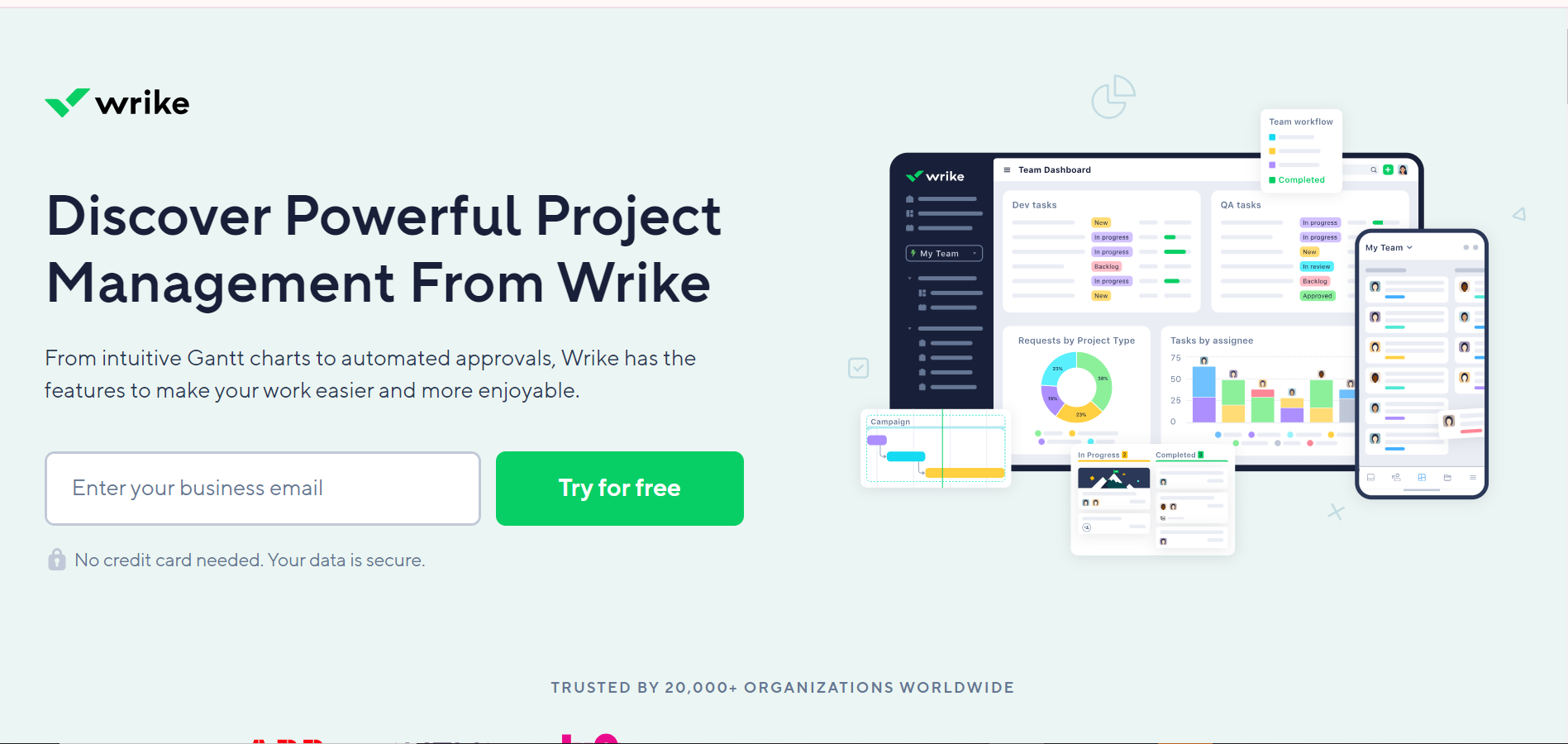
Rike stands out as one of the best project management tools available today, offering a cloud-based collaboration platform that serves as a single central hub for all your projects. Designed to streamline workflows and improve team productivity, Rike combines powerful task management features with real-time collaboration tools, making it suitable for teams of any size or business type.
One of Rike’s key advantages is its ability to manage tasks efficiently and reduce workload stress. It provides an interactive timeline, workload management, real-time newsfeed, and centralized dashboards, which allow teams to track progress, prioritize tasks, and stay aligned on project objectives. This scalability ensures that whether you’re managing a small project or coordinating enterprise-level initiatives, Rike can handle the complexity with ease.
Rike enables teams to assign tasks, set deadlines, and collaborate seamlessly, ensuring projects are completed on time. Meeting project deadlines is crucial for business success, as delayed projects can affect a company’s reputation and growth. With Rike, managers can review project status, generate accurate reports, and receive timely updates, helping teams stay on schedule and achieve targets efficiently.
Overall, Rike is designed to boost productivity, enhance team collaboration, and ensure projects are delivered on time, making it an ideal choice for businesses aiming to improve workflow efficiency and project success.
Price Range:
The professional plan, price starts from the range of $9.80 per month for the user.
2- Proof-Hub:
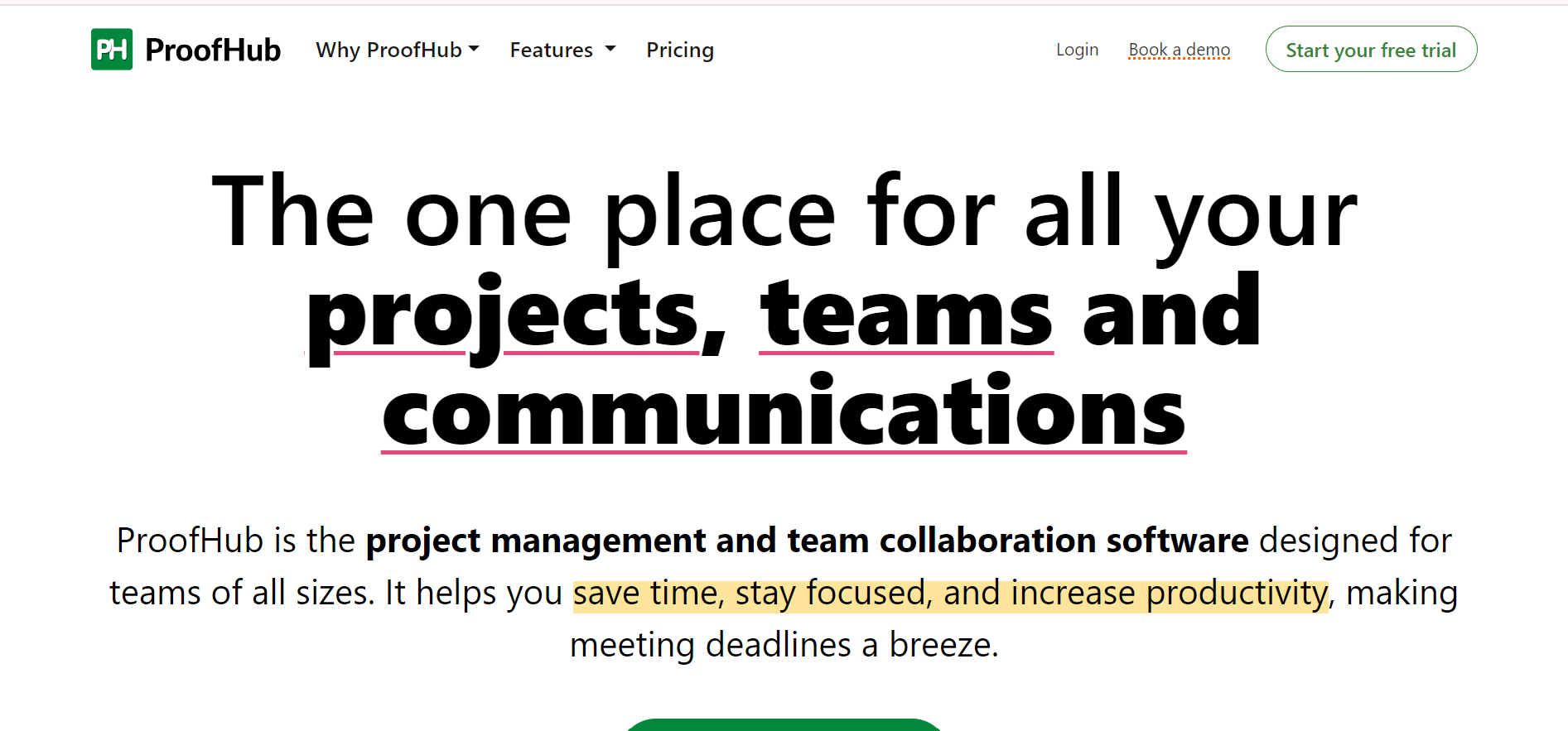
This efficient project management system has been successfully implemented by major organizations such as NASA, Taco Bell, Disney, and others, proving its reliability in managing complex projects. The platform is designed to help users organize deliverables, track deadlines, and manage all project activities from a single workspace, eliminating the need for multiple tools or devices.
One of its standout features is the proofing system, which streamlines the feedback and review process. Teams can share feedback, approve tasks, and make revisions directly within the platform, saving valuable time and improving overall project efficiency.
The tool also offers visual project tracking through Gantt charts, providing a clear overview of task progress, dependencies, and timelines. This visual approach helps managers and team members quickly understand project status and identify potential bottlenecks.
Additional functionalities include project reporting, history tracking, and secure file storage, ensuring that all project data is organized, accessible, and protected. Its simple and intuitive interface makes it easy for teams to adopt, enabling members to work more proficiently and deliver results on time.
Overall, this project management system combines robust features, ease of use, and trusted performance, making it a reliable choice for organizations looking to streamline workflow, improve collaboration, and ensure timely project completion.
Price Range:
Its price range ranges from $20 per month for ten projects to $150 for unlimited plans.
3- Score:
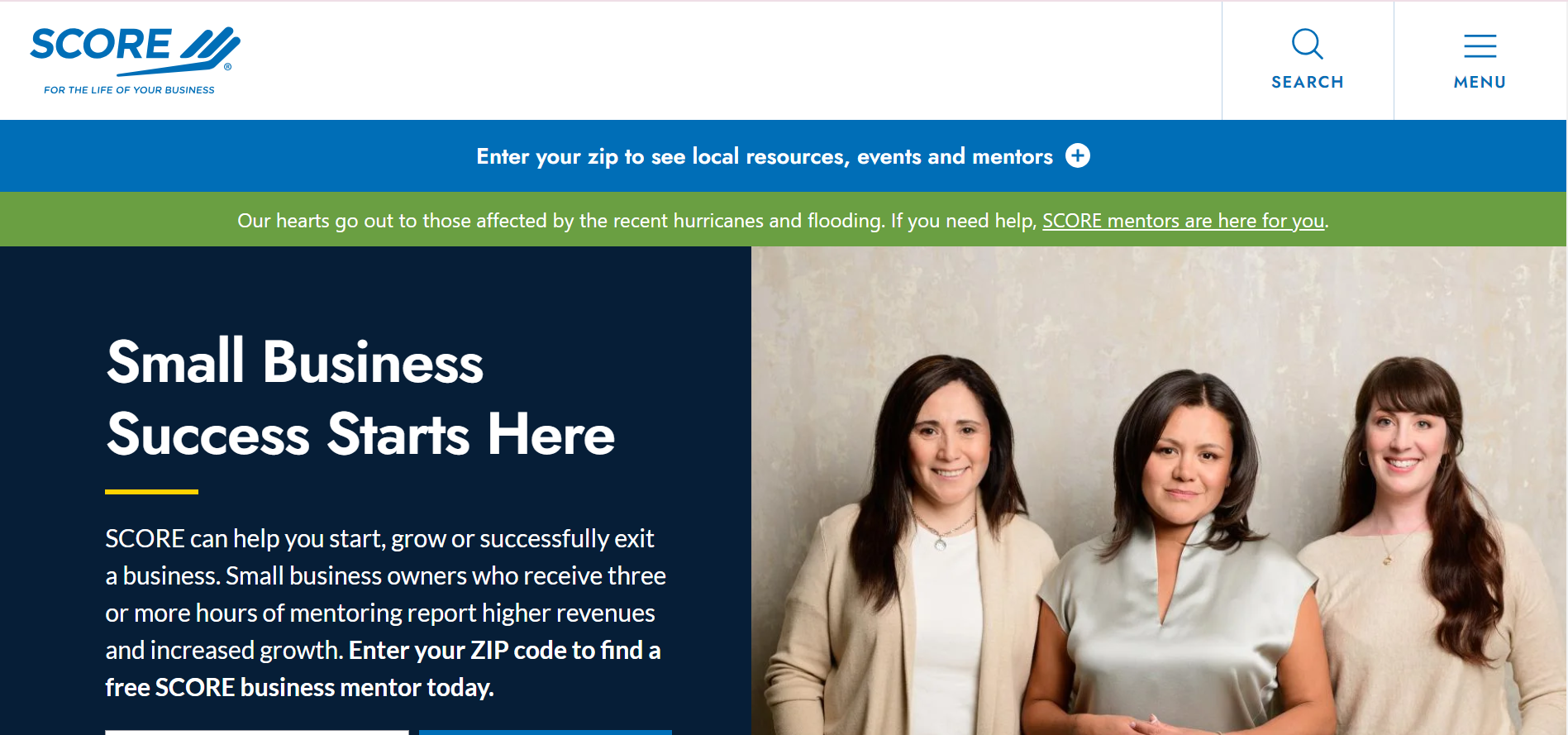
This popular project management tool is specifically designed for professional and creative services, making it an excellent choice for industries such as advertising, information technology, consulting, and similar fields. Its core strength lies in bringing structure and organization to projects, enabling teams to stay active and engaged in every aspect of the workflow.
The platform combines a wide range of essential features to support end-to-end project management, including contact management, quotations, team collaboration, billing, and invoicing. This comprehensive functionality ensures that teams can manage all critical project components from a single, centralized platform.
One of its standout features is the ability to share team calendars and schedules, providing transparency and helping all members stay aligned with project timelines. Additionally, the tool offers detailed insights into project progress and financial status, allowing managers and team members to monitor workstreams and make informed decisions in real time.
With its user-friendly interface, collaborative features, and robust reporting capabilities, this tool helps businesses maintain efficiency, improve team coordination, and ensure projects are delivered on time and within budget.
Price Range:
Its price starts from $26 per month for the user.
4- Base Camp:
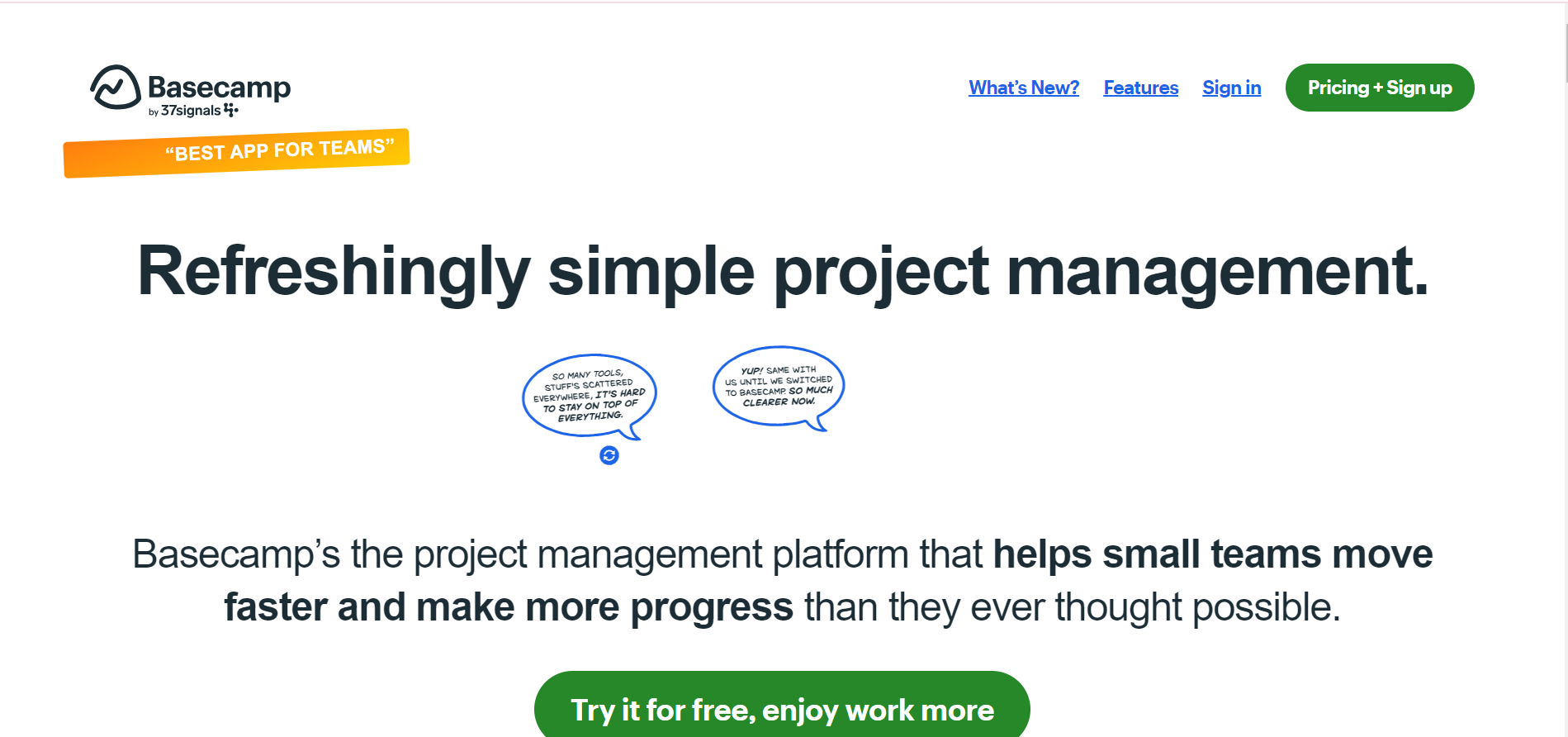
Basecamp is an ideal project management tool for teams that rely heavily on emails and meetings but need a more streamlined approach as their workload grows. It is especially well-suited for beginners and small teams, providing a centralized platform for communication and task management. Instead of sending multiple emails to update team members, users can post messages directly to a shared project board, ensuring everyone stays informed and aligned.
Basecamp is particularly popular among teams that value social collaboration and interactive communication features. Its user-friendly interface allows team members to collaborate effortlessly, manage multiple tasks, and coordinate work across different projects. The platform also provides desktop notifications and performance reports, keeping managers and team members updated on project progress in real time.
With its focus on simplicity, effective communication, and organized task tracking, Basecamp helps reduce workflow stress, improve collaboration, and ensure that projects stay on schedule, making it a perfect solution for teams transitioning from email-heavy project management to a centralized digital workspace.
Price Range:
It is free of cost for students and teachers, but for professionals and company employees, its price is $99 for unlimited users.
5- Pivotal Tracker:
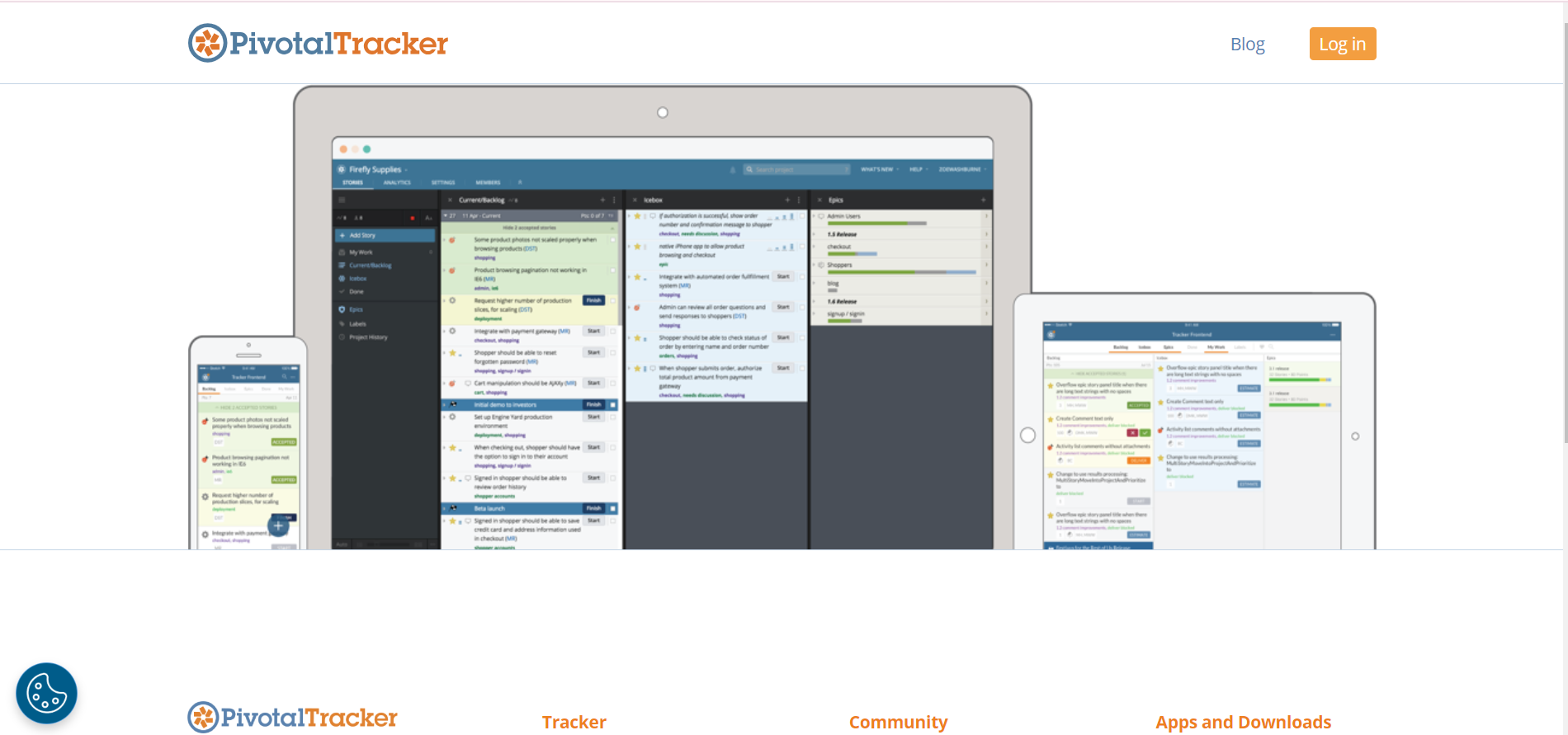
Pivotal Tracker is an ideal project management tool for teams handling multiple projects simultaneously and looking to manage them efficiently with speed and precision. Its standout feature is its story-based project management system, which allows users to break down projects into manageable “stories” and use a drag-and-drop interface to organize and prioritize tasks effortlessly.
Once mastered, Pivotal Tracker enables teams to complete projects faster, optimize budgets, and maintain high productivity. Its analytical tools provide insights into team efficiency, tracking performance across different projects and helping managers identify areas for improvement.
Designed for agile teams and collaborative environments, Pivotal Tracker ensures that every project milestone is visible, measurable, and achievable. With its focus on streamlined workflows, real-time updates, and performance analytics, it helps teams deliver quality results while maintaining efficiency, making it a powerful tool for startups, tech teams, and businesses managing multiple concurrent projects.
6- Asana:
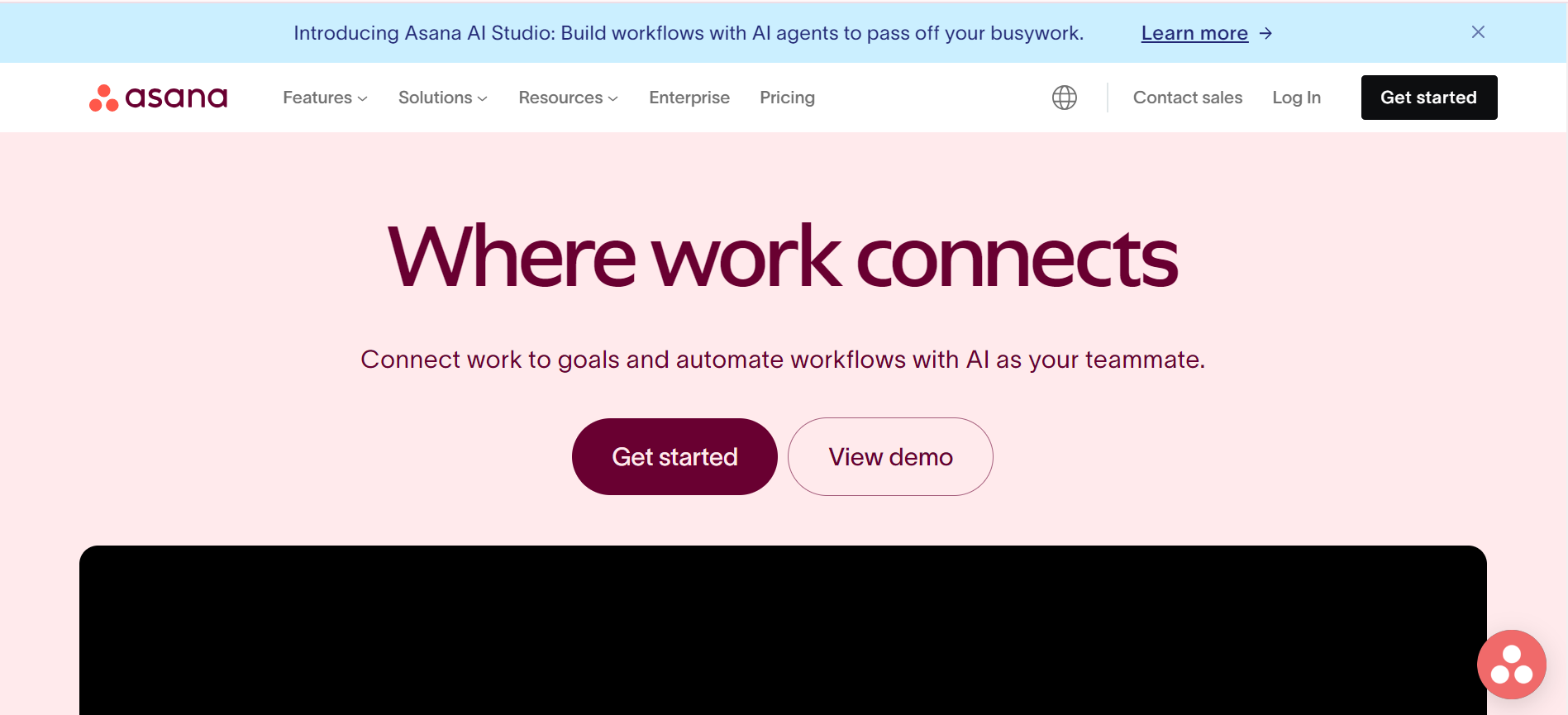
Asana is a versatile project management tool that combines task management, team collaboration, and file storage in a single platform. It allows teams to organize and track projects without relying on email, creating a more efficient and centralized workflow.
With Asana, users can use existing templates to set up new projects, create detailed task lists for themselves and their team, and organize assignments into clear plans, roadmaps, and timelines. This structure ensures that every task is accounted for and that deadlines are visible to the entire team.
The platform also features project dashboards and reporting tools, providing managers with quick insights into team progress and performance. These features allow you to monitor whether your team is staying on track and identify any bottlenecks in real time.
Asana is particularly beneficial for small to medium-sized businesses and projects, offering an intuitive interface and easy-to-use features that make project planning, collaboration, and monitoring simple. Its combination of task management, visual project tracking, and reporting tools makes Asana a reliable choice for teams aiming to improve organization, productivity, and project visibility.
Price Range:
it is free for the first 15 members then after this, its premium starts from the rate of @8.33 per month.
7- Work Zone:
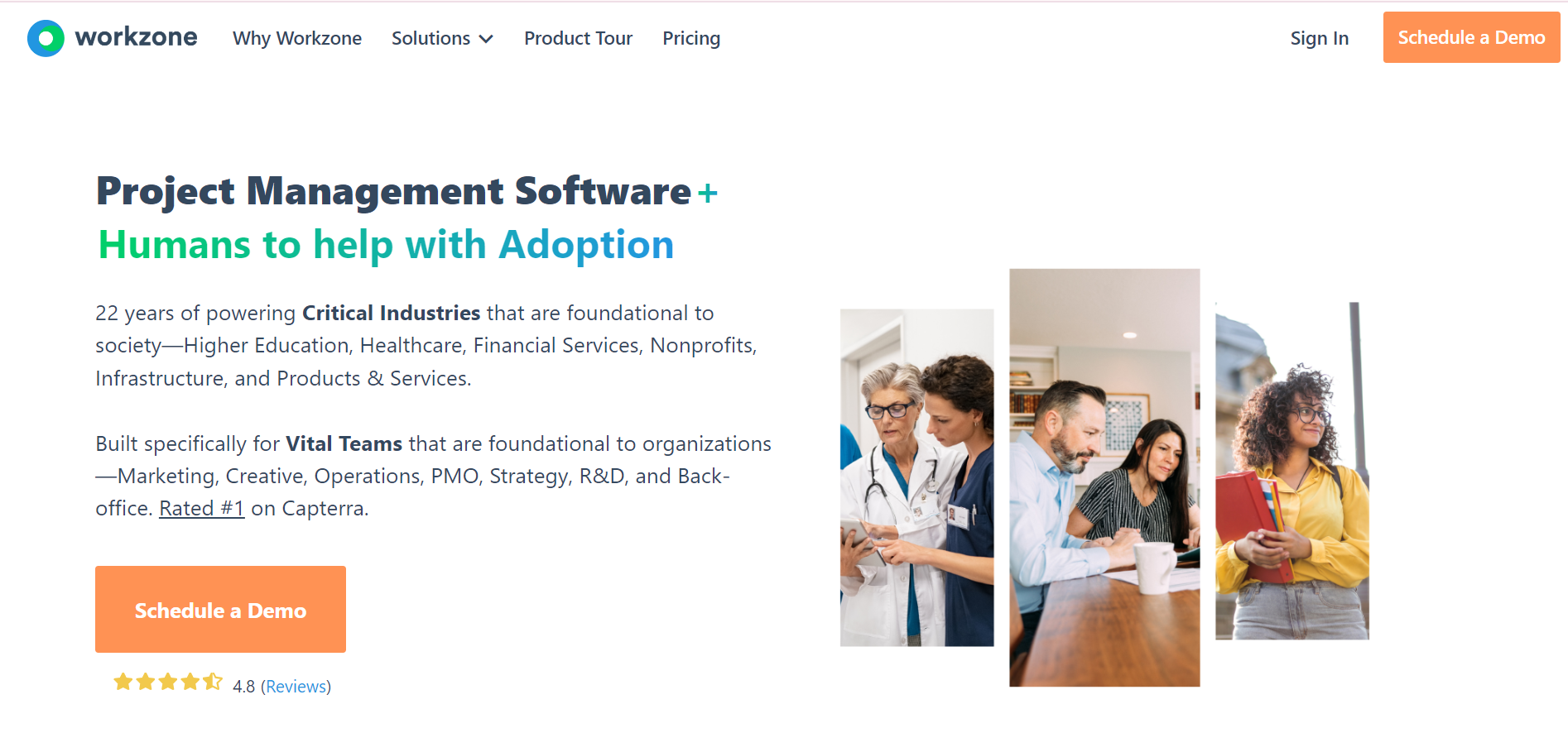
This project management tool is widely recognized for helping individuals and teams gain better control and visibility over their work. It provides a centralized platform where teams can manage tasks, share files, and collaborate efficiently, ensuring that everyone stays aligned and informed on project progress.
A standout feature of this tool is its ability to generate top-level reports, giving managers and team members a clear view of upcoming tasks, project priorities, and deadlines. This feature helps teams stay proactive, organized, and focused on what needs to be done next.
In addition to reporting, the platform offers fast and effective communication with all the essential project management capabilities, such as task creation, file sharing, team collaboration, and progress tracking. By combining these features into a single interface, teams can streamline workflows, reduce miscommunication, and improve productivity.
Overall, this tool is ideal for teams and organizations seeking centralized project management, clear visibility, and efficient collaboration to achieve project goals effectively.
Price Range:
Its initial price is $200 per month for a user.
8- Zoho Projects:
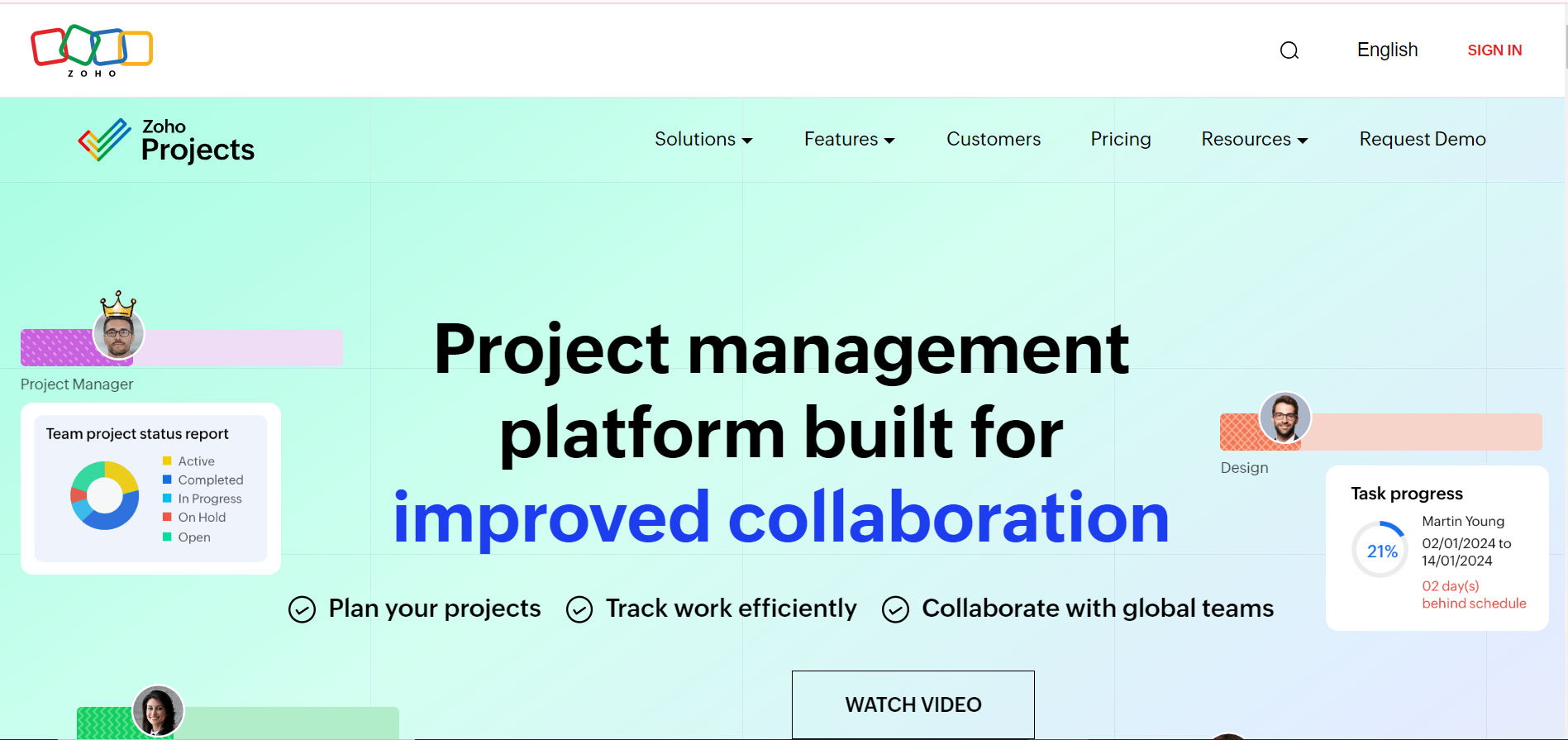
Zoho Projects is one of the top project management tools designed to help teams streamline upcoming projects and complete tasks efficiently. With its intuitive interface, users can plan, track, and execute projects in real time, ensuring tasks are completed on schedule and objectives are met effectively.
The platform allows you to break projects into smaller, manageable elements, enabling team members to focus on specific tasks while staying connected to the overall project. This approach improves productivity, reduces complexity, and ensures that every team member understands their responsibilities.
Zoho Projects also offers comprehensive project monitoring and reporting features. After completing a project, users can access in-depth insights displayed through charts and graphs, helping them evaluate performance, gather feedback, and identify areas for improvement. With Gantt charts, teams can quickly visualize project progress, track timelines, and make adjustments as needed.
Moreover, Zoho Projects integrates seamlessly with Zoho CRM and other management tools, enhancing workflow efficiency and providing a cohesive system for managing projects, tasks, and client interactions. This integration ensures that teams can maximize productivity, maintain accountability, and achieve project goals effectively.
Price Range:
Its price starts from $25 per month for the initial users.
Advantages Of Using Project Management Tools:
Using project management tools to accomplish your project in real time is beneficial for the progress of the company and its promotion. Here are some advantages that I am going to tell you so that you can use and get benefit from the project management tools:
- Allows quick sharing of the tasks with the collaboration team.
- tracks the progress on time.
- automatically provides the invoices.
- provides central data storage services.
- Accurate project tracking.
- invisible but efficient communication.
- offers an advanced features kit to facilitate you in many ways.
- provides security.
- clouds-based access to the user and team.
- lower the budget.
- increase the efficiency of completing tasks.
Final Thoughts:
Selecting the right project management tool is critical for the success of any project or business. These tools not only reduce the workload and streamline processes but also help you manage projects efficiently within your budget.
The tools listed above represent some of the best project management solutions available in 2026, each designed to improve collaboration, productivity, and project tracking. By choosing a tool that aligns with your team’s needs, you can enhance efficiency rather than slow it down.
If any of these tools resonate with your requirements, or if you have experience using one of them, share your thoughts in the comment section. Your feedback can help others make informed decisions and choose the best solution for their projects.
