Featured Social Media Software:
Last seen or profile picture updates? Calls failing? These are strong indicators of being blocked. Learn all possible reasons behind a WhatsApp block. Discover Someone Blocked You On WhatsApp in 2025? know how message status, profile visibility, and call restrictions reveal the truth. Our expert guide explains every hidden clue to confirm if you’ve been blocked. Don’t guess—get the facts! Read now and uncover the real signs of a WhatsApp block.
Signs of Being Blocked on WhatsApp:
1. Message and Chat Indicators:
Single Gray Tick:
WhatsApp shows a single gray tick when a message is sent but not delivered. If the single tick remains for an extended period, it may mean the recipient has blocked you. However, it can also happen if their phone is turned off or they have no internet access. To confirm, send messages to other contacts and check if they are delivered normally.
- If messages to others show double ticks, but only one appears for a specific contact, it suggests a block.
- If the recipient is active elsewhere but your message remains undelivered, a block is likely.
- Network issues may cause delays, so wait a while before concluding.
No Blue Ticks:
WhatsApp displays blue ticks when a message is read. If a contact has read receipts enabled but your messages only show gray ticks, it could mean they have either blocked you or turned off read receipts.
- If they previously had blue ticks but now only gray ticks appear, it may indicate a block.
- Sending messages to a mutual contact and comparing delivery status helps verify the situation.
- Read receipts can be disabled, so absence of blue ticks alone does not confirm a block.
No Replies:
A lack of response, especially if the person was previously responsive, may indicate a block. However, there could be other reasons for no replies.
- If they are active on WhatsApp but do not respond to your messages, a block is possible.
- Try contacting them from another WhatsApp account to check if they reply.
- Messages sent in a group chat with the suspected blocker will still be visible if you are not blocked.
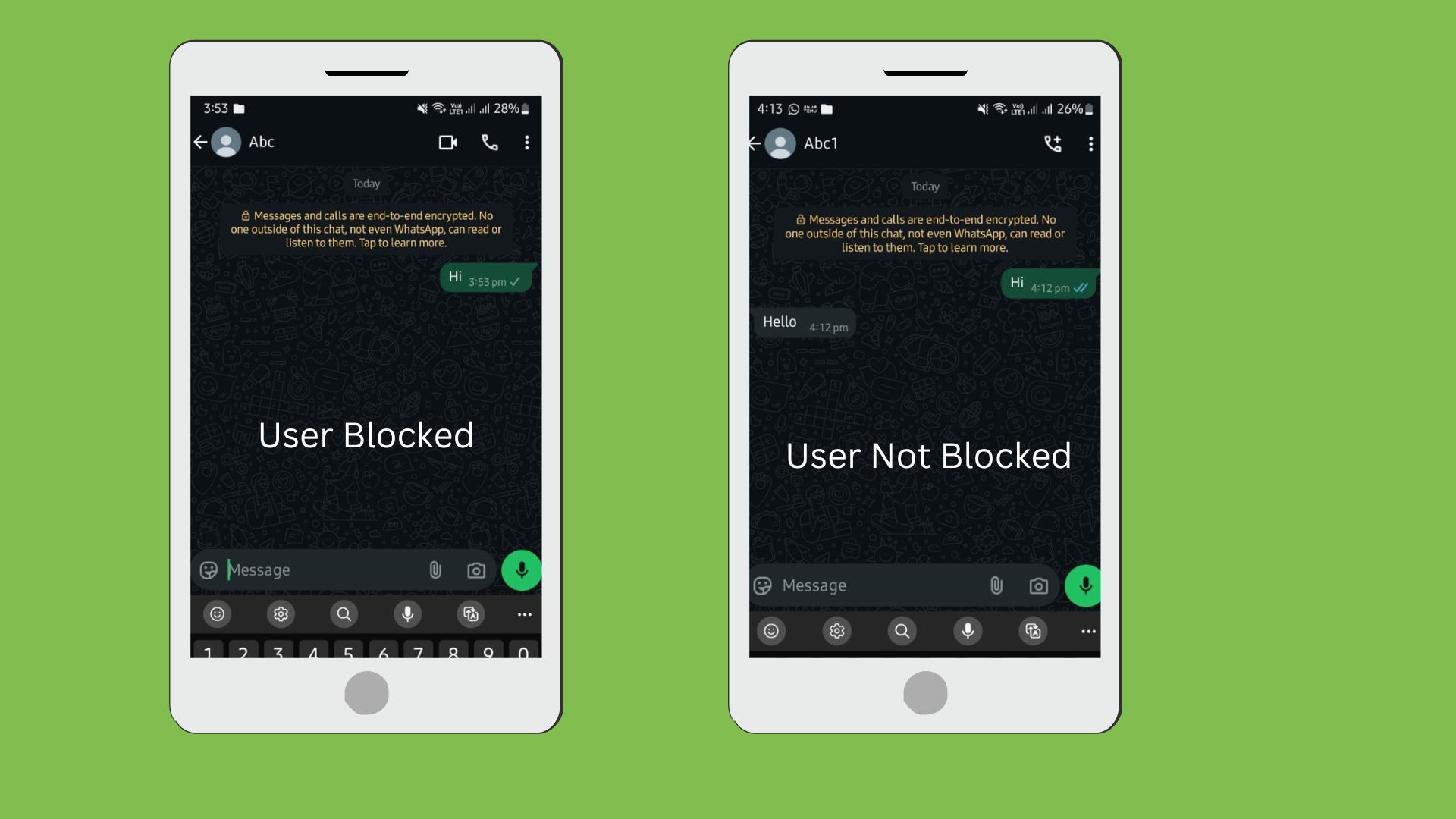
2. Profile and Status Visibility:
No Profile Picture Updates:
Blocked users cannot see profile picture changes. If a contact’s profile picture remains the same for a long time, but others see updates, you may be blocked.
- Ask a mutual contact if they see profile updates.
- If you cannot see their profile picture at all, it may indicate a block or privacy settings change.
No Last Seen or Online Status:
Blocked users cannot see the contact’s last seen or online status. If you previously had access to this information and now it is gone, it may suggest a block.
- Some users disable last seen for privacy reasons, so absence of last seen alone is not a confirmation.
- If mutual contacts can see their last seen, but you cannot, a block is likely.
No Status Updates:
If you no longer see a contact’s WhatsApp status updates, it may indicate they have blocked you or changed their privacy settings.
- Ask a mutual contact if they see the person’s statuses.
- If you do not see their updates while others do, a block is likely.
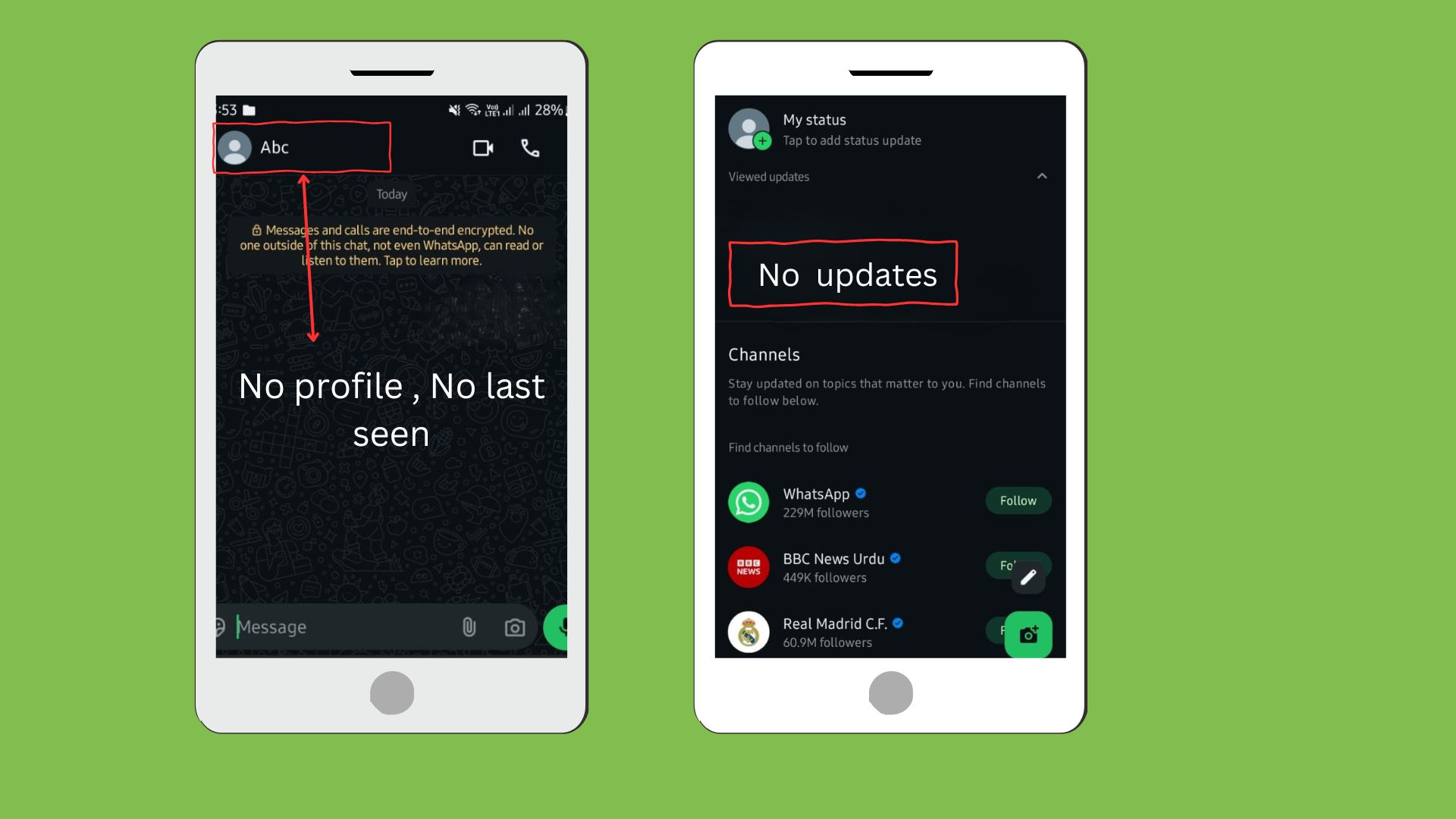
3. Call and Group Chat Indicators:
WhatsApp Calls Not Connecting:
Blocked users cannot make WhatsApp calls to the person who blocked them. Calls will not go through and will continuously ring without an answer.
- If a mutual contact successfully calls the person, but your calls do not connect, it suggests a block.
- A contact ignoring calls does not confirm a block, but repeated failures indicate a restriction.
Unable to Add Contact to a Group:
When blocked, you cannot add the person to a WhatsApp group. If you receive an error stating, “You cannot add this contact,” it is a strong indicator of a block.
- If other contacts can add the person to a group, but you cannot, this confirms a block.
- A WhatsApp bug or group settings can also prevent adding users, so test with different groups.
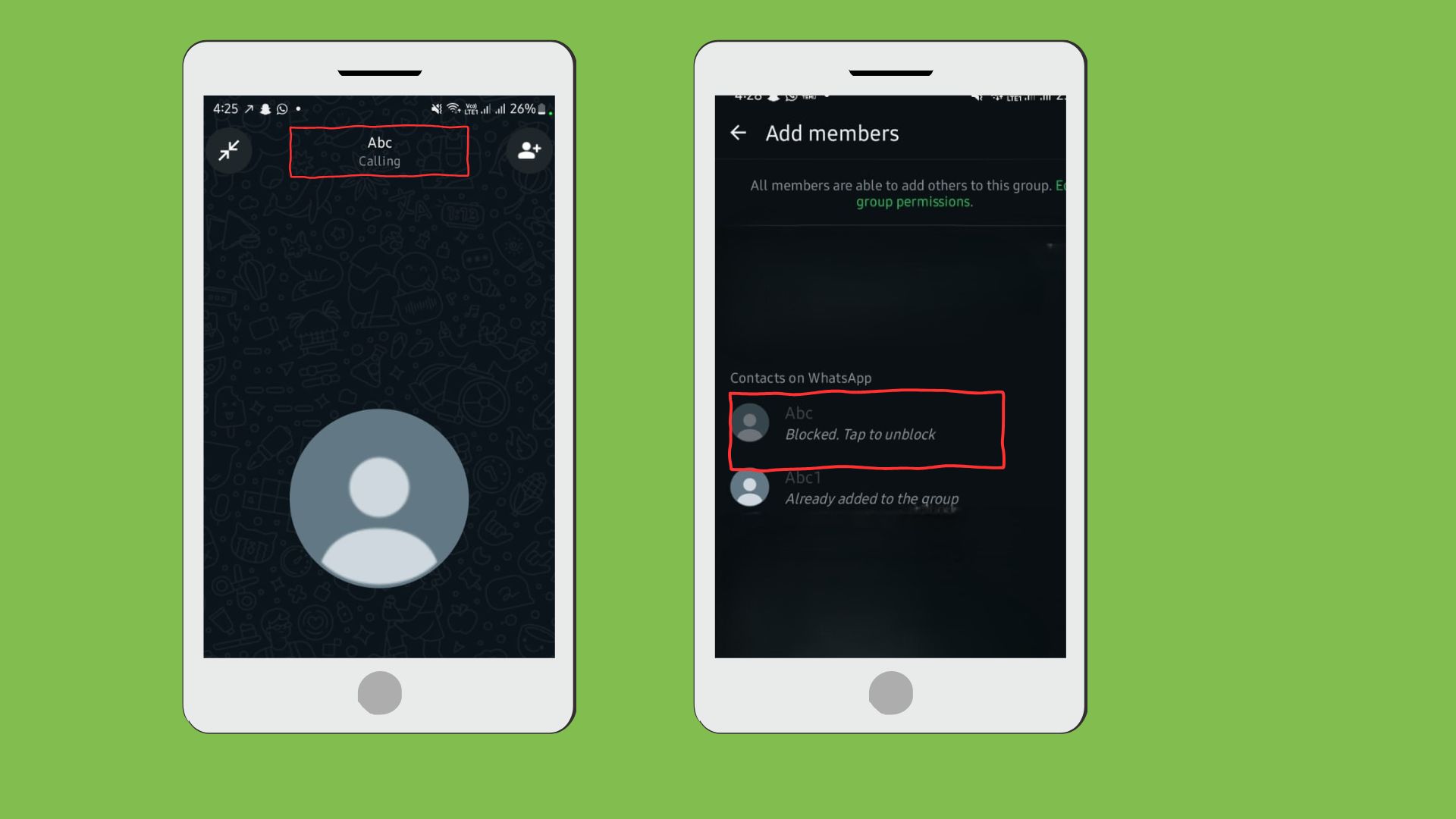
Alternative Ways to Confirm a Block:
1. Check from Another WhatsApp Account:
To verify a block, use another WhatsApp account.
- Send a message from a different number and check if it gets delivered.
- If the message shows double ticks or gets a reply, your primary account is likely blocked.
2. Create a New WhatsApp Group:
Create a group and try adding the suspected blocker.
- If WhatsApp does not allow you to add them, they have likely blocked you.
- If you successfully add them, a block is not in place.
Conclusion:
Discover Someone Blocked You On WhatsApp in 2025? if multiple signs confirm a block, then the contact has likely blocked you. However, individual indicators like missing last seen or gray ticks alone do not guarantee a block. Using multiple methods, including testing with another account and checking group restrictions, helps ensure accuracy. WhatsApp blocks prevent direct communication, but group interactions remain possible unless you are removed.
Frequently Asked Questions (FAQs):
Can I still see the profile picture of someone who blocked me on WhatsApp?
No, if someone has blocked you, their profile picture will either disappear or remain unchanged. However, if they have set privacy settings to restrict profile picture visibility, it may not always indicate a block. Check with a mutual contact to confirm if they can see updates to the profile picture.
Will a blocked WhatsApp call ring on the other person’s phone?
No, if you are blocked, your WhatsApp call will not connect. It will continuously ring on your end, but the recipient will not receive any notification of the call. If a mutual contact can successfully call them, it confirms that your number has been blocked.
Can I send messages in a group chat if someone has blocked me?
Yes, even if someone blocks you, they will still see your messages in a shared group chat. However, you cannot send them direct messages. If they leave the group or restrict interactions, you may no longer be able to communicate.
How can I confirm a WhatsApp block without messaging the person?
Check for missing last seen, profile picture updates, and status visibility. Try calling them or adding them to a group. If all these actions fail, a block is likely. Using a different WhatsApp account to message them can also help verify the block.
