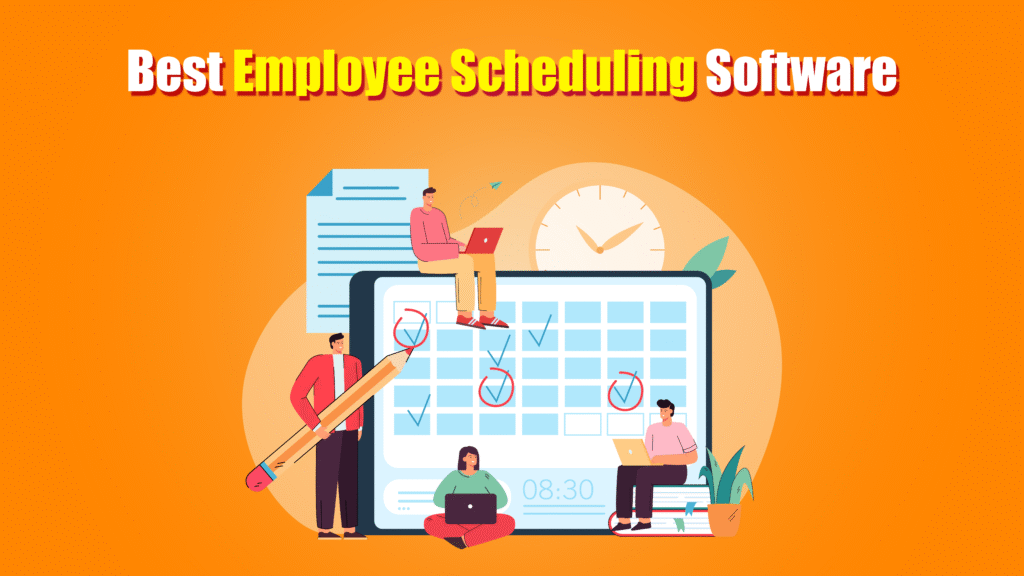Efficient employee scheduling is crucial for maintaining productivity, reducing labor costs, and improving workforce satisfaction. Whether you’re managing a restaurant, retail store, healthcare facility, or remote team, the right scheduling software helps you organize shifts, track attendance, and handle time-off requests with ease.
Modern employee scheduling tools offer robust features such as drag-and-drop shift planning, mobile access, time tracking, team messaging, labor cost forecasting, and integrations with payroll and HR systems. These platforms help reduce manual work, minimize scheduling conflicts, and ensure compliance with labor laws and overtime policies.
To help you find the best fit for your business, we’ve reviewed and ranked the 15 best online employee scheduling software solutions in 2026, based on features, ease of use, industry suitability, pricing, integrations, and real user feedback.
Here’s a quick overview of our top picks:
- Connecteam — Ideal for managing shifts for remote or deskless teams
- Homebase — Great choice for businesses seeking an all-in-one online HR solution
- Hub Planner — Excellent for planning resources and tracking team availability
- Buddy Punch — Top pick for time tracking combined with shift scheduling
- ClockShark — Perfect fit for construction and field service teams
- 7shifts — Tailored specifically for restaurant staff scheduling
- Factorial — Best suited for generating timesheets with payroll integration
- Sage HR — A solid option for scheduling in small to mid-sized businesses
- Shiftboard — Designed for industries with strict compliance and labor regulations
- Shiftbase — Simplifies shift scheduling with a user-friendly interface
- When I Work — Simple and effective tool for small teams with built-in messaging
- Deputy — Advanced scheduling software with AI-driven workforce management
- Sling — Best free tool for scheduling and internal communication
- ZoomShift — Great for hourly workers with budget tracking and shift swapping
- ShiftForce — Built for multi-location businesses and franchise scheduling needs
Before You Continue…
Before selecting the right employee scheduling software for your business in 2026, it’s essential to assess your team size, work environment, shift complexity, and industry-specific needs. Whether you’re running a restaurant, managing a retail store, or overseeing remote teams, aligning the right features—like mobile scheduling, time tracking, and labor compliance—with your business model ensures better workforce management and reduced operational stress.
Look for software that simplifies schedule creation, improves team communication, tracks attendance accurately, and integrates seamlessly with payroll or HR systems. Prioritize usability, scalability, and automation to save time, cut labor costs, and enhance employee satisfaction.
Questions to Ask When Choosing the Right Employee Scheduling Software
- Does the platform support your industry and scheduling structure?
Choose a solution tailored to your business—whether it involves rotating shifts, hourly workers, or complex staffing needs in industries like healthcare, hospitality, or construction. - Can employees easily access schedules and request changes?
Look for features like mobile access, real-time notifications, shift swapping, and time-off requests to streamline workforce coordination. - Does the software help manage compliance and labor laws?
Ensure the tool supports labor compliance, including overtime rules, rest breaks, and local regulations, especially in regulated industries. - Is it compatible with your existing payroll or HR systems?
Select software that integrates with your current tools to eliminate double entry, reduce errors, and simplify payroll processing. - Can the solution scale with your business as it grows?
Make sure the platform offers flexible pricing and features that grow with your team—supporting multiple locations, departments, and scheduling rules.
Differences in Pricing and Pricing Models
Pricing is a key factor when choosing the right employee scheduling software, especially for startups, small businesses, and growing enterprises. Scheduling platforms offer various pricing structures such as subscription-based, per-user/month, tiered plans, or pay-as-you-go models, which can make direct comparisons challenging. Some providers charge a flat monthly fee regardless of team size, while others scale costs based on the number of employees or locations.
Pricing Comparison for Small Businesses and Startups
For small businesses or teams just getting started, solutions like Sling, When I Work, and Homebase provide affordable and straightforward pricing with free or low-cost plans.
- Sling offers a free tier with basic scheduling and communication tools, ideal for budget-conscious startups.
- When I Work provides simple per-user pricing with plans designed for small teams needing easy shift management.
- Homebase includes a free plan with scheduling, time tracking, and team messaging, making it attractive for small businesses.
Pricing Comparison for Mid-Sized and Large Enterprises
For growing businesses or organizations with complex scheduling needs, platforms like Deputy, 7shifts, and Shiftboard offer tiered subscription models and advanced features suited to larger teams.
- Deputy uses per-user/month pricing with added modules for workforce management and compliance, catering well to scaling companies.
- 7shifts targets hospitality businesses, with plans that support labor forecasting and POS integrations, ideal for multi-location restaurants.
- Shiftboard focuses on regulated industries, providing customizable plans with compliance tools and detailed reporting.
Want to explore a comprehensive breakdown of features, pricing, and overall value? Keep reading for in-depth reviews of the top 15 employee scheduling software solutions for 2025.
1- Connecteam — Best for deskless workers that need shift information accessible
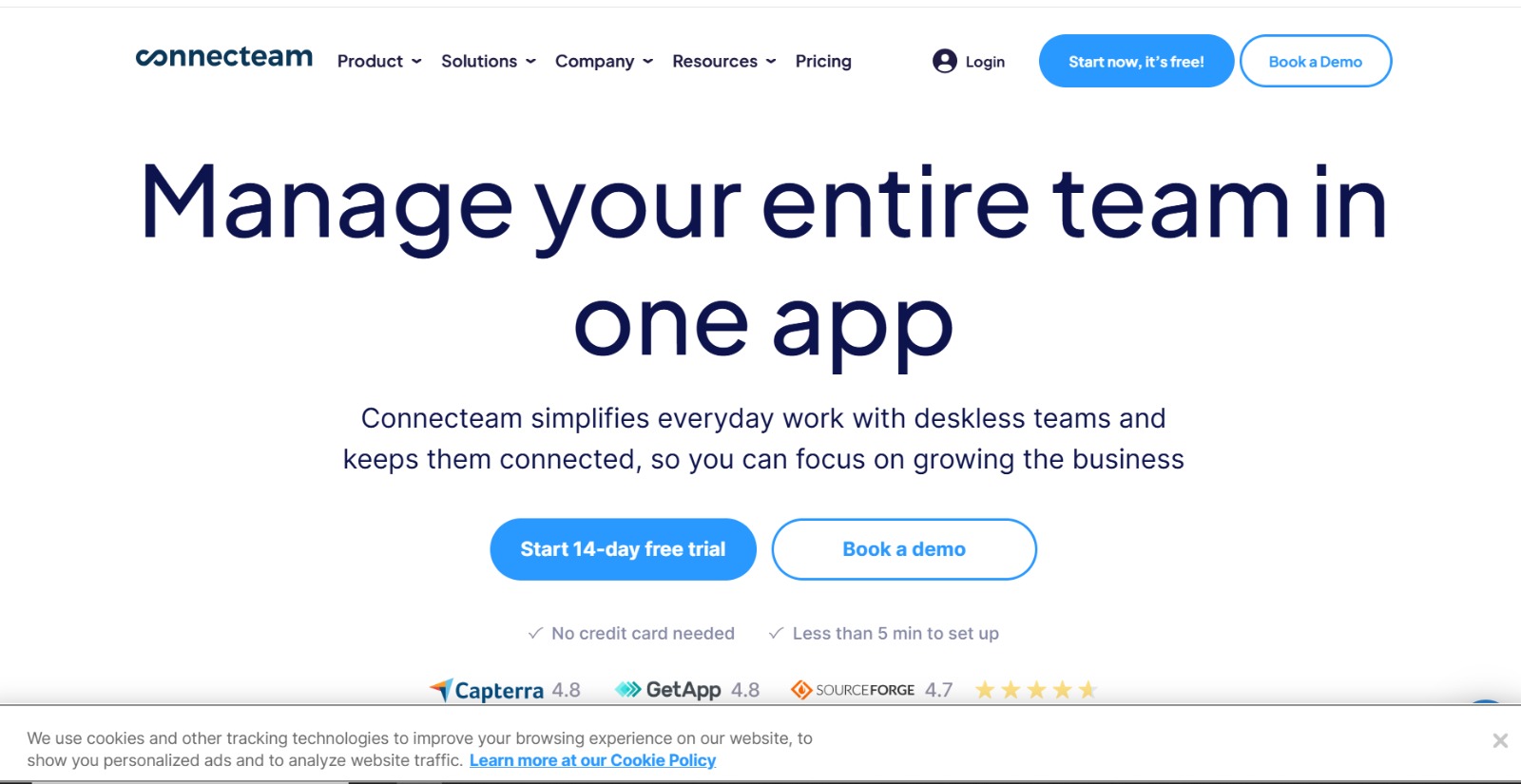
Overview:
Connecteam is a comprehensive employee scheduling and workforce management tool designed primarily for deskless and remote workers. It enables businesses to efficiently assign shifts, track time, and communicate with teams through a mobile-friendly platform. It’s perfect for industries like retail, hospitality, and field services, where employees need real-time access to schedules on their phones.
Key Features:
- Mobile app for scheduling, time tracking, and communication
- Shift reminders and alerts
- Task and checklist management
- GPS location tracking for clock-ins
- Customizable workflows and forms
- Payroll integrations
- Employee engagement tools like surveys and quizzes
Reviews:
Users appreciate Connecteam’s intuitive interface and flexibility for managing non-desk employees. Many highlight how the mobile app keeps teams connected and improves scheduling accuracy. However, some mention a learning curve for advanced features and occasional glitches with notifications.
Pros:
- User-friendly mobile app for employees and managers
- Comprehensive all-in-one workforce management solution
- Strong communication tools to reduce scheduling conflicts
- Scalable for small to large teams
- Customizable to various industries and workflows
Cons:
- Advanced features can be complex to set up initially
- Notifications sometimes delayed or inconsistent
- Reporting options could be more robust
Final Verdict:
Connecteam is an excellent choice for businesses with deskless workers seeking a reliable, mobile-first scheduling and communication tool. While it may take some time to master all its features, the platform’s versatility and engagement capabilities make it worth the investment for improving workforce management.
2- Homebase — Best if you need a complete online HR platform
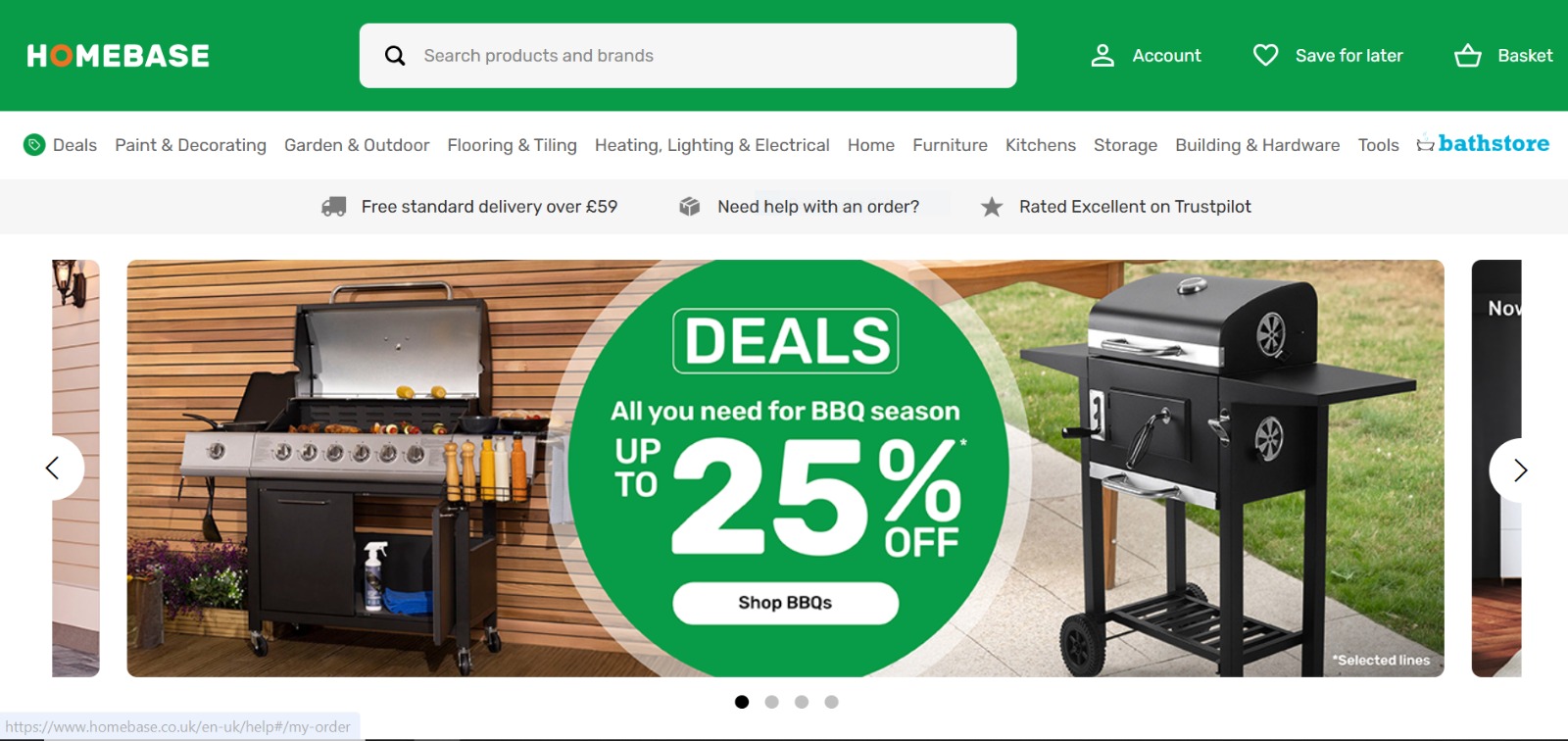
Overview:
Homebase offers an all-in-one HR platform that combines employee scheduling with time tracking, payroll, hiring, and team communication. It’s designed to help small and medium businesses manage their workforce efficiently while ensuring labor law compliance. The user-friendly interface makes scheduling and shift management seamless for both managers and employees.
Key Features:
- Drag-and-drop shift scheduling
- Time clock with geofencing
- Hiring and onboarding tools
- Payroll integration and automated tax filings
- Employee availability and time-off requests
- Labor law compliance alerts
- Team messaging and announcements
Reviews:
Users praise Homebase for its comprehensive HR features and ease of use. The scheduling and time tracking functionalities are highly rated, especially for small businesses. Some users report occasional glitches with payroll integrations and limited customization in certain plans.
Pros:
- Robust all-in-one HR and scheduling platform
- Free plan available with basic features
- Strong labor law compliance support
- Easy shift swapping and time-off management
- Seamless payroll integrations
Cons:
- Payroll features can be buggy for some users
- Limited advanced customization options
- Customer support response times vary
Final Verdict:
Homebase is a great fit for small to medium businesses looking for a complete HR and scheduling solution. Its ease of use and wide range of features streamline workforce management, though some payroll functions may require patience.
3- Hub Planner — Best for resource allocation and availability mapping
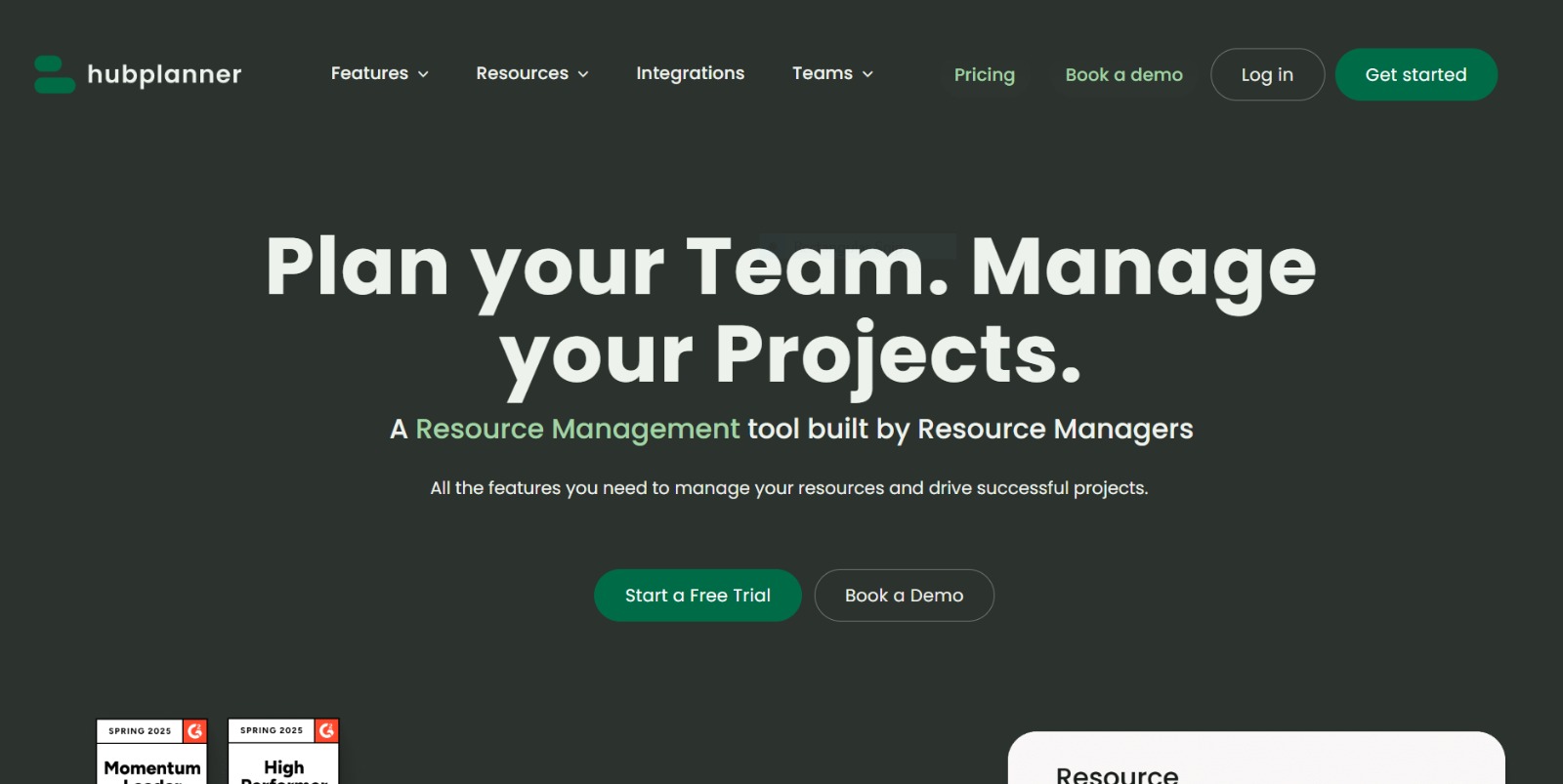
Overview:
Hub Planner excels at resource scheduling and availability management, making it ideal for project-driven businesses. It offers detailed visibility into team availability and capacity, enabling managers to allocate resources effectively across multiple projects and clients. The platform supports timesheets, budgeting, and powerful reporting tools.
Key Features:
- Visual resource scheduling and availability calendar
- Drag-and-drop scheduling
- Time tracking and timesheets
- Budget and cost management
- Project and task allocation
- Integration with calendars and Slack
- Custom reporting dashboards
Reviews:
Hub Planner users appreciate the platform’s powerful resource management tools and ease of tracking team availability. Some find the interface a bit complex initially, especially for smaller teams, but value the depth of scheduling and reporting features.
Pros:
- Comprehensive resource and project scheduling
- Customizable reporting and dashboards
- Good integrations with common productivity tools
- Suitable for multi-project environments
- Clear visualization of team availability
Cons:
- Steeper learning curve for new users
- Pricing may be high for small teams
- Some advanced features require setup effort
Final Verdict:
Hub Planner is best suited for project-based organizations that need detailed resource planning and availability tracking. Though it can be complex at first, its robust feature set is highly valuable for optimizing team utilization.
4- Buddy Punch — Best online time clock with scheduling
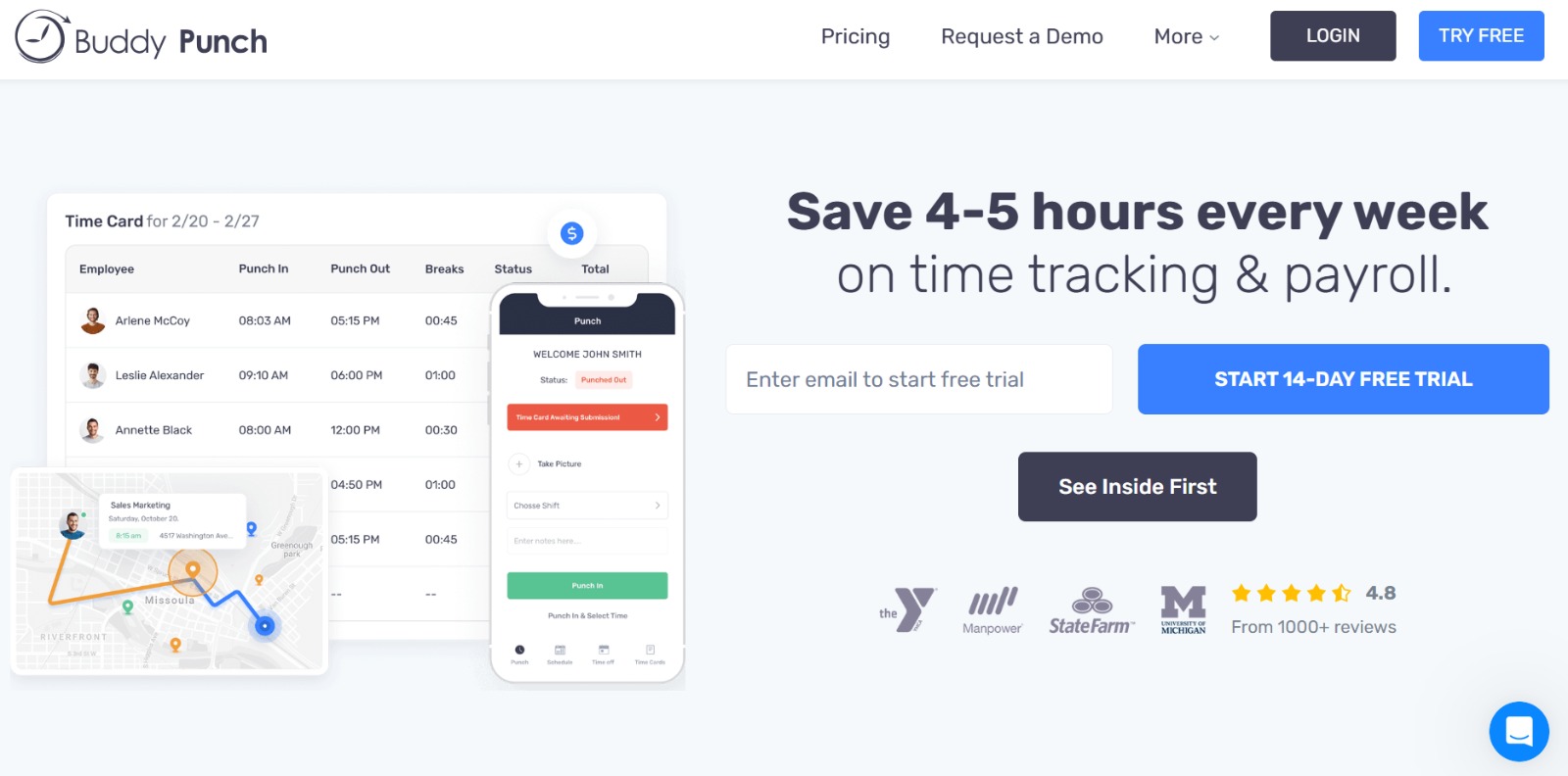
Overview:
Buddy Punch combines reliable time tracking with flexible scheduling, helping businesses manage attendance and shifts efficiently. Features like GPS tracking, facial recognition, and overtime alerts make it particularly useful for companies needing accurate time verification and compliance. The platform offers easy-to-use mobile and desktop apps for employees.
Key Features:
- Time clock with GPS and facial recognition
- Shift scheduling and management
- Overtime and break alerts
- PTO tracking and requests
- Customizable reports and analytics
- Payroll integrations
- Employee self-service portal
Reviews:
Users find Buddy Punch straightforward and effective for tracking time and managing schedules. The GPS and biometric features are praised for reducing time theft. Some users note occasional glitches in the mobile app and a desire for more advanced reporting options.
Pros:
- Accurate time tracking with GPS and facial recognition
- Flexible scheduling tools
- Easy employee self-service
- Integrates with popular payroll systems
- Useful overtime and break management alerts
Cons:
- Mobile app can be buggy at times
- Reporting features could be more comprehensive
- Limited customization in some plans
Final Verdict:
Buddy Punch is a solid choice for businesses seeking reliable time tracking combined with scheduling. Its advanced clock-in options help improve attendance accuracy, though reporting capabilities could be enhanced.
5- ClockShark — Best for field service or construction business
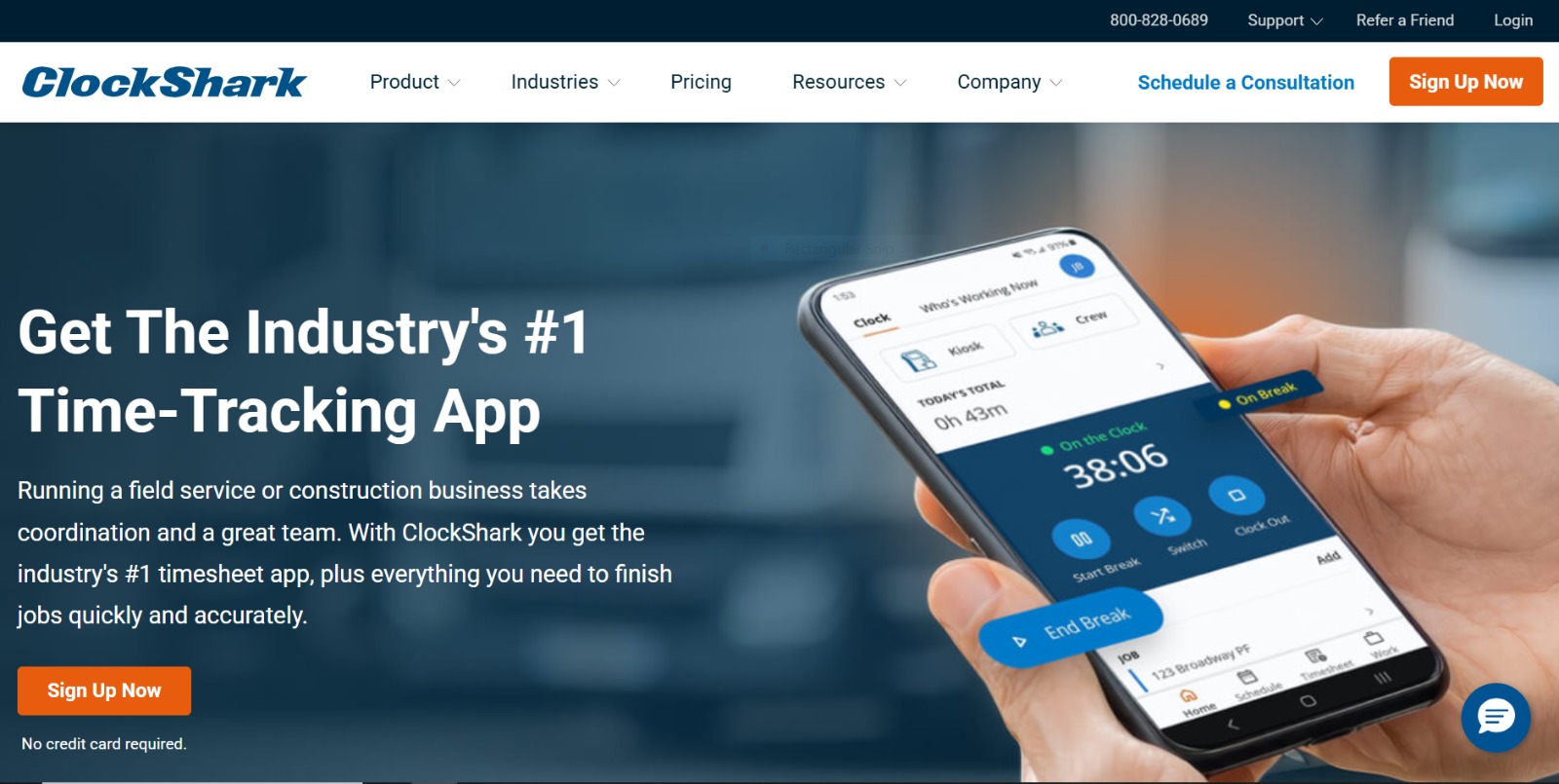
Overview:
ClockShark is tailored for construction companies and field service teams, providing GPS-enabled time tracking and job scheduling to improve payroll accuracy and job costing. The mobile app allows workers to clock in/out on-site and communicate with office staff seamlessly, reducing administrative overhead.
Key Features:
- GPS time clock with photo capture
- Job and task scheduling
- Automated timesheets and payroll exports
- Job costing and budgeting tools
- Mobile app for employees on the go
- Real-time team communication
- Compliance tracking and reporting
Reviews:
ClockShark users highlight the ease of use and mobile app reliability in field conditions. Construction and service businesses appreciate the detailed job costing and timesheet automation. Some mention that customer support can be slow and certain advanced features need improvements.
Pros:
- GPS-based clock-in/out for accurate time tracking
- Strong job scheduling and costing features
- Mobile-friendly for field workers
- Automated payroll integration
- Useful compliance and reporting tools
Cons:
- Customer support can be inconsistent
- Some advanced features require additional setup
- Reporting UI could be more intuitive
Final Verdict:
ClockShark is a top choice for construction and field service businesses needing precise time tracking and job management. It streamlines payroll and improves operational efficiency despite minor support and UI limitations.
6- 7shifts — Tailored specifically for restaurant staff scheduling
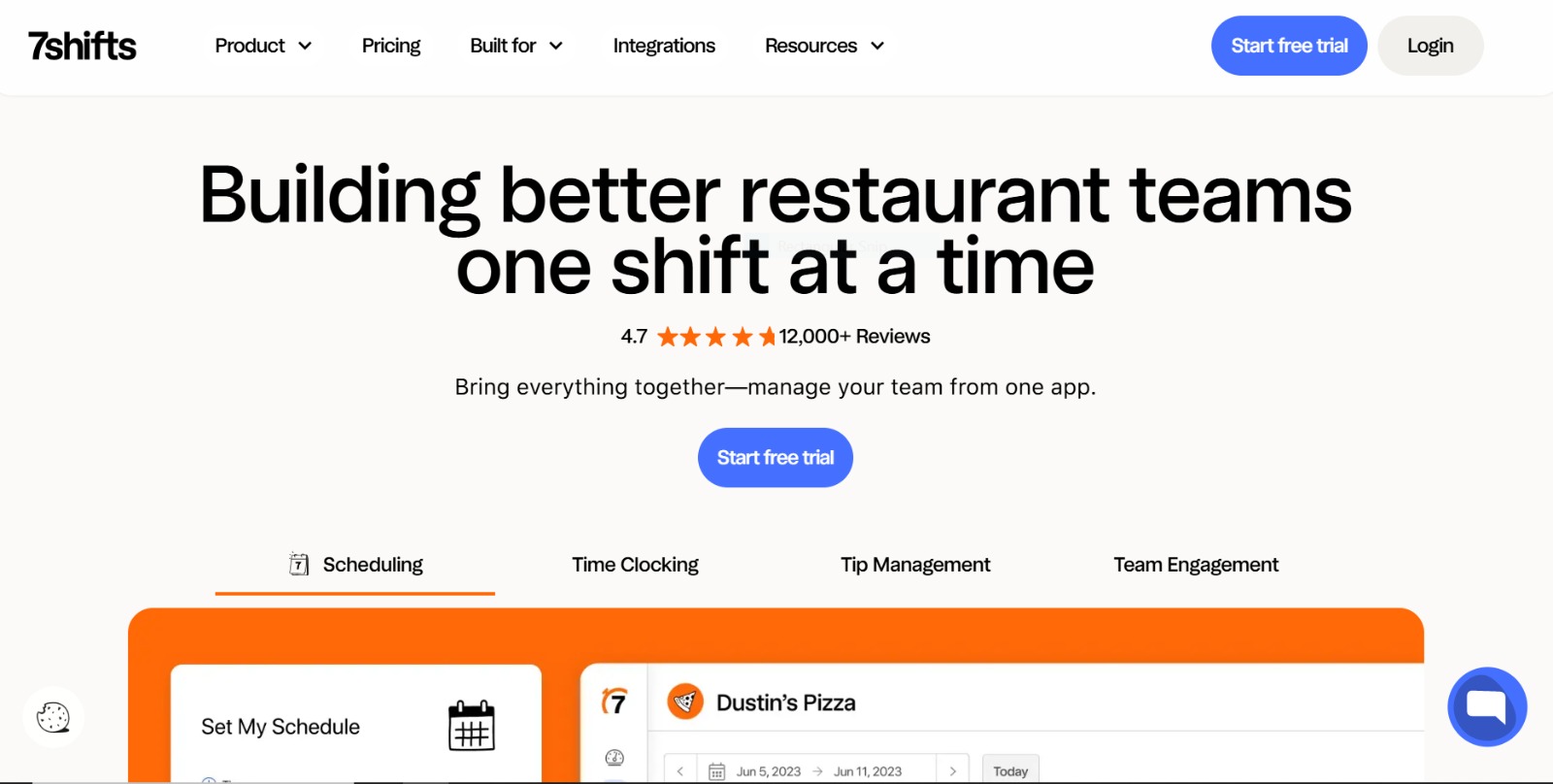
Overview:
7shifts is built with the restaurant industry in mind, offering powerful scheduling tools that address the unique challenges of managing front- and back-of-house teams. The platform helps restaurants optimize labor costs, track employee availability, and improve communication across shifts, all via an easy-to-use mobile app.
Key Features:
- Drag-and-drop shift scheduling
- Labor cost forecasting and budget management
- Employee availability and shift swapping
- Team communication and announcements
- Time clock with GPS tracking
- Integration with POS systems and payroll providers
Reviews:
Users praise 7shifts for its restaurant-focused features and user-friendly design. Many find it reduces scheduling conflicts and improves labor cost control. Some note occasional syncing issues with POS integrations but overall value the platform highly.
Pros:
- Specialized features for restaurant operations
- Easy scheduling and shift swapping
- Strong labor cost management tools
- Mobile app for staff communication
- Integrates well with popular POS systems
Cons:
- POS integration can be inconsistent
- Limited functionality outside of restaurants
- Occasional app performance issues
Final Verdict:
7shifts is an excellent scheduling solution for restaurants seeking to streamline staff management and labor costs. Its restaurant-specific tools and mobile accessibility make it a top choice despite minor integration quirks.
7- Factorial — Best suited for generating timesheets with payroll integration
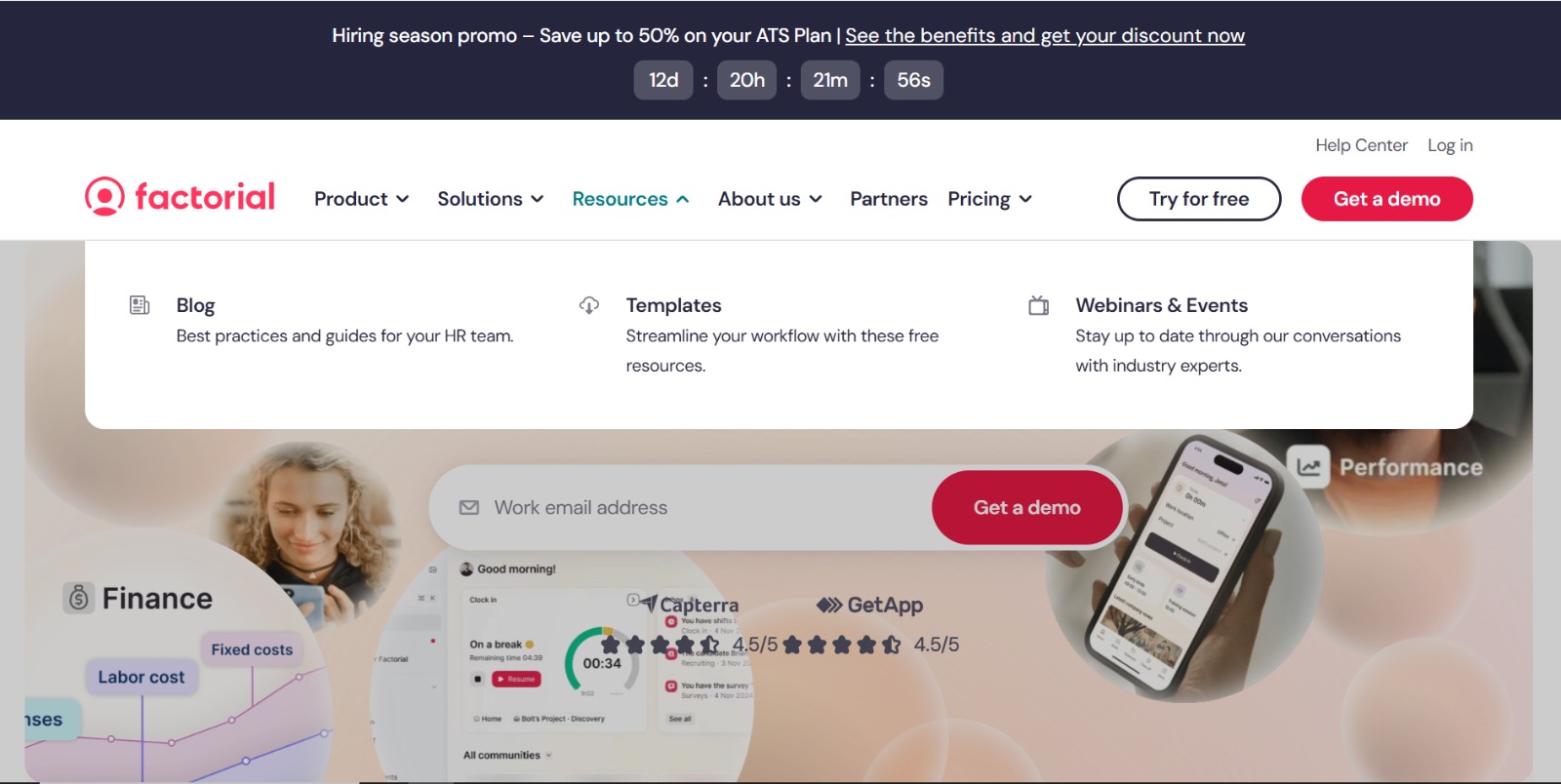
Overview:
Factorial focuses on simplifying HR processes with strong timesheet management and payroll integration. Ideal for small to mid-sized businesses, it offers automated timesheet creation, attendance tracking, and easy payroll exports, helping reduce administrative workload and errors.
Key Features:
- Automated timesheet generation
- Attendance and leave tracking
- Payroll integration with major providers
- Employee self-service portal
- Custom reports and analytics
- Document management and compliance tools
Reviews:
Users appreciate Factorial’s straightforward timesheet features and seamless payroll integration. The platform is noted for reducing manual data entry and improving payroll accuracy. Some users desire more advanced scheduling features and enhanced customer support.
Pros:
- Automated and accurate timesheet processing
- Strong payroll integration
- User-friendly employee self-service
- Compliance and document management
- Good reporting capabilities
Cons:
- Scheduling features are basic
- Customer support can be slow
- Limited customization options
Final Verdict:
Factorial is a solid choice for businesses prioritizing timesheet automation and payroll efficiency. While it lacks advanced scheduling, its core HR tools deliver value through time savings and accuracy.
8- Sage HR — A solid option for scheduling in small to mid-sized businesses
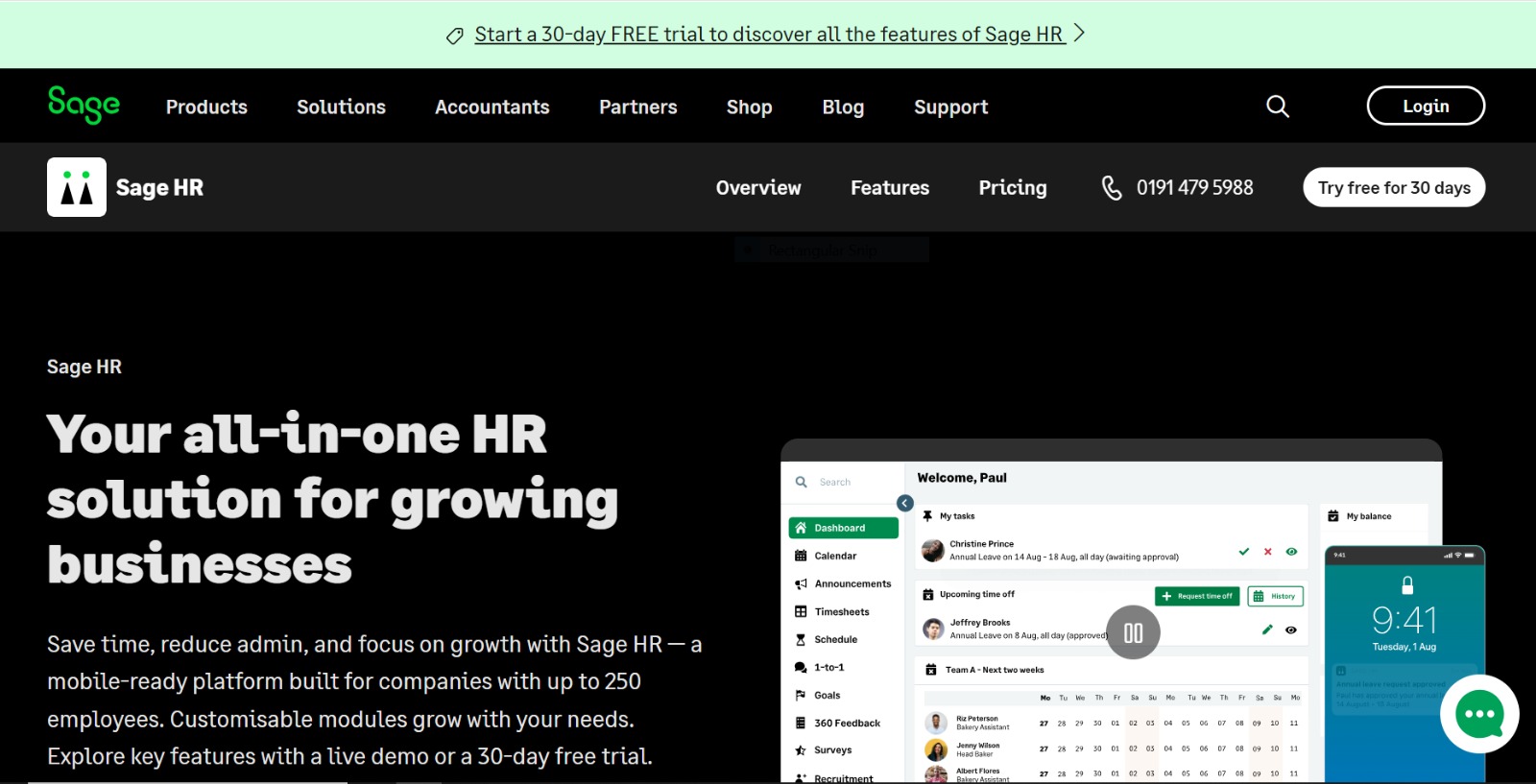
Overview:
Sage HR provides an easy-to-use platform combining employee scheduling, time tracking, and core HR functions for small and medium-sized businesses. It offers flexible shift planning, absence management, and performance tracking, helping businesses manage their workforce more effectively.
Key Features:
- Shift scheduling and rostering
- Time and attendance tracking
- Leave and absence management
- Performance reviews and feedback
- Employee records and document storage
- Payroll integration
Reviews:
Sage HR users find it straightforward and effective for managing schedules and HR tasks. The system’s simplicity is praised, though some report limited customization and occasional issues with reporting features.
Pros:
- User-friendly scheduling and HR tools
- Good absence and leave management
- Integrates with payroll systems
- Helpful performance management features
- Scales well with growing businesses
Cons:
- Limited advanced customization
- Reporting could be more detailed
- Some features are basic compared to competitors
Final Verdict:
Sage HR is a dependable platform for small to medium businesses seeking a combined scheduling and HR solution. Its ease of use and essential features make it a practical choice, even if it lacks advanced customization.
9- Shiftboard — Designed for industries with strict compliance and labor regulations
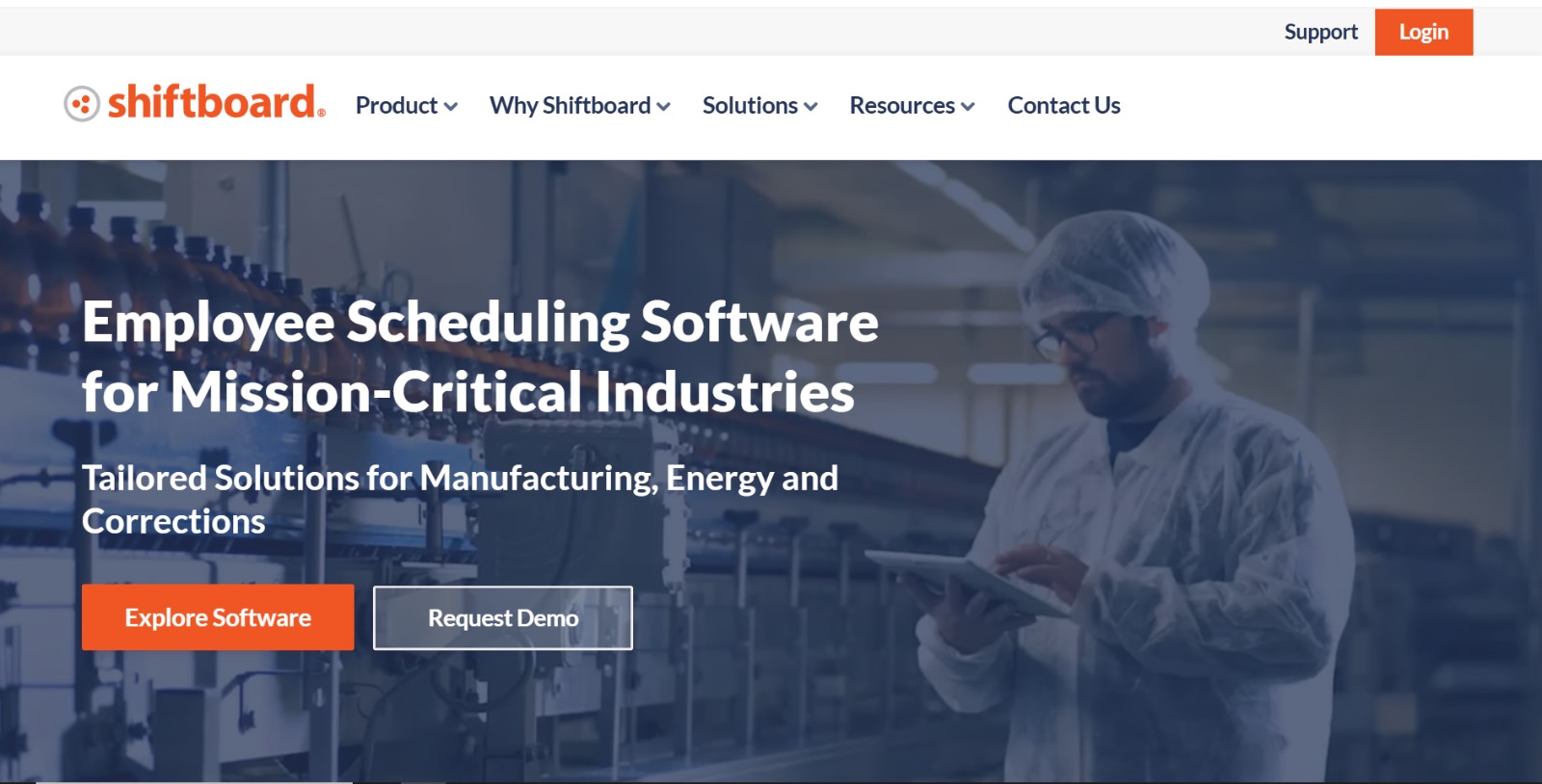
Overview:
Shiftboard is built for organizations in highly regulated industries like healthcare, manufacturing, and public safety. It offers robust scheduling tools, compliance tracking, and labor law adherence features to help businesses meet strict regulatory requirements.
Key Features:
- Complex shift scheduling and labor forecasting
- Compliance monitoring and labor law adherence
- Automated alerts for overtime and breaks
- Workforce analytics and reporting
- Mobile app for shift management
- Integration with HR and payroll systems
Reviews:
Users value Shiftboard’s ability to handle complex scheduling needs and ensure compliance. Many highlight its suitability for regulated environments but mention the platform can be complex and may require training to use effectively.
Pros:
- Strong compliance and regulatory features
- Advanced scheduling capabilities
- Useful labor forecasting tools
- Mobile access for employees
- Extensive reporting and analytics
Cons:
- Steeper learning curve
- Can be expensive for smaller businesses
- Interface is less intuitive than some competitors
Final Verdict:
Shiftboard is an excellent solution for industries where compliance and complex scheduling are critical. It delivers powerful tools but may be more than what smaller, less regulated businesses need.
10- Shiftbase — Simplifies shift scheduling with a user-friendly interface
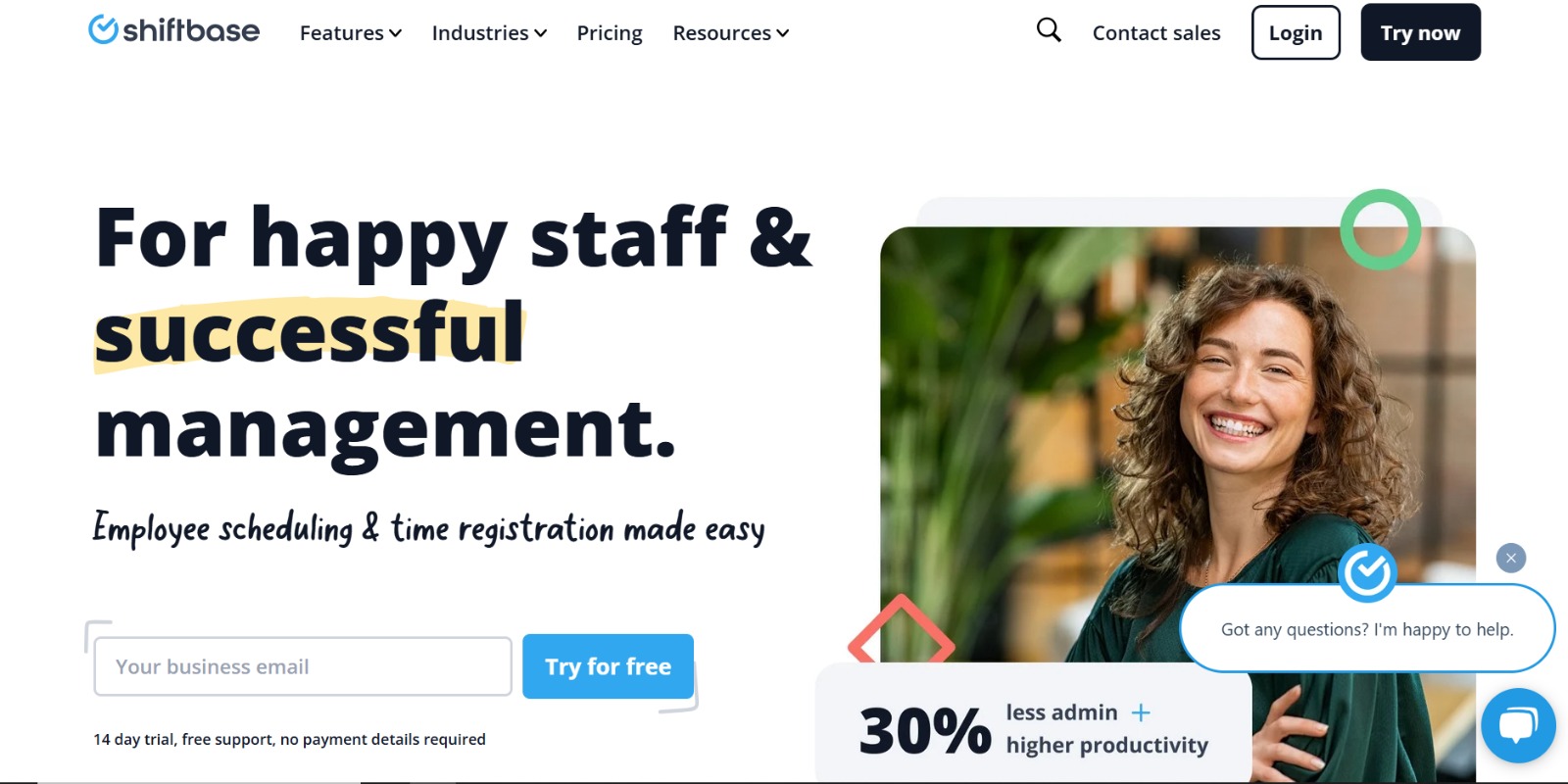
Overview:
Shiftbase offers an intuitive scheduling platform designed to make shift planning easy and efficient for businesses of all sizes. It helps managers quickly create schedules, track attendance, and manage labor costs through an accessible web and mobile interface.
Key Features:
- Simple drag-and-drop shift scheduling
- Time clock and attendance tracking
- Labor cost calculation and budgeting
- Employee availability and shift swapping
- Mobile app for employees
- Integration with payroll and HR software
Reviews:
Shiftbase users appreciate its clean, easy-to-navigate interface and straightforward scheduling process. The platform is praised for reducing scheduling time and improving team communication, though some want more advanced features and reporting options.
Pros:
- User-friendly and intuitive design
- Efficient scheduling and attendance tracking
- Labor cost insights and budgeting
- Mobile accessibility for teams
- Smooth integration with payroll systems
Cons:
- Limited advanced features
- Reporting capabilities could be expanded
- Some integrations require manual setup
Final Verdict:
Shiftbase is a great choice for businesses seeking a no-fuss, easy-to-use scheduling tool. It covers core needs effectively but may lack depth for companies requiring advanced workforce management.
11- When I Work — Simple and effective tool for small teams with built-in messaging
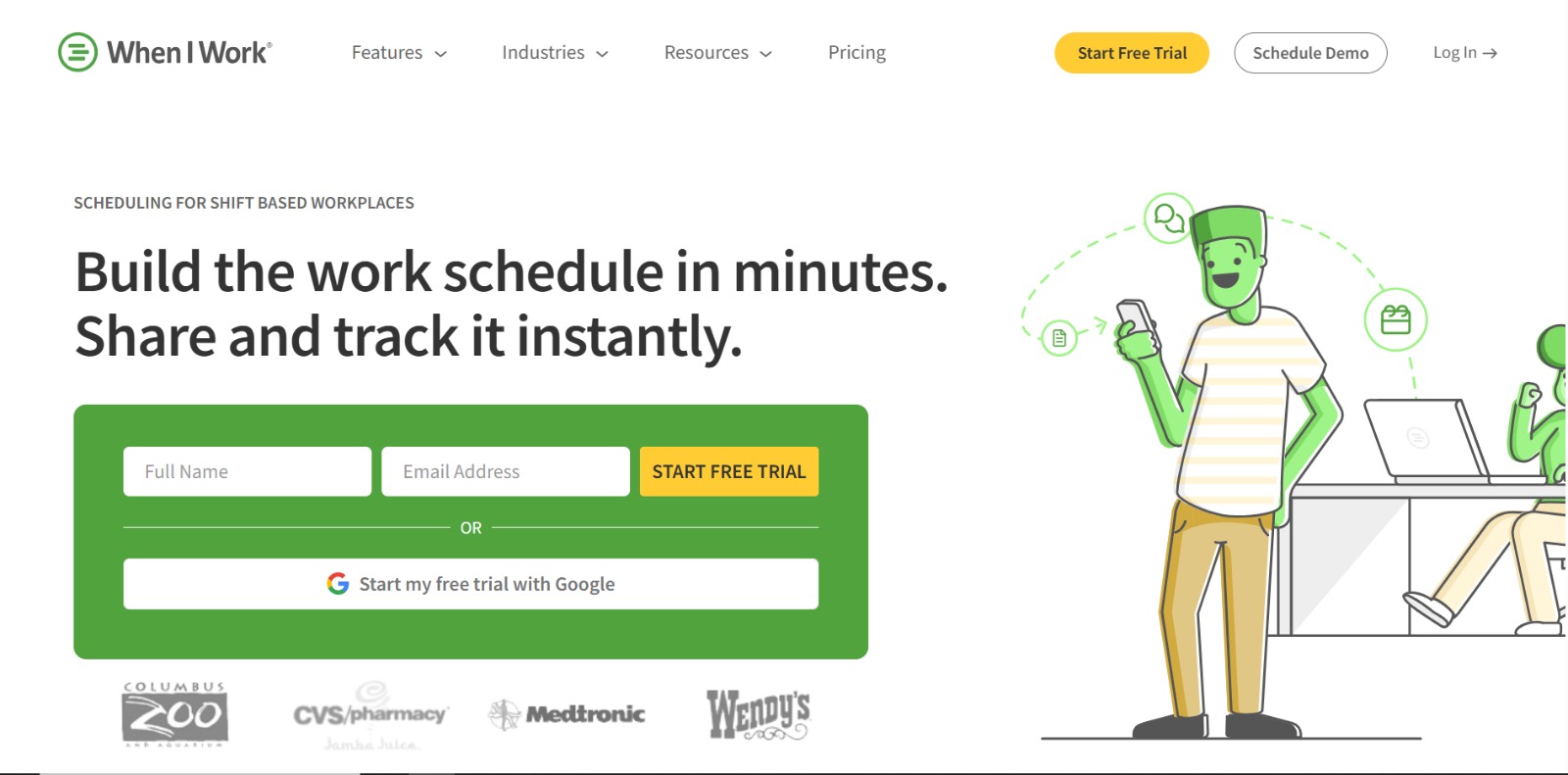
Overview:
When I Work is designed for small teams needing an easy-to-use scheduling tool that combines shift planning with internal communication. It offers straightforward scheduling features alongside a built-in messaging system to improve team coordination. Its simplicity and focus on essential functions make it ideal for businesses looking to streamline scheduling without complexity. The platform also supports time tracking and shift swapping to keep operations flexible and responsive.
Features:
- Easy shift scheduling and calendar views
- Built-in team messaging and notifications
- Shift swapping and availability management
- Time clock and attendance tracking
- Mobile app for employees and managers
- Reporting tools for labor tracking
Reviews:
Users appreciate When I Work’s simplicity and intuitive interface, making scheduling quick even for those new to scheduling software. The messaging feature helps keep teams connected without needing separate apps. Some users mention limited advanced features but find it perfect for smaller teams.
Pros:
- User-friendly and easy to learn
- Integrated communication tools
- Mobile-friendly for on-the-go access
- Affordable pricing options for small businesses
Cons:
- Limited advanced workforce management features
- Not ideal for large or complex scheduling needs
Final Verdict:
When I Work is a reliable choice for small teams seeking straightforward scheduling with built-in communication. Its ease of use and essential features cover the basics well, making it a solid option for startups and small businesses focused on simplicity.
12- Deputy — Advanced scheduling software with AI-driven workforce management
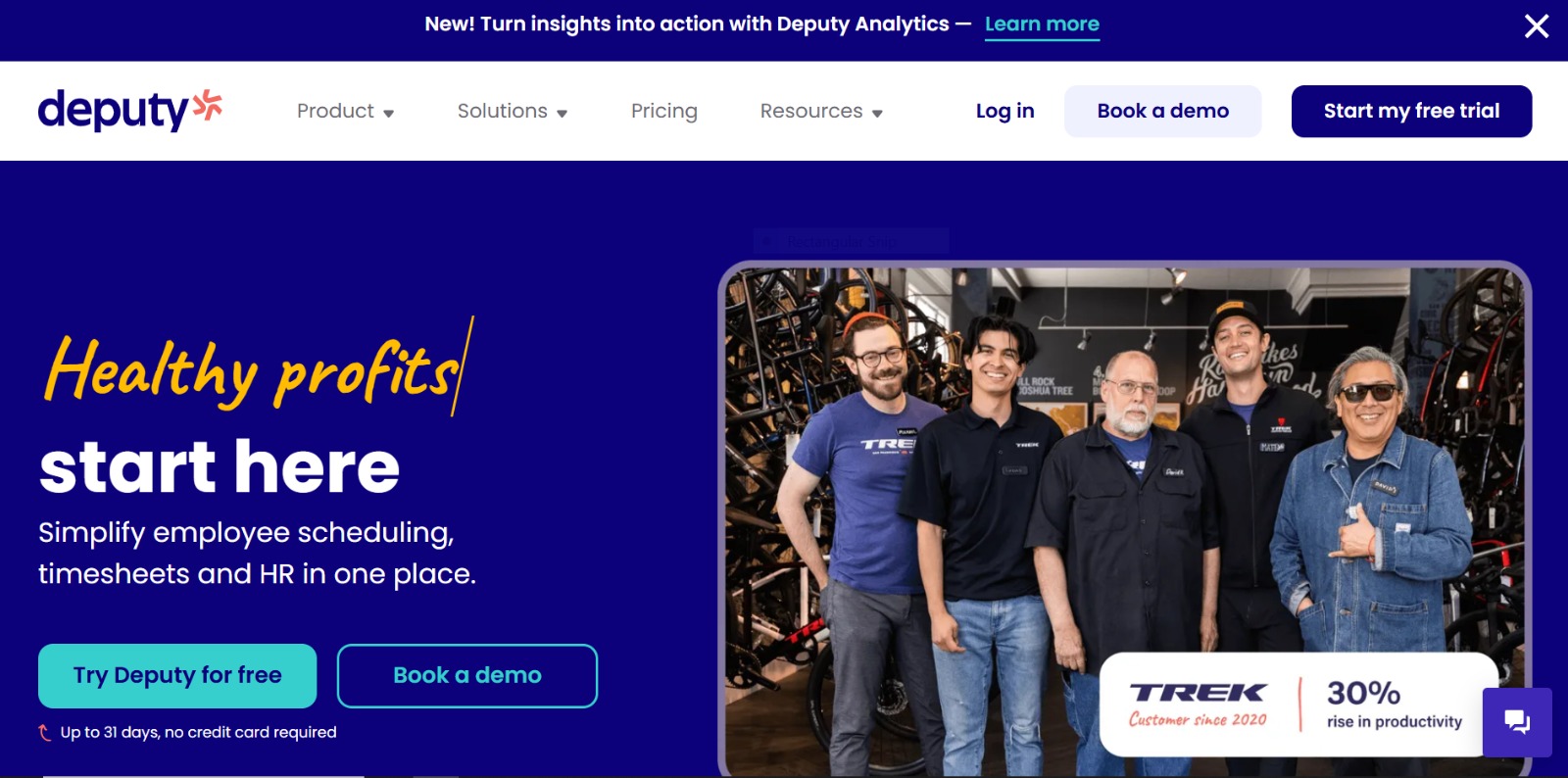
Overview:
Deputy uses AI and automation to deliver powerful workforce management beyond basic scheduling. It offers intelligent shift rostering, labor compliance monitoring, and real-time communication tools. Designed for businesses of all sizes, Deputy helps optimize labor costs while ensuring regulatory compliance. Its AI-driven features forecast staffing needs and minimize scheduling conflicts, making it a robust solution for complex workforce environments.
Features:
- AI-powered shift scheduling and forecasting
- Labor law compliance alerts and tracking
- Time and attendance management
- Employee communication and task management
- Integration with payroll and HR systems
- Mobile app with geolocation features
Reviews:
Deputy is praised for its advanced features and automation, significantly reducing manual scheduling tasks. Users highlight the compliance tools as invaluable for regulated industries. Some note a learning curve due to feature depth but overall report high satisfaction and productivity gains.
Pros:
- AI-driven scheduling optimizes labor use
- Strong compliance and reporting tools
- Robust integrations with payroll and HR platforms
- Mobile app enhances workforce connectivity
Cons:
- Can be complex for small or simple teams
- Pricing may be high for very small businesses
Final Verdict:
Deputy stands out as a powerful scheduling and workforce management tool suited for businesses needing automation and compliance. Its AI capabilities and extensive features make it worth the investment for mid to large organizations.
13- Sling — Best free tool for scheduling and internal communication
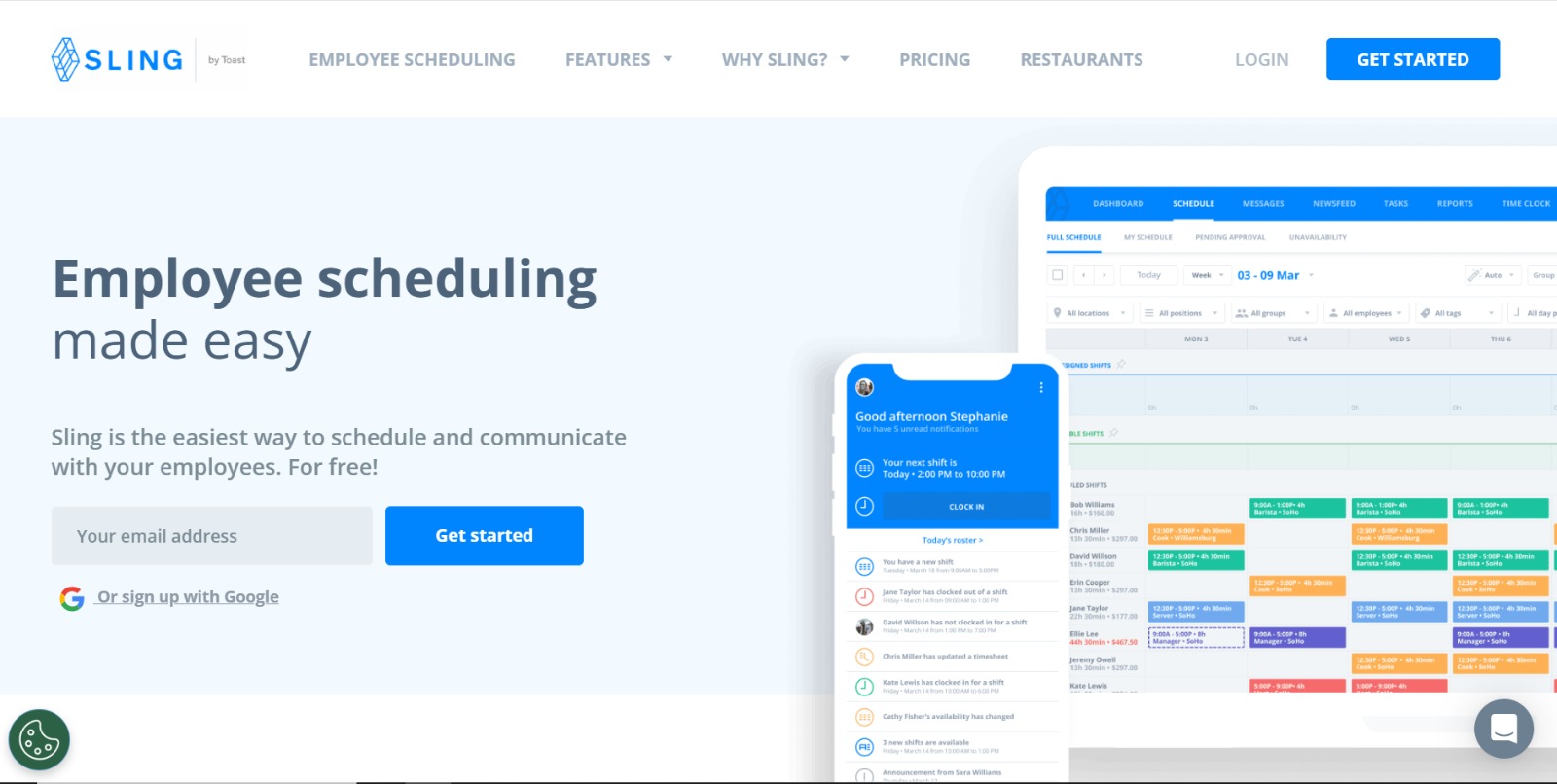
Overview:
Sling provides a cost-effective solution for businesses seeking free, reliable scheduling and team communication tools. It combines shift planning with messaging, task management, and labor cost tracking in a single platform. Sling is especially popular among small businesses and startups looking to manage shifts without overhead expenses. Its intuitive design and mobile accessibility make it easy for employees and managers to stay connected.
Features:
- Free scheduling with drag-and-drop calendar
- Team messaging and notifications
- Shift swapping and availability requests
- Labor cost and budget tracking
- Task management and reminders
- Mobile app with real-time updates
Reviews:
Users appreciate Sling’s generous free tier and comprehensive scheduling tools for no cost. The communication features are often noted as helpful for team coordination. Some users mention occasional glitches but overall recommend Sling for budget-conscious businesses.
Pros:
- Free plan with essential features
- Combines scheduling and communication
- Easy to use and mobile accessible
- Budget tracking helps control labor costs
Cons:
- Limited advanced features on free plan
- Some users experience minor bugs
Final Verdict:
Sling offers excellent value for small businesses needing a free yet effective scheduling and communication platform. Its robust free features make it a top choice for startups and growing teams on a budget.
14- ZoomShift — Great for hourly workers with budget tracking and shift swapping
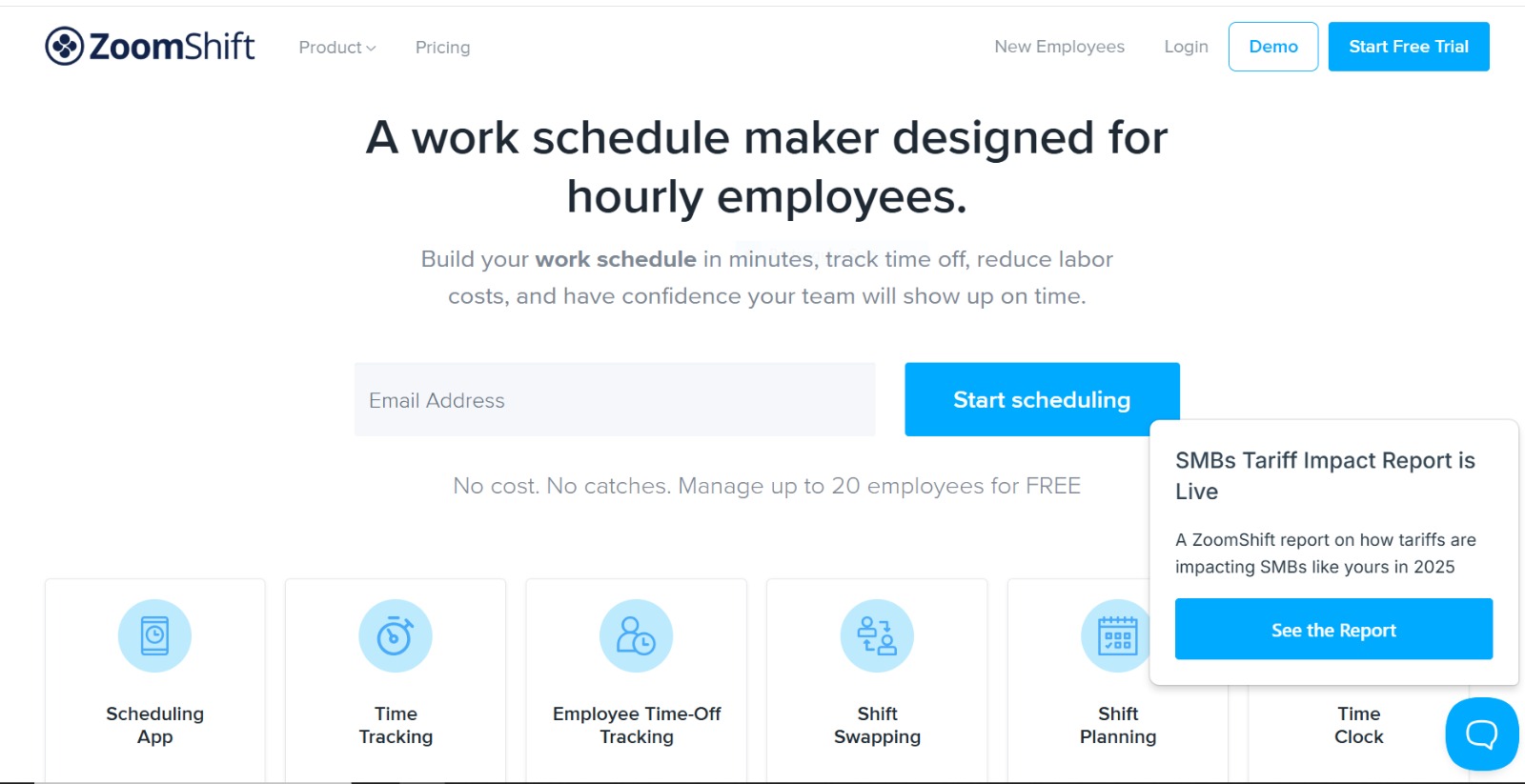
Overview:
ZoomShift caters to businesses with hourly employees, focusing on scheduling, time tracking, and labor cost management. The platform includes features like budget monitoring, shift swapping, and timesheet approvals to keep hourly workforce management efficient. ZoomShift simplifies payroll preparation by offering accurate attendance and hours tracking. Its user-friendly interface helps managers and staff coordinate shifts smoothly.
Features:
- Hourly employee scheduling with drag-and-drop
- Shift swapping and availability management
- Budget tracking and labor cost control
- Timesheet approvals and attendance tracking
- Payroll export and integration options
- Mobile app for real-time scheduling
Reviews:
ZoomShift receives positive feedback for its focus on hourly workers and payroll-friendly features. Managers find budget tracking useful for controlling labor expenses. Some users want more advanced reporting but praise the platform’s ease of use and reliable time tracking.
Pros:
- Tailored for hourly employee management
- Strong budget and labor cost features
- Simple shift swapping and approvals
- Supports payroll exports
Cons:
- Reporting options could be more detailed
- Limited features for salaried or complex roles
Final Verdict:
ZoomShift is an excellent choice for businesses managing hourly employees who want a streamlined scheduling and budgeting tool. It balances ease of use with payroll-friendly features to keep workforce management efficient.
15- ShiftForce — Built for multi-location businesses and franchise scheduling needs
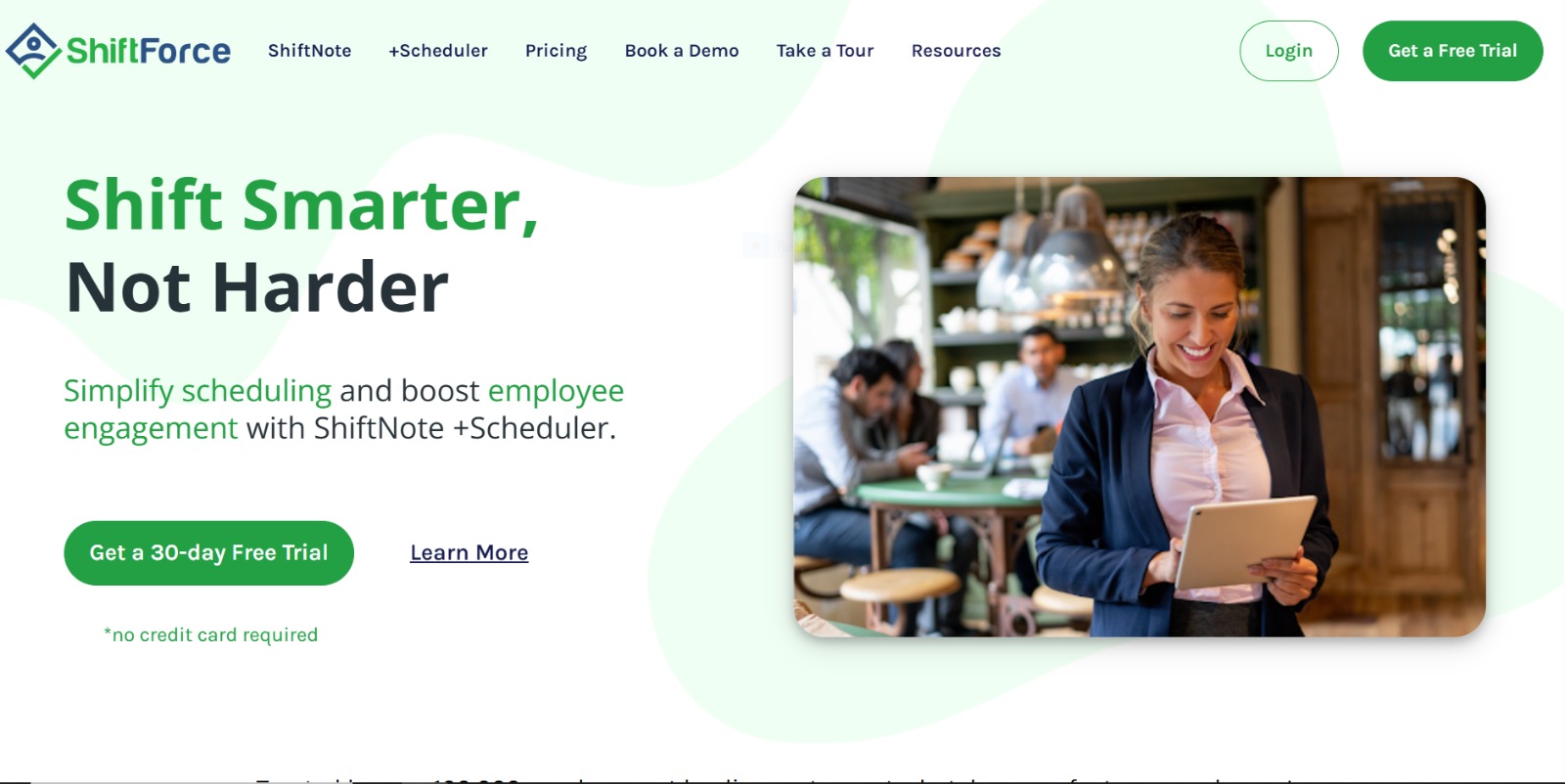
Overview:
ShiftForce is tailored for businesses operating multiple locations or franchises, providing centralized scheduling and workforce management. It supports complex scheduling needs across different sites, ensuring consistency and compliance. ShiftForce’s reporting and analytics tools offer visibility into labor costs and employee performance at each location. The platform is ideal for growing businesses seeking to standardize scheduling across diverse teams.
Features:
- Multi-location scheduling and employee management
- Centralized control with location-specific settings
- Compliance tracking for labor laws and policies
- Advanced reporting and analytics dashboards
- Mobile app for managers and employees
- Integration with payroll and HR software
Reviews:
ShiftForce is praised for its ability to handle complex, multi-site scheduling efficiently. Franchise and retail managers appreciate the centralized control it offers. Some users mention a steeper learning curve but find the features worth the investment for growing multi-location businesses.
Pros:
- Ideal for multi-location and franchise businesses
- Robust compliance and reporting tools
- Centralized yet flexible scheduling
- Supports payroll and HR integrations
Cons:
- Can be complex to set up initially
- Pricing may be higher than simpler tools
Final Verdict:
ShiftForce is a comprehensive workforce management solution for multi-location enterprises. Its focus on compliance, reporting, and centralized scheduling makes it a top pick for franchises and expanding businesses.
Frequently Asked Questions (FAQs)
What is online employee scheduling software?
Online employee scheduling software is a digital tool that helps businesses create and manage work schedules, track time, and communicate with their teams, often through web and mobile apps.
How can scheduling software improve my business operations?
It simplifies scheduling, reduces errors, enhances communication, controls labor costs, and ensures compliance with labor laws, leading to better productivity and employee satisfaction.
Is scheduling software suitable for small businesses or startups?
Yes, many scheduling platforms offer affordable or free plans tailored to small teams, making it easy for startups to manage shifts without heavy investment.
Do employees need to use a mobile app to access their schedules?
Most scheduling software provides mobile apps, allowing employees to view schedules, request shift changes, and clock in or out, which helps keep everyone connected anytime, anywhere.
How do I choose the right scheduling software for my business?
Consider your team size, industry needs, budget, ease of use, and whether the software integrates with your existing payroll or HR systems. Also, look for features like time tracking and compliance support.