In a bold and transformative move, OpenAI has officially launched image generation capabilities for ChatGPT on WhatsApp. This innovative integration allows users to generate AI-powered images directly within their WhatsApp conversations—no need for additional apps, downloads, or complex interfaces.
The feature is available via OpenAI’s verified WhatsApp number, +1 (800) 242-8478, also known as 1-800-ChatGPT. By simply typing a prompt—like “a futuristic city on Mars at sunset”—users can receive a custom-generated image in return, delivered directly in the chat window. This seamless user experience merges advanced AI tools with one of the world’s most widely used messaging platforms, signaling a new chapter in digital communication.
The Importance of This Innovation
The launch of image generation within WhatsApp is more than a novelty—it is a substantial leap forward in making AI accessible, practical, and integrated into daily life. WhatsApp boasts over two billion users worldwide, and by embedding ChatGPT’s creative capabilities within the app, OpenAI is effectively bringing powerful visual tools to the masses.
Traditionally, AI-generated images were confined to specialized apps, design software, or browser-based platforms. With this update, however, the barrier to entry is dramatically lowered. Anyone with a smartphone and WhatsApp can now engage with generative AI in a natural, conversational format.
This also represents a convergence of communication and creativity. Users can brainstorm, visualize, and share ideas—all within a single platform. Whether it’s students creating diagrams for school projects, marketers designing quick promotional images, or friends generating memes, this feature opens countless new use cases for AI in daily communication.
How to Use ChatGPT’s Image Generation on WhatsApp
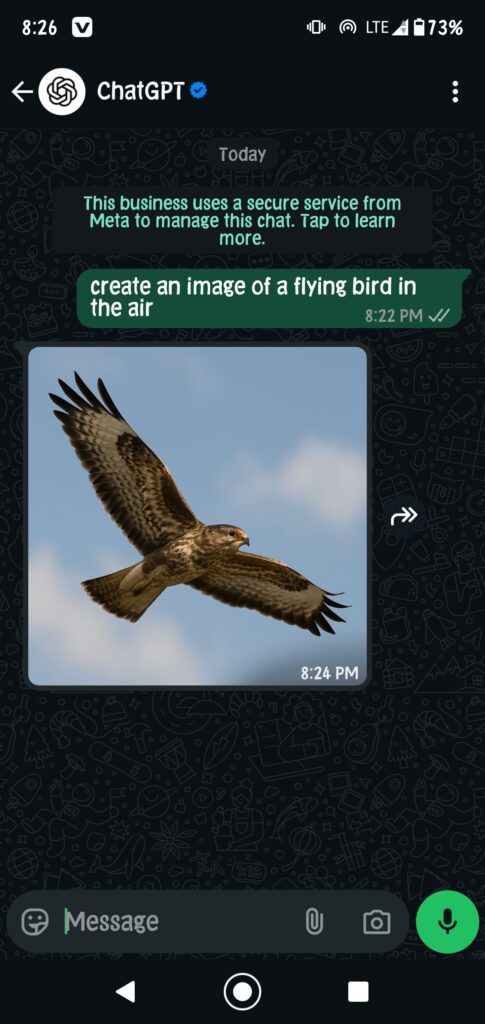
Getting started with ChatGPT’s image generation on WhatsApp is designed to be simple, intuitive, and accessible for all users.
Step-by-Step Guide
- Save 1-800-ChatGPT as a contact in WhatsApp.
- Open the chat and send a message like “Hello” or “Hi” to initiate the session.
- You will receive a prompt asking whether you’d like to link your ChatGPT account. Linking is optional but recommended for unlocking additional features and daily usage allowances.
- Once you’re connected, simply send a descriptive prompt. For example:
- “Draw a dragon flying over a medieval castle.”
- “Create a cartoon version of this photo.” (Attach the photo if applicable)
5. Within seconds to a few minutes, the image will be generated and sent back directly in the chat.
Platform Compatibility
This feature works across all WhatsApp-supported platforms, including:
- WhatsApp on Android and iOS
- WhatsApp Web
- WhatsApp Desktop for Windows and Mac
Users can seamlessly switch between devices and still receive image outputs within their chat history.
Account Linking and Usage Limits
While the image generation feature is free to use, there are some daily limitations based on whether or not a user has linked their ChatGPT account.
For Unlinked Users
Unlinked users can generate one image every 24 hours. This limited access still provides a meaningful introduction to the capabilities of ChatGPT but restricts continuous usage.
For Linked Users
Users who link their ChatGPT accounts through the provided verification link gain higher daily image limits, faster response times, and potentially additional editing tools in the future. Linking also ensures a more personalized experience, as prompts can be better interpreted based on user history and preferences.
This model encourages deeper engagement without compromising access for casual users.
Technology Behind the Feature
The image generation on WhatsApp is powered by OpenAI’s GPT-4o model, a cutting-edge multimodal AI that integrates text, image, and even audio processing in real-time.
GPT-4o Capabilities
- Prompt Interpretation: GPT-4o is highly skilled at translating natural language prompts into visually coherent images. It understands context, emotion, and detail far better than its predecessors.
- Advanced Image Rendering: It can generate images with accurate perspective, lighting, and realistic textures.
- Text Overlays: The model is capable of embedding readable and precise text within the generated image.
- Photo Editing: Users can submit existing images and request enhancements, cartoon effects, or object modifications.
- Transparency & Layering: GPT-4o supports transparent backgrounds and isolated subject rendering, beneficial for design workflows.
This robust infrastructure ensures that image outputs are not only fast but also high in quality, realism, and artistic value.
Real-World Applications
The integration of image generation into WhatsApp opens a broad array of practical and creative applications.
Personal Communication
Users can enrich their messaging experience with personalized artwork, visual jokes, and custom illustrations. Whether for birthdays, holiday greetings, or inside jokes, the feature adds a fun and expressive dimension to chatting.
Educational Use
Teachers, students, and educational content creators can use ChatGPT on WhatsApp to illustrate academic concepts, create infographics, or generate learning materials in real time. Visual aids enhance understanding and retention, particularly in subjects like science, history, and literature.
Business and Marketing
Entrepreneurs and professionals can create promotional material, conceptualize product designs, or share marketing visuals without needing a separate design team. The convenience of doing this directly within WhatsApp makes it an efficient tool for remote teams and fast-paced businesses
Limitations and Ethical Considerations
Despite its capabilities, there are still important limitations and considerations.
- Content Filters: OpenAI enforces strict content policies. Attempts to generate harmful or inappropriate content will be blocked.
- Rendering Time: While fast, image generation may take up to a few minutes, especially during peak usage.
- Prompt Quality: The quality of the image often depends on how clearly and specifically the prompt is written.
- Accuracy: Complex prompts or abstract ideas may result in images that are artistically valid but not always contextually accurate.
Users are encouraged to treat the tool as a collaborative assistant rather than a flawless illustrator. Additionally, transparency markers are embedded in the images to indicate they are AI-generated, maintaining trust and accountability.
Final Thoughts
The arrival of ChatGPT image generation on WhatsApp marks a monumental shift in how people interact with artificial intelligence. By placing creative power into a simple chat window, OpenAI is transforming WhatsApp from a communication tool into a full-fledged creative platform.
This integration is timely, relevant, and reflective of the growing demand for visual communication. From students and teachers to marketers and casual users, the ability to instantly visualize ideas through natural conversation is a powerful addition to modern digital life.
As OpenAI continues to push the boundaries of what AI can do, features like this one offer a glimpse into a future where human expression and machine creativity are intertwined—right in the palm of your hand.
Frequently Asked Questions (FAQs)
1. What is the ChatGPT image generation feature on WhatsApp?
It’s a new feature that allows users to send prompts to ChatGPT via WhatsApp and receive AI-generated images directly within the conversation. Prompts can be descriptive text or photo-based.
2. Do I need a ChatGPT account to use it?
No, you can use the feature without an account, but you’ll be limited to one image per day. Linking your ChatGPT account increases your daily limit and unlocks faster, enhanced features.
3. Is the image generation available on WhatsApp Web or only on mobile?
The feature is fully supported on WhatsApp Web, desktop apps, and mobile devices. Your chat history, including images, syncs across all platforms.
4. Can I edit or modify photos I upload?
Yes, ChatGPT can perform basic edits, such as converting photos to cartoon styles, changing backgrounds, or adding specific elements based on your instructions.
5. Is the generated content safe and private?
Yes. OpenAI employs content moderation and security protocols. However, users should avoid sharing personal or sensitive data in prompts, as is the case with all online tools.
