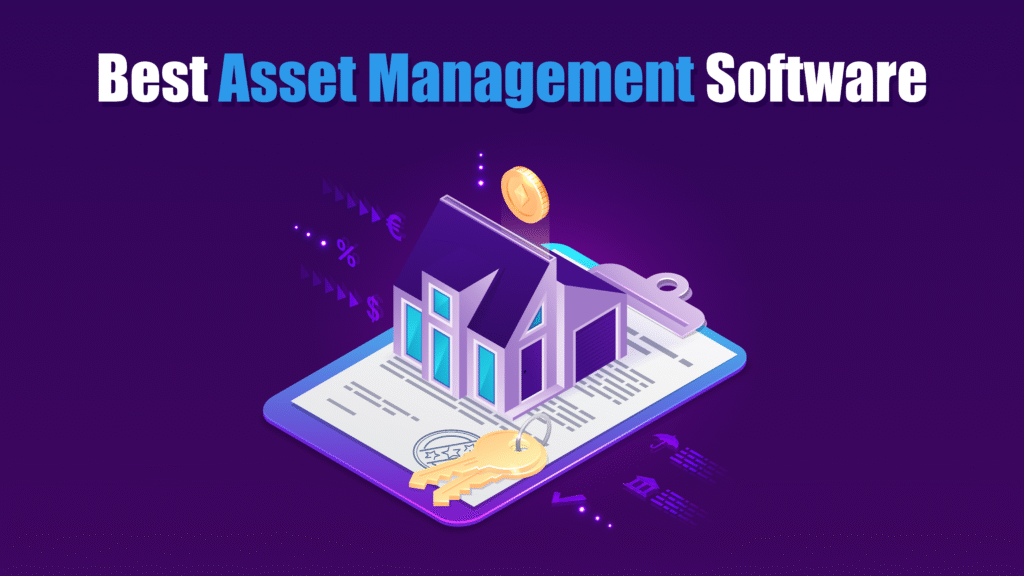Asset management in 2026 is no longer just about spreadsheets and manual audits. With businesses operating in hybrid environments and handling increasing volumes of physical and digital assets, modern asset management software has become essential. Whether you’re managing IT equipment, facilities, vehicles, or cloud-based resources, the right software can streamline tracking, maintenance, lifecycle planning, and compliance.
Today’s top asset management platforms are packed with AI-powered insights, real-time tracking capabilities (via QR code, RFID, or GPS), automated depreciation tracking, mobile access, and seamless integrations with finance, ERP, and helpdesk systems. These tools reduce human error, save costs, enhance audit-readiness, and improve decision-making.
In this guide, we present the Top 15 Best Asset Management Software in 2026, selected for their reliability, scalability, innovation, and value for businesses of all sizes.
Top 15 Asset Management Software in 2026
- Asset Panda – Highly customizable platform for all asset types
- ManageEngine AssetExplorer – IT-focused asset management
- Snipe-IT – Open-source solution for tech-savvy teams
- UpKeep– CMMS and asset tracking combined
- Zoho Asset Management – Part of the Zoho ecosystem
- ServiceNow ITAM – Enterprise-grade IT asset solution
- AssetCloud by Wasp – Barcode-based asset tracking
- InvGate Assets – Visual asset lifecycle management
- IBM Maximo – Enterprise-grade EAM platform
- Freshservice – Simple, integrated ITSM and asset tool
- SAP EAM – Full-featured asset and maintenance suite
- Sortly – Visual inventory and asset tracking for SMBs
- AssetTiger – Free asset tracker with powerful features
- Fiix by Rockwell Automation – Cloud CMMS with asset management
- BMC Helix – Intelligent enterprise asset platform
How This Top 15 List Was Compiled
To ensure this list reflects the best in 2025, we analyzed platforms based on:
- Real-Time Tracking: RFID, barcode, GPS, and mobile tracking capabilities
- Lifecycle Management: Procurement, usage, maintenance, and disposal tracking
- Integration: Connectivity with accounting, ERP, ITSM, and helpdesk platforms
- Ease of Use: User interface, setup time, and mobile access
- Scalability: Ability to support growing asset inventories and global teams
- Customization: Workflow flexibility and custom field support
- Security & Compliance: Data protection, audit logs, and ISO/ITIL alignment
- Customer Reviews: Feedback from users on G2, Capterra, and TrustRadius
Pricing Breakdown by Business Type
Asset Management for Small Businesses and Startups
Small teams need tools that are simple, affordable, and efficient. Recommended platforms include:
- AssetTiger – Free for unlimited assets, with cloud access and reports
- Sortly – Drag-and-drop UI with visual inventory tools
- Snipe-IT – Free for on-premise, low-cost hosted cloud version
- Zoho Asset Management – Cost-effective and easily integrates with other Zoho apps
- UpKeep – CMMS and asset tracking, ideal for small teams managing equipment
These tools are designed to provide robust features at minimal cost while keeping interfaces intuitive for non-technical teams.
Asset Management for Midsize and Growing Companies
Growing companies need lifecycle management, maintenance tracking, and integrations. Top options are:
- Asset Panda – Custom workflows, barcode scanning, and mobile-first
- ManageEngine AssetExplorer – IT-centric asset and license management
- InvGate Assets – Offers visualization of asset flows and full asset history
- Fiix – Combines asset tracking with preventive maintenance tools
- Freshservice – Built-in helpdesk and IT service desk integration
These solutions strike a balance between functionality and user-friendliness while supporting moderate asset volumes.
Asset Management for Enterprises
Enterprises require high-end features like automation, compliance, and predictive analytics. Best platforms include:
- ServiceNow ITAM – Enterprise IT asset discovery, CMDB, and workflow automation
- SAP EAM – Advanced asset lifecycle, cost, and risk management
- IBM Maximo – Asset-heavy industry support with IoT and AI integrations
- BMC Helix – AI-driven insights and automation for large-scale operations
- AssetCloud by Wasp – Ideal for enterprises needing barcode/RFID support across multiple sites
These systems are built for scale, security, audit readiness, and full lifecycle visibility.
1. Asset Panda
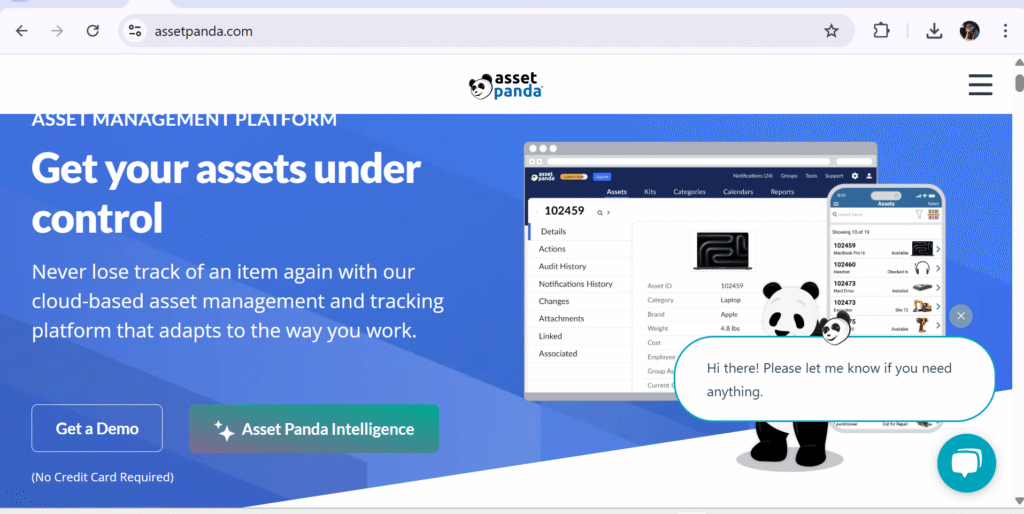
Overview
Asset Panda is a highly customizable, cloud-based asset management solution suitable for businesses of all sizes. It supports tracking of physical assets, IT equipment, tools, and facilities using mobile barcode scanning and complete asset lifecycle tools. Its flexibility allows teams to configure the platform to meet unique asset workflows.
Features
- Mobile app with barcode scanning
- Custom workflows and field creation
- Asset check-in/check-out tracking
- Maintenance and depreciation tracking
-
Reporting and audit trail logs
Review
Users love Asset Panda for its mobile-first design and extreme configurability. It enables real-time asset tracking, reduces loss, and streamlines audits across departments. It’s especially valued by organizations with remote teams needing mobile access.
Pros
- Highly customizable to fit any workflow
- Excellent mobile functionality
- Powerful reporting and analytics
- Scalable across industries and company sizes
- Responsive customer support
Cons
- Slight learning curve during setup
- Can become expensive with premium features
- Some integrations limited on lower-tier plans
Final Verdict
Asset Panda is ideal for teams that need mobile-first, customizable asset management with detailed tracking and powerful reporting features.
2. ManageEngine AssetExplorer
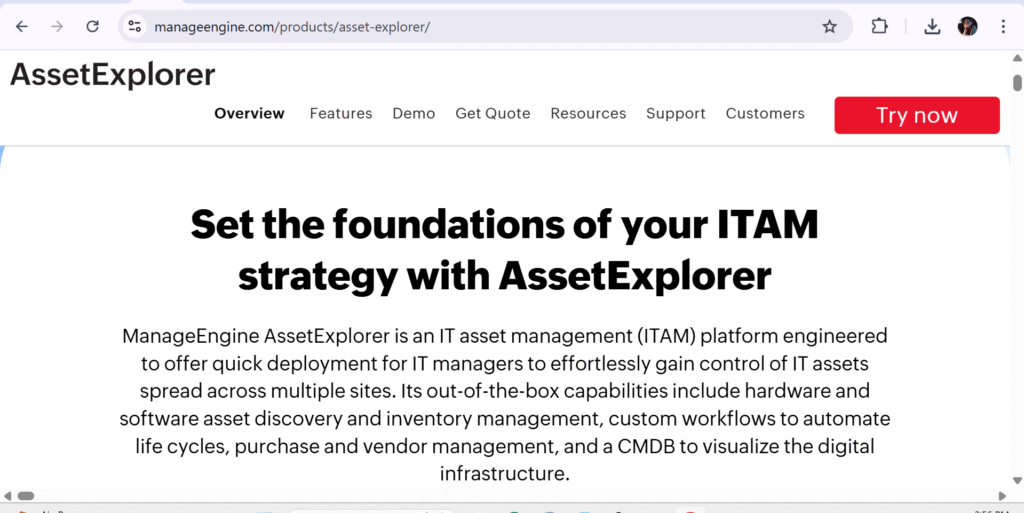
Overview
ManageEngine AssetExplorer is a dedicated IT Asset Management (ITAM) platform that helps businesses track, manage, and audit their IT hardware and software assets. It offers software license tracking and integrates with ServiceDesk Plus for seamless IT operations.
Features
- Automated asset discovery
- Software license management
- Configuration management database (CMDB)
- Purchase and warranty tracking
-
Helpdesk and ticketing integration
Review
IT departments prefer AssetExplorer for its in-depth IT asset tracking capabilities and easy integration with other ManageEngine tools. It’s particularly effective for license compliance and managing contracts tied to hardware or software.
Pros
- Tailored for IT asset management
- Easy license tracking and auditing
- Integrates well with ServiceDesk Plus
- Intuitive dashboard and reporting
- Affordable for SMBs
Cons
- Interface feels outdated to some users
- Mainly focused on IT assets (not physical tools or inventory)
- Some setup requires technical knowledge
Final Verdict
Best for IT teams that need a budget-friendly asset management tool focused on compliance, licenses, and software inventory.
3. Snipe-IT
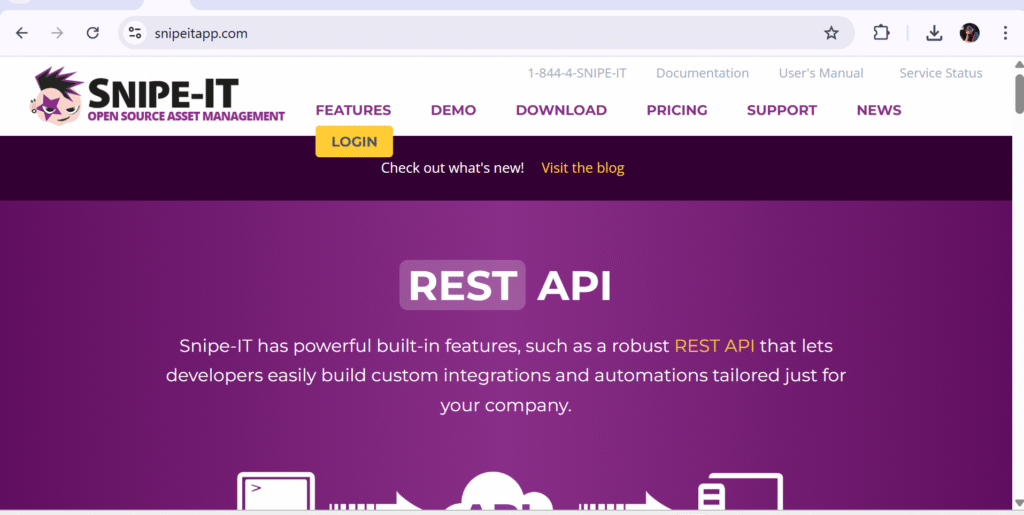
Overview
Snipe-IT is a free, open-source web-based asset management tool ideal for small teams and IT departments. It offers hardware assignment tracking, license monitoring, and custom fields in a lightweight, no-cost package.
Features
- Asset assignment and user history
- Barcode generation and scanning
- Email notifications for warranty/expiry
- Role-based access control
- API and LDAP integration
Review
Snipe-IT is popular with startups and budget-conscious teams. It offers solid functionality without the bloat, and tech-savvy users can host it for free on their own servers.
Pros
- Completely free to self-host
- Great for IT inventory and equipment tracking
- Clean and simple UI
- Active open-source community
- Lightweight and responsive
Cons
- Requires self-hosting and server knowledge
- Lacks mobile app
- Reporting is basic compared to premium tools
Final Verdict
Snipe-IT is the perfect open-source solution for tech teams needing to track IT assets on a budget with full control.
4. UpKeep
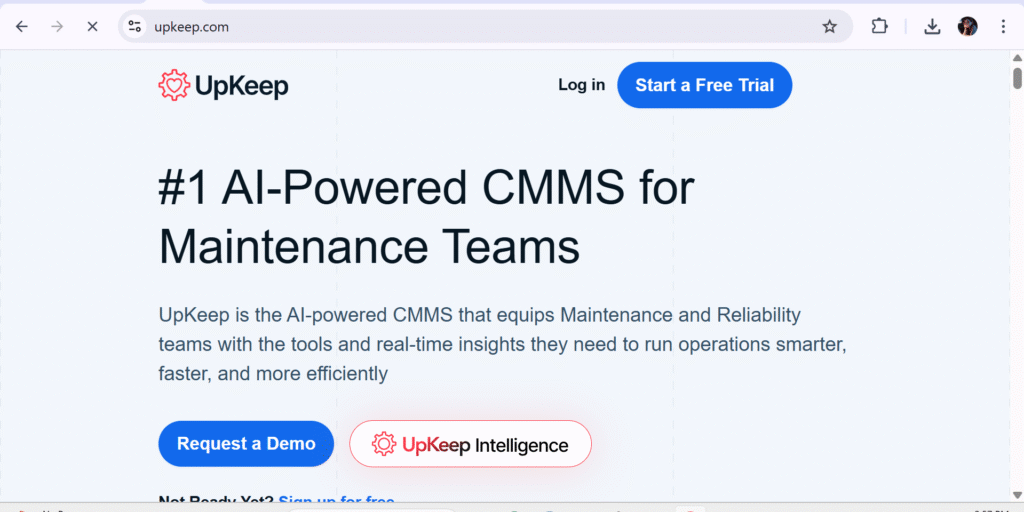
Overview
UpKeep is a cloud-based CMMS and asset management tool designed for maintenance teams. It helps users manage asset health, assign work orders, and schedule preventive maintenance through a mobile-first platform.
Features
- Preventive maintenance scheduling
- Work order creation and tracking
- Asset check-in/check-out
- Mobile access with push notifications
- Inventory and parts management
Review
Maintenance teams love UpKeep for its mobile experience and ease of use. It’s great for facilities, manufacturing, and service operations where uptime and technician coordination are essential.
Pros
- Intuitive mobile interface
- Excellent for maintenance-focused workflows
- Quick setup and onboarding
- Affordable pricing plans
- Reliable customer service
Cons
- Some advanced features require paid add-ons
- Not focused on IT or digital asset management
- Fewer ERP integrations
Final Verdict
UpKeep is a fantastic fit for teams managing equipment and maintenance schedules who need fast, field-friendly asset tracking.
5. Zoho Asset Management
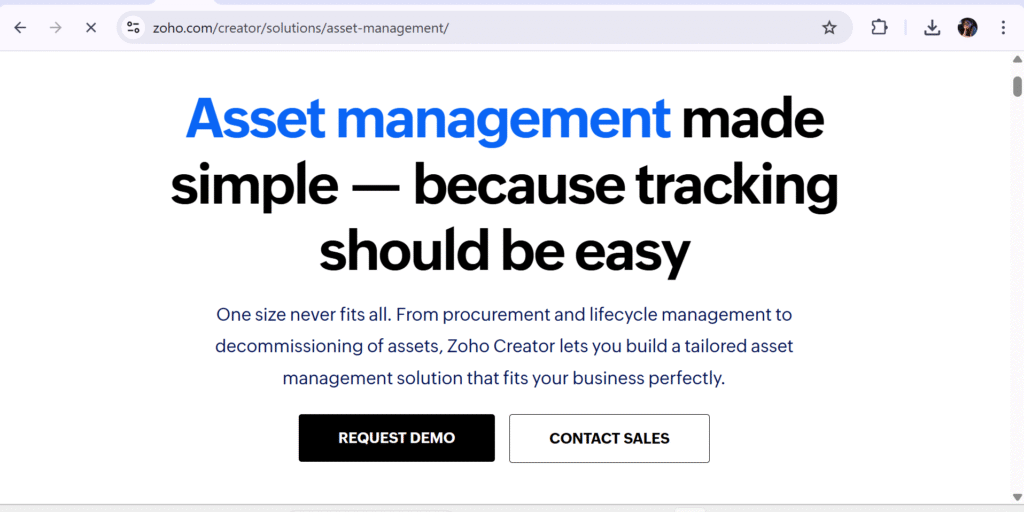
Overview
Zoho Asset Management is a part of the Zoho ecosystem and integrates with apps like Zoho Creator, Zoho People, and Zoho Finance. It’s a flexible and affordable solution for tracking IT and non-IT assets with customizable workflows.
Features
- Asset lifecycle tracking
- Employee asset assignment
- Integration with Zoho Creator and People
- Depreciation and disposal modules
- Automation rules and reminders
Review
Businesses already using Zoho products find Zoho Asset Management a natural fit. It’s easy to customize and provides enough power for SMBs without the complexity of enterprise systems.
Pros
- Seamlessly integrates with other Zoho apps
- Flexible and customizable via Zoho Creator
- Cloud-based with mobile access
- Affordable for small businesses
-
Quick implementation
Cons
- Best suited for existing Zoho users
- Advanced customization requires scripting
- Not a standalone AMS—depends on Zoho stack
Final Verdict
Zoho Asset Management is best for small and mid-sized companies in the Zoho ecosystem that want flexible, low-cost asset tracking with solid integrations.
6. ServiceNow ITAM
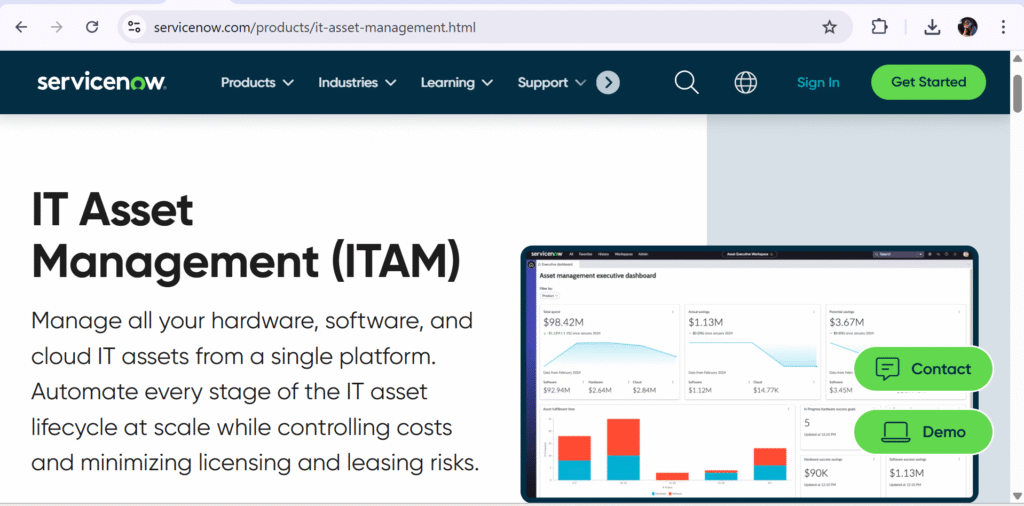
Overview
ServiceNow IT Asset Management (ITAM) is a premium enterprise solution designed to manage the lifecycle, compliance, and cost of IT assets across large organizations. It integrates tightly with ServiceNow’s broader ITSM and CMDB platform, making it ideal for highly regulated or global environments.
Features
- Automated IT asset discovery
- Cloud and on-premise asset tracking
- License and contract compliance management
- Integration with CMDB and service workflows
- End-of-life and depreciation tracking
Review
Enterprise IT teams appreciate ServiceNow ITAM for its automation, scale, and ability to eliminate shadow IT. With real-time insights into asset health, license use, and software risks, it helps enforce compliance and cut unnecessary spending.
Pros
- Designed for complex IT ecosystems
- Excellent license compliance controls
- Deep integration with ServiceNow ITSM
- Scalable for global organizations
- Strong automation and audit tools
Cons
- Expensive, especially for small businesses
- Requires experienced admins
- Complex setup and training needs
Final Verdict
ServiceNow ITAM is best for large enterprises seeking a complete IT governance and lifecycle tracking platform integrated with broader ITSM tools.
7. AssetCloud by Wasp
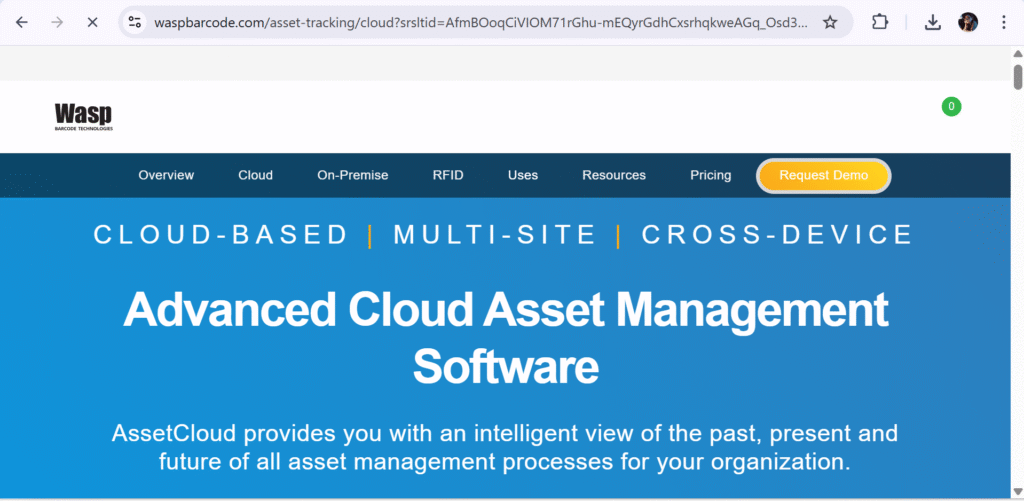
Overview
AssetCloud is a barcode/RFID-based asset tracking system offered by Wasp Barcode Technologies. It focuses on physical asset management and is widely used in education, government, and warehouse environments.
Features
- Barcode and RFID asset tagging
- Check-in/check-out tracking
- Web-based and mobile app access
- Custom fields, alerts, and audit history
- Role-based permissions and cloud sync
Review
Users like AssetCloud for its ease of deployment and barcode scanning efficiency. It’s particularly good at tracking tangible items like equipment, tools, and IT hardware across multiple locations.
Pros
- Fast barcode/RFID tracking
- Mobile-friendly with offline support
- Easy to configure and use
- Strong audit capabilities
- Well-suited for field teams and inventory
Cons
- Not ideal for software or digital assets
- Limited analytics depth
- Advanced features require higher tiers
Final Verdict
AssetCloud is perfect for organizations with high volumes of physical assets that want a user-friendly system with powerful scanning and auditing features.
8. InvGate Assets
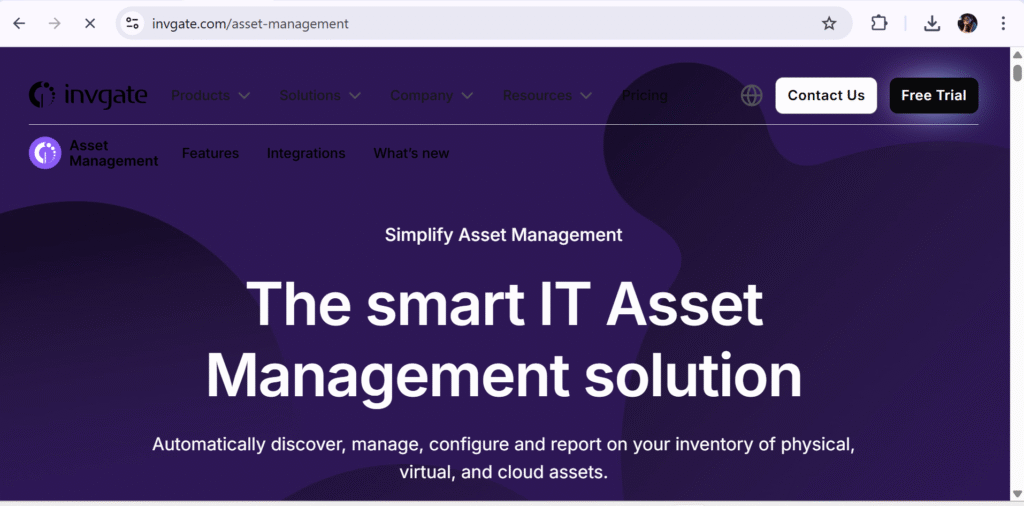
Overview
InvGate Assets is an asset management solution with a strong visual interface and powerful auditing tools. It excels in IT asset tracking, compliance, and hardware discovery, with cloud or on-premise deployment options.
Features
- Visual lifecycle dashboards
- Automatic network discovery
- License and compliance reporting
- Integration with ITSM and helpdesk
- Custom workflows and alerts
Review
IT professionals appreciate InvGate’s clean design and depth of insight into asset performance and licensing. It’s ideal for companies needing visibility and risk mitigation across tech infrastructure.
Pros
- Strong compliance and auditing tools
- Visual interface with easy navigation
- Excellent license usage tracking
- Remote management options
- Affordable for mid-sized firms
Cons
- Focused primarily on IT assets
- Less suited for field equipment or facilities
- Smaller integration library than top-tier tools
Final Verdict
InvGate Assets is a great fit for IT departments needing visual insights and strong compliance reporting without overwhelming complexity.
9. IBM Maximo
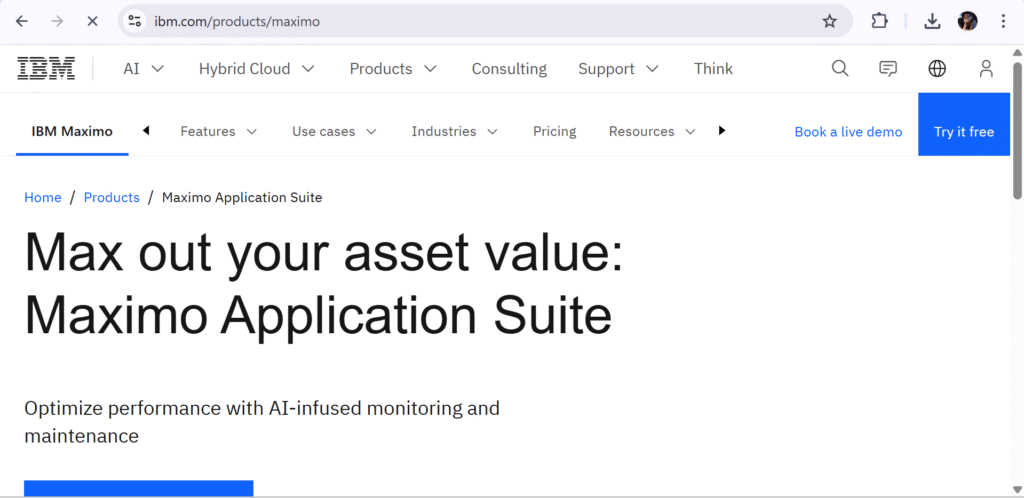
Overview
IBM Maximo is a robust enterprise asset management (EAM) platform used across industries like manufacturing, utilities, energy, and transportation. It supports complex asset networks and predictive maintenance using AI and IoT.
Features
- IoT-based condition monitoring
- Predictive and preventive maintenance
- Asset lifecycle and work order tracking
- Integration with GIS, ERP, and SCADA systems
- Advanced reporting and AI-driven insights
Review
Maximo is favored by large infrastructure organizations for its scalability, reliability, and engineering depth. It supports massive data inputs and empowers organizations to reduce downtime and extend asset lifespan.
Pros
- Built for asset-intensive industries
- Integrates with IoT and operational systems
- Highly customizable modules
- Strong compliance and audit controls
- Proven reliability for decades
Cons
- High implementation cost
- Requires expert configuration
- Steep learning curve for new users
Final Verdict
IBM Maximo is the top choice for industrial enterprises needing to monitor, maintain, and optimize physical assets at scale.
10. Freshservice
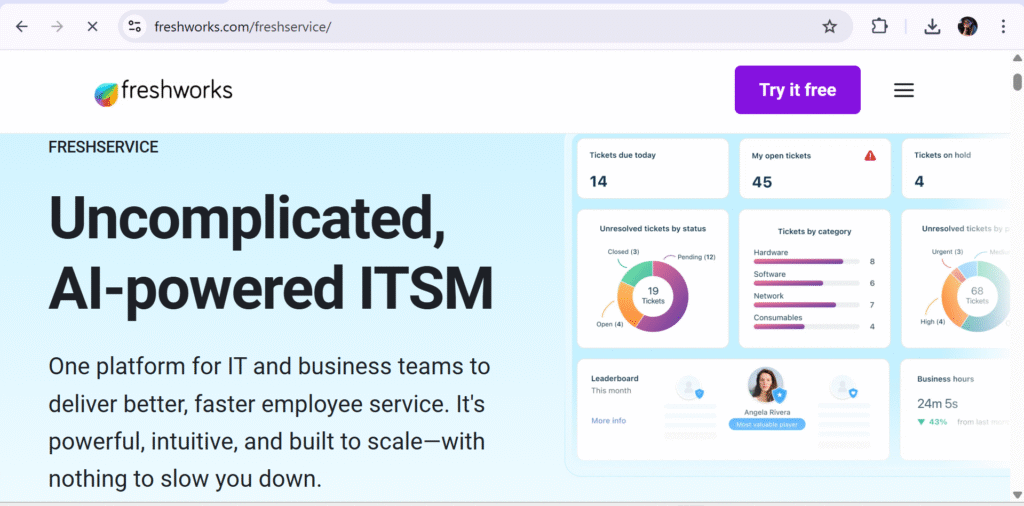
Overview
Freshservice is a modern ITSM platform with built-in asset management capabilities. It’s known for its intuitive UI, quick deployment, and seamless integration with service desk and change management tools.
Features
- Hardware and software asset tracking
- Service catalog and configuration mapping
- Maintenance and contract lifecycle tracking
- Custom forms and automation rules
-
Mobile access and self-service portal
Review
IT teams love Freshservice for its sleek interface and holistic approach to IT services. Its asset management features work seamlessly with incident and problem management, making it ideal for growing tech teams.
Pros
- Great user interface and experience
- Integrates easily with ticketing and workflows
- Quick onboarding and deployment
- Solid automation tools
-
Good value for SMBs and mid-market
Cons
- Less suitable for physical or industrial assets
- Limited customization compared to enterprise systems
- Analytics are basic in lower plans
Final Verdict
Freshservice is an excellent solution for IT teams seeking a streamlined, all-in-one helpdesk and asset management tool in the cloud.
11. SAP EAM
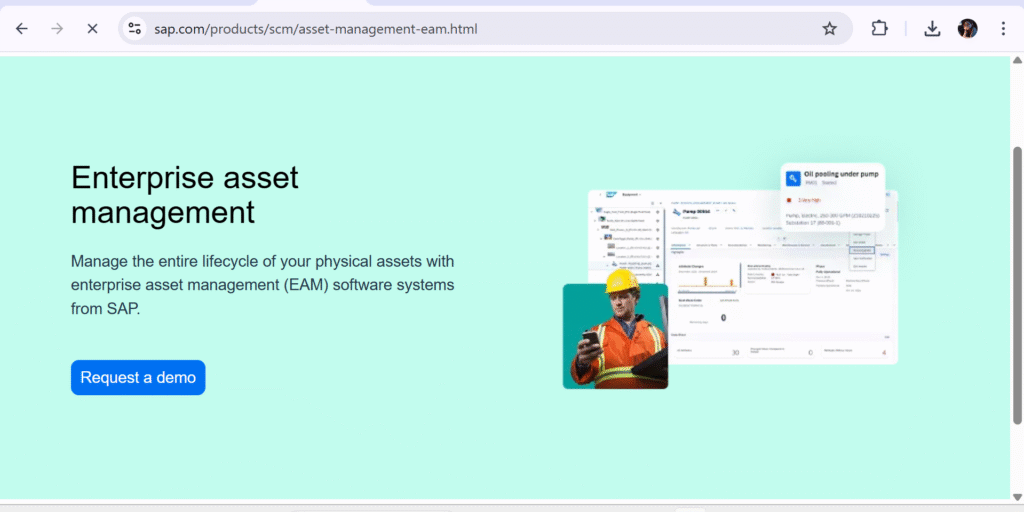
Overview
SAP Enterprise Asset Management (EAM) is a comprehensive module within the SAP ecosystem that helps large organizations manage the lifecycle, performance, and cost of their physical assets. It’s designed for global deployment and integrates with financial and operational data.
Features
- Real-time asset performance monitoring
- Maintenance scheduling and execution
- Compliance and risk management tools
- IoT and sensor integration for smart assets
- ERP, HR, and procurement system connectivity
Review
SAP users benefit from the EAM module’s deep integration with existing business systems. It enables proactive maintenance, regulatory compliance, and streamlined operations for manufacturing, logistics, and utilities.
Pros
- Deeply integrated with SAP ERP and S/4HANA
- Strong compliance, audit, and risk tools
- Ideal for industrial and multinational businesses
- IoT-ready for smart asset management
-
Scalable and reliable for global enterprises
Cons
- High cost and long implementation cycles
- Requires SAP ecosystem to unlock full potential
- Complex UI for new users
Final Verdict
SAP EAM is perfect for large enterprises using SAP who want to unify asset management with financial, maintenance, and compliance workflows at a global scale.
12. Sortly
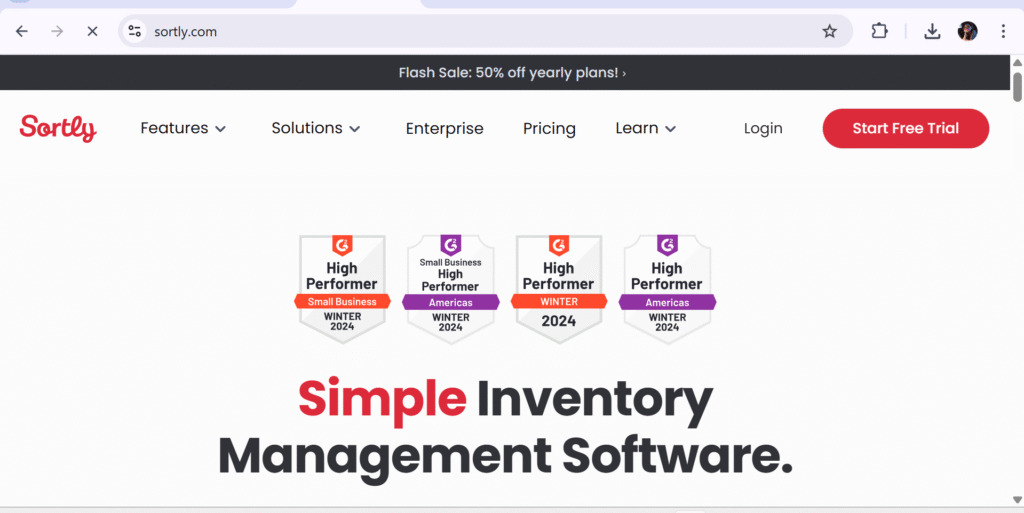
Overview
Sortly is a user-friendly, visual asset and inventory tracking tool designed for small businesses and non-technical teams. It uses folders, tags, and photos to organize physical assets and supports offline use and mobile access.
Features
- Visual folders and tagging system
- Barcode and QR code generation and scanning
- Offline access via mobile app
- Custom fields and file attachments
- Exportable reports and asset lists
Review
Sortly earns praise for its simplicity and visual design, making asset tracking accessible for schools, retailers, contractors, and creative agencies. It’s ideal for teams needing fast, low-friction setup.
Pros
- Very intuitive and visual interface
- No technical training needed
- Good mobile and offline support
- Budget-friendly for small teams
-
Great for physical inventory and light asset tracking
Cons
- Not built for IT or digital assets
- Limited reporting and automation
- Doesn’t scale well for large organizations
Final Verdict
Sortly is the best choice for small businesses looking for a straightforward, mobile-friendly way to visually organize and track assets without complexity.
13. AssetTiger
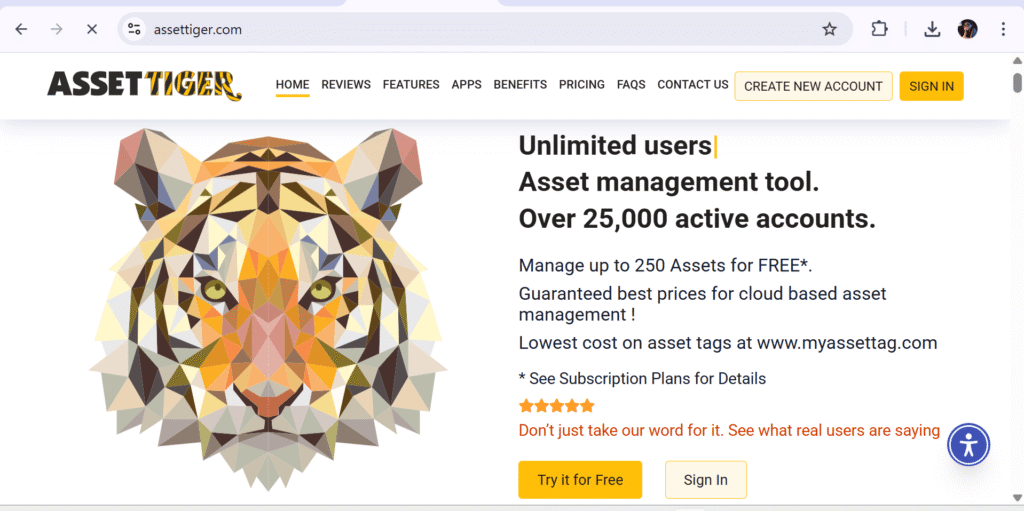
Overview
AssetTiger is a free, cloud-based asset management software best suited for small organizations, schools, or nonprofits. It supports barcode tagging, maintenance reminders, depreciation tracking, and reporting—all without a paid plan.
Features
- Unlimited assets with free account
- Barcode scanning and label printing
- Maintenance scheduling and reminders
- User and location tracking
-
Custom alerts and depreciation logs
Review
AssetTiger impresses with its no-cost model that includes robust core features. While it lacks the polish of paid tools, it offers unbeatable value for small organizations needing asset control without spending.
Pros
- Completely free with no asset limits
- Cloud access with mobile support
- Barcode and maintenance tracking
- Simple to use and set up
- Ideal for schools, churches, and nonprofits
Cons
- Basic user interface
- Limited integrations
- No advanced automation or analytics
Final Verdict
AssetTiger is a rare gem: a powerful, totally free asset management platform for those who need essential features without a budget.
14. Fiix by Rockwell Automation
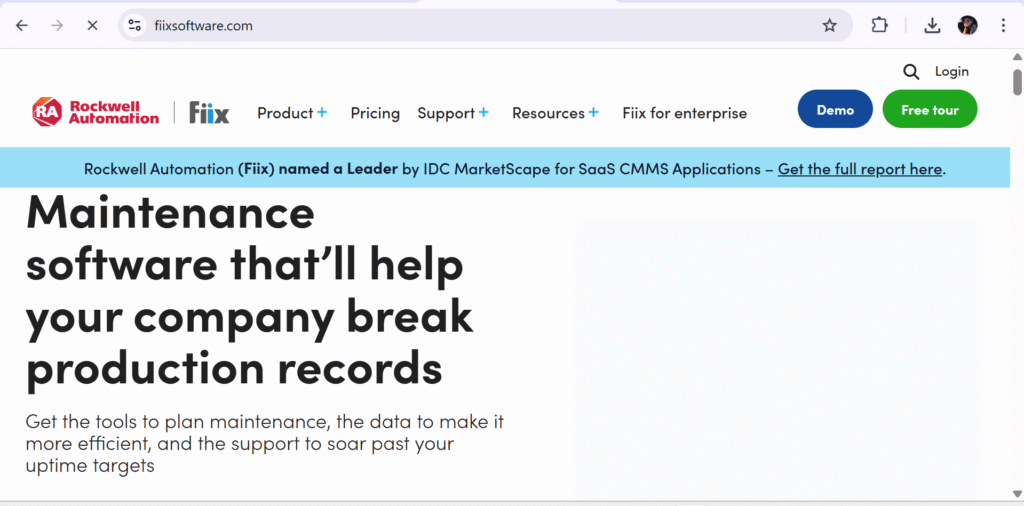
Overview
Fiix is a cloud-based CMMS that also provides asset management capabilities. Built for maintenance-heavy industries, it helps operations teams schedule, track, and optimize maintenance tasks while managing asset history and performance.
Features
- Preventive and predictive maintenance
- Work order and task tracking
- Mobile app and technician support
- Inventory and parts management
- Real-time maintenance reporting
Review
Operations and maintenance teams love Fiix for its simplicity and fast ROI. It enhances uptime, improves compliance, and reduces asset failures across industries like manufacturing, logistics, and facilities.
Pros
- Strong CMMS and maintenance tools
- Excellent mobile experience
- Easy to set up and manage
- Ideal for facilities and equipment tracking
- IoT integrations available
Cons
- Less focused on IT or digital assets
- ERP integrations may require development
- Advanced features in higher tiers
Final Verdict
Fiix is the ideal solution for organizations managing asset-heavy operations that want to merge maintenance and asset management in one intuitive platform.
15. BMC Helix
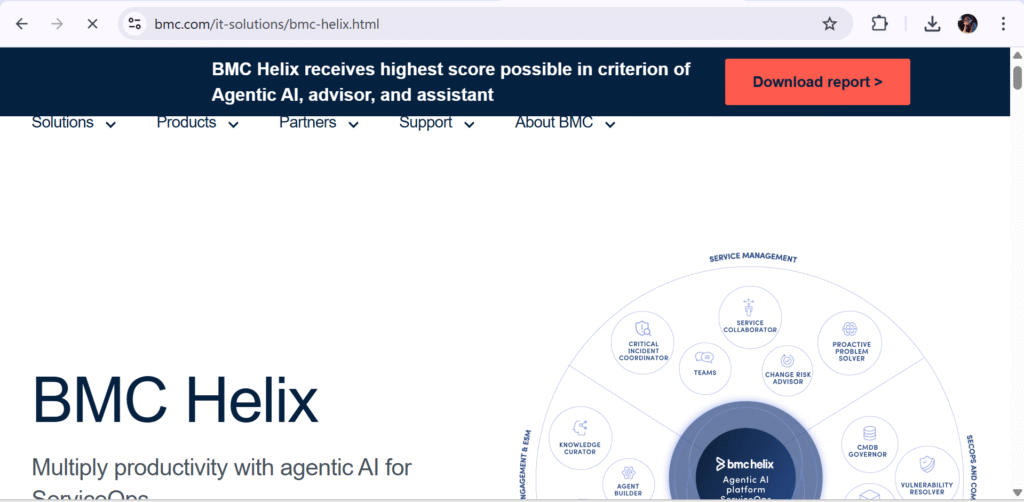
Overview
BMC Helix is a modern, AI-powered asset and service management platform for large enterprises. It offers predictive insights, intelligent automation, and end-to-end visibility across IT and enterprise assets.
Features
- AI/ML-powered analytics for asset health
- Cognitive automation and remediation
- Cloud-native IT asset management
- Integration with service desk and ESM tools
- Predictive maintenance and risk detection
Review
BMC Helix is praised by enterprise IT leaders for enabling smarter decisions, reducing downtime, and supporting compliance. Its intelligent automation reduces the need for manual intervention and enhances control.
Pros
- Built-in AI and predictive analytics
- Seamless integration with BMC ITSM
- Highly secure and scalable
- Excellent compliance and audit tools
- Advanced automation for large organizations
Cons
- Premium pricing structure
- Requires technical onboarding
- Best suited for large enterprises
Final Verdict
BMC Helix is the go-to choice for enterprise IT teams that want advanced analytics, automation, and complete asset intelligence across large digital infrastructures
Conclusion
In 2025, asset management software is no longer optional—it’s a critical part of operational efficiency, cost savings, and compliance. Whether you’re managing laptops or large infrastructure, modern platforms provide the automation, visibility, and intelligence required to make smarter business decisions.
Choosing the right system depends on the size of your business, the types of assets you manage, your need for integrations, and your internal IT capabilities. While smaller teams benefit from free or low-cost tools like AssetTiger or Sortly, larger organizations need feature-rich platforms like ServiceNow ITAM or IBM Maximo.
The right asset management solution in 2025 will not only track your assets—it will transform how you manage them throughout their lifecycle, ensuring accountability, longevity, and strategic value.
Frequently Asked Questions (FAQs)
What is asset management software?
Asset management software helps businesses track, monitor, and manage physical or digital assets through their lifecycle, from procurement to disposal.
Why is asset management important in 2025?
With increasing remote work, cloud adoption, and physical-digital asset complexity, businesses need centralized tools for transparency, security, and cost control.
What features should I look for in asset software?
Look for barcode/RFID tracking, mobile access, lifecycle tracking, depreciation management, maintenance scheduling, reporting, and integrations.
Which asset management software is best for small businesses?
Tools like AssetTiger, Sortly, and Snipe-IT are ideal for small teams due to their simplicity and cost-efficiency.
Can asset software track both IT and non-IT assets?
Yes. Platforms like Asset Panda, Zoho, and AssetCloud support IT, facilities, equipment, and more.
Is cloud-based asset tracking secure?
Yes, most platforms offer encryption, role-based access, audit trails, and GDPR/ISO-compliant security protocols.