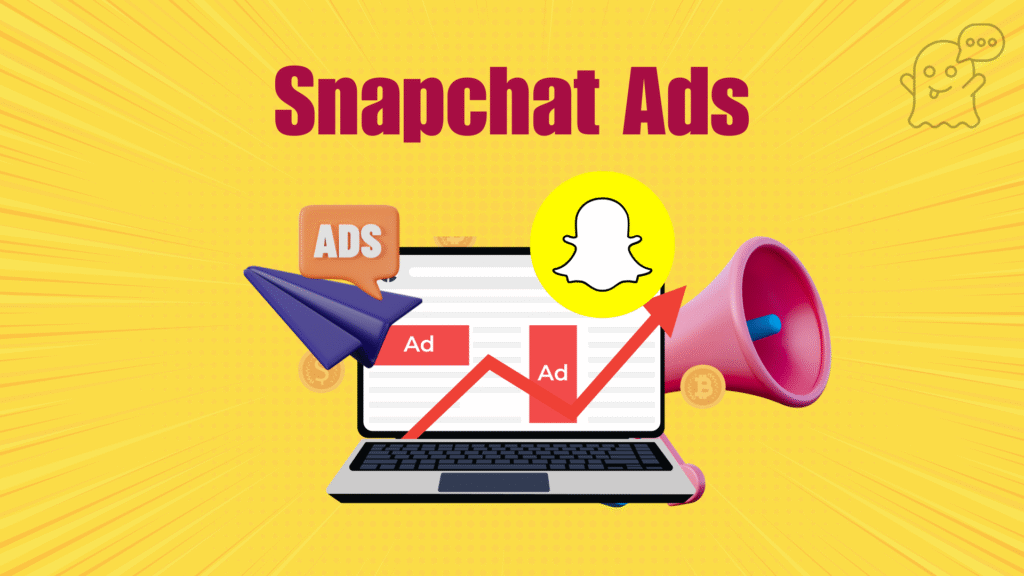Featured Social Media Software:
Snapchat is no longer just a messaging app for teenagers—it has matured into a dynamic platform for advertisers. With a user base exceeding 750 million active users per month, Snapchat offers enormous potential for brands that want to connect with younger audiences in creative and meaningful ways. Its immersive design and mobile-first format make it ideal for businesses that want to build brand awareness, drive engagement, or increase conversions through visually compelling storytelling.
If you’ve never explored Snapchat as an advertising tool, this guide will provide everything you need to get started. From creating your business account to choosing the right ad format and tracking your campaign’s performance, you’ll learn how to use Snapchat ads effectively to achieve real results.
Why Snapchat Advertising Matters
Access to a Young, Engaged Audience
Snapchat reaches over 75% of Gen Z and millennials in the U.S. These users are not only young but highly engaged. They spend a significant portion of their day viewing content, engaging with AR filters, and interacting with friends making it an ideal platform for brand exposure and storytelling.
High Engagement with Visual Content
Snapchat’s full-screen vertical format and immersive design capture attention. Users are more likely to focus on your ad without distractions, leading to higher completion and engagement rates compared to traditional platforms.
let’s dive down and understand the Step-by-Step process for creating snapchat for business purposes :
1. Create a Snapchat Business Account
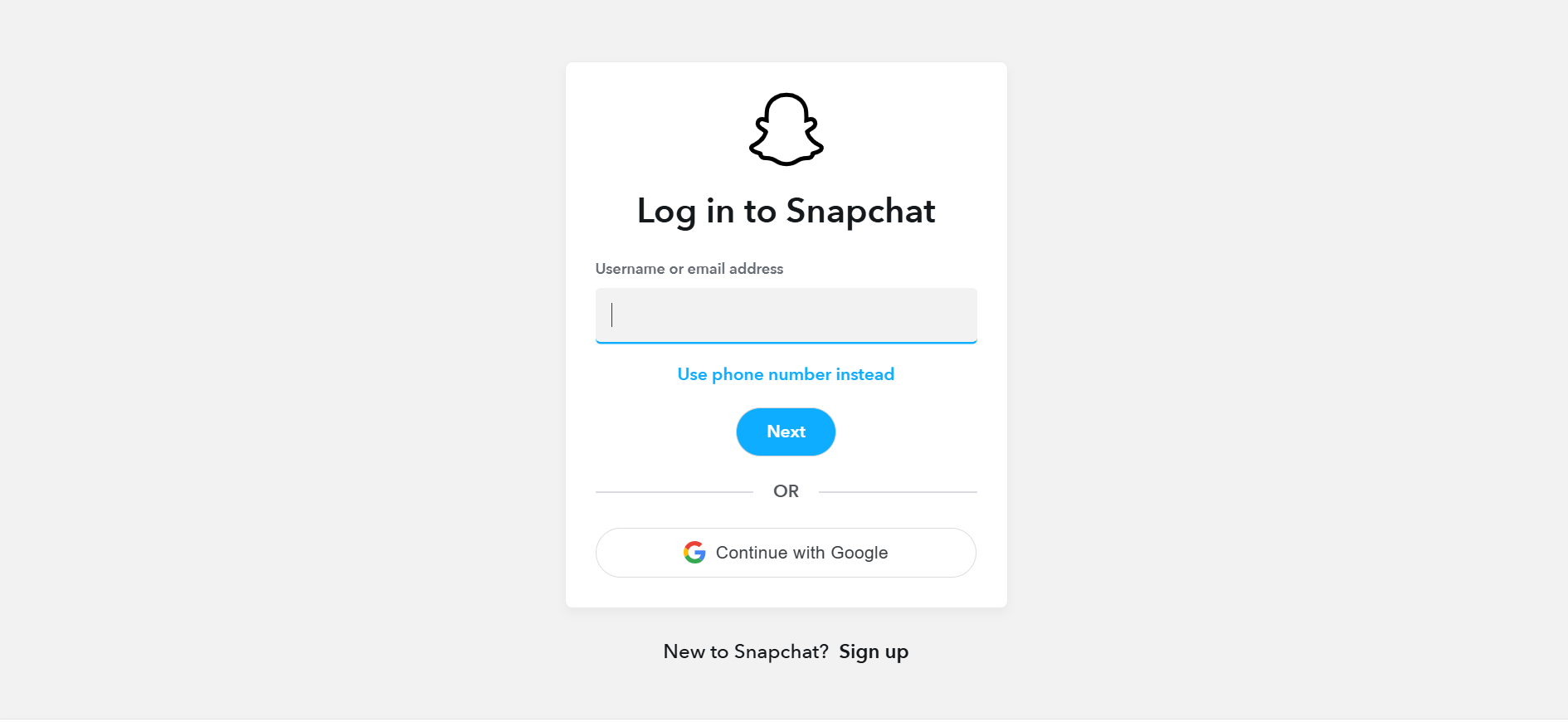
Before launching any ads, you’ll need to set up a Snapchat Business Account. This gives you access to Ads Manager, where you’ll build and manage campaigns.
Visit https://ads.snapchat.com, and sign up or log in using your business email.
Enter your business details (name, email, country, currency) and set up your payment method.
Once done, you’re ready to build your first campaign. This account becomes the foundation of all your ad activities and analytics.
2. Understand Snapchat Ad Formats
Snapchat offers several unique ad formats that cater to different objectives, from awareness to conversions. Choosing the right format is crucial to delivering your message effectively.
Single Image or Video Ads
These are full-screen vertical ads that appear in-between user stories. They can include a swipe-up link to a landing page, app, or product.
- Best for: Direct traffic, app installs, or product promotion.
- Duration: Up to 3 minutes (but short and snappy works best 5–10 seconds).
- They feel native to the platform, making them ideal for seamless user engagement.
Collection Ads
These allow you to showcase multiple products in a single ad using tappable tiles. Ideal for e-commerce, they provide a smooth browsing experience.
- Best for: Online stores and product discovery.
- Includes: One main video/image + four tappable product tiles.
- Great for increasing product visibility and mobile conversions.
Story Ads
Appear in the Discover section and include a branded tile and multiple Snaps. These are great for storytelling or showcasing multiple services.
- Best for: Brand awareness, launches, or event coverage.
- Format: Up to 20 consecutive Snaps.
- They’re placed where users explore content, offering organic visibility.
AR Lenses and Filters
Create branded augmented reality experiences where users can play, try on products, or transform themselves using your branded effects.
- Best for: Brand engagement and shareable experiences.
- Unique because: Users interact and share your brand organically.
- These ads offer high virality through interactive and memorable experiences.
3. Choose Your Campaign Objective
Snapchat Ads Manager provides multiple campaign objectives designed to align with different business goals. Selecting the right objective helps Snapchat’s algorithm optimize ad delivery for the best possible results.
Awareness
The awareness objective is focused on maximizing visibility and brand exposure. Ads using this objective are optimized for impressions and reach, making them perfect for new brands entering the market or businesses launching a new product line. It helps build brand recognition at scale by ensuring your content reaches a wide audience.
Consideration
The consideration objective is designed to drive user interaction, whether it’s visiting a website, watching a video, or installing an app. This goal works well for educating your target audience about your offer and encouraging them to explore your brand further. It is ideal for campaigns that aim to spark interest and guide users toward eventual conversion.
Conversions
The conversions objective is built to generate high-value actions such as purchases, signups, or app installs. To use this objective effectively, you need to install and configure the Snap Pixel for accurate event tracking. This goal is best suited for advertisers who have already captured interest and are ready to scale results from users with strong intent.
4. Target the Right Audience
Effective targeting is key to making the most of your advertising budget. Snapchat offers a range of targeting tools that allow you to reach the users most likely to take action, ensuring better performance and less wasted spend.
Demographic Targeting
Demographic targeting allows you to filter users by age, gender, language, and location. This is particularly useful for businesses with region-specific or age-restricted products and services. It ensures that your ads are seen by users who fit the exact profile of your ideal customer.
Interest-Based Targeting
With interest-based targeting, you can reach users based on their lifestyle choices and behavior, such as fitness, fashion, or technology preferences. This method helps create highly relevant and personalized ad experiences by matching your message to users who are more likely to resonate with your brand and convert.
Custom Audiences
Snapchat allows you to upload your existing customer data or use tracking information from your website to create Custom Audiences. You can also build Lookalike Audiences to target users who share characteristics with your top customers. This approach is effective for retention, re-engagement, and upselling strategies.
Location Targeting
Location targeting gives you the ability to run nationwide campaigns or use geofencing to reach users near specific physical locations. It is ideal for local businesses such as restaurants, retail outlets, or event organizers looking to drive foot traffic from users in the vicinity. Real-time location-based targeting ensures timely engagement with potential customers nearby.
5. Design Effective Snapchat Ads
Creating engaging visuals is crucial to Snapchat success. Follow creative best practices that align with the platform’s style and user expectations.
Follow Snapchat’s Design Guidelines
- Resolution: 1080 x 1920 px.
- Keep text brief and centered.
- Use bold colors and clear calls to action (e.g., “Swipe Up to Buy”).
- Maintaining these specs ensures your ads display correctly on all devices.
Use Native-Style Creative
- Snapchat users respond better to content that feels natural, not overly polished.
- Aim for authentic, mobile-first designs that align with Snapchat’s storytelling vibe.
- This approach increases user trust and reduces ad fatigue.
Add Subtitles to Videos
- Most users watch without sound. Subtitles increase clarity and retention.
- Especially important for product demos or spoken pitches.
- Helps keep attention even when audio isn’t enabled.
6. Install the Snap Pixel
To accurately track conversions from your website such as purchases, signups, or add-to-cart actions, installing the Snap Pixel is essential. You can generate the Pixel code from Snapchat Ads Manager and then place it in the header of your website.
Once the code is embedded, set up event tracking to capture specific actions taken by users. This not only unlocks deep performance insights but also allows you to build retargeting strategies that reach users who previously engaged with your site.
7. Set Budget and Bidding
Snapchat allows you to choose between a daily budget or a lifetime budget, depending on your campaign goals and duration. Efficient budgeting and smart bidding ensure you achieve desired results without overspending. You can select from Auto-Bid, Max Bid, or Goal-Based Bidding.
Auto-Bid lets Snapchat optimize your bids automatically, while Max Bid gives you full control over the maximum cost per action. Goal-Based Bidding focuses on optimizing for specific actions such as purchases or swipe-ups. Starting with automatic bidding is recommended to collect performance data, after which you can refine your strategy with manual options for greater control.
8. Launch and Monitor Your Campaign
After launching your campaign, you can track its performance using Snapchat’s Ads Manager Dashboard. Key metrics include impressions, swipe-ups, conversions, eCPM, and cost per swipe. These insights reveal how well your ads are performing and highlight areas for improvement.
Regular monitoring allows you to tweak creatives, refine targeting, and adjust your budget accordingly. With consistent optimization, you can scale high-performing campaigns and reduce investment in underperforming ones for better overall ROI.
Optimizing Your Snapchat Ad Campaigns
A/B Testing Different Creatives
A/B testing is a crucial part of refining your Snapchat advertising strategy. By testing variations of the same ad such as changes in messaging, imagery, or CTA you can identify what resonates most with your target audience. Over time, this practice reveals which elements drive the highest engagement or conversions. Regularly rotating creatives also keeps your campaigns fresh and avoids ad fatigue.
Using Advanced Targeting Options
Snapchat offers layered targeting options including demographics, location, interests, devices, and even past behaviors. Advertisers should take advantage of these filters to narrow their audience and serve the most relevant ads possible. For example, targeting users who recently visited a competitor’s website could result in higher conversion chances. Precision targeting leads to better ROAS (Return on Ad Spend) and campaign efficiency.
Measuring Snapchat Ad Performance
Key Metrics to Track
Snapchat provides robust analytics through its Ads Manager dashboard. The key metrics to monitor include impressions, swipe-ups, video completion rates, conversion rates, and cost per action (CPA). These indicators help you evaluate the success of your ads and highlight areas for improvement. By aligning performance metrics with business goals, you ensure your ad spend is driving real results.
Using Snap Pixel for Conversion Tracking
The Snap Pixel is a powerful tool that lets you track user actions on your website after interacting with your ad. By embedding it into your site, you gain insights into user behavior like purchases, signups, or page visits. This data helps in measuring ROI accurately and optimizing future campaigns. It also enables better retargeting and smarter budget allocation.
Common Mistakes to Avoid on Snapchat Ads
Ignoring Snapchat’s Creative Guidelines
Snapchat ads are vertical and highly visual, and ignoring these creative standards often leads to underperforming campaigns. Ads that feel like traditional TV commercials or don’t utilize full-screen vertical formats fail to grab attention. Instead, ensure your creatives are tailored for mobile-first experiences, are quick to engage, and include a clear CTA within the first few seconds.
Targeting Too Broad or Too Narrow
While it’s tempting to reach a wide audience, targeting too broadly can result in low engagement and wasted spend. On the other hand, overly narrow targeting may limit your ad’s reach and impact. The key is finding a balance where your targeting aligns with campaign goals. Testing and adjusting your audience filters regularly ensures better performance and reach optimization.
Snapchat vs Other Social Media Ads
Unique Strengths of Snapchat
Snapchat sets itself apart with its younger user base, ephemeral content style, and immersive AR capabilities. Unlike other platforms, Snapchat users are more likely to engage with fun, interactive, and visually engaging ads. Its emphasis on camera-first experiences and vertical video format offers a unique creative canvas for brands aiming to stand out in a saturated digital space.
Comparing Costs and ROI
Snapchat ads tend to have lower CPMs (Cost Per Thousand Impressions) than Instagram or TikTok, making them attractive for smaller budgets. However, ROI depends on how well you understand and utilize the platform’s tools. When properly executed, Snapchat ads can drive impressive engagement and conversions, especially for brands targeting Gen Z or millennials.
When to Use Snapchat Advertising
Launching a New Product
Snapchat is perfect for creating buzz around product launches. Its fast-paced, visual content style is ideal for generating excitement and encouraging instant action. A well-crafted Snap Ad or Story campaign can introduce your product to thousands of users in seconds. Pair it with an exclusive offer or countdown timer for added urgency.
Building Brand Awareness with Gen Z
If your brand’s goal is to reach younger audiences, Snapchat offers direct access to the Gen Z demographic. These users prefer visual storytelling, and Snapchat allows brands to integrate seamlessly into their daily digital routines. Long-term awareness campaigns on the platform can establish a strong, youthful brand identity.
Final Thoughts
Snapchat advertising presents a valuable opportunity for brands aiming to connect with younger, mobile-first users. With creative formats like full-screen video, AR filters, and dynamic collections, it’s a platform built for storytelling.
The key to success lies in understanding the platform’s unique strengths, using data to guide decisions, and maintaining fresh, engaging content. Whether you’re a startup or a well-established brand, Snapchat can drive impactful results when used strategically.
Frequently Asked Questions (FAQs)
Is Snapchat advertising suitable for all businesses?
Snapchat works best for brands targeting younger demographics like Gen Z and millennials. It’s especially effective for lifestyle, fashion, entertainment, and tech products.
How much does it cost to advertise on Snapchat?
Ad costs vary based on targeting, bidding, and ad type. On average, the CPM can range from $2 to $8, but the minimum daily spend is as low as $5.
Can I track conversions from my Snapchat ads?
Yes, you can use the Snap Pixel to track user actions such as purchases, signups, or form submissions after they interact with your ad.
What ad format is best for Snapchat?
Snap Ads and Story Ads are widely used, but AR Lenses offer deeper engagement. The best format depends on your campaign goal and budget.
How do I get started with Snapchat Ads?
Create a business account on Snapchat Ads Manager, define your campaign goal, set your audience, upload creative, and launch your campaign. Snapchat also offers templates and guides for beginners.