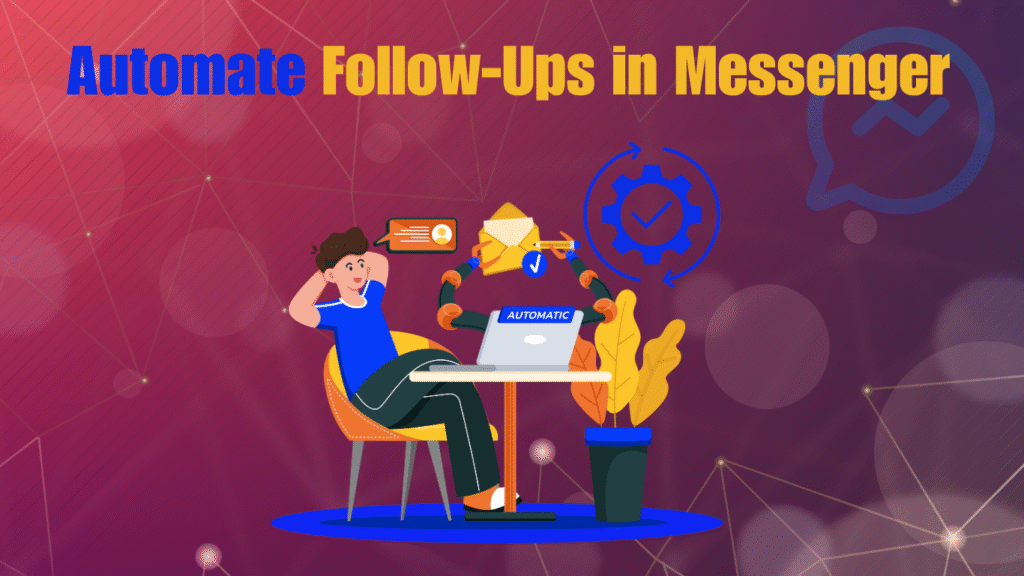In today’s fast-paced digital market, customer engagement doesn’t end after a single message. Instead, ongoing interactions are critical for nurturing relationships and increasing conversions. That’s where Messenger automation becomes a game-changer. Learning how to automate follow-ups in Messenger allows businesses to stay present without constant manual effort. With strategic automation, you can send product reminders, cart recovery messages, post-purchase thank-you notes, and much more. These timely messages boost user engagement and build trust through consistent communication.
For businesses aiming to grow and scale, follow-up messages using bots are a powerful solution. Whether you’re selling products, booking services, or gathering reviews, automating your follow-ups makes the entire process smoother. Let’s explore how Messenger automation can help you deliver personalized experiences at the right time, every time.
What Is Messenger Follow-Up Automation?
Messenger follow-up automation refers to the process of setting up automatic replies or message sequences that are triggered after a customer interacts with your business on Facebook Messenger. These follow-ups can include confirmation messages, reminders, product suggestions, or even re-engagement campaigns—all delivered without manual effort. It ensures ongoing communication without overwhelming your team or keeping customers waiting.
By mastering how to automate follow-ups in Messenger, businesses can nurture leads, close more sales, and increase customer retention. Chatbots built using tools like ManyChat, Chatfuel, or MobileMonkey are programmed to detect specific triggers and send timely messages based on user behavior. This not only streamlines the buying process but also enhances user satisfaction while saving time and resources.
Why Follow-Ups Matter in Messenger Marketing
Messenger marketing is based on conversation. But if the conversation ends abruptly or isn’t revisited, you miss out on major opportunities. This is why mastering how to automate follow-ups in Messenger is vital. Follow-up messages are key to nurturing cold leads, reactivating past customers, and gently guiding users down your sales funnel.
Using follow-up messages using bots allows you to:
- Maintain communication without manual replies
- Re-engage users who didn’t complete an action
- Provide updates or incentives over time
- Build long-term trust and loyalty
When done right, automated follow-ups become part of a seamless customer experience that feels personal, not robotic.
Key Benefits of Automating Messenger Follow-Ups
Automating your follow-ups using Messenger is about more than saving time. It’s about enhancing your customer experience in a scalable, sustainable way. Here are the biggest benefits businesses experience:
| Benefit | Description |
| Improved Conversion Rates | Timely nudges help close more sales and re-engage hesitant buyers. |
| Higher Engagement | Users are more likely to respond when messaged within Messenger repeatedly. |
| Consistent Customer Journey | Bots ensure all users receive similar, high-quality experiences. |
| Reduced Workload | Automation cuts down on the need for 24/7 support or manual reminders. |
| Better Segmentation | Follow-ups can be tailored based on user actions and preferences. |
These benefits show why every digital business should learn how to automate follow-ups in Messenger for better long-term results.
What Are Follow-Up Messages Using Bots?
Follow-up messages using bots are pre-configured, automated responses sent after a user interacts with your Messenger chatbot. These can be based on actions like:
- Clicking a product but not purchasing
- Booking a service but not confirming
- Receiving a quote but not replying
- Completing a purchase and needing updates
These bots function like personal assistants. They remember user behavior and respond accordingly, using automation tools that support Messenger—such as ManyChat, Chatfuel, MobileMonkey, or Meta’s native features.
Types of Automated Follow-Ups You Can Send
To effectively use follow-up messages using bots, understand the different kinds you can send. Each type plays a role in re-engaging your audience or driving action.
Sales-Based Follow-Ups
- Abandoned cart messages
- Time-sensitive discounts
- Restock alerts
Service-Based Follow-Ups
- Appointment confirmations
- Feedback requests
- Renewal or rebooking reminders
Engagement-Based Follow-Ups
- Content drip campaigns
- Event reminders
- Re-engagement after inactivity
Learning how to automate follow-ups in Messenger using these message types can drive consistent engagement and increase ROI.
Tools to Automate Follow-Ups in Messenger
There are several platforms that enable follow-up messages using bots in Messenger. Here’s a quick comparison of the top tools available:
| Tool | Key Features | Pricing |
| ManyChat | Flow builder, tagging, smart delays, cart recovery | Free + Paid plans |
| Chatfuel | NLP support, rich media templates, user segmentation | Free + Paid plans |
| MobileMonkey | Omnichannel support, integrations with CRMs | Paid only |
| Meta Messenger | Basic automation via JSON API and Flow Builder | Free |
These tools make it easy to learn how to automate follow-ups in Messenger and integrate with your marketing strategy.
Steps to Set Up Follow-Up Automation in Messenger
Let’s go step by step through the process of setting up follow-ups using a platform like ManyChat:
Step 1: Connect Facebook Page
- Choose your Facebook page that handles Messenger communication.
- Grant access to your chatbot tool to manage conversations.
Step 2: Create Trigger Events
- Define what user actions will start your follow-up (e.g., cart abandoned, form filled).
- Use tags or custom fields to track user behavior.
Step 3: Design Follow-Up Flows
- Create the messages using a flow builder or template.
- Include buttons, images, and personalization elements.
Step 4: Set Timing and Delays
- Schedule follow-up messages (e.g., 1 hour, 24 hours, 3 days after interaction).
- Use smart delays to avoid spamming users.
Step 5: Test and Launch
- Test each flow by simulating user actions.
- Monitor performance and adjust based on engagement rates.
This structure simplifies how to automate follow-ups in Messenger and makes it actionable for businesses of any size.
Best Practices for Messenger Follow-Up Messages
When sending follow-up messages using bots, follow these best practices to ensure your users stay engaged and not annoyed:
- Keep your messages short and clear
- Always include a call-to-action (CTA)
- Personalize based on user data (first name, behavior, etc.)
- Avoid sending too frequently to reduce opt-outs
- Give users an easy way to stop messages
Following these tips while learning how to automate follow-ups in Messenger can protect your brand reputation and improve message success.
Sample Follow-Up Message Templates
Here are example message templates to inspire your bot flows:
Abandoned Cart Reminder
“Hi {{first_name}}, you left something in your cart! 🛒 Grab it now before it’s gone. Click below to check out.”
Post-Purchase Thank You
“Thanks for your order, {{first_name}}! We’re preparing it now. Track your status anytime here.”
Re-Engagement Offer
“Hey {{first_name}}, it’s been a while! Want 10% off your next order? Click below to claim it.”
These follow-up messages using bots are simple, effective, and user-friendly.
Using Tags and Segmentation in Messenger Bots
Tagging users based on their interactions lets you send personalized messages. For example:
- Tag users who clicked a product but didn’t buy
- Tag users who bought from a specific category
- Tag users inactive for 7+ days
These tags help you automate follow-up messages using bots that match the user’s interests and behavior.
Combining Messenger with Email for Multichannel Follow-Ups
Messenger is powerful, but combining it with email takes your automation to the next level. Here’s a quick comparison:
| Channel | Open Rate | Best For |
| Messenger | 80–90% | Instant interactions, short messages |
| 20–30% | Detailed content, receipts, long info |
Using both channels allows you to automate timely reminders in Messenger and send long-form content via email. This dual strategy maximizes reach.
Compliance Tips When Sending Messenger Follow-Ups
Messenger has specific rules you must follow:
- Follow-up messages must be sent within the 24-hour messaging window unless using a paid message tag.
- Always allow users to opt out.
- Don’t spam or misuse personal data.
These rules ensure that how to automate follow-ups in Messenger is done ethically and within Meta’s policies.
Tracking the Success of Messenger Follow-Ups
Track these metrics to evaluate your bot follow-up performance:
- Open Rate (average is 80%+)
- Click-Through Rate (CTR)
- Conversion Rate
- Unsubscribe Rate
- Revenue from flows
Reviewing these regularly ensures your follow-up messages using bots are effective and driving results.
Final Thoughts
Mastering how to automate follow-ups in Messenger is essential for any online business looking to increase conversions and build long-term customer relationships. With the right strategy and tools, follow-up messages using bots can become your most valuable asset in customer engagement. From abandoned carts to upsells and reviews, Messenger automation turns missed opportunities into growth.
Frequently Asked Question (FAQs)
What are Messenger follow-up messages?
Messenger follow-up messages are automated replies sent after a user interacts with your page. They can include confirmations, reminders, offers, or updates. These messages help maintain engagement even after the initial conversation ends. Automating follow-ups in Messenger makes this process smooth and consistent.
Why should I automate follow-up messages using bots?
Automating follow-up messages using bots saves time and boosts efficiency. Bots ensure that every customer receives timely and relevant responses without delay. This creates a better user experience and increases your chances of conversions. It’s also key to scaling customer support.
How to automate follow-ups in Messenger for abandoned carts?
To automate follow-ups in Messenger for abandoned carts, use a chatbot platform that tracks cart behavior. Set up a trigger when users leave items without completing checkout. The bot can then send reminders, discount offers, or product info. This is a smart way to recover lost sales.
Can I personalize follow-up messages using bots?
Yes, you can personalize follow-up messages using bots by including user names, product preferences, and behavior-based triggers. Personalization boosts engagement and makes messages feel more human. This is crucial when learning how to automate follow-ups in Messenger effectively. Most chatbot tools support this feature.
What platforms help automate Messenger follow-ups?
Several platforms like ManyChat, Chatfuel, and MobileMonkey help automate Messenger follow-ups. These tools offer drag-and-drop builders, AI triggers, and customer segmentation. They make setting up follow-up messages using bots simple, even for non-coders. Choose one based on your business goals and budget.