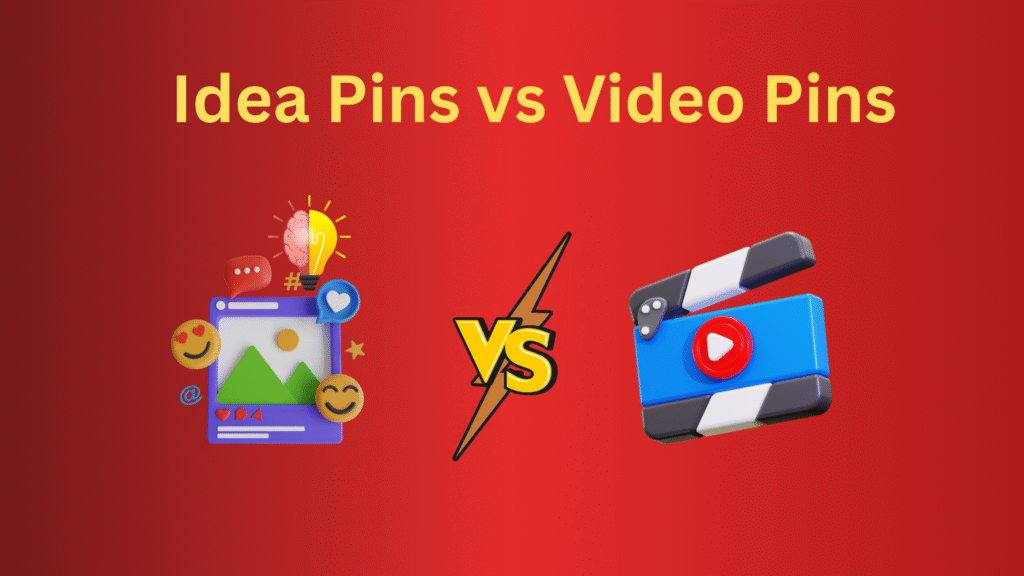When it comes to marketing on Pinterest, creators and businesses are often faced with one big question: Should I focus on Idea Pins or Video Pins? Both formats are powerful, but they serve different purposes and choosing the right one depends on your goals.
Pinterest is not just another social media platform; it’s a visual discovery engine where people search for inspiration, tutorials, and products they’re ready to buy. That means understanding the difference between Pinterest Video & Idea Pins can directly impact your reach, engagement, and conversions.
In this guide, we’ll break down what Idea Pins and Video Pins are, highlight their key differences, and show you when to use each format. By the end, you’ll know how to decide which type of Pin best supports your Pinterest strategy and how to get the most out of both.
What Are Pinterest Video Pins?
Pinterest Video Pins are standard Pins that use video instead of a static image to capture attention. They auto-play in the feed, which makes them stand out against still images and encourages users to pause, watch, and engage. Unlike Idea Pins, Video Pins include a clickable link that can drive traffic directly to your website, online store, or landing page.
Video Pins can be short clips (4–15 seconds) for quick attention-grabbers or longer tutorials (up to 15 minutes) for in-depth storytelling. The format works particularly well for:
- Product demonstrations (e.g., showing how a kitchen gadget works).
- Tutorials (e.g., quick recipes, DIY crafts, makeup routines).
- Brand storytelling (e.g., lifestyle videos that showcase your product in real life).
Example: A fashion retailer could upload a 20-second outfit styling video as a Video Pin. The Pin would include a link to “Shop the Look,” driving interested viewers directly to the product page.
Why they matter: Since Pinterest users are actively searching for solutions, Video Pins can bridge the gap between inspiration and action, making them one of the strongest formats for conversions.
What Are Pinterest Idea Pins?
Pinterest Idea Pins are a multi-page storytelling format designed to keep users engaged directly on the platform. Think of them as a mix between Instagram Stories and TikTok, but with a Pinterest twist Idea Pins don’t expire after 24 hours and stay permanently on your profile.
An Idea Pin can include:
- Up to 20 pages of video, images, or text overlays.
- Stickers, interactive elements, and music to make content more dynamic.
- No outbound link meaning they’re built to maximize on-platform engagement rather than direct traffic.
Example: A food blogger could create a 10-page Idea Pin showing step-by-step images and short clips for a dinner recipe. Instead of leaving Pinterest, users swipe through the whole recipe, save it to their board, and maybe follow the creator for more recipes.
Why they matter: Idea Pins are heavily prioritized in Pinterest’s algorithm. Since they are native-first content, they reach a broader audience and stay discoverable for months, helping you build authority and grow followers.
Key difference so far: Unlike Video Pins, Idea Pins do not have a direct clickable link they focus on awareness and engagement instead of immediate conversions.
The Key Differences Between Video Pins & Idea Pins
While both formats use video and visuals, they serve very different purposes on Pinterest.
1. Purpose and Intent
-
Video Pins are built to drive traffic. They include a clickable link that takes users off Pinterest to your blog, shop, or landing page.
-
Idea Pins, on the other hand, are designed for storytelling. They keep users on Pinterest, guiding them through a step-by-step journey or inspirational idea without pushing them away from the platform.
2. Lifespan of Content
-
Video Pins behave like regular Pins they appear in search results, feeds, and boards, and their visibility depends heavily on engagement and optimization.
-
Idea Pins get special algorithmic preference. Because they’re native-first, they often enjoy higher reach and stay discoverable longer, giving them more evergreen potential.
3. User Interaction
-
With Video Pins, the main action is clicking out. You want users to watch enough of the video to feel compelled to visit your website or shop.
-
With Idea Pins, engagement comes in the form of saves, swipes, and follows. They are more community-driven and help you build brand loyalty rather than direct sales.
4. Analytics and Measurement
-
Video Pin performance is judged by views, watch time, and outbound clicks. ROI is easier to measure since you can track conversions directly.
-
Idea Pin performance is measured by impressions, saves, and follows. They are excellent for long-term growth but not always for immediate conversions.
5. Best Use Cases
- Video Pins are best for product demos, tutorials, and promotional campaigns where you want traffic or sales.
- Idea Pins shine for storytelling, lifestyle inspiration, and educational content that builds trust and authority.
In short: Video Pins are traffic drivers, while Idea Pins are community builders. Both can be powerful when used strategically.
Pros & Cons of Each Format
Choosing between Video Pins and Idea Pins often depends on your marketing goals. Each format comes with its own strengths and limitations, so understanding them will help you plan the right mix for your Pinterest strategy.
Pros of Video Pins
- They allow clickable links, making them one of the most effective ways to drive traffic to your website, blog, or online store.
- Perfect for showcasing products, tutorials, or how-to content, giving users a reason to leave Pinterest for more details.
- Easier to measure ROI, since you can directly track outbound clicks, conversions, and sales.
Cons of Video Pins
- Competition is high, especially in eCommerce niches, so you may need to invest in Pinterest Ads to get traction.
- Without strong visuals in the first few seconds, users may scroll past quickly.
- The lifespan of Video Pins is shorter compared to Idea Pins, as they rely heavily on search performance and fresh uploads.
Pros of Idea Pins
- They receive special algorithmic boost from Pinterest, often getting more impressions and engagement than other formats.
- Excellent for storytelling, brand building, and growing your audience, since users engage by saving, swiping, and following.
- Content remains evergreen Idea Pins often resurface in searches and feeds long after posting.
Cons of Idea Pins
- You cannot add direct outbound links, which makes them less useful for driving immediate website traffic or sales.
- Analytics are more engagement-focused (saves, impressions, follows) rather than conversion-based, making ROI harder to measure.
- They require more creative effort since they work best when telling a complete story or delivering value step by step.
Bottom line: If your goal is traffic and conversions, Video Pins win. If your goal is community building and long-term visibility, Idea Pins are your best bet. Many successful marketers combine both for maximum impact.
Which Format Should You Use for Your Pinterest Strategy?
Deciding between Video Pins and Idea Pins isn’t about picking one forever it’s about aligning each format with your marketing goals. Since the difference between Pinterest Video & Idea Pins lies in how users engage with them, your choice should depend on whether you want to drive traffic, boost conversions, or grow brand awareness.
-
Choose Video Pins if your goal is traffic and sales.
Video Pins shine when you want to send people directly to your website, blog, or online store. For example, a fashion brand can use Video Pins with clickable links to showcase a new collection and guide viewers straight to product pages. -
Choose Idea Pins if your goal is engagement and audience growth.
Since they don’t allow outbound links, Idea Pins are best for storytelling, tutorials, and inspiration. A food blogger, for instance, could create a step-by-step recipe Idea Pin that encourages followers to save and return later — building a loyal audience base over time. -
Use both for a balanced Pinterest strategy.
The most successful creators and brands don’t limit themselves to one format. They combine the instant conversion power of Video Pins with the long-term reach and engagement of Idea Pins. This way, you nurture your audience while also capturing ready-to-buy users.
Pro Tip: Start by testing both formats. Track KPIs like impressions, outbound clicks, saves, and follows to see which type brings you closer to your goals. Over time, you can refine your mix maybe leaning heavier on Idea Pins for awareness while running Video Pins for seasonal promotions or product launches.
How Pinterest’s Algorithm Treats Idea Pins vs Video Pins
The Pinterest algorithm gives special visibility to different formats depending on user intent. Idea Pins are often prioritized in discovery feeds because Pinterest wants to keep users engaged on the platform. Since they don’t include outbound links, Pinterest views them as “stickier” content and frequently pushes them higher in the home feed, related pins, and topic-based recommendations.
On the other hand, Video Pins perform strongly in search results and paid ads. Because they can drive outbound traffic, they’re more transactional in nature. Pinterest rewards well-optimized video content that uses relevant keywords, strong engagement signals, and clear CTAs.
Strategic takeaway: If you’re serious about growth, test both formats. The key difference between Pinterest Video & Idea Pins is in how the algorithm treats them Idea Pins for visibility, Video Pins for traffic and conversions.
Best Practices for Video Pins
To get the most out of Video Pins, you’ll need to design them for both attention and action:
- Keep them short (15–30 seconds): Pinterest users scroll quickly. Short, dynamic videos perform far better than long, drawn-out ones.
- Use captions and on-screen text: Many viewers watch without sound, so captions ensure your message lands.
- Add strong calls to action: Examples include “Shop Now,” “Read More,” or “Get the Recipe.” Since Video Pins can include clickable links, don’t waste the opportunity.
- Optimize with keywords: Your title, description, and hashtags should match what users are actively searching for. For example, “10-Minute Dinner Recipe Video” works better than a vague title like “Easy Meal.”
When done well, Video Pins act as mini-commercials that grab attention and guide users straight to your site.
Best Practices for Idea Pins
Idea Pins are all about storytelling and creating content users want to save. To maximize their performance:
- Use 5–7 engaging slides: Too few slides may feel incomplete, while too many lose attention.
- Lean on storytelling or tutorials: Step-by-step guides, tips, and educational content perform best since they provide lasting value.
- Add text overlays for clarity: Bold titles or instructions on each slide make your Pin easy to follow at a glance.
- Encourage saves and follows: Include CTAs like “Save this for later” or “Follow for more tips.” These interactions help Pinterest push your content further.
Think of Idea Pins as evergreen “micro content hubs” that showcase your expertise and build trust — even if they don’t send clicks directly to your website.
Which Format Performs Better in 2025?
So, when it comes to the difference between Pinterest Video & Idea Pins, which one actually performs better today? Industry trends in 2025 show that:
- Idea Pins dominate for reach and engagement. Pinterest continues to push them in feeds, especially for creators who want to grow followers and build brand presence.
- Video Pins dominate for traffic and sales. If your goal is conversions, they remain the strongest tool since they support outbound links and shoppable formats.
The final verdict: It’s not about choosing one over the other. Instead, think of them as complementary tools. Use Idea Pins to grow your audience and keep them engaged, while leveraging Video Pins to drive traffic and revenue. A hybrid strategy gives you both long-term growth and immediate business results.
Conclusion:
When analyzing the difference between Pinterest Video & Idea Pins, it becomes clear that neither format is inherently “better” they simply serve different marketing goals. Idea Pins thrive in discovery feeds, driving engagement, saves, and follower growth. Video Pins, on the other hand, shine when it comes to visibility in search, outbound clicks, and ad-driven conversions.
The smartest approach in 2025 is to balance both. Use Idea Pins to build a loyal, engaged audience that regularly interacts with your content. Then, layer in Video Pins to capture high-intent users, drive website traffic, and generate measurable sales. By combining the storytelling power of Idea Pins with the action-driven nature of Video Pins, you’ll create a Pinterest strategy that delivers both reach and revenue.
Frequently Asked Questions (FAQs)
1. What’s the main difference between Pinterest Video & Idea Pins?
The core difference lies in functionality. Idea Pins are multi-slide, non-clickable content that focus on storytelling, tutorials, or inspiration, making them ideal for audience engagement. Video Pins, however, are single-video posts that allow outbound links, which means they’re better suited for driving website traffic and conversions.
2. Do Idea Pins get more reach than Video Pins?
Yes, in most cases. Pinterest’s algorithm favors Idea Pins because they keep users within the platform longer, encouraging saves, swipes, and follows. This prioritization often leads to higher impressions, stronger engagement, and wider organic reach compared to Video Pins.
3. Which format is better for driving sales?
Video Pins are stronger for sales and conversions since they allow clickable CTAs that direct users to product pages, stores, or blogs. Idea Pins, while excellent for brand awareness, are not linkable meaning they build trust and interest but require extra steps before a purchase can happen.
4. Can I use both Idea Pins and Video Pins in the same strategy?
Yes and it’s highly recommended. Idea Pins can serve as the top-of-funnel tool, attracting new followers with tutorials, tips, and inspiration. Video Pins then act as conversion tools, capturing high-intent users and leading them directly to offers or websites. Together, they maximize both reach and ROI.
5. Are Idea Pins or Video Pins better for Pinterest Ads?
Video Pins are the go-to format for ads because they support clickable CTAs, product tagging, and shoppable features, making them perfect for ROI-driven campaigns. In contrast, Idea Pins are primarily an organic engagement tool and aren’t currently optimized for external conversions through paid promotion.