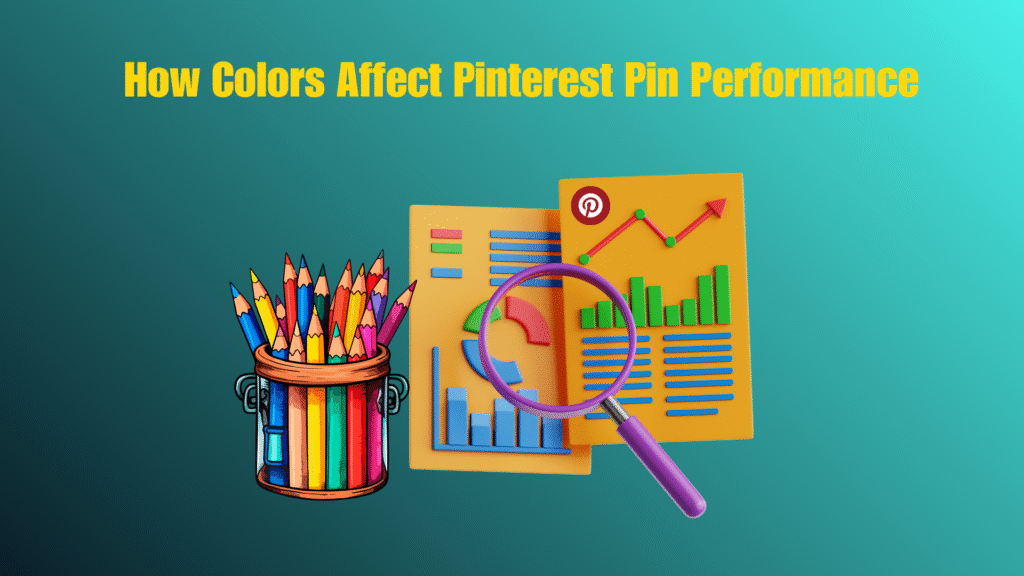Have you ever wondered why some Pins instantly grab attention and go viral, while others with equally good content get ignored?
On Pinterest, design is everything and at the heart of design lies color. The colors you choose don’t just make your Pin visually appealing; they influence emotions, engagement, and even whether a user decides to click or scroll past.
In 2026, competition on Pinterest is fiercer than ever, with millions of new Pins published daily. That means your success depends not only on what you post but how you design it. This is where a strong Pinterest color design strategy comes in. Research shows that people form an impression of visual content within seconds
Why Color Matters for Pinterest Pins
Color isn’t just decoration on Pinterest it’s strategy. In a platform where millions of images compete for attention in a fast-moving, vertical grid, your color choices determine whether a user pauses to engage or scrolls past. The first impression happens in seconds, and color is the most immediate cue that grabs attention.
Pinterest is also search-driven, which makes color even more critical. Users often add color-specific terms to their queries, like “sage green home office” or “cherry red wedding dress.” If your Pin doesn’t reflect these visual cues, it may never even appear in front of your ideal audience.
Studies highlight the direct influence of color on engagement. Images with multiple complementary tones or warm shades like red and orange have been shown to double repin rates compared to cooler, monotone visuals such as plain blue. This demonstrates that color choice is not simply about aesthetics but a measurable driver of visibility, engagement, and shares.
2026 Pinterest Color Trends
Every year, Pinterest analyzes billions of searches, saves, and engagement signals to forecast the shades that will define design, fashion, and lifestyle trends. For 2026, the platform has introduced a carefully curated Pinterest Palette that reflects what people are pinning and searching for most. This year’s standout colors include:
- Cherry Red – a bold, energetic tone associated with passion, luxury, and statement-making designs.
- Butter Yellow – soft, warm, and approachable; ideal for lifestyle, wellness, and home décor Pins.
- Aura Indigo – a deep, futuristic shade tied to creativity, spirituality, and bold aesthetics.
- Dill Green – fresh, organic, and calming; perfect for food, sustainability, and outdoor niches.
- Alpine Oat – a neutral grounding shade, balancing vibrancy with sophistication in minimalist designs.
Pinterest derives these shades by combining search data, pin performance, and predictive forecasting, meaning these colors don’t just look good they’re backed by behavioral insights from millions of users. Incorporating them into your Pinterest color design strategy can help your content feel more aligned with what’s trending, which boosts engagement and saves.
That said, the goal isn’t to overhaul your entire brand palette. Instead, integrate these trending hues moderately for example, adding a Cherry Red call-to-action button, or weaving Butter Yellow into backgrounds. This ensures your Pins feel current without diluting your brand identity, striking a balance between trend adoption and brand consistency.
Color Psychology for Performance
Colors aren’t just decoration they influence how people feel, decide, and take action. For example, red is linked with urgency, passion, and attention (making it effective for sales CTAs), while green conveys trust, growth, and calm (great for wellness, eco, and finance niches). Yellow sparks warmth and happiness, while blue suggests stability and professionalism. [Wikipedia]
In your Pinterest color design strategy, it’s essential to think about palette roles:
- Background colors set the mood and provide clarity. Light neutrals often perform better since they allow the main content to “pop.”
- Brand consistency means weaving in your signature tones so followers instantly recognize your Pins.
- Accent action colors (CTAs) should be strategically bold a red “Shop Now” button or a bright yellow overlay can guide the viewer’s eye toward the desired action.
When applied correctly, color psychology creates Pins that don’t just look good they persuade.
Data-Informed Color Design Strategy
While psychology shapes perception, data proves what actually works on Pinterest. A Tailwind study found that 87% of viral Pins use light, neutral backgrounds, reinforcing that minimalism and clarity outperform clutter. Instead of overloading with many shades, creators should balance neutral space with one or two bold accents typically a trending 2026 color combined with a core brand hue. [Tailwind]
A strong Pinterest color design strategy also requires accessibility. Use contrast-checking tools to ensure that overlay text is easy to read against images. Aim to meet WCAG standards for color contrast, so your Pins remain legible across devices and user needs.
For instance, pairing Alpine Oat (neutral) with Cherry Red (accent) can give your Pin a fresh yet readable design, while a Dill Green CTA button on a white background ensures both visibility and alignment with 2026 trends.
Designing by Niche
Not every Pinterest niche thrives on the same color strategy tailoring palettes to your industry can make the difference between a Pin that blends in and one that converts.
- Food & Fashion: Warm, saturated tones (reds, oranges, yellows) emphasize tastiness and style, while staying true to natural product colors. For example, a food blogger might use deep red to highlight sauces or desserts, while a fashion brand can lean on bold Cherry Red accents for statement pieces.
- Home & Wellness: Muted neutrals paired with soft contrast accents create calm, inviting visuals. Think creamy whites, Alpine Oat, or Dill Green for home décor Pins, reinforcing a sense of serenity and balance.
- Events & Seasonal Content: Seasonal palettes are a smart way to stay timely. Butter Yellow fits perfectly for spring and Easter Pins, while Aura Indigo works well for winter or festive event promotions. [New York Post, Better Homes & Gardens]
Interestingly, Pinterest’s “Cherry Coded” theme reflects the ongoing maximalism trend — bold reds and saturated palettes dominate, signaling energy and confidence. [Real Simple] Incorporating these without losing brand identity can modernize your Pins while keeping them recognizable.
Layout & Composition: Putting Color to Work
Even the best palette can underperform if it isn’t composed strategically. Pinterest thrives on visual hierarchy, where colors guide attention.
- Hierarchy by Hue: Reserve your boldest color for the primary action whether it’s a CTA button, a headline overlay, or a key product feature. This ensures the eye naturally gravitates to what matters most.
- Negative Space: Crowding too many colors or elements makes Pins hard to scan. Neutral backgrounds and open space give bold colors room to breathe, creating clarity within Pinterest’s busy feed.
- Consistency Across Templates: Stick to 2–3 core tones and apply them across your Pin designs. A consistent Pinterest color design strategy builds recognition your audience should know it’s your content at a glance.
By combining strong layout principles with smart color use, your Pins won’t just look polished they’ll communicate direction, helping users engage, save, and click.
A/B Testing Your Color Strategy
No Pinterest color design strategy is complete without testing. Colors that perform well in one niche may underperform in another which is why data should guide design decisions.
- Test One Variable at a Time: To get accurate results, focus on a single change per test, such as altering the CTA button color, adjusting overlay transparency, or swapping an accent shade.
- Track Key Metrics: Measure not just impressions, but also saves, clicks, and conversions to see how color impacts deeper engagement. For example, a brighter CTA might boost clicks but not saves.
- Run Simultaneous Tests: Conduct side-by-side comparisons and allow at least 1–2 weeks for results to stabilize. Record findings and gradually scale winning patterns into your broader design system.
Accessibility & Inclusivity in Color
Great design isn’t just about aesthetics it’s about ensuring every user can interact effectively with your content. Accessibility strengthens trust and widens your audience reach.
- High Contrast & Readability: Make sure text overlays meet WCAG standards for color contrast, especially important for mobile viewing and dark mode users.
- Avoid Color Alone for Meaning: Don’t rely solely on red vs. green cues; always add labels, icons, or text so meaning is clear even for color-blind viewers.
- Cultural & Inclusive Design: Colors carry different meanings globally. Red may signal luck in China but urgency in Western contexts. Tailor palettes to resonate with your target audience while staying true to your brand.
By testing systematically and designing inclusively, you future-proof your Pinterest color strategy ensuring Pins not only look appealing but also perform effectively across diverse audiences.
Technical Tips: Specs & Tools
Strong Pinterest design starts with technical precision. Even the best color choices won’t shine if the image quality or formatting is off.
- Follow Pinterest’s Preferred Specs: Design Pins at 1000×1500 px with a 2:3 aspect ratio to ensure they render properly across devices (WIRED).
- File Formats & Quality: Use PNG or high-quality JPEGs. Avoid extreme saturation or compression, which can distort colors and reduce clarity.
- Helpful Tools:
-
- Canva: Quick templates with color palette controls.
- Figma: Advanced layout and brand consistency management.
- Contrast Checkers: Ensure WCAG compliance for text overlay.
- Hex Palette Extractors: Pull brand or trend colors directly from images for cohesive designs.
Diagnosing Color Strategy Performance
Even with a solid Pinterest color design strategy, performance issues can arise. Color often explains the gap between visibility and action.
- If Impressions Are Low → Your design may blend into the feed. Increase contrast, boldness, or trend color accents to stand out.
- If Clicks Are Low but Impressions High → People see your Pin but aren’t compelled to act. Strengthen your CTA color, button clarity, or overlay balance.
- If Conversions Are Low → Ensure color consistency between your Pin and landing page. A mismatched palette can create distrust and abandonment.
Common Mistakes & Quick Fixes
Many creators overlook the subtle role color plays in strategy. Avoiding these pitfalls will instantly upgrade your Pin performance:
- Overloading Saturation: Overly vibrant Pins can look cheap or strain the eyes. Quick fix → tone down saturation and let one bold accent do the work.
- Too Many Trend Hues: Using every trending color at once dilutes hierarchy. Quick fix → choose 1–2 trend shades and anchor them with neutrals.
- Inconsistent CTA Colors: Changing button colors across templates confuses viewers. Quick fix → standardize CTA hue for trust and recognition.
- Ignoring Neutral Space: Filling every pixel with color overwhelms users. Quick fix → use whites, beiges, or muted tones to give bold colors room to breathe.
Conclusion:
Color is more than decoration on Pinterest it’s a powerful driver of attention, engagement, and conversions. In 2026, with Pinterest’s new trend palette (Cherry Red, Butter Yellow, Aura Indigo, Dill Green, Alpine Oat), creators and brands have fresh opportunities to modernize their designs while staying true to their identities.
A successful Pinterest color design strategy blends psychology, trend awareness, and technical execution. From using warm tones in food and fashion niches, to adopting soft neutrals in wellness content, to A/B testing bold CTAs for seasonal campaigns color directly shapes how users interact with your Pins.
The key takeaway? Balance and consistency. Use bold colors to stand out, neutrals to support clarity, and strategic accents to guide action. Test, measure, and refine until you find the palette that not only resonates with your audience but also aligns with your brand.
When color is intentional not accidental your Pins won’t just look beautiful; they’ll perform.
Frequently Asked Questions(FAQs)
1. Which color trends perform best on Pinterest?
In 2025, Pinterest’s top-performing color trends include Cherry Red, Butter Yellow, Aura Indigo, Dill Green, and Alpine Oat. These hues were chosen based on global search data, saves, and seasonal engagement. Historically, red and orange-based tones perform especially well because they naturally grab attention and evoke energy. However, what performs best also depends on niche: food Pins often thrive on warm, appetizing colors, while home décor favors muted, calming neutrals. The best approach is to blend a timeless brand palette with one or two trending accent hues so your Pins feel fresh but still recognizable.
2. How to maintain brand consistency while using trend colors?
Maintaining brand identity is crucial on Pinterest, especially when experimenting with new palettes. The key is to use trend colors as accents or supporting roles rather than completely replacing your established branding. For example, if your brand palette is navy and beige, you could incorporate Butter Yellow as a call-to-action button or Cherry Red as a highlight text overlay. Always ensure that core brand colors dominate the design, while trendy hues serve to modernize and align your content with current audience interests. This way, your Pins stay recognizable without looking outdated.
3. Is high saturation better?
Not always. While bold, saturated colors stand out in Pinterest’s vertical feed, oversaturation can feel overwhelming and even distort image quality. Research (like Tailwind’s studies) shows that light, neutral backgrounds with one or two bold accents consistently perform better than fully saturated designs. High saturation is effective for CTAs or hero elements, but balance is critical. Too much saturation can make text overlays unreadable and turn users away. Think of saturation as seasoning: a little creates impact, but too much ruins the experience.
4. Do dark mode users prefer different palettes?
Yes, and this is often overlooked. A growing percentage of Pinterest users browse in dark mode, meaning overly light or low-contrast colors can look washed out or disappear entirely. To stay inclusive, you should:
- Use high-contrast text overlays that remain legible on both light and dark interfaces.
- Avoid pastel-only palettes without bold anchors, as they can fade in dark mode.
- Test Pins on both light and dark backgrounds to ensure visibility.
By designing with contrast and legibility in mind, you make your Pins accessible to every user, regardless of their display preference.
5. How long should color A/B tests run?
Effective A/B testing on Pinterest requires patience. Run each test for at least 1–2 weeks to gather enough data across different days, time zones, and audience behaviors. Testing too briefly can lead to misleading results, especially since Pinterest’s algorithm needs time to optimize distribution. Focus on one color variable at a time (like CTA color, overlay transparency, or accent hue) and track impressions, saves, and clicks. Once you identify consistent winners, scale that color strategy across multiple templates to maximize impact.