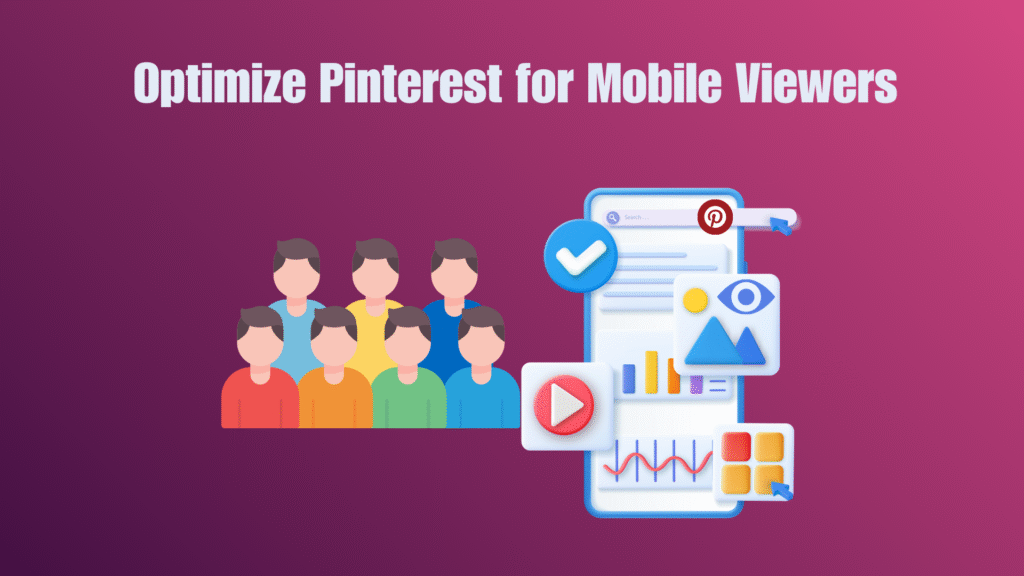Did you know that the majority of Pinterest users browse the platform on their mobile devices?
With smartphones and tablets dominating traffic, designing content that looks and performs well on smaller screens is no longer optional it’s essential. Mobile optimization directly affects how users engage with your Pins, whether they click, save, or share your content.
In this guide, you’ll learn how to optimize your Pinterest presence for mobile viewers. We’ll cover everything from creating vertical, readable Pins, crafting concise and keyword-rich descriptions, leveraging Rich Pins, testing your content across devices, and analyzing performance to improve engagement. By the end, you’ll have a complete strategy to ensure your Pinterest content looks stunning and drives clicks on any screen.
Understand Pinterest Mobile Behavior
Mobile devices now account for a majority of Pinterest traffic, making it critical to understand how users interact with Pins on smartphones and tablets. Mobile users typically scroll quickly, tap frequently, and make decisions in seconds, so your content must capture attention immediately. Optimizing for mobile isn’t just about resizing images it’s about adapting your entire design and content strategy to how users consume information on smaller screens.
Mobile vs. Desktop Usage
- Over 75% of Pinterest users access the platform via mobile devices.
- Mobile users tend to scroll faster, requiring visually striking content that grabs attention immediately.
- Desktop users may spend more time exploring, but mobile engagement drives the bulk of saves, clicks, and shares.
How Mobile Users Interact with Pins
- Vertical scrolling: Mobile feeds favor tall Pins, which stand out more in the feed.
- Quick readability: Users often skim, so clear text overlays and concise descriptions are key.
- Touch-friendly elements: Buttons, links, and interactive features must be easy to tap without zooming.
Why This Matters
Understanding mobile behavior ensures that your Pins are designed for the platform’s primary audience, increasing visibility, clicks, and overall engagement. Adapting your content to mobile viewing also reduces bounce rates and improves the likelihood of conversions from Pinterest traffic.
Design Pins for Mobile
Designing Pins specifically for mobile devices is crucial because vertical scrolling dominates the Pinterest feed, and users make quick decisions about which Pins to engage with. Mobile-friendly Pins should be visually striking, easy to read, and optimized for small screens, ensuring your content stands out and drives clicks.
Optimal Pin Dimensions
- Use a 2:3 aspect ratio (e.g., 1000 x 1500 pixels) for ideal mobile display.
- Vertical Pins occupy more space in the feed, increasing visibility and engagement.
- Avoid extremely long Pins (like 1000 x 2100 px), which may get truncated on mobile screens.
Text and Readability
- Use large, bold fonts that are legible without zooming.
- Keep text overlays concise users often skim while scrolling.
- Contrast text with background images to improve clarity on small screens.
Image Quality and Composition
- Use high-resolution images to prevent blurriness on mobile devices.
- Avoid cluttered backgrounds that make text or focal points hard to see.
- Focus on a single visual message or product to capture attention quickly.
Why This Matters
Mobile-optimized Pins increase the likelihood of clicks, saves, and shares, as users can immediately understand the content and its value. Proper design ensures your Pins stand out in crowded feeds and keeps your audience engaged on any device.
Use Rich Pins to Improve Engagement
Rich Pins provide additional context directly on your Pins, making them more informative and engaging for mobile users. They pull in metadata from your website, such as product pricing, availability, or article headlines, so users don’t have to leave Pinterest to get key details. This extra information can increase clicks, saves, and conversions, especially on mobile devices where attention spans are shorter.
Types of Rich Pins
- Product Pins: Display real-time pricing, availability, and links to buy products.
- Article Pins: Include headline, author, and story description for content marketing.
- Recipe Pins: Show ingredients, cooking times, and serving info for food-related content.
Benefits for Mobile Users
- Users can see essential details at a glance without leaving the Pinterest app.
- Makes your Pins more actionable, encouraging clicks and saves.
- Enhances credibility and trust, as users get accurate, updated information.
How to Enable Rich Pins
- Verify and claim your website with Pinterest to unlock Rich Pins.
- Add meta tags or schema markup to your website depending on the Pin type.
- Test your Pins using Pinterest’s Rich Pin validator to ensure proper setup.
Why This Matters
Rich Pins improve user experience on mobile, provide more context, and make your content stand out in crowded feeds. They are essential for increasing engagement, driving traffic to your site, and boosting overall Pinterest performance.
Optimize Pin Titles and Descriptions
Pin titles and descriptions play a critical role in Pinterest mobile optimization. Since mobile users scroll quickly, clear and concise text paired with relevant keywords ensures your Pins are discoverable, engaging, and actionable. Properly optimized titles and descriptions also improve your search visibility within Pinterest, helping users find your content organically.
Writing Mobile-Friendly Titles
- Keep titles short and descriptive, ideally under 50 characters for quick readability.
- Include relevant keywords that match search intent, such as “Pinterest mobile optimization tips” or “best vertical Pin design.”
- Make titles actionable or informative, encouraging users to click or save the Pin.
Crafting Effective Descriptions
- Write concise descriptions under 500 characters for easy scanning on mobile devices.
- Incorporate long-tail keywords naturally to improve search discoverability.
- Include a call-to-action (CTA) like “Learn more,” “Shop now,” or “Try this design tip” to drive engagement.
- Use hashtags sparingly to increase discoverability without cluttering the description.
Why This Matters
Optimized titles and descriptions capture attention quickly, improve your content’s search ranking, and encourage mobile users to interact with your Pins. Clear, readable text ensures users understand your content immediately, which is crucial for increasing clicks, saves, and overall engagement.
Mobile-First Image and Video Tips
With most Pinterest users accessing the platform via mobile devices, it’s essential to design visuals that are optimized for small screens. Mobile-first content ensures that images and videos are eye-catching, legible, and engaging, which increases the likelihood of clicks, saves, and shares.
Image Optimization
- Use vertical images with a 2:3 aspect ratio (e.g., 1000 x 1500 px) for maximum visibility.
- Focus on a single focal point to prevent clutter and make the main message clear.
- Ensure high resolution to avoid pixelation on mobile screens.
- Avoid overly complex backgrounds that can distract from the main content.
Video Optimization
- Use vertical or square video formats to fit mobile screens properly.
- Add captions or text overlays, since many users watch videos without sound.
- Keep videos short and engaging — 15–30 seconds is ideal for mobile viewers.
- Incorporate animated graphics or motion to capture attention while scrolling.
Why This Matters
Mobile-optimized images and videos stand out in the feed, making it easier for users to engage immediately. By focusing on clear visuals and concise storytelling, designers and marketers can boost CTR, saves, and overall performance for mobile audiences.
Test Pins Across Mobile Devices
Testing your Pins on multiple mobile devices is a crucial step in Pinterest mobile optimization. What looks great on a desktop may appear cropped, blurry, or hard to read on a smartphone or tablet. By previewing Pins across devices, you ensure that every user has a seamless and engaging experience, which improves clicks, saves, and overall engagement.
Key Testing Steps
- Preview Pins on different screen sizes: Check smartphones, tablets, and various resolutions to ensure readability.
- Check text overlays: Ensure fonts are legible without zooming and contrast is sufficient.
- Evaluate images and videos: Confirm that focal points aren’t cropped and videos play correctly.
- Test interactive elements: Links, CTAs, and buttons should be easy to tap without accidental clicks.
Benefits of Mobile Testing
- Identifies design or readability issues before publishing.
- Ensures your content looks professional and consistent across all devices.
- Helps optimize Pins to maximize engagement and conversions from mobile users.
Why This Matters
Regular mobile testing guarantees that your Pins are fully optimized for the primary Pinterest audience, which is mostly mobile. This step prevents lost opportunities due to poorly formatted content and helps maintain a high-performing, user-friendly Pinterest profile.
Leverage Pinterest Analytics for Mobile Optimization
Pinterest Analytics provides critical insights into how your content performs on mobile devices, allowing you to make data-driven decisions. By understanding which Pins capture attention, generate clicks, and drive engagement, you can optimize future content specifically for mobile users and improve overall performance.
Key Metrics to Monitor
- Impressions and reach: See which Pins are most visible on mobile feeds.
- Clicks and saves: Identify content that encourages users to engage.
- CTR (Click-Through Rate): Measure effectiveness of your Pin titles, images, and descriptions.
- Audience insights: Understand which demographics are interacting with your mobile content.
How to Use Analytics for Mobile Optimization
- Compare mobile vs. desktop performance to see which content resonates best with mobile users.
- Test different Pin formats and designs to find what drives the highest engagement.
- Adjust descriptions, titles, and images based on performance trends.
- Identify top-performing boards and replicate strategies for new content.
Why This Matters
By leveraging Pinterest Analytics, you can continuously refine your mobile strategy, ensuring that your Pins not only look good but also drive results. Monitoring mobile-specific performance helps you prioritize content, improve engagement, and maximize ROI from your Pinterest marketing efforts.
Best Practices for Pinterest Mobile Optimization
Optimizing for mobile goes beyond just resizing images it requires a holistic approach that considers design, readability, and user behavior. Following best practices ensures that your Pins stand out in mobile feeds, drive engagement, and improve click-through rates.
Key Best Practices
- Consistent branding: Use a uniform color palette, fonts, and style to create recognizable Pins.
- Vertical content: Always design Pins in vertical formats (2:3 aspect ratio) for maximum visibility.
- Readable text: Use bold fonts and high contrast for text overlays, keeping them concise.
- Mobile-friendly CTAs: Buttons and links should be easy to tap on small screens.
- Mix evergreen and seasonal content: Balance content that performs well year-round with timely, trend-driven Pins.
- Test and iterate: Regularly review performance and tweak designs, descriptions, or formats based on analytics.
Why This Matters
Following these best practices ensures that your Pinterest content meets the expectations of mobile users, maximizes engagement, and maintains a professional, visually appealing presence. Mobile optimization is a continuous process that keeps your content competitive and highly discoverable.
Conclusion
Optimizing Pinterest for mobile viewers is no longer optional it’s essential for reaching the platform’s majority audience. By designing vertical, readable Pins, using Rich Pins, crafting concise, keyword-rich descriptions, testing content across devices, and analyzing mobile-specific performance, you can ensure your content stands out and drives meaningful engagement. Mobile optimization not only enhances user experience but also increases clicks, saves, and conversions, helping your Pinterest strategy achieve its full potential. Consistently following best practices and leveraging analytics will keep your content visible, appealing, and high-performing in the fast-paced mobile feed.
Frequently Asked Questions (FAQs)
1. Why is mobile optimization important for Pinterest?
Mobile devices account for the majority of Pinterest traffic, and mobile users scroll quickly while making decisions in seconds. Optimizing your Pins for mobile ensures that images, text, and CTAs are readable, visually appealing, and actionable, which directly impacts clicks, saves, and overall engagement.
2. What are the best dimensions for mobile-friendly Pins?
Vertical Pins with a 2:3 aspect ratio (e.g., 1000 x 1500 px) work best for mobile feeds. This format takes up more space in the feed, grabs attention, and prevents truncation. Avoid overly long Pins, as they may get cropped on smaller screens.
3. How can Rich Pins improve engagement on mobile?
Rich Pins provide extra context directly on the Pin, such as product pricing, availability, or article details. Mobile users can quickly see relevant information without leaving the app, which increases clicks, saves, and conversions while enhancing trust in your content.
4. How do I test Pins effectively on mobile devices?
Preview your Pins on various smartphones and tablets to check readability, image quality, and alignment. Test interactive elements like CTAs and links to ensure they are easy to tap, and adjust designs based on the results to improve the mobile user experience.
5. How can Pinterest Analytics help with mobile optimization?
Pinterest Analytics allows you to track impressions, clicks, saves, and CTR specifically for mobile users. By analyzing this data, you can identify top-performing Pins, optimize designs and descriptions, and make data-driven decisions to increase engagement and conversions from mobile traffic.