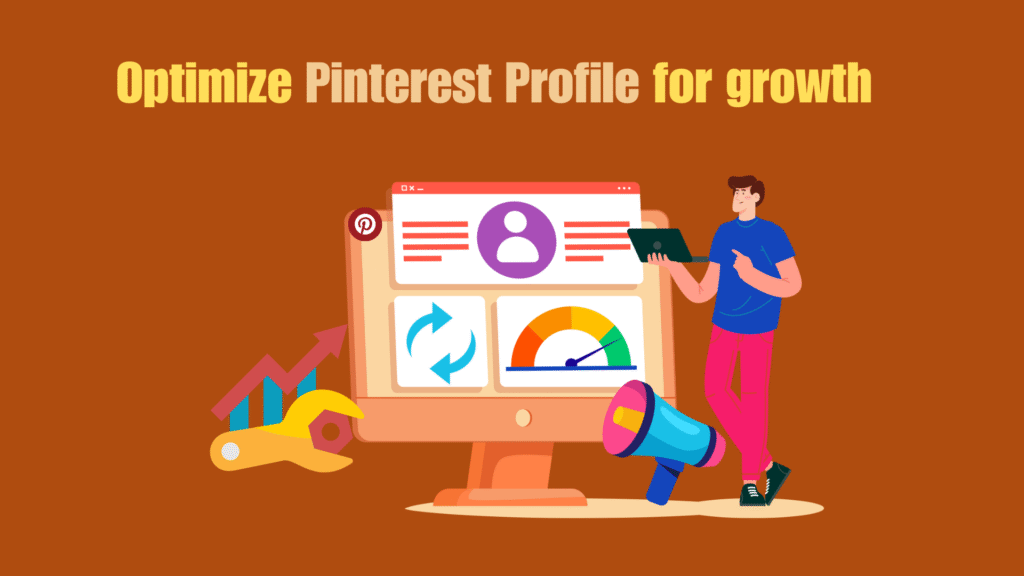A well-optimized Pinterest profile is the foundation for growth, visibility, and engagement on the platform. Whether you’re a blogger, business, or creative professional, your profile is the first impression users get and first impressions matter. Many users visit Pinterest on mobile devices, scrolling quickly through feeds, so having a clear, professional, and searchable profile can make the difference between being discovered or overlooked.
In this guide, you’ll learn step-by-step strategies to optimize your Pinterest profile for growth. From setting up a business account and claiming your website to crafting keyword-rich bios, creating organized boards, and leveraging analytics, this article will show you how to attract the right audience, boost engagement, and drive meaningful traffic. By implementing these techniques, you can turn your Pinterest profile into a powerful tool for visibility and growth.
Switch to a Pinterest Business Account
Switching to a Pinterest Business account is one of the most important steps for anyone serious about growth. A business account unlocks analytics, advertising options, and advanced features that are unavailable on personal accounts. These tools give you a clear picture of what content resonates with your audience, helping you make informed decisions and optimize your strategy for visibility and engagement.
Benefits of a Business Account
- Access to Analytics: Track impressions, clicks, saves, and audience demographics to understand performance.
- Advertising Capabilities: Run promoted Pins and shopping ads to reach a wider audience.
- Rich Pins: Enable Rich Pins that provide extra information like product details, article metadata, or recipe ingredients.
- Credibility and Branding: A business profile signals professionalism, builds trust, and increases the likelihood of engagement.
How to Switch
- Create a new business account or convert an existing personal account via Pinterest settings.
- Fill out all business details, including profile name, logo, website link, and bio for maximum visibility.
- Verify your website to unlock advanced features and improve search ranking.
Why This Matters
A business account is the foundation for growth on Pinterest. Without it, you miss out on valuable insights, tools, and credibility that help attract your target audience, improve engagement, and increase traffic to your website.
Claim Your Website
Claiming your website on Pinterest is a critical step to establish credibility and unlock powerful features. It allows Pinterest to verify that you own your domain, giving you access to Rich Pins, analytics for all your content, and improved search visibility. Without claiming your website, you limit your ability to track engagement and may miss out on traffic opportunities from users who click through to your site.
Benefits of Claiming Your Website
- Credibility and Trust: Users see your profile as authentic and reliable, which encourages engagement.
- Access to Rich Pins: Automatically syncs product info, article metadata, or recipe details to your Pins.
- Enhanced Analytics: Track performance of all Pins linked to your website, not just those you manually post.
- Improved Search Visibility: Claimed websites are more likely to appear in Pinterest search results, increasing organic reach.
How to Claim Your Website
- Add meta tags or upload an HTML file to your website as instructed by Pinterest.
- Enter your website URL in Pinterest settings under “Claim Your Website.”
- Confirm verification using Pinterest’s verification tool to complete the process.
Why This Matters
Claiming your website is essential for professional growth on Pinterest. It not only unlocks features that enhance engagement and analytics but also establishes your profile as a trustworthy source, making it easier to attract followers, drive traffic, and grow your presence strategically.
Optimize Your Profile Information
Your profile information is the first thing users notice when visiting your Pinterest account. Optimizing your profile picture, username, display name, and bio ensures that your profile is professional, searchable, and aligned with your brand. Clear and keyword-rich profile information helps Pinterest surface your profile in search results, attracting the right audience and increasing engagement.
Key Elements to Optimize
-
Profile Picture:
- Use a high-quality image or logo that represents your brand.
- Ensure it’s recognizable even at small sizes, as many users view Pinterest on mobile.
-
Username and Display Name:
- Incorporate relevant keywords to improve discoverability.
- Keep it simple and memorable for easy recognition.
-
Bio Description:
- Craft a concise, keyword-rich bio that clearly explains your niche or expertise.
- Include a call-to-action (CTA) like “Follow for tips” or “Shop our collections.”
- Use line breaks or emojis to make your bio scannable and visually appealing on mobile.
Why This Matters
Optimized profile information makes your account discoverable, trustworthy, and engaging. A professional, keyword-rich profile encourages users to follow you, explore your boards, and engage with your content, laying the foundation for long-term growth on Pinterest.
Create and Organize Boards Strategically
Boards are the backbone of your Pinterest profile, helping you categorize content, showcase your expertise, and make it easy for users to find relevant Pins. Properly organized boards not only improve the user experience but also boost your Pinterest SEO, making your profile more discoverable.
Key Tips for Board Creation
- Descriptive Titles:
- Use clear, keyword-rich titles to describe each board’s theme, like “Home Office Decor Ideas” or “DIY Wedding Crafts.”
- Avoid vague names like “Stuff I Like” that don’t help with search visibility.
- Board Descriptions:
- Include keywords naturally and describe what users can expect to find.
- Keep descriptions concise and informative to attract the right audience.
- Board Categories:
- Assign relevant Pinterest categories to help the algorithm understand your content.
- Group similar boards together for easier navigation.
- Board Cover Images:
- Design visually appealing covers that reflect your brand’s style and theme.
- Ensure covers are consistent in color, typography, and style to create a cohesive profile.
- Sections Within Boards:
- Use sections to further organize Pins by subtopics, like “Living Room Furniture” and “Lighting Ideas” under a “Home Decor” board.
Why This Matters
Strategically created and organized boards make your profile user-friendly, professional, and optimized for search. They allow visitors to quickly explore content, understand your niche, and engage with your Pins, ultimately helping you grow followers and drive traffic more effectively.
Develop High-Quality, Engaging Pins
On Pinterest, Pins are your main content assets they act as mini-ads for your brand. A well-designed Pin can capture attention, encourage saves, and drive traffic to your website. To optimize your profile for growth, it’s essential to focus on visual quality, messaging, and consistency when creating Pins.
Best Practices for Creating Engaging Pins
- Pin Size & Dimensions:
- Use Pinterest’s recommended 2:3 aspect ratio (1000 x 1500 px) for vertical Pins.
- Avoid overly long or horizontal images, as they may get cut off in feeds.
- Eye-Catching Visuals:
- Use bright, high-resolution images with clear subjects.
- Incorporate contrasting colors and bold typography to grab attention.
- Readable Text Overlays:
- Add text overlays to provide context at a glance (e.g., “10 Small Kitchen Hacks”).
- Stick to legible fonts and ensure text stands out against the background.
- Brand Consistency:
- Include logos, fonts, and colors that match your brand identity.
- Consistent design builds recognition and trust with your audience.
- Multiple Pin Variations:
- Create different Pin designs for the same content to test which performs best.
- Rotate visuals seasonally or trend-based to stay relevant.
- Rich Pins for Added Info:
- Enable Rich Pins so that extra details (like product prices, recipes, or article titles) automatically sync with your website.
- Rich Pins increase credibility and encourage clicks.
Why This Matters
High-quality, engaging Pins are the foundation of Pinterest growth. They not only capture user attention but also signal to Pinterest’s algorithm that your content is worth distributing widely. The more saves, clicks, and engagement your Pins get, the faster your profile will grow in visibility and authority.
Write Compelling Pin Titles and Descriptions
Your Pin titles and descriptions are just as important as the visuals. They act like mini SEO elements within Pinterest, helping your content appear in search results and encouraging users to click. By combining keywords with persuasive language, you can significantly boost engagement and traffic.
Best Practices for Titles & Descriptions
- Incorporate Keywords Naturally:
- Use primary keywords (e.g., “Pinterest profile growth tips”) in your titles.
- Add long-tail keywords in descriptions for better search visibility.
- Keep Titles Short & Impactful:
- Stick to 40–60 characters so titles don’t get cut off in feeds.
- Focus on benefits (e.g., “10 DIY Bedroom Ideas to Transform Your Space”).
- Make Descriptions Actionable:
- Write 2–4 sentence descriptions with a clear value proposition.
- Add calls-to-action like “Save this Pin for later” or “Click to learn more.”
- Use Hashtags & Keywords Together:
- Add 2–5 relevant hashtags for extra visibility.
- Don’t overstuff keep it natural and easy to read.
- Add Context & Emotion:
- Instead of just describing the image, explain why it matters.
- Example: “Looking for cozy living room ideas? These simple design hacks bring warmth and style without breaking the budget.”
Why This Matters
Optimized titles and descriptions improve your Pins’ discoverability in search results while giving users a compelling reason to engage. This balance of SEO + storytelling is key to building growth momentum on Pinterest.
Leverage Pinterest SEO for Discoverability
Pinterest functions like a visual search engine, meaning your profile and Pins must be optimized to appear when users search for inspiration. Just like Google, Pinterest rewards relevant keywords, structured boards, and consistent engagement. For growth, treating Pinterest SEO seriously is essential.
Key Pinterest SEO Strategies
- Keyword Research First
- Use Pinterest Trends and the search bar auto-suggestions to identify what users are looking for.
- Collect keywords around your niche (e.g., “Pinterest growth hacks,” “minimalist home ideas”).
- Optimize Boards & Profiles
- Add keywords to board titles (e.g., “DIY Home Office Ideas” instead of just “Office”).
- Write keyword-rich board descriptions with context for the algorithm.
- Pin-Level SEO
- Include target keywords in Pin titles, descriptions, and alt text.
- Save Pins to the most relevant board first before repinning to others.
- Use Rich Pins for Extra Data
- Enable Rich Pins so Pinterest pulls metadata (like product details, recipe ingredients, or article headlines).
- This gives Pinterest more context and makes your Pins stand out in search.
- Engage Consistently
- The algorithm favors fresh content regularly publish new Pins.
- Repurpose blog posts, product photos, or short videos into multiple Pins.
Why This Matters
Pinterest SEO ensures that your profile and content are discoverable long-term, not just in the first few days of posting. By building keyword relevance across your profile, boards, and Pins, you create a strong growth engine that keeps driving impressions, clicks, and followers.
Build a Consistent Pinning Schedule
Pinterest rewards consistency over bursts of activity. Unlike platforms where content fades quickly, Pins can drive traffic for months or years but only if you maintain a steady flow of fresh content. A well-structured schedule helps your profile stay active, improves SEO, and signals to the algorithm that your content is worth distributing.
How to Maintain Consistency
- Daily or Weekly Activity
- Aim to Pin at least once per day (5–10 Pins daily is a common benchmark for growth).
- Spread your content throughout the week rather than posting in bulk.
- Use Scheduling Tools
- Tools like Tailwind or Buffer help automate posting while maintaining quality.
- Batch-create Pins in advance and schedule them to publish over time.
- Mix Fresh & Repurposed Content
- Publish new Pins regularly for best reach.
- Repurpose existing designs with new titles, descriptions, or colors to refresh older content.
- Strategic Timing
- Pin when your audience is most active (usually evenings and weekends for lifestyle/fashion niches).
- Use Pinterest Analytics to track engagement and refine posting windows.
Why This Matters
Consistency builds trust with both Pinterest’s algorithm and your audience. By sticking to a posting rhythm, you maximize exposure, keep your boards active, and ensure your profile grows steadily over time rather than in unpredictable spikes.
Track Analytics & Adjust Strategy
Optimizing your Pinterest profile isn’t just about posting regularly it’s about analyzing what works and improving based on data. Pinterest Analytics and the Pinterest Tag give you valuable insights into how users interact with your Pins, boards, and overall profile. By monitoring performance, you can refine your strategy and focus on content that drives results.
Key Metrics to Track
- Impressions – How many times your Pins are seen (useful for gauging reach).
- Saves – Indicates which content users want to keep for later (a strong sign of relevance).
- Outbound Clicks – Measures how often users click through to your website.
- Conversions – With the Pinterest Tag, track actions like sign-ups, purchases, or form completions.
How to Optimize Based on Data
- Double Down on Top Performers
- Identify which Pins and boards get the most engagement.
- Create similar designs, topics, or formats to build on success.
- Refresh Underperforming Pins
- Update titles, descriptions, or images for Pins with low engagement.
- Move them into better-suited boards if necessary.
- Audience Insights
- Use Pinterest’s audience data to learn about demographics, interests, and devices.
- Adjust content style (e.g., mobile-first layouts if most users are on phones).
- A/B Test Creatives
- Experiment with different headlines, image styles, and CTAs.
- Measure CTR (Click-Through Rate) and ROAS (Return on Ad Spend) to decide winners.
Why This Matters
Tracking analytics ensures that your Pinterest growth strategy is data-driven, not guesswork. Instead of wasting effort on Pins that don’t convert, you’ll be able to replicate successful patterns and continuously refine your content for maximum impact.
Conclusion
Optimizing your Pinterest profile for growth is not about one quick fix it’s about building a strong foundation and consistently refining your strategy. From crafting a keyword-rich bio and using a branded profile image to designing visually compelling Pins and tracking analytics, every step plays a role in attracting the right audience. By organizing your boards, leveraging Rich Pins, and engaging with your community, you transform your profile from a simple gallery into a powerful discovery tool.
The key to long-term Pinterest success lies in consistency, creativity, and data-driven adjustments. When you continuously test, measure, and optimize, your profile becomes a magnet for followers, traffic, and potential customers helping you unlock Pinterest’s full potential for sustainable growth.
Frequently Asked Questions (FAQs)
1. How do I make my Pinterest profile more attractive?
A professional, on-brand profile photo paired with a keyword-rich bio instantly makes your profile more discoverable. Adding a branded cover image and organizing your boards by themes or niches creates visual harmony. Consistency in style and messaging builds recognition and attracts long-term followers.
2. How often should I update my Pinterest boards?
Pinterest rewards freshness, so updating boards at least weekly is essential. Regularly pinning new content and removing outdated ideas signals activity to the algorithm, improving distribution. An active profile reassures your audience that you provide current, relevant inspiration.
3. Do keywords really matter on Pinterest?
Absolutely Pinterest is a visual search engine, and keywords are the foundation of discoverability. Incorporating them naturally into your bio, board titles, and descriptions ensures your content surfaces in relevant searches. This not only drives impressions but also connects you with your target audience.
4. What’s the benefit of using Rich Pins?
Rich Pins automatically sync information from your website, adding context such as product pricing, article metadata, or recipe details. This extra layer of information builds trust, increases engagement, and shortens the path from discovery to action. They also future-proof Pins by keeping details up-to-date.
5. How can I measure my Pinterest growth?
Pinterest Analytics provides insights into impressions, saves, outbound clicks, and follower trends. By analyzing top-performing boards and Pins, you can identify what resonates most with your audience. Applying these insights allows you to refine strategies, scale winners, and steadily grow traffic and engagement.