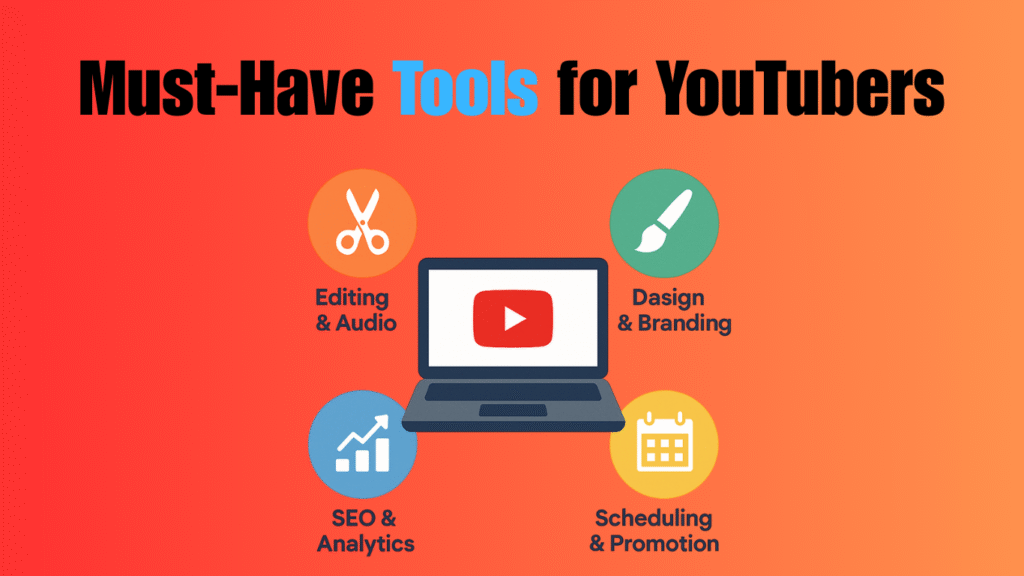Are you a creator asking yourself What Are the Must-Have Tools for YouTubers? If yes, you’re not alone. With millions of videos uploaded daily, creators need more than just talent—they need apps and platforms for creators that can take their work to the next level. These tools make editing faster, branding easier, and growth more achievable. Whether you’re a beginner or already growing your channel, having the right toolkit is the secret to long-term success.
The Importance of the Right Tools for YouTubers
Before diving into the steps, it’s important to understand why tools play such a vital role in a creator’s journey. Asking What Are the Must-Have Tools for YouTubers? isn’t about collecting the fanciest apps or expensive software—it’s about building efficiency and consistency into your workflow. As a YouTuber, you’re not just recording and uploading; you’re managing multiple stages of production including scripting, filming, editing, branding, optimization, and promotion. Without the right apps and platforms for creators, this process becomes overwhelming and time-consuming. The right toolkit ensures your work is professional, polished, and competitive in a space where millions of new videos are uploaded every single day. In short, tools don’t just help—they often determine whether your content gets noticed or lost in the crowd.
Categories of Must-Have Tools for YouTubers
When figuring out What Are the Must-Have Tools for YouTubers?, it helps to group them into clear categories so you understand how each type supports your channel growth. Think of them as different pillars of success:
- Editing & Audio Tools → These ensure your video and sound quality are professional. Viewers expect clear visuals and crisp sound, and apps like Adobe Premiere Pro or Audacity make it possible to deliver that standard even as a solo creator.
- Design & Branding Tools → Your thumbnails, channel banner, and graphics make the first impression. Tools like Canva or Photoshop help you design eye-catching visuals that encourage more clicks.
- SEO & Analytics Tools → Even the best video won’t perform well without optimization. Tools like TubeBuddy and VidIQ analyze keywords, track performance, and ensure your content appears in search results.
- Scheduling & Promotion Tools → YouTube rewards consistency, and scheduling platforms like Buffer or Hootsuite keep you on track while also boosting visibility across social platforms.
Each of these categories supports a different aspect of your channel, and together they form a complete creator’s toolkit.
Why Apps and Platforms for Creators Are Essential
The phrase “apps and platforms for creators” might sound like a buzzword, but in reality, it refers to the backbone of every successful YouTube channel. These digital helpers simplify the complex and repetitive tasks that can drain a creator’s energy. Instead of spending hours resizing images or manually checking analytics, you can automate these processes with the right apps.
Here’s why they are essential:
- Automation of Repetitive Tasks → Apps help schedule posts, auto-edit templates, or generate captions, saving hours every week.
- Audience Insights → Analytics platforms show who is watching, what they like, and when they’re online, allowing you to refine your strategy.
- Branding and Engagement → Design tools help keep your channel visually consistent while social platforms allow you to interact with your audience regularly.
- Copyright Protection → Stock music platforms or licensing apps prevent strikes, keeping your channel safe from legal issues.
You can think of these apps and platforms for creators as your virtual production team. They handle editing, design, optimization, and promotions so you can stay focused on your main goal: creating engaging videos that your audience loves.
A Quick Comparison of YouTuber Tools
To make it easier to understand What Are the Must-Have Tools for YouTubers?, here’s a simple table showing categories, examples, and their purposes.
| Category | Example Tools | Purpose |
|---|---|---|
| Video & Audio Editing | Premiere Pro, Audacity | Enhance video quality and remove noise |
| Design & Branding | Canva, Photoshop | Create thumbnails, channel art, and graphics |
| SEO & Analytics | TubeBuddy, VidIQ | Improve search ranking and gain insights |
| Promotion & Planning | Buffer, Trello, Hootsuite | Schedule uploads and promote across platforms |
What Are the Must-Have Tools for YouTubers?
When asking What Are the Must-Have Tools for YouTubers?, the answer goes far beyond just having a camera and creativity. Today’s YouTube journey requires a mix of video and audio tools, design and branding resources, SEO optimization platforms, and promotion apps. Each of these tool categories ensures that your videos not only look good but also reach the right audience at the right time. Below, we’ll explore these tools in detail, explaining why each one is essential and giving you a clear breakdown of the apps and platforms for creators that professionals rely on daily.
Video and Audio Tools
One of the first things viewers notice on YouTube is video and sound quality. Even if your content is interesting, poor visuals or background noise can push audiences away instantly. That’s why What Are the Must-Have Tools for YouTubers? always starts with editing and audio enhancement. These tools transform raw footage into polished content that looks professional and sounds clear, building trust with your audience.
Popular Video Editing Tools:
- Adobe Premiere Pro → Industry standard with powerful features for advanced editing, color correction, and transitions.
- Final Cut Pro → Optimized for Mac users, offering smooth editing workflows with professional tools.
- Filmora → Beginner-friendly with pre-made templates, perfect for creators just starting out.
- InShot/Kinemaster → Mobile-based editing apps for quick edits on the go.
Audio Enhancement Tools:
- Audacity → Free software for noise reduction, mixing, and editing tracks.
- Adobe Audition → A pro-level audio editor with deep features for podcasts and YouTube videos.
- Krisp → Removes background noise during live streams or recordings.
Design and Branding Tools
The next essential category in What Are the Must-Have Tools for YouTubers? is branding. In a sea of millions of videos, thumbnails, channel art, and consistent design elements make your content stand out. Strong visuals are often the reason viewers click your video instead of scrolling past.
Thumbnails & Graphics Tools:
- Canva → Drag-and-drop templates for quick thumbnail and banner design.
- Photoshop → Professional customization for creators who want unique and detailed graphics.
- Snappa → Lightweight design app for fast YouTube-ready visuals.
Tips for Branding Success:
- Keep fonts and color schemes consistent across videos.
- Always include your face or logo for instant recognition.
- Use bold, easy-to-read text that catches attention.
Thumbnail Tools Comparison
| Tool | Features | Ease of Use | Cost |
|---|---|---|---|
| Canva | Templates, drag-and-drop | Very Easy | Free + Pro |
| Photoshop | Full customization options | Moderate | Paid |
| Snappa | Quick edits, stock icons | Easy | Free + Pro |
SEO and Analytics Tools
Even the most creative video can fail if no one finds it. That’s why SEO and analytics are always part of the answer to What Are the Must-Have Tools for YouTubers? These tools ensure that your video shows up in search results, reaches the right audience, and provides you with data to refine your strategy.
SEO Optimization Tools:
- TubeBuddy → Suggests keywords, tags, and helps track rankings.
- VidIQ → Offers analytics, SEO insights, and competitor comparisons.
- Ahrefs → Provides detailed keyword and competitor research for advanced creators.
Analytics & Tracking Tools:
- YouTube Studio → Built-in analytics with insights on views, watch time, and demographics.
- Social Blade → Tracks growth, subscriber count, and earnings estimates.
- Google Analytics → Helps analyze external traffic sources and cross-platform impact.
Scheduling and Promotion Tools
Consistency is one of the biggest growth hacks on YouTube. No matter how great your video is, irregular uploads can harm your channel’s performance. That’s why scheduling and promotion tools are always included in What Are the Must-Have Tools for YouTubers? They not only keep your uploads on time but also expand your reach by promoting content across social platforms.
Scheduling Tools:
- Buffer → Automates posts across multiple platforms with analytics tracking.
- Hootsuite → A social media dashboard to manage campaigns in one place.
- Trello → Helps organize video ideas, scripts, and deadlines in a team-friendly layout.
Promotion Tools:
- Meta Business Suite → For promoting videos on Facebook and Instagram.
- SocialBee → A multi-platform promotion tool designed for creators.
- Reddit/Discord → Community spaces for engaging directly with niche audiences.
Extra Supporting Tools for YouTubers
Alongside the main categories, creators also benefit from additional apps and platforms for creators that simplify everyday challenges:
- Music and Stock Platforms → Epidemic Sound, Artlist, and Storyblocks for copyright-free music and footage.
- Collaboration and Cloud Tools → Google Drive, Dropbox, and Notion for managing scripts, media, and projects with teams.
- Productivity Tools → Notion, Evernote, and Todoist to plan, brainstorm, and keep track of deadlines.
- Safety and Legal Tools → Copyright-checker apps and licensed libraries to avoid strikes and takedowns.
Risks of Not Using the Right Tools
When answering What Are the Must-Have Tools for YouTubers?, it’s equally important to understand what happens if you ignore them. Without proper apps and platforms for creators, your channel may face slow growth, poor video quality, and lack of audience engagement. Many YouTubers quit early simply because they struggle without reliable tools that save time and improve content.
Possible Risks Include:
- Poor video/audio quality → viewers won’t stay.
- Weak SEO → your content won’t rank in searches.
- Inconsistent uploads → loss of subscribers.
- Branding issues → channel looks unprofessional.
Using the right toolkit is like having a production team in your pocket.
Common Mistakes Creators Make with Tools
Even if you know What Are the Must-Have Tools for YouTubers?, many creators misuse them. Some rely too heavily on free versions, while others overcomplicate their workflow by downloading too many apps. Striking a balance is key to efficiency and creativity.
Mistakes to Avoid:
- Using pirated tools → leads to copyright or security risks.
- Overusing design apps → inconsistent branding.
- Ignoring analytics → missing growth opportunities.
- Not updating tools → lagging behind competition.
How to Overcome Challenges with Creator Tools
The reality is that no tool is perfect. Many YouTubers face challenges like high subscription costs, steep learning curves, or limited mobile options. The key to success is learning how to adapt. When you ask What Are the Must-Have Tools for YouTubers?, it’s not only about listing them — it’s about knowing how to use them wisely.
Tips to Overcome Challenges:
- Start with free versions, then upgrade gradually.
- Follow tutorials on YouTube to master editing and SEO apps.
- Use cloud-based tools for easier collaboration.
- Pick only the apps you actually need instead of downloading everything.
Smart creators don’t just use tools; they maximize them to get the best results with minimal cost.
Conclusion
So, What Are the Must-Have Tools for YouTubers? The answer lies in video/audio editors, branding apps, SEO/analytics software, and scheduling platforms. Along with supporting tools like music libraries, productivity apps, and safety resources, they build the foundation for YouTube success. With the right apps and platforms for creators, you can transform your creative vision into professional content that reaches millions.
Frequently Asked Questions (FAQs)
What Are the Must-Have Tools for YouTubers to Start a Channel?
When starting, creators should focus on video and audio editing apps, branding tools like Canva, and SEO platforms such as TubeBuddy or VidIQ. These apps and platforms for creators ensure professional-quality content, better visibility, and audience growth from the beginning. Without them, progress may feel slow and frustrating.
Are Free Tools Enough for YouTubers?
Yes, many free apps and platforms for creators are useful for beginners, such as Audacity for audio, Canva for thumbnails, and YouTube Studio for analytics. However, as your channel grows, premium tools provide advanced features that save time and boost quality. Free versions are great, but upgrading is often necessary.
How Do SEO Tools Help YouTubers?
SEO tools are among the most important answers to What Are the Must-Have Tools for YouTubers? They help creators find the right keywords, analyze competitors, and track video performance. By using apps and platforms for creators like VidIQ or TubeBuddy, YouTubers can rank higher in search results and attract more viewers consistently.
Why Do Branding Tools Matter for YouTubers?
Branding tools ensure your channel looks professional and consistent. With apps and platforms for creators like Canva, Photoshop, or Snappa, you can design eye-catching thumbnails, banners, and logos. Good branding builds trust and makes your channel recognizable, which is essential for long-term growth and audience loyalty.
Can Productivity Apps Really Help YouTubers?
Absolutely! Productivity apps and platforms for creators like Notion, Trello, or Evernote help with planning scripts, scheduling uploads, and tracking deadlines. Many YouTubers fail because they lack consistency, but these tools ensure organization and regular uploads. Staying productive directly impacts your channel’s growth and audience retention.