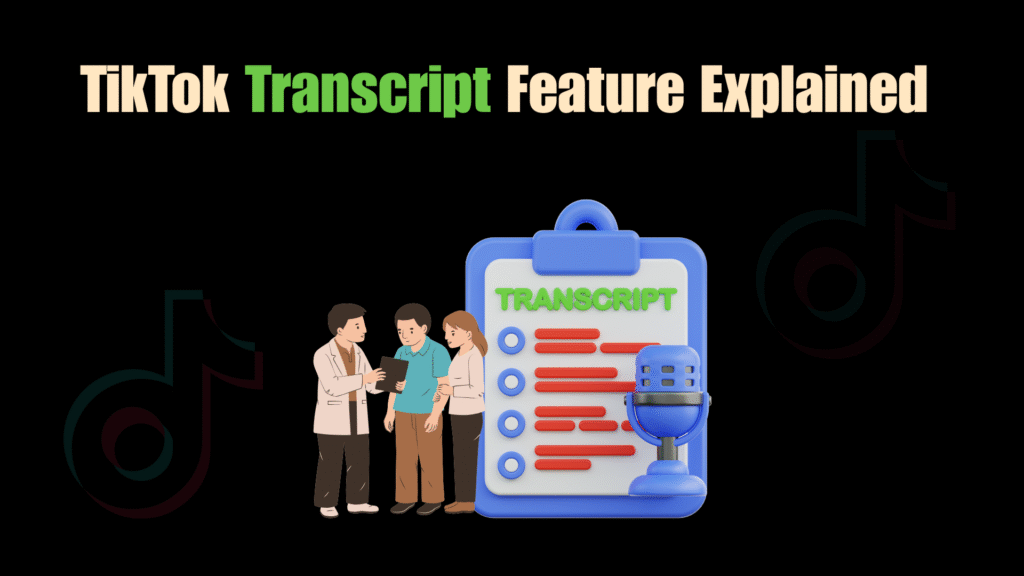TikTok’s rapid evolution isn’t just about trends and viral dances anymore it’s about making content accessible, searchable, and more engaging than ever. One of the biggest updates driving this shift is TikTok’s Transcript (Auto-Caption) feature, which automatically converts spoken words in videos into on-screen text.
In 2026, this feature isn’t just a convenience it’s a game-changer. Captions help creators reach wider audiences, improve watch time, and make videos discoverable in TikTok’s increasingly SEO-driven search. For viewers, transcripts make content easier to follow, whether they’re watching in silence, have hearing impairments, or prefer text alongside video.
This guide breaks down everything you need to know about TikTok’s Transcript feature in 2026 what it is, how it works, its benefits, limitations, and how to optimize it for growth. Whether you’re a casual creator, a business, or a social media strategist, mastering transcripts could be the difference between getting lost in the feed or landing on TikTok’s coveted “For You” page.
What the TikTok Transcript / Auto-Caption Feature Is?
The TikTok Transcript feature, also known as auto-captions, is TikTok’s built-in tool that automatically converts spoken audio in videos into on-screen text. Using advanced speech recognition technology, TikTok generates a transcript of what’s being said so viewers can read along in real time. Creators can review, edit, and adjust the captions before publishing, ensuring accuracy and clarity.
Unlike manually adding subtitles, TikTok’s Transcript feature saves time and makes every video more inclusive and engaging. By default, the tool works across a wide range of languages and adapts to different speaking styles, though creators should always double-check for errors.
Why It Matters in 2026
The Transcript feature has evolved from being a simple accessibility tool to a core part of TikTok’s growth strategies in 2026. Today, captions not only make content more inclusive but also directly impact engagement, discoverability, and algorithm performance. Here’s why transcripts are so crucial now:
Accessibility for All Viewers
Millions of TikTok users browse the app without sound—whether they’re at work, commuting, or part of the deaf and hard-of-hearing community. Captions ensure your message is still delivered clearly, making your videos inclusive and expanding your audience reach beyond just those listening with audio.
Boosts Engagement & Watch Time
When viewers can both hear and read your message, comprehension and retention improve. This keeps people watching longer, increasing average watch time—a key factor TikTok’s algorithm tracks. More watch time often translates to better rankings on the For You Page (FYP).
SEO & Algorithm Benefits
TikTok’s search in 2026 is smarter than ever, analyzing spoken words and auto-captions to categorize videos. Including transcripts means your content becomes searchable for relevant keywords, improving your chances of appearing in user searches and getting algorithmic boosts for discoverability.
In short, transcripts are not just about accessibility they’re about visibility, engagement, and long-term TikTok growth.
How to Turn On the Transcript / Auto-Captions Feature
TikTok makes enabling transcripts straightforward, whether you’re recording fresh content or uploading a pre-recorded clip. By turning them on, you instantly make your video more accessible and more searchable.
Start Recording or Upload a Video
Open TikTok and tap the “+” button to create. You can either record new content directly in the app or upload a saved video from your device’s gallery.
Go to More Options
On the editing screen, look for “More Options” or the “Captions” setting. This is where TikTok allows you to manage your transcription and language preferences.
Enable Captions
Toggle on the Captions feature. TikTok’s AI will scan the audio, process the speech, and automatically generate a transcript for your video.
Adjust Language Settings
For best results, set the primary language spoken in your video. TikTok now supports dozens of languages and dialects in 2026, which helps improve caption accuracy and reach audiences worldwide.
Pro tip: Don’t post without reviewing AI captions aren’t perfect, and small edits can make your content look far more polished.
Editing & Reviewing Transcripts
While TikTok’s auto-captions save time, they’re not always flawless. Reviewing and editing them before posting ensures your video stays professional, clear, and aligned with your brand’s tone.
Correct Errors
Auto-generated text can misinterpret slang, names, or background noise. Use TikTok’s “Edit Captions” option to manually fix misspellings, unclear phrases, or misheard words so viewers don’t get confused.
Adjust Timing & Placement
Captions should match your speech rhythm. Review the timing to ensure text appears in sync, and reposition the captions so they don’t block key visuals or important parts of your video.
Set Visibility
TikTok allows you to control who sees captions. You can keep them visible for everyone, or enable optional viewing in accessibility settings to give your audience flexibility.
Best Practices for Readable Captions
- Keep it short & snappy – Avoid long sentences; break into digestible lines.
- Use proper punctuation – Helps viewers follow along without confusion.
- Avoid covering visuals – Place captions where they don’t block key parts of your video.
- Match your brand style – Consistent caption formatting makes your content more recognizable.
When captions are clean and accurate, your videos are not only more inclusive but also perform better in TikTok’s algorithm.
Benefits of Using Transcripts on TikTok
TikTok transcripts bring more than just subtitles they can directly influence your content’s accessibility, engagement, and discoverability. By making your videos easier to follow for every kind of viewer, transcripts also improve retention and help your content perform better in the algorithm.
Accessibility for All Viewers
Adding captions ensures that people who are deaf or hard-of-hearing can fully enjoy and understand your videos. This makes your content more inclusive, opening it up to a broader audience while also aligning with global accessibility standards. It’s not just about compliance—it’s about building a community that values everyone.
Catering to Silent Browsers
A huge percentage of TikTok users scroll without sound, especially in public places or work environments. Captions make your content consumable even when the audio is muted, ensuring you don’t lose viewers who might otherwise swipe away. This small addition can significantly increase overall impressions and watch-through rates.
Boosting Engagement and Watch Time
Captions make videos easier to follow, especially if speech is fast, accented, or filled with slang. By improving clarity, transcripts help keep viewers hooked for longer, which directly boosts watch time—a key ranking factor in TikTok’s algorithm. More engagement signals mean more chances for your video to land on the For You Page.
Limitations and Challenges of TikTok Transcripts
While TikTok’s auto-captions are helpful, they aren’t perfect. Creators should be aware of the challenges that come with relying solely on automated transcription.
Audio Quality Issues
Poor audio recording, heavy background noise, or unclear speech often leads to errors in the transcript. This means you’ll likely need to manually edit captions to maintain accuracy and prevent misunderstandings. Clean audio = cleaner transcripts.
Language and Dialect Gaps
Although TikTok supports many languages in 2026, some regional dialects, slang, or accents may still be misinterpreted. This can be frustrating for creators and viewers, especially if captions don’t reflect what’s actually being said. For global audiences, accuracy matters.
Limited Customization
Unlike professional editing tools, TikTok doesn’t offer much flexibility with captions. Font, color, size, and advanced placement options are limited, meaning captions might not always fit your preferred aesthetic. This makes it harder to fully brand your content using TikTok’s native tools alone.
Third-Party Tools & Transcript Generators
For creators who want more control and precision, external transcription tools are a strong alternative to TikTok’s built-in captions. These platforms offer better accuracy, advanced features, and flexibility that can elevate your content beyond what TikTok’s native system provides.
Advanced Tools for Precision
Tools like Descript, Notta, and other AI-based transcription platforms provide highly accurate transcripts with the ability to edit, export, and format text. Unlike TikTok’s automatic captions, these tools let creators fine-tune every word, ensuring transcripts match the audio perfectly. They’re ideal for professional creators who prioritize precision.
When to Use External Tools
Third-party transcript generators are especially useful when you plan to reuse your TikTok videos across other platforms. They allow you to create multilingual transcripts, adjust formatting, or download text files for later use. If you’re building a content strategy beyond TikTok, external tools provide the scalability you need.
Added Benefits Beyond TikTok
Using external transcripts means you’re not limited to TikTok alone. You can turn one video into multiple content types, like YouTube scripts, podcast outlines, blog articles, or even email newsletters. This repurposing ability helps maximize reach while reducing the workload of constantly creating fresh content from scratch.
Use Cases for TikTok Transcripts
TikTok transcripts are not only about accessibility they’re also a tool for scaling, repurposing, and global audience growth. By making your content searchable and reusable, transcripts become a cornerstone of any creator’s content strategy.
Repurposing Content
A single TikTok transcript can be repurposed into blog posts, social media captions, or email newsletters. This extends the lifespan of one video, turning short-form content into multiple long-form assets. It’s a smart way to stay consistent across platforms without doubling your effort.
Educational & Tutorial Videos
For educators, coaches, or tutorial creators, transcripts serve as structured resources that add value beyond the video. They can be published as study guides, how-to scripts, or downloadable notes, giving your audience both visual and written formats to learn from.
Global & Multilingual Reach
Transcripts can be translated into different languages, allowing creators to connect with audiences far beyond their local region. For brands and influencers, this opens the door to international growth and engagement, breaking down barriers that often limit content to one language.
How Transcripts Boost TikTok’s Algorithm & Reach
Transcripts don’t just make your videos easier to understand they actively help TikTok categorize, rank, and distribute your content. By giving the algorithm clearer signals, you improve your chances of reaching a wider audience.
Improved Searchability
TikTok’s search engine now works more like Google, meaning keywords inside transcripts directly impact discoverability. For example, if your video mentions “budget travel tips,” those exact words in your transcript can help you rank higher when users search for related topics.
Higher Retention & Watch-Through Rates
Captions make videos more digestible, especially when speech is fast or complex. Viewers are less likely to drop off early and more likely to watch until the end. Longer watch times are one of TikTok’s strongest algorithmic signals, giving your video a better chance to go viral.
Better Engagement Metrics
When viewers understand your content more clearly through captions, they’re more likely to leave comments, share, or save your video. These engagement signals feed directly into TikTok’s ranking system, helping your video reach new audiences and gain momentum faster.
Privacy & Policy Considerations
While transcripts come with huge benefits, they also raise important privacy and compliance concerns that creators need to be mindful of. Ignoring these can lead to account issues or unintentional data exposure.
User Privacy
TikTok’s AI listens to and processes spoken audio to generate transcripts, which means anything you say could be turned into searchable text. It’s important to avoid sharing sensitive personal information, as it may be displayed or misused unintentionally.
Platform Rules and Compliance
TikTok encourages auto-captions but discourages editing them in misleading ways. Manipulating captions to spread misinformation or misrepresent content could result in penalties, reduced reach, or even shadowbanning. Staying compliant keeps your account safe.
Misinterpretation Risks
Like any automated tool, captions can make mistakes. Misheard words or wrong timing can distort the meaning of your message, especially in sensitive topics. Reviewing and correcting captions before posting ensures your content remains accurate and professional.
Conclusion:
TikTok’s transcript (auto-caption) feature is no longer just an accessibility tool it’s a strategic advantage for creators in 2026. With the platform prioritizing discoverability, engagement, and inclusivity, transcripts act as a bridge between creators and audiences who consume content in different ways.
They make your videos easier to follow, ensure you don’t lose viewers scrolling in silent mode, and help TikTok’s algorithm understand your content better. This means more reach, higher retention, and stronger engagement—all critical metrics for going viral.
At the same time, creators should be mindful of privacy concerns and accuracy issues. Reviewing, editing, and occasionally using third-party tools can maximize the benefits while minimizing the risks. In short, TikTok transcripts are not just subtitles they’re an essential growth tool that every serious creator should be leveraging.
Feature Asked Questions(FAQs)
1. What is TikTok’s transcript or auto-caption feature?
TikTok’s transcript (auto-caption) feature automatically generates text captions for the spoken audio in your videos. It uses AI to detect speech and display it on-screen in real time. This improves accessibility and ensures your message is clear, even when viewers can’t or don’t play sound.
2. How accurate are TikTok’s auto-generated captions?
TikTok’s AI is fairly accurate, but it isn’t perfect. Background noise, slang, or strong accents can sometimes cause errors. That’s why reviewing and editing captions before posting is important to ensure the message remains correct and professional.
3. Can transcripts improve my video’s reach on TikTok?
Yes, transcripts can directly boost discoverability. By including searchable keywords in captions, TikTok’s algorithm better understands your content and can recommend it to relevant audiences. Captions also increase watch time and engagement, two major factors for going viral.
4. Are TikTok transcripts available in multiple languages?
Currently, TikTok supports captions in several major languages, but availability can vary by region. For creators targeting global audiences, third-party tools can provide more advanced multilingual support, allowing you to expand reach beyond your native language.
5. Can I download or repurpose TikTok transcripts?
TikTok doesn’t currently allow direct transcript downloads, but you can copy captions manually or use external tools to generate text. Many creators repurpose transcripts for YouTube scripts, blog articles, or email newsletters helping them scale content without starting from scratch.
6. Are there risks to using TikTok transcripts?
Yes, though minimal, there are a few risks. Errors in transcription can misrepresent your message, and sharing sensitive personal information in spoken content may get captured in searchable text. Additionally, manipulating captions in misleading ways may violate TikTok’s policies.