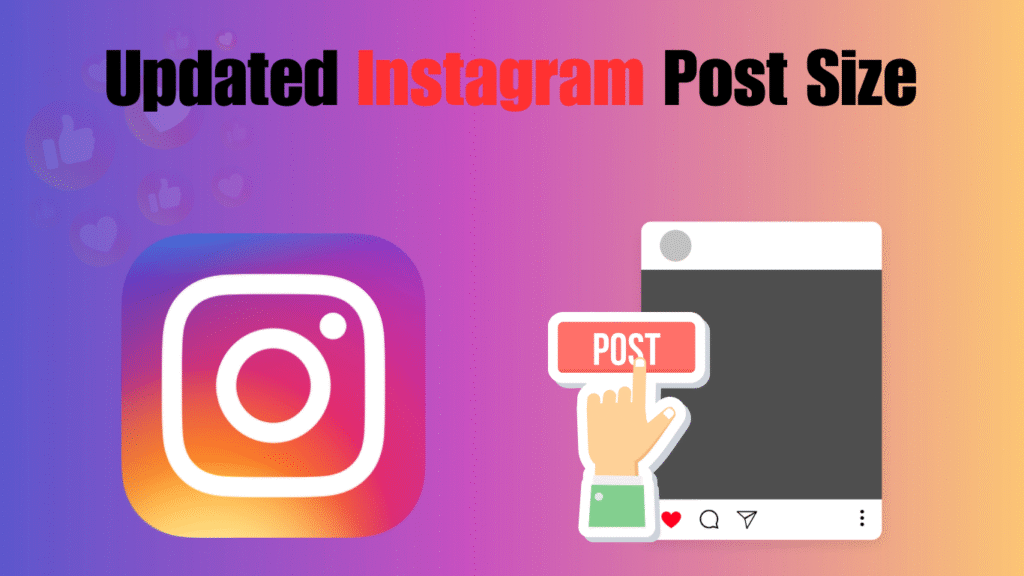Instagram has become one of the most influential platforms for businesses, creators, and everyday users. But as the app evolves, so do its technical requirements, especially when it comes to image and video dimensions. Using the wrong sizes can make your posts look unprofessional, blurry, or even cropped awkwardly. That’s why following the Updated Instagram Post Size Guide in 2026 is crucial for anyone serious about online branding. This guide covers everything you need to know about dimensions, aspect ratios, and best practices to ensure your content always looks sharp and engaging.
Why You Need an Updated Instagram Post Size Guide
Instagram is a platform that constantly evolves, not just with features but also with how content is displayed. The way posts appear in 2025 is different from how they looked a year or two ago, which makes it crucial for brands and creators to stay updated. Using outdated dimensions can lead to cropped photos, awkward video playback, or visuals that don’t make the impact you intended. By following the Updated Instagram Post Size Guide, you ensure that your content is optimized for Instagram’s current design standards. This means your posts will fit seamlessly into the feed, Stories, Reels, and even Ads, allowing your brand to appear polished and professional. Staying aligned with the guide also helps maximize visibility, as well-optimized posts are more likely to gain higher engagement and algorithmic preference.
Benefits of Following the Updated Guide
Applying the Updated Instagram Post Size Guide isn’t just about aesthetics; it also affects performance, audience perception, and long-term growth. By consistently using the correct dimensions, you create a brand presence that stands out and earns trust. Some key benefits include:
- Consistent Quality: Ensures your photos and videos maintain clarity and sharpness across every format.
- Proper Display: Prevents captions, visuals, or important elements from being cut off or distorted.
- Higher Engagement: Visually optimized posts grab attention faster, leading to more likes, shares, and comments.
- Ad Compliance: Meets Instagram’s technical requirements for advertising, which improves ad approval rates.
- Professional Brand Image: Builds reliability and trust among audiences by maintaining a clean, cohesive look.
Following the updated guide allows businesses and creators to project authority and professionalism while keeping content appealing to viewers.
Challenges of Ignoring Post Size Updates
On the flip side, ignoring the Updated Instagram Post Size Guide can have negative consequences that affect both brand image and campaign performance. When visuals are not tailored to Instagram’s current standards, they lose their effectiveness and impact. Poorly sized content can quickly frustrate users and reduce the chance of engagement.
- Blurry or Misaligned Images: Low-quality posts damage credibility and reduce visual appeal.
- Lower Reach in Reels and Stories: Videos that don’t match vertical-first formats struggle to gain traction.
- Inconsistent Feed Aesthetics: Carousels or posts with mismatched dimensions break the flow of your Instagram grid.
- Reduced Algorithmic Visibility: Instagram prioritizes high-quality, optimized content; ignoring updates can limit your exposure.
- Weakened Brand Perception: Audiences may see your account as less professional if your content appears sloppy.
By neglecting these updates, brands risk falling behind competitors who maintain consistency and adapt to new standards. The result can be a noticeable drop in both engagement and overall growth potential.
Updated Instagram Post Sizes in 2025
Instagram supports multiple formats, each with specific requirements. Below is a table outlining the recommended dimensions:
| Post Type | Aspect Ratio | Recommended Size (px) | Notes |
|---|---|---|---|
| Square Post | 1:1 | 1080 x 1080 | Standard feed post |
| Portrait Post | 4:5 | 1080 x 1350 | Tallest allowed in feed |
| Landscape Post | 1.91:1 | 1080 x 566 | Wide photo or ad format |
| Instagram Stories | 9:16 | 1080 x 1920 | Fullscreen vertical |
| Instagram Reels | 9:16 | 1080 x 1920 | Prioritize video clarity |
| Carousel Posts | 1:1 or 4:5 | 1080 x 1080 / 1080 x 1350 | Keep sizes consistent |
| IGTV Cover Photo | 1:1.55 | 420 x 654 | Avoid too much text |
| Profile Picture | 1:1 | 320 x 320 | Center important details |
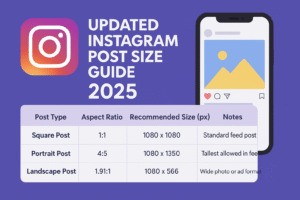
Step-by-Step Guide to Optimizing Instagram Posts in 2025
Before you start: decide the post’s goal (awareness, engagement, click, or conversion). The objective drives format, creative, CTA placement, and where you’ll send traffic. Always keep the Updated Instagram Post Size Guide dimensions handy when producing assets so you don’t re-edit later.
Step 1 — Choose the Right Format
Picking the correct format is the single most important creative decision because format determines how much screen real estate your content gets and how users interact with it. For static visuals, square (1:1) is safe and consistent; portrait (4:5) occupies more feed space and usually gets higher attention; landscape (1.91:1) works for cinematic shots and desktop views. For vertical-first experiences, Stories and Reels (9:16) are the default choice — they’re fullscreen and built for immersive motion. When choosing, match format to intent: use Reels for discovery and reach, Stories for ephemeral messaging and urgency, portrait for product close-ups, and carousels for step-by-step tutorials or multi-product showcases.
Practical bullets & mini-rules:
- Decide format by objective: Reels = discovery, Stories = immediacy, Portrait = feed attention.
- Keep critical subject matter centered (avoid placing faces or text at extreme edges).
- For portrait posts, treat the central 1080×1080 area as a “safe zone” for key elements so they won’t be lost in other placements.
- Use consistent format within a carousel to prevent awkward cropping.
- When in doubt, create two assets (square + vertical) to test which performs better.
Step 2 — Resize Images Before Uploading
Always export final images at the correct pixel dimensions and color profile rather than relying on Instagram’s auto-resize. Resize to Instagram’s recommended sizes (for example, 1080×1080 for square, 1080×1350 for portrait, 1080×1920 for Stories/Reels) so Instagram won’t re-compress or auto-crop in ways that harm quality. Use a reliable editor (Photoshop, Lightroom, Affinity, or Canva) and crop with composition in mind — apply rule-of-thirds or center-weighted composition depending on subject.
Detailed checklist and export settings:
- Export images at the target pixel size (width = 1080 px for most formats).
- Use the sRGB color profile to avoid color shifts on upload.
- For photos: export as JPEG with quality set between 75–85% to balance size and fidelity.
- For PNGs (logos/graphics): only use when transparency is necessary and file size is acceptable.
- Avoid upscaling small images — start with a high-res master file whenever possible.
- Keep a master PSD/RAW copy so you can re-export if formats change.
Common pitfalls to avoid:
- Uploading screenshots or images wider than necessary (leads to automatic downscaling).
- Saving with the wrong color profile (causes washed-out or oversaturated posts).
Step 3 — Compress Without Losing Quality
Compression reduces file size so uploads are faster and Instagram compresses less aggressively. But over-compressing can produce artifacts; under-compressing can lead to slow uploads and heavier platform compression. Use optimization tools to reach a compromise: clean visuals with small file sizes. For videos, use modern codecs and sensible bitrates; for images, pick JPEG settings that preserve detail.
Practical compression tips:
- Image tools: TinyPNG, JPEGmini, ImageOptim, or export presets in Photoshop/Lightroom. Aim for files under ~1–2 MB while preserving sharpness.
- Image export settings: sRGB, JPEG, Quality 75–85, sharpen output for screen.
- Video formats: MP4 (H.264 codec), AAC audio. For 1080p uploads, target a bitrate in the mid-range (3–6 Mbps) to keep a good balance between clarity and file size.
- Keep frame rates <= 30–60 fps depending on motion; avoid unnecessary ultra-high frame rates for faster processing.
- For Reels/Stories: vertical MP4 at 1080×1920. Use platforms like HandBrake to transcode and preview before upload.
- Test compressed files: compare original vs compressed at 100% zoom to check artifacting.
Quick troubleshooting:
- If Instagram still compresses heavily, reduce sharpening or slightly lower color saturation before export.
- If text/artwork looks fuzzy, export at a slightly higher JPEG quality or use PNG for crisp edges (mind file size).
Step 4 — Align Visuals with Brand Aesthetics
Optimizing for size is technical; aligning with brand aesthetics is strategic. Consistency across color palette, font usage, filter application, and composition builds visual recognition. Create templates for recurring content types (quotes, product shots, announcements) and keep a style sheet that designers and social managers follow. Attention to micro-details — like where call-to-action overlays go or how logos are placed — prevents repeated resizing and rework.
Actionable branding steps:
- Build a visual style guide: color hex codes, brand fonts, logo placement rules, margin/safe-zone rules.
- Create templates sized for each Instagram format to speed production and ensure consistency.
- Use consistent on-image treatment: same corner for logos, same text placement for CTAs, same filter family.
- Accessibility: ensure high contrast between text and background; avoid tiny fonts — keep text legible on small screens.
- Caption strategy: use image minimalism and rely on caption copy for storytelling; include CTAs and hashtags there.
- Maintain a centralized asset library (masters, templates, export presets) for the team.
Common brand mistakes to fix:
- Over-branding the asset (big logos in the center) that distracts from the message.
- Using multiple filters across a single campaign — keep a consistent look.
Step 5 — Test Across Devices
What looks perfect on your desktop monitor may be misaligned on a 5.5″ phone screen. Testing is a non-negotiable final step. Preview posts on different devices, operating systems, and connection types. Also preview how your post appears within the profile grid and as a thumbnail in feeds — thumbnails often decide whether users tap. If you run ads, preview creatives in Ads Manager and native placements to confirm CTA and links work.
Testing routine and checks:
- Preview on at least two phones (iOS and Android), plus a tablet and desktop browser.
- Check how the post appears in the profile grid, feed tiles, stories, and saved highlights.
- Confirm thumbnail cropping for videos and IGTV covers — set a deliberate thumbnail when possible.
- Test loading on slow connections (simulate 3G/4G) to ensure visuals still communicate at lower fidelity.
- Verify links and deep-links: bio link, link sticker in Stories, and ad deep-linking behavior.
- Run soft A/B tests: publish one variant to a small audience or at off-peak times to compare CTR or engagement.
Post-launch monitoring:
- Monitor the first 24–72 hours for engagement shifts; low early engagement often hints at creative misfit, wrong caption, or poor thumbnail.
- If performance is weak, swap thumbnail, trim copy, or try a different aspect ratio (e.g., portrait vs square).
Best Practices for Instagram Content in 2025
- Stick to high-resolution images (minimum 1080 pixels wide).
- Prioritize vertical and portrait formats for mobile-first engagement.
- Use white space carefully to avoid text being cut off.
- Keep Stories and Reels creative with motion graphics or captions.
- Maintain consistent branding across all formats.
Common Mistakes to Avoid with Instagram Sizes
- Uploading screenshots instead of high-quality photos.
- Using landscape photos for Stories or Reels, which reduces impact.
- Adding too much text directly on images, leading to cluttered visuals.
- Mixing carousel images of different sizes, disrupting the flow.
Tools to Help Resize and Optimize Posts
- Canva: Pre-sized templates for Instagram posts, Stories, and Reels.
- Photoshop: Advanced editing for professionals who need precision.
- InShot: Mobile-friendly app for resizing and video editing.
- Preview App: Helps organize and plan your feed visually.
Future Trends in Instagram Visuals
In 2025, Instagram continues to prioritize vertical-first content. Reels and Stories dominate user engagement, with more emphasis on immersive experiences. Expect AR-driven visuals, shoppable posts, and AI-powered cropping features to rise in popularity. Following the Updated Instagram Post Size Guide ensures you stay aligned with these evolving trends while maintaining high-quality, future-ready content.
Conclusion
The Updated Instagram Post Size Guide in 2025 is more than a technical checklist — it’s a strategy for success. From feed posts to Stories, Reels, and ads, every format requires attention to detail. By optimizing sizes, avoiding mistakes, and using the right tools, your brand can deliver content that is both visually appealing and algorithm-friendly. Stay consistent, future-proof your content, and let Instagram’s evolving features work in your favor
Frequently Asked Questions (FAQs)
What is the Updated Instagram Post Size Guide?
The Updated Instagram Post Size Guide is a set of recommended dimensions and aspect ratios for images and videos on Instagram. It ensures that posts appear correctly without being cropped, blurry, or distorted. Following the guide helps brands maintain quality and consistency across the platform.
Why is it important to follow Instagram’s updated post sizes?
Using the right sizes prevents issues like cut-off text, pixelated images, or mismatched carousel posts. Instagram regularly changes its requirements, so keeping up with the Updated Instagram Post Size Guide helps your content remain optimized for engagement and visibility.
What happens if I upload the wrong post size on Instagram?
Posts with incorrect dimensions may appear blurry, stretched, or awkwardly cropped. This reduces user engagement and makes your content look unprofessional. Following the Updated Instagram Post Size Guide ensures a polished appearance across feeds, Stories, and Reels.
Can small businesses benefit from the Updated Instagram Post Size Guide?
Yes, small businesses can benefit greatly by using the guide to keep their content professional and consistent. Even without a design team, free tools like Canva provide templates aligned with the Updated Instagram Post Size Guide, helping small brands compete effectively.
What tools help resize Instagram posts correctly in 2025?
Popular tools like Canva, Photoshop, InShot, and the Preview app help businesses resize and optimize visuals. These platforms provide pre-set Instagram dimensions, making it easy to follow the Updated Instagram Post Size Guide and ensure quality uploads every time.