LinkedIn has transformed from being just a professional networking hub into one of the most powerful platforms for marketers. Whether you want to build brand authority, generate high-quality leads, or grow a strong professional presence, LinkedIn provides unmatched opportunities. However, achieving consistent growth requires the right set of tools designed specifically to maximize performance on the platform.
This article will walk you through the 10 best LinkedIn marketing tools for faster growth, helping you discover which ones fit your strategy. Before we dive into the list, let’s explore why tools are essential and how they can shape your results on LinkedIn.
Why Do Marketers Need Tools for LinkedIn Growth?
LinkedIn is no longer limited to personal networking; it is now a competitive space where brands actively position themselves for visibility. Organic posting alone is not enough to stand out. Marketing tools simplify processes like scheduling posts at the right time, analyzing audience behavior, and automating repetitive tasks. These capabilities enable marketers to focus on strategy instead of spending hours on manual work.
Moreover, the algorithms on LinkedIn favor consistent and optimized activity. Using tools ensures that your content is posted regularly, your campaigns are properly targeted, and engagement remains steady. These advantages help businesses and professionals improve their chances of being seen by the right audience, which is the ultimate goal of LinkedIn marketing.
What Challenges Do Marketers Face Without Tools?
Many marketers underestimate the complexity of running LinkedIn campaigns without specialized support. Posting manually may work for personal accounts, but when it comes to scaling efforts, this approach quickly becomes inefficient. Key challenges include inconsistent posting, poor analytics, missed opportunities for engagement, and lack of insights into what actually drives conversions.
Without tools, measuring return on investment becomes nearly impossible. You may get likes and shares, but without deeper metrics such as click-through rates, lead generation, or campaign performance, your strategy remains incomplete. Tools not only solve these challenges but also empower marketers with data-driven decision-making. This makes growth faster, smarter, and more predictable.
How Do LinkedIn Tools Improve Marketing ROI?
Every marketing effort boils down to return on investment. LinkedIn tools improve ROI by cutting down wasted time and maximizing campaign effectiveness. For example, automation tools ensure posts go live during peak engagement hours, analytics tools highlight what content resonates most, and lead generation tools streamline outreach to decision-makers.
Additionally, tools provide advanced targeting features that help marketers focus only on the most relevant audience. This eliminates guesswork and improves conversion rates significantly. Instead of spreading efforts thin, tools enable marketers to double down on proven tactics, making campaigns cost-effective and results-driven. In short, tools transform LinkedIn marketing from a trial-and-error process into a structured, scalable strategy.
10 Best LinkedIn Marketing Tools for Faster Growth in 2026
Here’s the complete list of tools we’ll be discussing:
- Collabwriting – for saving content to read later
- Taplio – for AI-powered content ideation and generation
- AuthoredUp – for formatting LinkedIn posts
- Will – for turning voice notes into posts
- Shield – for analytics
- Aware – for optimizing engagement
- Creator Match – for monetizing LinkedIn
- Dripify – for automating outreach
- HeyReach – for building custom lead lists
- LeadDelta – for organizing LinkedIn contacts
#1- Collabwriting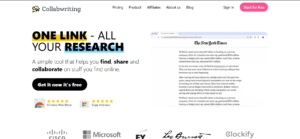
Review
Collabwriting is designed for professionals who need to save and organize content directly from LinkedIn and other platforms. Instead of cluttered bookmarks or losing track of articles, Collabwriting offers a structured way to collect, annotate, and revisit important pieces of content. For marketers, it simplifies the process of gathering industry insights and reusing them for campaigns or strategy discussions. Its collaborative element also makes it ideal for teams who want to share resources seamlessly.
Features
- Save and annotate articles, posts, and web content.
- Organize content into folders or collections.
- Share saved items with team members.
- Browser extension for quick saving.
Pros
- Keeps all content in one organized place.
- Easy collaboration for teams.
- Improves knowledge sharing.
- Saves time by reducing repetitive searching.
Cons
- Limited storage in the free plan.
- Requires regular use to maximize value.
- May overlap with other note-taking tools.
- Focused mostly on content saving, not creation.
Final Verdict
Collabwriting is perfect for marketers who consume large amounts of content and want a reliable place to store it. While it may not directly generate leads or engagement, its value lies in organization and collaboration. Teams can use it to align content strategies, while individuals benefit from having a personal research library ready at all times.
#2- Taplio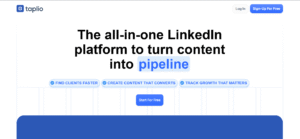
Review
Taplio is an AI-powered tool that helps with ideation and content creation on LinkedIn. It analyzes trends, engagement data, and user preferences to generate post ideas that resonate with audiences. Marketers can also use it to schedule content, track performance, and streamline publishing workflows. Taplio stands out as a content assistant that reduces writer’s block and helps maintain consistency. For professionals aiming to grow their presence on LinkedIn, it provides both inspiration and practical publishing support.
Features
- AI-generated content ideas and drafts.
- Post scheduling and automation.
- Analytics for engagement tracking.
- Templates for LinkedIn growth.
Pros
- Great for overcoming writer’s block.
- Saves time with automation.
- Boosts consistency in posting.
- Offers performance-driven insights.
Cons
- Content may need editing for personalization.
- Paid plan required for advanced features.
- Dependence on AI might reduce creativity.
- May not suit casual LinkedIn users.
Final Verdict
Taplio is a strong choice for marketers who want to scale their content strategy quickly. It combines automation with creativity, making it easier to post frequently without losing quality. While human editing is still necessary, the tool is a reliable partner for busy professionals who need both ideas and scheduling capabilities.
#3- AuthoredUp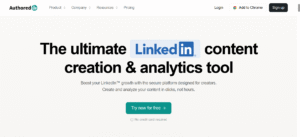
Review
AuthoredUp specializes in helping users format LinkedIn posts for better readability and engagement. Many great posts fail to perform because they lack structure—AuthoredUp solves this problem by offering templates, formatting guides, and optimization tips. It also includes tools for analyzing post drafts before publishing, helping marketers refine their content. By making posts more reader-friendly, AuthoredUp increases the chances of engagement and reach.
Features
- Templates for LinkedIn posts.
- Formatting options like bold, lists, and spacing.
- Draft analysis for readability.
- Scheduling and publishing support.
Pros
- Improves content readability.
- Professional-looking LinkedIn posts.
- Easy-to-use for beginners.
- Encourages best practices for content writing.
Cons
- Doesn’t generate content ideas.
- Limited focus beyond LinkedIn.
- Requires a premium plan for advanced tools.
- May feel basic to advanced marketers.
Final Verdict
AuthoredUp is a must-have for anyone serious about LinkedIn posting. While it won’t help with ideation, it ensures your content looks polished and optimized for maximum impact. For marketers who want to improve engagement rates, its formatting tools make a noticeable difference in how posts perform.
#4- Will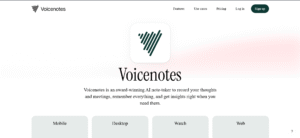
Review
Will transforms voice notes into professional LinkedIn posts. It targets users who prefer speaking over typing, making content creation faster and more natural. By using AI transcription and formatting, it converts spoken ideas into structured text ready for publishing. For marketers juggling multiple tasks, Will offers a hands-free solution that reduces the time needed to create content while preserving originality and tone.
Features
- Converts voice notes to text posts.
- AI formatting for LinkedIn style.
- Mobile-friendly usage.
- Post scheduling options.
Pros
- Saves time in writing posts.
- Keeps content authentic and natural.
- Ideal for busy professionals.
- Easy to use on the go.
Cons
- Accuracy depends on speech clarity.
- May require editing after transcription.
- Limited to text-based content.
- Premium plan needed for advanced features.
Final Verdict
Will is a smart tool for marketers who want to share thoughts quickly without typing everything out. While it’s not perfect, it reduces content creation barriers and encourages consistency. For creators who rely heavily on original insights, Will makes posting as simple as recording a quick note.
#5- Shield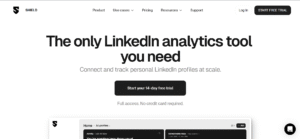
Review
Shield is an analytics tool designed specifically for LinkedIn. It helps marketers track engagement, impressions, follower growth, and post performance in detail. Unlike generic analytics dashboards, Shield focuses only on LinkedIn, offering tailored insights for the platform. It empowers professionals to measure their strategies, identify top-performing content, and understand audience behavior more deeply. By visualizing progress, Shield makes data-driven decision-making easier.
Features
- Engagement and reach analytics.
- Growth tracking over time.
- Team dashboards for collaborative insights.
- Exportable reports for presentations.
Pros
- Detailed LinkedIn-specific analytics.
- Easy-to-use dashboards.
- Supports both individuals and teams.
- Provides data for strategy adjustments.
Cons
- Limited to LinkedIn only.
- Subscription cost may be high for individuals.
- Some metrics overlap with LinkedIn’s native analytics.
- Best suited for data-driven marketers.
Final Verdict
Shield is a powerful analytics companion for serious LinkedIn marketers. It’s not just about numbers—it’s about turning insights into actions that improve performance. While casual users may find it unnecessary, professionals and teams can rely on Shield to guide content strategies with precision.
#6- Aware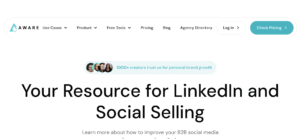
Review
Aware is built to optimize engagement on LinkedIn by tracking performance, suggesting improvements, and guiding users toward better interaction strategies. It provides data-driven recommendations on when to post, what content resonates most, and how to improve reach. For marketers who want a scientific approach to content strategy, Aware ensures campaigns are guided by evidence rather than guesswork. Its focus on improving engagement makes it a valuable partner for creators aiming to maximize visibility.
Features
- Engagement performance tracking.
- Recommendations for posting times.
- Insights into audience behavior.
- Optimization tips for content strategy.
Pros
- Data-driven approach to engagement.
- Simplifies decision-making for posting.
- Helps maximize content visibility.
- Provides actionable recommendations.
Cons
- Works best only with consistent posting.
- Limited features outside engagement optimization.
- May require time to interpret insights.
- Best suited for marketers, not casual users.
Final Verdict
Aware is an excellent tool for those who want to elevate their LinkedIn strategy with precision. While it doesn’t handle content creation directly, its analytics-driven suggestions make it easier to achieve consistent engagement. For marketers who value efficiency, Aware is a strong choice to refine strategy and stay competitive.
#7- Creator Match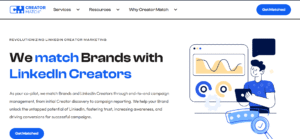
Review
Creator Match is designed to help professionals monetize their LinkedIn presence by connecting them with brands, collaborations, and partnership opportunities. The tool evaluates profiles, identifies potential fits, and matches creators with companies seeking authentic voices. For influencers and thought leaders, it creates a bridge between audience influence and business opportunities. Creator Match empowers users to turn LinkedIn from a networking platform into a monetization channel.
Features
- Creator-brand matching algorithm.
- Partnership and collaboration opportunities.
- Profile evaluation for monetization potential.
- Connection to relevant campaigns.
Pros
- Helps monetize LinkedIn activity.
- Expands professional opportunities.
- Builds connections with brands.
- Tailored recommendations for creators.
Cons
- Best suited for established creators.
- Limited use for beginners with small followings.
- Monetization may depend on niche.
- Relies on external demand for partnerships.
Final Verdict
Creator Match is ideal for influencers and thought leaders looking to generate income from their LinkedIn presence. While smaller users may not see immediate benefits, established creators can leverage it to secure partnerships that align with their personal brand. It turns professional credibility into a monetization pathway, making LinkedIn more rewarding.
#8- Dripify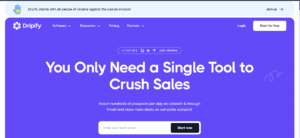
Review
Dripify focuses on automating LinkedIn outreach while keeping campaigns personalized and effective. It enables marketers to design drip campaigns that include connection requests, follow-ups, and messaging sequences. The platform’s automation saves significant time while ensuring messages are delivered at the right intervals. For businesses, it streamlines lead generation and outreach without requiring manual intervention for every step.
Features
- Automated drip campaigns.
- Customizable message sequences.
- Lead generation and outreach tracking.
- Integration with CRM systems.
Pros
- Saves time with automated outreach.
- Scales lead generation effectively.
- Maintains personalization in messages.
- Integrates well with sales pipelines.
Cons
- Risk of over-automation if misused.
- Premium features may be costly.
- Requires careful strategy to avoid spam.
- Learning curve for campaign setup.
Final Verdict
Dripify is a powerful solution for marketers aiming to scale outreach on LinkedIn. While automation should be balanced with authenticity, Dripify’s structured campaigns reduce manual work and drive consistent results. For businesses with large-scale lead generation needs, it’s a tool that combines efficiency with measurable outcomes.
#9- HeyReach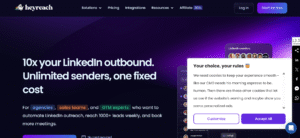
Review
HeyReach is tailored for building custom lead lists on LinkedIn, making it easier for marketers to target the right prospects. Instead of manually filtering and collecting contacts, HeyReach automates the process with precision. It allows users to create highly specific lists based on filters like industry, role, or location. This makes it a valuable resource for sales teams, recruiters, and marketers who rely heavily on LinkedIn for prospecting.
Features
- Custom lead list building.
- Advanced filters for segmentation.
- Automated data collection.
- Export options for CRM integration.
Pros
- Speeds up lead generation.
- Produces highly targeted lists.
- Saves time on manual research.
- Useful for recruiters and sales teams.
Cons
- Limited use beyond lead generation.
- Potential overlap with CRM tools.
- Subscription may be costly for small teams.
- Requires correct targeting to be effective.
Final Verdict
HeyReach simplifies the process of finding and segmenting leads on LinkedIn. For teams that depend on high-quality lead lists, it eliminates hours of manual work while improving accuracy. Though its scope is narrow, its impact on prospecting efficiency makes it an essential tool for sales-driven marketers.
#10- LeadDelta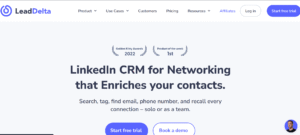
Review
LeadDelta is a LinkedIn contact management tool that organizes connections into structured networks. Instead of leaving contacts scattered in LinkedIn’s native interface, LeadDelta provides a CRM-like system for filtering, tagging, and managing relationships. This ensures professionals can nurture connections strategically rather than losing track of valuable contacts. LeadDelta turns a LinkedIn network into a powerful business asset.
Features
-
CRM-style contact management.
-
Filtering and tagging for connections.
-
Integration with outreach tools.
-
Relationship tracking and organization.
Pros
- Helps organize LinkedIn connections.
- Improves relationship management.
- Provides structure to networking efforts.
- Integrates with broader marketing workflows.
Cons
- Limited to contact management.
- Doesn’t directly generate new leads.
- Requires consistent updating.
- Paid plans needed for full features.
Final Verdict
LeadDelta is an essential tool for professionals who value strong relationship management. It transforms a LinkedIn network into a structured database that’s easier to maintain and leverage for opportunities. While it doesn’t focus on new lead generation, its ability to strengthen existing connections makes it a powerful long-term asset.
Final Thoughts
LinkedIn has grown into a platform that requires specialized tools for growth, engagement, and monetization. From Collabwriting for content saving to LeadDelta for relationship management, each tool serves a unique purpose in helping marketers achieve their goals. The combination of analytics, automation, formatting, and monetization ensures professionals can create strategies that scale. Choosing the right mix of tools depends on business needs, but together they provide a complete ecosystem for LinkedIn success.
Frequently Asked Questions (FAQs)
What is the best LinkedIn tool for content creation?
Taplio is considered one of the best tools for content creation since it offers AI-driven ideas, drafts, and scheduling support tailored for LinkedIn.
Which LinkedIn tool helps with analytics?
Shield provides detailed LinkedIn analytics, offering insights into engagement, follower growth, and post performance for individuals and teams.
Can LinkedIn tools help in generating leads?
Yes, tools like Dripify and HeyReach automate outreach and build custom lead lists, making them highly effective for lead generation campaigns.
What is the best tool for managing LinkedIn connections?
LeadDelta is designed for organizing and managing LinkedIn contacts in a structured, CRM-like format to strengthen relationships.
Are these LinkedIn tools suitable for beginners?
Yes, many of these tools like AuthoredUp and Will are beginner-friendly, though advanced tools such as Shield and Dripify may require more expertise.
