Telegram has quickly become one of the most popular messaging platforms worldwide, known for its speed, privacy, and advanced features. From casual chats to professional communities, millions of people use Telegram groups daily to exchange information, collaborate on projects, or simply stay entertained. If you’re new to the platform or just want to know the fastest way to connect, this guide will walk you through exactly how to join a Telegram group in seconds.
In this article, we’ll cover different methods for joining Telegram groups, explain what to look for before joining, and provide step-by-step instructions for mobile and desktop users. By the end, you’ll have everything you need to discover, join, and participate in Telegram communities instantly.
Why People Join Telegram Groups
Before learning how to join a Telegram group in seconds, it’s worth understanding why groups are so powerful. Telegram groups aren’t like ordinary chat rooms—they’re dynamic spaces that can host thousands of members, making them perfect for discussions, updates, and community building.
- Networking opportunities – Connect with professionals, entrepreneurs, or students worldwide.
- Access to exclusive content – Many creators share insider tips, files, and resources through Telegram groups.
- Real-time discussions – Whether about crypto, tech, education, or hobbies, Telegram groups allow instant communication.
- Large group capacity – Supergroups can host up to 200,000 members, making Telegram ideal for massive communities.
These benefits explain why people look for quick methods to join groups without complicated processes.
Things to Check Before Joining a Telegram Group
Knowing how to join a Telegram group in seconds is only half the story—you should also evaluate the group before participating. Here are some important points:
- Group type – Is it public (anyone can join) or private (invite-only)?
- Relevance – Make sure the group matches your interests.
- Rules and guidelines – Many groups have strict posting rules to maintain order.
- Admin credibility – Join groups managed by verified admins or trusted sources.
- Activity level – Check how often members post and interact.
Being cautious ensures you don’t waste time in inactive or spam-filled groups.
Different Ways to Join a Telegram Group
When learning how to join a Telegram group in seconds, it’s important to know that Telegram offers multiple entry points. You don’t have to be tech-savvy; you simply need the right link or search method. Here are the main ways:
- Via an invite link – Most Telegram groups share links that let you join instantly.
- From Telegram search – By typing the group’s name in the search bar.
- Through QR codes – Some communities share QR codes that redirect you directly to their group.
- From external websites or social media – Many influencers and brands post their group links publicly.
- Via admin invitations – Group admins can add members directly with one tap.
Each method works quickly, but the fastest is often through invite links or QR codes, since you only need to click once.
Step-by-Step Guide: How to Join a Telegram Group in Seconds
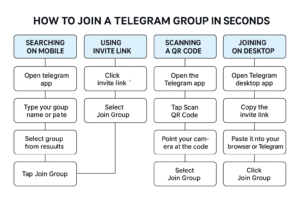
Joining Telegram groups may sound technical at first, but the platform is designed to make the process quick and seamless. Depending on whether you’re using a mobile device or a desktop, the steps can differ slightly, but in both cases, you’ll be able to enter a community within seconds. This section breaks down the process into detailed methods, covering everything from using the search option to joining with invite links or QR codes. With these instructions, even a beginner will have no trouble learning how to join a Telegram group in seconds.
1) Joining on Mobile (iOS or Android)
Most users rely on Telegram’s mobile app, making this the most common way to join groups. Here’s the complete process in detail:
- Begin by locating the Telegram app icon on your smartphone’s home screen or app drawer and tap it to open.
- Once inside the app, look to the top right corner and tap on the search icon (magnifying glass).
- In the search bar, either type the name of the group you wish to join or paste the invite link if you’ve received one from a friend or website.
- Telegram will display a list of groups and channels related to your search. Scroll through carefully to identify the correct one.
- Tap on the group to preview its description, members, and rules if available.
- At the bottom of the screen, you’ll see a button that says Join Group. Tap it.
Within moments, you’ll become an active member of the group. From here, you can start reading messages, send replies, share files, and engage with other members. This method is especially useful because your phone allows quick access anytime, whether you’re at home, at work, or traveling.
2) Joining on Desktop (Windows, Mac, or Linux)
If you prefer using Telegram on a computer, the process is just as efficient. Many professionals choose this option because it lets them participate in groups while multitasking with other applications. To understand how to join a Telegram group in seconds on desktop, follow this step-by-step guide:
- First, open the Telegram desktop application. If you haven’t downloaded it yet, install it from Telegram’s official website and log in using your phone number.
- Next, you’ll need a group invite link. These links are usually shared via websites, blogs, or directly from friends and colleagues. Copy the link to your clipboard.
- Open a browser window and paste the link into the address bar, or paste it directly into the Telegram search box.
- The link will redirect you to the group’s page in Telegram. A pop-up window will appear with the group’s name and description.
- On this page, look for the Join Group button and click it.
You are now instantly added to the group. This approach is convenient for those who want to keep discussions open on a larger screen while managing work tasks, checking files, or switching between different tabs.
3) Using Invite Links to Join Telegram Groups Instantly
One of the most popular and convenient ways of joining is through invite links. These links are specifically generated by group admins and can be shared across different platforms. They typically look like this:
https://t.me/groupname
The process works like this:
- When you click the invite link, Telegram automatically opens, either on mobile or desktop.
- If Telegram isn’t installed, the link will open the web version in your browser.
- A prompt will appear, asking if you’d like to join the group.
- By clicking Join Group, you’re immediately added as a member.
Advantages of using invite links include:
- They’re the quickest way to join since no searching is required.
- They’re widely available—often shared on websites, blogs, or through social media platforms.
- They ensure you reach the exact group without accidentally joining similar-sounding communities.
This method is the fastest overall, which is why it’s the most recommended when learning how to join a Telegram group in seconds.
4) How to Join a Telegram Group via QR Code
QR codes are becoming more common for joining Telegram groups, especially in offline settings such as conferences, classrooms, seminars, or networking events. Instead of typing or searching, you simply scan the code to enter. Here’s how the process works in detail:
- Open the Telegram app on your mobile device.
- Tap the menu icon (three horizontal lines or settings option, depending on your OS).
- Select the Scan QR Code feature from the menu.
- Point your phone’s camera toward the displayed QR code.
- Telegram will instantly decode the QR code and redirect you to the corresponding group.
- Once on the group’s page, tap the Join Group button, and you’ll become a member.
This method is ideal when organizers want everyone in a room to join the same group instantly. For example, teachers may display a QR code to bring students into a class discussion group, or event managers may use one to connect participants during a seminar. It eliminates typing errors and speeds up the process.
Why These Methods Are the Fastest
The reason these methods are highlighted is that they minimize effort and save time. Using the search bar allows you to find groups quickly when you only know the name. Invite links give you a direct pathway with a single click, and QR codes are unbeatable in offline scenarios. Desktop joining, on the other hand, is the most practical for professionals who prefer a large-screen workspace. Together, these options cover every situation where someone might need to understand how to join a Telegram group in seconds, ensuring that the process is never complicated or slow.
Public vs Private Telegram Groups
When learning how to join a Telegram group in seconds, you’ll come across two main types of groups:
| Group Type | Who Can Join | How to Access | Best For |
|---|---|---|---|
| Public Group | Anyone with the link or search results | Via search or direct link | Large communities, open discussions |
| Private Group | Only people with invite links | Only through admin or members | Exclusive clubs, business teams, private discussions |
Public groups are faster to join, while private groups offer more privacy and control.
Tips for Finding Telegram Groups Quickly
If you don’t have a direct invite link, you may wonder how to locate groups fast. Here are quick discovery methods:
- Use Telegram’s search bar – Type relevant keywords.
- Check social media – Many influencers post group links on Twitter, Facebook, or Instagram.
- Explore directories – Websites list thousands of Telegram group categories.
- Ask friends or colleagues – Word of mouth is still one of the fastest methods.
Using these methods will help you apply how to join a Telegram group in seconds even without pre-shared links.
Common Issues When Joining Telegram Groups
Sometimes, you may face errors despite knowing how to join a Telegram group in seconds. Here are common issues and solutions:
- Invite link expired – Ask the admin for a new one.
- Group is full – Some groups hit member limits; wait until space opens.
- Access denied – Private groups may reject requests if you’re not approved.
- App not updated – Ensure you have the latest Telegram version.
Fixing these issues takes just minutes, keeping the joining process quick.
Safety Tips When Joining Telegram Groups
While Telegram is secure, it’s wise to stay cautious when joining unknown groups. Follow these safety measures:
- Avoid clicking suspicious links inside groups.
- Don’t share personal information publicly.
- Leave immediately if the group is filled with spam.
- Report illegal activity to Telegram support.
- Join only trusted communities related to your interests.
These tips ensure you enjoy Telegram safely while applying how to join a Telegram group in seconds.
Conclusion
Telegram groups are a fantastic way to connect with like-minded people, learn new things, or grow your network. The best part is that you don’t need to spend extra time figuring out complicated processes—the platform makes it easy. With invite links, QR codes, and simple search functions, anyone can learn how to join a Telegram group in seconds without hassle.
By following the step-by-step methods above, you can instantly join communities that match your interests, whether you’re using mobile or desktop. Just remember to check group rules, confirm relevance, and prioritize safety. In a few taps or clicks, you’ll be chatting with new friends, colleagues, or enthusiasts in no time.
