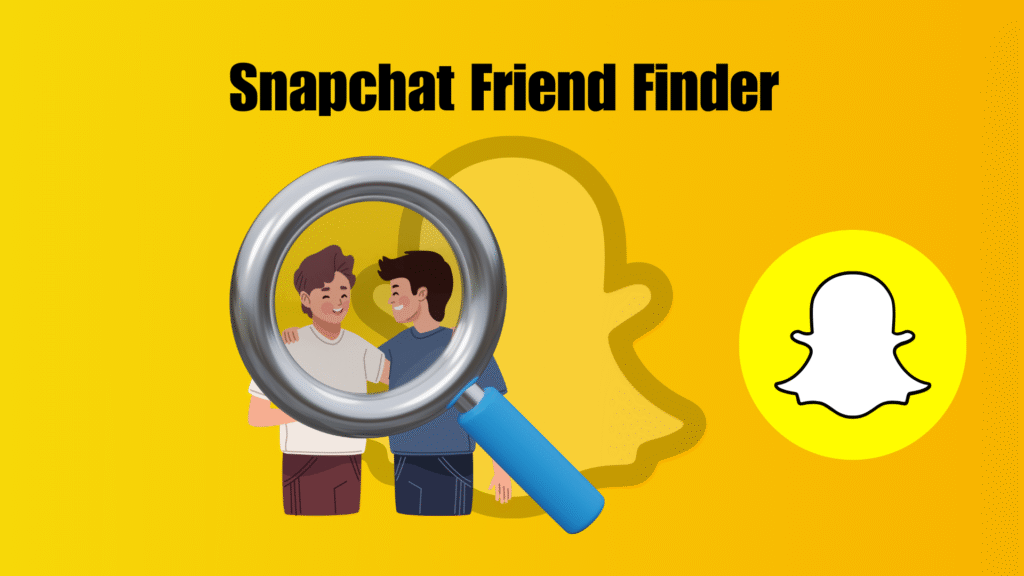Finding friends online has never been simple. In 2026, Snapchat’s Friend Finder has become more than a basic “Quick Add” button. It’s now a mix of algorithms, location tools, and premium features designed to connect people faster and keep them engaged.
Why does this matter? Because Snapchat is still one of the most popular platforms for Gen Z and Gen Alpha, with over 750 million monthly active users. For many, Snapchat isn’t just another app; it’s their primary space for communication, friendship, and identity.
But here’s the problem: users often feel frustrated. Some struggle to find new friends. Others worry about privacy, teen safety, or hidden ranking systems like the controversial “Friend Solar System.” These challenges raise one big question:
How exactly does Snapchat’s Friend Finder work in 2025 and how can you use it wisely without sacrificing privacy or trust?
What Does “Friend Finder” Mean on Snapchat in 2026?
Snapchat’s Friend Finder isn’t a single button or tool. It’s an umbrella term for all the ways the app helps users discover, connect, and manage friendships. Over the years, it has evolved from a simple “Quick Add” list into a multi-layered system that blends algorithms, location, and even paid features through Snapchat+.
From Quick Add to Snap Map: Evolution of Friend Discovery
In Snapchat’s early days, Quick Add was the primary way to find new friends. It suggested people based on your phone contacts and mutual connections.
By 2025, friend discovery has become far more advanced:
- Quick Add → Still exists, but now improved with AI-driven suggestions.
- Snap Map → Lets you see nearby users who have chosen to share their location. This creates opportunities to connect with people in real time.
- Suggested Friends → Recommendations are powered by mutual interactions, groups, and shared interests.
The evolution shows Snapchat’s push to make discovery social, relevant, and location-aware.
Differences Between “Friend Finder” and “Best Friends / Close Friends”
A common source of confusion is the difference between finding friends and managing friendships.
- Friend Finder = The tools Snapchat gives you to discover and add new people (Quick Add, Snap Map, Contacts Import).
- Best Friends / Close Friends = How Snapchat ranks and displays your existing relationships based on interaction frequency.
Important note:
- You cannot see someone else’s Best Friends list.
- Best Friends are private to you, while Friend Finder is public-facing discovery.
Think of it this way: Friend Finder grows your circle, Best Friends organizes it.
Snapchat+ Features That Change How Friends Are Surfaced
Snapchat+ has added premium layers to how friendships are displayed and perceived. While the basic Friend Finder tools are free, Snapchat+ enhances visibility and ranking:
- Extended Best Friends List → More than the standard 8 friends, allowing power users to track larger circles.
- Friend Solar System (Planets) → Shows your closeness with friends in a gamified, planetary order.
- Priority Friend Suggestions → Snapchat+ users may see more refined recommendations thanks to additional data signals.
These features don’t change how you find friends but shape how your network is ranked and visualized.
In short: By 2025, Snapchat’s Friend Finder isn’t just about adding people. It’s about algorithms, social ranking, and premium upgrades that influence who shows up in your digital orbit.
How Snapchat Suggests New Friends (Underlying Algorithms & Signals)
Behind every “Quick Add” suggestion or “Suggested Friend” notification lies a complex set of algorithms. Snapchat doesn’t randomly show you users; it applies machine learning, semantic models, and behavioral signals to recommend people you’re most likely to connect with.
Universal User Representations & Cross-Domain Signals (as per Snapchat’s Research)
Snapchat’s research team has published studies on Universal User Representation (UUR) models (arXiv).
- UUR essentially builds a digital profile embedding for each user, combining information across domains like chats, stories, groups, and friend networks.
- Instead of looking at just one factor (e.g., mutual friends), it considers multiple layers of interaction.
- Example: If two users frequently engage with the same Discover content, join similar groups, or attend overlapping Snap Map locations, the model recognizes latent similarity and suggests them as friends.
This allows Snapchat to scale recommendations beyond contacts and usernames building a smarter, context-aware Friend Finder.
On-Device Fuzzy Friend Search (Typo Tolerance & Relevance Ranking)
Snapchat has also worked on fuzzy search systems that run directly on your device (arXiv).
- The system allows for typo tolerance (e.g., searching “Jonh” still finds “John”).
- Results are ranked by relevance, meaning users you’re more likely to know appear first.
- This ensures a privacy-preserving design, since part of the computation happens locally on the phone rather than entirely on Snapchat’s servers.
For users, this means fewer dead ends and faster, more accurate friend discovery.
Signals Used: Mutuals, Contacts Import, Location, Shared Communities
Friend suggestions are never random. Snapchat relies on a combination of social and behavioral signals, such as:
- Mutual Friends → If you and another user share many connections, the system prioritizes the suggestion.
- Contacts Import → Phone numbers and synced contacts are still one of the strongest friend-finding signals.
- Location Data (Snap Map) → Proximity-based recommendations (with privacy controls) show nearby users who might be relevant.
- Shared Communities & Groups → If you interact with the same public stories, AR lenses, or group chats, Snapchat flags these overlaps.
This multi-signal approach ensures suggestions feel personalized, not random.
By blending AI-driven embeddings, fuzzy search, and real-world social signals, Snapchat has transformed Friend Finder into a predictive network builder anticipating connections before you even think to search for them.
Snapchat’s Official Tools for Friend Discovery
Snapchat offers multiple built-in tools to help users find and connect with friends. These features range from automated suggestions to manual search options, giving flexibility depending on how much you want to share.
Quick Add & “Show Me / Find Friends” Settings
- Quick Add is the default friend suggestion list. It pulls from mutual connections, synced contacts, and shared activity.
- Users can adjust “Show Me in Quick Add” under settings if they don’t want to appear as a suggestion.
- This setting empowers privacy-conscious users while still allowing discovery for those who want to grow their network.
Pro Tip: Keep Quick Add enabled if you’re trying to expand your Snapchat presence but disable it if you prefer a private, closed circle.
Snap Map & Nearby Friends (Locational Suggestions)
- Snap Map allows users to share real-time location updates.
- With “Nearby Friends” enabled, you can discover and connect with other Snapchatters in your area.
- This is especially popular at events, concerts, or campuses, where finding people nearby makes sense.
Privacy Note: Snap Map only works if both users have opted in. Teen users also get extra safeguards to prevent unwanted exposure.
Contacts Import & “Add by Phone Number / Username”
- Snapchat allows syncing your phone contacts to instantly identify which of your friends are on the platform.
- You can also add people by searching their username or entering their phone number.
- This method remains one of the most direct and reliable ways to connect, especially outside your immediate network.
Friendship Profiles & Charms (as a Visibility Tool)
According to Snapchat Support, each friendship has its own Friendship Profile a private space that stores shared content and interactions.
- Charms are dynamic icons that highlight aspects of your relationship (e.g., longest streaks, birthdays, or mutual interests).
- While not a direct friend-finding feature, Charms enhance visibility by reinforcing bonds and prompting more interaction.
For many users, these subtle nudges strengthen relationships and keep Snapchat as their go-to social hub.
Snapchat+ Upgrades: Extended Reach in Friend Finding
Snapchat+ the app’s premium subscription introduces exclusive features that reshape how friendships are displayed and perceived. While the free version covers discovery basics, Snapchat+ layers gamification and deeper insights.
Extended Best Friends List & Insights into Rankings
- Free Snapchat limits Best Friends to 8 people.
- Snapchat+ allows an Extended Best Friends List, letting users see and manage more connections.
- This feature is particularly appealing to power users, influencers, or socially active teens who juggle large circles.
According to Snapchat Support, the extended list provides a clearer look at how interactions are ranked, giving insight into who matters most in your digital orbit.
Friend Solar System / Planets Metaphor & What Each Planet Means
One of the most viral Snapchat+ features is the Friend Solar System.
- It assigns planets to friends based on closeness, creating a gamified visualization.
- Example: If you’re someone’s closest friend, you appear as Mercury; if you’re further down the list, you may appear as Saturn or Neptune.
Sources like Beebom and SnapchatPlanet.us explain the order and meaning of each planet.
This feature has stirred both fascination and anxiety. For some, it’s a fun way to see relationship rankings. For others, it introduces social pressure and comparison.
How Snapchat+ May Influence Friend Suggestions / Visibility
While Snapchat has not officially confirmed algorithmic bias, Snapchat+ users appear to enjoy enhanced visibility.
- More refined friend suggestions due to extra data signals.
- Priority ranking in Best Friends and Charms.
- Subtle gamification that encourages interaction with Snapchat+ subscribers.
This suggests Snapchat+ could gradually evolve from a cosmetic upgrade into a social advantage giving subscribers more control over their network growth.
Together, these official tools and Snapchat+ upgrades create a two-tiered ecosystem: one where everyone can discover friends, and another where premium subscribers gain visibility, ranking, and engagement perks.
Step-by-Step: Using Friend Finder Features in 2026
Snapchat’s Friend Finder tools are scattered across the app, which makes them powerful but sometimes confusing. Here’s a practical walkthrough of how to use them effectively.
Enable / Optimize Quick Add
- Open Snapchat Settings.
- Scroll down to “See Me in Quick Add.”
- Toggle ON if you want to appear in friend suggestions.
- Toggle OFF if you want more privacy.
Tip: Keep Quick Add enabled if you’re building your network (e.g., influencers, students, or new users). Turn it off if you prefer a closed, private circle.
Use Snap Map to Find & Add Nearby Users (With Safety Tips)
- Open Snap Map from the camera screen.
- Enable location sharing for yourself.
- Look for Bitmojis nearby that you recognize.
- Tap and add them directly.
Safety Reminder:
- Only share your location with trusted friends.
- Use Ghost Mode or Friends Only settings if you’re under 18 or concerned about privacy.
- Avoid adding random strangers from public hotspots.
Import Contacts & Verify Number / Username Add
- Go to Settings → Contacts.
- Enable “Sync Contacts.”
- Snapchat will show a list of people in your phone book who use the app.
- Add friends by username or phone number if syncing doesn’t work.
This method is still the most reliable for finding people you already know offline.
Explore “Suggested Friends” Based on Mutuals
- Snapchat’s Suggested Friends tab pulls from your mutual connections, groups, and interactions.
- Check your Quick Add feed regularly — it updates dynamically.
- Prioritize mutuals for a lower risk of spam accounts.
By combining these steps, you’ll maximize your friend discovery without compromising safety.
Limitations, Privacy & Ethical Concerns
While Snapchat’s Friend Finder is powerful, it comes with boundaries and risks. Understanding these will help you use the features wisely and avoid problems.
What Snapchat Doesn’t Allow (Viewing Someone Else’s Best Friends List)
According to Beebom and mSafely, Snapchat does not allow users to view another person’s Best Friends list.
- Your Best Friends are private and only visible to you.
- Anyone promising a “hack” to see someone else’s list is likely a scam or third-party exploit.
This limitation protects privacy and prevents unhealthy competition.
Anxiety and Social Comparison Triggered by Friend Ranking / Planets Feature
The viral Friend Solar System has stirred both excitement and worry.
- The Wall Street Journal reported that Snapchat’s ranking system can create insecurity among teens, who compare their “planet position” to others.
- Some users interpret lower rankings as a sign of rejection, fueling anxiety and social tension.
Parents and educators are increasingly concerned about the psychological impact of gamified friendships.
Privacy Settings & Location Sharing Features (Teens’ Safety, Parental Controls)
As Parents.com explains, Snapchat introduced extra safeguards for teen users in location sharing:
- Ghost Mode: hides your location entirely.
- Friends Only: shares location only with approved friends.
- Location Requests: prevent strangers from asking where you are.
Parents are encouraged to review these settings with teens to ensure safety.
Ethical Boundaries: Unauthorized Monitoring, Third-Party Tools
A growing risk is the rise of third-party apps and monitoring tools that claim to track Snapchat friendships or bypass privacy limits.
- These tools often violate Snapchat’s Terms of Service.
- They can compromise account security and even lead to permanent bans.
- Using unauthorized monitoring also raises serious ethical concerns around consent and surveillance.
The golden rule: Stick to Snapchat’s official tools. They are designed to balance discovery with privacy.
In short, while Friend Finder is powerful, misuse or over-reliance can create privacy leaks, anxiety, and ethical dilemmas. Smart use means balancing discovery with protection.
Strategies to Grow & Curate Your Snapchat Network Wisely
Adding friends is easy. Building a healthy, engaging network on Snapchat requires more strategy. Here’s how to grow without falling into the traps of spam, burnout, or unwanted connections.
Encourage Real Interactions (Not Spam)
- Snapchat rewards genuine engagement daily Snaps, story replies, and chats.
- Avoid sending random friend requests to strangers; it lowers trust and may even trigger spam detection.
- Instead, focus on adding people you meet in real life, in communities, or through mutual connections.
Pro Tip: Consistency matters more than quantity. A smaller circle with daily interactions often leads to stronger Best Friend rankings.
Mutual Friend Networks & Leveraging Communities
- Snapchat’s suggestions thrive on mutuals. The more friends you add within a group, the stronger your discovery network becomes.
- Join communities around events, campuses, or shared interests — these naturally expand your Quick Add pool.
- Shared activity (e.g., engaging with the same AR filters or public stories) also increases visibility.
Optimize Visibility (Profile Completeness, “Show Me” Toggles)
- Keep your Snapchat profile updated with a Bitmoji, username, and verified number.
- Enable “Show Me in Quick Add” if you want more discovery opportunities.
- Use Snap Map selectively showing up in the right circles boosts chances of mutual adds.
Think of visibility as SEO for your social life optimize your settings to be discoverable by the right people.
Maintain Balance to Prevent Churn (Friend List Hygiene)
- Periodically review your friend list. Remove inactive or one-sided connections.
- Keep a healthy balance too many low-quality connections can overwhelm you and reduce meaningful engagement.
- Curating your network helps Snapchat’s algorithm refine suggestions over time.
A curated list means better recommendations, less noise, and more genuine interactions.
Troubleshooting Common Issues
Even with advanced algorithms, Snapchat’s Friend Finder isn’t perfect. Here’s how to fix common problems in 2025.
“No Friends Nearby” Error or Snap Map Not Updating
- Ensure location services are enabled for Snapchat.
- Check if Ghost Mode is turned off.
- Restart the app or clear cache if the Snap Map seems stuck.
- Remember: Snap Map only works if other users also share their location.
Quick Add Not Showing Suggestions
- Verify that “See Me in Quick Add” is enabled.
- Sync your contacts under Settings → Contacts.
- Interact more often — inactivity lowers the number of suggestions you see.
Friend Finder Features Not Working / Cached Settings
- Go to Settings → Clear Cache. This refreshes your suggestion list.
- Make sure the app is updated to the latest version.
- Log out and back in if features appear stuck.
What to Do if Planet / Ranking Features Disappear Temporarily
- The Friend Solar System is exclusive to Snapchat+ if your subscription lapses, the feature disappears.
- Temporary glitches may also occur when Snapchat tests new updates.
- If the feature doesn’t return, check your Snapchat+ subscription status or reinstall the app.
Troubleshooting usually comes down to refreshing data, updating settings, or verifying subscriptions. Most issues are temporary and resolve with simple resets.
Conclusion
In 2025, Snapchat’s Friend Finder has become a sophisticated mix of Quick Add, Snap Map, mutual connections, and Snapchat+ upgrades, all designed to make discovering friends faster and more personalized. While these tools are powerful, users must stay mindful of privacy settings, ethical boundaries, and the social pressures created by ranking features like the Friend Solar System. The best way to use Friend Finder is to focus on real interactions, keep your profile optimized, and curate your network wisely. As Snapchat continues to integrate AI and AR into its platform, the future of friend discovery will likely balance smarter recommendations with stronger privacy protections, making it essential for users to stay informed and intentional about how they connect.
Frequently Asked Questions (FAQs)
1. Can I see someone else’s Best Friends list on Snapchat in 2026?
No. Snapchat keeps Best Friends lists completely private. You can only see your own, and no official feature allows you to view someone else’s list. Websites or tools claiming to reveal this information are misleading and unsafe.
2. Do I need Snapchat+ to use Friend Finder features?
Not at all. The core tools Quick Add, Snap Map, Contacts Import, and Suggested Friends are available for free. Snapchat+ only adds extras like the Extended Best Friends List and the Friend Solar System, which are more about visualization and ranking than discovery.
3. How accurate are Snapchat’s friend suggestions?
Snapchat’s friend suggestions are based on multiple signals: mutual friends, synced contacts, shared locations, and community overlaps. While generally accurate, suggestions may occasionally include people you don’t recognize, especially if your contacts are outdated or you’ve interacted with similar groups.
4. How can I stay safe while using Snap Map to find friends?
The safest approach is to limit Snap Map visibility to “Friends Only” or enable Ghost Mode if you’re under 18 or concerned about privacy. Avoid adding strangers from public spaces, and regularly review your location sharing settings to control who sees your activity.
5. Why did my Friend Solar System or Best Friends ranking disappear?
If you’re a Snapchat+ user, disappearing planets or rankings usually mean either a temporary glitch or that your subscription expired. Updating the app, clearing cache, or checking your subscription status often resolves the issue.