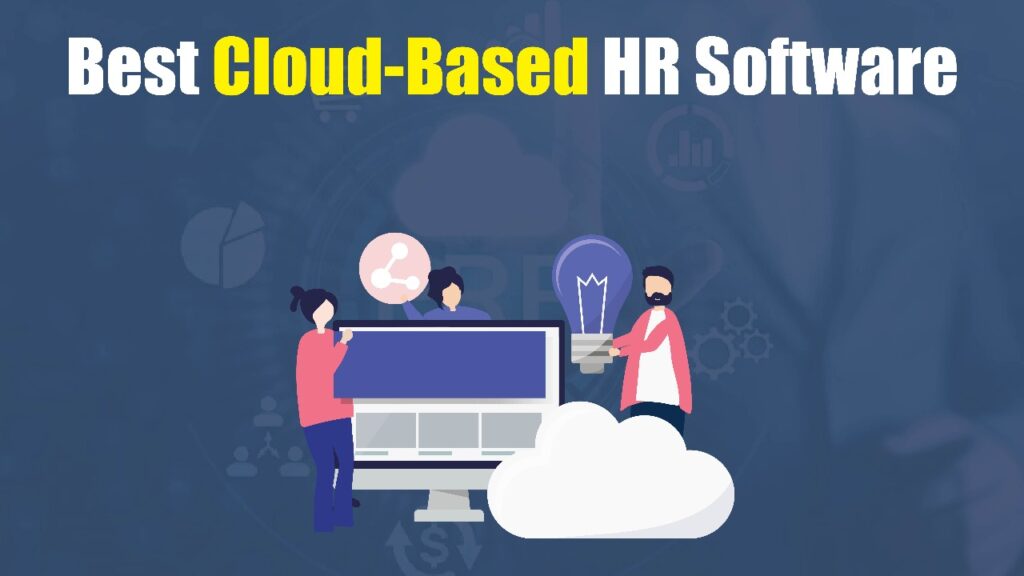Are you struggling to manage payroll, hiring, and employee data across different tools? Or finding it hard to keep HR processes organized when your team works remotely or in multiple locations?
Cloud-based HR software solves these problems by bringing everything into one secure, easy-to-access platform. It helps you automate daily tasks, stay compliant, and keep your workforce data updated in real time—no matter where you’re working from.
After testing and comparing dozens of HR solutions, I’ve selected the top cloud HR platforms that are fast, flexible, and designed for modern businesses. In this guide, you’ll discover the best cloud-based HR software for 2026 to streamline operations, save time, and simplify people management.
What is Cloud-Based HR Software?
Cloud-based HR software is an online platform that helps businesses manage their HR tasks—such as payroll, recruitment, attendance, performance, and employee data—through the internet instead of using traditional on-premise systems. All information is stored securely in the cloud, allowing HR teams and managers to access it anytime, from any device.
Because everything runs online, companies don’t need servers, manual backups, or complex installations. The software automatically updates, keeps data secure, and makes it easier for teams to collaborate, especially in remote or hybrid workplaces.
Benefits of Cloud-Based HR Software
Cloud-based HR platforms offer several advantages that make HR tasks faster, more accurate, and easier to manage from anywhere.
Access Anytime, Anywhere
Cloud HR tools allow teams to log in from any device, making them perfect for remote and hybrid work. Employees can update information or submit requests without being in the office. Managers can review data instantly, improving workflow speed.
Automatic Updates and Backups
The system updates itself regularly without the need for IT support. Your data is backed up automatically in secure servers. This ensures you’re always using the latest features with maximum reliability.
Strong Data Security
Cloud HR platforms use encryption, secure login methods, and continuous monitoring. Sensitive employee data stays protected from unauthorized access. This reduces risks and strengthens compliance across your organization.
Reduces Manual Workload
Routine HR tasks like onboarding, payroll, and attendance tracking are automated. This saves hours of repetitive work every week. HR teams can focus on strategy instead of paperwork.
Lower IT and Maintenance Costs
There’s no need to buy servers or install software locally. Everything runs online, making setup simple and cost-effective. Small and large businesses save money on hardware and technical support.
Real-Time Insights and Reporting
HR teams get instant access to updated employee information. Built-in dashboards and reports help you monitor performance and workforce trends. Decision-making becomes easier and more accurate.
Improves Team Collaboration
Employees can access documents, request leave, and update information in one platform. Managers approve tasks quickly without long email chains. This keeps the entire team aligned and efficient.
Scales Easily as You Grow
Cloud HR systems adapt as your team expands. Adding new users or features takes only a few clicks. The platform supports growing businesses without slowing down performance.
How Does Cloud-Based HR Software Work?
Cloud-based HR software runs entirely online, allowing HR teams to manage data and workflows through secure servers rather than local systems.
Stores Data in the Cloud
Employee records, payroll details, and attendance logs are saved on encrypted cloud servers. This keeps information secure, centralized, and accessible from any device with internet access.
Automates Daily HR Tasks
The software handles routine processes like onboarding, leave approvals, and payroll calculations automatically. This reduces manual effort and ensures fewer errors in everyday HR operations.
Syncs Information in Real Time
Every update made by employees or managers is reflected instantly across the system. This ensures teams always work with the most accurate and updated data without version conflicts.
Allows Easy Access Through a Dashboard
HR teams, managers, and employees log in through a web or mobile dashboard. They can view information, submit requests, access documents, and complete tasks from anywhere.
Integrates With Other Tools
Cloud HR platforms connect with payroll systems, time-tracking tools, communication apps, and more. This keeps all your HR-related data flowing smoothly between different systems.
Top 10 Cloud-Based HR Software in 2026
Here is a list of top 10 Cloud-Based HR Software in 2026:
- HiBob
- Workday
- Gusto
- Personio
- Rippling
- Deputy
- SAP SuccessFactors
- ADP
- Namely
- BambooHR
1. HiBob – Best Overall Cloud-Based HR Management Software
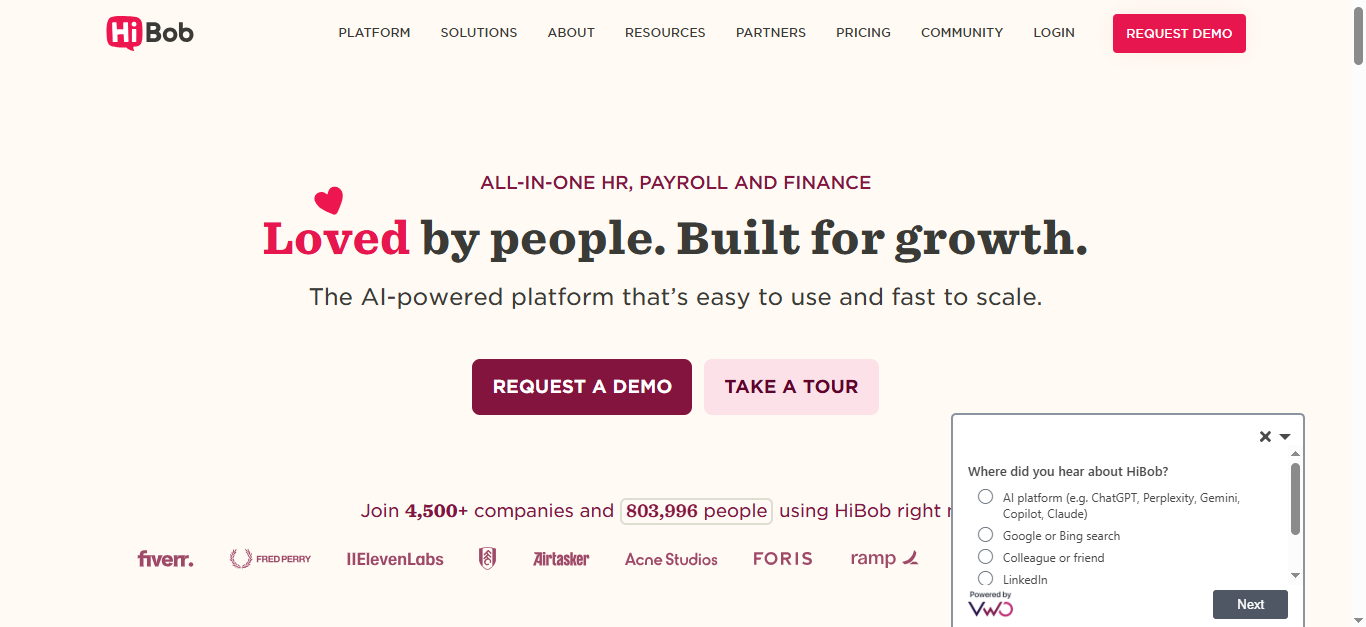
Overview
HiBob is an all-in-one cloud-based HR platform that helps businesses manage the full employee lifecycle, from onboarding to performance and engagement. It allows HR teams to run performance reviews, track compensation cycles, and monitor employee engagement—all from one centralized system. The platform supports modern workplaces, including remote and hybrid teams, with tools that keep employees connected and managers informed.
The software integrates with over 100 other tools, so data moves automatically between systems. Updates to employee records sync directly with payroll, and new hires can move from applicant tracking systems into onboarding workflows. Real-time analytics and reporting help leaders make data-driven decisions on turnover trends, engagement levels, and compensation gaps.
Key Features
- Mobile-friendly apps for iOS and Android, enabling HR management from anywhere
- Automatic updates that deliver new features without IT involvement
- Enterprise-grade security with ISO 27001 and SOC2 certifications
- 100+ pre-built integrations to sync data across systems automatically
- Real-time reporting and dashboards for managers and HR teams
Pros
- Highly customizable to meet different business needs
- Intuitive interface that employees enjoy using
- Easy to generate reports and access employee data
- Strong automation reduces manual HR work
Cons
- Engagement surveys can feel a bit clunky
- Some integrations, like Jira, may be harder to set up
- Certain advanced features may require training to use effectively
2. Workday – Enterprise Platform for Large Organizations
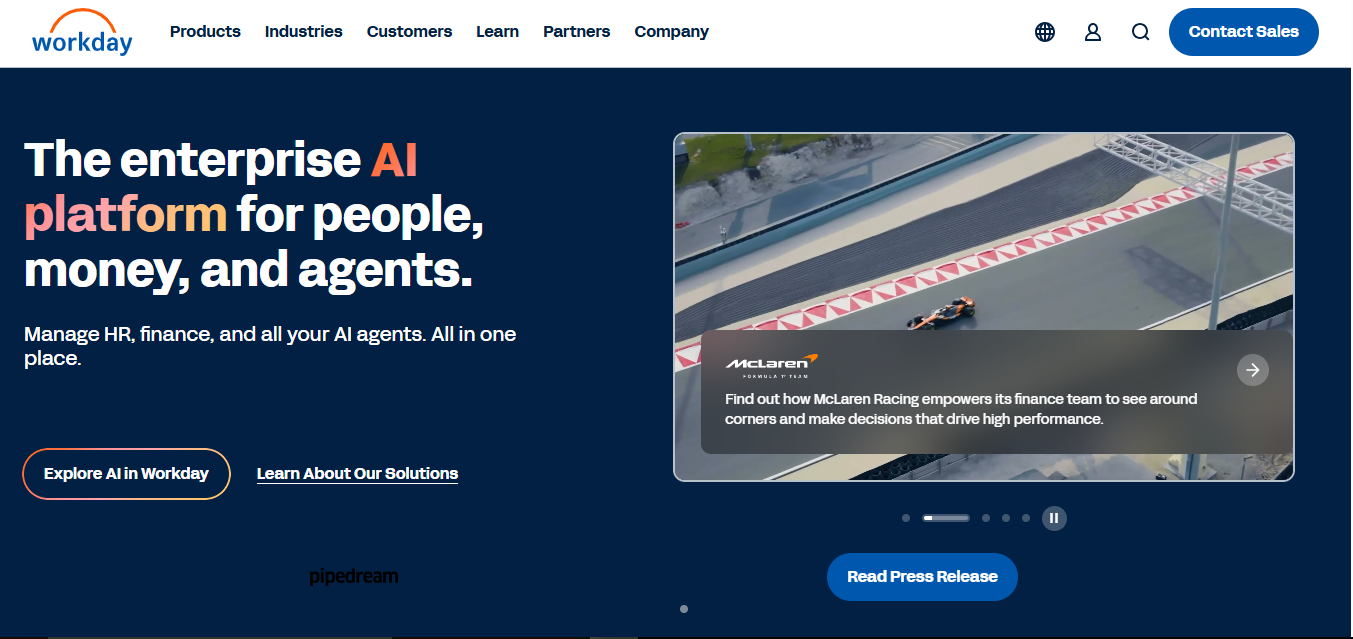
Overview
Workday is a cloud-based HR and finance platform designed for large enterprises managing thousands of employees across multiple countries. It provides a single system for HR, finance, and operations, helping leaders oversee the entire workforce efficiently. The platform includes AI-powered analytics that predict turnover risks and support strategic workforce planning.
Built for scale, Workday’s Power of One architecture ensures updates and new features roll out to all users simultaneously. The system can handle peak usage, such as annual reviews or company-wide compensation planning, without slowing down. While implementation may take three to four months, the platform offers comprehensive tools for large organizations to consolidate HR processes into one system.
Key Features
- AWS cloud infrastructure built for enterprise-scale performance
- Mobile apps available on iOS, Android, and iPad
- Power of One architecture ensures automatic updates for all users
- Handles heavy usage when the entire company logs in at once
- AI-powered analytics for workforce planning and turnover prediction
Pros
- Clean interface with easy navigation and real-time access to HR and payroll data
- Cloud-based system keeps data and features always up to date
- Consolidates multiple HR systems into a single platform
- Efficient for managing large, complex organizations
Cons
- Implementation and configuration can be complex and time-consuming
- Platform may feel less visually appealing or slower than lighter tools
- Steep learning curve for new users due to advanced features
3. Gusto – Affordable Option for Small Teams
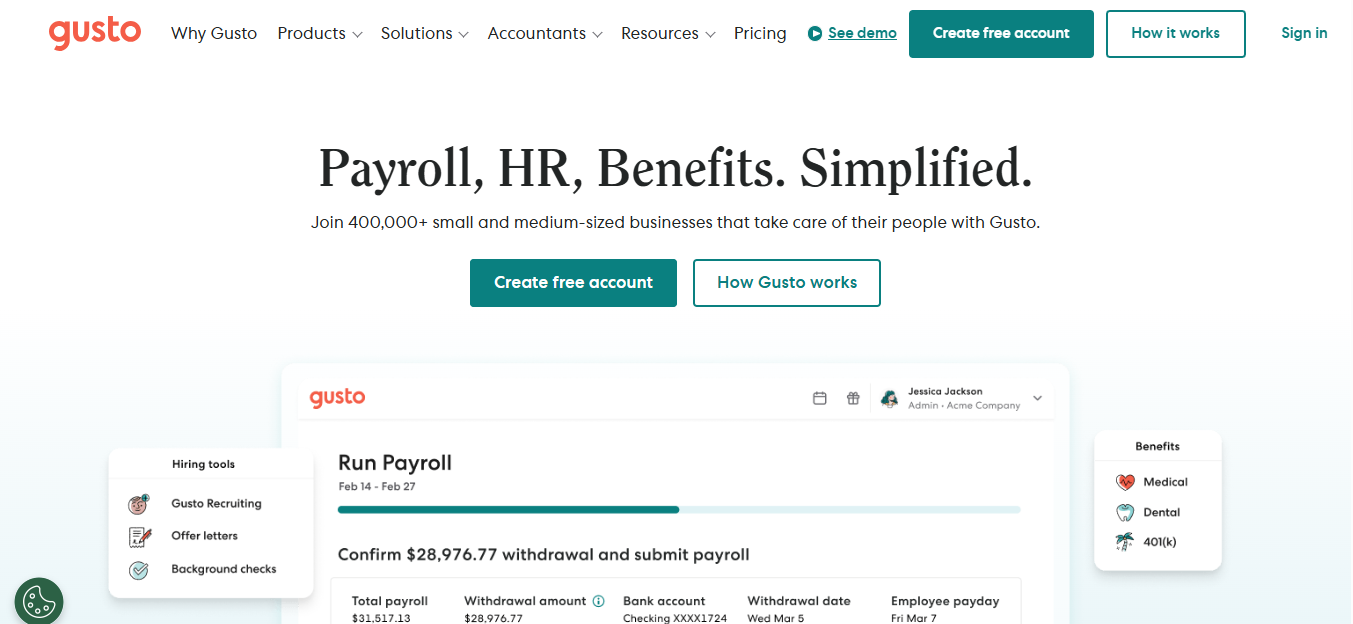
Overview
Gusto is a cloud-based HR and payroll platform designed for small businesses that need to get up and running quickly. It allows teams to process payroll in just a few days, handle automatic tax filings, and manage compliance without extra effort. Employees can check pay stubs, request time off, and access benefits easily through mobile apps.
The platform integrates seamlessly with accounting tools like QuickBooks and Xero, keeping data synced automatically. With an intuitive interface and secure cloud storage, Gusto reduces the need for training while ensuring important documents, like tax forms, are always backed up and accessible. Pricing remains affordable, making it ideal for small teams starting with HR management.
Key Features
- Hosted on secure cloud servers with multi-location data backups
- Mobile apps for payroll, benefits, and time-off management
- Automatic compliance updates to stay current with regulations
- Security certifications and 24/7 monitoring
- Seamless integration with accounting tools like QuickBooks and Xero
Pros
- Easy access to pay stubs and tax documents for employees
- User-friendly interface with minimal training required
- Quick setup and fast payroll processing
- Mobile-friendly for employees and managers on the go
Cons
- Occasional slow loading times during high use
- Reporting tools can be limited and less customizable
- Some account settings are not intuitive and may require adjustments
4. Personio – Built for European Companies with GDPR Compliance
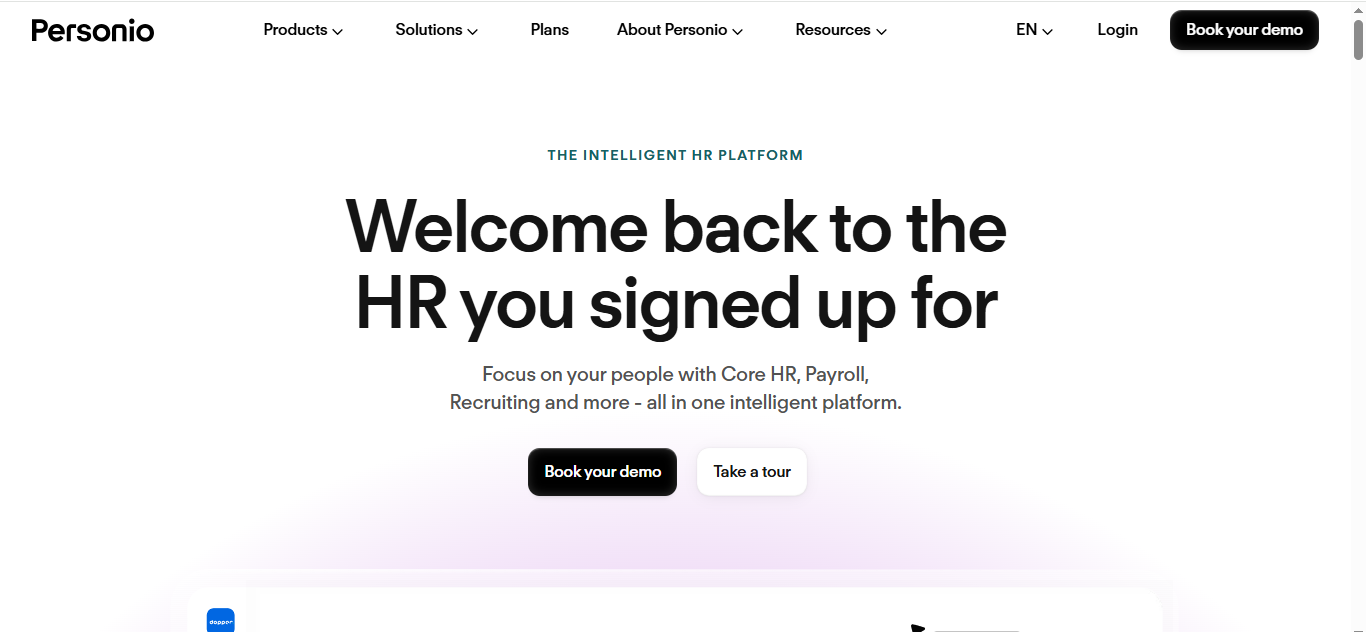
Overview
Personio is a cloud-based HR platform designed specifically for European businesses that need GDPR-compliant data management. All employee data is stored on EU servers, ensuring privacy and security, while automated workflows help manage recruiting, performance reviews, and approvals efficiently. The platform also simplifies compliance with local labor laws across countries like Germany, France, and Spain.
Implementation is quick, usually taking 4–5 weeks, and the system accurately handles European vacation policies, calculating entitlements based on local regulations. The interface is simple and intuitive, allowing teams to navigate HR tasks without difficulty. However, multi-currency payroll outside Europe can be challenging, and the mobile app has limited functionality compared to the desktop version.
Key Features
- Employee data stored securely on EU servers with GDPR compliance
- Mobile apps for managing time-off requests and documents on the go
- Regular updates that include workflow automation features
- Scales easily for companies from 10 to 5,000 employees
- Automated handling of local labor laws and vacation policies
Pros
- Easy to use with a straightforward implementation process
- Supports SSO integration for seamless access
- Acts as a central database for all employee information
- Workflow automation saves time on approvals and HR tasks
Cons
- Pricing may be high for small businesses or startups
- Contract renewal terms can be restrictive or confusing
- Mobile app lacks full functionality compared to desktop version
5. Rippling – Unified HR and IT Management
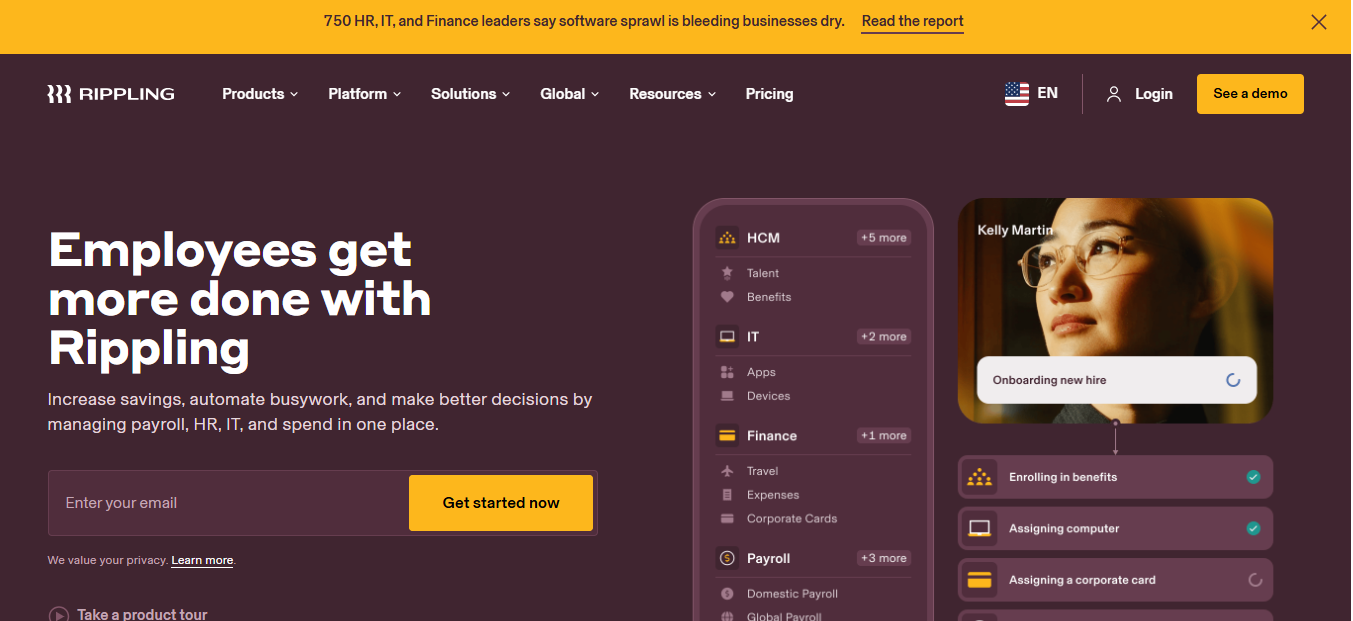
Overview
Rippling is a cloud-based platform that combines HR, IT, and finance functions in one system. New hires can be set up in just 90 seconds, including payroll, benefits, and computer access. The platform’s workflow builder allows HR teams to automate tasks, such as assigning software licenses or ordering laptops, whenever employees are onboarded or promoted.
Implementation is quick, usually taking 2–4 weeks, and the system runs on reliable cloud infrastructure with multiple backup zones. All updates sync automatically across connected tools, reducing manual work. While the platform offers a wide range of features, it can feel overwhelming at first, and additional modules come at extra cost.
Key Features
- Cloud infrastructure that scales with your business
- Native mobile apps covering HR, IT, and finance functions
- Automatic data syncing across all integrated systems
- 600+ pre-built integrations with commonly used business tools
- Custom workflow automation to streamline HR and IT processes
Pros
- All-in-one platform reduces the need for multiple systems
- Strong integration with a wide variety of business tools
- User-friendly interface for employees and administrators
- Supports business growth with scalable features
Cons
- Platform can feel cluttered with a learning curve for admins
- Some promised features may only be available in higher tiers
- Support follow-through can still be improved
6. Deputy – Shift Scheduling and Workforce Management
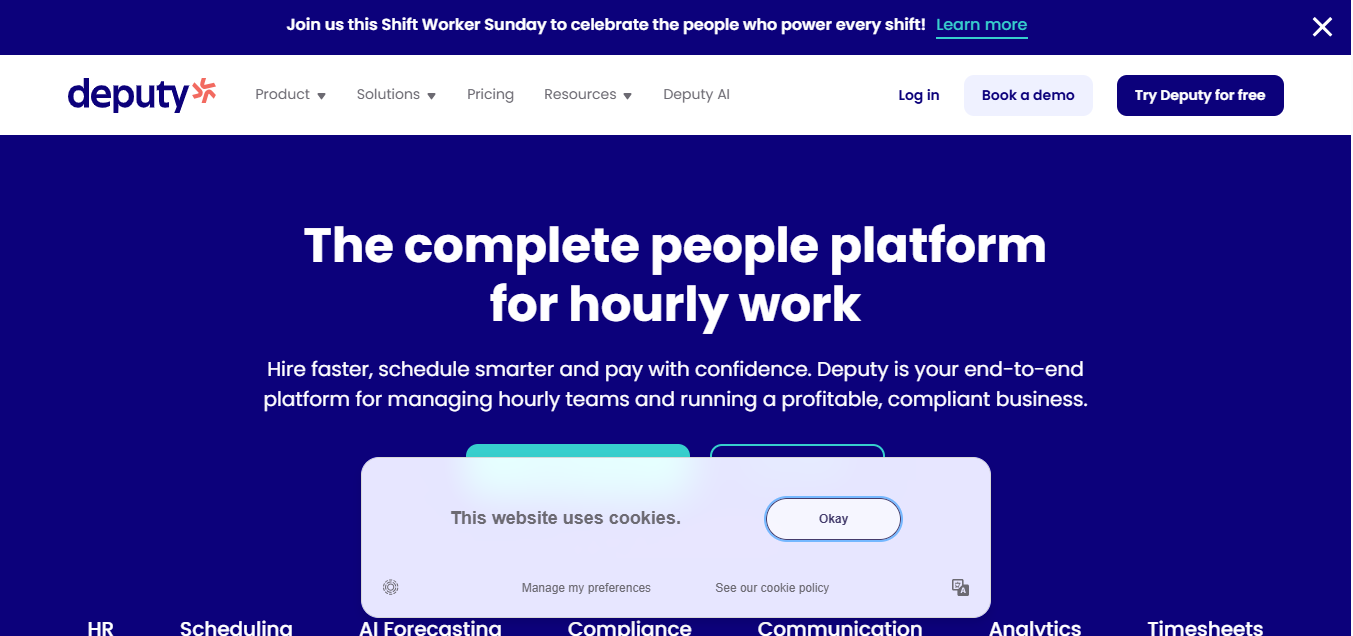
Overview
Deputy is a cloud-based platform focused on scheduling, time tracking, and workforce management for companies with hourly and shift-based employees. It helps managers create optimized schedules, track attendance, and manage labor costs in real time. The mobile-friendly system allows employees to swap shifts, request time off, and clock in or out with GPS verification.
Deputy integrates with payroll and HR software, automatically syncing hours worked to reduce errors. The platform is ideal for retail, healthcare, hospitality, and other industries with complex shift needs. Setup is fast, and its intuitive interface makes adoption easy for both managers and employees.
Key Features
- Shift scheduling with automated optimization
- Mobile apps for clock-in/out, shift swaps, and time-off requests
- Real-time labor cost tracking and analytics
- Integration with payroll and HR platforms
- Notifications and alerts to improve workforce communication
Pros
- Simplifies complex scheduling for hourly teams
- Reduces payroll errors by syncing hours automatically
- Easy-to-use mobile interface for employees and managers
- Helps managers track labor costs and compliance
Cons
- Limited functionality outside scheduling and time tracking
- Advanced reporting features require premium plans
- Smaller HR features compared to full HCM platforms
7. SAP SuccessFactors – Global HR for Large Enterprises
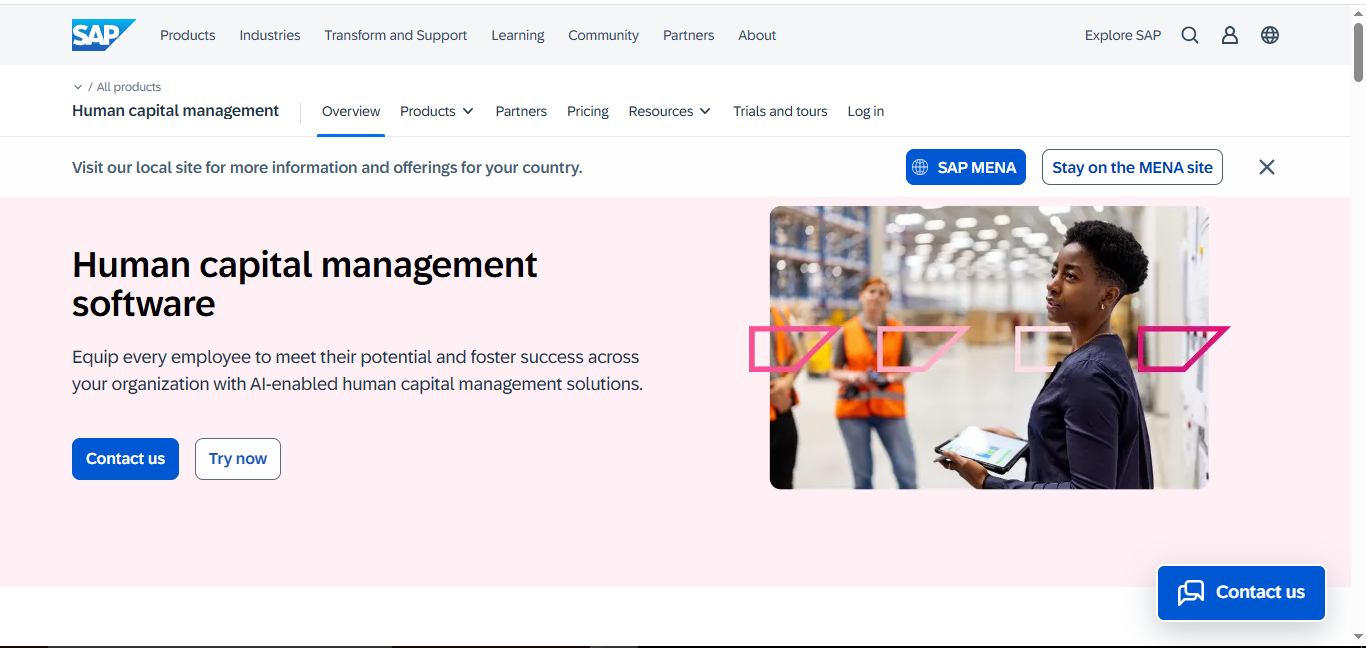
Overview
SAP SuccessFactors is a cloud-based HR platform built for large, multinational companies. It supports operations in over 200 countries, multiple languages, and various compliance regulations. The system is ideal for complex organizational structures, including matrix reporting, and offers robust talent management features such as succession planning and career development.
Updates are delivered twice a year through a testing environment, allowing HR teams to preview changes before they go live. SAP SuccessFactors is highly scalable, capable of managing thousands of employees without performance issues. However, implementation typically takes 3–5 months with certified consultants, and teams may need extra training to navigate the interface and generate custom reports.
Key Features
- Cloud infrastructure designed for enterprise-scale operations
- Native mobile apps with full HR functionality
- Updates twice a year with a testing environment to preview changes
- Multi-region availability for fast access worldwide
- Talent management tools including succession planning and career development
Pros
- Integrates multiple HR functions into a single platform
- Employee self-service options simplify HR tasks
- Core HR reporting is easy to create
- Scales efficiently for large, complex organizations
Cons
- High maintenance and complex integrations
- Interface can feel outdated and less intuitive
- Custom reporting often requires IT support
8. ADP – Payroll and Compliance Solution
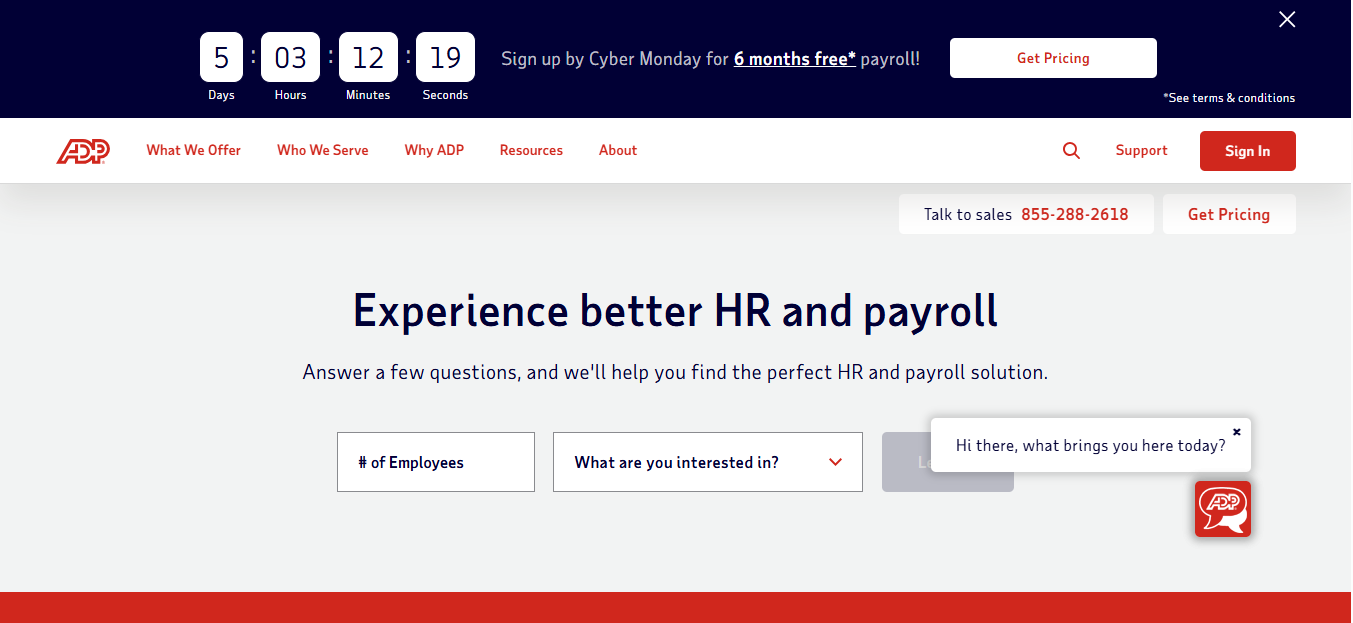
Overview
ADP is a cloud-based HR and payroll platform that focuses on simplifying payroll compliance for businesses. It manages multi-state tax complexities automatically, helping HR teams avoid costly errors. The system also provides benchmarks to compare your HR metrics with similar companies, giving insights into workforce performance.
Benefits and time-tracking data flow directly into payroll, eliminating duplicate data entry. Employees can use the mobile app to view pay stubs and request time off, making HR processes more convenient. While the platform is reliable and scalable, navigating multiple modules and generating custom reports can be challenging, and errors may occasionally go unnoticed.
Key Features
- Runs across multiple cloud providers for reliability and redundancy
- Mobile app with high user ratings for convenience
- Scales automatically as your company grows
- Industry benchmarks to compare HR metrics with other companies
- Integrated benefits and time-tracking features
Pros
- Quick access to all payroll and HR functions
- Streamlines payroll and HR processes efficiently
- Employees can manage direct deposit and pay stubs easily
- Scalable for growing organizations
Cons
- Platform navigation can be unintuitive across multiple modules
- Creating customized reports is challenging, with potential for manual errors
- Customer service may lack consistent expertise
9. Namely – HR Basics with Social Recognition
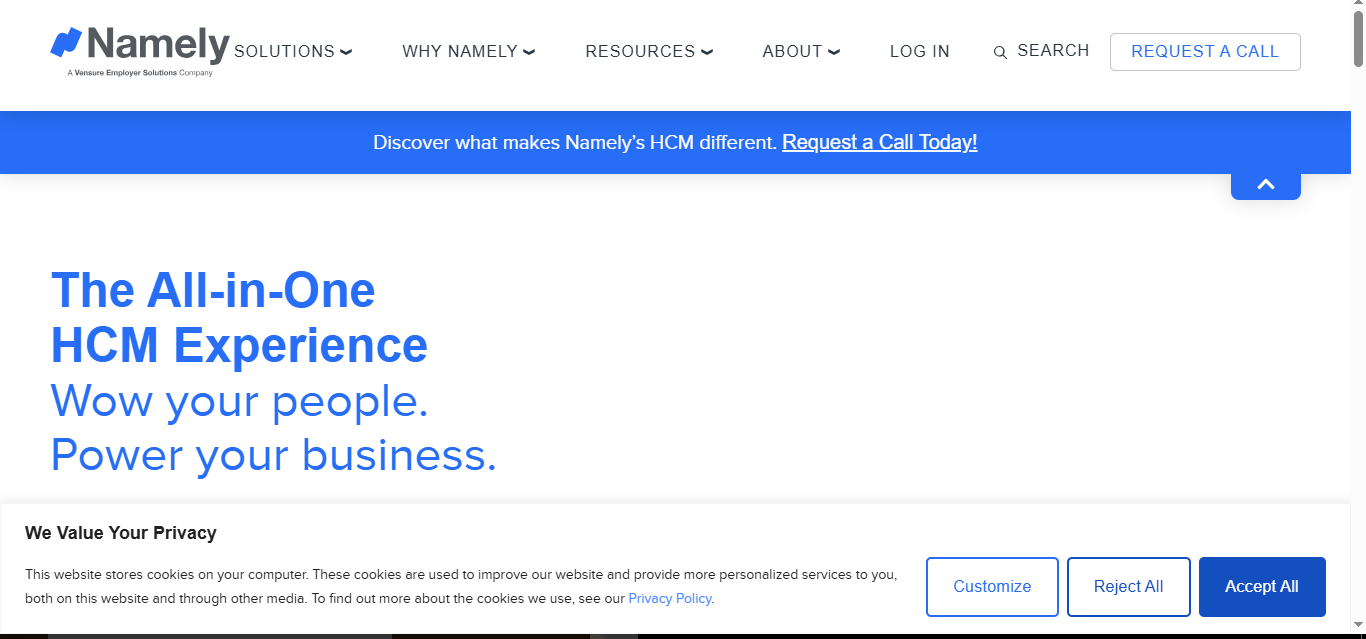
Overview
Namely is a cloud-based HR platform that combines core HR functions with employee engagement features. The social newsfeed lets teams celebrate achievements publicly, while managers can approve time off and check payroll info directly from their phones. Its modern and intuitive interface makes it easy for non-technical staff to navigate.
Setup usually takes 6–8 weeks, covering all basic HR needs. The platform scales smoothly for teams of 50 to 1,000 employees, and updates happen automatically in the cloud. While Namely works well for smaller teams, performance review forms can’t be customized, and reporting options are somewhat rigid.
Key Features
- Centralized HR data storage in a secure platform
- Mobile app with full HR self-service capabilities
- Scales efficiently for teams from 50 to 1,000 employees
- Automatic cloud updates to keep features current
- Social newsfeed for employee recognition and engagement
Pros
- User-friendly for non-HR staff
- Easy to navigate, saving time when onboarding new employees
- Employees can access and update their information easily
- Supports engagement through social recognition features
Cons
- Limited flexibility for creating custom forms, especially performance reviews
- Reporting is rigid and often requires multiple reports for complete data
- Payroll functions are not fully seamless
10. BambooHR – Simple HR for Small Teams

Overview
BambooHR is a cloud-based HR platform designed for small to mid-sized teams with straightforward HR needs. It offers an intuitive interface, so minimal training is required, and users can manage HR tasks efficiently. With over 150 integrations and enterprise-grade security, the platform ensures data is safe while connecting seamlessly with other business tools.
Setup typically takes 6–12 weeks, and data is hosted securely on AWS servers with Zero Trust protocols and encryption. While BambooHR’s simplicity makes it easy to use, it may not support complex HR workflows or heavy customization, so it works best for standard HR setups with fewer than 350 employees.
Key Features
- Secure cloud hosting with advanced security protocols
- Mobile apps for iOS and Android, including time tracking
- Automatic updates that scale with company growth
- 150+ pre-built integrations with popular business tools
- Intuitive interface for easy adoption by small teams
Pros
- All HR data and functions located in one centralized platform
- Easy-to-access and customizable reporting
- Intuitive setup and implementation process
- Simple and user-friendly interface for small teams
Cons
- Limited functionality for complex HR situations
- Integrations with other systems may be insufficient for some workflows
- Best suited for standard, cookie-cutter company setups
Conclusion
Choosing the right cloud-based HR software can transform the way your business manages people, payroll, and compliance. Whether you’re a small team looking for a simple, affordable solution like Gusto or BambooHR, or a large enterprise needing global capabilities like Workday or SAP SuccessFactors, there’s a platform built for your needs.
Cloud HR software streamlines workflows, automates repetitive tasks, and provides real-time insights, helping managers make better decisions while giving employees self-service options. By selecting the right tool for your organization’s size, budget, and goals, you can save time, reduce errors, and create a more connected and engaged workforce.
Frequently Asked Questions (FAQs)
What is cloud-based HR software?
Cloud-based HR software is a platform hosted online that lets you manage HR tasks—like payroll, recruitment, performance, and compliance—from anywhere, without installing software on your own servers.
Why should I use cloud HR software?
It improves efficiency, automates repetitive tasks, ensures data security, and provides real-time access for employees and managers, making HR processes faster and easier.
Can small businesses benefit from cloud HR platforms?
Yes. Tools like Gusto, BambooHR, and Namely are designed for small teams, offering simple interfaces, affordable pricing, and essential HR functions without complexity.
Are cloud HR systems secure?
Most cloud HR platforms use enterprise-grade security measures, including encryption, multi-location backups, and certifications like ISO 27001 or SOC2, keeping your data safe.
How do I choose the right HR software for my company?
Consider your company size, budget, HR needs, desired features, and whether you need global compliance support. Look for scalability, ease of use, and integrations with your existing tools.