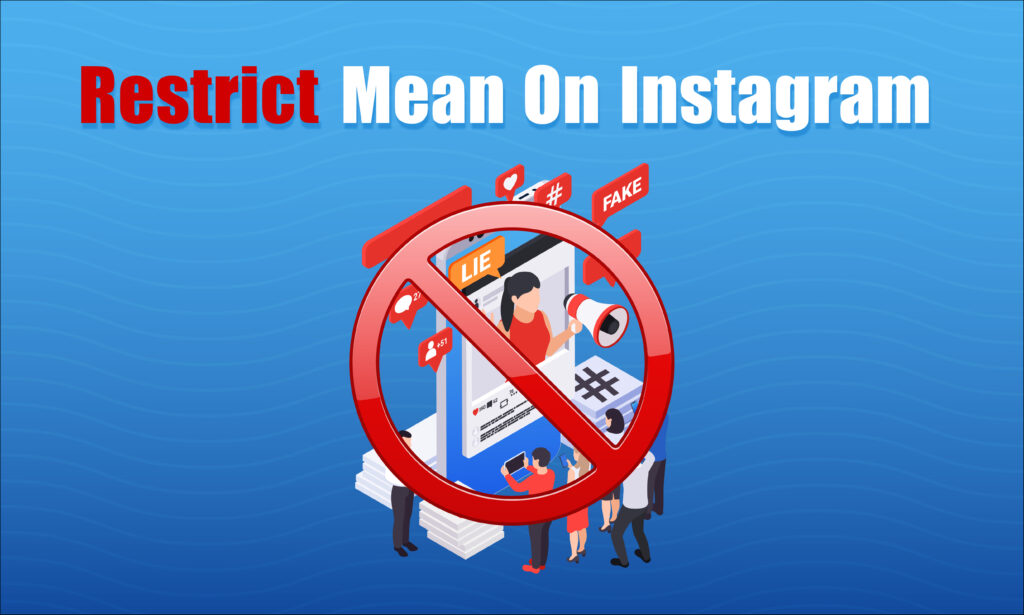Featured Social Media Software:
Are you looking for a detailed understanding of Instagram’s Restrict feature? Do you want to learn how to restrict or unrestrict accounts and what this function does differently from blocking? If so, you’re in the right place. Instagram prioritizes user privacy and offers tools like Restrict to maintain a healthy and safe environment for its users. This feature allows for a more subtle approach than blocking, especially in situations where blocking someone might create unwanted awkwardness.
What is the Restrict Feature on Instagram?
The Restrict feature on Instagram allows you to limit interactions with specific users without notifying them. Unlike blocking, which entirely severs communication, Restrict creates boundaries without revealing them. Introduced to combat online bullying, this feature gives users more control over comments and messages without creating tension or conflict.
Restricting a user hides their comments on your posts, sends their messages to the “message requests” tab, and prevents them from knowing when you’re active. The goal is to offer users a less confrontational way to deal with unwanted interactions while maintaining privacy and control.
Why Instagram Introduced “Restrict”
Instagram introduced the “Restrict” feature as part of its ongoing effort to make the platform a safer and more positive space for users. The feature directly targets online harassment, bullying, and unwanted interactions, giving users more control over how others can engage with them without forcing them to take drastic actions like blocking or reporting.
Anti-Bullying and Harassment Control
Online bullying has become a major concern on social media, and Instagram wanted a solution that would allow users to protect themselves discreetly. The “Restrict” feature helps stop negative comments or messages from affecting your mental space. When you restrict someone, their comments stay hidden from everyone else unless you approve them. This prevents public embarrassment or attention while keeping the bully unaware of your action.
It’s especially helpful for younger users or influencers who face public scrutiny but want to avoid drama. Instead of feeding a confrontation, you can quietly take control no alerts, no arguments, and no unnecessary tension.
Subtle Control vs. Blocking
Blocking someone can sometimes make things worse. The person gets notified they’re blocked (or can easily tell), which may lead to confrontation or backlash. Restricting offers a softer, more subtle alternative. The restricted person still believes they can interact normally they can comment, send messages, and view your profile but all their actions are filtered.
You stay in charge of what gets through and what doesn’t, without creating suspicion. It’s the perfect middle ground for managing difficult relationships whether it’s a coworker, classmate, or family member where blocking might seem too aggressive.
Psychological and Social Benefits
From a psychological standpoint, “Restrict” empowers users to protect their mental well-being without escalating social tension. You can reduce exposure to negativity, take a break from certain people, and regain a sense of control over your feed.
Socially, it helps maintain harmony especially when you don’t want to hurt someone’s feelings or cause drama. Think of it as setting healthy digital boundaries. You’re not shutting people out completely; you’re simply deciding how much space they take up in your online world.
What Happens When You Restrict Someone on Instagram?
When you restrict someone on Instagram, they will still be able to view your profile, posts, and stories. However, several limitations are applied to their interactions with you:
- Comments: Their comments on your posts will be visible only to them unless you choose to approve them for public visibility.
- Messages: Their direct messages will go into your message requests, and Instagram won’t notify you. They also won’t know if you’ve read their messages.
- Activity Status: Restricted users can’t see your activity status or know when you’ve read their messages.
- Mentions and Tags: They can still mention or tag you in posts, but you won’t receive any notifications.
The Restrict feature provides a less aggressive way to manage online behavior, making it ideal for situations where blocking may feel too extreme.
Key Differences Between Restrict and Block
While both Restrict and Block functions help manage unwanted interactions, they operate differently:
- Blocking: Completely cuts off all interactions. The blocked user cannot view your profile, send messages, or comment on your posts.
- Restricting: Still allows the restricted user to send messages and leave comments, but their messages go unnoticed, and their comments are hidden unless approved.
Blocking is more suited for permanently severing ties, while restricting is a subtle way to reduce unwanted interactions without the other person knowing.
How to Restrict Someone on Instagram
To restrict an account on Instagram, follow these steps:
- Open the Profile of the user you wish to restrict.
- Tap the three dots in the upper right corner.
- Select Restrict from the menu.
- Instagram will show a brief explanation of the restrict feature. Tap Restrict Account to confirm.
- A pop-up will confirm that the account has been restricted.
Alternatively, you can restrict someone from your comments section:
- For iPhone users: Swipe left on the comment.
- For Android users: Tap and hold the comment.
- Then, tap the exclamation point and choose Restrict.
How to Unrestrict Someone on Instagram
If you want to lift the restrictions you’ve placed on someone, here’s how you can unrestrict them:
- Go to the user’s profile.
- Tap the three dots in the upper right corner.
- Select Unrestrict from the menu.
- You’ll be notified that the user is no longer restricted.
Restricting Accounts from Settings
You can also restrict someone directly from your privacy settings:
- Go to your Instagram profile.
- Tap the three lines in the top right corner.
- Select Settings, then go to Privacy.
- Choose Restricted Accounts and enter the name of the person you want to restrict.
- Tap Restrict next to their name.
This method allows for more streamlined restriction management if you’re handling multiple accounts.
How to Know if You’ve Been Restricted on Instagram
While Instagram does not notify users that they’ve been restricted, there are some signs that can indicate if this has happened:
- Comments: Post a comment on their latest post and ask a friend to check if they can see it. If your friend cannot view the comment, you may be restricted.
- Activity Status: If you no longer see the person’s activity status, they may have restricted or blocked you.
- Messages: If your messages are never marked as “seen,” this could be a sign you’ve been restricted.
Keep in mind that these are not foolproof methods, as Instagram allows users to turn off their activity status, and message notifications can sometimes be delayed.
When to Use the Restrict Feature
The Restrict feature is useful in various scenarios:
- Cyberbullying: If someone is leaving harassing comments or sending negative messages, restricting them ensures they won’t be able to interact with you directly.
- Toxic Friendships: In situations where blocking may cause drama, restricting is a less confrontational option.
- Unwanted Attention: If someone frequently leaves uncomfortable comments or messages but you don’t want to block them, the restrict feature is an ideal solution.
This feature allows you to maintain boundaries while avoiding conflicts that could arise from more extreme measures like blocking.
How Restricting vs. Blocking Affects Messaging
When you block someone on Instagram, all message interactions are halted. You won’t receive their messages, and they cannot send any more messages to you. With the restrict feature, however, the restricted person can still send messages, but these will go to your message requests tab. You won’t receive any notifications, and Instagram won’t mark the message as “seen” even if you’ve read it.
If you’re in a group chat with a restricted person, Instagram will notify you, and you’ll have the option to view their messages or leave the group. If you choose to reply to their message, you’ll need to unrestrict them first.
Handling Mentions and Tags from Restricted Accounts
Restricting someone does not prevent them from tagging or mentioning you in posts. However, Instagram won’t notify you when they do. This helps maintain privacy without cutting off interaction entirely, allowing for a less invasive method of managing online connections.
Conclusion
Instagram’s Restrict feature is a powerful tool designed to give users control over their online interactions without resorting to the more extreme option of blocking. Whether you’re dealing with cyberbullying, toxic friendships, or unwanted attention, the Restrict feature provides a discreet way to manage these situations. You can hide comments, receive messages without notifications, and maintain privacy without creating conflict.
By understanding how to use the Restrict feature effectively, you can enhance your experience on Instagram while protecting your privacy and well-being. This guide has covered every detail of the Restrict feature, from how to use it to when it’s most effective. We hope you find this information useful and can apply it as needed to manage your online interactions efficiently.
Frequently Asked Questions (FAQs)
What happens when you restrict someone on Instagram?
When you restrict someone, their comments on your posts will only be visible to them, and their direct messages will go to your message requests without notifying you.
How can I restrict someone on Instagram?
To restrict someone, go to their profile, tap the three dots in the top right corner, and select “Restrict.”
Can a restricted person see my activity status?
No, restricted users cannot see your activity status or know when you’ve read their messages.
Can I unrestrict someone after restricting them?
Yes, you can unrestrict someone by visiting their profile, tapping the three dots, and selecting “Unrestrict.”
What’s the difference between blocking and restricting?
Blocking cuts off all interactions, while restricting limits interactions subtly without the other person knowing.