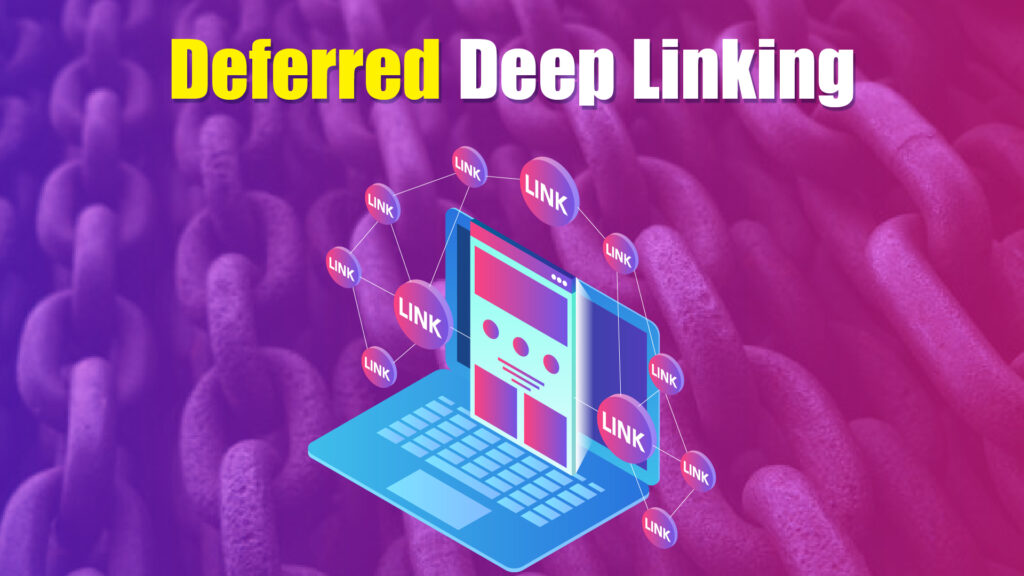Deferred deep linking is an innovative feature that plays a key role in mobile app development and digital marketing. It enhances user engagement and acquisition by allowing users to access specific content or features within an app, even if they haven’t installed it yet. This guide provides a detailed overview of deferred deep linking, explaining how it works, its benefits, challenges, best practices, and frequently asked questions.
What is Deferred Deep Linking?
Deferred deep linking is a technique that enables users to be redirected to specific content or features inside an app, even if the app isn’t installed on their device. It combines the benefits of deep linking with the ability to handle scenarios where the app must first be installed before the content can be accessed.
How Deferred Deep Linking Works
The process of deferred deep linking typically follows these key steps:
- User Interaction: The user clicks on a deferred deep link that contains a URL or identifier pointing to a specific feature or content in the app.
- App Installation: If the app is not already installed, the user is taken to the app store (either Google Play for Android or the App Store for iOS) to download and install the app.
- Post-Installation Redirection: Once the app is installed, the deferred deep linking system ensures that the user is directed to the specific content or feature they intended to access, rather than the app’s home page.
Types of Deferred Deep Linking
Deferred deep linking can be classified into different types based on the technology used:
- Basic Deferred Deep Linking: This type directs users to a specific page or content within the app but only if the app is already installed. If the app is not installed, the user is redirected to the app store without retaining the link’s context.
- Enhanced Deferred Deep Linking (Contextual Deep Linking): This more advanced type not only redirects users to specific content within the app, but it also retains the original deep link context after the app is installed. This enables a more personalized user experience by remembering the initial intent of the deep link.
- Universal Links (iOS): A form of deferred deep linking used on iOS, universal links open specific content in the app. If the app is not installed, the link redirects users to a web page instead. They are handled by the operating system and require proper setup in the app’s entitlements file.
- App Links (Android): Similar to universal links, app links allow users to access specific content within an app or fall back to a web page if the app is not installed. These links require configuration in the app’s manifest file and must be verified by the app developer.
Benefits of Deferred Deep Linking
Deferred deep linking offers several key advantages:
- Seamless User Experience: By directing users to the exact content or feature they’re interested in, even before the app is installed, deferred deep linking creates a smoother, more efficient user journey. Users don’t have to navigate through the app to find what they’re looking for.
- Increased User Acquisition: Deferred deep linking simplifies the process of reaching specific content, making users more likely to complete the installation process and engage with the app. This can lead to higher conversion rates in user acquisition campaigns.
- Enhanced Engagement and Retention: By providing personalized and relevant experiences, deferred deep linking boosts user engagement and retention. Users are more likely to interact with the app and return for future use when they are directed to content they care about.
- Improved Marketing Campaigns: Deferred deep linking allows marketers to design targeted campaigns that lead users to specific offers, promotions, or content. This enhances the effectiveness of marketing efforts and increases return on investment (ROI).
- Better Analytics and Tracking: Deferred deep linking offers rich insights into user behavior. Marketers can track how users interact with deep links, measure conversion rates, and analyze engagement to refine strategies and improve performance.
Challenges of Deferred Deep Linking
While powerful, deferred deep linking comes with some challenges:
- Technical Complexity: Setting up deferred deep linking involves configuring both web and app environments. It requires proper setup and rigorous testing to ensure that deep links work across different platforms and scenarios.
- Compatibility Issues: Ensuring that deep links work seamlessly on various devices, operating systems, and app versions can be difficult. It’s crucial to test deep links across all environments to avoid issues like broken links or inconsistent behavior.
- User Experience Considerations: If implemented incorrectly, deferred deep linking can result in broken links, misdirected content, or other frustrating user experiences. Ensuring proper testing and validation is key to maintaining a positive user journey.
- Privacy and Security Concerns: Since deferred deep linking often involves handling user data, privacy and security must be a priority. It’s important to ensure that sensitive information is not exposed and that deep links do not cause unintended actions, maintaining user trust and data protection compliance.
- Analytics and Tracking: Tracking the performance of deep links can be challenging, especially when working across multiple platforms. Robust analytics and tracking tools are needed to monitor how deep links perform and optimize their effectiveness.
Best Practices for Implementing Deferred Deep Linking
To successfully implement deferred deep linking, follow these best practices:
- Define Clear Objectives: Clearly define the goals of your deep linking strategy—whether it’s to boost user acquisition, increase engagement, or improve marketing efforts. These objectives will guide your implementation.
- Choose the Right Technology: Select the appropriate technology based on the platform you are targeting. Use universal links for iOS and app links for Android, ensuring they are compatible with your app’s design.
- Properly Configure Deep Links: Ensure deep links are correctly set up in the app’s code and configuration files. Test deep links to ensure they work as expected before and after app installation.
- Thorough Testing: Test deep links across a variety of devices, operating systems, and scenarios to ensure they work consistently and seamlessly in all conditions.
- Implement Analytics and Tracking: Use tracking tools to monitor the performance of your deep links. Analyze user interactions, conversion rates, and engagement metrics to refine your approach and improve performance.
- Address Privacy and Security Concerns: Make sure that deep links do not expose sensitive user data. Implement secure data handling practices and comply with data protection regulations to maintain user trust.
- Optimize and Iterate: Use insights from analytics to continuously optimize your deep linking strategy. Regularly iterate to improve performance, resolve issues, and refine your approach.
Case Studies: Successful Implementations of Deferred Deep Linking
- E-Commerce: An e-commerce company used deferred deep linking in its holiday marketing campaigns, directing users to specific product pages and offers. This resulted in a 25% increase in app installs and a 30% boost in conversion rates.
- Travel Industry: A travel app used deferred deep linking to personalize travel recommendations for new users. This led to a 20% increase in app installations and a 15% improvement in user retention.
- Media and Publishing: A media company utilized deferred deep linking to drive traffic to specific articles and videos. This strategy resulted in a 35% increase in content consumption and a 25% rise in user engagement.
Conclusion
Deferred deep linking is an invaluable tool for enhancing user experience, improving marketing strategies, and increasing app engagement. By enabling users to access specific content or features within an app—even before the app is installed—deferred deep linking ensures a seamless, personalized journey from the first interaction. It offers significant advantages in terms of user acquisition, retention, and engagement by reducing friction and providing targeted, relevant content.
However, its successful implementation requires careful attention to technical details, compatibility, security, and privacy concerns. By following best practices such as thorough testing, proper configuration, and ongoing optimization based on analytics, businesses can leverage deferred deep linking to improve their app’s performance and drive higher ROI from marketing campaigns.
In today’s competitive app landscape, deferred deep linking is a powerful tool that can help deliver exceptional user experiences, resulting in greater user satisfaction, stronger retention, and sustained growth.
Also Read:
Frequently Asked Questions (FAQs)
How do universal links work on iOS?
Universal links are a type of deferred deep linking for iOS, allowing users to open specific content within an app. If the app isn’t installed, the link will fallback to a web page. They require configuration in the app’s entitlements file.
What are app links on Android?
Similar to universal links on iOS, app links on Android allow users to access specific content within an app, or fallback to a web page if the app isn’t installed. App links require configuration in the app’s manifest file and need verification from the app owner.
How does deferred deep linking improve user acquisition?
Deferred deep linking enhances the user acquisition process by simplifying access to specific content, leading to higher conversion rates. Users are more likely to install the app and engage with content that’s relevant to them right from the start.
What privacy and security considerations should be addressed with deferred deep linking?
It’s essential to ensure that deep links do not expose sensitive information or lead to unintended actions. Complying with data protection regulations and implementing secure practices for handling user data are crucial for maintaining user trust.
How can I track the performance of deferred deep links?
By using analytics tools, you can track metrics like click-through rates, user engagement, and conversion rates. These insights help you assess the effectiveness of your deep linking strategy and make data-driven decisions to improve performance.