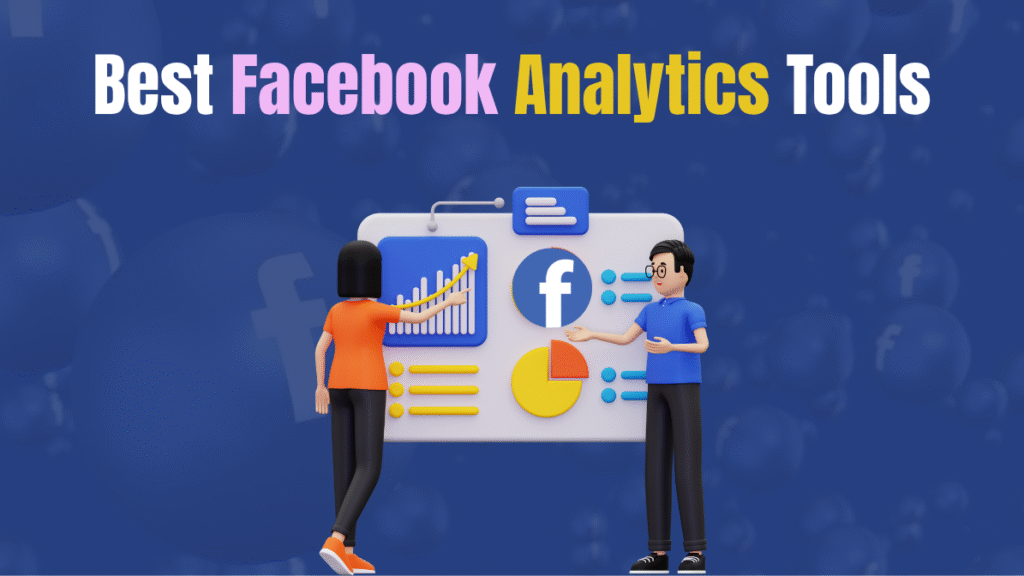Are you trying to figure out which tools can help you track your Facebook performance?
Choosing the right analytics platform can make a big difference in how you understand your audience and grow your page.
In this guide, we’ve rounded up the top 15 best Facebook analytics tools in 2026. These are the most reliable tools for analyzing Facebook data, helping you measure engagement, monitor ad performance, and see what really works for your content.
What are Facebook Analytics Tools?
Facebook analytics tools are platforms or software that help you track and understand how your Facebook page, posts, and ads are performing. They collect data like:
- How many people see your content
- Who engages with your posts
- When your audience is most active
- How well your ads are converting
These tools turn raw numbers into easy-to-read reports so you can see what’s working and what needs improvement. By using the right tools for analyzing Facebook data, you can make better marketing decisions, reach more people, and grow your business effectively.
Why Facebook Analytics Tools Matter
Understanding your Facebook data is the key to building successful marketing campaigns. Analytics tools turn numbers into clear insights, helping you see what works, what doesn’t, and how to reach your audience more effectively.
Understand Your Audience
Facebook analytics tools give you deep insights into who interacts with your content. They show details like demographics, interests, and the times your audience is most active. With this data, you can create content that speaks directly to the people you want to reach.
Improve Content and Ads
Tracking your metrics helps you see which posts and ads perform the best. This allows you to double down on strategies that work and stop wasting time or money on campaigns that don’t deliver. Over time, you can refine your content plan and create ads that generate higher engagement and conversions.
Make Smarter Marketing Decisions
Data is like a roadmap for your Facebook marketing strategy. By using analytics tools, you can plan campaigns with confidence, allocate your budget wisely, and measure your return on investment (ROI) more accurately. This ensures that every marketing move is backed by clear evidence rather than guesswork.
How to Choose the Right Facebook Analytics Tool
Selecting the best Facebook analytics tool is an important step for building a data-driven marketing strategy. The right platform will not only track numbers but also turn them into insights you can act on. When choosing, think about your business goals, budget, and the level of detail you need.
Define Your Goals Clearly
Start by deciding what you want to achieve with Facebook analytics. Are you trying to improve organic engagement, measure ad performance, or compare your page to competitors? A clear goal helps you find a tool that focuses on the metrics that matter most to you.
Evaluate Key Features
A good analytics tool should provide:
- Real-time data with customizable dashboards
- Detailed audience demographics and behavior insights
- Post and ad performance tracking with clear reports
- Competitor analysis and benchmarking options
- Automated and visual reports for teams or clients
These features make it easier to see patterns, track trends, and make better marketing decisions.
Consider Ease of Use
Even the most powerful tool is useless if it’s hard to navigate. Choose a platform that fits your workflow and is simple enough for your team to use without extensive training. A user-friendly dashboard saves time and reduces errors.
Look for Integrations
If you manage multiple social platforms or use CRM and email marketing tools, select a Facebook analytics tool that integrates with them. This keeps all your data in one place, avoids manual work, and gives you a full picture of your marketing efforts.
Compare Pricing and Value
Analytics tools come at different price points. Set a budget and look at what each plan offers. Many platforms have free trials or limited free versions, which are great for testing before investing. Make sure the tool you choose offers enough features to justify its cost.
Taking the time to evaluate these factors ensures you pick a Facebook analytics tool that aligns with your goals and helps you turn data into real growth for your business.
Here is the List of the Top Facebook Analytics Tools
Finding the right platform can save time and give you accurate insights for better decisions. Below are the top 15 best Facebook analytics tools in 2025 that help marketers track performance, understand audiences, and improve campaigns:
- Sprout Social – All-in-one tool with advanced Facebook insights and competitor reports.
- Hootsuite – Popular for scheduling, tracking, and customizable Facebook performance dashboards.
- Buffer – Easy-to-use platform with clear engagement metrics and post performance tracking.
- SocialPilot – Budget-friendly tool offering Facebook analytics, scheduling, and detailed reports.
- Meta Business Suite – Free built-in analytics from Facebook with insights for both Facebook and Instagram.
- Facebook Ads Manager – Essential for tracking ad performance, conversions, and campaign data.
- Keyhole – Real-time analytics, hashtag tracking, and automated Facebook reports.
- Rival IQ – Advanced competitor benchmarking and campaign tracking.
- Social Status – Specialized in Facebook analytics and automated reporting.
- Quintly – Professional platform with customizable dashboards and deep analytics.
- Socialinsider – Competitive analytics and benchmarking with industry insights.
- Vaizle – Affordable tool for small businesses with actionable Facebook insights.
- Sotrender – Detailed reporting and audience analysis for Facebook and Instagram.
- NapoleonCat – Facebook analytics combined with engagement and moderation tools.
- Brand24 – Social listening platform that tracks mentions, sentiment, and brand reputation.
These tools cover everything from basic insights to advanced analytics, making them the best tools for analyzing Facebook data in 2025.
Before You Choose a Facebook Analytics Tool…
Before picking the best Facebook analytics tool for your business, it’s important to assess your marketing goals, team size, and the type of insights you need. Some tools focus on simple page metrics, while others offer advanced competitor benchmarking, ad tracking, and cross-platform analytics.
Match your needs with the platform’s features such as automated reports, audience demographics, ad performance tracking, and integrations with tools like Google Analytics, HubSpot, or Shopify.
Questions to Ask When Choosing the Right Facebook Analytics Tool
- Does it track both organic and paid data?
- Can it integrate with your existing marketing stack?
- Is the tool beginner-friendly but scalable?
- Does it offer competitor benchmarking?
- Are the reports customizable and shareable?
Differences in Pricing and Pricing Models
Pricing for Facebook analytics tools varies widely depending on features and business size. Some tools charge per user, others per social profile, and enterprise tools often offer custom pricing. Here’s a general breakdown using 2025 pricing data:
Pricing for Small Teams and Solo Marketers
- SocialPilot – Starts at $30/month, great for small businesses with scheduling and analytics combined.
- Vaizle – Affordable at $22/month, offers easy-to-understand insights for beginners.
- Buffer – Free tier for basic post analytics; paid plans start at $6/month per channel.
These are perfect for startups, creators, and small teams who want to track performance without high costs.
Pricing for Growing Businesses
- Sprout Social – Starts at $249/month, includes detailed analytics, competitor reports, and team collaboration.
- Hootsuite – $99/month for the Team plan with advanced Facebook analytics and reporting.
- Social Status – Starts at $29/month, specialized in automated Facebook analytics and white-label reports.
These tools work well for agencies and mid-sized companies that need deeper insights and client-ready reporting.
Pricing for Enterprises
- Quintly – Custom pricing; designed for large-scale, in-depth analytics and data integrations.
- Brandwatch – Enterprise-level tool with advanced social listening and analytics; pricing on request.
- Rival IQ – $239/month for advanced competitor benchmarking and multi-platform analytics.
Enterprise tools focus on advanced insights, competitor tracking, and integrations with large marketing stacks.
Detailed Overview of the Top 15 Best Facebook Analytics Tools in 2026
Here is a detailed overview of the top 15 best Facebook analytics tools in 2026, including their key features and how they can help you analyze Facebook data effectively.
1. Sprout Social
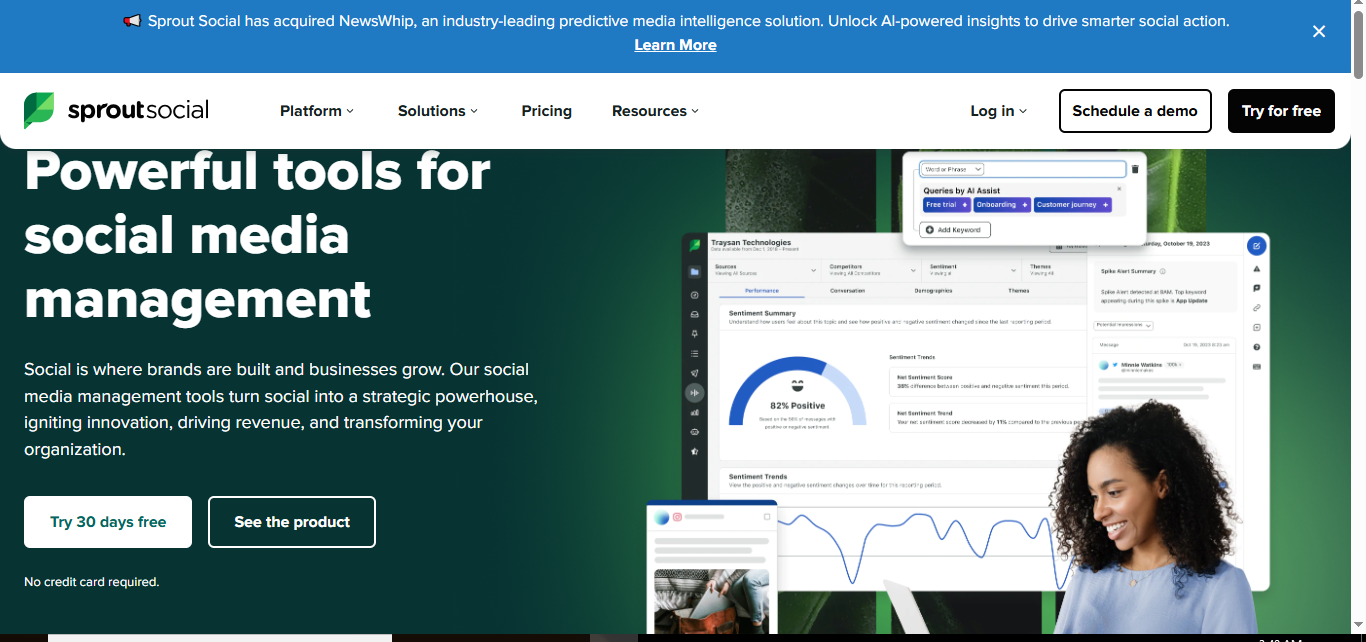
Sprout Social is one of the most popular all-in-one social media management and analytics platforms. It’s trusted by marketers and businesses for its powerful reporting, easy-to-read dashboards, and team collaboration features. When it comes to Facebook, Sprout Social provides detailed insights to help you understand audience behavior, track content performance, and measure ROI effectively.
Overview
Sprout Social is designed to manage multiple social platforms in one place, but its Facebook analytics are a standout feature. The tool allows you to monitor engagement, impressions, clicks, and follower growth while also comparing your performance against competitors. It’s ideal for brands that want deep insights combined with scheduling, publishing, and team management tools.
Key Features
- Colorful, visual reports that make analytics easy to understand
- Audience demographics and engagement tracking
- Competitor benchmarking to compare your Facebook page with others in your industry
- Campaign tagging to measure specific content or promotions
- Automated, shareable reports for teams and clients
Pros
- User-friendly dashboard with customizable reports
- Combines analytics, publishing, and engagement in one platform
- Offers competitor insights and benchmarking
- Great for agencies with team collaboration features
Cons
- Higher price compared to basic analytics tools
- Limited features on lower-tier plans
- Can feel overwhelming for beginners due to advanced options
- Requires a learning curve for full customization and reporting setup
Final Verdict
Sprout Social is a powerful choice for marketers who want more than just basic Facebook data. It offers deep analytics, easy reporting, and team collaboration, making it a top pick for medium to large businesses and agencies that need professional insights and all-in-one social management.
2. Hootsuite

Hootsuite is one of the most widely used social media management platforms, known for its ability to handle multiple networks in one dashboard. For Facebook marketers, it offers strong analytics features that help track performance, measure engagement, and plan content strategies effectively. Its reporting tools make it easy to understand audience behavior and improve campaigns over time.
Overview
Hootsuite provides a centralized hub for managing Facebook pages, ads, and posts while offering detailed analytics. You can monitor engagement, track post performance, and view real-time insights all in one place. With its scheduling and collaboration tools, Hootsuite is a great choice for both individual marketers and large teams who want to manage and analyze Facebook activity efficiently.
Key Features
- Comprehensive Facebook performance reports
- Audience insights to understand demographics and engagement trends
- Real-time tracking of post and ad performance
- Customizable dashboards for easy data visualization
- Integration with multiple social platforms and marketing tools
Pros
- Easy-to-use interface for managing multiple accounts
- Strong analytics combined with scheduling and publishing tools
- Real-time insights help adjust campaigns quickly
- Suitable for both small businesses and large teams
Cons
- Advanced analytics are only available on higher-tier plans
- Can be expensive for small businesses with limited budgets
- Requires some setup to customize reports fully
- Free plan offers very limited reporting features
Final Verdict
Hootsuite is a versatile tool for managing and analyzing Facebook performance in one place. Its strong combination of scheduling, monitoring, and analytics makes it a solid choice for businesses of all sizes, especially those managing multiple social accounts and looking for detailed insights to refine their strategy.
3. Buffer
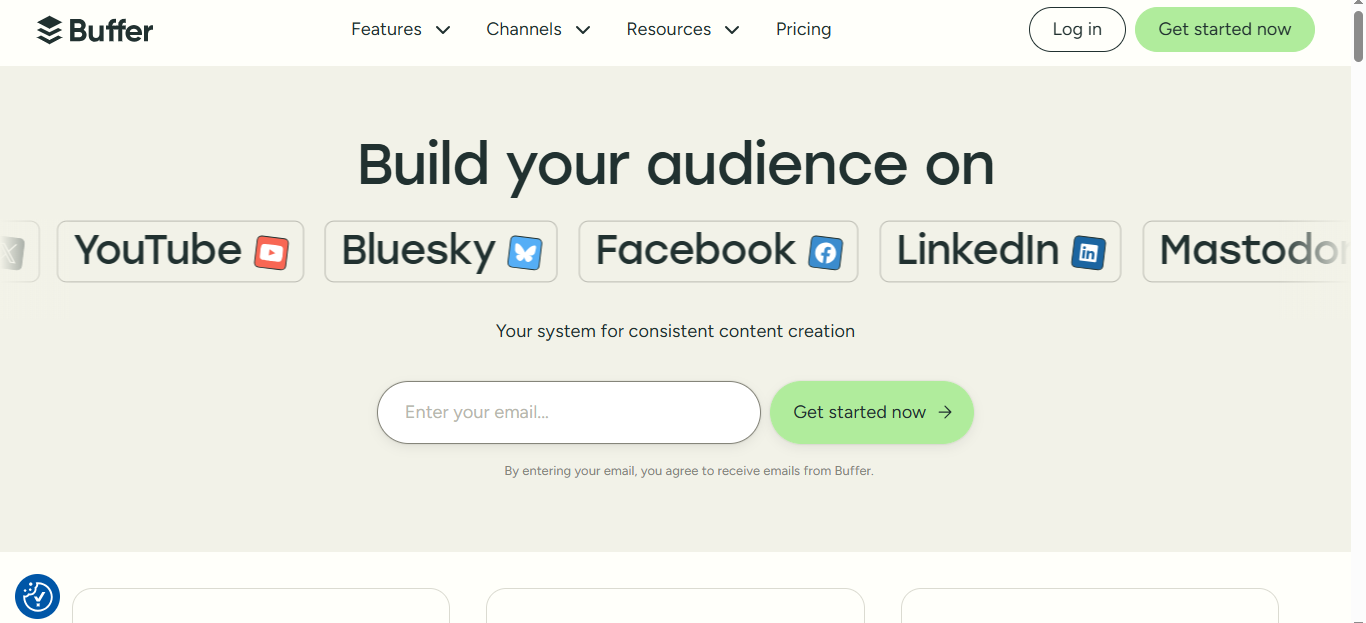
Buffer is a simple and user-friendly social media management platform designed to make scheduling and analyzing content easy. For Facebook marketers, it provides clear insights into post performance, engagement trends, and audience interaction. Its clean interface and straightforward reporting make it a favorite for small businesses, creators, and teams that want quick, actionable data without complexity.
Overview
Buffer focuses on providing essential analytics that help you understand what content works best on Facebook. You can track reach, clicks, comments, and shares while monitoring how each post performs over time. With its lightweight setup and easy-to-read reports, Buffer is perfect for anyone who wants to analyze Facebook data without the steep learning curve of more advanced tools.
Key Features
- Post-by-post analytics to measure performance easily
- Engagement tracking for likes, comments, and shares
- Insights into the best times to post for your audience
- Exportable reports to share with your team or clients
- Clean, minimal interface designed for quick navigation
Pros
- Simple and beginner-friendly, great for small teams and solo marketers
- Affordable pricing with a free plan for basic analytics
- Clear, visual reports make data easy to understand
- Integrates smoothly with multiple social media platforms
Cons
- Limited advanced analytics compared to enterprise tools
- No competitor benchmarking features
- Free plan offers very basic reporting
- Lacks deep ad performance tracking
Final Verdict
Buffer is an excellent choice for those who need a straightforward way to track Facebook performance without complicated dashboards. While it doesn’t offer advanced competitor or ad analytics, its simplicity and affordability make it a great tool for small businesses, content creators, and anyone new to social media analytics.
4. SocialPilot
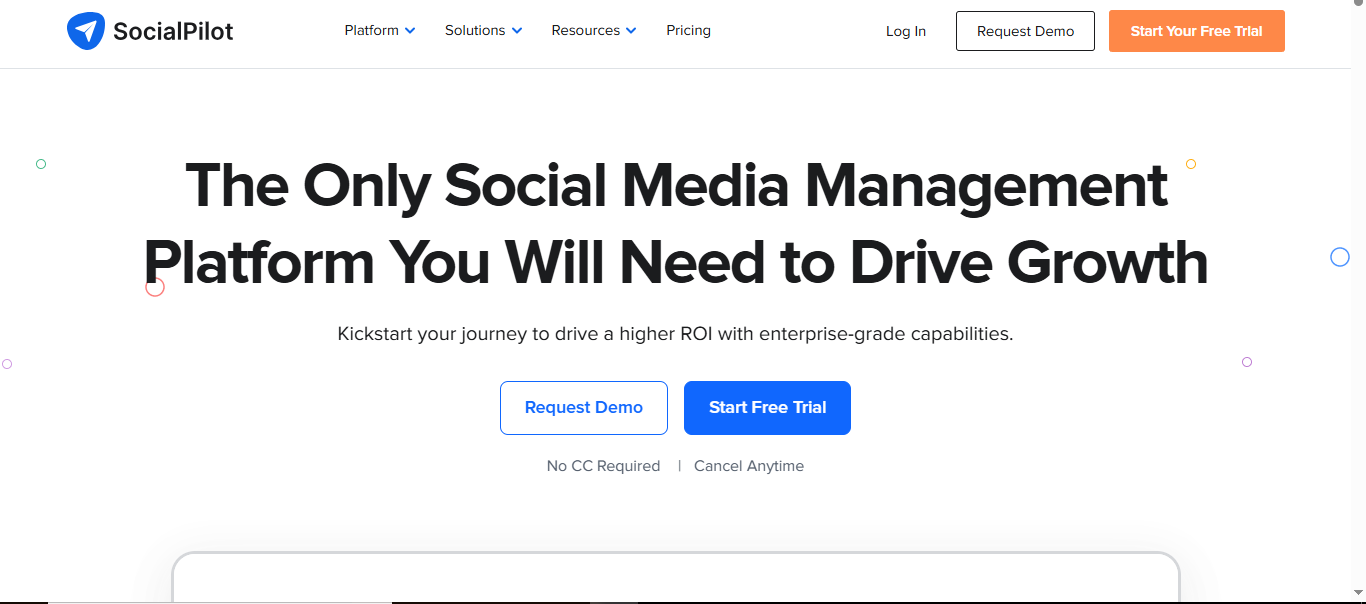
SocialPilot is an affordable and easy-to-use social media publishing and analytics tool that supports multiple networks, including Facebook. It combines scheduling, content management, and performance tracking—ideal for businesses and agencies that want strong Facebook insights without the complexity of enterprise software.
Overview
SocialPilot lets you manage Facebook posting schedules while tracking the performance of your content and ads. You can view engagement metrics, post reach, and timing insights within a unified dashboard. It also offers PDF reporting, team collaboration, and integrations with tools like Canva, HubSpot, and Google Analytics.
Key Features
- Facebook post and engagement analytics (reach, clicks, shares)
- Content calendar and scheduling across multiple accounts
- Recommended posting times based on audience activity
- Exportable, branded PDF reports
- Team roles, approvals, and collaboration tools
Pros
- Budget-friendly pricing and feature-rich plans
- Blends content scheduling with solid analytics
- Intuitive interface that’s easy for teams to adopt
- Useful for agencies managing multiple Facebook pages
Cons
- Advanced analytics (e.g. ads, benchmarking) are limited on lower plans
- Fewer custom dashboards compared to high-tier tools
- Social listening/support via other channels is weak
- Lacks in-depth competitor reporting
Final Verdict
SocialPilot delivers dependable Facebook analytics alongside scheduling and team collaboration features at an affordable price. It’s an excellent fit for small businesses, agencies, and marketers looking to simplify tools while still accessing actionable analytics.
5. Meta Business Suite
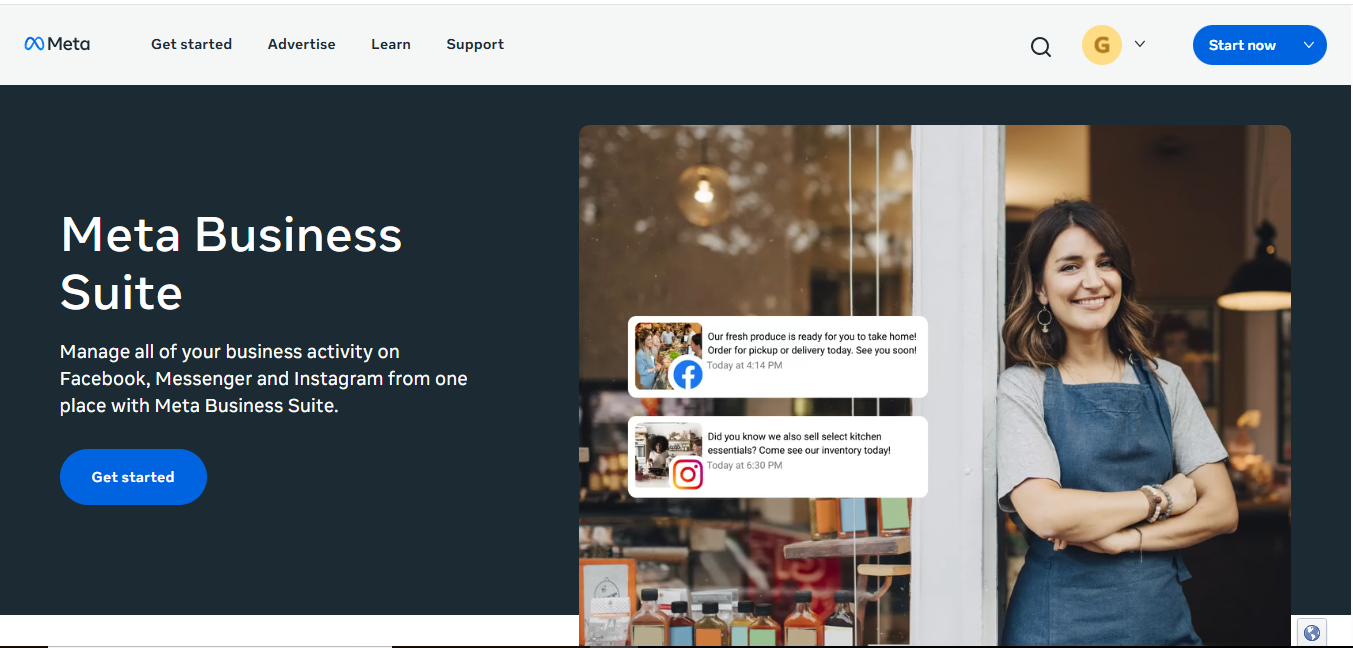
Meta Business Suite is Facebook’s own free tool for managing and analyzing both Facebook and Instagram in one place. It provides built-in analytics to help you track performance, monitor audience engagement, and manage content without needing third-party software.
Overview
Meta Business Suite is designed for businesses of all sizes to manage pages, schedule posts, and analyze results. Its Insights section gives you data on reach, engagement, audience demographics, and ad performance. Because it’s directly from Meta, the tool integrates seamlessly with Facebook Ads Manager, making it a great starting point for marketers.
Key Features
- Free access to Facebook and Instagram analytics in one dashboard
- Insights into audience demographics and activity times
- Performance tracking for both organic posts and paid ads
- Downloadable reports for easy sharing with your team
- Integration with Facebook Ads Manager for deeper ad analysis
Pros
- 100% free and built into Facebook
- Combines both Facebook and Instagram data
- Provides accurate, real-time insights directly from Meta
- Easy to use for beginners and small businesses
Cons
- Limited customization compared to premium analytics tools
- Lacks advanced competitor benchmarking
- Reporting options are basic and not fully automated
- No cross-platform analytics outside Meta-owned platforms
Final Verdict
Meta Business Suite is the best free option for anyone starting with Facebook analytics. While it lacks some advanced features offered by paid tools, its direct integration with Facebook and Instagram makes it a reliable, no-cost way to track performance and manage content effectively.
6. Facebook Ads Manager
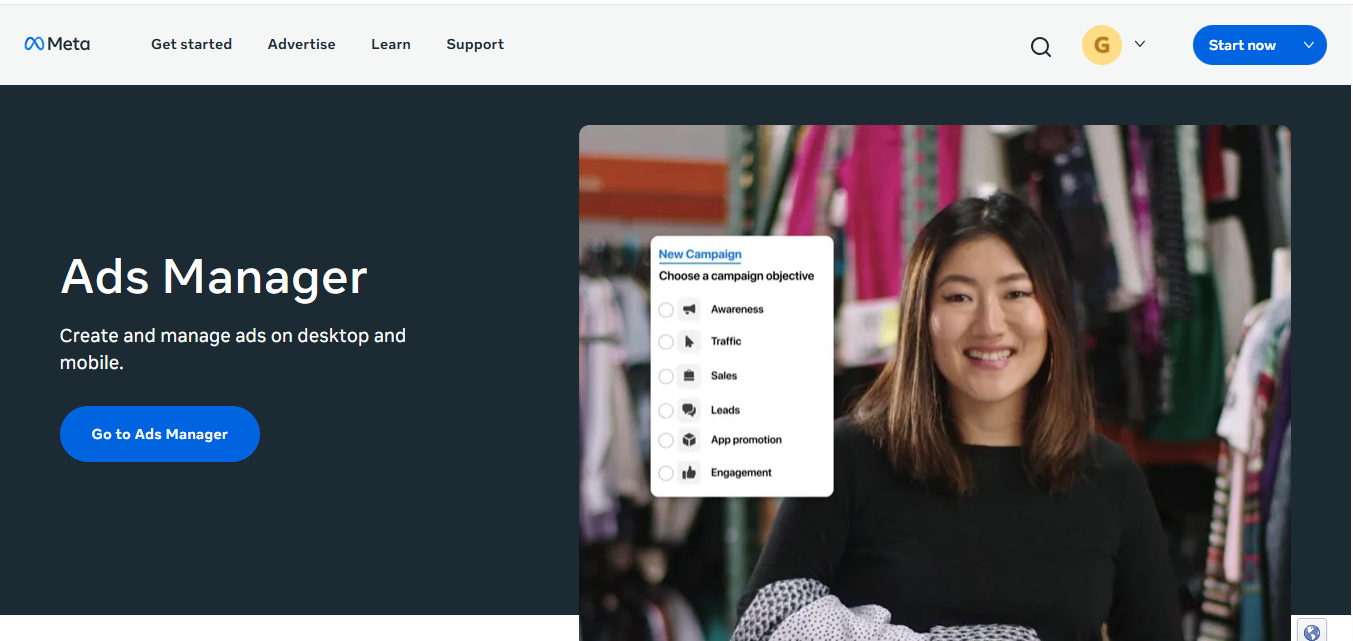
Facebook Ads Manager is the official platform for creating, managing, and analyzing Facebook ad campaigns. It offers in-depth insights into ad performance, audience reach, and conversions, making it an essential tool for marketers running paid campaigns on Facebook and Instagram.
Overview
Facebook Ads Manager allows you to track campaign performance at every level—campaign, ad set, and individual ads. You can view metrics like impressions, clicks, cost per result, and ROI in real-time. With its robust targeting and reporting features, it’s designed for businesses of all sizes that want to optimize their advertising strategy and maximize ad spend.
Key Features
- Real-time tracking of ad performance and conversions
- Detailed insights at campaign, ad set, and ad levels
- Audience targeting and relevance score analysis
- Customizable reports with key advertising metrics
- Integration with Meta Business Suite for combined data management
Pros
- Free to use (apart from ad spend)
- Provides the most accurate data for Facebook ads
- Detailed breakdowns help optimize campaigns quickly
- Works seamlessly with Meta’s other tools
Cons
- Can feel overwhelming for beginners
- Limited to paid campaign analytics (no organic data)
- Requires manual setup for custom reports
- No competitor benchmarking or cross-platform analytics
Final Verdict
Facebook Ads Manager is a must-have tool for anyone running paid campaigns. While it’s focused solely on ads and can be complex at first, its real-time, detailed insights make it the most reliable platform for managing and optimizing Facebook advertising performance.
7. Keyhole
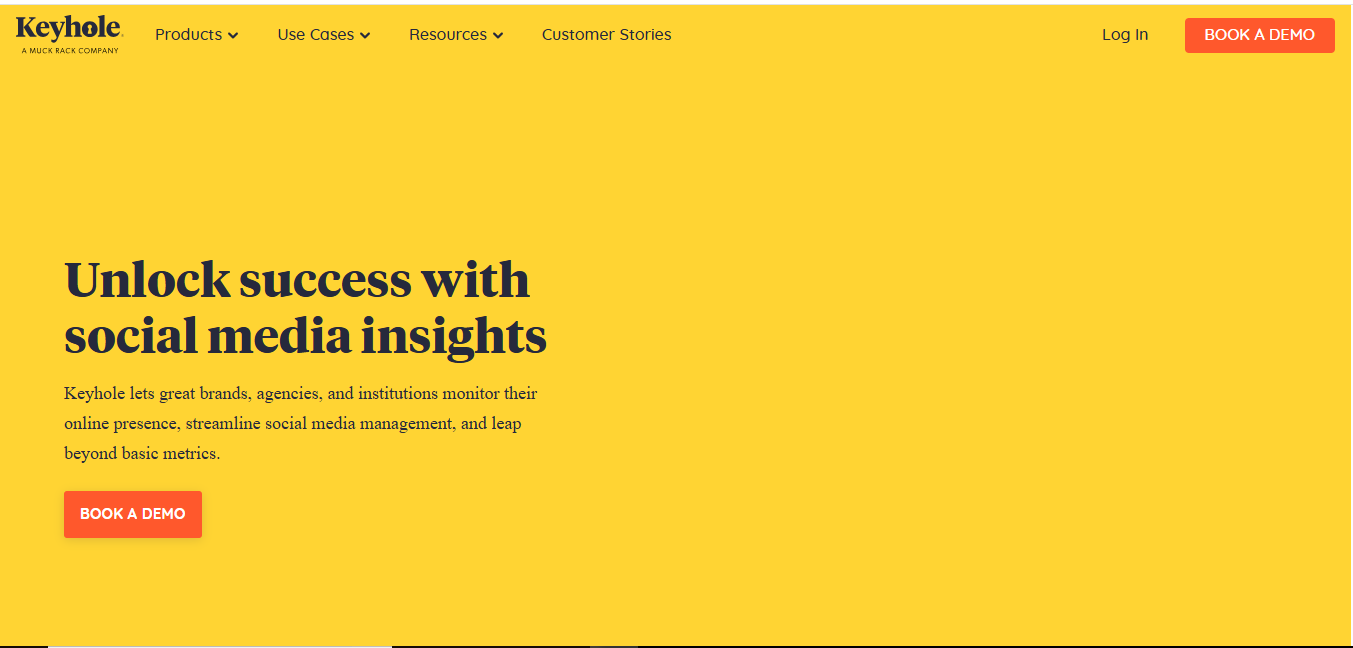
Keyhole is a dedicated social media analytics and monitoring tool that provides real-time insights for platforms like Facebook, Instagram, and Twitter. It helps businesses track engagement, measure campaigns, and monitor hashtags, making it a strong option for brands that want to dig deeper into their Facebook data.
Overview
Keyhole offers automated reporting and performance tracking for Facebook pages, posts, and campaigns. It also includes hashtag analytics, sentiment tracking, and influencer monitoring, which are useful for running branded campaigns. With its competitor analysis and AI-driven insights, Keyhole gives you a complete picture of how your Facebook strategy is performing.
Key Features
- Real-time Facebook analytics and automated reports
- Hashtag tracking to measure campaign reach and engagement
- Competitor benchmarking to compare performance
- Sentiment analysis for understanding audience reactions
- Influencer tracking for collaborations and campaign management
Pros
- Provides detailed, real-time insights
- Automated reporting saves time for teams and agencies
- Strong hashtag and campaign tracking features
- Useful for competitor analysis and brand monitoring
Cons
- Pricing can be high for small businesses
- Free plan has very limited functionality
- Interface can feel overwhelming for beginners
- Focuses more on analytics than scheduling or publishing
Final Verdict
Keyhole is a great choice for businesses and agencies looking for deep Facebook analytics combined with campaign and hashtag tracking. While it’s not the cheapest tool, its real-time data and automated reporting make it a powerful platform for brands that rely heavily on analytics-driven strategies.
8. Rival IQ
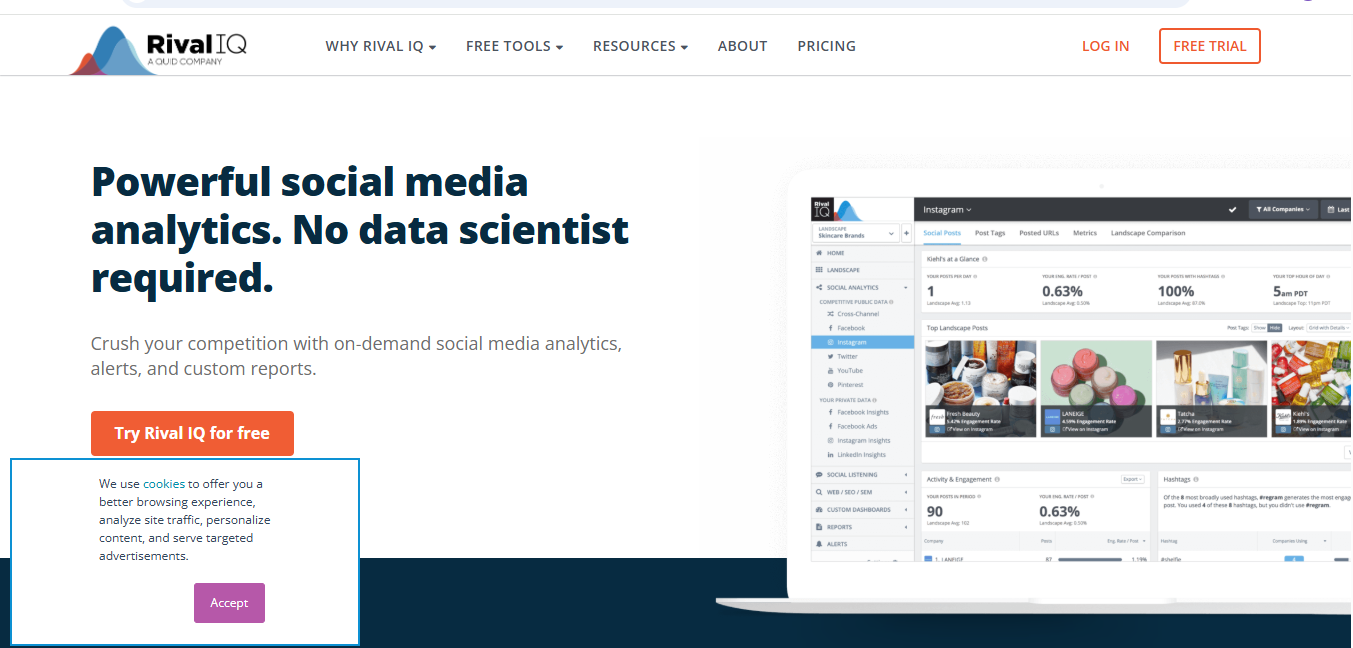
Rival IQ is a powerful social media analytics platform designed to help you understand your Facebook performance in detail and see how it compares to competitors. It’s built for businesses and agencies that want to make data-driven decisions using both organic and paid insights.
Overview
With Rival IQ, you can track engagement, follower growth, and content performance while also monitoring your competitors’ Facebook pages. The tool highlights trends, detects boosted posts, and provides industry benchmarks to show you where you stand in the market. Its dashboards are customizable, making it easy to focus on the metrics that matter most to your team.
Key Features
- Competitor benchmarking to compare engagement and growth
- Detection of boosted posts to analyze competitors’ strategies
- Insights for both organic and paid Facebook content
- Custom dashboards with exportable reports
- Alerts for significant changes in your or competitors’ performance
Pros
- Excellent for competitive analysis and benchmarking
- Provides both organic and ad performance data
- Customizable reports that are easy to share
- Helps identify content trends and opportunities
Cons
- Higher cost compared to basic analytics tools
- Limited historical data on lower-tier plans
- Requires setup to get the most accurate benchmarks
- Focused on analytics only; no scheduling or publishing features
Final Verdict
Rival IQ is ideal for businesses and agencies that need deep insights and competitor comparisons to shape their Facebook strategy. While it comes at a premium price, the detailed analytics and benchmarking capabilities make it worth it for teams that rely on precise, competitive data to grow their brand.
9. Social Status

Social Status is a dedicated social media analytics tool built to provide detailed performance tracking and automated reporting. It’s especially useful for marketers and agencies that need in-depth Facebook insights and ready-to-share reports without manual work.
Overview
Social Status focuses on measuring both organic and paid Facebook data. It offers separate modules for page analytics, ad performance, competitor tracking, and influencer campaigns. The platform generates white-label PDF reports, making it popular among agencies that handle multiple client accounts.
Key Features
- Detailed analytics for Facebook pages and ad campaigns
- Competitor tracking to benchmark performance
- White-label PDF reports for easy sharing with clients or teams
- Audience insights including engagement trends and demographics
- Separate modules for organic, paid, and influencer data
Pros
- Automated reporting saves time for agencies and teams
- Combines organic and paid data in one platform
- White-label options ideal for professional client reports
- Provides competitor benchmarking and influencer tracking
Cons
- Interface can feel complex for beginners
- No built-in scheduling or publishing features
- Limited integrations compared to larger platforms
- Higher-tier features require paid plans
Final Verdict
Social Status is a strong choice for businesses and agencies that rely on detailed Facebook analytics and client-ready reporting. While it’s not an all-in-one social media tool, its focus on accurate data and automated reports makes it a valuable addition for performance tracking and campaign analysis.
10. Quintly
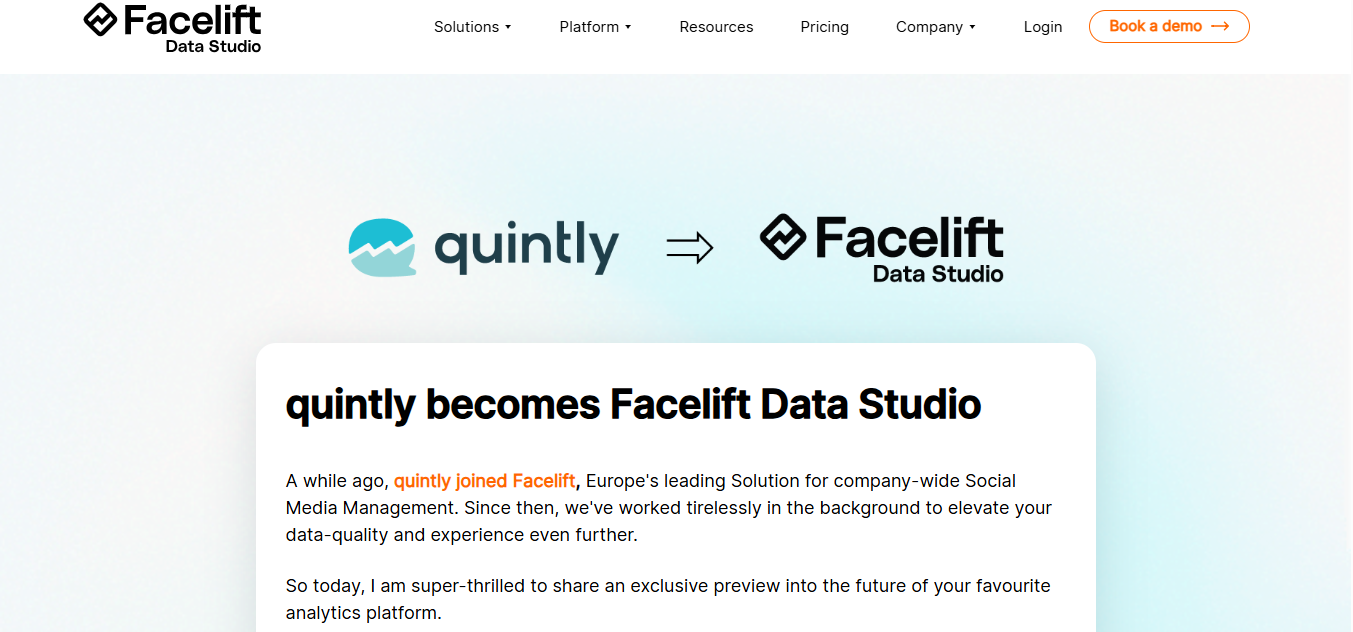
Quintly is a high-level social media analytics platform built for marketers, agencies, and enterprises that need precise and customizable insights. While it supports various networks, its Facebook analytics stand out for depth and flexibility. The tool helps you track everything from engagement and reach to audience demographics in a single, clean dashboard. With advanced reporting and data visualization, Quintly is ideal for teams that make strategic decisions based on detailed performance metrics.
Overview
Quintly gathers all your Facebook data into one place, making it easier to analyze both organic and paid campaigns. Its customizable dashboards let you focus on the KPIs that align with your business goals. You can benchmark your performance against competitors, create automated reports, and even integrate data via API into other business tools. For brands managing multiple accounts or agencies handling clients, Quintly provides the scalability and accuracy needed to measure Facebook success effectively.
Key Features
- Customizable dashboards with widgets for specific KPIs
- Tracks both organic and paid Facebook performance
- Competitor benchmarking to measure industry position
- Automated, exportable reports in multiple formats
- API access for integration with other analytics or BI tools
Pros
- Highly customizable for different business needs
- Supports detailed competitor and campaign analysis
- Scalable for agencies and enterprise-level teams
- Clean interface with professional reporting options
Cons
- Higher pricing compared to basic analytics tools
- Requires setup time to customize dashboards fully
- May feel overwhelming for beginners
- Focused solely on analytics (no publishing or scheduling features)
Final Verdict
Quintly is a great option for businesses and agencies that need deep, flexible Facebook analytics. Its customizable dashboards, API integration, and competitor benchmarking make it a top choice for teams that want professional, data-driven insights to guide their social strategy.
11. Socialinsider
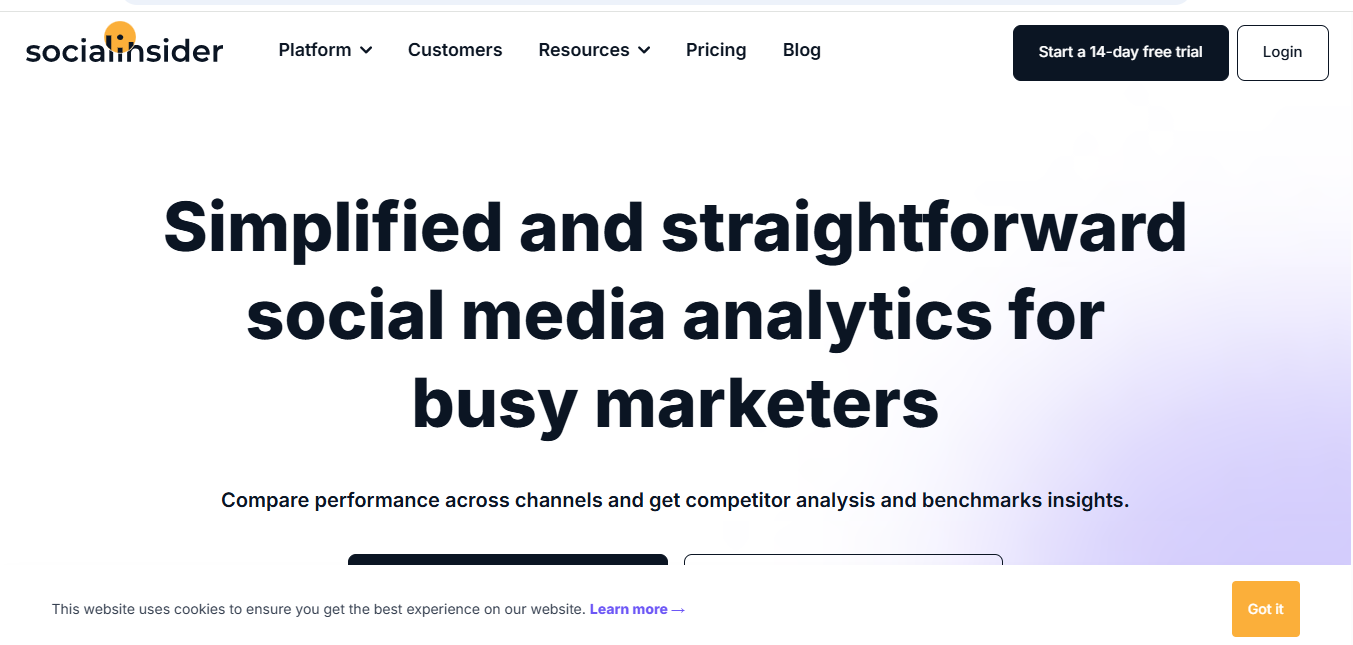
Socialinsider is a dedicated social media analytics and benchmarking tool that helps marketers and agencies gain deeper insights into Facebook performance. It’s designed to analyze content trends, track engagement, and compare your page against competitors in a simple, visual way. For businesses looking to optimize strategy based on data, Socialinsider provides clear, actionable reports.
Overview
With Socialinsider, you can monitor all key Facebook metrics including reach, impressions, engagement, and follower growth. The platform allows you to benchmark your content against competitors or industry averages to see where you stand. Its clean interface and exportable reports make it especially useful for agencies managing multiple client accounts. Historical data tracking also helps you analyze long-term trends and adjust strategies over time.
Key Features
- Detailed Facebook analytics for engagement, reach, and impressions
- Competitor benchmarking to compare performance
- Visual, easy-to-read reports with export options
- Historical data tracking for trend analysis
- Team-friendly dashboard for multiple accounts
Pros
- Strong competitive analytics and benchmarking features
- Clean, simple interface with professional reports
- Great for agencies managing client pages
- Provides historical insights for long-term planning
Cons
- Paid plans required for full feature access
- Lacks built-in publishing or scheduling tools
- Can be expensive for very small businesses
- Limited free trial compared to some competitors
Final Verdict
Socialinsider is a great choice for marketers and agencies that want clear Facebook analytics combined with competitive benchmarking. Its simple design and strong reporting features make it especially useful for tracking performance and creating data-driven strategies.
12. Vaizle
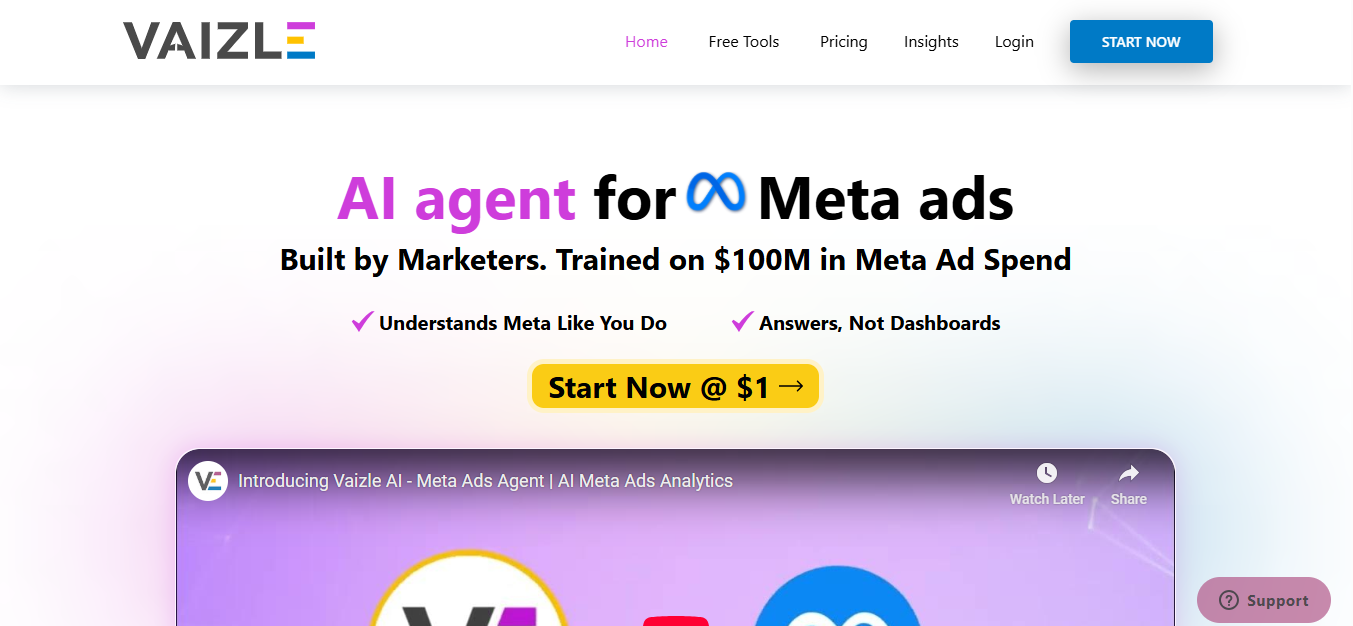
Vaizle is a budget-friendly social media analytics tool designed for small businesses, startups, and agencies that want straightforward Facebook insights without complex dashboards. It focuses on providing quick, actionable data in an easy-to-use interface, making it ideal for teams that are new to analytics or want to save time on reporting.
Overview
Vaizle collects all your key Facebook metrics—such as engagement, reach, impressions, and ad performance—into a simple, visual dashboard. It also includes competitor benchmarking to help you compare your performance within your niche. Reports can be exported for sharing with clients or teams, and its clean design makes it beginner-friendly. For those managing multiple accounts, Vaizle offers an affordable way to track data and spot trends without heavy setup or high costs.
Key Features
- Simple Facebook analytics dashboard for quick insights
- Competitor benchmarking to see how you compare
- Exportable reports for clients and teams
- Ad performance tracking and basic audience insights
- Easy setup with no technical learning curve
Pros
- Very affordable compared to enterprise tools
- Beginner-friendly interface with clean visuals
- Useful competitor analysis for small businesses
- Quick and easy reporting for teams or agencies
Cons
- Limited advanced analytics compared to high-end platforms
- Fewer customization options for dashboards
- No built-in publishing or scheduling features
- Free plan offers only basic insights
Final Verdict
Vaizle is a great entry-level tool for tracking Facebook performance, especially for small businesses and agencies that need simple analytics at a low cost. While it lacks advanced features, its ease of use and competitor benchmarking make it a valuable starting point for data-driven decisions.
13. Sotrender
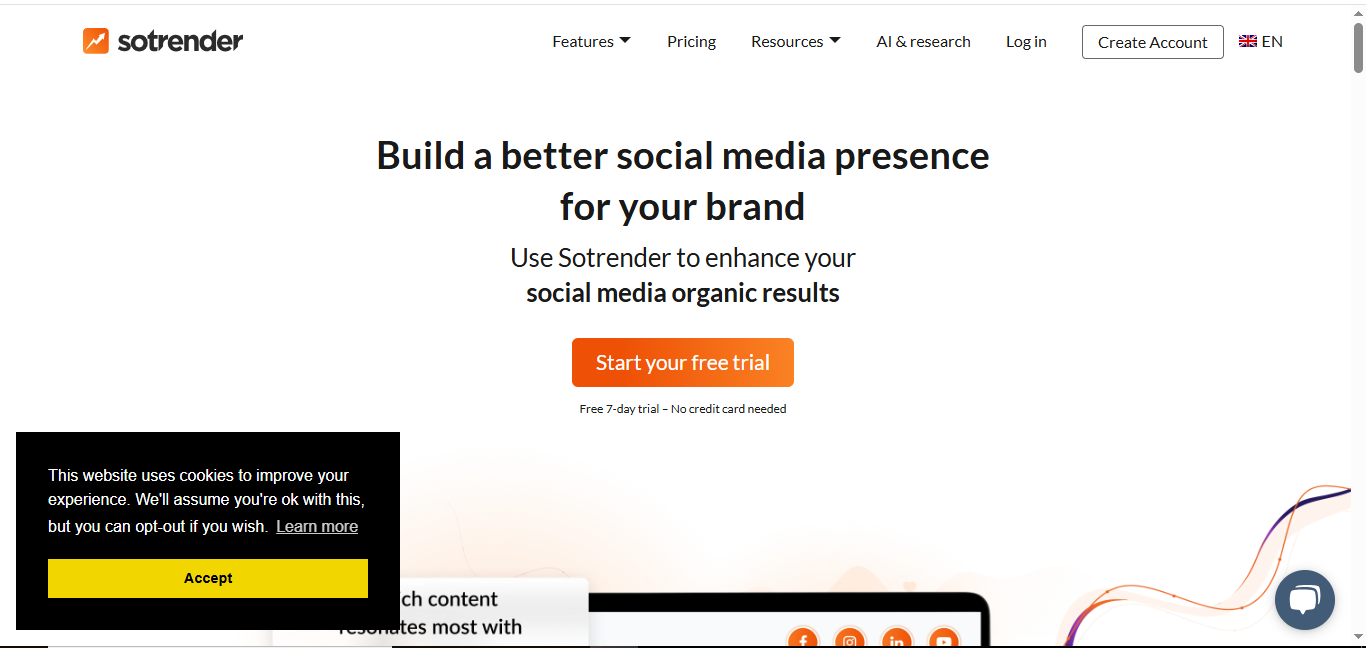
Sotrender is a social media analytics platform that focuses on actionable insights and competitor benchmarking. It’s designed for brands and agencies that want detailed Facebook reports and easy-to-read data to guide both organic and paid strategies.
Overview
Sotrender allows you to monitor Facebook metrics like reach, impressions, engagement, and ad performance from a single dashboard. It offers competitor comparison tools so you can see how your page stacks up in your industry. Automated PDF reports and visual charts make it easy to share insights with your team or clients. Sotrender also provides long-term data trends, helping you spot patterns and refine campaigns over time.
Key Features
- Detailed Facebook analytics for organic and paid content
- Competitor benchmarking to compare performance
- Automated PDF reporting with visual charts
- Historical data tracking for long-term trend analysis
- Insights into engagement rate and audience activity
Pros
- Combines organic and ad analytics in one platform
- Strong competitor benchmarking tools
- Automated reporting saves time for teams and agencies
- Clean visuals that make data easy to understand
Cons
- Lacks content scheduling or publishing tools
- Advanced features locked behind higher-tier plans
- Interface may feel busy for beginners
- Limited integrations with other platforms
Final Verdict
Sotrender is ideal for businesses and agencies that want a balance of detailed Facebook analytics and professional reporting. While it’s focused solely on analytics (not publishing), its competitor comparisons and automated reports make it a strong choice for data-driven marketing teams.
14. NapoleonCat
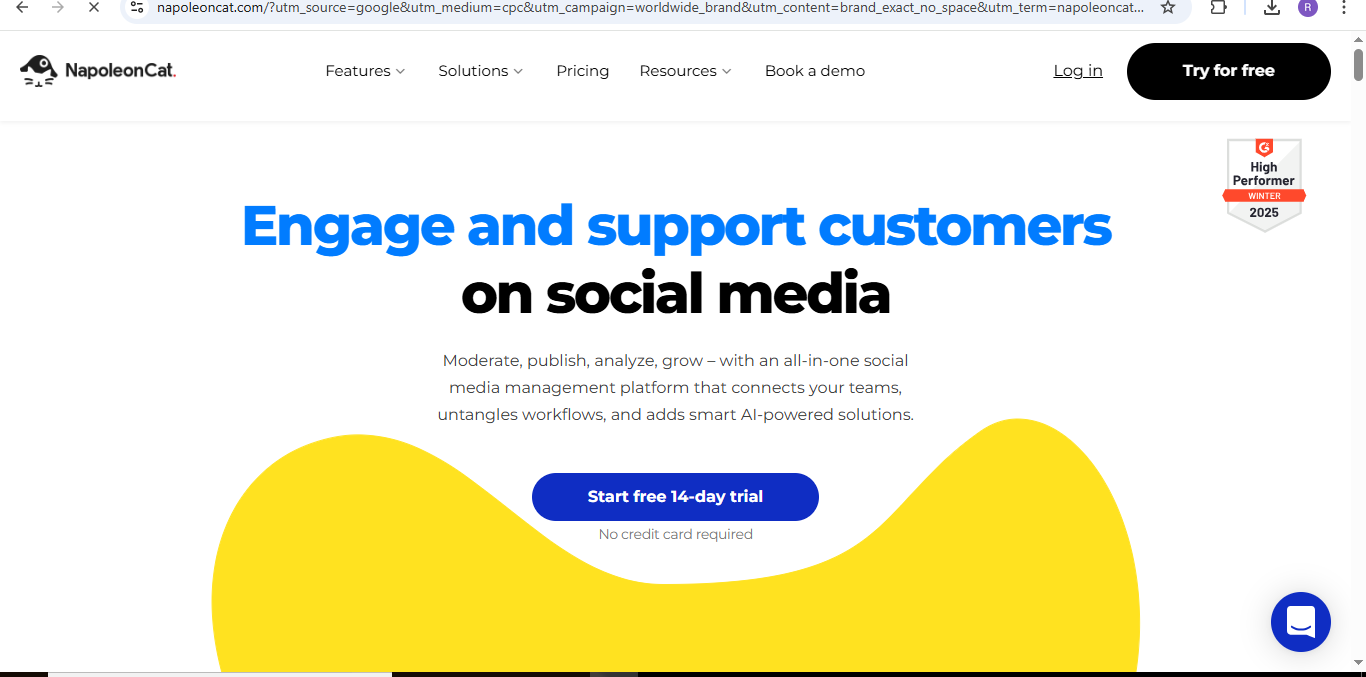
NapoleonCat is a social media management tool that combines analytics, reporting, and engagement features in one platform. For Facebook marketers, it offers performance tracking along with comment moderation and publishing, making it a good all-in-one option.
Overview
NapoleonCat tracks Facebook metrics like reach, engagement, follower growth, and ad performance, while also letting you respond to comments and messages from one dashboard. It offers white-label PDF reports, making it useful for agencies managing multiple client accounts. Historical data and benchmarking features provide insight into long-term performance and industry trends.
Key Features
- Facebook analytics for posts, ads, and audience growth
- Unified inbox for moderating comments and messages
- Competitor benchmarking for better strategy planning
- Exportable white-label reports for clients or teams
- Content scheduling alongside analytics
Pros
- Combines analytics, engagement, and publishing in one tool
- White-label reports are great for agencies
- Useful competitor tracking features
- Clean, easy-to-navigate interface
Cons
- Pricing can be high for small businesses
- Some advanced analytics require higher-tier plans
- Limited customization in reports compared to dedicated analytics tools
- Learning curve for first-time users managing multiple features
Final Verdict
NapoleonCat is a versatile tool for teams that want both Facebook analytics and management features. While not as advanced in analytics as some dedicated platforms, its combination of reporting, engagement, and scheduling makes it a solid all-in-one solution for agencies and small to medium businesses.
15. Brand24
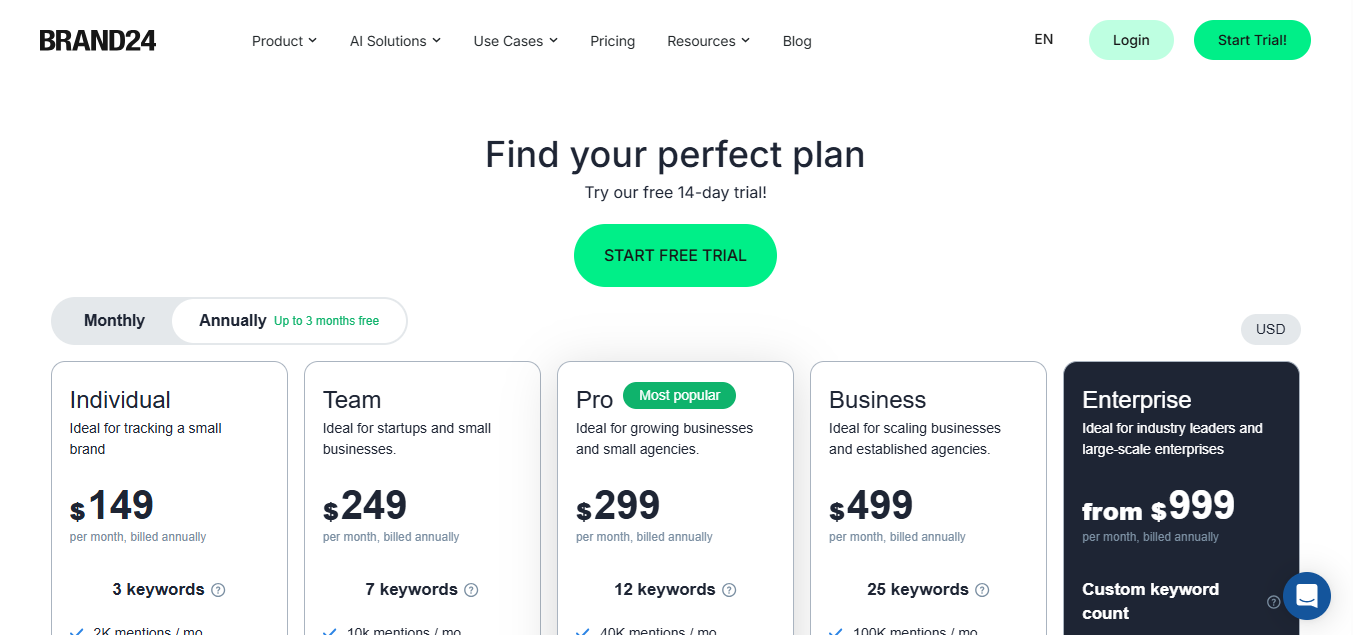
Brand24 is a social listening and monitoring tool that also offers valuable Facebook analytics, especially around brand mentions and audience sentiment. It’s ideal for businesses that want to track reputation and understand how people are talking about their brand online.
Overview
Brand24 gathers real-time Facebook mentions and engagement data to give you insight into how your audience perceives your brand. It includes sentiment analysis, influencer tracking, and volume charts to identify spikes in conversation. While it’s more focused on listening than deep performance metrics, it complements traditional analytics tools by showing the bigger picture of brand health and online reputation.
Key Features
- Real-time Facebook mentions and sentiment analysis
- Engagement volume charts to track brand buzz
- Influencer tracking for campaign planning
- Alerts for spikes or dips in conversation
- Exportable reports for teams and agencies
Pros
- Excellent for tracking brand reputation and sentiment
- Real-time alerts keep you updated on conversation trends
- Useful influencer tracking features
- Complements traditional analytics with audience insights
Cons
- Not a full analytics suite for content and ad metrics
- Requires a paid plan for most features
- Lacks competitor benchmarking in basic plans
- More focused on listening than performance tracking
Final Verdict
Brand24 is a valuable addition for businesses that want to monitor brand mentions and sentiment on Facebook. While it’s not a replacement for full analytics platforms, its listening and reputation management capabilities make it a strong complement to data-focused tools.
Final Words
Facebook analytics tools are no longer optional—they are essential for building a successful social strategy. With billions of users on Meta’s platforms, relying on guesswork can waste time and budget, while accurate data helps you grow faster and smarter.
The tools we covered offer different strengths: some focus on deep analytics, others combine scheduling and engagement, and a few specialize in competitor benchmarking or brand listening. The right choice depends on your goals, budget, and the depth of insights you need.
By investing in the right Facebook analytics tool, you gain more than numbers—you get a clear roadmap for creating better content, running smarter campaigns, and maximizing ROI. Start with one that fits your needs today, and you’ll see the difference data-driven decisions can make for your brand.
Frequently Asked Questions (FAQs)
What are Facebook analytics tools used for?
Facebook analytics tools help you track performance metrics like reach, engagement, clicks, and audience insights. They convert raw data into actionable reports so you can optimize content, ads, and overall strategy.
Are Facebook analytics tools free?
Some tools like Facebook Insights and Meta Business Suite are free. However, advanced analytics platforms with competitor tracking, automated reports, and deeper insights usually require a paid subscription.
Which is the best Facebook analytics tool for beginners?
Beginner-friendly options include Buffer, SocialPilot, and Vaizle. They offer simple dashboards, easy navigation, and quick reporting without a steep learning curve.
Can these tools track both organic and paid data?
Yes. Most professional Facebook analytics tools combine organic page metrics with Facebook Ads data. Tools like Rival IQ, Sprout Social, and Social Status offer in-depth tracking for both.
Do Facebook analytics tools show competitor data?
Some tools like Rival IQ, Socialinsider, and Sotrender include competitor benchmarking to compare your performance against industry averages and rival pages.
Can I use these tools for Instagram as well?
Many Facebook analytics tools, such as Meta Business Suite, Sprout Social, and Hootsuite, also support Instagram analytics since both platforms are under Meta.