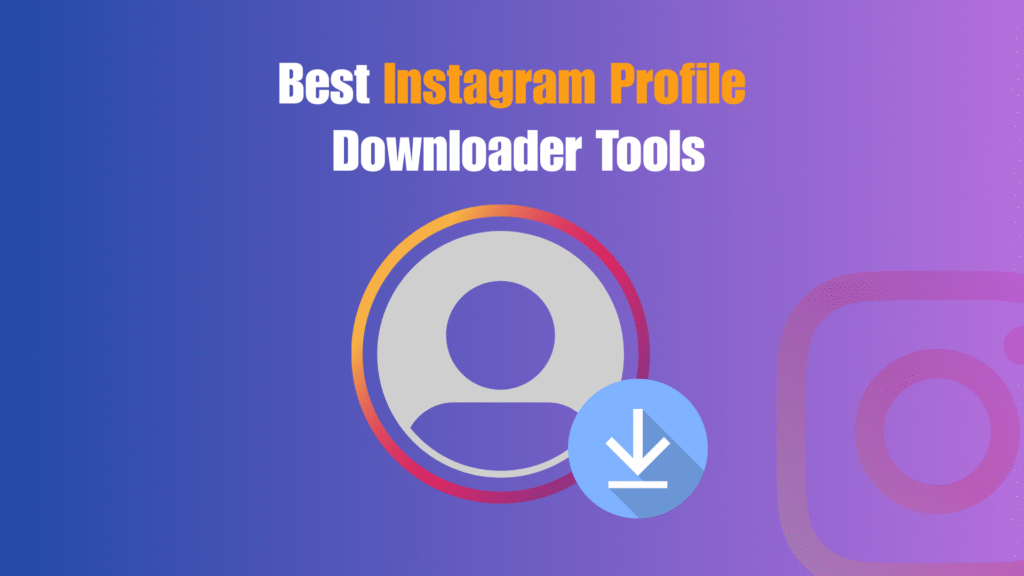“What if you could save an entire Instagram profile with just one click?”
Instagram isn’t just a place for selfies anymore it’s a global showcase of art, trends, brands, and creativity. From stunning travel reels to exclusive product launches, the platform is packed with content people want to revisit, study, or archive. The problem? Instagram doesn’t offer a built-in way to download full profiles, stories, or high-resolution images.
That’s why Instagram profile downloader tools have exploded in popularity. These tools make it possible to save entire profiles, download reels in HD, or grab stories before they disappear all without losing quality. For marketers, they’re a way to track competitors. For creators, they’re a content backup solution. And for everyday users, they’re simply a way to keep favorite posts forever.
In this guide, we’ll break down the best Instagram profile downloader tools in 2026, highlighting their features, pros, and ideal use cases so you can pick the right one with confidence.
How Instagram Profile Downloaders Work
Before diving into the list of tools, it’s important to understand how Instagram profile downloaders actually work. These tools rely on different methods to fetch data from Instagram, and knowing the basics can help you choose a safer and more reliable option.
Scraping vs API vs Proxy-Based Methods
Most Instagram downloaders work through either scraping or API integration.
- Scraping tools scan Instagram pages, extract media links, and convert them into downloadable files. This method is fast but sometimes unstable, especially if Instagram updates its system.
- API-based downloaders connect through official or unofficial APIs, giving a more structured way to access content. Some APIs offer higher stability but may come with limitations.
- Proxy-based methods are often used to bypass restrictions, especially when downloading large amounts of content. These tools mask user activity to avoid detection by Instagram’s security filters.
Each method has trade-offs scraping is quick but risky, APIs are more stable but limited, and proxies add security but can slow performance.
Role of Anonymity (No Login Required)
A big advantage of many Instagram profile downloaders is that they don’t require you to log in. This means you can download content without exposing your account credentials, making it safer from hacking or data leaks. Anonymity is especially valuable for marketers who want to research competitor accounts discreetly.
Limitations: Private Accounts, Rate Limits, Blocked Requests
While downloaders are powerful, they aren’t limitless.
- Private Accounts → These tools only work for public profiles. If a profile is private, you won’t be able to access its content without following and being approved.
- Rate Limits → Instagram’s security systems can detect unusual activity. If you try to download too much at once, requests may be temporarily blocked.
- Blocked Requests → Some low-quality downloaders risk being flagged, leading to interruptions or poor performance.
In short, Instagram profile downloaders are incredibly useful, but they work best when used responsibly and within the platform’s boundaries.
Top Instagram Profile Downloader Tools in 2025
With dozens of Instagram profile downloader tools available today, not all are built the same. Some specialize in high-resolution profile pictures, while others allow bulk downloads of posts, reels, and stories. Below, we break down the most reliable tools in 2025, along with their strengths and ideal use cases.
1. Toolzu — Profile Downloader
Toolzu is a versatile Instagram downloader that allows users to quickly save photos, videos, stories, and even profile pictures from public accounts. It’s browser-based, lightweight, and doesn’t require login, making it convenient for everyday use. While it’s fast and reliable for single downloads, bulk downloads may feel slower compared to premium alternatives.
Features:
- Download posts, profile pictures, reels, and stories
- Web-based tool, no installation required
- Works without account login
- Mobile and desktop compatible
Strengths:
- User-friendly and secure
- Free and fast for casual use
- No sign-up required
Limitations:
- Works only for public accounts
- Bulk download options are limited
Use Case Scenario:
-
Best for casual users who want a quick way to download Instagram content without hassle.
2. Inflact — Instagram Full Profile Downloader
Inflact is a professional-grade Instagram downloader widely used by marketers and creators. It supports downloading posts, reels, stories, highlights, and even captions in high quality. While its free version is limited, the premium plans unlock bulk downloads and faster performance, making it an excellent choice for business use.
Features:
- Download reels, stories, highlights, posts, and captions
- Offers HD quality downloads
- Free and premium tiers available
- Bulk downloads supported in paid plans
Strengths:
- High-speed downloads
- Professional-grade features
- Supports multiple content types
Limitations:
- Premium features require payment
- Free version offers limited access
Use Case Scenario:
-
Best for marketers, content creators, and businesses needing reliable bulk downloads.
3. SnapDownloader — Instagram Profile Downloader
SnapDownloader is a premium tool that shines in bulk downloads and multi-platform support. It allows users to download entire Instagram profiles, including images, reels, and IGTV videos, all in high resolution. While it requires installation and is paid software, its performance makes it ideal for heavy users.
Features:
- Supports bulk downloads of full profiles
- High-resolution images and videos
- Works across multiple platforms (not just Instagram)
- Desktop application required
Strengths:
- Reliable for large-scale downloads
- Delivers excellent media quality
- Easy to use after installation
Limitations:
- Paid software with limited free options
- Requires installation (not web-based)
Use Case Scenario:
-
Ideal for businesses or researchers handling large amounts of Instagram content.
4. Snapinsta — Online Instagram Profile Downloader
Snapinsta is a web-based downloader that requires no installation or login, making it very convenient for quick use. It supports downloading photos, reels, and stories at high speed. However, it doesn’t handle bulk downloads, limiting its use for heavy users.
Features:
- Download reels, stories, posts, and videos
- Browser-based, no installation required
- Free and accessible on all devices
- Secure with SSL encryption
Strengths:
- Very easy to use
- Works instantly without login
-
Free and mobile-friendly
Limitations:
- No bulk download feature
- Limited functionality compared to premium tools
Use Case Scenario:
-
Best for individuals who need quick, one-off downloads of Instagram content.
5. BigBangram — Instagram Profile Downloader
BigBangram is designed for bulk downloading Instagram content, including stories, reels, and profile posts. It’s known for its clean interface and reliability, making it a practical choice for users who want more than just a casual downloader.
Features:
- Download entire Instagram profiles
- Bulk content download support
- Works on both desktop and mobile
- Supports photos, reels, and stories
Strengths:
- Clean, easy-to-navigate interface
- Reliable bulk downloads
- Suitable for frequent users
Limitations:
- Some features may require paid access
- Not as fast as premium desktop apps
Use Case Scenario:
-
Perfect for influencers, researchers, or businesses monitoring multiple accounts.
6. Turbo Downloader for Instagram (Chrome Extension)
Turbo Downloader is a Chrome extension that integrates directly into Instagram’s web interface. It adds a download button next to posts and videos, making it quick to save content while browsing. However, being extension-based, it works only on Chrome and poses the usual risks of browser permissions.
Features:
- Chrome extension with direct Instagram integration
- One-click downloads for posts and videos
- Works in real-time while browsing
- Free and lightweight
Strengths:
- Super convenient for desktop users
- Instant download access
- No need to switch platforms
Limitations:
- Works only in Chrome browser
- Potential privacy risks with extensions
Use Case Scenario:
-
Best for users who browse Instagram on Chrome and want a one-click download option.
7. Plixi Instagram Profile Downloader
Plixi is a simple, web-based Instagram downloader that allows unlimited downloads of public profiles. It supports both images and videos but lacks advanced features compared to premium services. Its biggest draw is offering unlimited downloads without requiring login or sign-up.
Features:
- Download unlimited Instagram profiles
- Supports photos and videos
- Works on any device, no installation
- 100% free and no account required
Strengths:
- Unlimited downloads
- Free and easy to use
- Safe, no login required
Limitations:
- Public accounts only
- Limited advanced features
Use Case Scenario:
-
Great for casual users who want unlimited access without restrictions.
8. Instadp / Save-Free — Profile Picture Downloader & Viewer
Instadp, also known as Save-Free, is a specialized tool for downloading Instagram profile pictures in full resolution. It’s web-based, requires no login, and delivers high-quality images instantly. While it doesn’t support full profiles, it’s perfect for users who only want profile photos.
Features:
- Download Instagram DPs in HD quality
- Works directly in the browser
- Free, no sign-up required
- Compatible with mobile and desktop
Strengths:
- Fast and lightweight
- High-quality profile images
- Completely free to use
Limitations:
- Limited to profile pictures only
- No support for posts, reels, or stories
Use Case Scenario:
-
Best for users who need a clear, high-resolution Instagram DP without full content downloads.
pros & Cons of Using Instagram Profile Downloaders
Pros:
- Convenience: Instantly save Instagram content without screenshots or third-party hacks.
- Offline Access: Keep stories, reels, or profile photos for reference, even after they disappear.
- Competitive Research: Brands and marketers can analyze competitor profiles, content strategies, and engagement tactics.
Cons:
- Potential Copyright Issues: Downloading without permission can violate intellectual property rights.
- Risk of Overuse: Excessive downloads may trigger Instagram’s security systems.
- Privacy Concerns: Using unsafe tools or extensions may expose your data.
Tips for Safe & Ethical Use:
- Download only public content or material you have permission to use.
- Avoid sharing downloaded media without giving credit.
- Choose reputable downloaders with good privacy policies.
- Never enter your Instagram login credentials into suspicious sites.
How to Choose the Right Downloader for Your Needs
Selecting the best tool depends on what you want to achieve:
- Use-case Alignment:
- Just need a profile picture? → Instadp / Save-Free.
- Full profiles and reels? → SnapDownloader or Inflact.
- Quick one-off posts? → Toolzu or Snapinsta.
- Volume & Speed Requirements:
- Heavy users (bulk downloads) → SnapDownloader or BigBangram.
- Light users → Free web-based tools like Toolzu.
- Budget Constraints:
- Free tools work for casual needs.
- Paid options are better for business and marketing purposes.
- Platform Compatibility:
- Desktop power-users → SnapDownloader.
- Web-only → Toolzu, Inflact, Snapinsta.
- Browser integration → Turbo Downloader.
- Trustworthiness & Security:
- Stick to well-reviewed tools.
- Avoid shady extensions or apps requiring login.
Step-by-Step Guide: How to Download an Instagram Profile Safely
- Find the Profile URL / Username → Copy the Instagram profile link or note the exact username.
- Select a Downloader → Choose a tool (e.g., Inflact for bulk, Toolzu for quick downloads).
- Choose Content Types & Quality → Decide whether you want posts, reels, or just the DP.
- Save and Organize Downloads → Create folders to neatly store content for personal or professional use.
- Respect Intellectual Property → Use downloads responsibly—never repost someone else’s content without permission or credit.
Conclusion
Instagram profile downloader tools have become essential for anyone seeking more control over their digital content. Whether you’re saving a profile picture, archiving reels, or analyzing competitor accounts, these tools offer unmatched convenience and flexibility.
From simple DP downloaders like Instadp to advanced solutions like Inflact and SnapDownloader, there’s a tool for every need. The key is knowing your goals whether that’s speed, bulk downloads, or quick one-off saves.
Still, downloading should be done responsibly. By respecting content ownership and following Instagram’s privacy rules, you can make the most of these tools while staying safe and ethical. With the right downloader, you’re not just saving content you’re gaining efficiency, security, and smarter engagement on one of the world’s most powerful platforms.
Frequently Asked Questions(FAQs)
1. Are these tools legal to use?
Yes, Instagram downloaders are generally legal if you’re saving content for personal use, research, or offline viewing. However, redistributing, republishing, or monetizing someone else’s content without permission may violate copyright and intellectual property laws. Always check local regulations and use the content ethically.
2. Can I download private Instagram profiles?
No, Instagram downloaders work only for public accounts. Private profiles are protected by Instagram’s privacy rules, and no legitimate tool can bypass that. The only way to access private content is by following the account and being approved by the user themselves.
3. Will Instagram block or penalize me?
In most cases, casual use of downloaders won’t cause problems. However, if you download content excessively or use unsafe tools, Instagram’s security systems may detect unusual activity and temporarily block requests. To avoid this, use trusted tools and download in moderation.
4. Do I need to log in or share my credentials?
Most reliable Instagram downloaders don’t require login, making them safer to use. Be cautious with tools that ask for your Instagram username and password, as these could compromise your account. Always choose services that emphasize anonymity and security.
5. Are there mobile apps for this, or is it web-only?
Yes, some tools like SnapDownloader have dedicated apps for desktops and mobile. However, the majority such as Toolzu, Inflact, and Snapinsta are web-based and fully mobile-friendly. This makes them more accessible since you don’t need to install extra software.