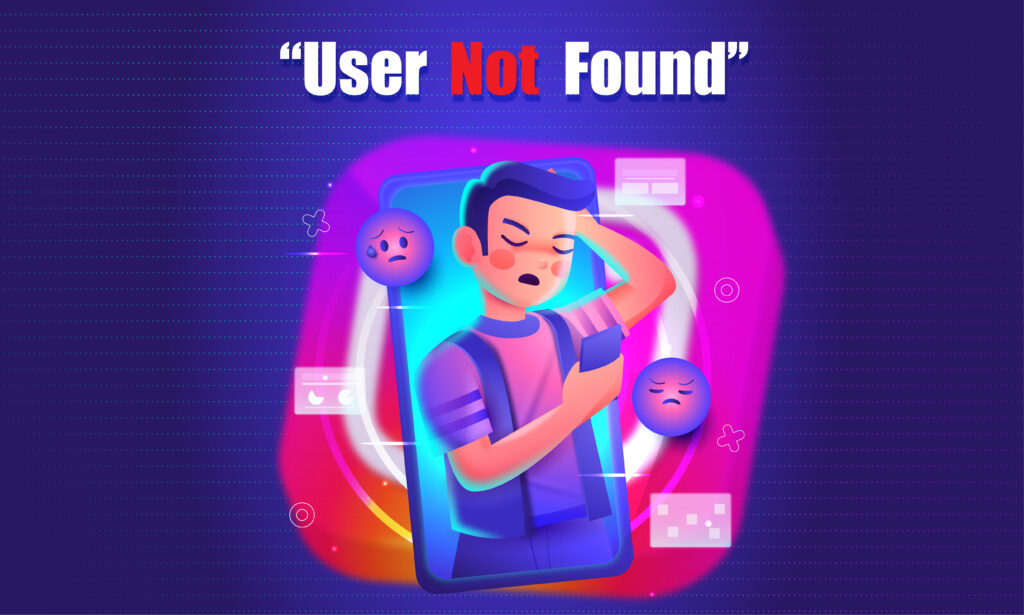Featured Social Media Software:
Have you ever encountered the error message “User Not Found” while trying to access someone’s profile on Instagram or logging into your own account? This error can be perplexing, especially when it appears unexpectedly. Whether you’re trying to look up a friend, message someone, or log in, the message often leaves users confused about its meaning. In this comprehensive guide, we’ll break down the various reasons why the “User Not Found” error appears and how to troubleshoot and resolve it effectively.
What Does “User Not Found” Mean on Instagram?
The “User Not Found” error on Instagram generally means that the account you are trying to reach is no longer available to you for some reason. The error can occur under various circumstances, such as when the user changes their username, blocks you, deletes or disables their account, or when Instagram suspends the account due to violations of the platform’s policies. This error message might also pop up due to temporary bugs or app glitches.
Common Instances of the “User Not Found” Error
- No Profile Picture and Error Message
When visiting a user’s profile and encountering the “User Not Found” error, you may notice that the profile picture is missing, and you can’t access their content. - Visible Posts with Error Message
In some rare cases, you might still be able to see the posts of the user even though the error message appears. This glitch is usually fixed upon restarting the app, as it stems from an issue with Instagram’s algorithm. - Error Message with Ability to DM
You may be able to send messages, but they won’t reach the user if the account is disabled, blocked, or deleted. - Visible Bio Despite Error Message
Sometimes, you may still be able to view the user’s bio even though the “User Not Found” error appears. This is another possible algorithmic glitch that Instagram usually resolves automatically after app refreshes.
Reasons for “User Not Found” on Instagram and How to Fix It
If you’re seeing the “User Not Found” error, several reasons might be at play. Here’s a breakdown of each reason and steps to resolve the issue.
The User Changed Their Username
Instagram allows users to change their username whenever they want, provided the new name is available. If the person you’re trying to contact changed their username, your search using the old name will return the “User Not Found” error.
How to Fix It:
- Check their profile on other platforms: The user may have updated their username on social media platforms like Facebook or Twitter. This could give you clues about their new Instagram handle.
- Search through mutual friends: Try finding the user via shared followers or mutual friends, as they may have updated usernames that you can spot on their profiles.
- Open old conversations: If you’ve previously had a conversation with them on Instagram, you may still be able to see their new profile information.
The User Blocked You
Another common reason for encountering the “User Not Found” error is that the user has blocked you. When someone blocks you, their profile becomes inaccessible. However, if you have recently searched for them or exchanged messages, their account might still appear in your search history.
How to Fix It:
- Check with mutual friends: Ask mutual friends or followers if the profile is visible to them. If it is, then you’ve likely been blocked.
- Look through DMs: If the user has blocked you while you were in an ongoing chat, you might still see their profile picture, but clicking on it will return the error message.
The User Deleted Their Account
If a user deletes their Instagram account permanently, their profile will no longer be accessible. This means you’ll get the “User Not Found” message when trying to search for them, and all their content, followers, and likes will disappear.
How to Fix It:
- Use other accounts to verify: Try searching for the user from a different Instagram account. If the same error message appears, the user has likely deleted their account.
- Check across platforms: Reach out to the person on other social media platforms to confirm whether they’ve deleted their Instagram account.
The User’s Account Was Suspended by Instagram
Instagram takes community guidelines and terms of service very seriously. Violations such as hate speech, abusive behavior, or spamming can result in account suspension. When an account is suspended, the user is temporarily or permanently barred from accessing Instagram, leading to the “User Not Found” error when you try to visit their profile.
How to Fix It:
- No direct fix from your end: Unfortunately, if the user’s account is suspended, there’s nothing you can do to access their profile. The user can try appealing the suspension with Instagram if they believe it was done in error.
The User’s Account is Disabled
Some users might choose to disable their Instagram account temporarily. When this happens, their profile, posts, likes, and interactions are hidden from the platform. In such cases, the “User Not Found” error will appear when you try to visit their profile, as the account is essentially in hibernation.
How to Fix It:
- Wait for reactivation: Since the user has only disabled their account temporarily, you will need to wait until they reactivate it. Once they do, their profile will become visible again.
How to Fix “User Not Found” When Logging Into Instagram
The “User Not Found” error can also appear when you’re trying to log into your own Instagram account. Below are the most common reasons and solutions.
Recheck Username and Password
The most frequent reason for this error when logging in is mistyping the username or password. Make sure to double-check both fields before trying to log in again.
How to Fix It:
- Correct input: Ensure that you’re entering the correct username, including special characters and case sensitivity for the password.
- Reset your password: If you’ve forgotten your password, use the “Forgot Password” feature and follow the instructions to reset it.
Restart Your Phone
If the issue persists, it might be due to a temporary glitch. Restarting your phone can help clear any minor software issues that are preventing you from logging in.
How to Fix It:
- Turn off and restart: Power off your phone, wait a few seconds, and turn it back on. Attempt to log in again after the restart.
Update the Instagram App
Using an outdated version of Instagram can sometimes cause login errors. If you’re using an older version of the app, updating it might solve the issue.
How to Fix It:
- Check for updates: Go to your app store (Google Play or Apple App Store) and check if there’s a newer version of Instagram available for download. Update the app and try logging in again.
Clear Cache Files
Accumulated cache files can cause the app to malfunction, which may lead to errors such as “User Not Found.”
How to Fix It:
- Clear cache: Go to your phone’s settings, select Instagram under apps, and choose the option to clear cache. If this doesn’t resolve the issue, try clearing app data or reinstalling the app.
Check Instagram’s Server Status
Instagram’s servers occasionally go down, leading to login issues and other problems for users worldwide. If the server is down, you won’t be able to access your account until the issue is resolved by Instagram.
How to Fix It:
- Check for outages: Use a service like Downdetector to see if Instagram is currently experiencing a widespread outage. If so, wait until Instagram fixes the server issues.
Log In Via Facebook
If your Instagram account is linked to your Facebook account, try logging in using Facebook credentials. This might help bypass the error if it’s a login-related issue.
How to Fix It:
- Login with Facebook: On the Instagram login screen, select “Log in with Facebook” and follow the prompts to gain access.
Conclusion
The “User Not Found” error on Instagram can be triggered by several factors, ranging from username changes and user blocks to account suspension or deletion. Understanding these causes will help you resolve the issue faster, whether you’re trying to log into your own account or access someone else’s profile. Always ensure you’re using the latest version of the app and double-check usernames and passwords to minimize the chances of encountering this error.
Frequently Asked Questions (FAQs)
Why do I see “User Not Found” when searching for someone on Instagram?
This can occur if the user has blocked you, changed their username, deleted, or temporarily disabled their account.
Can someone block me and still appear in search results?
Yes, the account might still appear in your search history if you’ve searched for them recently, but you won’t be able to access their profile.
How do I fix the “User Not Found” error when logging into Instagram?
Recheck your login credentials, restart your device, update the app, or log in via Facebook if your account is linked.
Can I see a deleted account on Instagram?
No, if an account has been deleted, you won’t be able to find it in searches or access any of its content.
How can I tell if an Instagram account is temporarily disabled?
There’s no direct way to know, but if the account reappears after a few days or weeks, it was likely disabled temporarily.