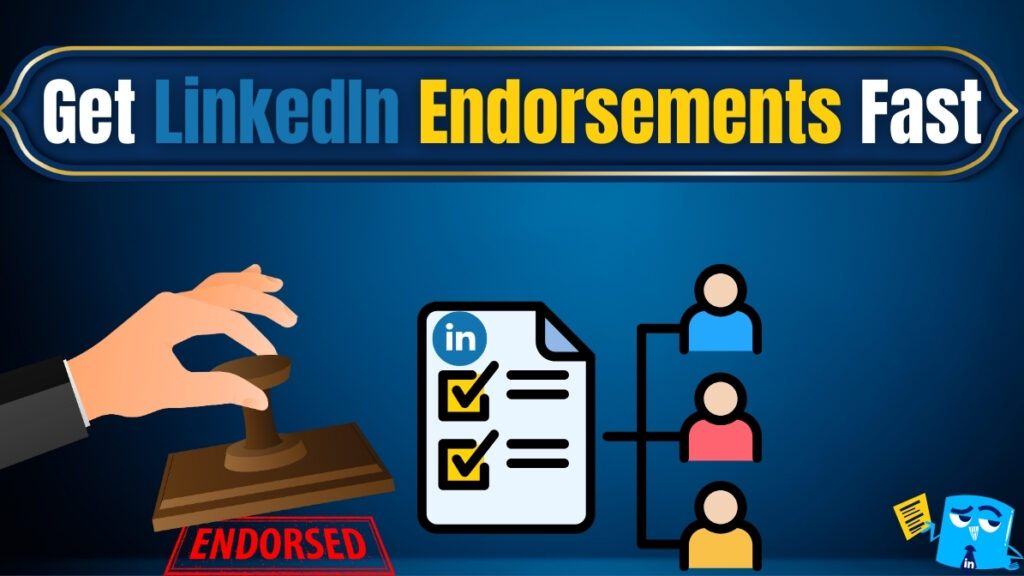Want to get LinkedIn endorsements fast and make your profile stand out?
LinkedIn endorsements are a powerful way to showcase your skills and build trust with potential employers, clients, and recruiters. When someone endorses you on LinkedIn, it signals that your connections recognize your expertise. The more endorsements you have, the more credible and visible your profile becomes.
In this guide, we’ll explain what LinkedIn endorsements are, how endorsing LinkedIn connections works, and share proven strategies to get endorsed quickly. We’ll also cover how to endorse someone on LinkedIn step by step so you can boost your visibility and grow your professional network.
What Are LinkedIn Endorsements?
LinkedIn endorsements are a way for your professional connections to validate your skills on your profile. When someone endorses you, it shows potential employers, recruiters, and clients that other professionals recognize your expertise in specific areas.
Having more LinkedIn endorsements can make your profile look credible, trustworthy, and authoritative, which improves your visibility on the platform.
How LinkedIn Endorsements Work
- When you add skills to your profile, your connections can endorse you for those skills.
- Each endorsement acts as social proof, showing that others vouch for your abilities.
- The more endorsements you get for a specific skill, the higher it appears in your skills list.
- LinkedIn also uses endorsements to improve search rankings, helping your profile get discovered by recruiters and potential clients.
Example:
If you list “Digital Marketing” as a skill and 10 people endorse you for it, it signals to LinkedIn and employers that you’re credible in that area.
Why LinkedIn Endorsements Matter
- Boosts Profile Credibility – More endorsements make your profile stand out.
- Increases Visibility – Profiles with strong endorsements often rank higher in LinkedIn searches.
- Builds Professional Trust – Recruiters are more likely to reach out when they see verified skills.
- Improves Networking – Endorsements create stronger connections with your network.
- Supports Personal Branding – A well-endorsed profile showcases your expertise at a glance.
How to Endorse Someone on LinkedIn
Endorsing your connections on LinkedIn is a simple yet powerful way to support their skills and strengthen your professional relationships. By endorsing others, you increase the chances of getting endorsed in LinkedIn in return, which boosts your credibility.
Step-by-Step Guide to Endorsing LinkedIn Connections
Follow these easy steps to endorse someone on LinkedIn:
- Log in to Your LinkedIn Account
Open LinkedIn on your browser or mobile app. - Go to the Person’s Profile
Use the search bar to find the connection you want to endorse. - Scroll to the “Skills” Section
On their profile, navigate to the Skills & Endorsements section. - Select the Skill You Want to Endorse
Click the “+” or endorse button next to the skill you want to validate. - Confirm Your Endorsement
LinkedIn may ask how well you know their skill — select the most relevant option and confirm. - (Optional) Add a Personalized Note
To make it more meaningful, you can message them directly to let them know you’ve endorsed their skill.
Best Practices When Giving Endorsements
To make your endorsements authentic and valuable, follow these tips:
- Be Honest and Relevant – Only endorse skills you genuinely know the person has.
- Focus on Their Strengths – Pick the skills they are most known for to make your endorsement impactful.
- Don’t Overdo It – Avoid endorsing too many random skills; quality matters more than quantity.
- Personalize Endorsements – Pair your endorsement with a quick message to strengthen networking.
- Reciprocate Naturally – When someone endorses you, endorse them back if relevant.
Endorsing others on LinkedIn not only builds goodwill but also encourages them to endorse you back, helping you grow your own credibility faster.
Proven Strategies to Get LinkedIn Endorsements Fast
Getting LinkedIn endorsements quickly requires a mix of profile optimization, active networking, and smart engagement. By improving your visibility and credibility, you can encourage more people to endorse your skills and make your profile stand out.
Optimize Your LinkedIn Profile for More Endorsements
Your LinkedIn profile is the first thing people see, so make it professional, complete, and keyword-rich. Start by adding all the relevant skills you want to be endorsed for, as LinkedIn only allows endorsements for listed skills. Use a clear profile picture, write a compelling headline, and craft a strong “About” section that highlights your expertise. A well-optimized profile attracts more attention and naturally encourages people to endorse your skills without even asking.
Endorse Others First to Get Endorsed in LinkedIn
One of the fastest ways to get endorsed on LinkedIn is to endorse others first. When you endorse your connections for their skills, they often return the favor. Be genuine and focus on endorsing people for skills you know they truly have. This approach builds trust and encourages a natural exchange of endorsements, helping you grow your credibility quickly.
Ask Connections Directly for Endorsements
Sometimes, the easiest way to get more endorsements is to ask for them directly. Reach out to your close connections, colleagues, or clients and politely request them to endorse you on LinkedIn for specific skills. Make your request personal instead of sending generic messages, as people are more likely to respond positively when they feel the request is sincere and relevant.
Join LinkedIn Groups and Build Authority
Participating in active LinkedIn groups related to your industry is another effective way to increase your chances of getting endorsements. By sharing insights, answering questions, and networking with like-minded professionals, you establish yourself as an expert. When group members recognize your value, they’re more likely to visit your profile and endorse your skills naturally.
Share Valuable Content to Attract Endorsements
Creating and sharing high-quality content on LinkedIn can significantly boost your visibility and help you gain endorsements faster. Post articles, tips, and industry updates that showcase your expertise. The more value you provide to your audience, the more they will perceive you as an authority in your field. As your engagement grows, people will be more inclined to endorse your skills, strengthening your professional credibility.
Common Mistakes to Avoid When Seeking LinkedIn Endorsements
While getting LinkedIn endorsements can strengthen your professional credibility, many people make mistakes that hurt their chances of building genuine recognition. To grow your endorsements effectively, it’s important to avoid tactics that seem forced or spammy.
Spamming Connections for Endorsements
One of the most common mistakes is spamming your LinkedIn connections with repeated requests for endorsements. Sending bulk messages to everyone in your network can make you appear desperate and unprofessional. Instead, focus on building authentic relationships and request endorsements from people who actually know your work. When your approach feels personal and genuine, your chances of receiving quality endorsements increase significantly.
Requesting Endorsements from Irrelevant Profiles
Another mistake is asking endorsements from people outside your industry or field. For example, if you’re a digital marketer, an endorsement from a friend in an unrelated industry doesn’t add much value to your profile. LinkedIn endorsements carry more weight when they come from professionals who understand your expertise. Always prioritize seeking endorsements from colleagues, clients, or peers within your industry to make your profile appear more credible and relevant.
Ignoring Profile Skills and Relevance
Many users overlook the importance of keeping their skills list updated on LinkedIn. If your profile highlights outdated or irrelevant skills, even genuine endorsements won’t help you stand out. Before asking for endorsements, review your listed skills and ensure they align with your current career goals and industry trends. Having a well-organized, relevant skill set makes it easier for people to endorse you on LinkedIn for the right abilities and improves your overall professional branding.
Final Thoughts
Getting endorsed in LinkedIn isn’t just about collecting numbers — it’s about building credibility, strengthening your personal brand, and showcasing your expertise to the right audience. A well-optimized profile, genuine networking, and consistent engagement are the keys to attracting quality LinkedIn endorsements that truly matter.
By endorsing LinkedIn connections, sharing valuable content, and asking for endorsements strategically, you can grow your professional presence faster. Focus on authenticity and relevance rather than chasing random endorsements. Over time, a strong set of endorsements will help you gain trust, improve your visibility in searches, and make your profile stand out to recruiters, clients, and potential collaborators.
Start applying these strategies today and watch your LinkedIn endorsements grow naturally while strengthening your professional reputation.
Frequently Asked Questions (FAQs)
What is LinkedIn endorsements?
LinkedIn endorsements are a feature that allows your connections to validate your skills listed on your profile. When someone endorses you, it shows that they recognize your expertise in a particular area, helping you build credibility and trust on the platform.
How do I endorse someone on LinkedIn?
To endorse someone on LinkedIn, visit their profile and scroll down to the Skills & Endorsements section. Choose the skill you want to endorse and click the “+” or endorse button. LinkedIn may also ask how well you know their skill before confirming your endorsement.
How many endorsements should I have on LinkedIn?
There’s no fixed number of LinkedIn endorsements you should aim for, but having at least 10 to 20 endorsements per key skill can make your profile look more credible. Focus on quality rather than quantity — endorsements from relevant professionals in your field carry more weight.
Do LinkedIn endorsements improve profile visibility?
Yes, LinkedIn endorsements can improve your profile visibility. When your skills are endorsed, LinkedIn considers your profile more relevant in search results, which can help you get noticed by recruiters, employers, and potential clients.
How long does it take to get endorsed on LinkedIn?
The time it takes to get endorsed on LinkedIn depends on your network size, activity level, and engagement. By optimizing your profile, endorsing others, and sharing valuable content, you can gain endorsements faster and strengthen your professional credibility.