In today’s hyper-connected professional world, your LinkedIn profile is your digital handshake, elevator pitch, and personal website all rolled into one. Yet, despite spending hours crafting posts and building connections, many professionals still don’t see meaningful results from LinkedIn.
So what’s missing? The answer lies in profile optimization — a strategic, intentional upgrade of every section of your LinkedIn presence, ensuring that you’re not just visible but irresistible to recruiters, collaborators, and clients.
What Is An Optimized LinkedIn Profile?
An optimized LinkedIn profile serves as your professional online identity, showcasing your skills, experience, and achievements in a way that builds credibility and trust. It’s more than just a digital resume—it positions you as an authority in your field, allowing you to connect with industry peers and attract career or business opportunities. By carefully completing each section, including your headline, About summary, experience, skills, endorsements, and accomplishments, you make it easier for recruiters, potential clients, and collaborators to quickly understand your expertise and value proposition.
A fully optimized profile increases your visibility in searches on LinkedIn and Google, strengthens your professional credibility, and expands your network by connecting you with relevant professionals, companies, and groups. It also helps attract opportunities by making it easier for recruiters or clients to reach out for job offers, partnerships, or freelance projects. Moreover, a compelling profile allows you to showcase your personal brand through consistent messaging, a strong headline, and a professional banner image. Ultimately, a well-crafted LinkedIn profile acts as a gateway to career growth, business development, and long-term professional success.
Why should you Optimize your LinkedIn profile?
An optimized LinkedIn profile is more than just a digital resume—it’s a powerful tool for personal and professional growth. A clean, well-structured profile signals to recruiters that you’re open to opportunities, clearly showcasing who you are and the value you bring. When applying for jobs, it gives you a competitive edge by making your profile stand out.
It also boosts your visibility, helping build your personal brand and potentially positioning you as an industry voice. For professionals in sales or business development, an optimized profile can open doors to new relationships and drive social selling success. Even if you’re not job hunting, an updated profile strengthens trust with clients and colleagues alike.
Whether your goal is to attract recruiters, join your company’s employee advocacy program, or simply present a professional image online, optimizing your LinkedIn profile is essential. Not everyone aims to be a LinkedIn influencer, but everyone can benefit from a profile that reflects their skills, experience, and ambitions.
Steps to Optimized LinkedIn Profile (In-Depth Edition)
Choose the Right Profile Photo
Your profile photo is the first impression you make on LinkedIn, and it directly impacts how many people view your profile—sometimes increasing views by up to 21x. To make the most of this space, choose a high-resolution, front-facing headshot with soft, natural lighting. A confident, approachable expression adds warmth and builds trust, while your attire should reflect what you’d wear in a professional meeting within your industry. Avoid casual or blurry images—treat this photo as your personal brand ambassador.
Add a Custom Background Banner
Most users overlook the LinkedIn background banner, but it’s a prime opportunity to visually set the tone of your personal brand. A well-designed banner can highlight your workspace, brand colors, tagline, or even an industry-related graphic. This simple addition instantly adds personality to your profile. You can use free tools like Canva, which offers LinkedIn banner templates tailored for different industries. Keep text minimal but purposeful, ensuring it doesn’t distract from your profile photo or headline.
Craft a Compelling Headline
Your headline appears in search results, messages, and comments—making it one of the most visible elements of your profile. Instead of just stating your job title, use this space to communicate what you do and how you deliver value. For example, a strong headline might be “Helping SaaS brands grow with SEO-driven content | 5+ years in B2B Strategy | Ex-HubSpot.” It immediately tells people who you help, how, and why you’re credible—all within 220 characters.
Record Your Name Pronunciation
Recording your name pronunciation adds a subtle yet meaningful human touch to your LinkedIn profile. It helps others feel confident when addressing you, especially in meetings or virtual calls, while reducing awkward mispronunciations. To record it, go to your profile, click the pencil icon near your name, and tap “Add Name Pronunciation.” Speak clearly and confidently—it’s one of the simplest ways to build personal connection on a professional platform.
Write a Story-Driven ‘About’ Section
Your ‘About’ section is your personal pitch—it should read like a short, engaging story rather than a dry list of skills. Start by introducing who you are and what drives your professional journey. Then explain how you add value, backed by specific achievements, results, or moments of impact. Conclude with a clear call-to-action like “Let’s connect” or “Reach out for collaboration.” A strong ‘About’ section builds trust and invites others to start a conversation with you.
Eliminate Buzzwords and Generic Adjectives
Buzzwords like “passionate,” “strategic,” or “motivated” are so overused that they’ve lost meaning. Instead of listing fluffy adjectives, prove your strengths with actual results and context. For example, rather than saying you’re a “results-driven marketer,” say “I helped increase website leads by 240% through strategic landing pages.” Specific metrics, case studies, or even mini-stories make your claims more credible and far more engaging to readers—and to recruiters.
Expand and Engage Your Network
Even a perfectly optimized profile won’t generate results unless people actually see it. That’s why building and engaging your network is essential. Start by connecting with past coworkers, classmates, and industry peers. Also reach out to people you meet at events, webinars, or in comment sections. Networking on LinkedIn is less about collecting contacts and more about nurturing relevant professional relationships that increase visibility and credibility.
List Relevant and Updated Skills
LinkedIn allows up to 50 skills on your profile, but relevance matters more than volume. Focus on the top 10 skills that align with your current career goals or the roles you’re targeting. These should be a mix of technical and soft skills that define your expertise. Keeping your skills list updated ensures you’re discoverable in LinkedIn search and also increases the likelihood of profile views from recruiters or collaborators in your field.
Endorse Others to Get Endorsed
One of the most overlooked strategies for boosting your profile is genuine engagement with others—starting with endorsements. By endorsing peers for their skills, you often encourage them to return the favor. Reach out to close colleagues and ask them to endorse your top three most relevant skills, and offer to reciprocate if needed. This builds social proof and credibility without sounding self-promotional.
Reorder and Manage Skill Endorsements
Once you begin collecting endorsements, take time to manage them strategically. Pin your most important skills to the top of the list so visitors immediately see what you want to be known for. Hide unrelated or outdated skills that dilute your message. You can even organize your skills by grouping technical abilities separately from interpersonal strengths—this helps shape the narrative around your expertise and keeps your profile focused.
Top 5 LinkedIn Optimization Tools
LinkedIn is no longer just a digital résumé; it’s your public-facing professional brand. Whether you’re a job seeker, thought leader, entrepreneur, or content creator, your visibility and success on LinkedIn depends on how well your profile is optimized.
Let’s break down the five most powerful tools you can use in 2026 to supercharge your profile and unlock opportunities.
- AuthoredUp – Best for Content Creators & Professionals
- Careerflow – Ideal for Beginners & Job Seekers
- Teal – Perfect for Branding & Resume Strategy
- Jobscan – For Job Description Matching & Recruiter Optimization
- Hiration – For AI-Powered Profile Reviews & Scoring
1. AuthoredUp – The Ultimate Tool for Content Creators & Professionals
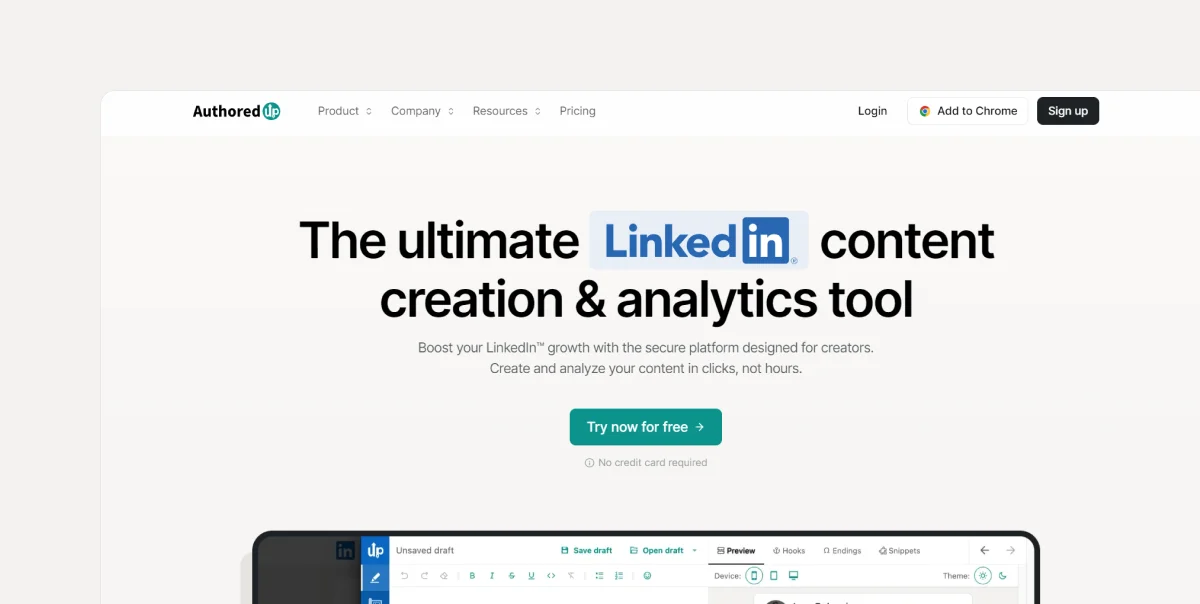
If you regularly post on LinkedIn or aim to grow an audience through thought leadership, AuthoredUp is an essential tool. Unlike basic text editors, it gives creators a structured way to write, format, and analyze posts so they resonate with both the algorithm and your network.
With features like post drafts, headline templates, performance analytics, and calendar scheduling, AuthoredUp acts like your content studio right inside LinkedIn. It’s especially helpful for coaches, marketers, solopreneurs, and job seekers building authority through posts.
You’ll never have to guess if your post is too long, if your hooks are effective, or if you’re using the right hashtags—AuthoredUp takes care of all that.
Key Features:
- Advanced LinkedIn Editor – Format with bold, italics, emojis, and spacing for high-impact visibility.
- Hook & CTA Library – Access 200+ post starters and 150+ calls-to-action tested for engagement.
- Draft & Organization Tools – Create, manage, and store posts in folders for strategic publishing.
- Content Analytics – Track likes, comments, impressions, and average read time by post type or hashtag.
- Content Calendar – Visualize and plan your content week-by-week to stay consistent.
Best For: Content marketers, coaches, founders, personal brand builders.
Pricing: 14-day free trial; subscription starts around $15/month.
2. Careerflow – Best Tool for LinkedIn Beginners & Job Seekers
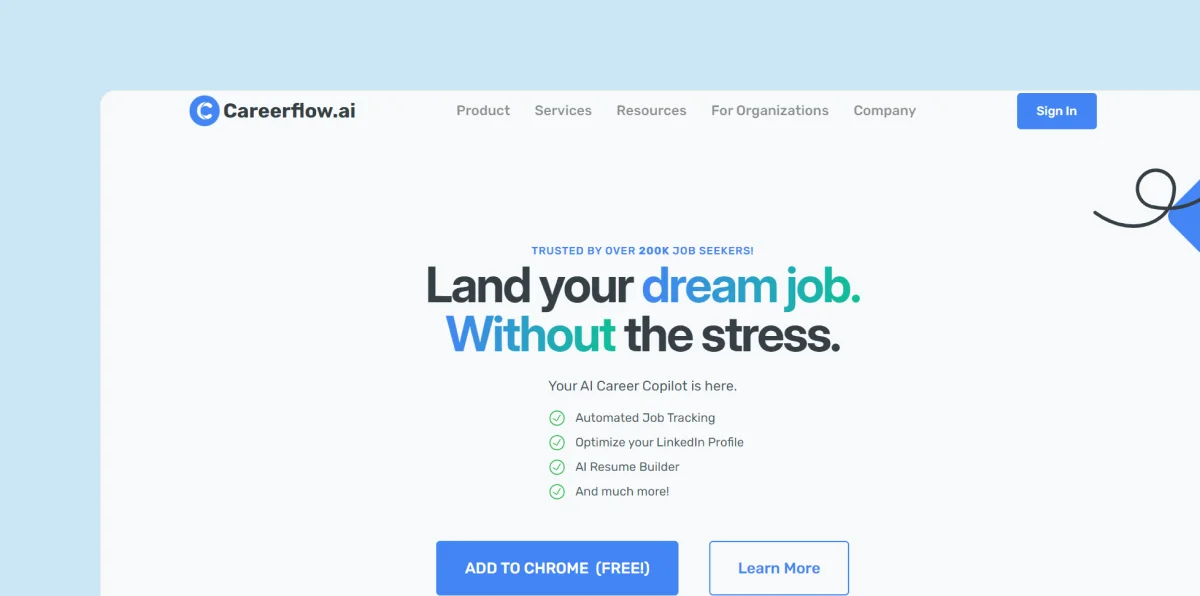
Just starting your LinkedIn journey or reviving an outdated profile? Careerflow is your best friend. It removes the guesswork with a personalized, AI-based checklist to help you complete every important section of your profile the right way.
What sets Careerflow apart is its real-time guidance—you don’t just get suggestions, you get live coaching as you edit. From improving your headline to identifying profile gaps and even optimizing your About section, Careerflow acts like a LinkedIn mentor on your browser.
It also includes a profile score meter, so you can measure your visibility readiness. Beginners or job hunters who aren’t sure where to start will find this extremely helpful.
Key Features:
- Live AI Suggestions – Improve headlines, summaries, and experience bullet points as you type.
- LinkedIn Profile Score (0–100) – Know how well your profile performs and what to fix next.
- Job Keyword Integration – Make sure your profile matches job descriptions in real-time.
- Headline Generator – Create powerful, keyword-rich headlines based on your job goals.
Best For: Career starters, people switching fields, and those re-entering the job market.
Pricing: Free basic version; pro plan with premium features available.
3. Teal – Build a Cohesive Professional Brand Across Resume + LinkedIn
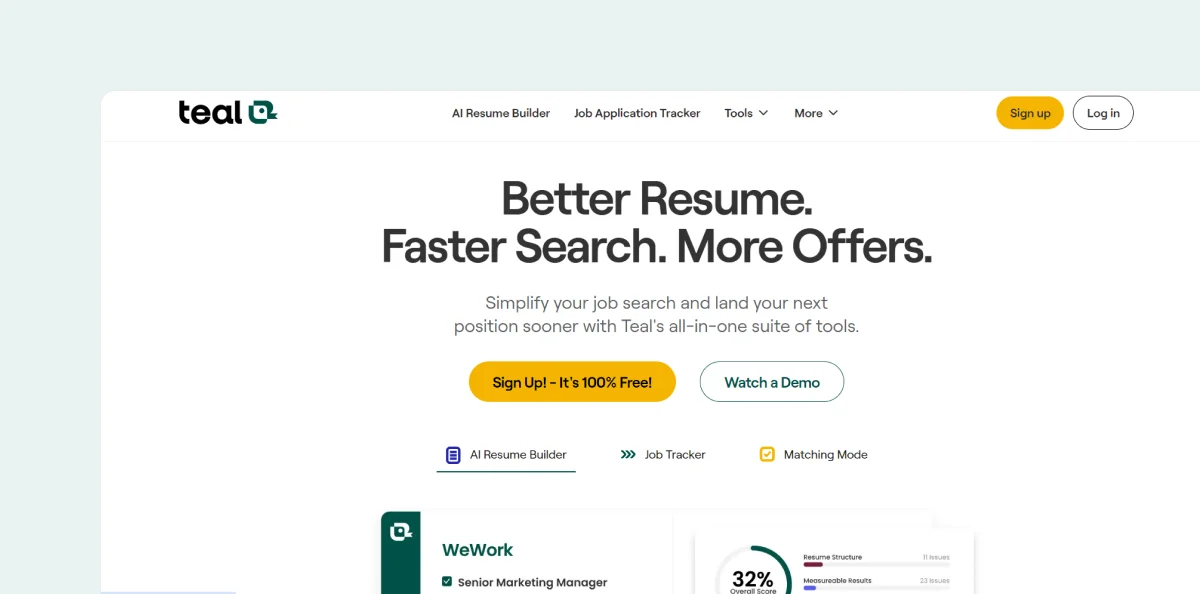
Teal goes beyond simple profile suggestions—it helps you build a powerful professional identity by aligning your LinkedIn profile, resume, and personal brand into one consistent narrative. If you’re serious about making a lasting impression, Teal ensures that your headline, summary, and experience sections reflect the same strengths your resume does.
Its AI tools analyze your current profile and offer personalized improvements based on roles, industries, and in-demand skills. You’ll get alerts for outdated info, recommendations to clean your Skills section, and smart ways to improve your Summary for search.
It also shows how your profile compares with industry leaders, so you can benchmark your growth and improve accordingly.
Key Features:
- AI-Powered Summary Builder – Let AI write or enhance your About section with powerful messaging.
- Resume & Profile Syncing – Make sure both your documents share consistent achievements and skills.
- Profile Health Reports – Weekly updates showing what’s missing or what’s working.
- Skill Gap Alerts – Add new, trending skills recruiters are searching for in your field.
Best For: Mid-level professionals, freelancers, or those building a portfolio career.
Pricing: Free to try; paid version gives access to complete resume and brand features.
4. Jobscan – The Precision Tool for Matching Jobs with Your Profile
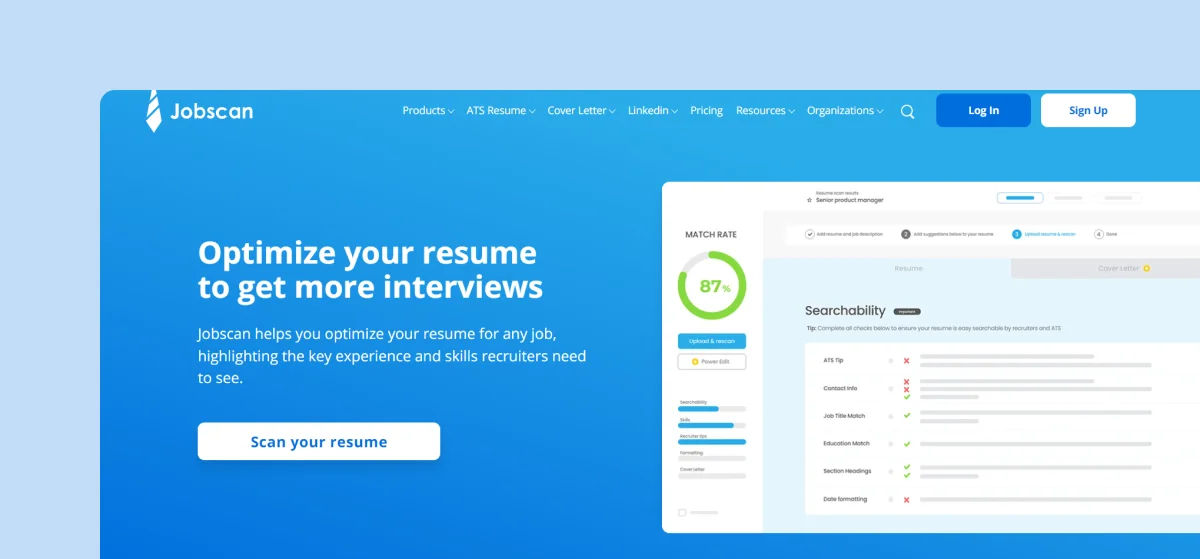
Imagine knowing exactly what recruiters see when they scan your LinkedIn profile. That’s what Jobscan offers. It compares your LinkedIn content to real job descriptions and tells you how much your profile matches—and what you’re missing.
This tool is a must-have for job seekers, especially those applying to roles online, where applicant tracking systems (ATS) prioritize keyword alignment. Jobscan shows you what words to add, what experience to highlight, and even which skills you’re missing—all so you land more interviews.
Unlike other tools, Jobscan isn’t about beautification—it’s about performance. If you want data-backed improvements and better job match rates, this tool delivers.
Key Features:
- Job Description Match Rate – See what % your profile aligns with a specific role.
- Keyword Optimization Engine – Find out which terms to add or remove to match recruiter searches.
- Experience Section Enhancer – Restructure bullet points for more clarity and alignment.
- ATS Optimization Guidance – Build a profile that works for both humans and bots.
Best For: Active job hunters, especially those applying online frequently.
Pricing: Free limited use; premium starts at ~$49/month (often discounted).
5. Hiration – Best AI Assistant for Smart Profile Revamp
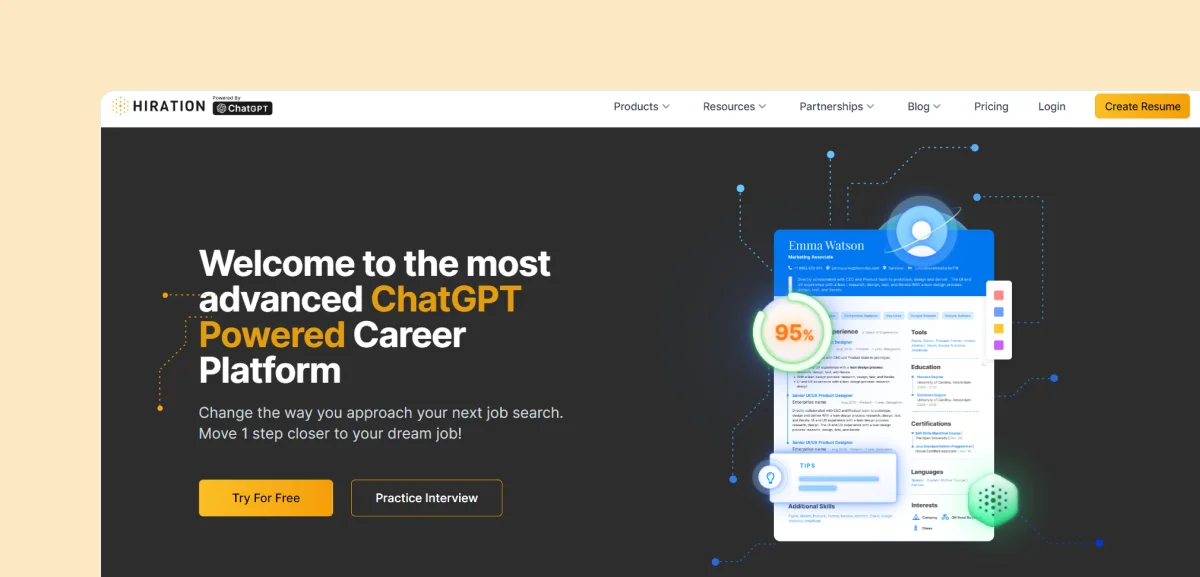
If you want instant, AI-powered feedback and a guided improvement experience, Hiration is a top choice. It doesn’t just give you tips—it scores your profile and shows you exactly where and how to improve, from keyword density to clarity and visual appeal.
Its AI writing assistant helps you rewrite outdated experience descriptions, build a high-impact summary, and create attractive bullet points using action verbs and results. Ideal for those with a profile that’s been sitting idle or hasn’t kept up with career changes.
For busy professionals who want a one-click analysis and improvement strategy, Hiration offers speed, precision, and measurable results.
Key Features:
- Comprehensive Profile Score – Grade your LinkedIn profile out of 100, and track improvement.
- Smart Section Optimizer – Get AI-based edits for About, Experience, Headline, and more.
- Keyword Analyzer – Detect missing and trending terms for your industry.
- Writing Assistant – Rewrite weak descriptions and summaries using proven frameworks.
Best For: Professionals with 2–10 years of experience, or those switching industries.
Pricing: Free to start; premium features unlock full AI functionality.
Final Verdict:
Optimizing your LinkedIn profile isn’t just about filling in blanks—it’s about strategically building a personal brand that connects with the right audience, converts opportunities, and creates long-term professional growth. In 2026, with AI-driven tools and data-backed optimization becoming the standard, paying attention to every detail—from headlines and summaries to skills, endorsements, and media—can make a significant difference.
Using advanced LinkedIn optimization tools helps streamline the process, reduce manual effort, and improve visibility in both LinkedIn and Google search results. By leveraging these tools alongside a well-crafted profile, you can attract recruiters, potential clients, and collaborators more effectively, position yourself as an industry authority, and unlock career or business opportunities faster than ever before.
Frequently Asked Questions (FAQs)
Can I use more than one LinkedIn optimization tool at the same time?
Yes, many professionals use multiple tools in tandem. For instance, you might use Teal for overall profile strategy, AuthoredUp for content posting, and Jobscan to align with job descriptions.
Are these LinkedIn tools officially endorsed by LinkedIn?
No, these are third-party tools. However, they are widely used by job seekers, recruiters, and LinkedIn creators to improve performance based on LinkedIn’s known algorithmic behaviors.
Which tool is best for a beginner with no technical skills?
Careerflow is extremely beginner-friendly. Its guided workflow, intuitive UI, and real-time scoring make it ideal for non-technical users.
Do these tools work with the free version of LinkedIn?
Yes, most tools are designed to work with the free version of LinkedIn. However, to unlock the full potential of some tools (e.g., deep analytics or unlimited AI suggestions), you may need LinkedIn Premium or the tool’s paid tier.
Is my LinkedIn data safe when I connect it to these tools?
Most reputable tools like Teal, AuthoredUp, and Jobscan follow industry-standard encryption and data privacy policies. Always read the privacy policy before connecting your account.
Which tool helps with real-time post formatting and writing?
AuthoredUp is the leader here—it offers real-time formatting, templates, and even post preview to optimize engagement before publishing.
