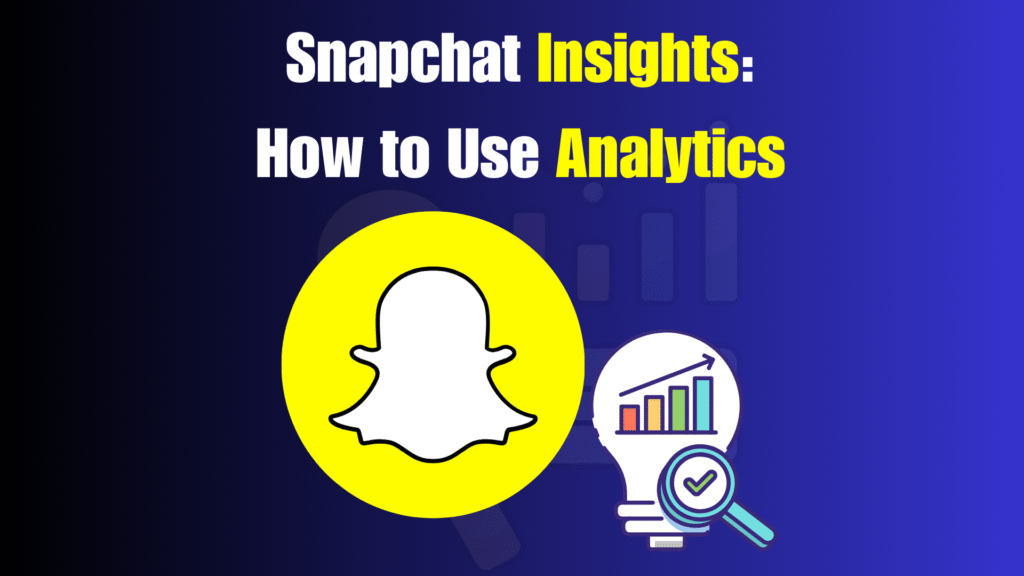Ever wondered why some creators explode on Snapchat while others barely get a ripple?
Snapchat has grown far beyond a Gen Z-only chat app — today it’s a powerhouse for discovery, community building, and commerce, with roughly 800 million monthly active users. That scale means real opportunity: the right content, at the right time, measured the right way can turn casual viewers into loyal fans and paying customers.
But reach alone isn’t the point — insights are. Knowing which Snaps hook viewers, which Stories lead to action, and who your real audience is will transform guesswork into strategy. In this guide you’ll get a clear, step-by-step walkthrough of Snapchat Analytics: which metrics matter, how to read them, and practical ways to use the data to improve engagement, optimize content performance, and monetize smarter.
Read on and you’ll leave with a plan — not just data — so your Snapchat efforts start producing measurable results.
What is Snapchat Insights?
Snapchat Insights is Snapchat’s built-in analytics tool designed for creators and businesses. It provides detailed data about how your Stories, Spotlight content, and audience perform over time.
With these metrics, you can:
- Identify what type of content resonates most
- Track audience demographics
- Measure engagement, reach, and retention
- Optimize publishing times and strategies
How to Access Snapchat Insights
Snapchat Insights is the analytics dashboard built directly into the platform for creators, businesses, and public profiles. Accessing it is straightforward, but it’s important to note that not all accounts have access. Typically, creators with a public profile, business accounts, or those who meet Snapchat’s eligibility criteria (such as a significant following or consistent content creation) can see Insights.
To access Snapchat Insights, follow these steps:
- Open the Snapchat app on your mobile device.
- Tap on your Bitmoji avatar in the top-left corner to go to your profile.
- Look for the Insights or Creator Hub section.
- From here, you can explore Story Insights, Spotlight Insights, and Audience Insights to better understand your performance.
Once inside, you’ll have access to powerful data that can guide your strategy — from who’s watching your content to how long they’re staying engaged.
Why Snapchat Insights Are Crucial for Creators and Businesses
In today’s competitive social media landscape, posting content without analyzing performance is like throwing darts in the dark. Snapchat Insights provides the clarity you need to build a smarter strategy. The platform’s algorithm rewards creators and businesses that consistently drive engagement, retention, and watch time. Without these analytics, you may continue creating content that doesn’t resonate, ultimately limiting your growth potential.
By tracking and leveraging Snapchat Insights, you can:
- Improve content performance through data-driven decisions instead of guesswork.
- Boost organic reach in both Spotlight and Discover by aligning with algorithmic preferences.
- Identify the best publishing times based on audience activity.
- Attract advertisers and brand deals by proving your audience’s engagement and credibility.
In short, Insights turn raw numbers into actionable strategies, making them a vital tool for anyone serious about Snapchat growth.
How to Use Snapchat Insights Effectively
Now that you know how to access Insights, the real value lies in learning how to use them strategically. Below, we’ll break down each key area and show you how to turn metrics into improvements.
1. Analyze Story Views and Drop-Off Rates
Story Views tell you how many people are watching your Stories and at what point they stop watching. This data is critical because it highlights the strengths and weaknesses of your content flow. If you see high drop-off rates after the first or second snap, it’s a clear signal that your introduction isn’t capturing attention.
Pro Tip: Always start your Stories with your most engaging content. Whether it’s a bold statement, eye-catching visual, or valuable piece of information, the first snap should instantly hook your audience.
2. Measure Engagement Rates Beyond Views
Views alone don’t tell the full story. Snapchat Insights allows you to track screenshots, replies, and shares, which reveal how invested your audience really is. For example, if followers are frequently screenshotting your content, it indicates they find it valuable enough to save.
Example: A discount code that gets multiple screenshots or a meme that gets shared repeatedly shows that your content is highly engaging and worth replicating.
3. Track Audience Demographics for Tailored Content
One of the most powerful features of Snapchat Insights is audience demographics. You can see detailed data such as age groups, gender distribution, locations, and even audience interests. This helps you create highly relevant content that aligns with your followers’ lifestyles.
Pro Tip: If 70% of your audience is between the ages of 18 and 24, you should focus on Gen Z-friendly content like trends, humor, or relatable lifestyle posts. Aligning your content with demographic insights ensures stronger engagement and higher retention.
4. Monitor Watch Time and Retention Graphs
Retention is one of the most important signals Snapchat’s algorithm considers. The platform wants content that keeps people watching. With Insights, you can analyze retention graphs to see the exact points where users drop off.
Example: If most viewers exit after your second snap, it’s a sign that your storytelling flow needs improvement. Consider shortening introductions, making visuals more dynamic, or leading with your best content earlier.
5. Review Spotlight Metrics for Viral Potential
Spotlight is Snapchat’s answer to short-form, viral content. Here, Insights can show you metrics such as views, shares, and favorites. Since Spotlight has the potential to push your content to a massive audience, analyzing these numbers can help you identify which formats or themes have viral potential.
The more engaging your Spotlight content is, the more likely the algorithm is to distribute it widely. Keep an eye on what works, replicate it, and experiment with variations.
6. Optimize Posting Times for Maximum Reach
Timing plays a crucial role in how well your content performs. Snapchat Insights provides data on when your audience is most active. By posting during these peak windows, you increase the chances of your Snaps being seen, engaged with, and shared.
Example: Lifestyle content may perform best in the morning when users are starting their day, while entertainment or casual content might gain more traction at night when people are winding down.
7. Compare Content Performance to Refine Strategy
One of the smartest ways to grow on Snapchat is by comparing your best-performing content with your weakest. Did your top Story succeed because of its timing, topic, or format? Did a poor-performing Snap fail because it was too long or lacked engagement hooks?
By looking at patterns, you can double down on strategies that work and refine or eliminate those that don’t. This continuous improvement process ensures your account stays relevant and continues to grow.
What Metrics Should You Measure on Snapchat?
Snapchat has evolved into one of the most dynamic platforms for creators, influencers, and businesses. With more than 800 million monthly active users, standing out requires more than just posting content — it demands understanding performance data. This is where Snapchat Insights becomes essential.
When using Snapchat Insights, the focus should be on key performance indicators (KPIs) that reveal how your content is performing, how audiences are engaging, and what you need to adjust for growth. Measuring the right metrics ensures you are not simply posting for the sake of visibility but strategically building engagement, retention, and conversions.
Below are the most important Snapchat metrics to measure, along with explanations of why they matter and how to use them to optimize your content.
Story Views: Tracking the Reach of Your Content
Story Views measure how many people are watching the Stories you post. This is the most basic yet fundamental metric because it directly reflects your reach.
- Why it matters: Views are a clear indicator of how many people you are reaching with your content. If views are steadily increasing, it shows you are attracting more attention and building a loyal audience.
- How to optimize: To grow Story Views, consistently post at peak audience times and use engaging thumbnails or captions to encourage clicks. Cross-promoting your Snapchat account on other platforms can also boost initial visibility.
- Goal: Maintain consistent growth in Story Views to ensure your audience stays engaged over the long term.
Screenshots: Measuring Content Value and Shareability
Screenshots show how many times users capture your content. Unlike Story Views, which reflect passive consumption, screenshots indicate active interest in what you are sharing.
- Why it matters: Screenshots often signal that users find your content valuable enough to save. Examples include discount codes, inspirational quotes, or exclusive updates.
- How to optimize: Include limited-time offers, unique tips, or entertaining visuals that viewers will want to save for later. If screenshots are high, replicate that type of content.
- Goal: Increase screenshot frequency, as it is a strong sign of value-driven content.
Completion Rate: Retaining Audience Attention
Completion Rate measures the percentage of viewers who watch your Story until the very end. This metric directly highlights how engaging your content is.
- Why it matters: A high completion rate shows that your audience finds your content worth watching in full, which is a strong indicator of quality and relevance.
- How to optimize: Start with strong hooks, keep Stories concise, and ensure each snap contributes to a cohesive narrative. Avoid dragging content too long, as drop-offs usually happen when interest fades.
- Goal: Aim for a higher completion rate by designing Stories that maintain curiosity and flow seamlessly from start to finish.
Watch Time: Measuring Depth of Engagement
Watch Time calculates the total minutes your audience spends watching your content. Unlike views, which only count the number of people, watch time reflects the depth of attention you are receiving.
- Why it matters: Snapchat rewards content with higher watch times by boosting visibility in Spotlight and Discover. This makes it one of the most critical metrics for growth.
- How to optimize: Keep your videos entertaining, educational, or story-driven. Add cliffhangers or teasers to encourage viewers to keep watching longer.
-
Goal: Increase watch time steadily to strengthen your chances of reaching larger audiences.
Audience Insights: Understanding Who Your Viewers Are
Audience Insights provide a breakdown of demographics such as age, gender, interests, and geographic locations. This helps you understand who your followers are and what kind of content resonates best with them.
- Why it matters: Demographics are crucial for tailoring content. Knowing your audience helps you speak their language, align with their lifestyle, and attract potential brand partnerships.
- How to optimize: Match your content style with your audience. For example, if most of your audience is Gen Z, focus on trending memes, challenges, and short entertainment content. If you attract millennials or professionals, lean toward tutorials, insights, or behind-the-scenes content.
-
Goal: Build a profile-driven content strategy that maximizes engagement within your audience’s key segments.
Shares and Replies: Measuring Community Interaction
Shares and Replies reflect the level of active engagement and interaction your content is generating. While likes and views measure visibility, shares and replies capture how much your audience is willing to participate.
- Why it matters: Content with more shares often gets pushed further by Snapchat’s algorithm, giving you the opportunity to go viral. Replies, on the other hand, allow you to build deeper relationships with your audience.
- How to optimize: Encourage engagement by asking questions, running polls, or prompting users to reply. Create content that is funny, relatable, or valuable enough for users to share with friends.
-
Goal: Grow both shares and replies to establish stronger community-driven engagement.
How to Optimize Snapchat Content Using Insights
Understanding metrics is one part of the process; applying them to improve performance is the other. Here are some actionable ways to use Snapchat Insights for optimization:
- Use Strong Hooks in the First Two Seconds: Viewers often drop off early, so grab their attention immediately.
- Post Consistently: Regular Stories and Spotlight uploads keep you visible and maintain algorithmic favor.
- Experiment With Different Formats: Mix tutorials, memes, lifestyle content, and interactive polls to see what resonates.
- Leverage Trending Sounds and Filters: Spotlight content performs better when aligned with current trends.
- Segment Content by Audience Data: Match content style, tone, and topics to your demographics for better relevance.
By combining data analysis with creative experimentation, you can steadily refine your Snapchat strategy and achieve better results.
Final Thoughts: Why Snapchat Metrics Matter
Snapchat Insights is far more than just a numbers dashboard — it’s your roadmap to growth. Every metric, from Story Views to Watch Time, tells a different part of your performance story. By tracking these KPIs and learning how to optimize them, you can transform your Snapchat presence from casual posting to professional content strategy.
Whether you are an influencer aiming for virality, a brand building customer trust, or a business looking for conversions, Snapchat Insights gives you the tools to make smarter, data-driven decisions.
The creators and brands who succeed on Snapchat in 2025 will be those who don’t just post, but measure, analyze, and refine their strategy.
FAQs: Snapchat Insights
Q1. Who can access Snapchat Insights?
Snapchat Insights is available for creators, influencers, and businesses with a public profile or significant following. Typically, small personal accounts won’t have access until they build a larger audience base or switch to a business account.
Q2. Can I track my audience demographics on Snapchat?
Yes. Snapchat provides detailed breakdowns of your audience by age, gender, interests, and location. This data is highly useful for tailoring your content strategy and is also valuable for pitching to brands or advertisers.
Q3. What’s the most important metric on Snapchat?
It depends on your goal. If your focus is growth, prioritize views and shares. For engagement, focus on screenshots, replies, and completion rates. If your goal is long-term audience loyalty, then watch time and retention are the most important.
Q4. Does Snapchat Insights help with monetization?
Absolutely. By showcasing your audience size, demographics, and engagement levels, Snapchat Insights makes you more attractive to advertisers and brand deals. The more authentic and engaged your audience is, the more monetization opportunities you can unlock.
Q5. How often should I check Snapchat Insights?
It’s best to monitor your Insights weekly for short-term adjustments and monthly for long-term trend analysis. This balance ensures you can react quickly to immediate performance changes while also spotting larger patterns over time.