How to find Telegram Groups
Telegram has rapidly grown into one of the most powerful instant messaging platforms, attracting millions of users worldwide with its speed, security, and endless features. Beyond private chats, its biggest strength lies in the vast network of groups and channels where people connect, share knowledge, and build communities around every interest imaginable—be it tech, business, travel, fitness, education, or just memes for fun.
The challenge, however, is that with so many groups out there, finding the right ones can feel like looking for a needle in a haystack. That’s why we’ve put together this guide—to show you the most reliable methods to search, discover, and join Telegram groups that truly match your passions and needs.

Searching in the App – Is It Enough?
One of the easiest ways to find Telegram groups is by using the app’s built-in search bar. Just like other social platforms, Telegram allows you to search for users, channels, and groups directly from the home screen. This method works best if you already know the group’s name or have a clear idea of what you’re looking for.
Here’s how to do it:
- Step 1: Open the Telegram app on your phone or desktop.
- Step 2: Tap on the search bar at the top of the screen.
- Step 3: Type a keyword or the group name (e.g., Football group or Cryptocurrency).
- Step 4: Browse through the list of results—Telegram will show both groups and channels.
- Step 5: Select the one that matches your interest and tap Join.
Note: This method only works for public groups. Private groups won’t appear in search results, and you’ll need an invite link to access them.
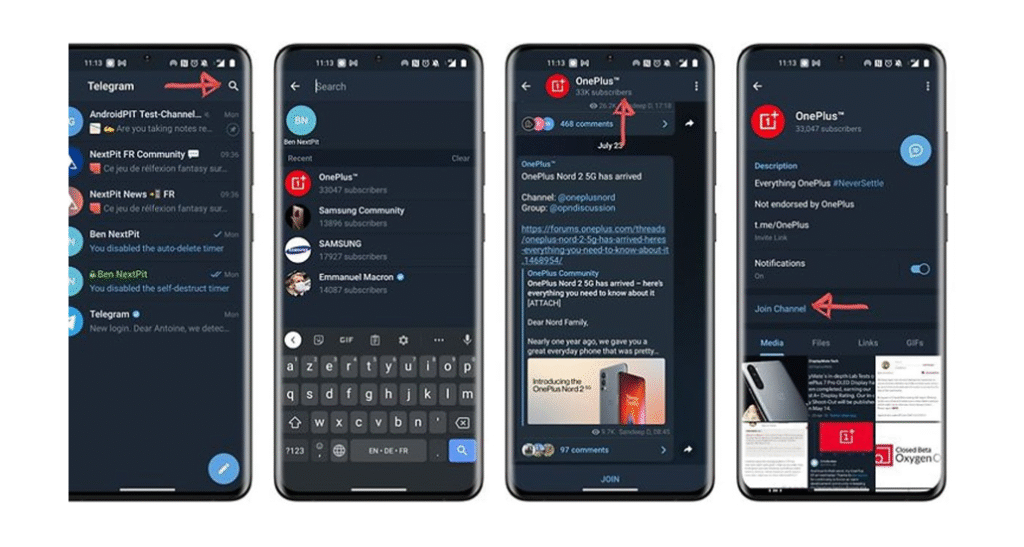
Best Websites to Find Telegram Groups
If the built-in search isn’t giving you the results you’re looking for, Telegram group directory websites are your next best option. These third-party platforms collect and organize groups submitted by owners or users, making it easier to browse communities without needing to know their exact names. What’s great about these directories is that they usually list thousands of groups across different categories—so whether you’re interested in business, fitness, crypto, memes, or travel, you’ll find something that fits your interest.
Most of these websites also sort groups by topic, popularity, or language, and some even provide ratings and descriptions to help you choose the best communities. This makes it much easier to discover active, trustworthy, and engaging groups instead of wasting time on inactive ones.
Popular Telegram group directories include:
- Tdirectory: A versatile platform where you can search for groups by keyword across multiple categories.
- Tgdr: Best for discovering specialized communities, as it neatly classifies groups by topic.
- Combot: A global directory with a huge database of groups in multiple languages, perfect for international users.
- Telegram-Groups.com: Offers rankings, subscriber counts, and descriptions of popular groups and channels.
- TelegramChannels.me: Lists trending groups and channels, complete with subscriber stats for easy comparison.
By using these directories, you can explore Telegram beyond what the app’s search bar shows and uncover communities you might not have found otherwise
Can Social Media Lead You to Groups?
Another effective way to discover Telegram groups is by exploring social media platforms, forums, and online communities. People frequently share invite links in posts, comments, or discussion threads, making it a great place to stumble upon both public and sometimes even private groups. For instance, on Reddit, users often request group suggestions within specific subreddits. In one case, a roofer posted in a community seeking roofing-related groups, and other members responded by sharing direct Telegram links.
You can apply the same approach on platforms like X (Twitter), Facebook, or even niche forums. Simply type a keyword such as “Football Telegram Group” or “Crypto Telegram Community” into the search bar. By scrolling through posts, you’ll often find links to active groups that match your interests. The added bonus of this method is that you may come across private groups that don’t appear in Telegram’s built-in search.
Beyond open platforms, don’t underestimate the value of personal connections. Ask your friends, colleagues, or online followers if they know of any active Telegram groups worth joining. People are usually happy to share their favorite communities, and these personal recommendations often lead to high-quality, trustworthy groups that aren’t widely advertised.
Using Google to Hunt Telegram Groups
If you’re not finding what you want within Telegram itself, search engines like Google or Yandex can be powerful tools for uncovering groups. Because Telegram links are often shared across the web—in blogs, social media posts, YouTube descriptions, and even online directories—a simple search can lead you directly to active communities. This method is especially useful when you don’t know the exact group name but have a topic or keyword in mind.
To get started, open your preferred search engine and type in your keyword along with the word Telegram. For example, if you’re into cryptocurrency, you might search “cryptocurrency Telegram group” or “Telegram groups for crypto trading”. Similarly, if you’re looking for marketing discussions, try “top Telegram promotion group”. The results will often show you blog articles, forum discussions, or social media posts that contain direct invite links.
Quick tips for better results:
- Use quotation marks for exact matches (e.g., “football Telegram group”).
- Add keywords like join, invite link, or channel to narrow down results.
- Explore blogs and niche forums—they often list active groups in your area of interest.
This approach gives you a broader pool of communities than Telegram’s built-in search, and sometimes even reveals private groups that wouldn’t appear otherwise.
Do Bots Make Group Search Easier?
Another powerful way to find Telegram groups is by using Telegram bots. These automated tools are designed to help users search for groups and channels without relying solely on the app’s built-in search or external websites. The advantage of bots is that they often let you filter results by keyword, topic, or even language, giving you more precise matches for your interests.
Once you start a bot, you simply type in what you’re looking for, and it will generate a list of groups or channels that fit your query. Some bots even allow advanced customization, like showing only active groups or filtering by language.
Popular Telegram bots for group searches include:
- TeletegBot: Lets you search by keyword and language, providing up to ten results for free. For more, you can request access from the admin. It can even help track which groups a specific user is part of.
- ScadsBot: Another handy option for browsing and discovering group listings quickly.
Using bots saves time and gives you access to groups that may not appear in directories or search engines, making them a convenient tool for serious group hunters.
What Is Teleteg & Why Use It?
If you’re looking for a more advanced way to discover Telegram groups, Teleteg is a powerful option. Unlike general search engines, Teleteg is built specifically for Telegram, making it easier to find groups, channels, and even administrators related to your interests. What sets it apart is the precision of its results—it doesn’t just show you random links, but gives detailed listings with short descriptions, making it easier to decide which group is worth joining.
Marketers especially benefit from Teleteg, as it offers insights into where you can share links, post surveys, or spread content to targeted audiences. But even for casual users, it’s a reliable tool to uncover communities that may not appear in Telegram’s built-in search or on third-party directories.
How to use Teleteg:
- Visit the official website: https://teleteg.com/
- Enter keywords or phrases related to your interest in the search bar.
- Click Search (or hit Enter) to generate results.
- Browse the list of groups and channels, complete with descriptions and invite links.
Whether you’re searching for niche communities, marketing opportunities, or active discussions, Teleteg gives you a structured and efficient way to find them.
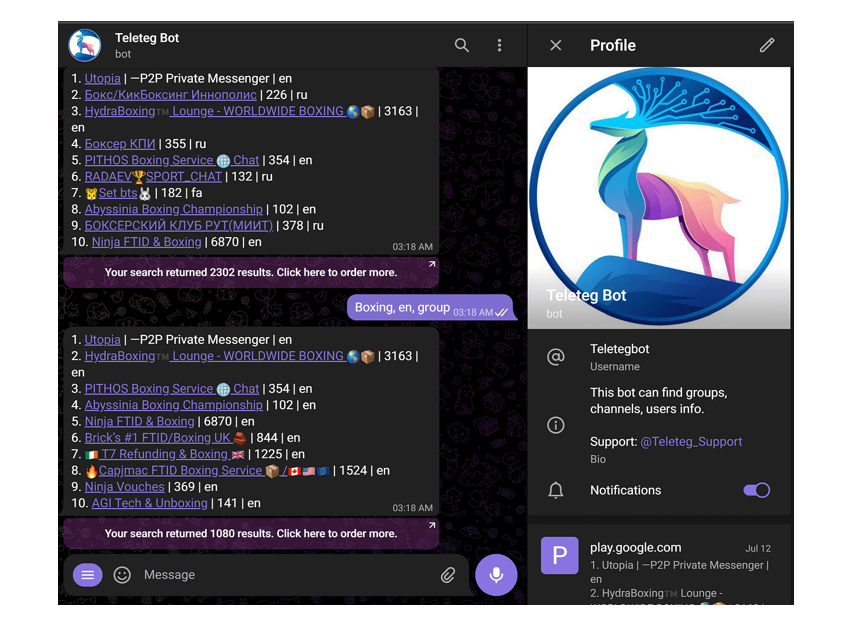
Teleteg’s Advanced Search Tricks
For those who want more than just basic search results, Teleteg comes packed with advanced features that make it easier to find the right Telegram groups and channels. These tools allow you to refine your search, target niche communities, and focus on the most active and relevant groups for your needs. Whether you’re a casual user exploring new interests or a marketer aiming for high engagement, Teleteg’s advanced filters can save you time and effort.
Key advanced features include:
- Private Group & Channel Search: Lets you uncover private and restricted communities, giving you access to more exclusive or invite-only groups that don’t usually appear in public directories.
- Group Age Filter: Allows you to choose between newer groups or long-established communities, depending on whether you want fresh discussions or stable, well-moderated spaces.
- Members Online Filter: Highlights groups with a higher percentage of active users, ensuring you connect with communities where engagement and interaction are strong.
These features are particularly useful for marketers, content creators, or anyone looking to maximize reach within highly engaged audiences. With Teleteg, you’re not just joining random groups—you’re strategically finding the ones that matter most.
Staying Safe When Joining Groups
Since Telegram groups can bring together thousands of random people, keeping your safety and privacy in mind is essential. While many communities are genuine and engaging, others can expose you to scams, spam, or even malicious users. By staying alert and following a few key precautions, you can enjoy the benefits of Telegram groups without putting yourself at risk.
Avoid Spam or Scam Groups
Some groups are designed purely to mislead or exploit members. Be cautious if you see:
- “Get rich quick” offers or unrealistic promises.
- Groups flooded with suspicious links or random ads.
- Admins using anonymous accounts.
- Groups with thousands of members but little genuine conversation.
If you notice any of these signs, it’s best to leave immediately.
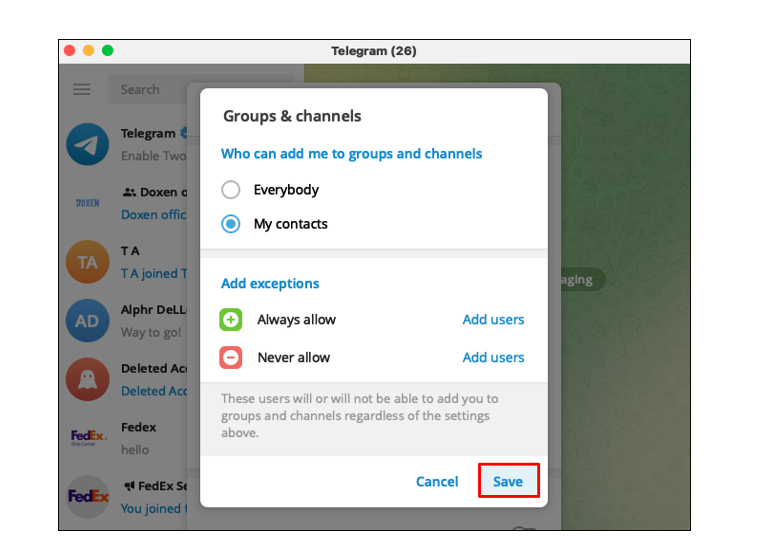
Check Group Rules
Legitimate groups usually have clear rules and guidelines. These help members understand the group’s purpose, define acceptable behavior, and maintain order. By reading and following the rules, you’ll avoid unnecessary warnings—or worse, being banned. Groups without rules are often unmoderated, which makes them breeding grounds for spam.
Protect Your Privacy
Your phone number and profile photos are sensitive details that shouldn’t be visible in public groups. To stay safe:
- Open Telegram Settings.
- Go to Privacy and Security.
- Under Phone Number and Profile Photos, set visibility to Nobody.
This way, your personal information stays out of reach from potential scammers.
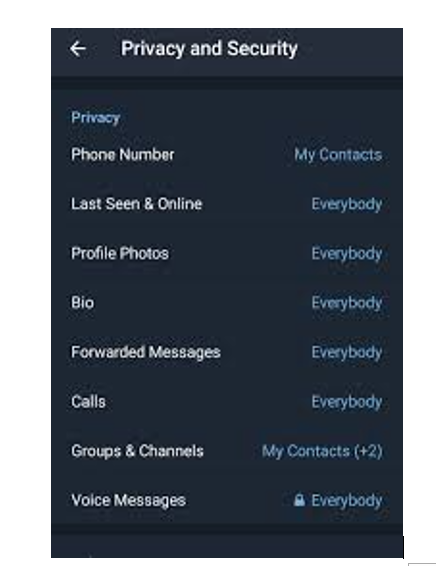
Mute or Leave Unsafe Groups
If a group becomes toxic, unsafe, or simply too noisy, you have two options:
- Leave the group: Go to the group info page and tap Leave.
- Mute notifications: Long-press the group in your chat list and tap the bell icon to silence updates without leaving.
Both options keep your Telegram feed clutter-free and protect your peace of mind.
By following these simple steps, you’ll keep your Telegram experience safe, enjoyable, and scam-free.
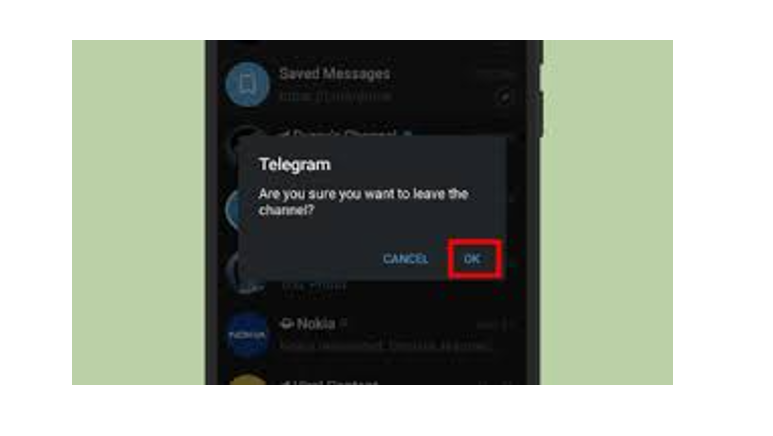
Conclusion
Finding the right Telegram groups can be a game-changer for connecting with like-minded people, staying updated on your interests, or even growing your professional network. Whether you’re using the app’s built-in search, third-party directories like Tdirectory or Combot, social media platforms, search engines like Google, or specialized tools like Teleteg, there are plenty of ways to discover and join groups that match your passions and needs.
To make the most out of Telegram groups, remember to stay safe by avoiding suspicious links, protecting your privacy, and being mindful of group rules. With these tips and strategies, you’re all set to explore the vast world of Telegram communities and make meaningful connections.
Happy group hunting!
FAQs
Q1: How do I find Telegram groups related to my interests?
You can search directly in the Telegram app, use directories, or look through forums, social media, and search engines.
Q2: Can I join private Telegram groups?
Yes, but you’ll need an invite link from a current member or admin.
Q3: Are Telegram group directories safe to use?
Most are safe, but always double-check links before joining to avoid scams.
Q4: What’s the easiest way for beginners to find groups?
Start with Telegram’s built-in search bar and type keywords related to your hobbies or work.
Q5: How do I stay safe while using Telegram groups?
Avoid groups with suspicious links, hide your phone number, and leave groups that feel unsafe
