Are you curious about how to join Telegram group but not sure where to start? Whether you’re looking for study resources, business networks, or just a fun community to chat in, Telegram makes it incredibly simple to connect with people who share your interests. With millions of active groups available worldwide, you can easily find one that matches your passion—be it education, entertainment, or professional growth. The best part? Joining takes only a few steps, and once you’re in, you unlock a world of opportunities, discussions, and resources right at your fingertips.
Why Telegram Groups Are Popular
Telegram groups have changed the way people connect online. Unlike traditional social media platforms, Telegram groups allow thousands of members to share ideas, resources, and discussions in real-time. People prefer Telegram groups for:
- Unlimited reach: Groups can hold up to 200,000 members.
- Global accessibility: Members from anywhere can join via a link.
- Security: End-to-end encryption ensures privacy.
- Variety: From study materials to movie discussions, groups exist for every niche.
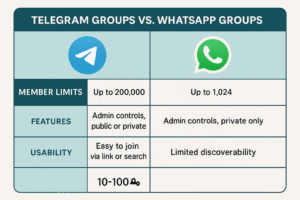
Understanding the Basics of Telegram Groups
Before learning how to join Telegram group, it’s essential to understand what Telegram groups actually are and how they function compared to Telegram channels. A Telegram group is like a virtual community where people with similar interests gather to discuss, share, and interact. These groups can range from small private study circles to massive public communities with thousands of members. Unlike channels, which are designed for one-way communication where only admins can post, groups encourage open discussion where everyone can participate. Knowing this distinction helps users decide whether they need a group (interactive) or a channel (broadcast-only) for their purpose.
Detailed Comparison: Telegram Groups vs. Telegram Channels
| Feature | Telegram Group | Telegram Channel |
|---|---|---|
| Member Limit | Up to 200,000 members. Groups are designed for active participation, so they cap the number to ensure smoother interactions and prevent overload. This limit is usually more than enough for communities, even large ones. | Unlimited subscribers. Channels don’t restrict followers since they’re not interactive. A single channel can broadcast to millions of people without affecting performance. |
| Interaction | Two-way communication. Every member can send messages, share files, reply, and engage in discussions unless restricted by admins. Perfect for study groups, team projects, or hobby communities. | One-way communication. Only admins can post messages, while subscribers can read but not reply. Channels are ideal for news outlets, businesses, or influencers who just want to share updates. |
| Purpose | Mainly for discussion and networking. Groups foster collaboration, allow Q&A sessions, and provide spaces for brainstorming and community support. |
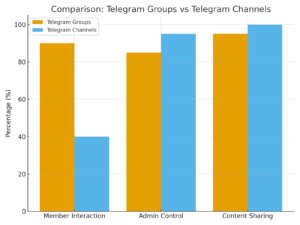
Reasons Why People Join Telegram Groups
People join Telegram groups for a variety of personal, educational, and professional reasons. Unlike many other platforms, Telegram offers a mix of privacy, security, and large group capacity, making it perfect for communities of all sizes. Some users are drawn to groups for learning opportunities such as study resources or career guidance, while others join for networking and building connections. Business professionals often use groups to share updates, promote services, or collaborate with teams. At the same time, many people join simply for entertainment, news, and community support, as groups allow easy sharing of files, media, and ideas in real time. This flexibility makes Telegram groups attractive to different audiences worldwide.
Key Reasons People Join Telegram Groups:
- Learning & Education – Access to study material, tutorials, and expert guidance.
- Networking Opportunities – Meeting like-minded individuals and professionals.
- Entertainment & Fun – Engaging in hobbies, memes, and interactive communities.
- Business & Marketing – Promoting services, finding clients, or sharing updates.
- Community Support – Getting advice, sharing experiences, or solving problems.
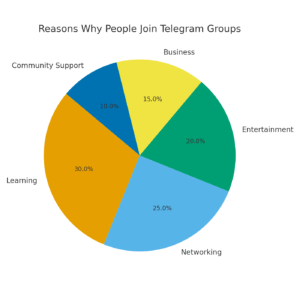
How to Join Telegram Group (Detailed with Steps)
1) How to Join Telegram Group from an Invite Link
Joining a Telegram group through an invite link is the simplest and fastest way. Admins or current members usually share these links on social media, websites, or directly in private messages. The benefit of this method is that you don’t have to spend time searching for the group manually — one click takes you straight to the group page. However, before joining, you should always verify the source of the link to ensure it’s safe and leads to a genuine community.
Steps:
- Find the Invite Link – Look for links shared by trusted people, websites, or communities. A valid Telegram invite link usually starts with
https://t.me/followed by the group’s name or code. - Click on the Link – When you tap the link, your phone will automatically detect Telegram. If you don’t have the app installed, it will redirect you to the download page.
- Preview the Group – Telegram opens a preview window where you can see the group’s name, number of members, description, and sometimes recent messages. This helps you decide if the group is useful.
- Tap “Join Group” – Once you confirm it’s the right group, press the blue “Join Group” button. This will immediately add you as a member.
- Start Participating – After joining, you can read old messages, send texts, share files, and interact with other members depending on the admin’s permissions.
- 2) How to Join Telegram Group by Searching
If you don’t have an invite link, you can still discover public groups using Telegram’s search feature. This option is especially useful when you want to explore groups on specific topics such as education, freelancing, crypto, or entertainment. Unlike links, searching gives you multiple options to compare, so you can choose the community that best suits your interests.
Steps:
- Open Telegram App – Launch the app on your device (Android, iPhone, or PC). Make sure you’re logged into your account.
- Locate the Search Bar – At the top of the Telegram home screen, you’ll see a magnifying glass icon or a search bar. Tap on it to begin searching.
- Type Relevant Keywords – Enter the topic you want to join, such as “IELTS preparation”, “Digital Marketing Telegram group”, or “Movie lovers community.” The more specific your keywords, the better results you’ll get.
- Browse the Results – Telegram will show you groups, channels, and sometimes bots. Look carefully at the group’s name, profile picture, and description.
- Open the Group Preview – Tap on a group that interests you to see its description, member count, and recent posts before joining.
- Click “Join Group” – If it matches your needs, tap the “Join Group” button to become a member and start exploring.
3) How to Join Telegram Group via QR Code
Some admins and event organizers prefer sharing QR codes instead of links. This method is convenient because you don’t need to type anything; scanning the code directly redirects you to the Telegram group. It’s especially popular in online ads, printed posters, and conference events where a quick scan helps participants join instantly.
Steps:
- Locate the QR Code – Find the QR code for the group. It could be on a flyer, a social media post, or a website. Ensure it’s from a safe and trusted source.
- Open Your Phone’s Camera or QR Scanner – Most modern smartphones automatically detect QR codes through the camera. If not, install a QR code scanner app.
- Scan the QR Code – Point your camera at the QR code and wait for it to be recognized. A small popup will appear on your screen.
- Open in Telegram – Tap on the popup notification, and your phone will open the Telegram app directly to the group’s preview page.
- Review the Group Details – Before joining, read the description and check member activity to be sure the group is relevant.
- Tap “Join Group” – Once ready, hit the join button and instantly become part of the community.
4) How to Join Telegram Group Without a Link
Sometimes, you might want to join a Telegram group but cannot find an invite link or QR code. This often happens with private or less-advertised groups. In such cases, you’ll need to use alternative methods like asking friends to add you, exploring group directories, or even using Telegram bots. While it requires a bit more effort than simply clicking a link, this approach helps you find hidden or niche communities that might not appear in public searches.
Steps:
- Ask a Friend to Add You – If you know someone already in the group, ask them to send you an invite link or add you directly through Telegram’s “Add Member” option.
- Search Group Directories Online – Many websites publish updated lists of Telegram groups categorized by topic (e.g., jobs, crypto, study, or health). These directories often include working links.
- Explore Forums & Blogs – Online forums like Reddit or niche blogs often share useful group links for communities you may not find elsewhere.
- Use Telegram Bots – Some bots are designed to recommend active groups. For example, you can send a keyword like “freelancing” to such bots, and they will suggest related groups.
- Request Direct Admin Invitation – If you know the group exists but can’t find it, you can contact the admin (if reachable) and ask them to send you an invite.
5) How to Join Telegram Group on Android
Android is one of the most popular platforms for Telegram users worldwide. The app is easy to install and use, with smooth navigation for joining groups. Android users have the flexibility to join via invite links, QR codes, or by searching directly in the app. Once inside a group, you can also manage settings like muting notifications, pinning groups, or customizing privacy for a better experience.
Steps:
- Download Telegram from Play Store – Go to the Google Play Store, search for “Telegram,” and install the official app.
- Sign In with Your Phone Number – Open the app, enter your mobile number, and verify with the OTP sent by Telegram.
- Find a Group to Join – Use one of the available methods: invite link, QR code, or searching keywords in the app.
- Open Group Preview – When you access the group, Telegram will show its details like name, description, rules, and member count.
- Tap “Join Group” – Once satisfied, tap the join button and you will immediately become part of the group.
- Manage Your Settings – You can mute notifications, star important messages, or leave the group anytime through the settings panel.
6) How to Join Telegram Group on iPhone
For iPhone users, the process is just as smooth but comes with Apple’s signature clean interface. The app is available free on the App Store and works almost identically to Android, except for slight design differences. Whether you use a direct link, QR code, or search manually, Telegram for iOS ensures a seamless experience when joining groups.
Steps:
- Install Telegram from App Store – Search “Telegram” in the Apple App Store and download the official app.
- Log In with Your Number – Enter your phone number, verify it with the OTP, and set up your account profile.
- Find a Group – Use the search option at the top, or join using a link or QR code provided by admins or friends.
- Check the Group Preview – Before joining, check the group description and membership details to ensure it matches your needs.
- Press “Join Group” – Tap the button to enter the group and start interacting immediately.
7) How to Join Telegram Group on PC or Web
Some people prefer using Telegram on a larger screen for easier typing and multitasking. Telegram Web and the desktop app provide the same features as mobile but with added comfort for work or study purposes. Joining groups on PC is useful for students, professionals, and moderators managing multiple communities.
Steps:
- Go to web.telegram.org or Install the Desktop App – Access Telegram through your browser or download the official app for Windows, macOS, or Linux.
- Login to Your Account – Enter your phone number or scan the QR code from your mobile Telegram app to log in.
- Search or Use Links – Paste an invite link directly into the chat bar, use the search function to look for groups, or scan QR codes from your computer.
- Open Group Preview – Telegram will show group details including description, members, and activity level.
- Click “Join Group” – Once confirmed, you’ll enter the group and can start sending or reading messages.
Benefits of Joining Telegram Groups
Joining a Telegram group isn’t just about chatting; it provides numerous practical benefits. Groups allow people with similar interests to connect, learn, and grow together. Many groups provide free study materials, news updates, or even job opportunities. Others serve as entertainment hubs, giving you a chance to relax and have fun with memes, movies, and discussions.
Benefits:
- Networking Opportunities – Connect with like-minded people from around the world and grow your circle.
- Free Resources – Access shared content like eBooks, notes, tutorials, and tools that members contribute.
- Educational Growth – Many groups are topic-based and help members learn new skills.
- Community Support – Ask questions, get answers, and solve problems collaboratively.
- Entertainment & News – Stay updated with current affairs, memes, or trending discussions in real time.
Safety Tips Before Joining
While it’s exciting to join Telegram groups, you must be cautious because not every group is safe. Some may share spammy, pirated, or illegal content, which could put you at risk. Protecting your privacy and security should always be your top priority when exploring new communities.
Safety Steps:
- Avoid Suspicious Groups – Don’t join groups that share pirated content, scams, or unsafe links.
- Never Share Personal Info – Keep your private details like phone numbers, bank details, or addresses hidden.
- Be Careful with Unknown Links – Even within groups, avoid clicking random links that could be harmful.
- Adjust Privacy Settings – In Telegram, you can hide your phone number, control who sees your profile, and restrict who can add you to groups.
Common Problems When Joining Telegram Groups
Even if you follow the right steps, sometimes issues occur when trying to join a group. These problems are usually caused by expired links, group limits, or privacy restrictions. Knowing the reasons and solutions helps you troubleshoot quickly and join without frustration.
Problems and Solutions:
- Invite Link Not Working – The link may have expired. Solution: Request a fresh link from the group admin.
- Group is Full – Telegram has a limit of 200,000 members per group. Solution: Look for alternative groups with similar topics.
- Blocked by Admin – If you violated group rules earlier, you may be banned. Solution: Respect the rules or contact the admin politely.
- Can’t Find Group in Search – Private groups do not appear in search results. Solution: You must get a direct invite link from a member or admin.
| Problem | Reason | Solution |
|---|---|---|
| Invite link not working | Expired link | Ask for a fresh link from admin |
| Group is full | Member limit reached | Wait or find similar groups |
| Blocked by admin | Rules violation | Respect group guidelines |
| Can’t search group | Private group | Request admin for invite link |
Conclusion
learning how to join Telegram group opens doors to countless opportunities for networking, learning, and entertainment. With options like invite links, search, QR codes, and direct invitations, anyone can easily become part of communities that match their interests. Understanding the difference between groups and channels helps you choose the right space for interaction. While groups offer great benefits, always stay cautious about safety and privacy. By following the right steps, you can make the most of Telegram groups for personal growth and community engagement.
Frequently Asked Questions (FAQs)
Can I join a Telegram group without an invite link?
Yes, you can join without a direct link by using Telegram’s search bar, browsing group directories online, or asking friends to add you. Some Telegram bots also suggest groups based on keywords, which makes it easier to discover new communities.
What is the difference between a Telegram group and a channel?
A Telegram group allows two-way communication where members can chat and share files, while a channel is mostly one-way where only admins can post. Groups are ideal for discussions, whereas channels are better for broadcasting information.
Is there a limit to how many groups I can join on Telegram?
Telegram does not restrict the number of groups you can join as a user, but each individual group has a member limit of 200,000. This means you can be part of many groups at once, depending on your preferences and activity level.
Are Telegram groups safe to join?
Most groups are safe, but you should always check the source before joining. Avoid groups that share illegal, pirated, or suspicious content. Also, make use of Telegram’s privacy settings to control who can add you and who can see your personal details.
Can I leave a Telegram group after joining?
Yes, you can leave any group at any time if it no longer interests you. Simply open the group, tap on its name at the top, and select “Leave Group.” You will stop receiving notifications and will no longer appear as a member.
