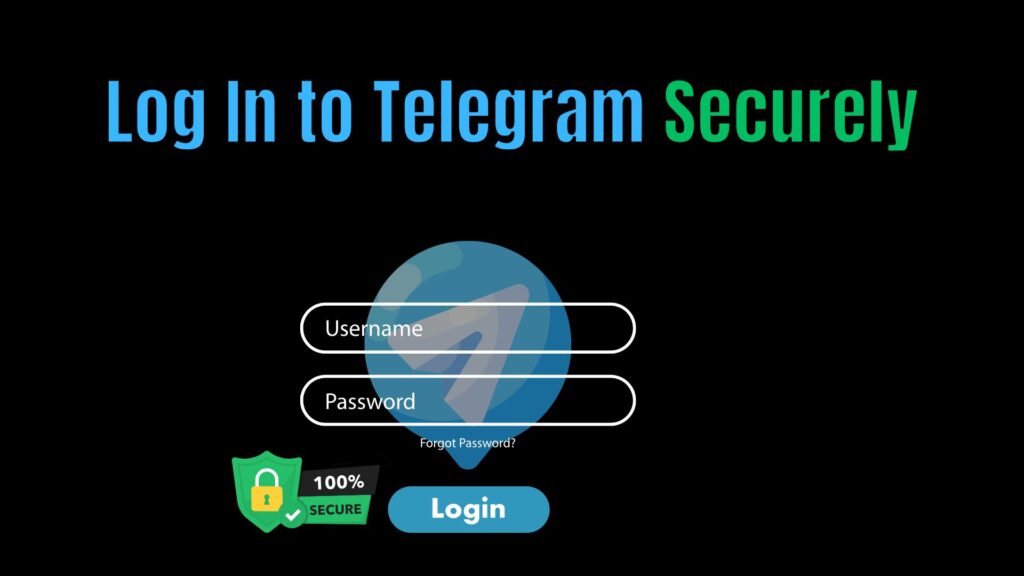Have you ever worried about the safety of your personal data while accessing Telegram? Sounds like a genuine concern, right? With hackers getting smarter every day, ensuring a secure login process has become more important than ever. If you’ve been looking for reliable ways to protect your account, I got you. You are at the right place to learn step-by-step methods that will keep your Telegram logins private, safe, and stress-free.
Telegram is one of the most widely used messaging apps worldwide, popular for its speed, cloud-based storage, and security features. However, many users often overlook the login process and end up compromising their own privacy. Whether you’re a casual user chatting with friends or a professional using Telegram for business groups, logging in securely is essential to prevent unauthorized access to your sensitive conversations.
In this guide, we’ll explore practical steps to ensure your Telegram login remains safe across devices, while also understanding why these measures matter.
Why Secure Login Matters on Telegram
The importance of logging in securely goes far beyond just keeping your account private. Telegram offers end-to-end encryption for secret chats and strong security measures for cloud chats, but these mean little if your login is compromised.
A weak or insecure login can:
- Expose your private chats to third parties.
- Allow hackers to impersonate you in groups or channels.
- Lead to identity theft or scams targeting your contacts.
On the other hand, a secure login ensures that only you can access your account, even if someone else gets hold of your device or tries phishing tricks. Think of it like locking your front door the security is already there, but it’s useless unless you actively lock it.
How Does Telegram’s Login System Work?
Telegram uses a phone-number-based login system, which means you don’t need a traditional username and password to sign in. Instead, when you enter your phone number, Telegram sends a one-time code via SMS, phone call, or in-app message (if you’re already logged in elsewhere). This eliminates the need to remember complex credentials, while still ensuring quick access to your account across devices.
Once you enter the code, Telegram links your account to the new device and syncs your messages securely through its cloud system. To add another layer of protection, you can enable two-step verification, which requires a password in addition to the one-time code. This dual-layer approach balances convenience with security, giving users fast access while keeping intruders locked out.
Methods to Log In to Telegram Securely
1. Use the Official Telegram App Only
Always download Telegram from trusted sources like the Google Play Store, Apple App Store, or the official Telegram desktop site. Third-party or modified versions might contain malware designed to steal your login credentials. When in doubt, check the developer details before installing any app.
2. Enable Two-Step Verification
One of the most powerful features to secure your login is Two-Step Verification. This adds an extra password that you must enter along with the SMS code.
To enable it:
- Go to Settings → Privacy and Security → Two-Step Verification.
- Create a strong password.
- Add a recovery email for backup.
This way, even if someone steals your SMS code, they won’t be able to log in without your additional password.
3. Monitor Active Sessions
Telegram includes a built-in feature that lets you see every device currently logged into your account. This transparency helps you spot any unauthorized access quickly. By keeping track of where and how your account is being used, you can prevent unwanted intrusions before they cause harm.
To use this feature, go to Settings → Devices → Active Sessions. There, you’ll find a detailed list of all devices connected to your account. If you notice anything unfamiliar, you can immediately terminate the suspicious session with a single tap. Making it a habit to review this list regularly ensures you’re always one step ahead of hackers.
4. Avoid Public Wi-Fi Logins
Logging in on public Wi-Fi, like in airports or cafes, can expose your session to attackers. If you must log in, always use a VPN to encrypt your connection. This small step ensures that your login data isn’t intercepted. Taking a few seconds to secure your connection can save you from major risks like account hijacking or data theft.
5. Use a Strong SIM PIN and Email Security
Since Telegram login is tied to your phone number, protecting your SIM is critical. Set a SIM card PIN and avoid sharing it with anyone. Similarly, ensure your email account linked with Telegram has strong security measures like two-factor authentication (2FA). If your email is hacked, attackers can reset your Telegram security settings.
6. Log Out from Shared Devices
If you ever log in on a shared or public device, don’t forget to log out. Failing to do so leaves your account wide open. To log out: Go to Settings → Devices → Terminate Session for that device. It only takes a few seconds, but it can save you from long-term trouble.
Common Mistakes People Make While Logging In
Before diving into secure methods, let’s understand where most users slip up.
- Using Weak Passwords: Many users still use weak or predictable passwords for associated email or phone accounts linked to Telegram. A compromised email or SIM swap attack can make your Telegram login vulnerable.
- Ignoring Two-Step Verification: Telegram offers two-step verification, but many people skip setting it up. Without this feature, anyone with your SMS verification code can log in.
- Logging In on Public Wi-Fi: Using public Wi-Fi without protection can expose login sessions to attackers, especially if your connection isn’t encrypted.
- Not Monitoring Active Sessions:Telegram allows you to view all active sessions. Neglecting this option means you might not notice if someone else has already logged in on another device.
Understanding these mistakes is the first step to avoiding them. Now, let’s move toward how to log in securely.
Best Practices for Ongoing Security
Regularly Update Telegram
Developers frequently release security patches to fix vulnerabilities. Keeping your app updated ensures you always have the latest security improvements.
Don’t Share Verification Codes
Telegram will never ask for your login code in chats. If anyone messages you pretending to be Telegram support, don’t fall for it. Always keep your codes private.
Consider Secret Chats for Sensitive Conversations
While this isn’t directly tied to login, using secret chats ensures your conversations remain encrypted and aren’t stored on Telegram servers. It’s a great habit if you often share sensitive information.
Tips to Strengthen Your Telegram Login Security
- Always use two-step verification as a must.
- Set a secure lock screen on your phone to prevent unauthorized physical access.
- Enable auto-lock in Telegram (Settings → Privacy and Security → Auto-lock).
- Regularly check your active sessions.
- Use a VPN when logging in from public places.