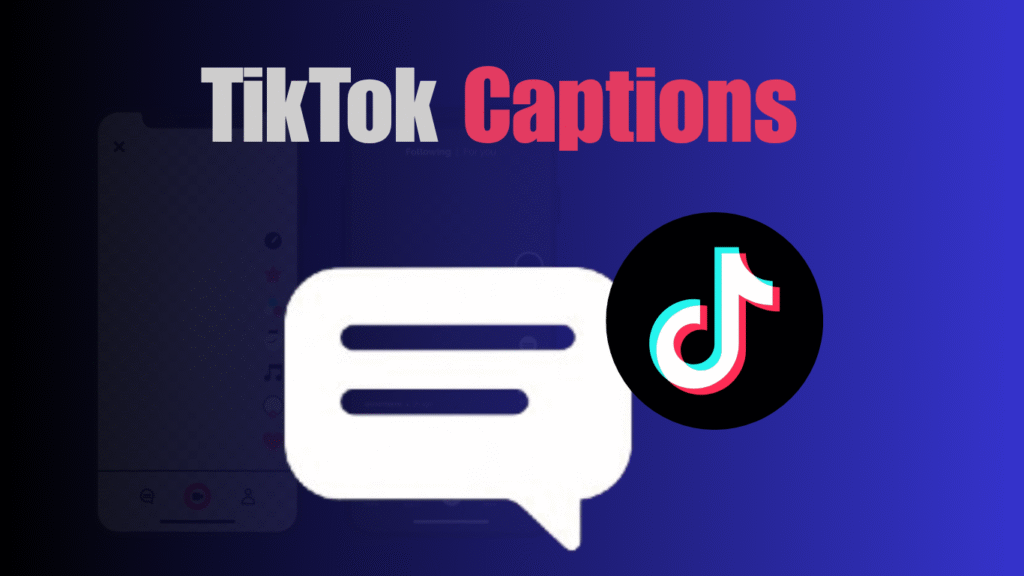TikTok has grown beyond being just a short-video app — it’s now a platform where content strategy truly matters. In 2025, TikTok Captions have become one of the most powerful tools to boost engagement, accessibility, and search visibility. From improving audience reach to helping your videos appear in TikTok’s new AI-driven search feed, captions are now essential for success. Understanding how to add captions on TikTok the right way can make your content more discoverable and easier for viewers to follow — even without sound.
Understanding What TikTok Captions Are
Before we dive into how to add captions on TikTok, let’s first understand what they actually are. TikTok Captions are on-screen text elements that display the spoken words or context of a video. They help viewers read along, even when watching videos in silent mode. TikTok now offers both automatic and manual captioning features, giving creators more control over how their message appears visually.
Captions aren’t just about accessibility anymore. In 2026, they’ve become a core SEO feature on TikTok. The platform scans your captions to understand video context, which directly affects who sees your video on their For You Page (FYP). This makes TikTok Captions a key factor in content visibility and viewer retention.
Why TikTok Captions Matter in 2026
With millions of videos uploaded daily, TikTok’s algorithm needs accurate text data to categorize content. That’s where TikTok Captions come in — they act as both accessibility aids and ranking signals. Captions now influence everything from engagement to content discovery and brand credibility.
Here’s why TikTok Captions are more important than ever:
- Boost SEO visibility: TikTok reads caption text for keyword relevance.
- Improve accessibility: Users who watch videos without sound still understand the message.
- Increase engagement: Viewers stay longer when captions make the content clearer.
- Support global reach: Captions can be translated or localized for different languages.
- Enhance brand professionalism: Well-formatted captions make content appear polished.
By mastering how to add captions on TikTok, creators can attract a larger audience and keep them engaged longer.
How to Add Captions on TikTok: Step-by-Step Guide
TikTok makes adding captions easy through its in-app tools. Whether you prefer automatic generation or manual editing, the following steps show you how to add captions on TikTok effectively in 2025.
Step 1: Open the TikTok App and Upload Your Video
- Open TikTok and tap the + button to create or upload a video.
- Choose or record your video clip and proceed to the editing screen.
- This is where you’ll find the caption feature.
Make sure your video has clear audio — the app uses speech recognition to generate TikTok Captions accurately.
Step 2: Tap on ‘Captions’ or ‘Auto Captions’
- On the right panel, select Captions (sometimes labeled as Auto Captions).
- TikTok will automatically scan your video’s audio and generate captions.
- Wait a few seconds for it to process and display the text.
This is the fastest way to add captions on TikTok, and the AI accuracy has improved significantly in 2025.
Step 3: Edit the Captions for Accuracy
- Review the auto-generated text carefully.
- Tap each line to edit spelling, timing, or formatting.
- Adjust placement so it doesn’t cover faces or important visuals.
Manual editing ensures your TikTok Captions look clean and professional, preventing misunderstandings or misspellings that might affect your message.
Step 4: Customize Caption Style
- TikTok now allows creators to change font, color, and alignment.
- Use consistent caption styles to match your brand identity.
- Avoid cluttering the screen — simplicity always looks more polished.
This customization makes your TikTok Captions not just readable but visually appealing and brand-friendly.
Step 5: Publish Your Video
- Once your captions are reviewed and styled, tap Next and post your video.
- Captions automatically appear when viewers watch your content.
By following these steps, you’ll know exactly how to add captions on TikTok and make sure they’re optimized for reach and clarity.
Manual vs. Auto TikTok Captions: Which Is Better?
| Type | Description | Best For | Advantages |
|---|---|---|---|
| Auto Captions | TikTok’s AI-generated text based on your voice. | Quick uploads, short videos. | Fast, automatic, saves time. |
| Manual Captions | User-created or edited text for precise control. | Branded videos or detailed tutorials. | Accurate, styled, customizable. |
Both options have their benefits, but combining them — using auto-generated text with manual corrections — gives the best results for TikTok Captions optimization.
How to Optimize TikTok Captions for Engagement
Adding captions isn’t enough; optimization determines how well your video performs. Let’s explore the best practices for optimizing TikTok Captions in 2025.
Use Keywords Naturally
TikTok’s algorithm reads captions for context. Including your primary keyword (like fashion tips, DIY hacks, or funny moments) helps categorize your content. Always make TikTok Captions keyword-friendly without sounding forced.
Keep It Readable
Avoid long sentences. Short, direct phrases work best. Your audience reads captions quickly while watching, so clarity is key.
Time Them Perfectly
Make sure captions match the audio timing precisely. Mismatched captions distract viewers and lower retention rates.
Avoid Visual Clutter
Place captions at the top or bottom of the screen, not over faces or graphics. TikTok now flags overlapping text as poor design, reducing video performance.
Add Emotional or Engaging Words
Captions can guide emotions — use engaging phrases like “Watch till the end!” or “You won’t believe this part.” These small tweaks can double engagement.
The Role of TikTok Captions in SEO
TikTok has evolved into a search engine for video content, meaning keywords in captions now help your videos appear in user searches. Optimizing your TikTok Captions helps TikTok’s AI understand what your video is about.
How TikTok Reads Captions for SEO:
- Captions signal topic relevance.
- Keywords help categorize videos.
- Engagement metrics confirm quality.
- Search results display caption-matched videos first.
So if someone searches “easy breakfast recipes,” and your caption includes that phrase, TikTok’s search engine will likely push your video higher. That’s why mastering how to add captions on TikTok is also mastering TikTok SEO.
Creative Ways to Use TikTok Captions
TikTok Captions aren’t just functional; they can become part of your storytelling. In 2025, creators use captions creatively to boost watch time and engagement.
Some trending ideas include:
- Highlighting punchlines for humor-based videos.
- Summarizing tutorials step-by-step in text form.
- Adding call-to-actions like “Follow for more tips.”
- Using emojis and symbols (in moderation) for emphasis.
- Creating subtitle aesthetics with stylized fonts and animations.
These methods transform TikTok Captions from basic text into storytelling elements that enhance the overall experience.
Common Mistakes to Avoid When Adding Captions
Even though TikTok makes it easy to add captions, many creators still make mistakes that lower performance. Here are some things to avoid when learning how to add captions on TikTok:
- Overloading the screen with text.
- Using unreadable fonts or color contrasts.
- Forgetting to edit auto-generated captions.
- Ignoring alignment or blocking visuals.
- Skipping keywords that describe your video topic.
Avoiding these pitfalls ensures your TikTok Captions look professional and perform effectively.
Benefits of Using TikTok Captions for Brands and Creators
| Benefit | Description |
|---|---|
| Accessibility | Makes your videos inclusive for hearing-impaired users. |
| Higher Retention | Viewers stay longer when they can read along. |
| Better SEO | Keywords in captions improve visibility in TikTok search. |
| Global Reach | Supports multilingual captioning and localization. |
| Professional Appeal | Well-edited captions enhance brand credibility. |
These advantages prove that TikTok Captions are not just a trend but a necessity for creators and businesses alike.
Future of TikTok Captions in 2026 and Beyond
In 2025, TikTok continues improving AI-based captioning tools. Expect future updates to include multi-language auto-translation, AI voice detection, and caption placement automation. These advancements will make TikTok Captions even more accurate and globally accessible.
As the app pushes toward becoming a full-scale search and entertainment platform, captions will remain a key ranking and engagement factor. Learning how to add captions on TikTok today ensures you’re ready for future algorithm changes.
Tips for Making Captions Stand Out
- Keep lines short and under 15 characters.
- Use strong action verbs and simple language.
- Highlight important words in bold or color.
- Maintain consistent font style across videos.
- Test placement for different screen sizes.
These small design decisions make your TikTok Captions more appealing and easier to read, encouraging more users to finish your videos.
Final Thoughts
In 2026, TikTok Captions are no longer just optional — they’re essential. They bridge the gap between accessibility, engagement, and search optimization. Whether you’re a content creator, influencer, or brand, mastering how to add captions on TikTok can dramatically improve your video performance. Well-written captions not only make your content more inclusive but also ensure your message resonates with audiences worldwide.
So the next time you post a TikTok, take a few extra minutes to optimize your captions — your reach, engagement, and audience connection will thank you for it.
Frequently Asked Questions (FAQs)
What are TikTok Captions used for?
TikTok Captions are on-screen text that displays dialogue or key information from a video. They improve accessibility, help with SEO, and keep viewers engaged, especially when they watch without sound.
Can I edit TikTok Captions after posting?
As of 2025, TikTok allows limited post-editing for captions. However, it’s best to review them before publishing to ensure accuracy and proper timing.
Do captions help with TikTok SEO?
Yes. TikTok’s algorithm reads caption text to understand video topics. Using relevant keywords in TikTok Captions helps videos appear in search results and reach the right audience.
How can I make my captions look professional?
Choose clean fonts, avoid overlapping visuals, and match the color scheme of your brand. Keeping captions minimal yet visible enhances professionalism.
Are auto captions accurate?
Auto captions are about 95% accurate in 2026. However, editing them manually is still recommended to ensure the best quality and tone accuracy.