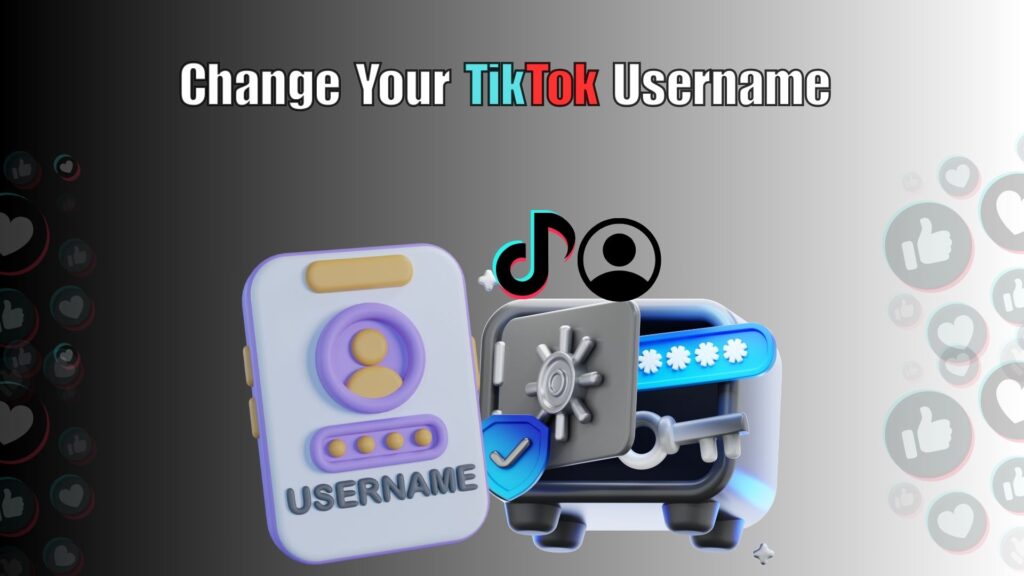Have you ever thought about rebranding yourself or giving your TikTok profile a fresh identity? You are at the right place. TikTok usernames are more than just random words they define your online presence, influence how others perceive you, and can even affect your growth. Sounds good, right? Whether you’re running a personal account, building a brand, or simply tired of your old username, knowing how to change your TikTok username is an essential step to staying relevant and professional.
Why does it matter so much? Because your username is the first thing people notice when they discover your profile. A catchy, clear, and memorable username not only attracts more followers but also strengthens your personal or business branding. TikTok has a simple process for changing usernames, but there are rules you need to know before you make the switch. In this guide, I am with you step by step, explaining everything from requirements and restrictions to tips for choosing the perfect username.
Why Changing Your TikTok Username Matters
Your username is more than just a label it represents your digital identity. When people search for you or see your videos on their feed, your username is directly tied to your credibility. If your current username looks random, hard to spell, or irrelevant, it might turn away potential followers. A professional username, on the other hand, can instantly build trust.
For businesses and creators, the username also affects discoverability. Think about how people search for accounts if your name is too complex or unrelated to your niche, you might miss valuable traffic. Updating your username can help you better align with your brand and audience expectations. This way, you not only look professional but also stay memorable.
Another reason is growth. TikTok is a platform where trends and niches evolve rapidly. If your username no longer reflects your content or style, you risk losing engagement. Changing it allows you to stay fresh, updated, and connected with your audience’s expectations.
Rules and Restrictions for TikTok Usernames
Before you rush to update your username, you must understand TikTok’s rules. TikTok has strict guidelines to keep usernames unique and safe.
First, usernames can only include letters, numbers, underscores, and periods. Spaces or special symbols like “#” or “$” are not allowed. Second, usernames must be unique you cannot pick a name that someone else is already using. If your desired name is taken, you’ll have to modify it.
Another important restriction is the 30-day limit. TikTok only allows you to change your username once every 30 days. This means if you make a mistake or change your mind, you’ll have to wait before updating it again. Finally, usernames are linked to your profile URL. When you change your username, your TikTok profile link also changes automatically. This means you need to update the link on your other platforms to avoid broken connections.
Step-by-Step Guide to Changing Your TikTok Username
TikTok makes it simple to update your username. Just follow these steps carefully:
- Open the TikTok App – Launch TikTok on your smartphone and make sure you’re logged in.
- Go to Your Profile – Tap the profile icon at the bottom right corner of your screen.
- Click on “Edit Profile” – This is where you can update details like your name, bio, and username.
- Select Username Field – Tap on the “Username” section to edit your current name.
- Enter a New Username – Type in your desired username. If it’s available, TikTok will show a green checkmark.
- Save Changes – Tap “Save” or the confirmation button to finalize your new username.
That’s it you’ve successfully updated your TikTok username. The process is quick, but remember that the 30-day restriction will apply immediately after you make the change.
Tips for Choosing the Right Username
Picking a username is not just about availability it’s about strategy. A good username can help you grow faster and stand out in a crowded platform. Here are some key tips:
- Keep it short and simple – Long or complicated names are hard to remember.
- Make it relevant – Choose a username that reflects your niche, whether it’s fitness, comedy, fashion, or education.
- Avoid numbers or random characters – Unless they are part of your brand, numbers can make usernames look unprofessional.
- Be consistent across platforms – Try to use the same username on Instagram, YouTube, and other platforms for easy brand recognition.
- Check spelling and readability – Make sure your username is easy to pronounce and spell so people can search it easily.
A strong username boosts credibility, helps you appear in searches, and builds your digital identity in a consistent way.
Common Mistakes to Avoid When Changing Your Username
Changing your username may sound simple, but small mistakes can create big problems. One of the most common mistakes is choosing a name without thinking long-term. Many users pick trendy names that may seem fun today but lose relevance quickly. A name tied to a temporary trend might not support your future growth.
Another mistake is forgetting that your username changes your profile link. If you’ve already shared your profile URL on social media, websites, or business cards, it will stop working once you switch usernames. Not updating these links could cause you to lose traffic. Always double-check where your TikTok profile link is displayed and update it everywhere after making the change.
Some people also ignore readability. A username full of underscores, random numbers, or confusing spellings can make it hard for followers to find you. Simplicity is key. Remember, your username is not just for you it’s for your audience to search, remember, and share.
Advanced Strategies for Choosing a Username
If you’re serious about growth, think of your username as a branding tool. Your username should not only reflect your personality but also support your niche. For example, if you create content about travel, including a keyword like “traveler” or “explorer” makes your account more recognizable.
Another strategy is using your real name or business name. This is useful for creators who want to build a personal brand. A username like @JohnSmith or @SmithFitness creates authority and professionalism. It makes your account easier to find and helps you stand out from anonymous profiles.
You can also experiment with creative twists. For example, instead of @FitnessGuru, try @FitWithSam. Adding action words or unique phrases makes usernames fresh and appealing. Just make sure it’s still clear and easy to understand.
Finally, check for availability on other platforms. If your username is free on TikTok but taken on Instagram or YouTube, it may confuse your audience. Consistency across platforms builds trust and makes your brand stronger.
Rebranding With a New Username
For creators and businesses, changing your TikTok username can be part of a larger rebranding strategy. Rebranding happens when you want to shift your content focus, attract a new audience, or upgrade your online identity. A new username helps signal this change to your followers.
When rebranding, plan carefully. Announce the change with a post or video so your followers know what to expect. This prevents confusion and helps you keep your existing audience engaged. You can also explain the story behind your new username, which adds a personal touch and builds stronger connections.
For businesses, rebranding with a new username is often linked to growth. For example, if your brand started as a small store and now offers international products, your old username might not fit anymore. Updating it can make your account more professional and suitable for your expanded goals.
What to Do if Your Desired Username Is Taken
It’s common to discover that your perfect username is already in use. Instead of giving up, try smart variations. You can add an underscore, use initials, or combine words. For example, if @TravelWithAnna is taken, try @AnnaTravels or @TravelAnna_.
Another trick is adding niche-related words. If you create cooking content, adding “kitchen” or “chef” can make your username unique and relevant. Similarly, adding location-based words works for local creators for instance, @AnnaNYC or @TravelWithSamUK.
If you run a business, you can also add brand-related terms. For example, if @FreshBites is taken, try @FreshBitesOfficial or @EatFreshBites. This ensures your brand remains recognizable even with a slight variation.
How a New Username Impacts Your Account
Many users worry that changing their username will affect their followers or algorithm ranking. The good news is, your followers remain the same after the change. TikTok automatically updates your profile name in their following lists. However, since your URL changes, external links need to be updated manually.
In terms of the algorithm, TikTok focuses more on your content quality and engagement rather than your username. A new username won’t hurt your reach as long as your videos remain consistent. In fact, if your new username is more professional and relevant, it can improve your profile’s credibility and attract new followers.
Still, remember that frequent changes are not possible. Since TikTok only allows updates every 30 days, plan wisely before committing to a new username. This ensures your rebranding or identity shift is smooth and effective.
Final Thoughts
Changing your TikTok username is more than just updating a small detail it’s about shaping your digital identity. Whether you’re a casual user, a rising influencer, or a business brand, the right username boosts your credibility, discoverability, and audience connection. You are on the right path by learning how to manage this process correctly.
The key is to plan carefully, follow TikTok’s rules, and choose a name that supports your long-term goals. Avoid quick fixes or confusing names that limit your growth. Instead, pick a username that reflects your style, niche, and vision. With the right approach, your new TikTok username can help you stand out and achieve greater success.
Frequently Asked Questions (FAQs)
Can I change my TikTok username anytime?
No, TikTok only allows you to change your username once every 30 days.
Will I lose my followers if I change my username?
No, your followers remain the same, but your profile URL will change.
What happens if the username I want is already taken?
You can try variations with underscores, initials, or niche-related words.
Does changing my username affect the TikTok algorithm?
No, the algorithm focuses more on your content and engagement, not your username.
Should I announce my new username to my followers?
Yes, making a post or video about your new username helps avoid confusion and keeps your audience engaged.