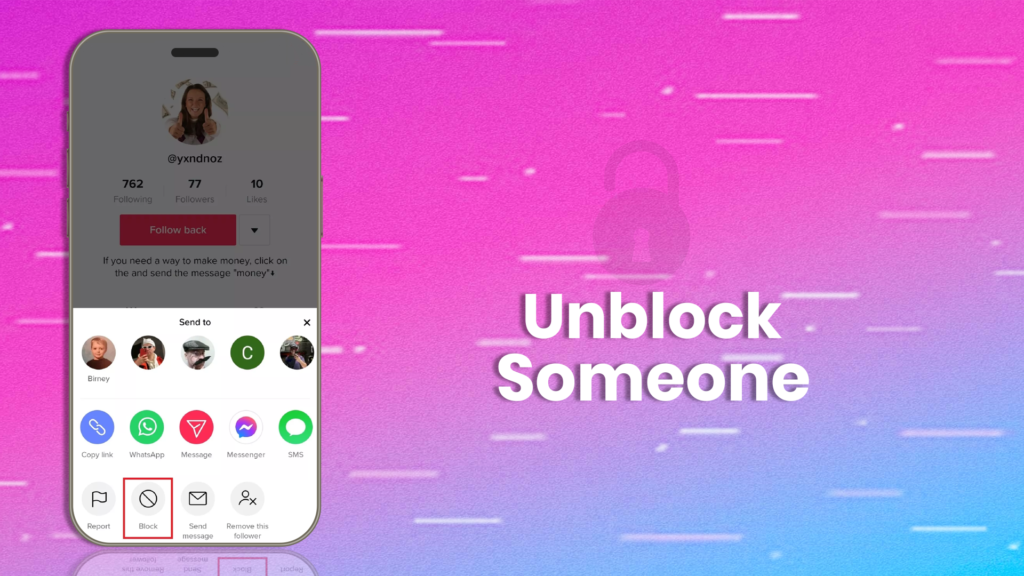TikTok is a popular social media platform that crossed 1 billion daily users in 2022. It was launched in 2016 by a Chinese company, ByteDance, and it has since become a global sensation. TikTok allows users to create short videos between 15 and 60 seconds, making it easy for people to share their creativity, skills, and talents.
However, managing your TikTok account may require blocking or unblocking users for various reasons. Sometimes, you may block someone mistakenly or realize that you no longer need to have someone blocked. This guide will show you how to unblock someone on TikTok, whether using a mobile device, computer, or iPhone.
Why Block and Unblock Someone on TikTok?
There are various reasons why users may block or unblock others on TikTok:
- Negative interactions: You might block someone to prevent harassment or negativity in your TikTok experience.
- Insecurity: If someone makes you feel uncomfortable, blocking them is a quick way to create a safer environment.
- Mistakes: Sometimes, people block others by accident and later realize they need to unblock them.
- Reversing decisions: You may want to reconnect with someone you’ve previously blocked.
Fortunately, TikTok makes it easy to block or unblock accounts. Although unblocking someone is slightly more complex than blocking them, this guide will show you the step-by-step process to do it.
How to Unblock Someone on TikTok Using Mobile Devices
To unblock someone on TikTok using your mobile phone, follow these simple steps:
- Open TikTok: Launch the TikTok app and log in to your account.
- Go to your profile: Tap the profile icon in the lower right corner of the screen.
- Access Settings: Tap the three lines in the upper right corner to open the menu and select “Settings and privacy.”
- Privacy settings: Scroll down to the “Privacy” section and click on “Blocked accounts.”
- Unblock the user: Find the person you want to unblock and click the “Unblock” button next to their name.
This process works for both Android and iOS devices.
How to Unblock Someone on TikTok Using a Computer
If you’re using TikTok on your computer, you can unblock users by following these steps:
- Login to TikTok: Open your browser, go to TikTok’s website, and log in to your account.
- Go to profile settings: Hover over your profile picture in the upper right corner and select “Settings.”
- Privacy settings: Click on the “Privacy” tab and scroll down to “Blocked accounts.”
- Unblock the user: You will see a list of blocked accounts. Click “Unblock” next to the name of the person you wish to unblock.
Unblocking someone from a desktop or laptop is just as simple as doing it from a mobile device.
How to Unblock Someone on TikTok from an iPhone
For iPhone users, the unblocking process is slightly different but still simple:
- Open TikTok: Launch the TikTok app on your iPhone.
- Find the account to unblock: Tap on the “Discover” tab at the bottom, search for the account you want to unblock.
- Unblock the user: Tap the three dots in the top right corner of the user’s profile, and select “Unblock.”
This method is quick and easy for iPhone users to remove blocked accounts.
Unblock Someone When You Don’t Remember the Username
Forgetting a username can make unblocking someone a bit tricky, but TikTok has a solution:
- Open TikTok: Start by opening the TikTok app.
- Go to settings: Navigate to “Settings and privacy.”
- Go to blocked accounts: Find the “Blocked accounts” list under the “Privacy” section.
- Find the user: Look through the blocked accounts and find the person you need to unblock.
- Unblock the account: Tap “Unblock” next to their name.
This method allows you to unblock users even if you can’t remember their exact usernames.
What Happens After You Unblock Someone on TikTok?
Once you unblock someone, a few things will happen:
- Profile visibility: The unblocked user can now see your TikTok account and interact with your content.
- Unfollow status: The person you unblocked will no longer be following you, as TikTok removes followers when they are blocked.
- Interaction: After unblocking, the user will need to follow you again if they want to see your posts in their feed.
How to Find Your Blocked List on TikTok
Sometimes finding your blocked list can be a bit tricky. Here’s how you can easily access it:
- Login to your account: Open TikTok and sign in to your account.
- Go to your profile: Tap the “Profile” icon in the bottom right corner.
- Access settings: Tap the three dots in the top right corner.
- Go to privacy settings: From the menu, select “Settings and privacy.”
- Find blocked accounts: Scroll down to the “Privacy” section and select “Blocked accounts.”
You will now see a list of all the users you have blocked. From here, you can manage your blocked accounts and unblock users if needed.
How to Know if Someone Blocked You on TikTok
TikTok does not notify users when they are blocked. However, there are ways to figure it out:
1. Check comments and messages:
Go to your notifications and look for comments or messages you have left on a person’s video. If you cannot access the video or view their comments, they may have blocked you.
2. Check your following list:
Go to your following list and search for the person’s profile. If they don’t appear, it’s likely that they have blocked you.
3. Search their Username:
Enter the exact Username of the person. If their account doesn’t show up, they have most likely blocked you.
Benefits of Blocking Someone on TikTok
1. Peace of Mind:
Blocking users helps you avoid unwanted interactions, giving you peace of mind. Whether it’s a toxic relationship or online harassment, blocking someone allows you to create a safe space for yourself.
2. Avoiding Abusive Content:
If someone is sending you negative or abusive messages, blocking them is a way to stop this behavior immediately. TikTok gives you control over who interacts with you.
3. Setting Boundaries:
You have the right to decide who has access to your content. Blocking certain users helps establish boundaries and ensures you feel comfortable while using the platform.
How to Limit Interactions with Other TikTok Users
If blocking seems too harsh, TikTok offers other ways to limit interactions:
- Make Your Account Private: When you switch to a private account, only people you approve can follow you and view your videos.
- Control Comments: You can control who comments on your videos by going to your privacy settings.
- Limit Messages: Adjust settings so only people you follow can send you direct messages.
- Restrict Duets and Stitches: You can also control who can duet with your videos or use them in stitches.
These settings allow you to maintain a healthy and controlled presence on TikTok.
How to Unblock Someone Without a TikTok Account
It is impossible to block or unblock anyone on TikTok without an account. You must have a TikTok account to use these features. If you do not have access to your account, consider recovering it through TikTok’s account recovery process.
Conclusion
Blocking and unblocking users on TikTok is a useful feature for managing your account and maintaining a safe space online. Whether you’ve blocked someone accidentally or want to reconnect, TikTok offers simple steps for unblocking users across various devices. Always remember that you have control over who can interact with you on the platform, and using features like blocking, unblocking, and privacy settings can help you maintain a positive TikTok experience.
Frequently Asked Questions (FAQs)
What happens when I block someone on TikTok?
When you block someone on TikTok, they can no longer interact with you or see your content. Their profile will disappear from your searches, and they will not be able to message or follow you.
Can someone know if I unblock them on TikTok?
TikTok does not notify users when they are unblocked, so they won’t be informed unless they search for your profile.
How do I find my blocked list on TikTok?
You can find your blocked list by going to “Settings and privacy,” then navigating to the “Privacy” section, and selecting “Blocked accounts.”
Will blocking someone prevent them from seeing my profile?
Yes, when you block someone, they will no longer be able to see your profile, videos, or any content related to you on TikTok.
Can someone view my TikTok videos if I block them?
No, once you block someone, they will lose access to your videos and profile entirely.