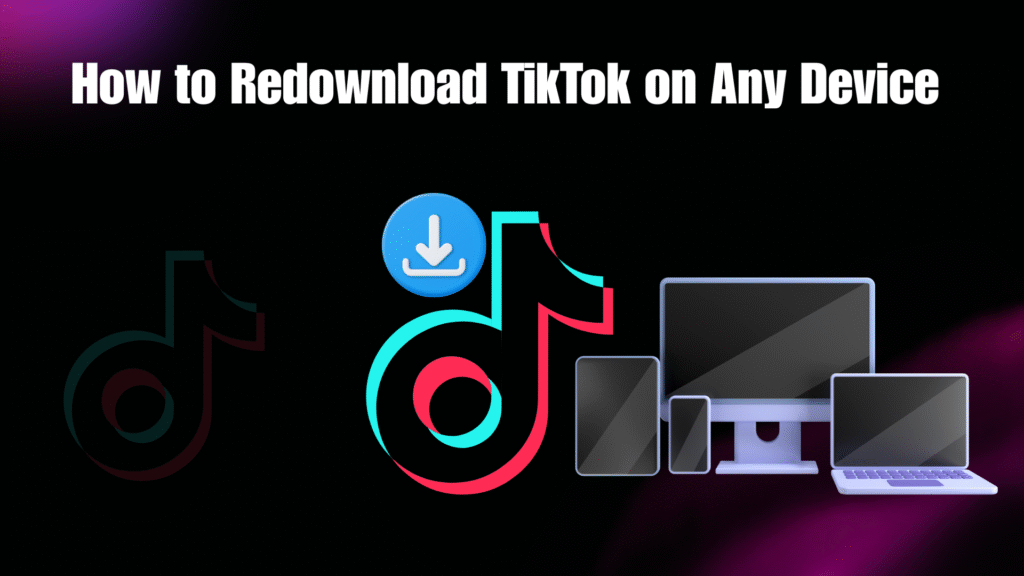TikTok remains one of the most influential social media platforms in 2026, but recent restrictions and app store bans in certain regions have left millions of users scrambling to figure out how to redownload it. Whether you accidentally deleted TikTok, switched to a new phone, or simply want to restore it after the 2026 ban updates, the process isn’t always straightforward. App availability now varies depending on your device type (iOS vs. Android), your region, and whether you’re using official app stores or workaround methods.
This guide will walk you step by step through how to redownload TikTok on any device in 2026—covering official download paths, sideloading methods, VPN region-switch strategies, and web-based alternatives. We’ll also highlight common risks, security considerations, and the latest user-tested fixes from forums and experts.
By the end, you’ll know exactly what works (and what doesn’t) for:
- iPhone/iPad users facing App Store restrictions
- Android users exploring APK sideloading or Play Store tricks
- Anyone relying on web versions or VPN solutions to regain access
If you’ve been frustrated by missing TikTok on your device, this guide will give you the most future-proof and secure options available in 2026.
Understanding the TikTok Download Restrictions in 2026
In 2026, the biggest challenge for TikTok users isn’t keeping up with trends it’s simply getting the app back on their devices. The U.S. federal ban officially pushed TikTok out of the Apple App Store and Google Play Store, cutting off new downloads and updates for millions of people. This decision stemmed from long-standing national security concerns over TikTok’s parent company, ByteDance, and fears about data privacy and potential foreign influence.
For users, the impact is straightforward but frustrating:
- If TikTok was already installed before the ban, it usually continues to function.
- If the app was deleted, the device was reset, or someone upgraded to a new phone, redownloading TikTok through the official app stores is no longer possible.
The ban is enforced at the app store level, which means both Apple and Google are legally prohibited from distributing the app in the U.S. Unlike Android devices, which still allow sideloading APK files from external sources, iOS users are particularly limited. Without access to the App Store, most iPhone and iPad owners have no direct way to reinstall TikTok once it’s gone.
This limitation has even led to a strange secondary market: devices with TikTok pre-installed are selling for exaggerated prices online, highlighting just how valuable continued access to the app has become.
In short, the restrictions in 2026 have created two realities. Users who never deleted TikTok can keep scrolling as usual, while those who lost the app face major roadblocks unless they turn to workarounds like VPNs, region-switching, or sideloading on Android.
When It’s Still Possible to Redownload TikTok
Even under the 2026 restrictions, there are still certain cases where users can get TikTok back or at least keep it running. The possibilities largely depend on whether you already had the app installed and what type of device you’re using.
1. Existing Users Can Keep the App
If TikTok was already installed on your device before the ban took effect, you can generally keep using it without interruption. Updates may be limited, but the core functionality of watching and posting videos continues to work. Many people who never deleted the app have had no issues, making this the easiest path for continued access. In fact, this is why some users treat their old devices with TikTok installed as “digital gold.”
2. Android Users Can Sideload the APK
For Android users, redownloading TikTok is still possible through APK sideloading. Instead of relying on the Google Play Store, you can download the TikTok installation file (APK) directly from TikTok’s official website or other trusted sources. Once downloaded, it can be manually installed on your device. While this keeps access alive, it comes with trade-offs: you won’t receive automatic updates, and you must be careful to avoid fake or malicious APKs from unverified sites.
3. iOS Users Have Limited Options
For iPhone and iPad users, the situation is far more restrictive. Apple’s App Store ban means that if TikTok is deleted or if you upgrade to a new device you generally cannot redownload the app. Unlike Android, iOS does not allow sideloading, so there is no simple workaround. Some users attempt region-switching with a VPN and new Apple IDs, but this method doesn’t always work consistently. For most iOS users, once TikTok is gone, it’s effectively locked out unless Apple’s policies change.
In short, whether you can redownload TikTok in 2025 depends on timing and platform. Android still offers flexibility through sideloading, while iOS remains tightly closed off, leaving only those who never deleted the app in the best position.
Workaround Method: Using VPN and App Store Region Switch
For those who lost TikTok and can’t find it in their app store, one of the most effective methods in 2025 is combining a VPN with a region switch. Since TikTok remains available in countries like Canada, the UK, and most of Europe, connecting your device through a VPN to one of these regions allows you to “trick” the App Store or Google Play Store into showing the app again.
1. Using a VPN
A VPN (Virtual Private Network) changes your device’s virtual location. By setting your VPN to a country where TikTok is still legal, you can bypass regional restrictions. However, the VPN alone is usually not enough you also need to switch your app store account region to fully redownload the app.
2. For iPhone Users
- Open your device settings and change your App Store region to a country where TikTok remains available.
- If that doesn’t work, create a new Apple ID set to a supported region.
- Sign in with this new ID on your iPhone or iPad, and TikTok should appear in the App Store once you’re connected through your VPN.
- After downloading, you can switch back to your original account if needed.
This process is more complex than Android’s options, but it has worked for some iOS users. That said, it doesn’t always succeed, since Apple is strict with region-based access.
3. For Android Users
- Open Google Play settings and switch your Play Store country using your VPN connection.
- Alternatively, create a new Google account tied to a supported country and log into the Play Store with it.
- Once your account is aligned with the new region, TikTok should be available for download.
If this fails, Android users still have a fallback option: sideloading the APK from TikTok’s official website or other verified sources. This makes Android devices more flexible when it comes to regaining access.
In short, a VPN + region switch is the most common workaround in 2026 for those who lost TikTok. While Android users have more freedom with APKs, iOS users face stricter hurdles and must rely on App Store workarounds with mixed results.
What Users Are Doing (from Reddit and Forums)
While official guidance on redownloading TikTok is limited, online communities like Reddit and tech forums have become hubs of experimentation. Users share real-world methods they’ve tested sometimes with success, sometimes with frustration on how to get TikTok back in 2026.
One of the most common tricks involves a VPN combined with Airplane Mode. The process usually looks like this:
- Connect to a VPN server in a country where TikTok is still available (Canada and the UK are the most popular choices).
- Switch your App Store or Play Store region to match that location.
- Activate Airplane Mode briefly to “reset” the store cache.
- Reopen the store while still connected to the VPN, then search for TikTok.
Some users claim this sequence forces the store to refresh and display TikTok as if you were physically in that region.
Another widely discussed strategy is using specific VPN server locations. Redditors often recommend servers in Canada, Hong Kong, or Singapore, as these regions still allow TikTok downloads and updates. By pairing the right VPN server with a fresh app store account tied to that region, several users have reported success in redownloading TikTok.
However, results vary. Some users report immediate success, while others struggle with errors, region locks, or disappearing availability. The key takeaway from these shared experiences is that persistence matters what fails on one server or account setup may work on another.
These community-driven methods highlight the lengths people are willing to go just to keep TikTok on their devices. While not foolproof, they provide valuable insights into practical, real-world solutions that go beyond official instructions.
While VPNs, region switches, and APK sideloading offer ways to get TikTok back in 2026, they’re not without risks. In fact, these workarounds come with three major drawbacks that every user should consider before trying them.
1. Possible Account and ToS Issues
By bypassing app store restrictions with VPNs or new region-based accounts, you may technically be violating TikTok’s Terms of Service or the policies of Apple and Google. In rare cases, this could result in account warnings, login problems, or even limited functionality if TikTok detects irregular activity.
2. Security Risks with Sideloading or VPNs
Android users who sideload TikTok via APK files must be extra cautious. Downloading from unofficial sources exposes your device to malware, spyware, or fake TikTok apps that mimic the real one. Similarly, using free or unreliable VPNs can compromise your personal data instead of protecting it. This risk is especially high when VPN providers log or sell user information.
3. No Guaranteed Updates or Features
Even if you succeed in redownloading TikTok, access to future updates is not guaranteed. App features may eventually break without regular updates, and users may miss out on security patches. On iOS, this problem is even more severe, since sideloading isn’t an option and app store updates are blocked in restricted regions.
In short, workarounds are possible but they’re not risk-free. Users must weigh the value of access against the potential security, stability, and compliance issues.
Alternative Access Options
For those who don’t want to risk VPNs or sideloading, there are still safer though more limited ways to access TikTok in 2026.
1. Using the Web Browser Version
TikTok remains accessible through its browser-based platform, which works on both desktop and mobile. This allows users to scroll through content, watch videos, and explore trending hashtags without needing the mobile app. However, the web version has limited interactivity some features, like full video editing and certain effects, may be restricted.
2. Waiting for Policy Changes
Another option is patience. With ongoing debates around TikTok’s ownership, potential divestment by ByteDance, or renewed negotiations with U.S. regulators, TikTok could return to app stores in the future. The situation is fluid, and while there’s no guarantee, policy shifts remain possible.
For users who can’t or won’t use workarounds, these alternatives at least provide continued access to TikTok content if not the complete mobile app experience.
Conclusion
Redownloading TikTok in 2026 is no longer as simple as opening the App Store or Google Play. With the U.S. ban in effect, users face a split reality: those who kept the app before restrictions can continue using it with minimal disruption, while those who deleted TikTok or upgraded to a new device now face major challenges.
For Android users, sideloading APKs or switching Play Store regions with a VPN remains a workable option, though it comes with security risks and the inconvenience of missed automatic updates. For iOS users, the situation is far tougher: once TikTok is gone, only region-switching with a VPN and new Apple ID accounts may work, and even then, success isn’t guaranteed.
Community-driven solutions from forums and Reddit show that persistence and creativity can sometimes restore access, but these methods are inconsistent and risky. On the other hand, safer alternatives like the web browser version still let users consume TikTok content though with reduced functionality.
Ultimately, the best approach depends on your device, risk tolerance, and patience. If you value security and stability, the web version or waiting for policy changes may be the smartest move. If you’re determined to get the app back, VPN and sideloading methods are possible, but they require caution.
No matter which path you choose, one thing is clear: TikTok’s influence remains strong, and users are willing to go to great lengths to stay connected to the platform. By understanding the restrictions, risks, and workarounds outlined in this guide, you’ll be better prepared to make the choice that fits your needs in 2026.
Frequently Asked Questions(FAQs)
Can I still download TikTok in the U.S. in 2026?
Not directly. Due to the federal ban, TikTok is no longer available in the U.S. App Store or Google Play Store. However, Android users may sideload the APK, and iOS users can try region-switching with a VPN, though success is limited.
What happens if I already have TikTok installed?
If TikTok was on your device before the ban, you can usually keep using it. The app will continue functioning, though you may eventually miss out on updates or new features.
Can I redownload TikTok on iPhone after deleting it?
For most iPhone users, no. Once deleted, TikTok cannot be redownloaded from the U.S. App Store. Workarounds like switching to a different App Store region with a VPN may work for some, but they aren’t guaranteed.
How can Android users reinstall TikTok?
Android users can sideload TikTok by downloading the APK file directly from TikTok’s website or other trusted sources. Alternatively, they can change their Google Play Store region using a VPN to access the app from another country.
Is it safe to sideload TikTok from third-party sources?
Not always. Downloading APKs from unofficial websites carries risks of malware, spyware, or fake TikTok apps. Always use trusted sources, verify file authenticity, and avoid shady download links.
Can I still use TikTok without the app?
Yes. TikTok’s web browser version lets you view videos, follow accounts, and interact with content. However, features like full editing tools, filters, and advanced publishing are limited compared to the mobile app.