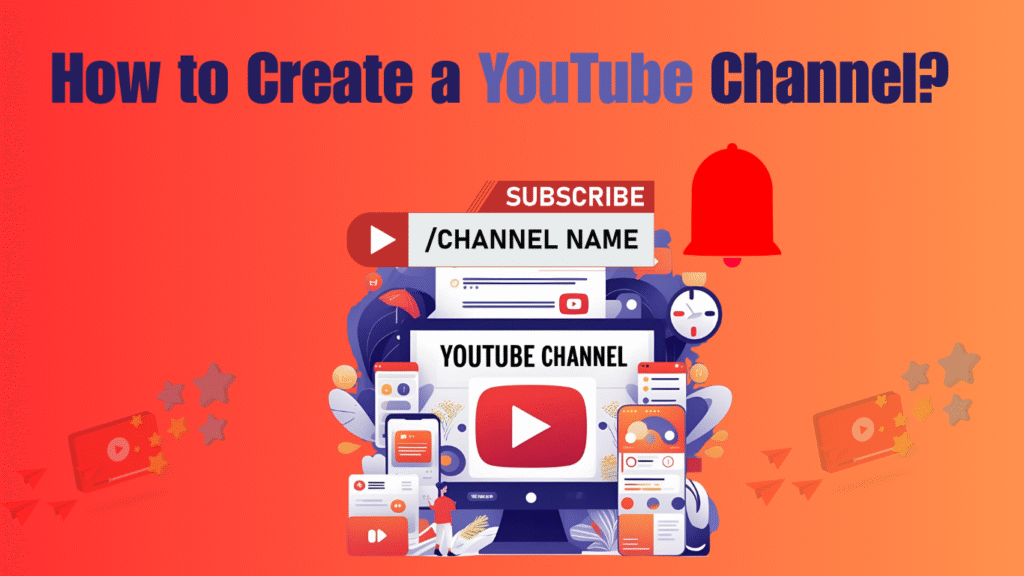Creating your own YouTube channel is one of the most powerful ways to reach a global audience. Whether you are an aspiring content creator, entrepreneur, or brand manager, setting up a new YouTube channel provides a platform to share your creativity, showcase products, or build a loyal community. With over 2 billion monthly active users, YouTube is not just a video-sharing site—it is a hub for learning, entertainment, and business growth. This guide is designed for beginners who want to learn how to create a YouTube channel from scratch and maximize its potential for success.
Why You Should Create a YouTube Channel
Before jumping into the technical steps, it’s important to understand the value of YouTube. Unlike other social media platforms such as Instagram or TikTok, which focus on short-form content, YouTube allows for long-form videos that can be discovered and viewed repeatedly over time. By setting up a new YouTube channel, you create a central hub for your brand, expertise, or personal expression.
Key benefits of starting a YouTube channel:
-
Global audience: Reach millions of viewers across the world, increasing brand exposure.
-
Long-term discoverability: Videos remain online indefinitely, allowing content to continue generating views.
-
Revenue opportunities: Monetize through ads, memberships, sponsorships, and merchandise.
-
Skill development: Improve video production, editing, storytelling, and marketing skills.
-
Community building: Engage with your audience via comments, polls, and live streams, fostering loyalty.
Starting a channel positions you to leverage video content as a professional, creative, and business tool.
Understanding the Benefits of YouTube for Brands and Creators
YouTube is a versatile platform that caters to both individual creators and businesses. Brands can use it to showcase products in action, provide tutorials, or offer behind-the-scenes insights, while creators can establish their authority in a niche, entertain, or educate their audience.
Why brands should consider YouTube:
-
Professional presence: A YouTube channel adds credibility and professionalism compared to other social media accounts.
-
Content hub: Store all your videos in one location, making it easier for users to discover and follow your content.
-
Cross-platform synergy: Content from YouTube can be repurposed for Instagram, TikTok, or Facebook, increasing reach.
-
Skill enhancement: You learn public speaking, video editing, and marketing strategies while creating content.
-
Monetization: Opportunities include ad revenue, product promotion, and paid memberships.
Even small brands can benefit from creating a channel, as it gives them a centralized platform to grow their audience and provide valuable content consistently.
Prerequisites for Setting Up a New YouTube Channel
Before creating a channel, it is important to prepare essential tools and assets. This ensures a professional start and a smooth workflow.
Prerequisites include:
-
Google Account: Required to sign in and manage YouTube Studio.
-
Niche and content strategy: Identify your audience and the type of videos you will create.
-
Equipment: High-quality camera, microphone, and lighting to produce clear and engaging videos.
-
Editing software: Adobe Premiere Pro, Final Cut Pro, or free tools like DaVinci Resolve or Shotcut.
-
Branding assets: Logo, banner, and color scheme for a cohesive visual identity.
Having these ready allows you to focus on content creation and audience engagement without interruptions.
Steps to Create a YouTube Channel
Step 1: Sign in with Your Google Account
-
Open youtube.com or the YouTube app on your phone.
-
Click Sign In and enter your Google account credentials.
-
If you don’t have a Google account, click Create Account and follow the prompts. You can choose a personal or business account depending on your needs.
Linking your YouTube channel to a Google account provides access to YouTube Studio, analytics, monetization options, and channel management tools.
Step 2: Create Your Channel
-
Click your profile picture in the top right corner of YouTube.
-
Select Create a Channel from the dropdown menu.
-
Choose between a personal channel or a brand account.
-
Personal: Simple setup, you are the sole content creator.
-
Brand: Allows multiple administrators, more customization, and professional branding.
-
-
Enter your channel name, confirm your settings, and click Create.
Your channel now has a default layout. Customization enhances its visual appeal and strengthens your brand identity.
Customizing Your YouTube Channel
Adding Branding and Channel Art
Your channel’s appearance is the first impression visitors will see. Customizing it makes your channel recognizable and professional.
-
Profile Picture: Use a clear logo or personal photo that represents your brand.
-
Banner Image: Recommended size 2560 x 1440 px, visually appealing and consistent with your branding.
-
Video Watermark: Small logo on videos helps viewers recognize your content across YouTube.
Consistency across your branding ensures viewers instantly recognize your content.
Writing an Engaging Channel Description
Your About section is crucial for building trust and boosting SEO. Include:
-
Focus keywords relevant to your niche
-
Information about your brand, expertise, or channel purpose
-
Links to website, social media, and other platforms
A clear and engaging description encourages viewers to subscribe and explore more content.
Setting Up Clickable Channel Links
YouTube allows up to 14 links on your channel page. These links direct audiences to your other platforms, stores, or content.
-
Website or blog
-
Social media accounts (Instagram, X, Facebook)
-
Online merchandise store
-
Patreon or membership platforms
-
Highlighted videos or playlists
Clear, simple link names, like “Visit Our Website” or “Shop Now,” improve click-through rates and engagement.
Uploading Your First Video
Before uploading, ensure your video:
-
Is in a YouTube-compatible format (MP4 recommended)
-
Has good audio and visual quality
-
Includes title, description, and tags with focus keywords
-
Has a custom thumbnail to attract viewers
Step-by-step video upload process:
-
Sign in to YouTube Studio or the app
-
Click + Create > Upload Video
-
Select your video file
-
Fill in title, description, and tags
-
Upload a custom thumbnail
-
Set audience settings (for kids or general audience)
-
Publish immediately or schedule for later
After publishing, you can add captions, end screens, and cards to boost engagement.
Optimizing Your Channel for Growth
Growing your YouTube channel requires smart optimization strategies:
-
Organize with playlists: Group similar videos or create a “Start Here” playlist for new subscribers.
-
Engage your audience: Reply to comments, host live streams, and run polls to strengthen community.
-
Collaborate with other creators: Partnerships expand reach and attract new subscribers.
-
Use analytics: Monitor watch time, audience retention, and traffic sources to improve performance.
Table: Key Analytics Metrics
Tips for a Successful YouTube Channel
-
Maintain a consistent schedule: Helps build anticipation and improves algorithm ranking.
-
Use SEO effectively: Include keywords in metadata, write detailed descriptions with timestamps, and optimize thumbnails.
-
Promote content on other platforms: Share videos on TikTok, Instagram, Facebook, and YouTube Shorts for wider reach.
-
Repurpose content: Clip longer videos into smaller segments to drive traffic back to your main channel.
Consistency, SEO, and cross-platform promotion are key for sustainable growth.
Tools to Help Grow Your YouTube Channel
-
Video editing software: iMovie, Shotcut, DaVinci Resolve, Adobe Premiere Pro
-
Thumbnail design tools: Canva, Pixlr, Adobe Photoshop, PicsArt
-
Analytics tools: YouTube Studio (basic), Brandwatch (advanced)
Using the right tools simplifies production, enhances visual appeal, and provides insights to inform content strategy.
Monetization Opportunities on YouTube
Once your channel grows, you can earn revenue in several ways:
-
YouTube Partner Program: Earn from ads and sponsorships
-
Channel memberships: Offer exclusive content to subscribers
-
YouTube Shopping: Sell products directly on the platform
-
Other ventures: Launch courses, books, or speaking engagements
Your channel can become a sustainable business if managed strategically.
Conclusion
Learning how to create a YouTube channel is not just about uploading videos; it’s about establishing a powerful online presence that can influence, inspire, and educate a global audience. By carefully setting up a new YouTube channel, customizing its design, and optimizing your content for search, you lay the foundation for long-term growth. Uploading high-quality videos consistently and engaging with your community builds trust and loyalty, which are crucial for success. Leveraging SEO strategies, playlists, and promotional tactics ensures that your videos reach the right people at the right time. Monitoring analytics helps you refine your approach and improve results with each upload. Whether you’re a business, creator, or hobbyist, a well-structured YouTube channel opens doors to opportunities far beyond simple video sharing. With dedication, strategy, and creativity, you can transform your channel into a thriving digital platform that grows steadily over time.
Frequently Asked Questions (FAQs)
What do I need before setting up a new YouTube channel?
Before creating a channel, you need a Google account, a clear niche or idea for your content, and some basic equipment like a smartphone or camera for recording. Having a vision for your brand will also help you design and present your channel more effectively.
Is it free to create a YouTube channel?
Yes, creating a YouTube channel is completely free. However, you may choose to invest in equipment, editing software, or promotional tools later to enhance video quality and grow your channel more effectively.
How often should I upload videos on YouTube?
There is no strict rule, but consistency is more important than frequency. Whether you upload once a week or twice a month, stick to a schedule your audience can rely on. Regular uploads help build trust and keep viewers engaged.
Can I monetize my YouTube channel immediately?
No, monetization requires meeting YouTube Partner Program criteria. You need at least 1,000 subscribers and 4,000 watch hours in the past 12 months before you can apply for ads and other monetization features.
What are some tips for growing a new YouTube channel quickly?
To grow faster, focus on creating high-quality, engaging videos, optimize titles and descriptions with SEO keywords, design eye-catching thumbnails, and actively promote your content on social media. Engaging with your audience in comments also helps build community and trust.