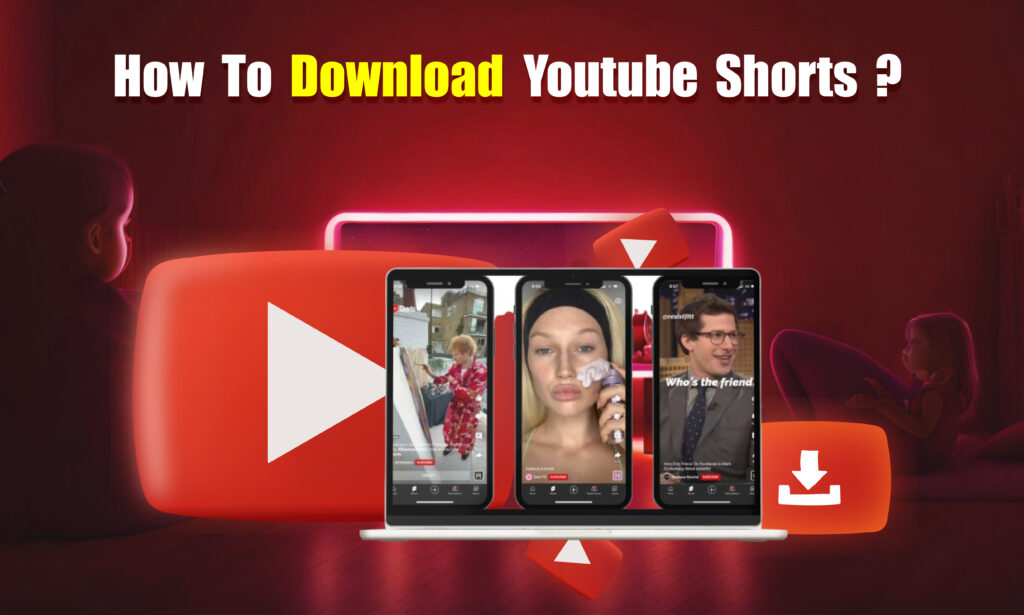Featured Social Media Software:
YouTube Shorts have become a prominent form of content since YouTube introduced them as a quick and easy way to share short-form videos. With their high shareability, users often wish to download YouTube Shorts for offline viewing, sharing, or repurposing. However, YouTube does not offer a direct download option for Shorts. This guide outlines safe and effective methods to download YouTube Shorts, covering both official YouTube features and third-party solutions, while adhering to ethical and copyright considerations.
Why Downloading YouTube Shorts Can Be Useful
- Offline Viewing: Downloaded videos can be viewed without an internet connection.
- Educational Use: Tutorials or informational Shorts can be saved for later reference.
- Sharing and Reposting: Some users download Shorts to share within private groups or on other platforms.
- Creative Inspiration: Artists and creators download Shorts for content inspiration.
Always seek permission or use public domain content to respect copyright policies. Unauthorized use of downloaded content could lead to legal issues or platform penalties.
Official YouTube Method to Save Shorts for Offline Viewing
The official YouTube app does not allow downloading Shorts as a file but offers an option to save videos for offline viewing, particularly in YouTube Premium.
Steps for YouTube Premium Users
- Open the YouTube App: Ensure you are signed in with a YouTube Premium account.
- Navigate to the YouTube Short: Find the Short video you wish to save.
- Tap “Download”: Click the download icon below the video. Choose video quality if prompted.
- Access the Downloaded Video: Go to “Library” > “Downloads” to watch the saved video.
Pros and Cons of This Method
- Pros: It’s safe, official, and respects YouTube’s terms.
- Cons: Videos are only accessible within the app and are not stored as files on your device.
This feature is especially useful in areas with limited internet access, allowing users to pre-download content they can watch later.
Downloading YouTube Shorts via Third-Party Websites
Various online tools allow users to download YouTube Shorts as video files directly to their devices. While these tools can be convenient, it’s important to select reputable websites to avoid security risks.
Steps to Download Using Online Tools
- Copy the URL of the YouTube Short: Open the YouTube app or website, find the Short, and copy its URL.
- Visit a Trusted Downloader Website: Use reputable sites like “SaveFrom.net” or “Y2mate.com” for secure downloads.
- Paste the URL: On the downloader website, paste the copied URL into the designated field.
- Select Video Quality: Choose from available quality options (usually ranging from 240p to 1080p).
- Download: Click “Download” to save the video file to your device.
Recommended Downloader Websites
- SaveFrom.net: Popular for its simple interface.
- Y2mate.com: Provides various quality and format options.
- KeepVid.pro: Trusted for its safety and efficiency.
Downloading YouTube Shorts Using Third-Party Apps
Third-party apps, particularly on Android, provide a way to download YouTube Shorts. However, users should exercise caution and use only verified apps to avoid malware or data theft.
Steps to Download Using Android Apps
- Download a Trusted Downloader App: Apps like “Snaptube” or “VidMate” are often used for YouTube downloads.
- Install and Launch the App: Ensure the app is from a reputable source (such as its official website).
- Paste the YouTube Short URL: Open the app, paste the URL, and select “Download.”
- Choose Download Quality: Select the desired video quality and start the download.
Recommended Apps for Android
- Snaptube: Known for its intuitive interface.
- VidMate: Offers a wide range of quality options.
- InsTube: Reliable and offers video downloads from multiple platforms.
These apps are only available on Android due to platform restrictions on iOS, where similar apps are unavailable due to Apple’s strict app policies.
How to Download YouTube Shorts on iPhone
iPhone users face restrictions with downloading apps directly due to Apple’s security policies. However, browser-based solutions can still be effective.
Steps for iOS Users Using Browser Tools
- Copy the YouTube Short Link: Open YouTube, find the Short, and copy the video link.
- Open Safari or Chrome Browser: Use a reputable website like “SaveFrom.net.”
- Paste and Download: Paste the link in the site’s designated field, select quality, and download.
Using Safari and secure websites minimizes risks while enabling iOS users to download YouTube Shorts safely.
Ethical and Legal Considerations When Downloading YouTube Shorts
While downloading YouTube Shorts may seem convenient, it’s essential to follow copyright guidelines. Here are some key points to consider:
- Personal Use: Downloading is generally allowed for personal offline use.
- Public Domain Content: Some Shorts are marked as public domain, allowing free download and use.
- Avoid Commercial Use: Using downloaded Shorts for profit without permission is prohibited.
- Content Creator Permissions: For educational or reposting purposes, always seek the content creator’s permission.
By adhering to these guidelines, users can enjoy offline content while respecting content ownership and copyright laws.
Alternative Methods: Screen Recording
Screen recording is a commonly used method to save videos directly from a screen. Both Android and iOS have built-in screen recording features that allow users to save YouTube Shorts without external tools.
Steps for Screen Recording on Android and iOS
- Activate Screen Recording: On Android, swipe down and tap the “Screen Recorder.” On iOS, go to “Control Center” and select “Screen Recording.”
- Play the YouTube Short: Open the YouTube Short and start recording.
- Save and Trim: Stop the recording and trim the video to remove excess footage.
Pros and Cons of Screen Recording
- Pros: Simple and does not require third-party apps.
- Cons: Video quality may be lower, and audio clarity might suffer.
Exploring Alternatives: YouTube Download Options for Longer Content
YouTube allows users to download certain videos directly on the app for offline viewing. This option is limited to certain types of content and is available in select regions.
Steps for Downloading Regular YouTube Videos
- Open YouTube: Ensure you have a Premium subscription for full access.
- Locate the Video: Find the video you wish to save.
- Click “Download”: Tap the “Download” button below the video.
- Choose Quality: Select the preferred quality for offline viewing.
This feature is currently only available on the YouTube app and cannot be used for YouTube Shorts specifically, though it serves as an official alternative for other YouTube content.
Safety and Privacy Tips for Downloading YouTube Shorts
Since many third-party solutions involve potential risks, it is crucial to follow safety precautions. Here are some guidelines to download YouTube Shorts securely.
Best Practices for Safe Downloading
- Use Reputable Websites and Apps: Stick to trusted sites like SaveFrom.net or Y2mate.com.
- Avoid Providing Personal Information: Downloading does not require logging in or sharing personal data.
- Install Anti-virus Software: Protect your device from potential malware when using third-party apps.
- Check App Permissions: Avoid apps requesting unnecessary permissions.
By adhering to these security practices, users can enjoy a safer downloading experience without compromising their devices.
Conclusion
Downloading YouTube Shorts provides a convenient way to save content for offline viewing, but it requires careful consideration of copyright laws and privacy practices. Official methods, such as YouTube Premium, offer safe options within the app, while reputable online tools and screen recording methods provide alternative solutions. Always avoid unverified apps and websites to prevent data theft or malware risks. Following best practices ensures a smooth downloading experience while respecting content creators’ rights.
Frequently Asked Questions (FAQs)
Can I Download YouTube Shorts Directly from YouTube?
No, YouTube does not offer direct downloads for Shorts. However, YouTube Premium offers an offline view option within the app.
Are Third-Party Apps Safe for Downloading YouTube Shorts?
Only certain reputable apps like Snaptube or VidMate are relatively safe, though users should download from official sites to avoid malware.
Is Screen Recording Legal for YouTube Shorts?
Screen recording for personal offline use is generally permissible, though it is not intended for redistribution without permission.
Can I Download YouTube Shorts on iPhone?
Yes, browser-based solutions like SaveFrom.net can be used on iPhones through Safari or Chrome.
What Are the Risks of Using Online Downloader Websites?
Online downloaders may pose risks like malware or privacy invasion, so only use well-reviewed, reputable websites.