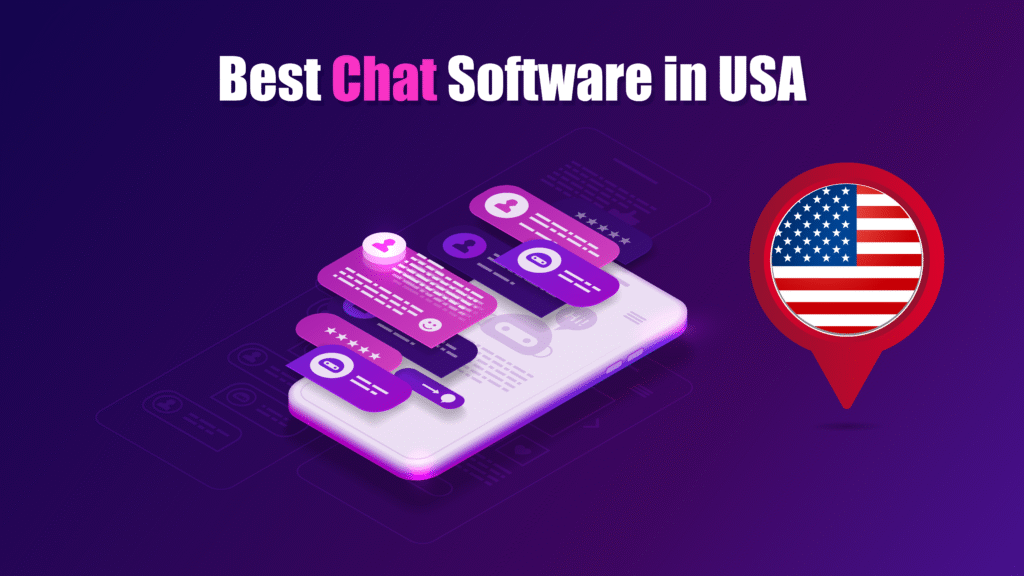What are the Best Chat Software in the USA?
In today’s fast-paced digital world, choosing the right chat software is more important than ever. Whether it’s for personal communication, business collaboration, or social networking, the right messaging platform can make all the difference. But with so many options available, how do you know which one to pick? What features should you focus on? And how can you make sure your choice stays relevant over time?
As part of our ongoing review of digital communication tools, we’ve explored and compared the most popular chat apps in the USA. This year’s list highlights the top-performing platforms based on reliability, features, user satisfaction, and cross-device compatibility.
In short, here are the best chat software in the USA at this moment:
- Google Messages – Best default messaging app for Android users. Integrated with RCS (Rich Communication Services), it offers features like typing indicators, read receipts, and high-quality media sharing. A reliable choice for seamless texting on Android devices.
- Facebook Messenger – Best all-round messaging app for social connections. With features like video calls, games, and integration with Facebook, Messenger is ideal for keeping in touch with friends and family. Also supports businesses with chatbot integration.
- WhatsApp – Best for end-to-end encrypted messaging. Used by millions in the USA, WhatsApp is known for its user-friendly interface, voice/video calls, and secure chat system. Also supports group chats and media sharing without data leaks.
- Snapchat – Best for interactive and disappearing messages. Popular among teens and young adults, Snapchat offers a fun way to communicate through snaps, filters, and quick video chats. Known for privacy-focused features and real-time updates.
Want to explore the complete reviews and top 15? Discover how, why, and which providers are worth considering below!
Best Chat Software in 2026:
Here is the list of 15+ best live chat software in 2026 & 2027.
- Google Messages – Best overall messaging app for Android users
- Facebook – Best for social media integration and chatting
- WhatsApp – Best for cross-platform communication and encryption
- Snapchat – Best for multimedia-based messaging
- Discord – Best for communities and voice chats
- Telegram – Best for privacy and large group chats
- FaceTime – Best for Apple users with seamless video calls
- Zoom – Best for video conferencing and business chats
- iMessage – Best for iOS users with rich messaging features
- Skype – Best for international voice and video calls
- TextNow – Best for free texting and calling
- American Chat – Best for local USA-based messaging services
- Kik Messenger – Best for quick, anonymous messaging
- Instagram Direct – Best for direct messaging within a social media platform
- WeChat – Best for multi-functional messaging and payments
Before You Continue…
A reliable chat software makes communication much smoother. This way, you can focus on what truly matters: your business. Our communication expert, Brian Halligan, CEO of HubSpot, emphasizes the importance of using the right chat tools:
“Good communication is the bridge between confusion and clarity.” – Brian Halligan
Questions to Ask When Choosing the Right Chat Software:
- What features are most important to you (like voice calls, video calls, or group chats)?
- Is the app easy to use and beginner-friendly?
- How secure and private is the chat software?
- Are your friends or contacts already using it?
- Can it be used across different devices (phone, tablet, computer)?
We’ve considered all these factors in our research, and we’re excited to share what we found. Let’s get started!
Detailed Overview of the Top Chat Apps
The top chat apps today cater to various needs, offering features like end-to-end encryption, voice/video calls, and group chats. Some are optimized for tech-savvy users with bots and channels, while others are designed for business teams, offering productivity tool integrations and seamless collaboration. For gamers, there are platforms that enable customized servers for text, voice, and video communication.
#1- Google Messages – Best overall messaging app for Android users
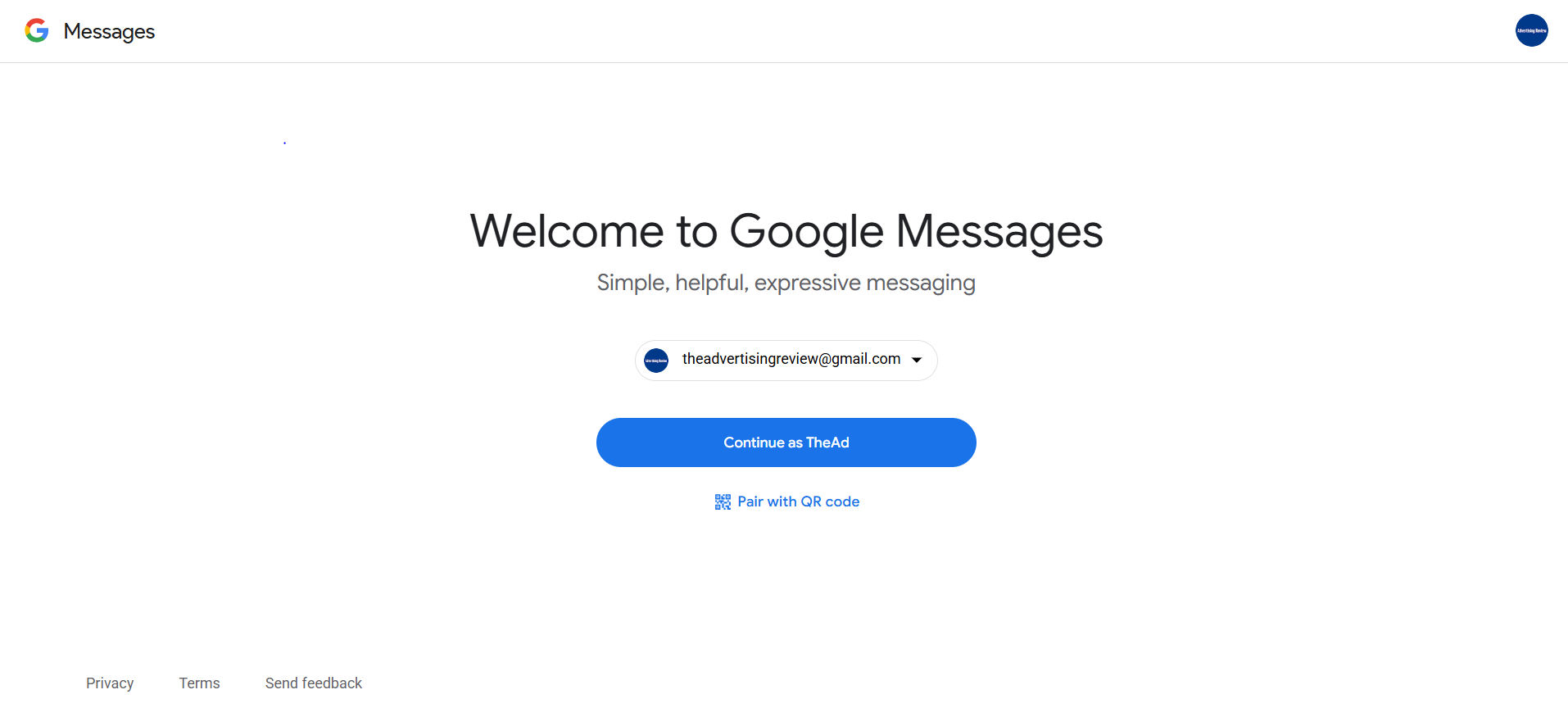
When it comes to reliable, built-in messaging for Android users, Google Messages stands out as the best overall choice. It combines simplicity, smart features, and strong integration with Android phones—making it the go-to messaging app for millions.
Google Messages is pre-installed on most Android devices and offers a clean, user-friendly interface. It supports SMS, MMS, and RCS (Rich Communication Services), making it a modern and versatile option for texting. With RCS enabled, users can enjoy features like read receipts, typing indicators, high-quality media sharing, and Wi-Fi messaging.
This app is ideal for everyday users who want a smooth, dependable texting experience without downloading third-party apps. It syncs well across devices with the web version, allowing users to send and receive messages from their computers too.
Reviews
Users consistently praise Google Messages for its ease of use, fast performance, and intuitive design. Many appreciate how it improves the native texting experience on Android with smart replies, spam protection, and message organization by category. Some users note occasional issues with RCS activation, especially on certain carriers, but overall, the app receives very positive feedback.
Features of Google Messages
With Google Messages, you can:
- With Google Messages, you can:
- Send SMS, MMS, and RCS messages
- Share photos, videos, voice notes, and stickers
- Use Smart Reply for quick responses
- Enable spam protection
- Access messages via the web on desktop
- Search conversations easily using keywords
- Use chat features like read receipts, typing indicators, and high-resolution sharing
- Get message categories to keep inbox organized (e.g., Personal, Transactions, OTPs)
The app also has powerful AI-powered features like suggested replies, calendar integrations, and even quick reminders from messages—all while keeping your data secure with Google’s privacy standards.
Final Verdict
For Android users, Google Messages is a top-tier messaging app that covers all the basics and more. It’s fast, secure, and packed with useful features. Whether you’re just texting friends or managing multiple chats, it delivers a modern and reliable experience without any extra cost.
Pros of Google Messages:
- Pre-installed on most Android phones
- Clean, fast, and easy-to-use interface
- RCS features for a modern messaging experience
- Web access for convenience
- Strong spam protection and smart suggestions
- Free to use
Cons of Google Messages:
- RCS features may not work on all carriers
- Lacks advanced features found in some third-party chat apps
- Only available on Android (no iOS version)
#2- Facebook – Best for Social Media Integration & Chatting
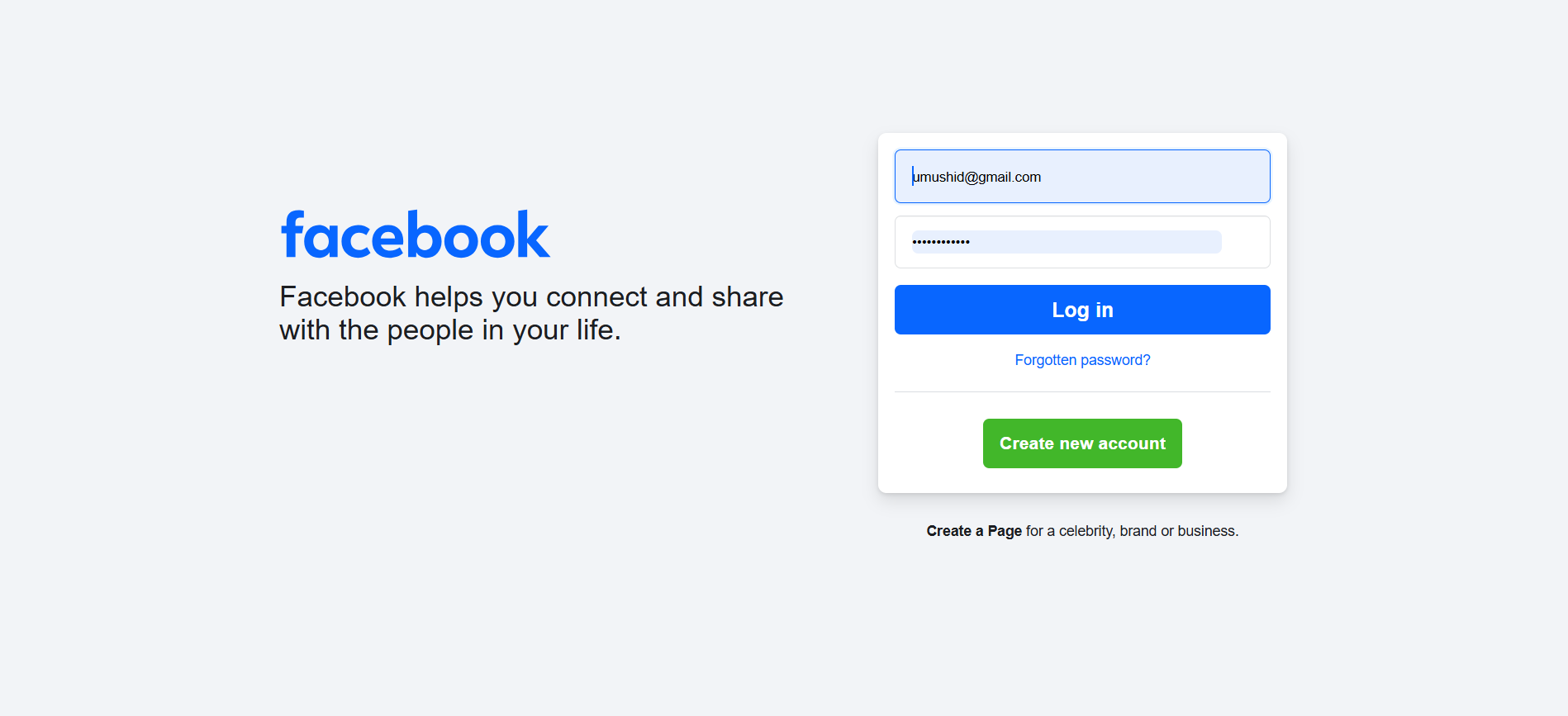
Facebook Messenger is the top choice when it comes to integrating chat features within a social media platform. With billions of users globally, Messenger allows for instant connection with friends, family, and even businesses—directly from your Facebook account or standalone app.
Messenger supports text, voice, and video communication, along with stickers, emojis, GIFs, and more. It’s not just a chat app but a mini platform itself where you can create group chats, play games, send money (in supported regions), and interact with businesses.
Reviews
Users love Messenger for its seamless connection with Facebook, making it easy to chat with contacts without needing phone numbers. The video call quality and variety of features—like reactions and polls—are often praised. However, some users express concerns about privacy and occasional bloat from too many features.
Features of Facebook Messenger
- Instant messaging with Facebook friends
- High-quality voice and video calls
- Fun add-ons: stickers, GIFs, reactions, polls
- Group chats and custom chat themes
- Watch Together to view videos with friends
- Secure conversation option with end-to-end encryption (optional)
- Integration with Instagram DMs
- Chatbot and business messaging support
ssenger also connects easily with Instagram and can be used on both mobile and desktop through web browsers or the Facebook app.
Final Verdict
Facebook Messenger is ideal for those already active on Facebook who want a fun, feature-rich chat experience. It’s convenient, familiar, and constantly evolving—though not the best fit if you prioritize minimalism or high privacy.
Pros of Facebook Messenger:
- Seamless Facebook integration
- Great for video calling and group chats
- Wide range of fun and interactive features
- Business communication support
- Works across platforms
Cons of Facebook Messenger:
- Can feel cluttered with extra features
- Privacy concerns have been raised
- Requires a Facebook or Meta account
#3- WhatsApp – Best for cross-platform communication and encryption
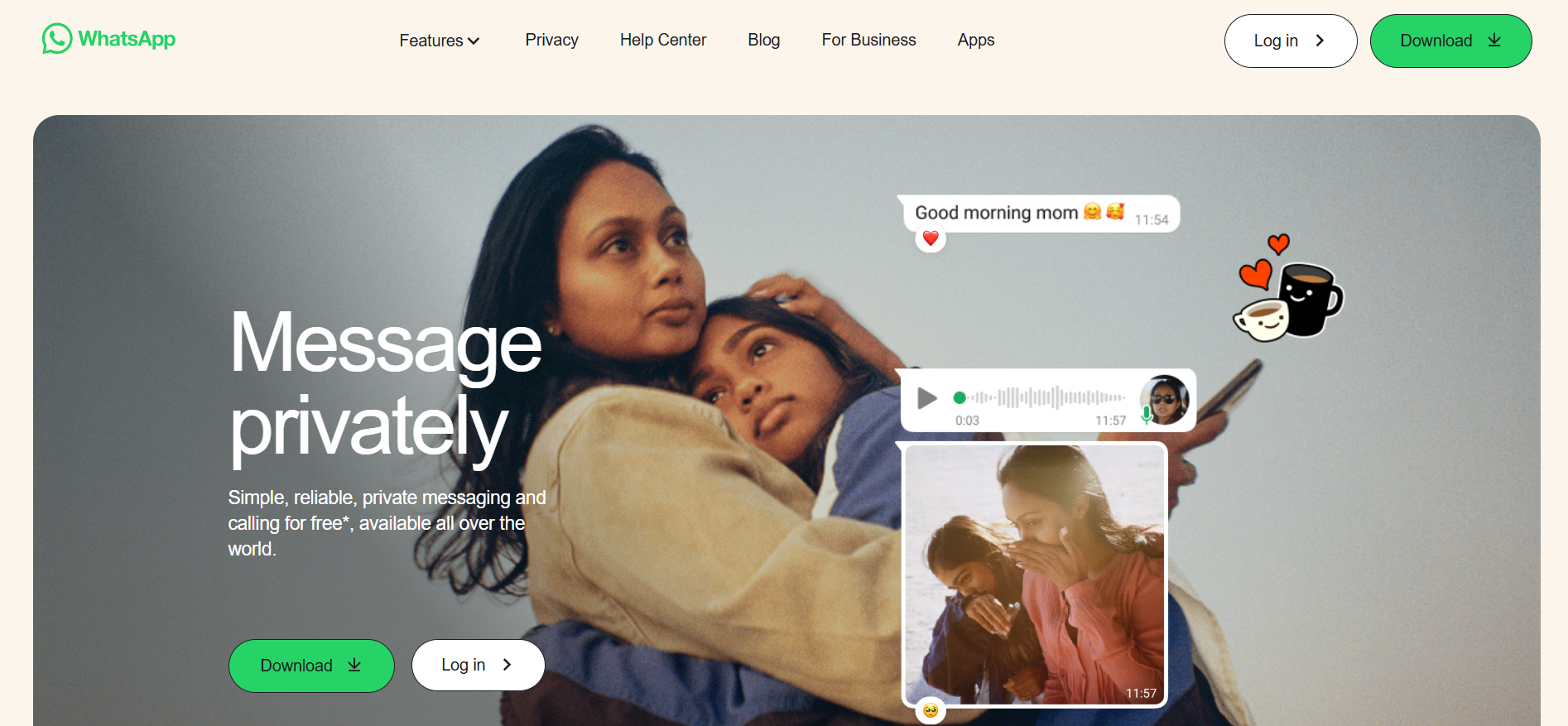
WhatsApp is one of the most popular messaging platforms globally. It allows for free texting, voice, and video calls, and is widely used for both personal and professional communication.
Reviews
Users love WhatsApp for its simplicity, reliability, and broad user base. It’s a favorite for sending texts, making voice calls, and sharing media. However, some users mention that its limited features compared to other apps like Telegram can be a drawback.
Features of WhatsApp
- End-to-end encrypted texts, voice, and video calls
- Group chats with up to 256 participants
- Share photos, videos, documents, and voice messages
- Status updates that disappear in 24 hours
- Web version available for desktop use
- Voice messaging and location sharing
Final Verdict
WhatsApp remains one of the best messaging platforms for global users looking for simple, secure communication. It is especially good for both personal and small business use, with cross-platform functionality.
Pros of WhatsApp:
- Free international calls and texts
- End-to-end encryption for privacy
- Cross-platform support
- Popular among users worldwide
Cons of WhatsApp:
- Limited customization options
- Not suitable for large-scale businesses
- Somewhat limited group functionality compared to competitors
#4- Snapchat – Best for Creative Messaging with Fun Filters
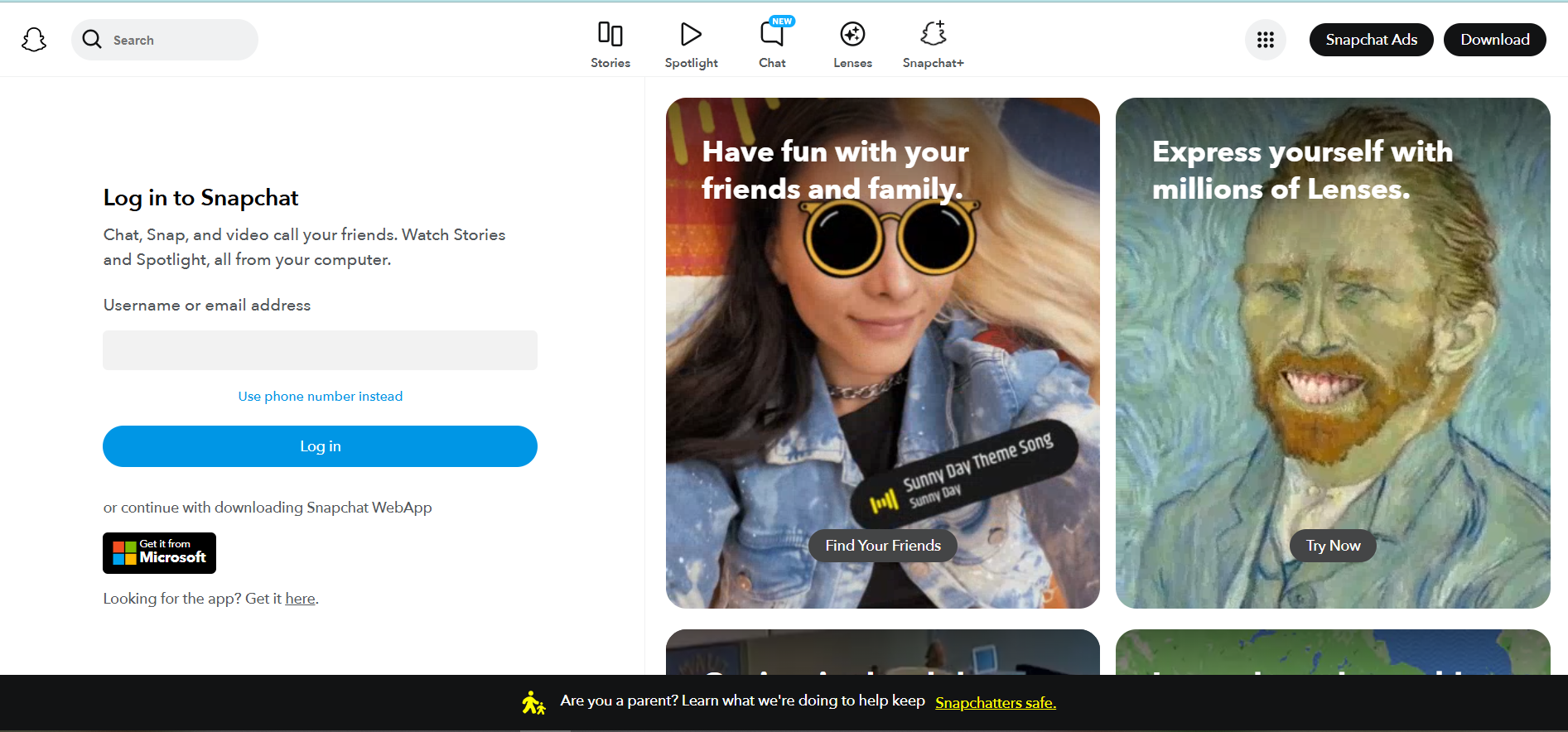
Snapchat is an app centered around real-time sharing of photos, videos, and stories. Its unique feature is disappearing messages and fun filters that make it popular with a younger audience.
Reviews
Users love Snapchat for its fun and engaging filters, stickers, and stories. It’s particularly favored by younger generations who appreciate its spontaneous and visual approach to communication. However, some users feel that Snapchat has become too cluttered over time.
Features of Snapchat
- Self-destructing messages and photos
- Lenses, filters, and fun effects for videos and pictures
- Discover section for following celebrities and news
- Stories feature for sharing moments that disappear after 24 hours
- Group chat functionality
- Snap Map for location-sharing
Final Verdict
Snapchat is ideal for users who enjoy creative and quick messaging with fun filters. It’s great for sharing photos and videos on the go, especially for personal use.
Pros of Snapchat:
- Fun and interactive filters and lenses
- Disappearing messages for privacy
- Social features like stories and Discover
Cons of Snapchat:
- Limited messaging functionality for business use
- Primarily geared toward younger audiences
- Can be overwhelming with too many features
#5- Discord – Best for Communities & Group Communication
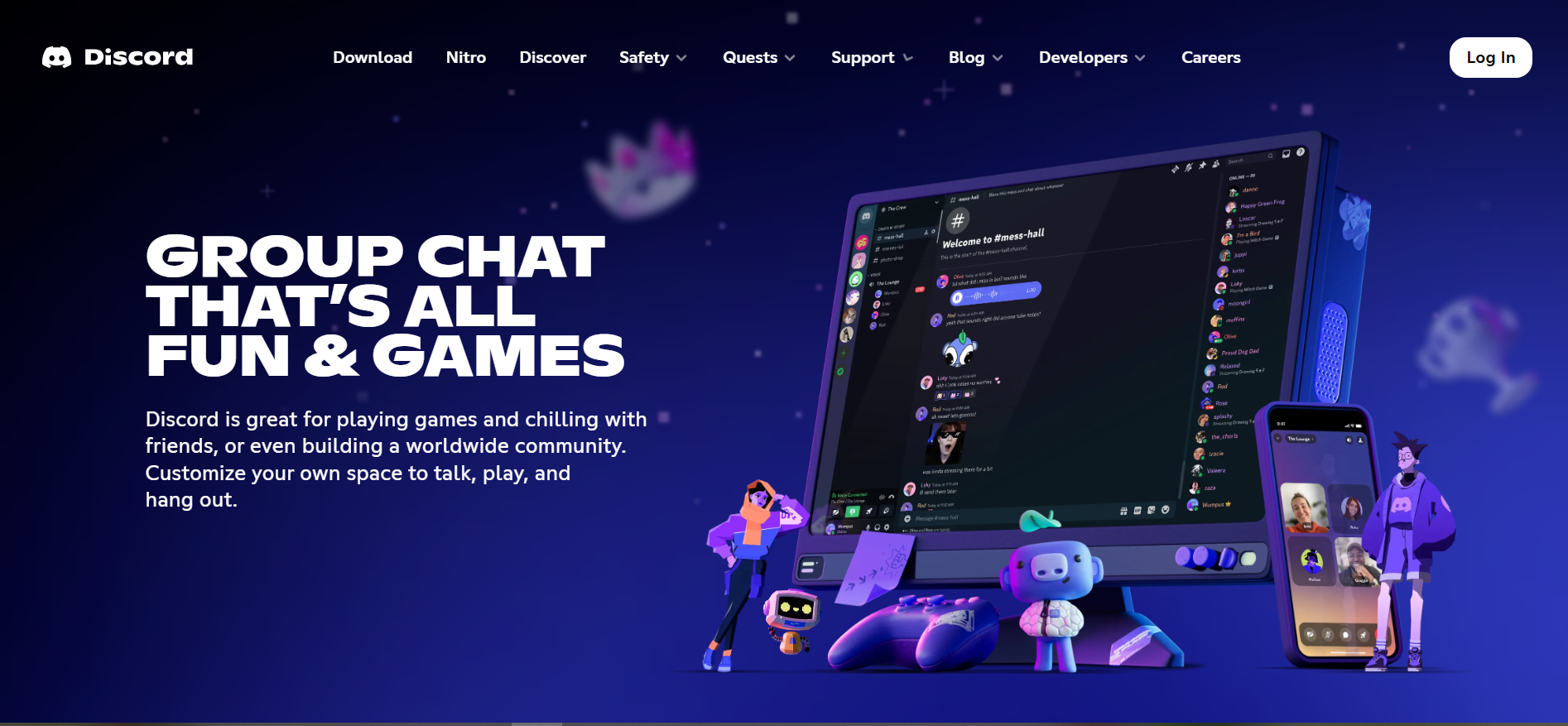
Originally popular among gamers, Discord has grown into a robust communication tool for all kinds of online communities. It supports voice, video, and text across organized channels.
Reviews
Users appreciate Discord’s flexibility and server-based setup that supports communities, study groups, friend circles, and even companies. However, newcomers may find the interface slightly overwhelming at first.
Features of Discord
- Organized servers with text and voice channels
- Screen sharing and live streaming options
- High-quality voice chats and video calls
- Bots and integrations for automation
- Community management tools
- Works on web, desktop, and mobile
Final Verdict
Discord is ideal for anyone who wants to create or join online communities. It’s especially strong in gaming, tech, and education circles, offering far more than just messaging.
Pros of Discord:
- Excellent for communities and groups
- Customizable with bots and roles
- Free and feature-rich
Cons of Discord:
- Learning curve for new users
- Notifications can get overwhelming
- Occasional bugs during screen sharing or calls
#6- Telegram – Best for Privacy & Power Users
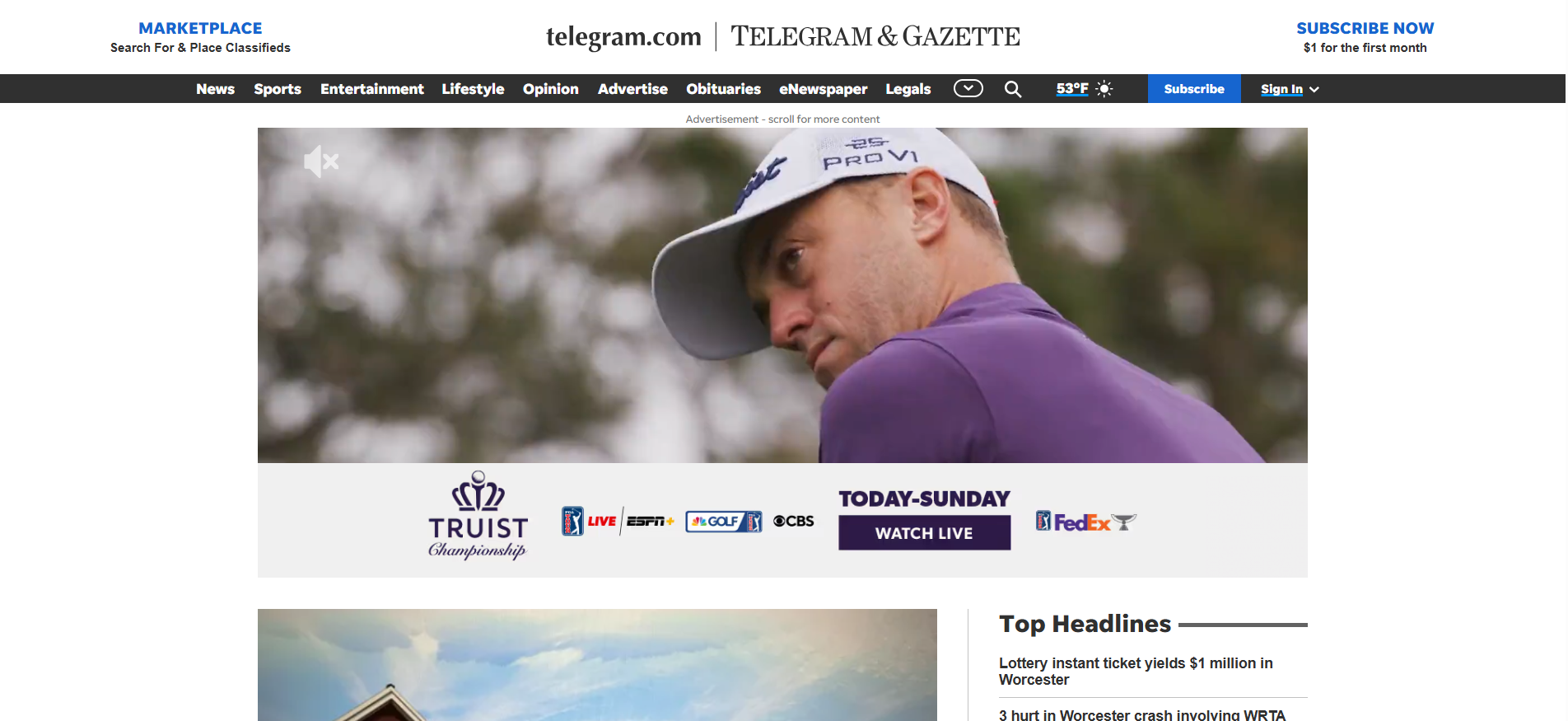
Telegram is known for its strong focus on privacy, speed, and cloud-based communication. It offers powerful tools and channels for both personal use and broadcasting to large audiences.
Reviews
Users love Telegram’s speed, unlimited storage, and advanced features like secret chats and large group support. Some prefer it over WhatsApp for its flexibility and privacy focus.
Features of Telegram
- End-to-end encrypted secret chats
- Cloud-based storage for media and messages
- Groups up to 200,000 members
- Channels for one-way broadcasts
- Bots for automation and tools
- Multi-device support
Final Verdict
Telegram is ideal for power users who want privacy, speed, and advanced features. It’s great for everything from casual chatting to building public audiences.
Pros of Telegram:
- Fast and lightweight
- Strong privacy options
- Highly customizable
Cons of Telegram:
- Not end-to-end encrypted by default
- Some features can be complex for casual users
- Limited video calling features
#7- FaceTime – Best for Apple-to-Apple Video Calls

FaceTime is Apple’s built-in video and audio calling app. It’s designed exclusively for Apple users and offers smooth, high-quality calls across iPhones, iPads, and Macs.
Reviews
Apple users praise FaceTime for its seamless integration and crystal-clear video quality. However, its exclusivity to Apple devices is often seen as a limitation.
Features of FaceTime
- High-quality video and audio calls
- Group FaceTime with up to 32 participants
- End-to-end encryption
- Fun effects and Memoji during calls
- Works across iPhone, iPad, and Mac
Final Verdict
FaceTime is perfect for Apple users looking for a reliable and built-in solution for personal video and audio calls. It’s especially great for family use and casual conversations.
Pros of FaceTime:
- High-quality calls
- Fully integrated with Apple ecosystem
- Secure and private
Cons of FaceTime:
- Not available on non-Apple devices
- Limited business features
- Requires strong internet for stable calls
#8- Zoom – Best for Video Conferencing & Webinars
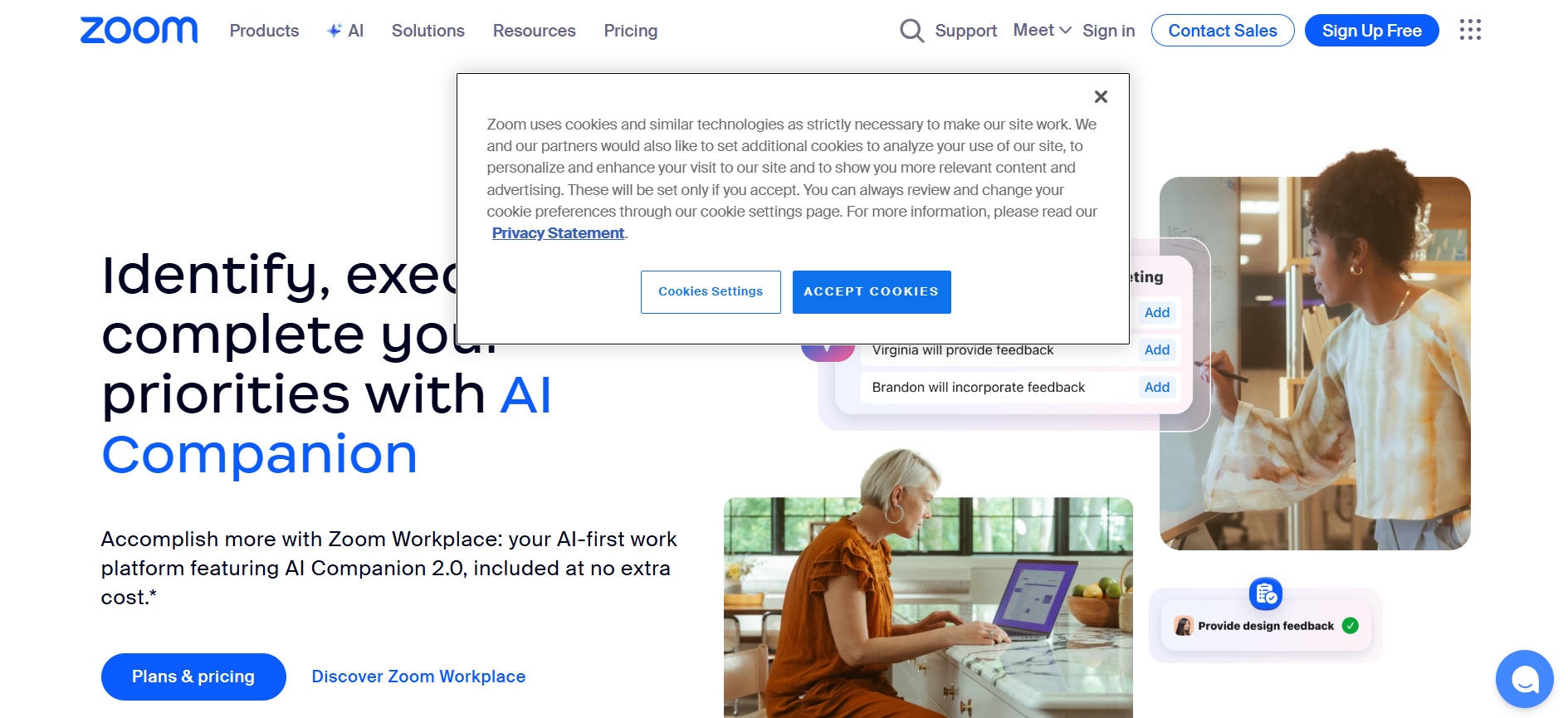
Zoom is one of the most widely used platforms for video meetings, virtual events, and remote learning. It became especially popular during the COVID-19 pandemic.
Reviews
Users appreciate Zoom’s stability, ease of use, and powerful features like breakout rooms and screen sharing. Its free version has time limits, which some find restrictive.
Features of Zoom
- HD video and audio conferencing
- Meeting recording and transcripts
- Screen sharing and virtual backgrounds
- Breakout rooms for small group discussions
- Webinar and event hosting
Final Verdict
Zoom is ideal for professionals, educators, and organizations looking to run virtual meetings or events. It combines ease of use with robust functionality.
Pros of Zoom:
- High participant limits
- Feature-rich for business and education
- Cross-platform support
Cons of Zoom:
- Free plan has time limits for groups
- Occasional security concerns
- Can be resource-heavy on some devices
#9- iMessage – Best for Rich Messaging Among Apple Users
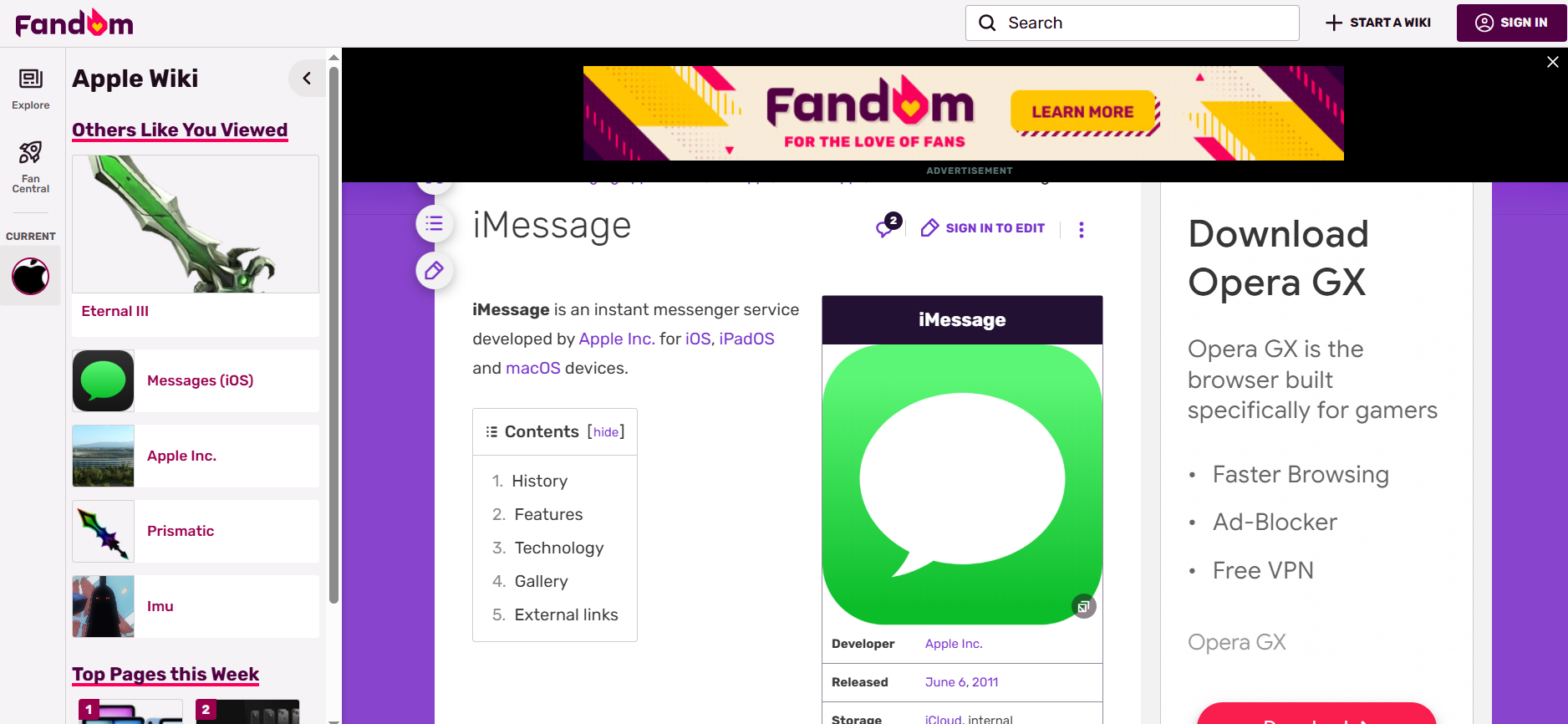
iMessage is Apple’s default texting app, providing a rich messaging experience on iPhones, iPads, and Macs. It blends SMS with internet-based features like stickers, media, and reactions.
Reviews
Apple users enjoy iMessage’s seamless performance, ability to send high-quality media, and privacy features. Still, it’s limited to Apple devices, which frustrates those in mixed-device groups.
Features of iMessage
- Texts, photos, videos, and voice messages
- Reactions, stickers, and message effects
- End-to-end encryption
- iCloud sync across Apple devices
- Integrations with Apple Pay and third-party apps
Final Verdict
iMessage is ideal for Apple users who want a polished and secure texting experience with extra features beyond regular SMS.
Pros of iMessage:
- Polished and smooth user experience
- Secure and encrypted
- Works across all Apple devices
Cons of iMessage:
- Not available for Android users
- Lacks some group chat flexibility
- Limited cross-platform support
#10- Skype – Best for Cross-Platform Video & International Calls
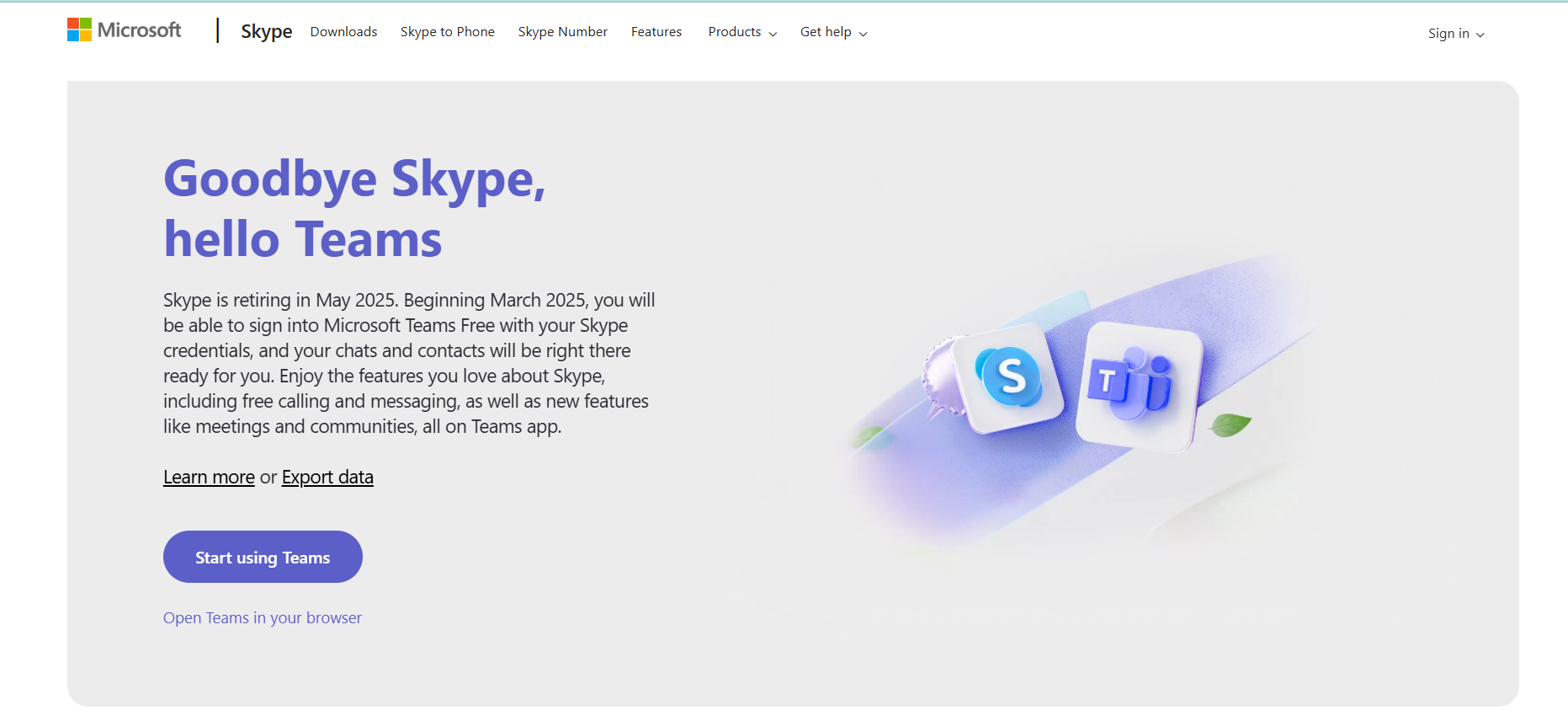
Skype is a long-standing app known for voice and video calling, especially across different devices and international lines. It’s ideal for personal use, business meetings, and remote interviews.
Reviews
Users trust Skype for its reliable international calling and easy screen sharing. While some say it feels outdated compared to newer platforms, it’s still a solid choice for professional communication.
Features of Skype
- Voice and video calls
- International calling to phone numbers
- Instant messaging and group chats
- File and screen sharing
- Cross-platform support including mobile, desktop, and web
Final Verdict
Skype remains relevant for users who need stable, global communication and a platform that works across various devices.
Pros of Skype:
- Trusted for international calling
- Good quality video calls
- Works on nearly all platforms
Cons of Skype:
- Interface is not very modern
- Slower compared to newer competitors
- Less popular among younger audiences
#11- TextNow – Best for Free Texting with a Real Number
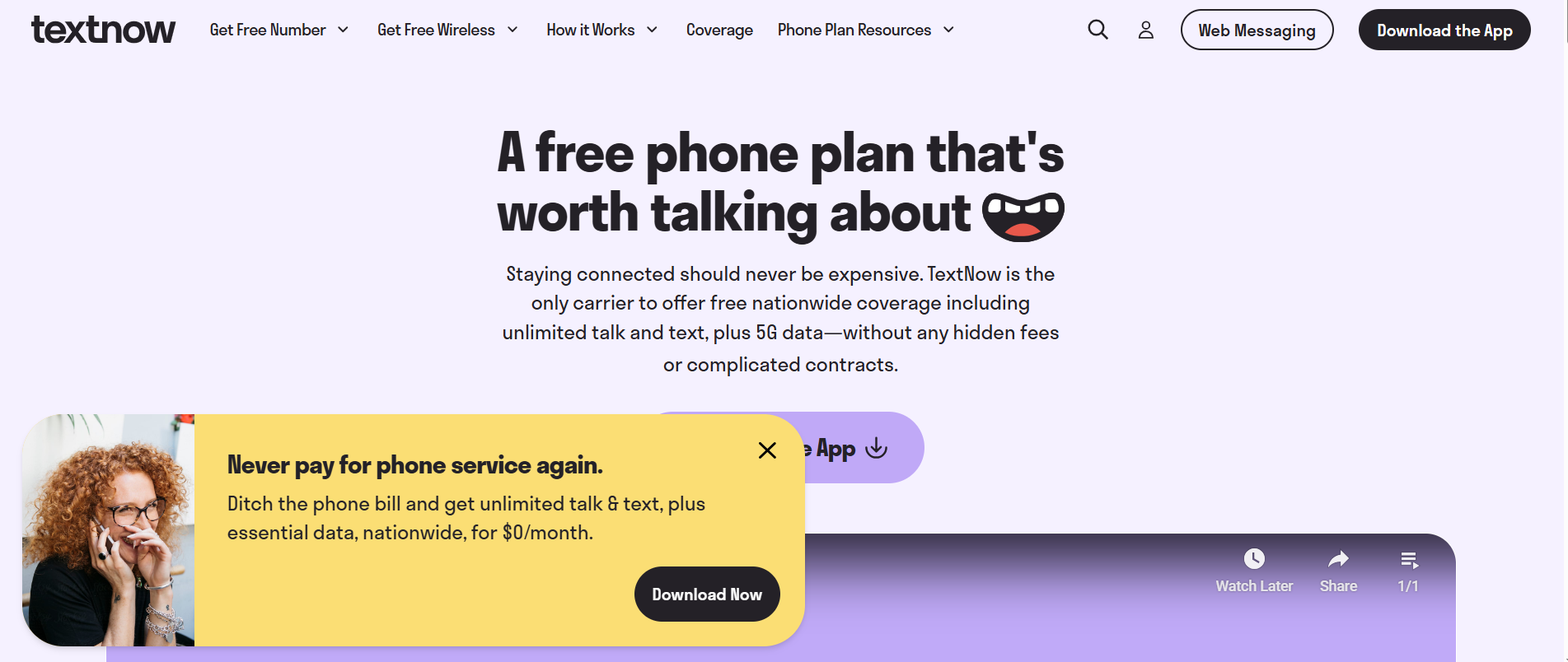
TextNow offers free texting and calling services within the U.S. and Canada by giving users a real phone number. It’s a good option for people who want a second number or cheap mobile communication.
Reviews
Users appreciate the free calls and texts, especially those who don’t want to pay for a mobile plan. However, ads in the free version can be a downside.
Features of TextNow
- Free phone number in the U.S. or Canada
- Unlimited texts and calls (with ads)
- Voicemail and call forwarding
- Works over Wi-Fi or data
- App available for Android, iOS, and web
Final Verdict
TextNow is ideal for users looking for a cost-effective texting and calling app with the benefits of having a real number.
Pros of TextNow:
- Free calling and texting
- Real number for mobile use
- Simple and straightforward interface
Cons of TextNow:
- Ads in the free version
- Call quality depends on Wi-Fi/data
- Limited features compared to mainstream apps
#12- American Chat – Best for Anonymous & Random Chatting in the USA
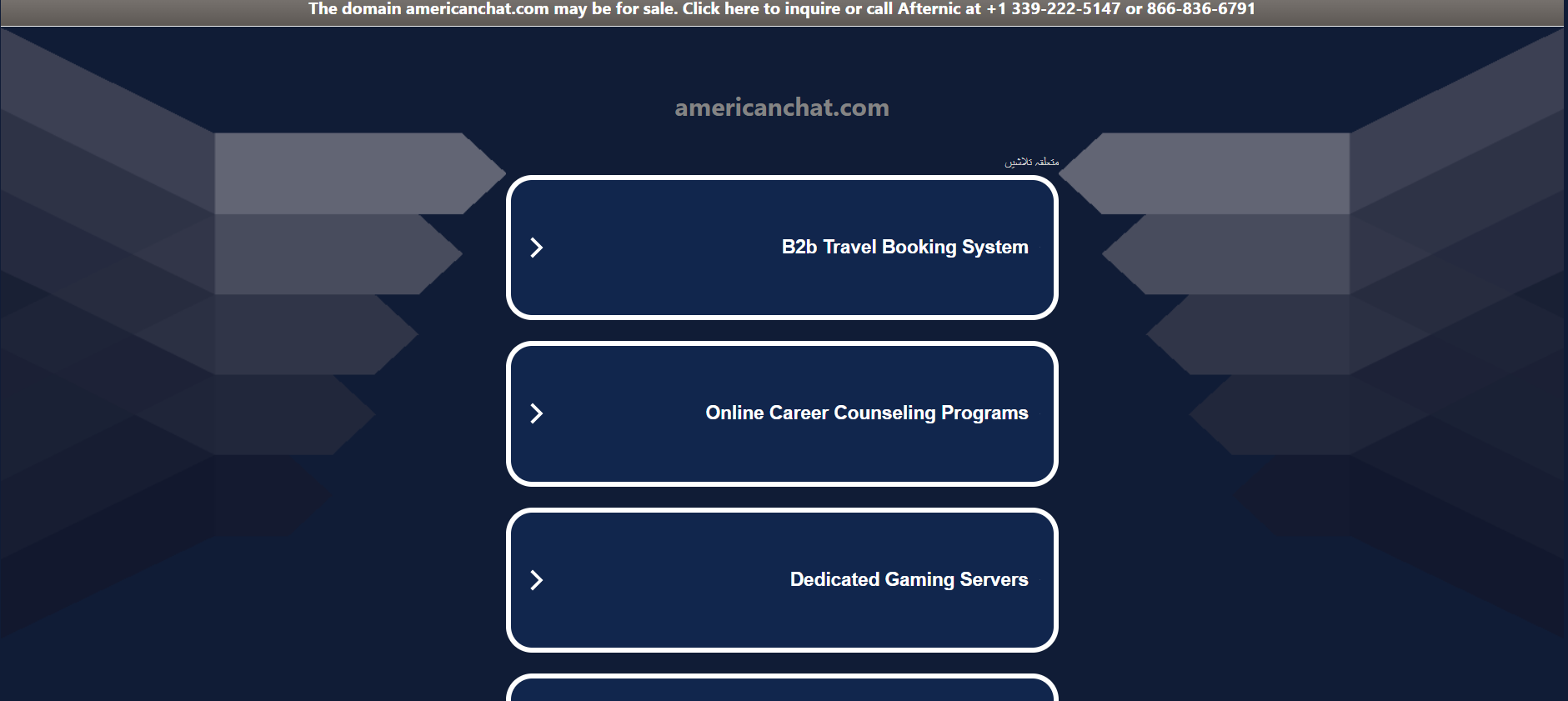
American Chat is a lesser-known app that allows users to chat with strangers anonymously. It’s mostly used for socializing casually with people in the U.S.
Reviews
Users enjoy the randomness and anonymity of chatting with new people. However, some criticize the lack of security features and inconsistent moderation.
Features of American Chat
- Anonymous text chat
- Connect with random users in the U.S.
- Basic user interface
- No registration required in some versions
- Light on data usage
Final Verdict
American Chat is suited for users seeking simple and anonymous conversations without needing a profile or login.
Pros of American Chat:
- Quick and easy to start chatting
- No account needed
- Great for casual fun
Cons of American Chat:
- Limited features
- Not ideal for long-term or secure communication
- Less known, so smaller user base
#13- Kik Messenger – Best for Anonymous Messaging & Group Chats
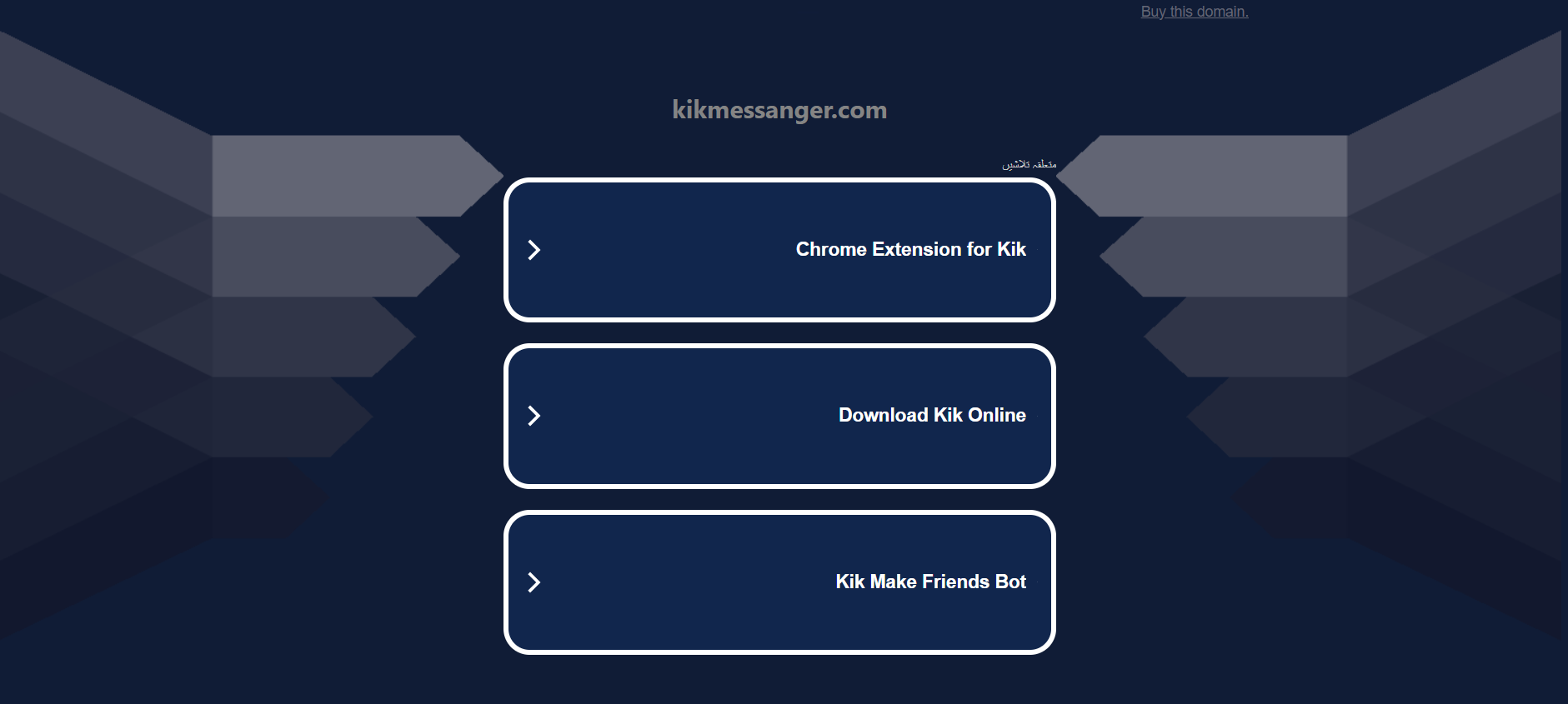
Kik is a messaging app known for anonymous chatting and customizable user handles. It’s especially popular with teens and users who want to maintain privacy online.
Reviews
Kik users like that they don’t need to share a phone number to chat. The app is often praised for its community groups but criticized for occasional moderation issues.
Features of Kik Messenger
- Anonymous messaging with usernames
- Group chat options
- In-app browser and media sharing
- Simple sign-up with no phone number
- Bots and games available in chat
Final Verdict
Kik is perfect for users looking to chat without revealing their number, especially in interest-based group settings.
Pros of Kik:
- No phone number needed
- Anonymous and flexible
- Easy to use and set up
Cons of Kik:
- Sometimes used for spam
- Limited privacy controls
- Fewer updates and lower reliability
#14- Instagram Direct – Best for Messaging While Browsing Social Media
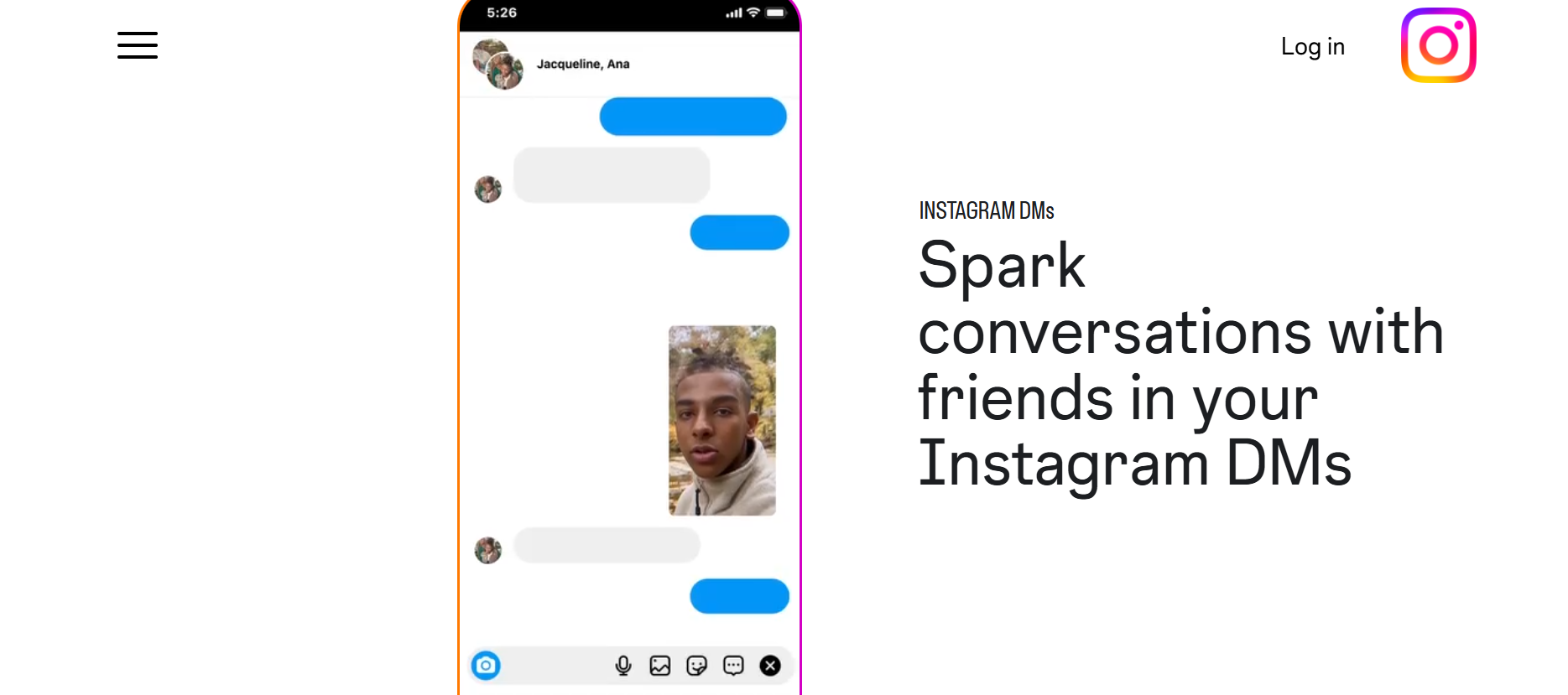
Instagram Direct is the built-in messaging feature of Instagram, ideal for chatting with followers, friends, and creators while browsing content.
Reviews
Users love the convenience of being able to send DMs directly while viewing posts and stories. However, some feel the messaging tools lack depth compared to dedicated apps.
Features of Instagram Direct
- Send text, images, voice messages, and reels
- Chat with followers and friends
- Integrated with Facebook Messenger
- Reactions and quick replies
- Video and audio calling
Final Verdict
Instagram Direct is best for casual conversations between friends and followers, especially when already using the Instagram app daily.
Pros of Instagram Direct:
- Easy access from within Instagram
- Media-rich conversations
- Popular among social users
Cons of Instagram Direct:
- Lacks advanced chat features
- Only accessible via the Instagram app
- Can feel distracting due to the main app feed
#15- WeChat – Best All-in-One App for Messaging, Payments & Social

WeChat is a Chinese multi-purpose app combining messaging, social media, and mobile payment services. It’s widely used in China and among international Chinese communities.
Reviews
Users praise WeChat for its all-in-one capabilities—from chatting to making payments and even booking services. However, it’s sometimes criticized for privacy concerns and government oversight.
Features of WeChat
- Text, voice, and video messaging
- “Moments” for social sharing
- Mini-programs for services like shopping and payments
- Group chats and file transfers
- Built-in mobile payment (WeChat Pay)
Final Verdict
WeChat is excellent for users looking for more than just messaging—it’s a full digital ecosystem especially valuable in regions where it’s widely adopted.
Pros of WeChat:
- Combines messaging, payments, and more
- Ideal for business and personal use
- Rich set of features
Cons of WeChat:
- Heavy app size
- Privacy and censorship concerns
- Limited features for non-Chinese users
Frequently Asked Questions (FAQs)
Which is the most secure chat app in the USA?
Apps like Signal, Telegram (Secret Chat), and iMessage are widely trusted for their strong encryption and focus on user privacy. WhatsApp also offers end-to-end encryption by default.
Can I use these chat apps internationally?
Yes, most chat apps such as WhatsApp, Telegram, Facebook Messenger, and Skype work globally as long as you’re connected to the internet.
Do I need a phone number to sign up for these apps?
Some apps, like WhatsApp, TextNow, and Signal, require a phone number. Others, including Discord and Kik, allow you to sign up using just a username or email address.
Which app is best for video calling in the USA?
Zoom, FaceTime, Skype, and Google Meet are considered top choices for clear, reliable video calls, whether for personal or professional use.
Are these chat apps free to use?
Yes, the majority of these chat apps are free. While some offer premium features or ad-free versions, the basic functions like texting and calling are usually available at no cost.
What’s the best chat app for anonymous messaging?
Kik Messenger and American Chat are known for anonymous messaging, as they don’t require your real name or phone number, giving users more privacy.