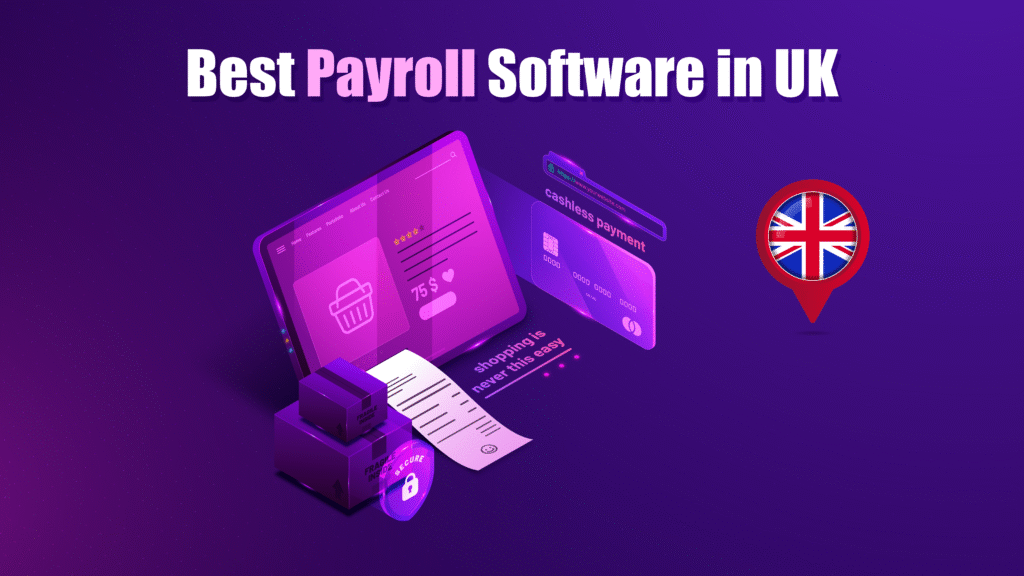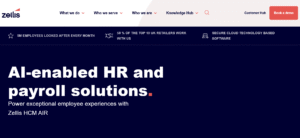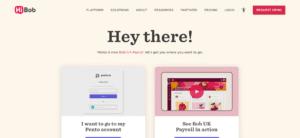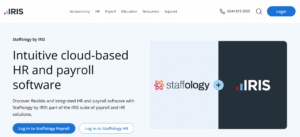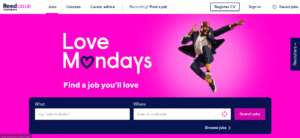Payroll management is a critical aspect of running any business, regardless of size or industry. Efficient payroll software not only ensures employees are paid accurately and on time but also helps companies stay compliant with HMRC regulations, automate tax calculations, and manage employee records with ease. As businesses across the UK continue to embrace digital transformation, the demand for reliable and scalable payroll solutions is higher than ever.
In 2025, more than 70% of UK businesses are expected to use payroll software to streamline their operations and reduce administrative overhead. From small startups to large enterprises, companies are turning to cloud-based payroll platforms to simplify complex tasks such as auto-enrolment, real-time reporting, and payslip generation. Well-known UK businesses and HR teams are relying on leading solutions like Sage Payroll, QuickBooks Payroll, and BrightPay to manage their staff payments efficiently and securely.
Whether you’re looking to automate payroll processing, stay compliant with ever-changing tax laws, or gain deeper insights into payroll data, choosing the right software can transform the way your business operates. Modern payroll software offers features like employee self-service portals, pension integrations, HMRC submission tools, and custom reporting all designed to save time and reduce errors.
Here’s a quick look at the best payroll software in the UK right now:
- Sage Payroll – Best for comprehensive UK payroll compliance
- QuickBooks Payroll – Best for small businesses with integrated accounting
- BrightPay – Best for ease of use and customer satisfaction
- Xero Payroll – Best for seamless integration with Xero accounting
Looking for a ranked and detailed comparison of the top payroll platforms in the UK for 2025? Let’s dive in!
Top 15 Best Payroll Software in UK for 2026:
- Sage Payroll – Best for comprehensive UK payroll compliance
- QuickBooks Payroll – Best for small businesses with integrated accounting
- BrightPay – Best for ease of use and customer satisfaction
- Xero Payroll – Best for seamless integration with Xero accounting
- Moneysoft Payroll Manager – Best for accountants and bureaus
- Moorepay – Best for all-in-one HR and payroll solutions
- PayFit – Best for automating HR and payroll processes
- IRIS Payroll – Best for schools, charities, and regulated sectors
- ADP Payroll – Best for enterprise-grade global payroll services
- KashFlow Payroll – Best for micro and small business payroll
- Zellis ResourceLink – Best for large businesses needing advanced HR integration
- Pento – Best for modern, real-time payroll automation
- Staffology – Best for flexible, API-friendly cloud payroll
- FreeAgent Payroll – Best for freelancers and contractors
- Reed HR Payroll Software – Best for HR teams needing built-in payroll support
How This Top 15 List Was Created
To bring you the most accurate and helpful payroll software rankings, our team conducted in-depth research across dozens of platforms used by UK businesses. We focused on five key factors: functionality, ease of use, HMRC compliance, scalability, and customer support. Our selection process included hands-on testing of payroll automation features, reporting tools, pension integrations, and real-time PAYE submissions. We also considered user feedback from small business owners, HR professionals, and finance teams across various industries.
Whether you’re managing payroll for a small business, a medium-sized enterprise, or a large organization with complex payroll needs, our list features solutions tailored to different business sizes and goals. Each software tool has been evaluated for how well it streamlines payroll processes, ensures legal compliance, and reduces manual workload — all while maintaining cost-effectiveness.
Differences in Pricing and Service Models
For Small Businesses:
Affordable yet powerful solutions like QuickBooks Payroll, BrightPay, and KashFlow Payroll offer intuitive dashboards, automatic payslip generation, and seamless RTI filing. These platforms typically provide flexible monthly pricing plans and are perfect for startups or SMEs with limited payroll needs.
For Medium to Large Enterprises:
Larger businesses benefit from feature-rich platforms such as Sage Payroll, Moorepay, and Zellis ResourceLink, which support complex payroll structures, multiple pay runs, and detailed compliance reporting. While these solutions may have higher costs, they’re designed to support high-volume payroll processing and integrate smoothly with HR, accounting, and pension systems.
“Accurate payroll isn’t just about paying employees it’s about protecting your business reputation and staying legally compliant,” says Amelia Scott, a UK-based HR Compliance Consultant.
Now that you understand our selection criteria and how each software fits different business sizes, let’s explore the top 15 payroll software tools in the UK for 2025 each offering a unique set of strengths for modern business needs.
#1 – Sage Payroll – Best for Comprehensive UK Payroll Compliance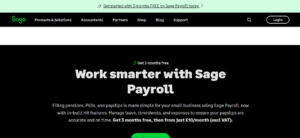
Sage Payroll is a long-standing and trusted name in UK payroll solutions, known for its precision, reliability, and full compliance with HMRC standards. Whether you’re a small company or a growing business, Sage provides the tools to process payroll confidently and legally — with features designed specifically for UK legislation.
Review:
Sage Payroll makes it easy to handle payroll runs, tax calculations, and employee payments while staying fully aligned with UK tax laws. With options for small businesses and enterprises, it supports auto-enrolment, digital payslips, and P11Ds. The intuitive dashboard helps employers process payroll quickly and accurately. Cloud-based and desktop versions give users flexibility based on their needs.
Features of Sage Payroll:
- HMRC-recognized and RTI-compliant
- Automatic pension auto-enrolment and submission
- Payslip distribution via email or mobile
- Holiday and sick pay calculation
- GDPR tools and audit history
- Integration with Sage Accounting
Final Verdict:
Sage Payroll is a top-tier choice for UK companies that prioritise compliance and scalability. Its comprehensive feature set and legal alignment make it an excellent solution for both beginners and experienced payroll professionals. The robust system reduces risk and ensures accuracy across every pay cycle.
Pros of Sage Payroll:
- Strong compliance with HMRC regulations
- Reliable and widely trusted in the UK
- Flexible plans for small and large companies
- Great support and training resources
- Seamless Sage ecosystem integration
Cons of Sage Payroll:
- Interface may feel outdated to some users
- Setup can be time-consuming for first-timers
- Pricing can be higher than newer competitors
#2 – QuickBooks Payroll – Best for Small Businesses with Integrated Accounting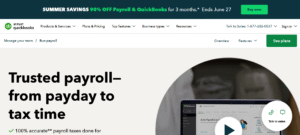
QuickBooks Payroll is built to serve small UK businesses looking for a unified payroll and accounting solution. Seamlessly integrated with QuickBooks Online, it simplifies payroll tasks while ensuring tax and pension compliance all from within one ecosystem.
Review:
With real-time RTI submissions, employee payslips, and automatic pension enrolment, QuickBooks Payroll covers all the key requirements for UK compliance. It’s especially useful for small teams and startups already using QuickBooks for financial management. The system is cloud-based, mobile-friendly, and helps cut down on manual input through automation.
Features of QuickBooks Payroll:
- RTI-compliant submissions to HMRC
- Integrated auto-enrolment and pension tracking
- Payslip generation and employee access
- Syncs with QuickBooks Accounting
- Real-time payroll journal entries
- Holiday and sick leave tracking
Final Verdict:
QuickBooks Payroll is a smart solution for small business owners seeking streamlined operations without switching platforms. While it’s best used alongside QuickBooks, it stands as a powerful tool in its own right especially for businesses aiming for efficient, compliant payroll.
Pros of QuickBooks Payroll:
- Integrated with QuickBooks Online
- Simple, clean interface
- Designed for small business needs
- Accurate and time-saving automation
- Access from anywhere via cloud
Cons of QuickBooks Payroll:
- Less robust for large or complex payroll setups
- Requires QuickBooks subscription
- Some features locked behind higher-tier plans
#3 – BrightPay – Best for Ease of Use and Customer Satisfaction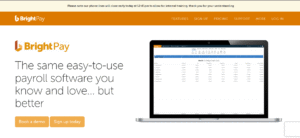
BrightPay has carved out a reputation as one of the most user-loved payroll software in the UK. Known for its simplicity, transparency, and high customer satisfaction, BrightPay is ideal for SMEs, accountants, and payroll bureaus that want reliable payroll processing without a subscription-based model.
Review:
BrightPay supports all the key functions: RTI, auto-enrolment, end-of-year processing, and CIS. It’s a desktop-based tool (with cloud add-ons like BrightPay Connect) that delivers power without unnecessary complexity. Batch processing, excellent reporting, and customer-first design make it a consistent favourite in user reviews.
Features of BrightPay:
- Full RTI and auto-enrolment support
- Payslip, P60, and P45 generation
- Batch payroll for bureaus
- BrightPay Connect cloud portal
- GDPR tools and audit trails
- Construction Industry Scheme (CIS) support
Final Verdict:
BrightPay offers an exceptional balance of user-friendliness and powerful functionality. It’s trusted by thousands across the UK and stands out for its transparency — no hidden fees or forced subscriptions. It’s especially attractive for accountants and HR teams managing multiple employers or needing a budget-friendly desktop solution.
Pros of BrightPay:
- Highly intuitive and well-designed
- Excellent customer service
- No subscription fees (one-time cost)
- Perfect for payroll bureaus
- Regular free updates
Cons of BrightPay:
- Desktop only (Windows/Mac) unless using Connect
- Limited mobile or on-the-go features
- Not ideal for very large enterprises
#4 – Xero Payroll – Best for Seamless Integration with Xero Accounting
Xero Payroll is designed specifically for small to medium-sized UK businesses that already rely on Xero for accounting. It enables a smooth transition from managing books to paying employees — all within the same easy-to-navigate ecosystem. For those seeking a unified financial management platform, Xero Payroll is a logical and efficient choice.
Review:
Xero Payroll provides full RTI compliance and automatic pension submissions to The Pensions Regulator. Employees can access payslips, request leave, and submit timesheets via the Xero Me mobile app. The platform offers simplified payroll processing with an intuitive dashboard that aligns perfectly with the accounting features Xero is known for. Its clean interface and automation tools make it a strong solution for small teams.
Features of Xero Payroll:
- HMRC-recognized and RTI submission support
- Automatic enrolment and pension reporting
- Mobile app for employee self-service (Xero Me)
- Leave management and timesheet tracking
- Seamless integration with Xero accounting
- Payroll journals created automatically
Final Verdict:
Xero Payroll is a time-saving option for UK businesses that already use Xero. Its ability to bring accounting and payroll into one intuitive space helps business owners stay compliant and organized without juggling separate systems. It’s best for growing teams who value a unified, mobile-ready solution.
Pros of Xero Payroll:
- Native integration with Xero
- Clean and simple user interface
- Great mobile functionality
- Real-time payroll syncing with accounts
- Easy for employees to use
Cons of Xero Payroll:
- Limited advanced features for larger businesses
- Learning curve for non-Xero users
- Pricing adds up with additional Xero tools
#5 – Moneysoft Payroll Manager – Best for Accountants and Bureaus
Moneysoft Payroll Manager is a powerful desktop software favored by accountants, bookkeepers, and payroll bureaus across the UK. It’s known for its detail-oriented capabilities, comprehensive reports, and unmatched reliability especially when handling payroll for multiple clients or complex setups.
Review:
Payroll Manager supports full RTI, auto-enrolment, and statutory reporting needs. It’s rich in features for payroll professionals, offering batch processing, tax year-end summaries, and customizable payslips. Though not cloud-based, the software is highly secure and efficient for Windows users. For those who want full control over every payroll element, Moneysoft is a serious contender.
Features of Moneysoft Payroll Manager:
- HMRC RTI and full statutory form support
- Automatic enrolment and pension provider compatibility
- Customisable payslips and reports
- Handles multiple employers and employees
- Automatic year-end procedures and P60s
- Detailed audit trails and backup options
Final Verdict:
Moneysoft is one of the most trusted payroll tools among professionals in the UK. It delivers a powerful suite of features without the fluff, making it ideal for those managing multiple businesses or requiring precise control. Though it’s not a cloud solution, its depth and accuracy make it a long-standing favorite in the payroll community.
Pros of Moneysoft Payroll Manager:
- Excellent for accountants and payroll bureaus
- Detailed and professional-grade features
- One-off pricing with no subscription model
- Efficient for high-volume payroll processing
- Well-respected among UK professionals
Cons of Moneysoft Payroll Manager:
- Only available for Windows
- No built-in cloud or mobile access
- Interface feels outdated compared to modern tools
#6 – Moorepay – Best for All-in-One HR and Payroll Solutions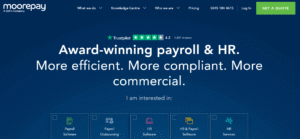
Moorepay combines full-featured payroll with HR tools, making it an excellent all-in-one platform for UK businesses that want to manage both functions from one dashboard. Tailored for SMEs and mid-sized companies, Moorepay is recognised for its compliance expertise and helpful customer support.
Review:
Moorepay’s system supports automated payroll, tax submissions, benefits, pensions, and even holiday tracking. Beyond payroll, it offers HR features like employee records, onboarding workflows, and document management. This makes it a go-to solution for businesses that want a single provider for both payroll and HR without needing to juggle multiple tools.
Features of Moorepay:
- RTI and HMRC-compliant payroll
- Integrated HR management module
- Employee self-service portal
- Pensions, benefits, and holiday tracking
- Automated payslip generation
- Mobile access for staff and employers
Final Verdict:
Moorepay stands out for its combined payroll and HR capabilities, reducing the need for separate systems and vendors. Its platform is ideal for growing businesses that want to simplify compliance, streamline staff management, and improve payroll accuracy. With strong UK compliance credentials and built-in HR tools, it offers substantial value.
Pros of Moorepay:
- One-stop solution for payroll and HR
- Excellent compliance and security features
- Modern and scalable for growing teams
- Reliable UK-based support
- Employee self-service included
Cons of Moorepay:
- Setup and implementation may require time
- More expensive than standalone payroll tools
- Occasional system lags reported by users
#7 – PayFit – Best for Automating HR and Payroll Processes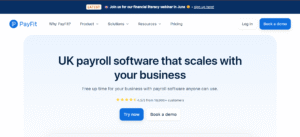
PayFit is a modern cloud-based payroll and HR platform built for small and medium-sized businesses in the UK. Designed with automation at its core, it simplifies everything from payslips and tax filings to leave requests and employee onboarding. It’s ideal for companies seeking an intuitive platform that doesn’t require deep payroll expertise.
Review:
PayFit enables fully automated payroll with real-time calculations, RTI submissions, and pension auto-enrolment. It also offers a suite of HR features such as employee records, leave tracking, and performance tools — all accessible through a beautifully designed interface. What makes PayFit unique is its focus on empowering non-experts to run compliant payrolls with minimal manual input.
Features of PayFit:
- Fully automated payroll runs
- Integrated HR management tools
- Real-time RTI and pension submissions
- Custom payslip and contract generation
- Employee self-service portal
- GDPR-compliant data protection
Final Verdict:
PayFit is perfect for modern businesses that value simplicity and speed. Its automation and clean design eliminate repetitive admin tasks, making it easy for small teams to handle payroll and HR in-house. For businesses looking to save time and reduce compliance stress, PayFit is an intelligent and forward-thinking solution.
Pros of PayFit:
- Automation reduces manual errors
- HR and payroll in one unified system
- User-friendly and visually clean interface
- Easy onboarding and training
- Responsive customer support
Cons of PayFit:
- Pricing may be higher for very small teams
- Limited accounting integration options
- Some advanced reporting features are basic
#8 – IRIS Payroll – Best for Schools, Charities, and Regulated Sectors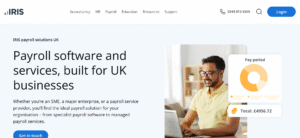
IRIS Payroll is a trusted name in the UK’s payroll landscape, particularly in sectors with complex compliance requirements such as education, healthcare, and non-profits. IRIS offers a wide range of payroll solutions tailored to meet the unique needs of highly regulated industries.
Review:
IRIS Payroll supports multiple payroll cycles, statutory payments, pension reporting, and audit-ready compliance tools. Its sector-specific features — like handling teacher pensions or grant reporting — make it a natural choice for organisations like schools and charities. The software also integrates well with HR and accounting systems, offering a centralised management experience.
Features of IRIS Payroll:
- HMRC-recognised RTI and statutory reporting
- Sector-specific configurations (schools, charities, etc.)
- Auto-enrolment and pension compliance
- Integration with IRIS HR and accounts software
- Payslip delivery and employee self-service
- Scalable for both in-house and outsourced payroll
Final Verdict:
IRIS Payroll delivers tailored solutions that comply with UK legislation and industry-specific rules. It’s particularly strong in education and non-profit sectors, where compliance and reporting standards are strict. If your organisation needs reliability and regulation-focused tools, IRIS is a proven and effective payroll partner.
Pros of IRIS Payroll:
- Customised for sector-specific needs
- Strong focus on compliance and auditing
- Comprehensive reporting tools
- Integrates with wider IRIS software suite
- Scalable for multiple business sizes
Cons of IRIS Payroll:
- Interface feels outdated to some users
- Setup can be complex without support
- Advanced features may require training
#9 – ADP Payroll – Best for Enterprise-Grade Global Payroll Services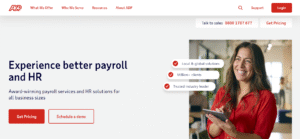
ADP is a global leader in payroll and HR services, offering enterprise-grade solutions tailored to large UK businesses and multinational corporations. Known for its reliability and vast feature set, ADP helps organisations navigate complex payroll challenges across multiple jurisdictions with ease.
Review:
ADP Payroll combines automation, compliance, and strategic insights. Its global payroll system handles international tax laws, cross-border employee payments, and in-depth analytics. The platform includes tools for workforce management, benefits administration, and employee engagement. ADP is best suited to businesses that require scalable payroll with robust compliance and reporting capabilities.
Features of ADP Payroll:
- Global payroll processing and compliance
- Multi-country tax and benefits handling
- Real-time reporting and analytics
- Employee self-service access
- Integration with HR and ERP systems
- Managed payroll services available
Final Verdict:
ADP is ideal for enterprise organisations with complex, global payroll needs. Its wide-reaching capabilities, paired with deep regulatory expertise, make it a top-tier choice for large businesses seeking control, scalability, and peace of mind. While it may be more than what small businesses need, ADP is unmatched in enterprise-level payroll execution.
Pros of ADP Payroll:
- Global payroll and compliance expertise
- Rich feature set for large companies
- Scalable and secure cloud infrastructure
- Industry-leading analytics and reports
- Trusted by multinational enterprises
Cons of ADP Payroll:
- Not cost-effective for small businesses
- Setup and customisation can be complex
- Interface may feel overwhelming initially